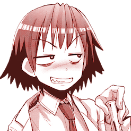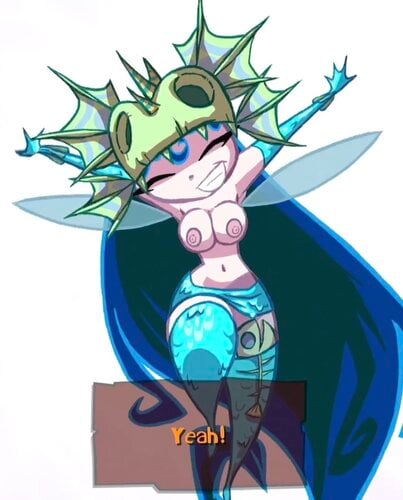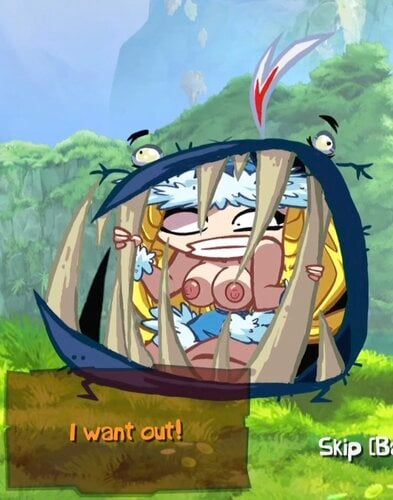About This File
Version 1.0.1
Initial Release: 1st of April 2023 (The irony of releasing this mod on this date is not lost to me.)
This Version Release: 4th of April 2023
After much toiling, sweat and tears, it’s done.
This is a nudity mod for Rayman Origins bringing bare breasted nymphs to your screen.
Betilla, Holly Luya, Annetta Fish, Helena Handbasket, Edith Up and Voodoo Mamma are all topless with both Holly and Voodoo Mamma each also having a choice of a small nipple piercing edit.
If anyone is interested, I’m in need of testers to make sure the patches in sections 3a and 3b below work correctly.
I’m also aware there are some minor odd pixel colours on the boob outlines but I’m not sure what, if anything, I could do to fix it.
Other than that, please tell me if a particular Nymph is still wearing her top and which patch you're using so I can fix it!
I’ve tried to make the instructions as clear as possible, so I hope you can all enjoy this mod!
Please follow either the guide below or read the Read Me file in the .zip file to install it.
This mod requires a few minutes of work on your part to make it function, but just follow the guide below and you’ll be up to your eyeballs in nymph boobs before you know it!
Credits and thanks:
- Icantevenname - https://www.loverslab.com/profile/1238616-icantevenname/
For starting this idea for modding.
- NotHereForever - https://www.loverslab.com/profile/2751844-nothereforever/
For discovering the modding method.
The thread that started it all (and where you can find my Selena edit for Rayman Legends):
--------------------
Installation Instructions:
1. Install Rayman Origins (Either through Ubisoft Connect/Uplay, Steam, GOG or through the DVD installer if you have the disc version.
2. Download and install the Rayman Control Panel
- Go to https://raym.app/rcp/ and click on “Download latest version”
- Run the installer and set the path for Rayman Origins to where you’ve installed it.
Now choose one of the following methods to install the mod:
3a. “All-in-one” Patch install (Easy method)
- Pick one of the “All-in-one” patches that suit your taste and open it. The RCP will add the patch to the game’s patch list.
- Select the patch in the list of possible patches for Rayman Origins. The load order doesn’t matter for this kinda of patch. Click apply. (This may take a minute or two as the RCP is recompiling the archive for the game.)
- Done! Run the game like normal or through RCP!
3b. Individual Patching (Almost as easy method. The choice you should pick if you only want one Nymph modded or are using another users mod that affects a particular Nymph.)
- Open each patch that you wish to install for each Nymph. The RCP will add the patches to the game. You should have a total of 7. (Holly and Voodoo Mamma have a choice of a normal or a piercing mod. Please choose only ONE (1) of each to apply!)
- Select and activate the patches in the list of possible patches for Rayman Origins. The load order doesn’t matter for this kinda of patch. Click apply. (This may take a minute or two as the RCP is recompiling the archive for the game.)
- Done! Run the game like normal or through RCP!
3c. Overwrite Method (Manual, always on method. The choice you should pick if neither the 3a or 3b methods work. 100% proven to work if done correctly.)
- Open the Rayman Control Panel and click on Utilities.
- Under Archive Explorer, pick ‘UbiArt Archives (.ipk)’ from the left most dropdown menu and ‘Rayman Origins (PC)’ from the one on the right and click ‘Open’
- An explorer window will pop-up. (Which should be the install location of Rayman Origins.) Double-click on the folder ‘GameData’, and open ‘bundle_PC.ipk’
- Navigate to the appropriate destination according to the information and table below in section 4.
- Right-click each sprite sheet file (.tga.ckd files) that you wish to modify in the explorer and click import.
- Replace the normal nymph sprite sheets with the ones that you want from the ‘3c Overwrite Method’ folder in the mod pack you’ve downloaded.
- Once you’re done, click ’Save Archive’ in the lower right of the window. It’ll compile the .ipk back together for you. This may take a minute or two.
- Done! Run the game like normal or through RCP!
# Please note, this method can be difficult to undo, so backing up the originals is recommended if you ever wish to give the nymphs their clothes back.
4. Locations and naming tables.
Main Nymph Sprite Sheets:
bundle_PC.ipk:/itf_cooked/pc/cinematic/faery/animation
Darktoon Sprite Sheets:
bundle_PC.ipk:/itf_cooked/pc/world/common/enemy/darktoon_cage/animation
Voodoo Mamma
bundle_PC.ipk:/itf_cooked/pc/cinematic/faery/deathworld/faery_death/animation
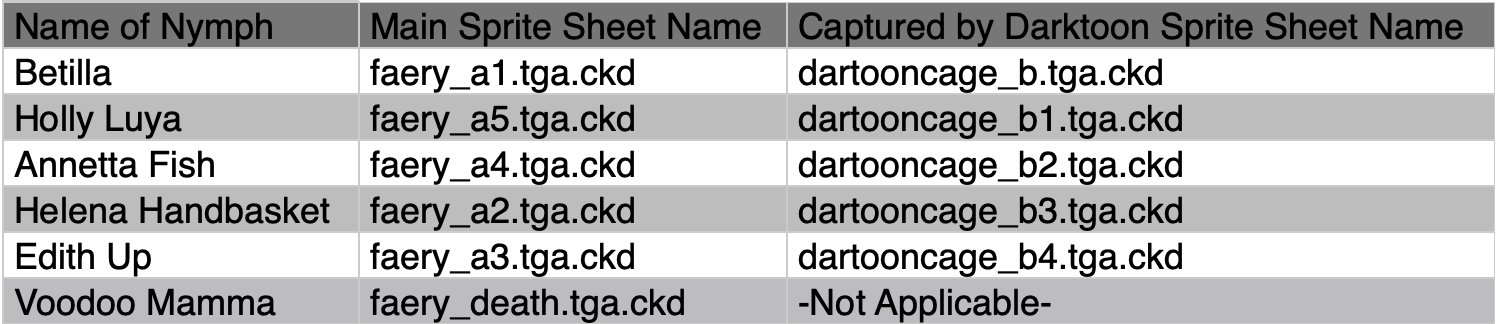
----------
Q&A:
Q: I noticed I could select a different UbiArt Archive for Rayman Origins on other platforms. Will your edit work on something like the Wii U version?
A: If you somehow get a Wii U version on PC so that the RCP can modify it, it should work if you use method 3c but you’d have to try it and see! Good luck to you!
Q: Who’s your favourite Nymph?
A: Etilla-bay!

Q: Those boobs are tiny! I want to do my own edit and give Edith some tits that are the size of the sun and-
A: Let me stop you right there and save you some heartache because that’s not going to work. Unfortunately the game will only display pixels that exist on the area of the original sprite sheet. Sorry big boob/butt fans! (Though it may be possible to alter the area somehow!)
Q: Look tits are nice and all, but I want to see some totally nude nymphs! When will they lose their skirts?
A: Probably never, at least not by my hand. Per nymph, it’s 13 edits each for a bottomless edit. Each nymph’s body parts are essentially floating images that stack on top of each other, like layers of paper, with each one obscuring the one beneath. If you look at the sprite sheets you’ll notice that that their legs, torsos, hair, and so on, are all seperate from each other. To make it not suck, you’d need to onion skin them with screenshots from the game so you know how all the parts match up. To sum it up, trying to line up all the parts of where the hips and crotch area should be is really tricky and an absolute pain, so I probably won’t be doing a full nude edit since it’s a LOT of work. Sorry! I wish the best of luck to anyone that wants to try!
Q:I know I installed the patches somewhere... Where do I find the patches in the Rayman Control Panel?
A: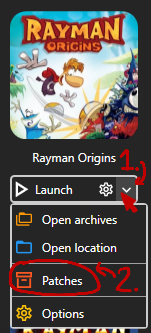
- Click the little arrow next to the 'Launch' option for Rayman origins
- Click patches.
-
Choose your patches!

Q: I installed one of the patches and now the game keeps crashing on certain levels.
A: Then there's probably a problem with the patch. Please mention in the support page: Which level it was and which patches you have installed.
----------
(I'm still missing a screenshot of Voodoo Mamma. Anyone willing to post one of her deserves respect, especially for only 5 seconds of nudity.)
Video Previews:
Edited by EdgarShrodinger
Mod has been fixed, no need for the PSA anymore.
What's New in Version 1.0.1
Released
- Fixed Helena sprite sheet issue. Game should now no longer crash on 'Moseying the Mountain' or the portal hub. All installation methods should now work again.