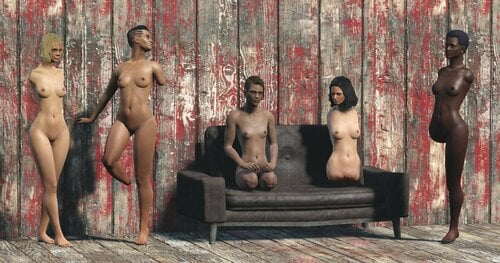About This File
Fully customizable CBBE body replacer with custom sliders for each limb individually!
Features & Usage
Firstly, this is a strictly cosmetic mod and only for the naked body.
I included a body replacer option as well as 5 "Outfits" that you can put on yourself or NPCs. That way you can have multiple characters in a scene with different amputations, or quickly swap them as makeshift presets while in game (as they need to be prepared ahead of time).
Unlike feet, the hands are not part of the body in FO4, so I included 3 sets of "gloves" that hide the left hand, the right or both.
The way to customize it is through BodySlide tool for CBBE:
After you install BodySlide and OutfitStudio, open BodySlide and choose body replacer (CBBE Body Amputee Sliders) or one of the outfits (CBBE Body Amputee Sliders Outfit1-5) and there you should customize the amputee sliders as well as the vanilla CBBE sliders to your preference. Use the preview button, check the "build body morphs" checkbox and then hit "build" when satisfied.
Some notes on the sliders:
-Unless the slider has an _Adjust postfix, you should always set it to 100%
-If there are two zap sliders (the ones that use a checkbox) with the same name and one has _Invert postfix, then they should always have the opposite values.
-Vanilla CBBE sliders that adjust the body proportions will all work fine, but in some cases you might see some weirdness around the stumps.
-Sex mods like AAF should work fine (as long as you pick poses that make sense) but I haven't tested it and you might need to install an addon that prevents characters from taking off all of their clothes for sex.
Required & Recommended mods
Required:
-CBBE https://www.nexusmods.com/fallout4/mods/15
-BodySlide and Outfit studio https://www.nexusmods.com/fallout4/mods/25
Recommended:
Dave's Poses https://www.nexusmods.com/fallout4/mods/16800
Pip-pad or something else to hide the pip-boy https://www.nexusmods.com/fallout4/mods/21953
Useful Console commands
amputee item names: aHandL, aHandR, aHands, aOutfit1-5
help aOutfit1 4
help aOutfit4 4
help aHandL 4 et cetera
player.placeatme XXXXXXX | use objectID you got with the help command
(making NPC wear an outfit, click on an NPC first)
Openactorcontainer 1 | give them the outfit that you spawned
inv | show the objectIDs of all the items in their inventory
equipitem XXXXXXX | make them equip the item with the item's objectID you just got with inv
also check out the commands on dave's poses page
Notes and issues
I am not a modder, I was just fucking around in outfit studio because nobody made a decent amputee mod for this game yet and decided to actually publish it for others. As such its extremely basic and a bit awkward to use, but it took me hours just to add a few outfits into the game using FO4edit and I am still paranoid if I did it right.
If I had actual scripting knowledge, I think it should be totally possible to dynamically change amputations while in-game and I even got the LooksMenu to work with the sliders, but the issue is that its heavily reliant on bodyslide Zaps which to the best of my knowledge can't be toggled while the game is running. The game has functionality to do this however, as can be seen with the dismemberment system, but I dont know how to access it.
It also doesnt work with any actual clothing in the game as the way its implemented I would have to change every piece of clothing manually, but even then it wouldn't include any outfits from mods. If you have any knowledge of outfit studio, it shouldn't take longer than 5 minutes to add the sliders to the outfit you want.
In general, there's a lot more that could be done like gameplay effects, or animations, or prosthetics, kinda like the amputator framework for skyrim but I am not gonna be the one to make it. If you are knowledgable and willing to implement something like that, feel free to use this as a base!
Edited by AAaAaaAAAaaAb