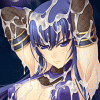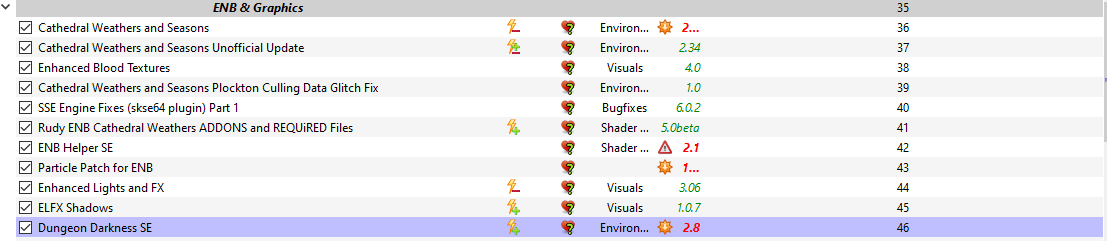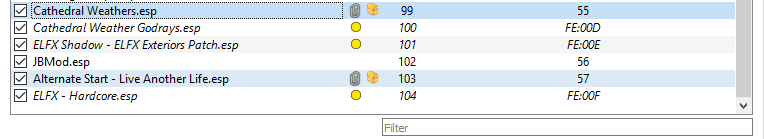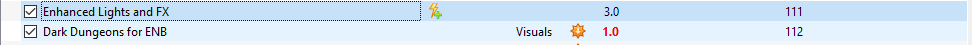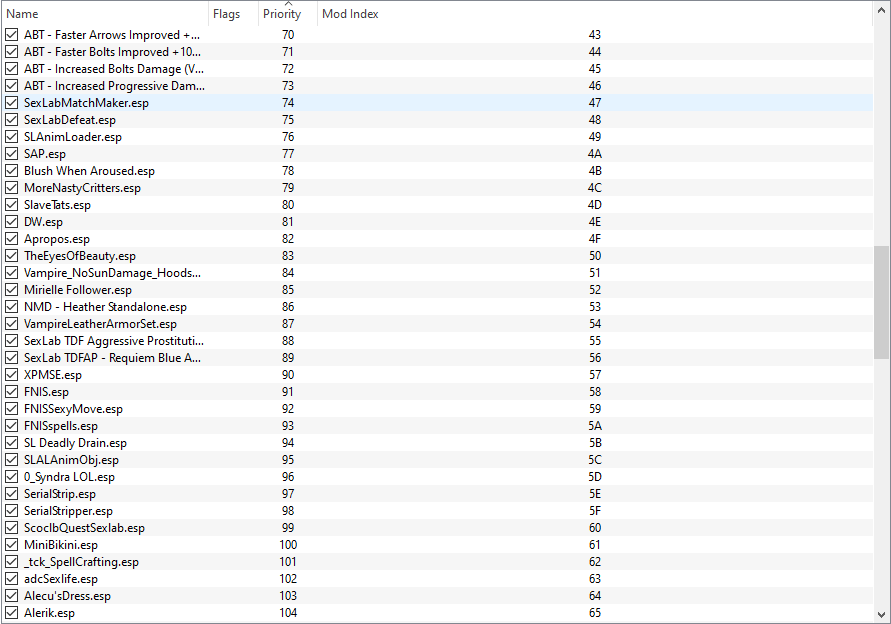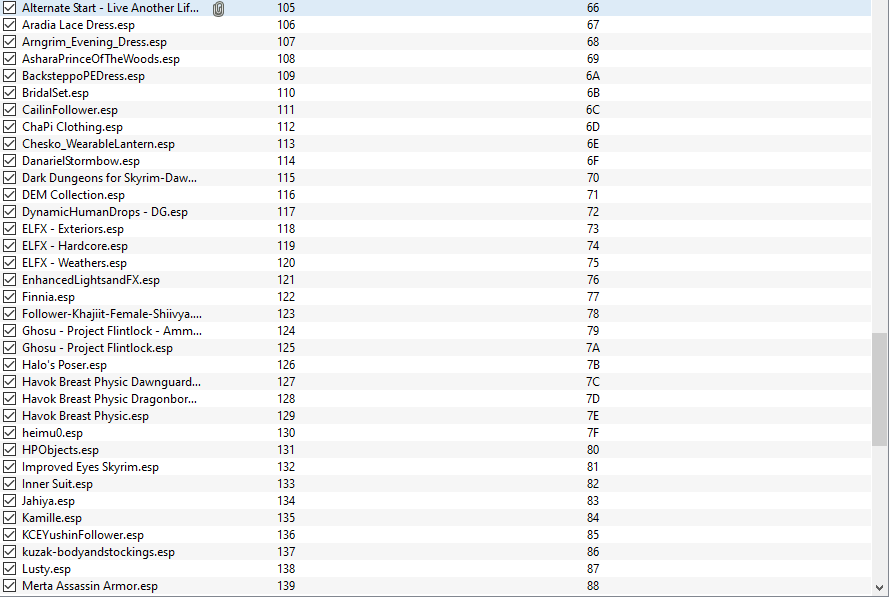-
Posts
201 -
Joined
-
Last visited
-
Hello everyone, I am recently in the process of finally moving from Oldrim to Special Edition (in the hopes of getting better performance out of my PC) and so am setting up my old mods. One of my favorites to get a really nice experience was changing light sources and the likes so that I would always need a lightsource on me if there wasnt any (sun, torches, braziers, candles etc.), both inside and outside, so under the open sky, in a house or in a cave alike. In order to do that for SSE, I went to the following mods and their order: And the following plugin order, as created by LOOT: Now, as you can see I am using Alternate Start as well, and it seems that the darkness as I would like it, worked in the prison cell of Alternate start, but nowhere else. Could anyone please help me to set up my mods to make this happen? I tried various combinations of the mod order and way to install them through their respective FOMOD installers and can't seem to make it work. In my Oldrim, I used those two too: And also Poupouri's ENB "Morning Star" or "First Seed", which unfortunately doesn't seem to exist for SSE. (If anyone is willing to port it, contact me, hopefully we could make it work with the permission of the original author). Kind Regards, Stahlvormund101
-
Hello everyone, I am recently in the process of finally moving from Oldrim to Special Edition and I was sad to see that I couldn't find my previously used ENB preset ported to SSE. https://www.nexusmods.com/skyrim/mods/41470 Does anyone know an SSE one that comes close to this or maybe even if someone has ported the Poupouri ENBs to SSE? Any direction would be much appreciated! Kind regards, Stahlvormund101
-
I wanted to thank all of you for all your help! Now with a little bit of fiddling with the sliders, going from what should be pure white a bit more into the light blue to offset the yellow tint of my ENB, I managed to get a pretty good result with regards to white hair color. So thank you again for your time and effort!
-
Oh alright. So knowing the specific color code for certain colors (like one could find on the internet) should allow one to set the sliders in racemenu to these values and get that color ingame? This is what I get ingame with what is supposed to be white hair, according to the slider settings. So I guess the issue is with my ENB, how it affects player hair colors.
-

SKSE not working? in specific savegames
Stahlvormund101 replied to Stahlvormund101's topic in Skyrim Technical Support
Will try it! Edit: I did try it now but the face looks almost too perfect, too smooth, a bit alien. I dont know, am unsure about it. Also, have been getting a Crash Fix FootIK error now on loading my savegame twice. Went around it the first time by trying to load again and the second time by loading a savegame from the Alternative Start in the Prison Cell then my actual savegame. Is there any permanent fix for this? -

SKSE not working? in specific savegames
Stahlvormund101 replied to Stahlvormund101's topic in Skyrim Technical Support
Thank you! I found it. It was "Better Females by Bella". After reinstalling, it fixed the issue and then reconstructed the mipmaps and it still works! -

SKSE not working? in specific savegames
Stahlvormund101 replied to Stahlvormund101's topic in Skyrim Technical Support
I used AlignHeapAllocate=1 now and it fixed the issue, thank you again! How do I find out which of the backups fits to which texture mod? The backup order names are just dates and the contents of them look very similar to other texture mods. I don't want to overwrite the wrong ones and fuck it all up. -

SKSE not working? in specific savegames
Stahlvormund101 replied to Stahlvormund101's topic in Skyrim Technical Support
If you could maybe help me with another problem: now when I try to use the CBBE Morph sliders in showracemenu, my game immediately CTDs. https://forums.nexusmods.com/index.php?/topic/5309785-ccbe-morphs-in-racemenu-crashing-game-on-one-character/ This guy says it has to do with crash fixes yet again. Also, it seems my facial textures are a bit unrefined: See the nose (and chin) area? It looks a bit pixelated. What could cause that? -

SKSE not working? in specific savegames
Stahlvormund101 replied to Stahlvormund101's topic in Skyrim Technical Support
It works now! I did clean the savegame, attempted to load it, but it CTDed. Then I loaded the savegame in the coc qasmoke where I waited for 20 minutes and the scripts were working again, despite this save not being cleaned! It's all good now again! Will get rid of the corrupted saves and keep this clean one that works, the problematic Mod is also gone. Thank you so incredibly much ? And I just realized we spent 3-4 days trying to save 2 hours of game progress. XD Thank you again for taking so much time and interest in helping me solve this problem! Edit: On a side-note, for some reason the level of my skills have changed. Some of them are now at 100 while others have dropped back down to 15. I am not sure whether that has to do with what we did or because I cured my vampirism with a console command. Either way its not a big deal and I just continue playing as normal. -

SKSE not working? in specific savegames
Stahlvormund101 replied to Stahlvormund101's topic in Skyrim Technical Support
I deselected the Mod in MO, launched Skyrim, started a new game, waited for the MCM to have the usual mods installed, then loaded the corrupted savegame from the Alternative Start new save game. It did load without issues, however, even after 20 minutes in coc qasmoke, the lantern and heels still would not work. Here is the log: Papyrus.0.log