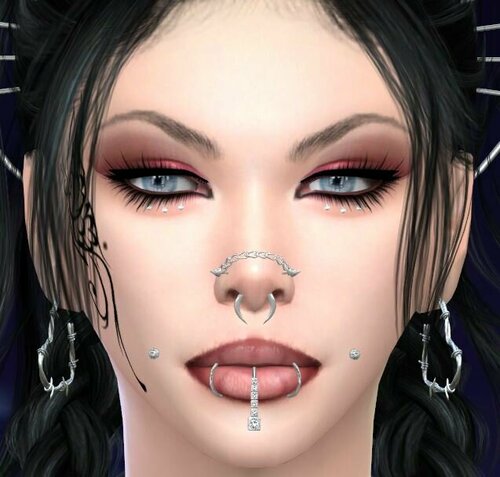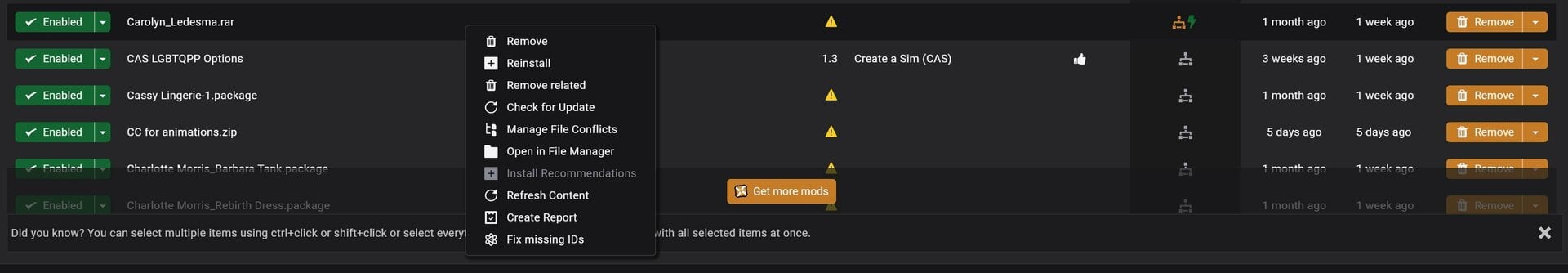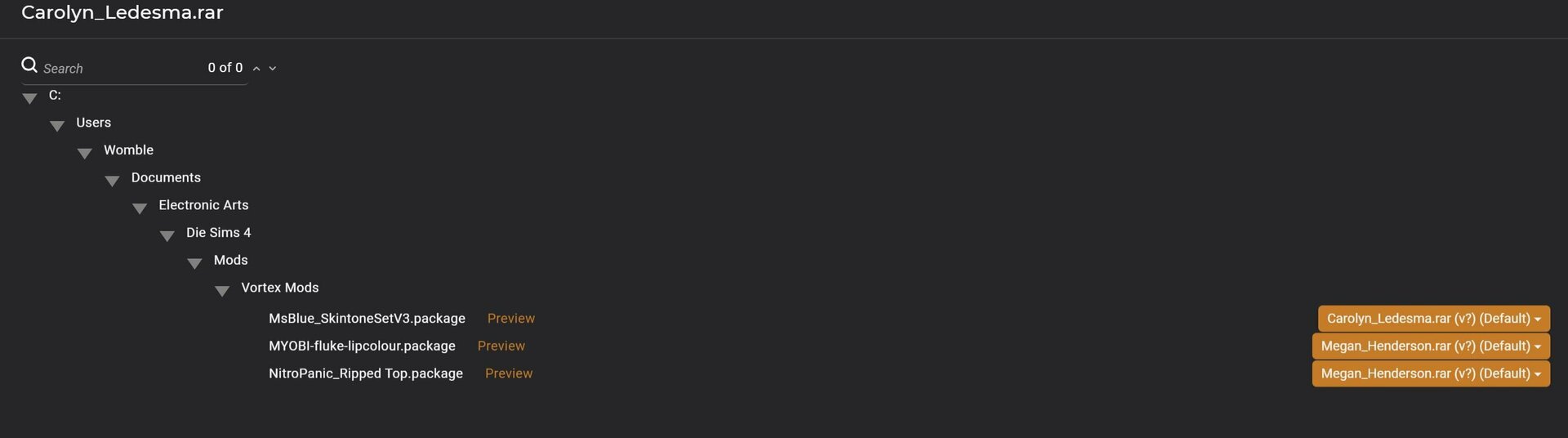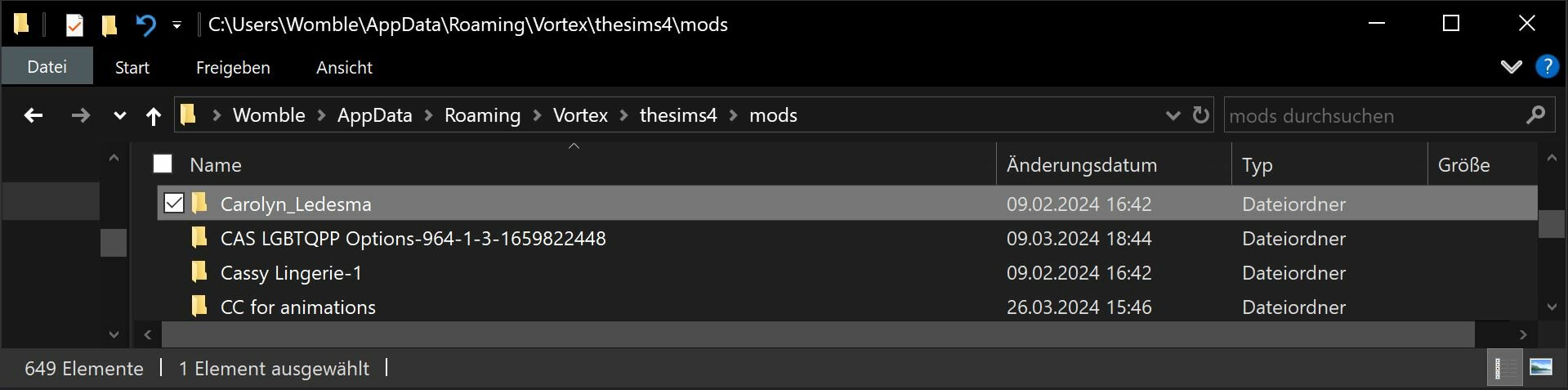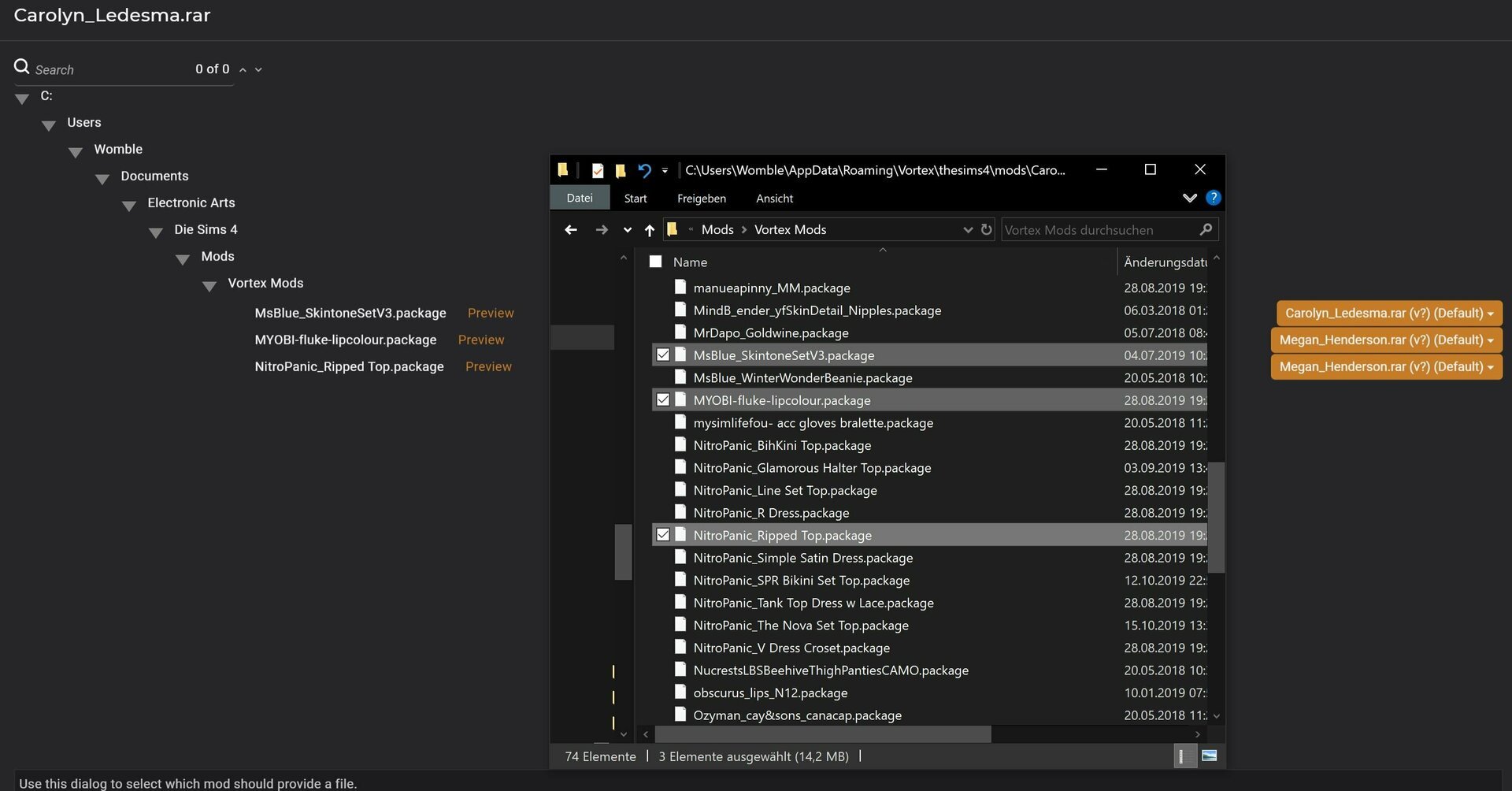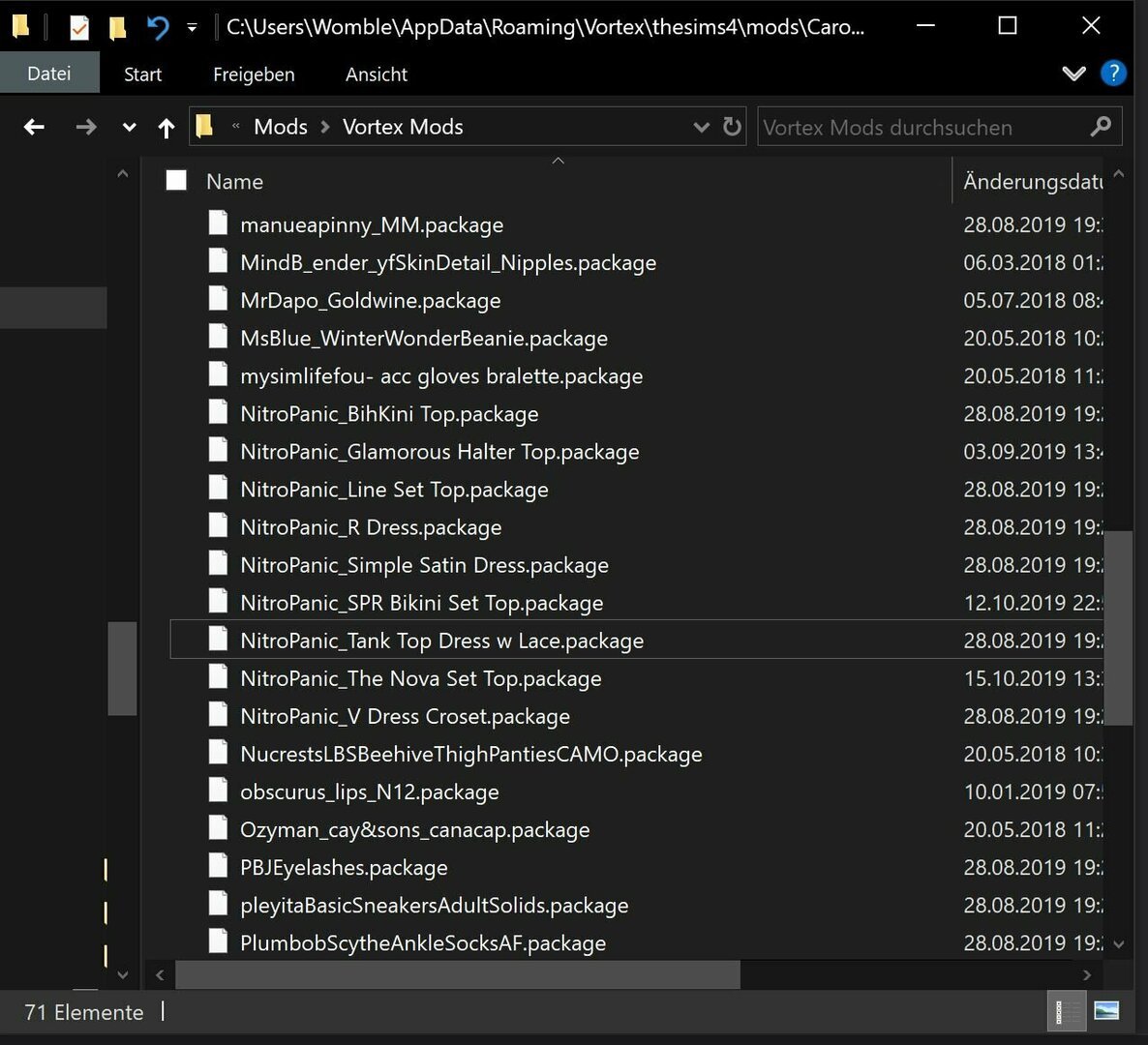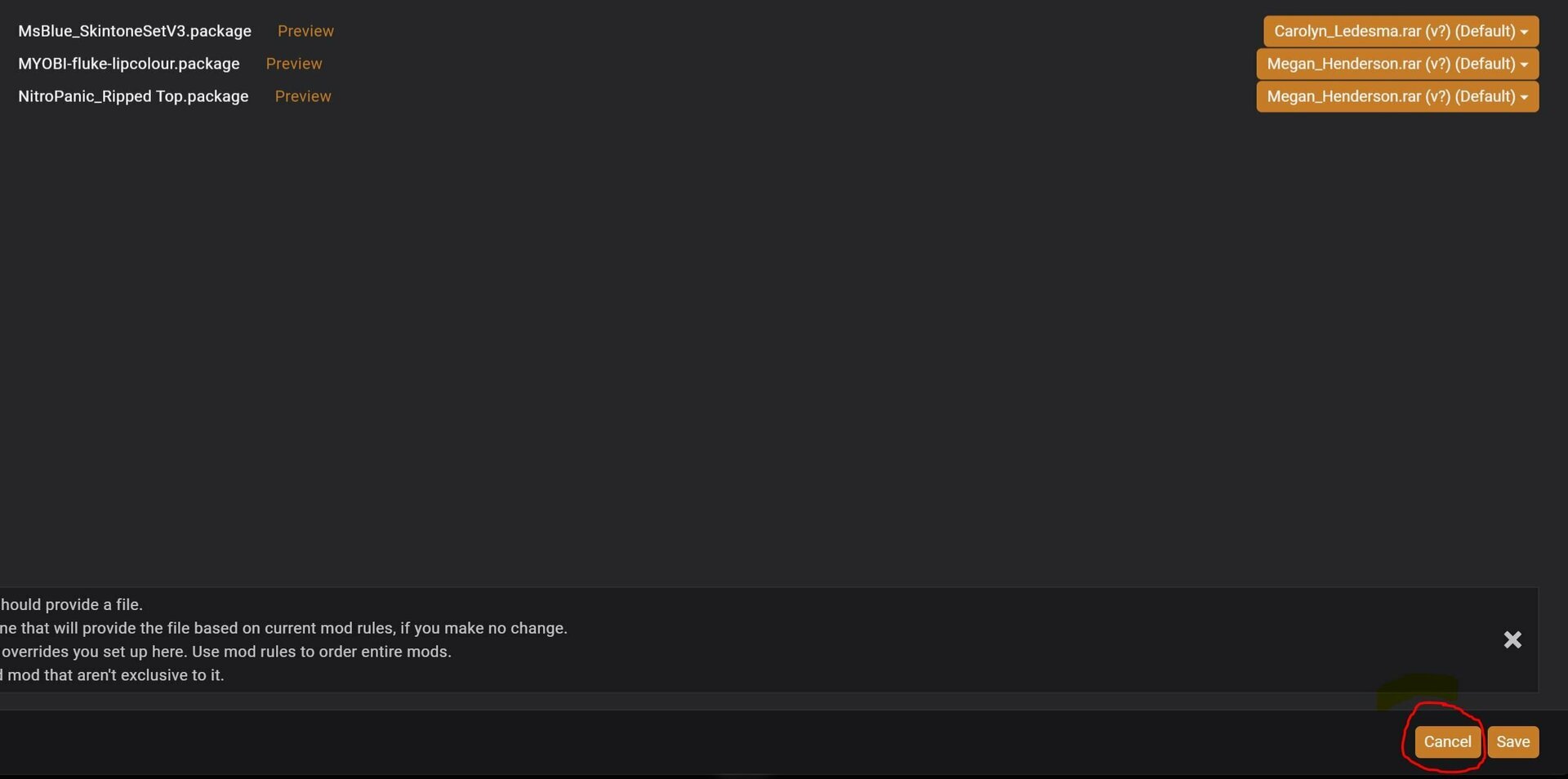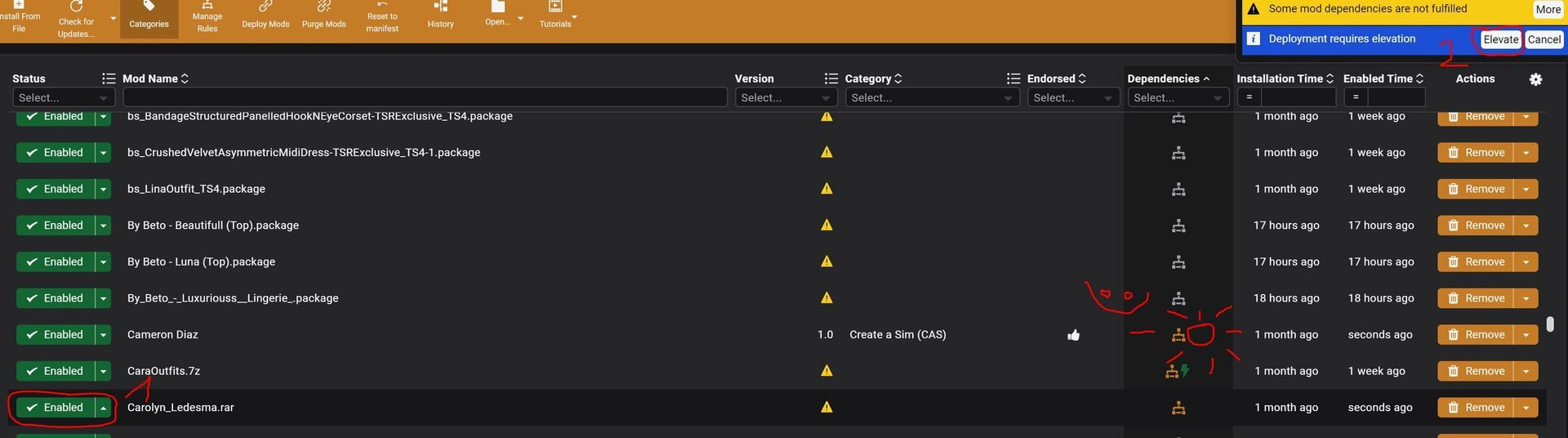About This File
Goth - Sandra Sorrow
Warning !
Be sure to use a mod manager that can show you conflicts that you should then fix! Read on below if you feel able to sort this out
Download 1GB
No Addons needed .
More Pictures:
This character comes with a lot of files that some people don't need at all,
so it would be good if you check this file for conflicts. Best with the
Vortex Mod Manager.
An Example : How to kill the Conflicts in Nexus-Vortex Mod Manager:
1. Find the conflict that has the lightning symbol
2. Right Click the "Carolyn_Ledesma.rar" and chose --> Manage File Conflicts
3. The following Window shows you the 3 Files at the bottom with a conflict
On the right side of the picture you can see, theres also a mod Megan_Henderson conflicting with your Carolyn Mod ![]()
Do not close this conflict window yet, we will need it again soon.
We now solve both problems at once...
If we're lucky, "Only" Carolyn will cause trouble with Megan ![]()
4. Open your Explorer and go to your "Mods" folder from Vortex.
Find the folder of your mod from which you want to remove the conflicts. In my case the mod is called "Carolyn...."
My Mods Folder is in C:\Users\Womble\AppData\Roaming\Vortex\thesims4\mods ...see
uhm ... yes ... im german ![]()
5. Now look for the 3 files in the folder that have the same name as Vortex showed you.
6. Mark all 3 or delete them individually. These files already exist in your game and are therefore not needed.
7. Now you can go back to Vortex and close the window with the conflict message with “Cancel”. Don't save !
8. The "Carolyn..." mod is still set to "Enabled". Press it and wait until the message with “Elevate” appears in the top right, press it there too. Now the mod should be “Diabled” and the old files of the “Carolyn..” mod have been removed from the installed game.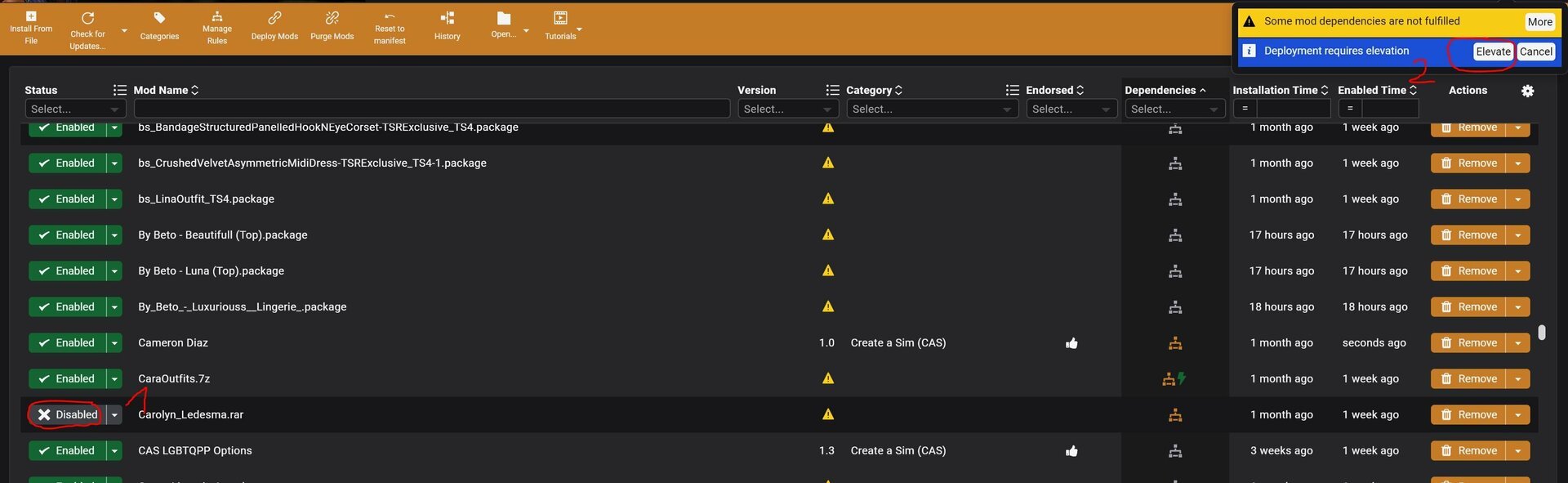
10.That's it . You can see that the lightning symbol has disappeared. Since Carolyn also had a quarrel with Megan, Megan may have gotten rid of the trouble with Carolyn 😜 In any case, with this mod there is no longer a problem. The mod simply works with the files that were already installed by another mod.
I hope this helps someone.
peace ![]()
Credits go to everyone who made this character possible with their work.
It's often not easy to find out who supplied the spare parts if you're a Frankenstein like me ![]()
To everyone I unfortunately can't list now.
Thanks also go to you!
DSF
PralineSims
Blue Carving
obscurus
NitroPanic
Iconic
Luumia
miiko
Myobi
Overkillsimmer
Lumpinou
hokusai
HFO
FRS
Ella Noir
Dark Knight Tt Sims
DallasGirl
Arltos
Anto
Angissi
Trillyke
S-Club
Readheadsims
Shoestopia
RemusSirion
Simalicious
Sims4communitylib
PsBoss
TatooLB Nords
toksik
Turbodriver
bloodmoon
Fredstuff
IMF
Jius
Kijiko
Kritical
MB
Pipco
Suzue
Zenx
busra-tr
wild guy
I salut you ![]()