About This File
I always had the issue where it was either too long or loud
So figured out how to do them myself
Note
I recommend MANUAL INSTALATION as the randomizer mod require a specific folder logic to work
The 3 video I made for this will be posted at the end
Requirement
The bethesda intro replacer from this mod
To install the files
Once the randomizer is instaled
Simple drag and drop the files (folders) in
COMMON->Skyrimspecialedition->Data->Video

It should look like this in the folder
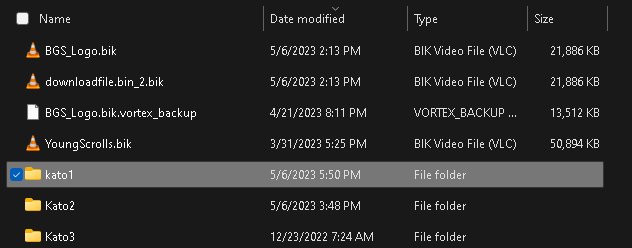
Here is a Quick Tutorial to make your own really quickly
requirement
-OBS Studio (to reccord what you want)
-Rad Video tool
1 Get OBS studio
2 set OBS to reccord in mp4 format
3 reccord whatever you want to be in the video
3.5 if you want to edit the video you can but make sure the output is in mp4 format
4 with Rad Video tool take the recording mp4 and bink it
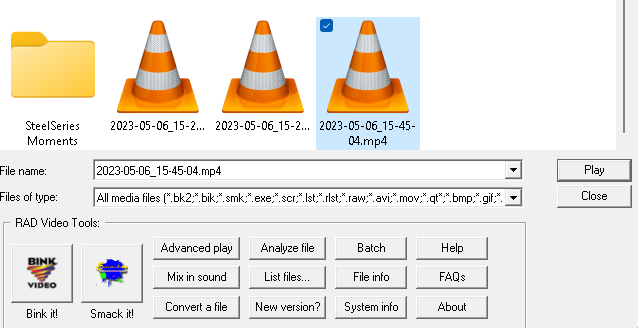
5 once you have the video in ".bik" format rename it to "BSG_Logo.bik"
6 set up a folder path that goes "exemplefolder1"->"Data"->"Video"

6.5 if you plan on making more than 1 intro video I recommend making it the frame you can copy and paste more easely outside the game folder
7 the video you converted into a ".bik" file needs to be put in the video folder path made at step 6
And now you have made your own intro videos
Preview of the intro I made
.gif.6ca1fb7f1209088e4f1533c7ffafb345.gif)

.gif.cf09f1a6caeb36837fd3d018f7b38dc5.gif)
In the future if this get enough attention I'll be open for demands for more custom intro
Edited by neveronelie
