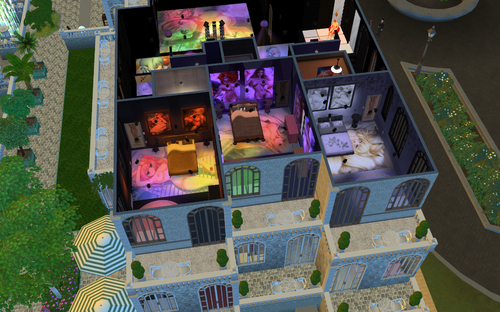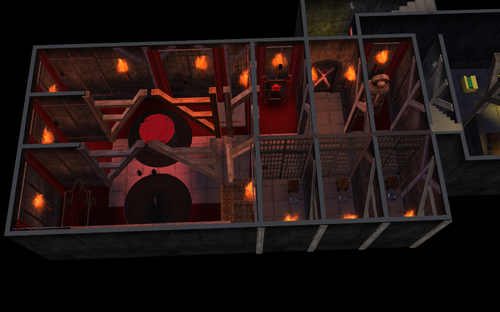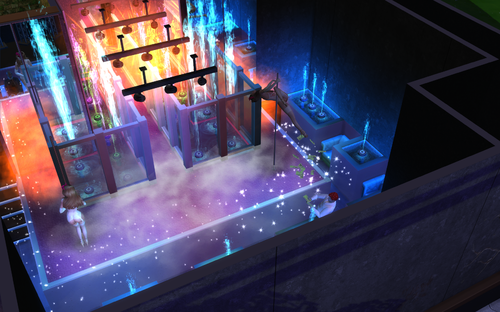About This File
Residential, Nightclub, Brothel, and BDSM room. 64X64. Adapted for 12 escorts plus one main household .All lights have been set indivdually to add clubbing effect.
I put more than 200h of work in this lot.
Cost : around 900000§.
ready for 1.86.166
totally free (no pateon version)
This lot was created on the 64x64 lot in Brindleton Bay
Build on TS4 french version, with all addons/extentions(All my game is in french ; game + a lot of mods) . Some of my translation not be correctly suited for a game set in english.
If something isn't working as intendend or at all, please use the "get support" button --->
or send me a private message .
what's news
add a bed-fix.zip for correct bed problem's.
see the update at the end of this post.
If you're looking for a stripclub you can also look for one of my other lots : "L'usine"
1.0 About the lot :
I created "La chatte joyeuse" because I was a little frustrated with the lack of interaction between the NPCs of a Stripclub-brothel like "L'usine".
But "La chatte joyeuse" was my first lot design for a 16 or more sims; for exemple I placed way too many showers and bathtubs. Some rooms were rarely used by Sims too.
I had a few things missing on the previous lot :
- A BDSM room and 3 fonctionals jail rooms
- The ability to make sex show on a chair/sofa (see 8.2.5)
- A custom dance floor
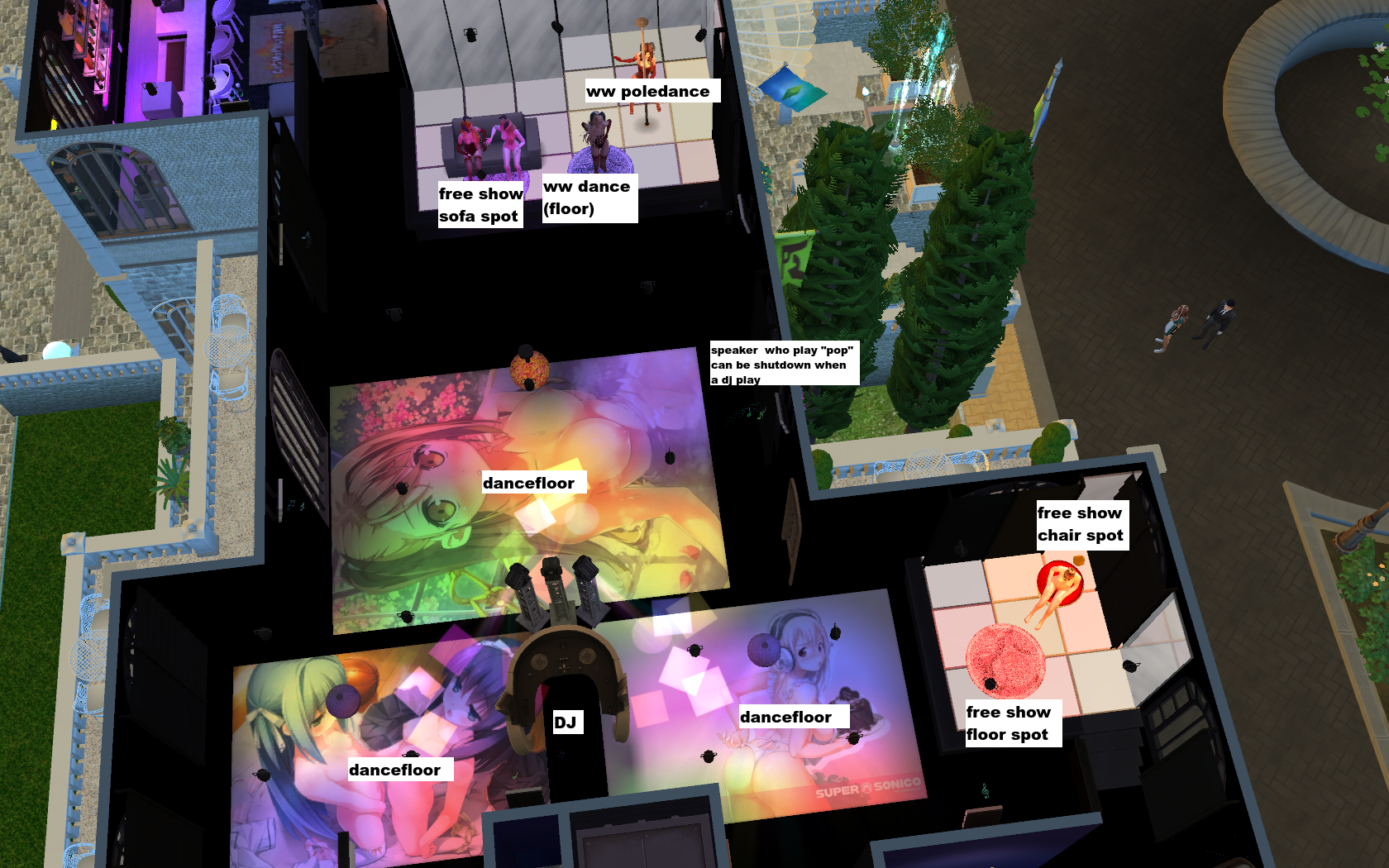
- A greenhouse
- A separated house for employees.
(greenhouse on the left, employee house on the right)

- a shop area, to sell legal or illegal goods (basemental drugs).
- all escorts room have a different style
- 3 bedrooms are free and can used as you want (if your family includes a kid for exemple)
2.0 Requirement :
I created the lot with the base game plus 3 additional expansions :"Spa Day", "Dine Out","Laundry Day".
Other expansions are live object used by my sims .

2.1 Wickedwims ( latest version available)
2.2 NisasWickedPerversions ( latest version available)
2.3 Basemental-Drugs ( latest version available)
2.4 Mccc ( latest version available)
2.5 A recent computer with decent memory capacity ; 8GB minumun is stongly advised.
3 Recommended :
A permanent caretaker assigned to the building.
You can use :
3.1 "vintage glamour" expansion pack, to hire a butler
AND/OR
3.2 Use some of LittleMsSam mods
like "Live In Services", "Maid & Gardener Service", "Autonomous Gardening", "Autonomous Repairs" etc....
personally i have 2 sims who take care of the cleaning , one butler from "vintage glamour" and one maid from lms. (There's a dedicated house for employees)
3.3 Some .mp3 to put in "Custom music" >> "Pop"
3.4 Some video (porn) on tv sport's channel
A tv near the bar, play all the time sport's channel.If you want play porn on TV .
If you want play porn on this TV you need to use some mods who replace the sport channel , like :
4 Not recommended :
All animations who locate sex animations "on door" or "on window" .
(see 7.2.4 section for more details)
5 File description :
There are only 4 file to download.
5.1 Two archives : "tsr-stuff" and "ll-stuff" contain all the building items : floors, beds, deco, windows etc..
5.2 The tray archive, containing the file to be put in your tray mod.
5.3 The script archive contains the .package files who needs a script to work properly ; it has to be up to date with the 1.86.166 version.
contain :
- LittleMsSam_EcoDishwasher
- LittleMsSam_ForceToLeave
- LittleMsSam_LiveInBusiness_Club
- LittleMsSam_MoreVisitors
- LittleMsSam_NoAutoSetTheTable
- LittleMsSam_QuickShowerBath
- LittleMsSam_UnlockDoorForChosenSims
- LittleMsSam_WEE_WorkingElevatorsEverywhere
- NisaK_Lot_Extender
Warning : This archive will not be updated by me, you'll have to check by yourself if new versions of the files are avaible...
https://lms-mods.com/
https://littlemssam.tumblr.com/post/176294630698/nisas-lot-trait-extender-info-this-is-not-my
6 Installation :
6.1 copy files
6.1.1 Copy/paste the tray archive files in your tray folder (without any folder)
6.1.2 Create a folder named "la-villa" in your mods root directory.
6.1.3 Extract the 3 archives "ll-stuff.zip","tsr-stuff.zip" and 'script.zip'.
6.1.4 move the three extracted folders into your "la-villa".
(check if the extracted mods are in subfolders, in this case move only the subfolder)
6.2 before moving your family :
should be a good idea to check and erase the previous lot, before adding mine.
6.3 Cheatcodes necessary before placing my lot:
- testingcheats true
- bb.moveobjects on
6.4 Configure ingame parameter for the lot/world.
6.4.1 add some trait to your lot using NISA'S LTE
(SHIFT + LEFT CLIC somewhere on the lot to pop in the LTE menu)
add to your lot the following traits :
- Hyper sexual
- Romantic aura
- More visitors (LittleMsSam's Custom trait)
- Live in a nightclub (LittleMsSam's Custom trait)
- Live in a service (if you choose to use LittleMsSam's maid service mod)
- Escort call center (Nisa's Custom trait)(optional)
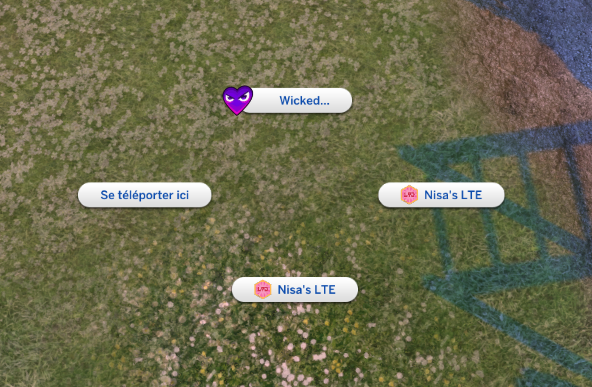
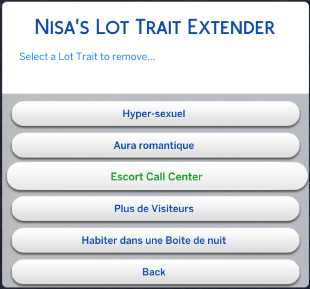
6.4.2 change some game parameters ,using MCCC
(menu avaible by left clicking on a computer)
6.4.2.1 the "maximum household size"
Default is set to "8 to XX". I set it to 20
In "MCCC setting..." >> "gameplay settings.." >> "maximum household size"
tutorial here :
6.4.2.2 The "maximum sims in zone" parameter
Default is set to "20 to XX". I set it to 200.
"MC population" >> "other settings..." >> "maximum sims in zone"
6.4.2.3 (optional) the "game time speed"
Default is set to "25 to" a multiple of 25.... 25, 50, 75, 100 ; I set it to 75.
Be carefull since this option changes the current hour/day time, and the birthday dates FOR ALL YOUR SAVEGAME will be modified.
Need to adjust the interval for birthday in MCCC too by the same multiple you use.
But really more powerfull for manage 16 or more sims.
Exemple :
if you set the value to 75 (25*3)
>> the real time for a day *3
( by default 1 in game second equal 25 real miliseconds
1 day equals : 25 miliseconds*60 seconds*60 minutes*24 heures= 36 real minutes
if you set it to 75ms; one day will pass in (36*3)=108mn~ around 2 real hours)
>> each action *3 too
(for exemple, "take a shower" takes 20 real seconds; with the time parameter set to 75ms, the shower duration will be (20*3)=60 seconds
>>each "age span duration" *3 too
(if in MCCC the age span duration for a baby is set to 2 days, that past the age span duration to 6 days in game.
if you want to keep all your birthday dates ingame, you must DIVIDE all MCCC " age span duration " values by 3.)
>>date/hour ingame are based on this value too, changing it will change the current day/hour/min but not the seasons.
6.4.3 configure wickedwhims
You must disable the option preventing sex in presence of children, otherwise each time chidren are present any sex action will be stopped.
If you want preserve your children, lock some door for children and use the "Nudity Autonomy Signs" to authorize adults interactions in.
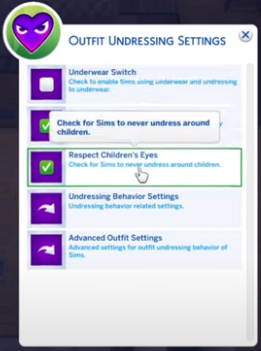
6.4.4 configure the entrance door
6.4.5 restrict some doors
I placed a "no entry" light, to find more easily the doors you need to restrict absolutely (you can remove it after configuration).
- For your private household, choose to restrict the access for "everyone except household members", then allow access for butlers and/or employees
(you have one door spot by floor, as shown in screenshot below)

- In the Household (optional) some rooms have no access to the rest of the private parts of the building; they need to be restricted too but this can be done later.
I placed a "private property" sign near the door (as shown in screenshot below)
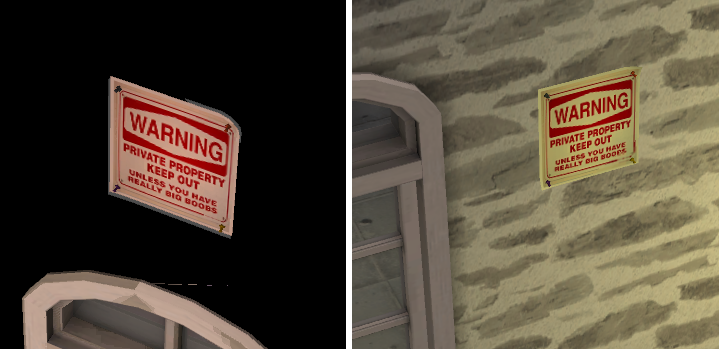
- escort : the more easy is configure escort by escort in 7.2.3
6.4.5 restrict or remove the outside door
Wickedwhims use teleport for sex. In some rare cases, with nisa's pervertion, a client can pop into the garden (especially with sex on windows anim).
I placed a door in the garden to allow unwanted clients to exit.(as shown in screenshot below)
You can decide to :
- "restrict the door for escort" : in this case, because the restrict is directional, the door works as an emergency fire exit.
- "lock for all" and unlock only when a client sims pops in garden.
- "remove the door" : in the case you haven't any window animations.

7 Manage your escorts
I'm not a good "sim maker".
To find some good quality escort sims you can visit :
tsr https://www.thesimsresource.com/downloads/browse/category/sims4-sims/
or the sims section on loverslab : https://www.loverslab.com/files/category/208-the-sims-4-sims/
7.1 add escort
You have 2 differents ways of adding an escort in your household.
7.1.1 Using the " doll shop" on a Sim PC (Tam explorer).
>> To use a CC sim, you need to put all those sims in a household on a house/lot.
>> Evict the household who contains your chosen future escort from the house.
>> In the world editor, verify that the household is tagged "NOT IN THE WORLD" (homeless) in the household's manager.

(only sims who are in a household with the "NOT IN THE WORLD" tag appears in the avaible dolls list.)
>> click on computer >> tam explorer >> doll shop , and buy your doll.
7.1.2 add sims in your household.
>> use : testingcheats true
>> To add a CC sim to your household, you need place all your sims on a household on a house/lot .
>> Go with one of your sims to the lot.
>> Shift + click on the Sim you want to add, and choose “Add to Family”.
7.1.3 Which method to use?
depends of your gameplay.
Remember : you need to have sex one or more time each days with each your dolls to keep them happy.
Be advised : when you own 12 escorts, it's hard to satisfy them all !
Also, keep in mind that buying a doll is very expensive (approx. 50000§)
7.2 Setting your escort.
When your escort arrive to your house for the first time, you have some options to set.
7.2.1 slutify your escort
7.2.1.1 if you use some dolls
Select the sim who bought the doll, then click on the doll (do not click directly on the doll) then navigate throught Nisa's options
(perversions...>> slave control..>>clarify sex rules >> and set to Prostitute)
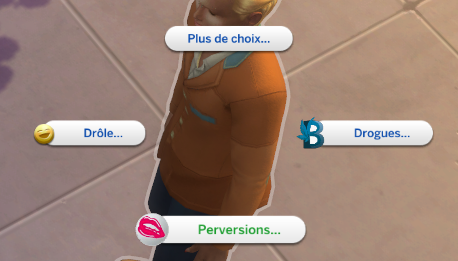
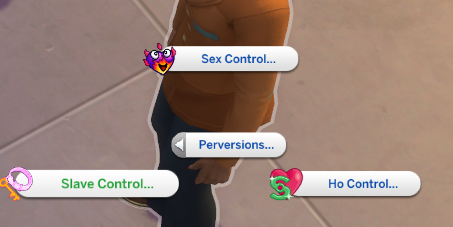
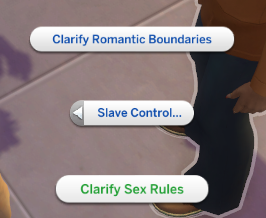
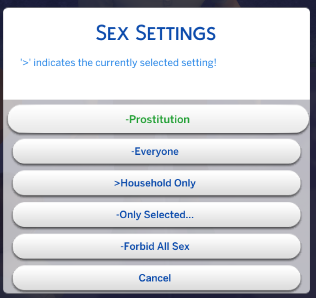
7.2.1.2 If you don't use the doll system, you'll need to declare your new escort via the Nisa's phone tab
7.2.2 Assign a bed to your escort. You can choose one unused room on the basement floor.
7.2.3 lock the door of her room for "all except escort" and unlock door for household and cleaner.
7.2.4 set the bed for prostitution
- Click on the bed and select "sex control..."
- Choose "mark as slutting anchor" or "mark for slutting"
(The first option is to restrict prostitution sex to the room, the second option restrict sex to the current object (the bed)
use the second option if you have any problems with animations, like sex on door or sex on window...
which'll move the sex location on the wrong side of the window; wich on this lot is directly in the street...
You can also note the problematic animation name specificaly disable it in wickedwhims parameter.
Note : At the moment I've found around 15 animations located on door/windows in all animations files).

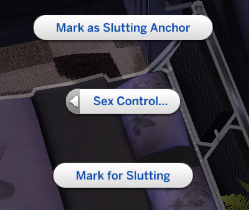
7.2.5 define the whoring uniform.
- click on the sims >> "perversion..." >>"ho control..." >> "set whoreing uniform"
( you can use the MCCC copy/paste in MC Dresser. Be carefull when you paste, since it'll erase the current outfit.
If you never used that before, test on a first fresh savegame might be a good idea)
7.2.6 get the work stuff
condoms, pills, etc...
8 working...
8.1 call center.
If the call center trait is set on your lot, you'll receive soon calls requesting sex. You just need to accept.
8.2 search the client in the night club.
8.2.1 open the club.
Click on any door and choose open the nightclub.
8.2.2 (optional) Assign a DJ.
Assign someone for make DJ.
(a played sim, an NPC, or by using the LittleMsSam auto employee mod )
the lot have a Community Speaker (all of them plays the same .mp3 located in "pop" directory)
If you use a DJ you can disable the speaker near the dj cabin by clicking on it and selecting "shutdown".
8.2.3 dress up slutty.
click on the sims >> "perversion..." >>"ho control..." >> "dress up slutty"
8.2.4 Send your sims to speak to an NPC on the crowd.
8.2.5 Create custom show
You have a chair and a sofa on stage, you can use any of them to create your own show using the wickedwims "playlist" option;
Or more easily, you can directly send 2 escorts to have sex on the sofa and chair if you don't want to make a playlist.
9 Troubleshooting
9.1 on lot creation
9.1.1 The lot doesn't shows up in your library
>>verify that the "include custom content" option is checked in yourlibrary.
>>verify that the tray contents are in the right location (tray folder with no subfolder)
>>scroll down your library... (creation's are listed by date of creation....)
9.1.2 some stuff missing...
If a lot of stuff appears to be missing ( ex : doors, windows, wall textures)
>>check the "tsr-stuff.zip" archive installation
If the elevator is missing,
>>check the "script.zip" installation
If the 2 directories are presents but the mod isn't loading.
>> check the " Resource.cfg " file (in mod folder)
Priority 500
PackedFile *.package
PackedFile */*.package
PackedFile */*/*.package
PackedFile */*/*/*.package
PackedFile */*/*/*/*.package
PackedFile */*/*/*/*/*.package
the more "*/*/*"... you have the more deeper the game needs to search in sub-folders.
with this exemplethe game can find mods from root mods folder to N+5 sub-directories ( like : ../mods/a_folder/b_folder/c_folder/d_folder/e_folder/ )
9.2 ingame error
9.2.1 nisa's client message error
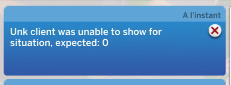
>> this error is due to that your current zone is already "full" of "played + not played" sims (see 6.4.2.2 )
If the number reverse to "20"... it's possible that the "mc_settings.cfg" file in MCCC directory, had be deleted, during an manual update...
9.2.2 last Exceptions errors.
When the lot was created, I had to verify that no CC make "Exceptions error".
But! The game, wickedwhims, nisa's, mccc, etc... are frequently modified/updated.. I can't certify that all of the CC used here are suitable for all game versions...
IF Mccc report a last Exceptions error, it might be interesting to install the "Better Exceptions" mod to see where the problem comes from.
(https://twistedmexi.com/)
10 Credits
There is more than 1000 CC in this lot, I can't list all of the creators, but amny thanks to the TSR an Loverslab communities.
If you want more information about the build mod used , sees description on the mod (in build mode).
Specials thanks to syboulette (https://s4cc.syboulette.fr/) who create "build items" like windows, stairs, fences, etc... who are sooo forgoten by modders..
Reviewed and corrected by Wanelmask (grand merci)
(Note from corrector : it is possible that some sentences seems weird, or that some syntax/grammar errors appears in the text. If this is the case, please understand that english isn't my native, and feel free to DM me about it, since possibilities to improve myself will always be welcomed)
Edited by saveus
What's New in Version 1.0.1 See changelog
Released
with the dlc "high school years" all c.c. beds created before generate "lastException" error.
for correct that , you need to download the "bed_fix.zip" ; unzip ; and REPLACE all bed file at the same directory,
that you put the "tsr.zip" file.
else , If you have "the sims 4 studio" you can use the batch who fix bed :
https://peacemaker-ic.tumblr.com/post/691522814565597184/studio-updates-with-batch-fix-for-cc-beds