About This File
Hi, this is my first post so don't judge me so hard hahaha
As the name indicates, I will leave a series of steps here to be able to build or create the female character of call of duty MARA, I will leave some screenshots of how it looks in my game and also the links corresponding to the original mods and their respective creators, all the credits to them, anything they can comment.
1) face preset: The most similar, if not exact, face preset from MARA can be found in the following link with their respective requirements.
- link: https://www.nexusmods.com/fallout4/mods/44669 nexus by NotWord2
2) Clothes and accessories: The following link is one of her armors, I have seen others in some publications around here but I have not been able to find them, if you find more, you can suggest them in the comments, this link also includes the hair, so I suggest downloading it since It looks very good with the hair of this mod, I use FS and not CBBE and it has worked for me without a problem, so that accessory should not present any error.
- link https://www.nexusmods.com/fallout4/mods/52738 nexus by Vitriks
3) body / tattoo textures: NotWord2 He has shared some textures of both the tattoo and the body, both the texture and the tattoo will be found in the download section.
3.1) how to put: (Putting the body texture is easy, it already comes with the tattoo included and it is only to replace)
- Look for your folder where you install the mods and look for the body replacement folder (FUSION GIRL, CBBE, ETC).
example: D:\ModOrganizer\fallout4\mods\FusionGirl
- now we will open the folder of textures / actors / character / BaseHumanFemale (In this folder you will find the textures of the body, hands, feet, etc. will be in DDS format)
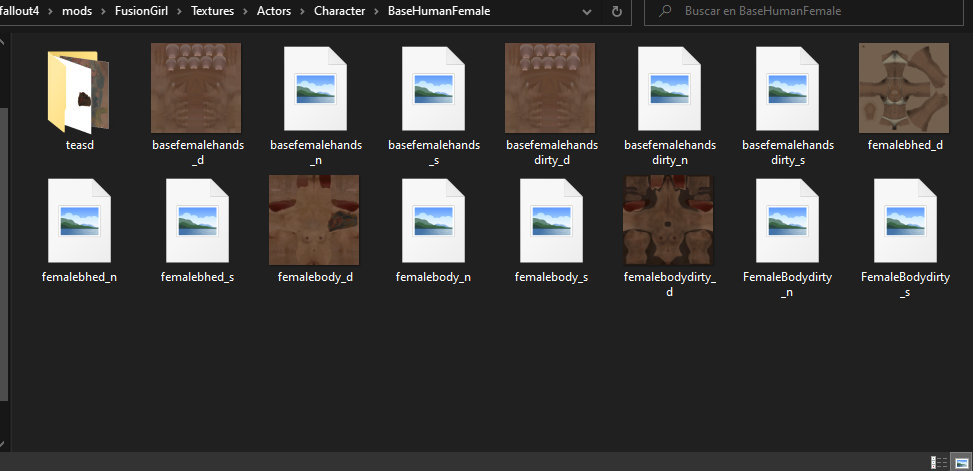
- once there, we are going to take the DDS file that we downloaded and we are going to copy and paste it into that folder and replace it. NOTE: this does not replace the body of the NPC, only that of our character.
3.2) once this is done we can enter the game to be able to see if the body texture is there, make sure it has the same name as the original file that has body textures and make a backup in case something goes wrong.
4) special sections:
- I would not know if there is a body preset for it, so that depends on each person.
- If you want to add other tattoos such as looksmenu, etc, you can, the replaced body texture does not prevent this and adjusts with the skin tone.
- As I said before, I know that there are other armor or clothes similar to the ones she wears, however I am not aware of all of them but I will leave some recommendations so that you can take a look at them.
some mods that can accompany:
Clothes and accessories:
- Colorful Leggings: https://www.nexusmods.com/fallout4/mods/35289 by TyperTM
- Collection of tops v2.0 by DonEb14n: https://www.nexusmods.com/fallout4/mods/46942 by DonEb14n
- Vtaw Utility Pack: https://www.nexusmods.com/fallout4/mods/42971 by vtaw
- Vtaw Wardrobe 5: https://www.nexusmods.com/fallout4/mods/43844 by vtaw
- Vtaw Wardrobe 6: https://www.nexusmods.com/fallout4/mods/46628 by vtaw
- Vtaw Wardrobe 7: https://www.nexusmods.com/fallout4/mods/51798 by vtaw
weapons:
- DOOMBASED Weapons Merged (Weapon Pack): by DOOMBASED
visuals:
- Hide Pip-Boy: https://www.nexusmods.com/fallout4/mods/805 by p3king
I AM NOT THE AUTHOR OF ANY OF THESE MODS OR TEXTURES, ALL CREDITS TO THEIR RESPECTIVE CREATORS, THIS IS ONLY A GUIDE AND COMPLIATION OF FILES TO BE ABLE TO BUILD SUCH CHARACTER IN FO4.
some questions and answers:
- can i just have the arm tattoo?
R: Yes, it is in the download section as tattoo.png.
- the skin color of the hands and head does not match correctly
R:It is a small error, it is hardly noticeable, however I do not know any solution to this.
- face preset comes out brown or black when i build it in game
R:first make sure you have all the preset requirements, if so, then open your looksmenu and go to the face part, then to color and change it to pale or whatever you like and it is normalized.
Known issues:
- The color of the hands, head, does not fit or is the same as the rest of the body, it has a slight alteration, it is hardly noticeable, I do not know a solution in this regard.
Edited by zarza
















![More information about "[UUNP] Addon for Grandmaster Wolven Armor 2"](https://static.loverslab.com/screenshots/monthly_2023_09/d.thumb.png.34742315eba30b8126a5d6e3c9a19aa8.png)

![More information about "[UUNP] BDOR Oblivion and Solar Knight by Team TAL"](https://static.loverslab.com/screenshots/monthly_2023_09/TESV2023-03-0818-01-08-76.thumb.png.a01d5bed5c59fca6c7fe27c38e919c12.png)
.thumb.png.195c78baf5579f39ee0bebaaa99b85f0.png)



