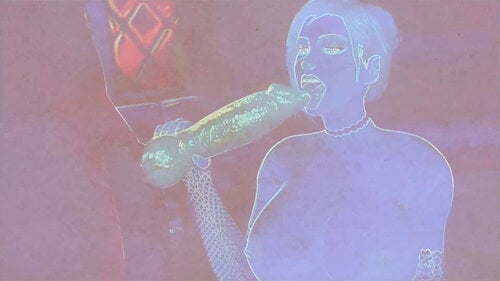About This File
Main menu background video replacer - Beast Sex
Replaces the main menu background video with hot chicks taking horse cocks and huge knots.
- IMPORTANT
There are 2 versions:
- "Main Menu Replacer Beast Sex - Mute" - This version works. There is no black screen glitch. USE THIS one.
- "Main Menu Replacer Beast Sex - Audio" - This version is broken. There WILL BE black screen glitch for 10-20 seconds. But it has the audio included from the clips.
Besides that, to avoid redundant file uploads, here is the guide to install it for both Oblivion with the Oblivion Reloaded mod and without it:
- If you HAVE Oblivion Reloaded mod, rename the video file in the video folder to "ORMainMenu.bik"
- If you DON'T HAVE Oblivion Reloaded mod, rename the video file in the video folder to "Map loop.bik" (The default name)
Optionally, you can download the alternative audio file, which includes additional songs of different styles, in case the one I included is not to your liking. Rename the music file of your choice to "tes4title.mp3" and overwrite the one found in \music\special folder.
- INSTALLATION
Install using a mod manager of your choice or manually in the Oblivion\Data folder.
- COMMENTS
My notes on making these kinds of video replacers in case someone else wants to do it (since it was near impossible for me to find this info on the internet myself)
- THE AUDIO IN THE FILE CREATES THE BLACK SCREEN GLITCH - Unfortunately. I converted the same video file in two versions. One included audio, the other didn't. Audio version has the glitch, muted version has no glitch, simple as that.
- File size doesn't seem to affect the playability in-game. I had issues with large video files that ALSO had audio, but from what I've seen, as long as the video has no audio in it, it can be pretty large (300MB?) and should run fine. That means you can create a smooth HD video instead of the choppy blocky vanilla ones.
- In case you use RADTools, this is what I found out messing with the settings. If using constant bitrate option, setting the number to 800 000 - 1 000 000 is optimal, as anything below or above will increase the output file size. If using %of original file, 40% - 50% is optimal between quality and file size, though the output file size will be larger than original.
- As base file I used a 60 FPS .mp4 file. RADTools seemed to have no issue with that, so that is nice.
- CREDITS
I thank Noname55, who granted me permission to use their amazing animations into making this mod. You are not allowed to use the clips from this mod in your own works. If you wish to use Noname55's animations, contact them.
What's New in Version 1.1.0
Released
Made another version called "V2" of the video to show off my editing skills. This time I made the intro video too, be sure to check it out.
The quality ain't the best due to the .bik format but an alternative would be a file too large to host here.
The screenshots for V2 are taken straight from the converted video, so you can peek at them and figure out if it's good enough for you.