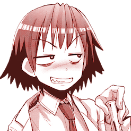Rayman Origins - Topless Nymphs Mod [Testers needed!]
View File
Rayman Origins - Topless Nymphs Mod [Testers needed!]
Version 1.0
Initial Release: 1st of April 2023 (The irony of releasing this mod on this date is not lost to me.)
After much toiling, sweat and tears, it’s done.
This is a nudity mod for Rayman Origins bringing bare breasted nymphs to your screen.
Betilla, Holly Luya, Annetta Fish, Helena Handbasket, Edith Up and Voodoo Mamma are al
I thought it might be fun/handy for others so here's:
- How to make your own sprite edit patch -
First off, extract a workable image file from the sprite sheet you want to edit by using the Archive explorer.
Navigate to the file you want, right-click on it and select ‘Export’ followed by the file type you want (mostly likely a .png) and save it. Once you make your edit, import the image file back on top of the original and then export it again as a .tga.ckd file (I'm not 10
-
1
Reputation Points