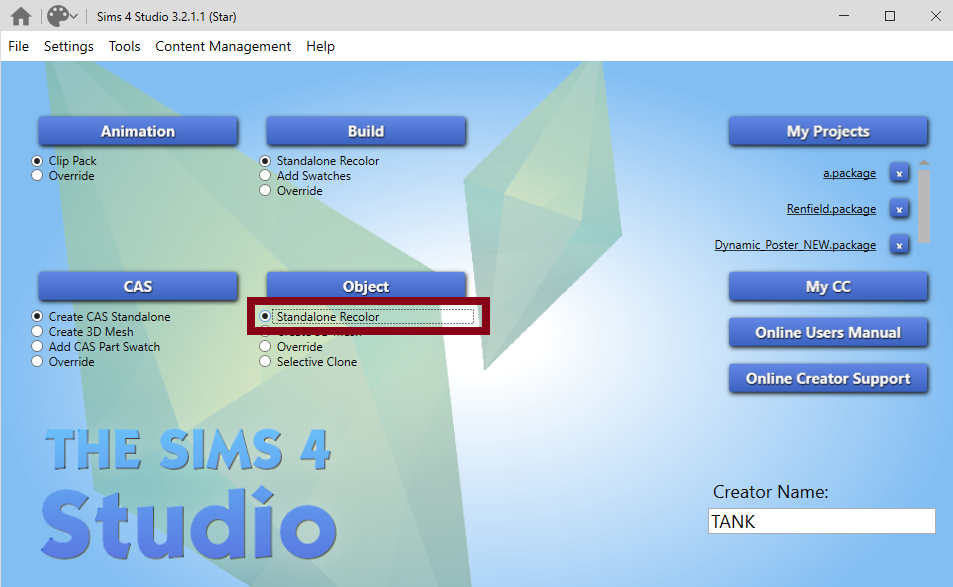Tools you will need:
Dynamic Poster (will be used as an asset)
Sims 4 Studio
Any photo editor (or https://www.photopea.com/)
1. First, download Dynamic Poster from the link above, which is a tool/asset to create your dynamic posters from. Copy the file inside and paste it in the Sims 4 Studio mod directory (typically its in C:\Documents\Sims 4 Studio\Mods).
2. Open Sims 4 Studio, click on the Standalone Recolor choice, under the Object button.
-
2
Reputation Points
- 32 replies