About This File
Compatibility Patches for BaboDialogue, SL Horrible Harrassment Expansion and Sexlab Approach Redux
Requirements :
... and all their respective requirements. You obviously don't need BaboDialogue, SL Horrible Harassment and SL Approach Redux all at once, but they work well together. SL Survival is optional.
Roadmap (green means already available, red means in progress):
- a patch for TAWOBA Remastered and TEWOBA (also available for SL Survival).
- a patch for Devious Devices (DDa, DDi, DDx, Devious Devices for Him).
- a patch for Deviously Cursed Loot.
- a patch for Toys and Shout Like a Virgin.
- multiple patches for the default Vanilla armors (at least I hope so). One will have the "sla_ArmorPretty" words on them, the other "Eroticarmor" (you basically choose depending on what armor replacer you use).
What are those patches for?
Factoryclose has been releasing three mods for a while now centered around the player dressing in different types of clothings.
These mods make the assumption that the different amors you're wearing have keywords affected to them in order to identify their category, which have to be added manually.
Fortunately, xEdit has come a long way and Automation Tools works for SE. Applying those keywords isn't that big of a chore anymore, the only other part is filtering the desired outfits in xEdit to apply some keywords.
These keywords are highly suggestive and up for debate. I have tried following the different manuals from Factoryclose (thanks for the pics ![]() ) to objectively apply some keywords, but having a wrong one somewhere shouldn't impact the main mods (BaboDialogue, SLHH and SL Approach).
) to objectively apply some keywords, but having a wrong one somewhere shouldn't impact the main mods (BaboDialogue, SLHH and SL Approach).
These patches won't do anything on their own. You must use a mod that actually interacts with those keywords.
Compatibility Patches for TAWOBA Remastered & TEWOBA
There are two versions, the main one and one for those using Sexlab Survival. The SL Survival version requires SL Survival to be installed, as it applies the "_SLS_BikiniArmor" keyword to every single armor from both mods (thus requiring SL Survival's esp as a master file).
- Breast plates have the keywords "EroticArmor" and "SLA_Brabikini".
- The hide top has the keywords "EroticArmor" and "SLA_Brabikini" (same as the breastplates).
- Bikini bras / tops have the keywords "SLA_ArmorHalfNakedBikini" and "SLA_Brabikini" (except for the few dwarven bras using slot 48, they only have the "SLA_Brabikini" keyword).
- Boots have the keyword "SLA_BootsHeels" (some aren't actually heels, only boots, but I couldn't find any other appropriate keywords for them. It is safe to say this won't nuke your game).
- The hide short pants have the keyword "SLA_MicroHotpants".
- Bikini bottoms / thongs have the keywords "SLA_ThongLowleg" (some aren't that as lewd as the rest, but making the distinction would be too much work).
It is safe to say that those keywords are more than enough to trigger scenarios from any of the 3 different main mods. You can always finetweak those keywords yourself, for instance adding the "SLA_PastiesNipple" keyword to some of the bikini tops that only cover the nipples, but I don't know if it will have any consequential effect. Or you can try adding the appropriate capes keywords to some of the "capes" as well.
If you want to learn how to add those keywords yourself, I recommend checking this tutorial by Monoman1: Adding The Bikini Armor Keyword To Your Armors. I have mainly used the second method to add keywords in bulk, but needed to use the first one as well.
Selecting those armors may be tedious (one or more may easily be skipped), which is why I recommend using Filters from xEdit. Simply right click anywhere on any esp, click "Apply Filter", uncheck everything and leave "by Record Signature" checked, "ARMO - Armor" checked and either "EditorID contains" or "Name contains" to filter things. For instance, some Bikini Thongs are named "Bikini bottom" but have the word "thong" in their EditorID.
It should look like that:
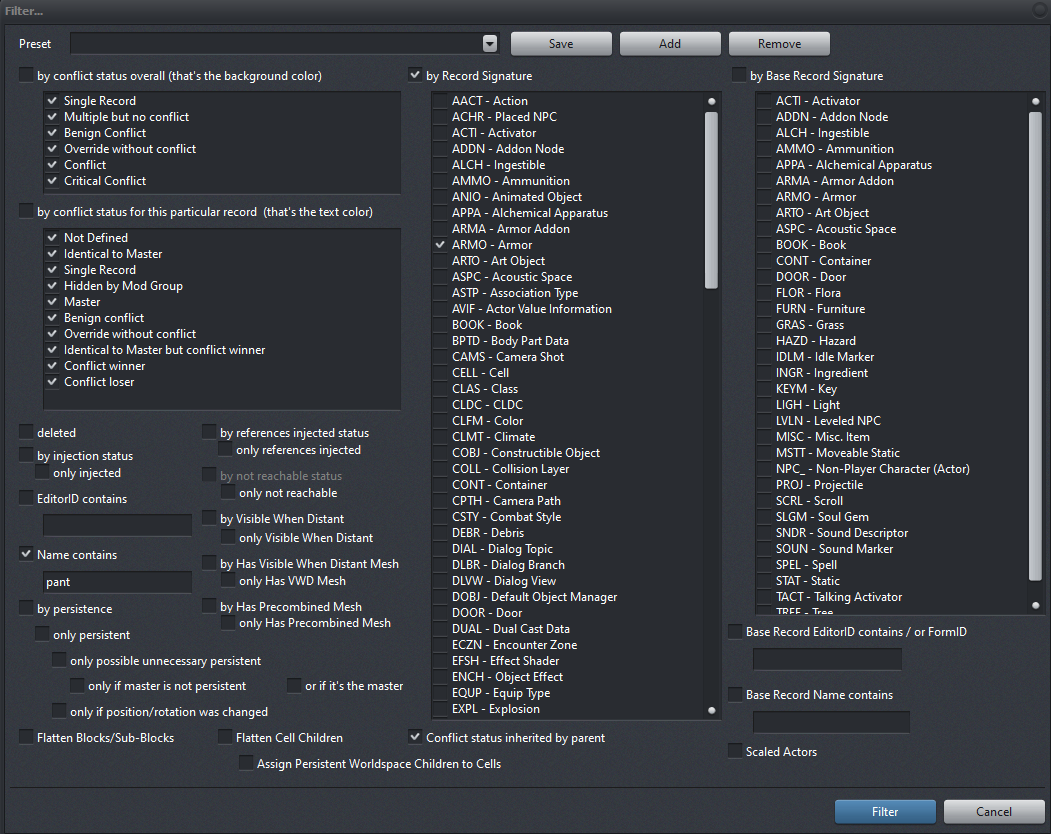
Version 1.0 worked fine, but would have needed a complete rebuild everytime the mod got updated.
Version 1.1 no longer comes with esp files that overwrite the ones from TAWOBA Remastered and TEWOBA, but instead are esl-flagged esp files that only include the new keywords. That way, it becomes apparent which piece of armor already has a patch thanks to xEdit's interface. These patches should also become version independant.
The only issue I can see is an update changing the slot from a piece of armor, this would probably need some adjusting.
What's New in Version 1.1.0
Released
These patches are now stored inside an esl flagged esp, that must be loaded after the respective ones from TAWOBA Remastered and TEWOBA.
This makes editing and findind pieces of armor much easier, and updating these patches should be relatively easy.
Make sure that your Smashed / Bashed patch doesn't override those modifications, and try rebuilding them.


