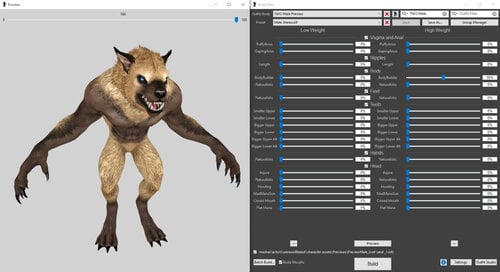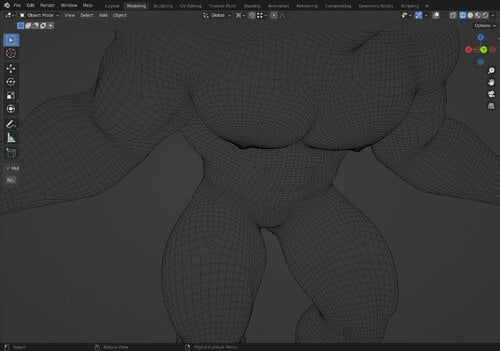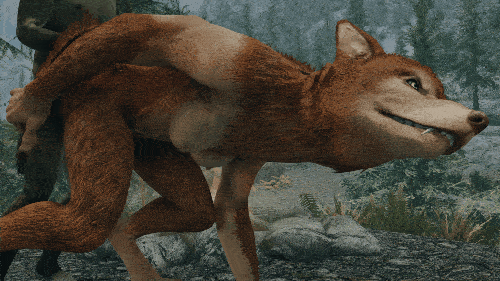About This File
Total Werewolf Overhaul (formerly HDT Werewolves Overhaul) is a complete visual makeover for male and female werewolves. The goal of TWO is to eventually become the definitive mod for werewolf apparel, offering versatile and highly customizable features integrated from or inspired by the many talented authors out there who have shown their love for one of Skyrim’s more underappreciated denizens.
TealEri (AKA CinnaMewRoll), the creator of MFA and Expressive Werebeasts has been a fantastic help by providing additional textures for TWO. Please go and check out their tweaks for this mod!
Current Features
Male and Female Body Remakes:
Bodies for both male and female werewolves have been given substantial makeovers, using VectorPlexus’ Mighty Beasts as a base. Shapes are now smoother, with more triangles and large-scale remeshing.
Jiggle bones are back for the softer parts: the belly, butt, front and back thighs, calves and finally, breasts which feature 3 bones each. Multi-breast options have been remade using the original HDT werewolves as reference. 6 breasts with 3 bones each means a total of 18 breast bones! All physics interactions are driven by HDT SMP and almost every part of the body has had collision meshes added for extra interactivity. Physics in general are similar to CBBE 3BA.
Last, but not least: Female werewolves now have a fully 3D modelled vagina and accompanying internal anatomy. Both males and females also have fully modelled anuses and rectums. All of these are HDT enabled with the necessary weight painting and collision meshes.
A compatible Wicked Werewolves style skeleton is included in the optional installs if you prefer. Be aware this will change the proportions of the werewolves and will cause some animations to become misaligned.
Expressive Head Parts:
This mod gives werewolves genuine head parts that are capable of the same expression and phoneme functionality as the humanoid races. The high poly tongue is integrated from HCOS and works for both phonemes and mod animations that use the tongue bones, it also has HDT collisions. Expression morphs are based on Monster Facial Animations. Please give the original author, CinnaMewRoll, an endorsement for their fantastic work, as it is severely underrated!
Bodyslide Functionality:
Bodyslide allows for a great degree of freedom in the number and combination of possible options, you can mix and match various head and body shapes for highly customizable werewolves. I intend to expand the number of available sliders over time and this will be my primary way of implementing new shapes going forward. Multi-breast for females is controlled through ZAP checkboxes.
Shapes that are now implemented as sliders: Asjure’s head shape. MadMansGun’s head shape, WhiteWerewolfX's head shape, Expressive Werebeasts by CinnaMewRoll, The Howling by Brevi, Naturalistic Werewolves by artifex0, HDT Werewolves by jacques00.
If you are aware of any other werewolf shapes that might be easily implemented, let me know in the support thread and I may add them as sliders.
NOTE: Some slider combinations may cause clipping. If you notice anything egregious, please report it and I’ll work to smooth out the shapes.
Creature Framework / Horny Creatures of Skyrim:
The Creature Framework contains a bunch of great features for werewolves along with Sexlab animations. TWO patches these features to work with the new werewolf bodies and makes some additions such as penis SMP collision meshes.
The use of the CF system means that I am trading unsheathing animations for idle and Sexlab animations. I am intending to produce customized auxbone skeletons to integrate both features. If you do not wish to use the CF, the SOS based meshes from previous versions are included as an optional module in the main installer
Herm Player Werewolf and Equipment System
These features are grouped together in a separate module in the main installer called "Extras". This is due to complications with cross-compatibility. To enable this module, HCOS must be active in your load order.
A lesser power will be added to your character which lets you change your werewolf form into a herm or urta werewolf, as seen in HCOS. This uses an SKSE function to overwrite the player's 'worn armor' slot when they transform into a werewolf. This implementation of herm player werewolves has no compatibility issues with custom races and does not result in missing body parts, unlike previous versions.
A proof-of-concept werewolf equipment system is introduced. This edits the part of the werewolf script that unequips items so that it ignores armor with the keyword: "WerewolfEquippable". This allows armor with the keyword to remain equipped in werewolf form. Included are two sets of simple nipple loops to demonstrate the system. The loops are fitted for both males and females in both human and werewolf forms. For humans, they are fitted to the SAM male body and CBBE 3BA female body. For weres, they are fitted for the TWO bodies (obviously). The loops for the 3BA and TWO bodies have Bodyslide functionality.
Nipple loop items are not currently implemented into any loot pools. To obtain them, enter the console and type "player.additem two_goldennippleloops 1" and "player.additem two_silvernippleloops 1".
Alternate Skin Pack:
A large collection of compatible alternate body and eye textures are available to replace the default vanilla style body. This is provided as a separate download to reduce the file size of the main download and for better ease of texture swapping. All credit to KrittaKitty and Brevi for the original Moonlight Tales, from which these textures were taken. Note that the skin system from Moonlight Tales will still need to be disabled. This texture pack will work independently from TWO so you can use it without the main mod if you wish.
There are a few problems that were caught in testing but have not yet been fixed and can be seen in the ‘Known Issues’ section. SMP physics in particular are difficult to get right, reports of any strange physics behaviour would be useful. The fur layers that were in previous versions are missing currently, but I am working on re-implementing them. I wish to continue to bugfix and improve upon or add new features and Bodyslide shapes in a more iterative way, so bug reports and suggestions are appreciated!
Mod Requirements and Recommended Load Order
Hard Requirements – These mods are needed for baseline functionality:
- Monster Facial Animations – Main vanilla main file or werebeasts only file. This mod is only needed for the plugin.
- Faster HDT SMP – More performance optimized SMP physics. Make sure you choose the correct file for your Skyrim and SKSE versions.
Soft Requirements – Required for additional key features:
- Bodyslide and Outfit Studio – Needed for building customized body and head parts for werewolves.
- Creature Framework – This is used to select and add the genitals to the werewolves. It is needed for HCOS but can also be used with TWO by itself if you prefer to not use that mod.
- Horny Creatures of Skyrim – For several features including making the werewolves (especially their genitals) more animated. Requirement for the extras component of TWO. Install in accordance with the guide found on the modpage.
Recommended Mods – Not required, but will add useful or flavorful auxiliary features:
- Werewolf Eyetracking Behavior for MFA – Allows the werewolves to look at and track objects and actors. Use the FNIS patch only and NOT the main file if you have the Fores New Idles creature pack in your mod list.
- Werewolf Revert Effect – Gives werewolves changing back to human form a visual effect and animation to make the process less sudden. CinnaMewRoll has added compatibility options for TWO.
- Sexlab – Fairly self-explanatory. Most werewolf sex animations are set up to use the animation bones found in the CF / HCOS addons. Werewolf sex animations require the FNIS creature pack.
- Sexlab Werewolves Redux – Utility for the player to initiate Sexlab animations whilst in werewolf form.
- Dynamic Animation Replacer – If you have HCOS installed, you can install DAR which will give the werewolves sexual idle animations outside of combat if their arousal is high enough. If DAR is not installed, these animations will not play.
- MFG Fix – Fixes and improvements for Skyrim's expression system.
- Random Emotions / Conditional Expressions Extended – Causes both the player and NPCs to be more emotive and react to different situations. Works well with the werewolf expressions.
- Authentic Sinding Follower – Overhauls Sinding to be a voiced follower that can speak in werewolf form. Use main file only.
- More Werewolf Growling (optional file for MFA) – Causes friendly werewolves to ‘speak’ to each other, allowing the phoneme shapes to be used more. NOTE: May become obnoxious or interfere with voiced werewolf followers like Sinding.
Installation Instructions
Once the above mods along with their respective requirements have been installed you can begin with the main TWO module. There is a Fomod installer that contains some optional components and automatically selects appropriate modules depending on whether certain other mods are loaded in your profile. Miscellaneous patches are included for mods such as Moonlight Tales SE and Growl: Werebeasts of Skyrim which will be added automatically if these mods are active. However, the skin system from Moonlight Tales will still need to be deactivated.
Once installed, TWO should be placed late in your load order and below all its requirements. Make sure the assets from TWO overwrite mods such as XPMSE and HCOS if they are installed. If TWO does not win every skeleton conflict, then you will have bugs like body parts floating in the air or falling through the floor. If a body or head conflict is lost then you’ll simply get the wrong head or body, possibly ending up with two heads stacked on top of each other. Please ensure your file conflicts are correctly resolved before continuing or asking for assistance.
If HDT SMP is missing, or the wrong version is installed, the head of the werewolves may stretch away from the body. I have no idea why this happens, but if this bug occurs for you, please first ensure you have the correct version of SMP installed for your Skyrim and SKSE versions before asking.
If you want to use the alternate skin pack, now is the time to install it. The 4.1 pack is provided as a Google Drive link in the downloads section, as the LL website is struggling to process it due to its size. You can choose alternate fur textures, eye textures or both from the included Fomod installer. Make sure the new textures are overwriting the main TWO module or they will not appear.
The Werewolves.esp plugin should load after plugins from any other mod that modifies the werewolf race record, including MFA or HCOS. If you are unsure, or having issues such as werewolves missing their heads, try placing the plugin very late in your load order. Other plugins from TWO following the naming convention of Werewolves(suffix).esp should load immediately after Werewolves.esp following the order of plugin masters. Bashed patch or other similar merged patches will need to be rebuilt if they are present.
If you want to customize how your werewolves look, now is the time to open up Bodyslide through your mod manager of choice. A guide on how I recommend you use Bodyslide to build the werewolf body parts is in the below spoiler section:
If you have only just installed Bodyslide, you will need to make sure to launch the tool through your mod manager so that all the correct projects and assets are loaded. Point the executables launcher to Bodyslide x64.exe (Bodyslide.exe for 32-bit systems).
Once you have opened Bodyslide, go to the Group Filter field and select Choose groups from the drop-down menu.

Find the TWO Male and Female categories and enable one of them, then press OK.
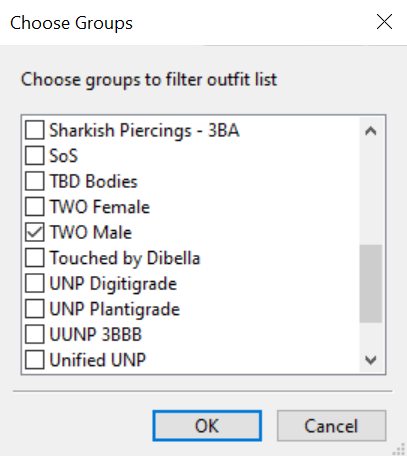
Select the preview body from drop down list. This will show you how the werewolves will appear in game with all their head parts and without visible SMP collision meshes.

Select the included male or female preset.
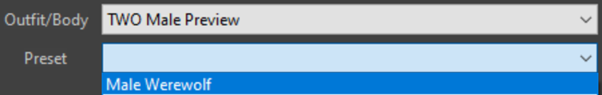
Click the preview button at the bottom of the menu to bring up a window containing the visual preview.
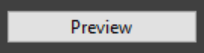
Now your Bodyslide should look something like as shown below.
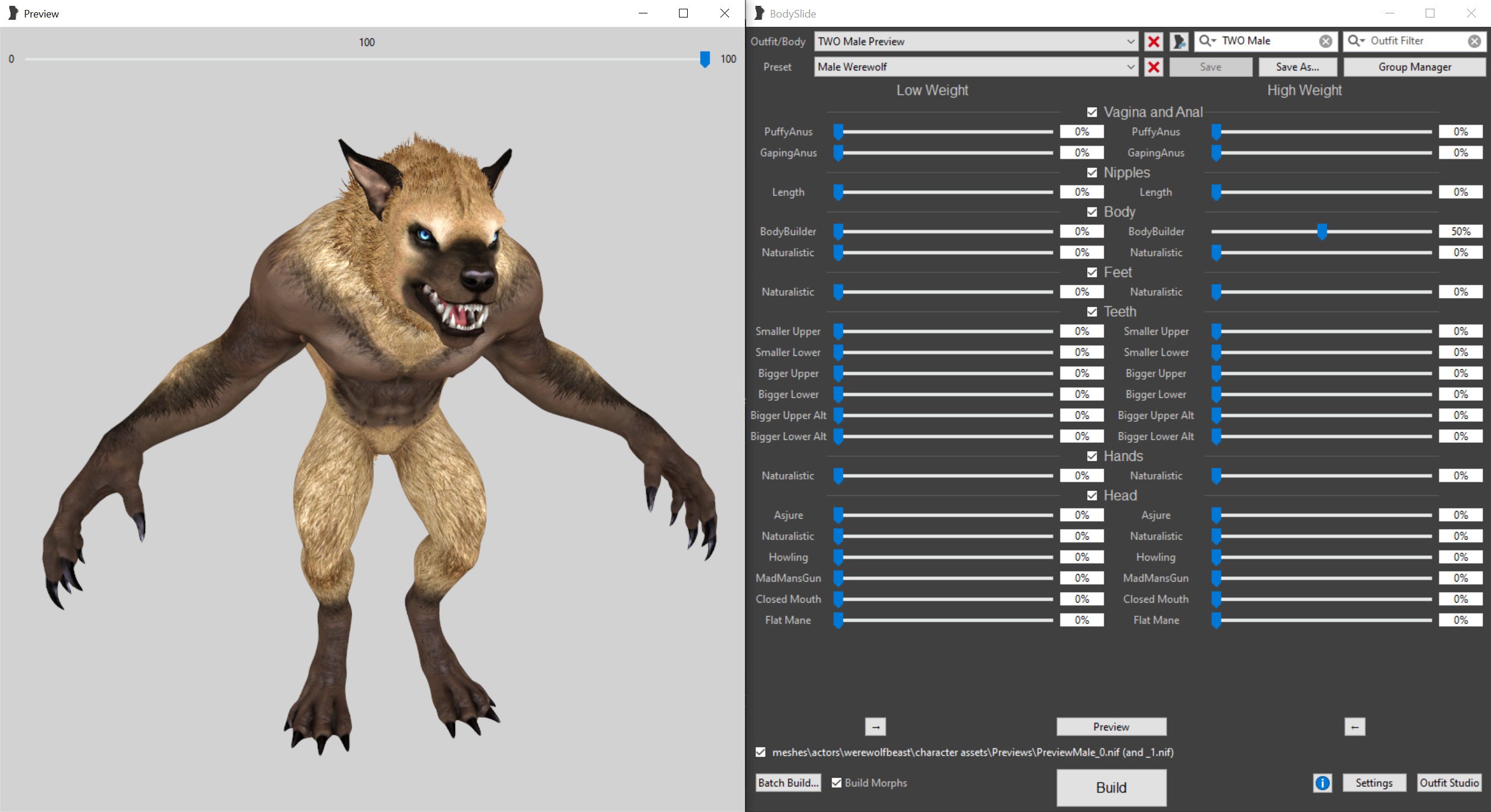
From here you can play around with the sliders to see what combinations look good to you. The low weight sliders on the left side of the dark window adjust the shape of the werewolf at an NPC weight of 0, and the high weight ones on the right adjust the shape at weight 100. Any weight value between 0 and 100 will interpolate between the low and high weight morphs. By adjusting the slider in the preview window, you can see how the werewolf will look from NPC weight 0 to 100.
For female werewolves, ZAP sliders to remove the upper and lower breasts will appear as checkboxes. These are enabled by default in the included preset. Uncheck these to enable multi-breast.
NOTE: The head parts cannot use weight morphs, so it is best to make the high and low weight head parts match to ensure consistency.
When you are happy with how your werewolf looks, you can save over the default preset using the save button to the right of preset. This will allow your slider settings to be remembered for future use. Note that reinstalling TWO will revert the preset to its default settings unless you move it out of the mod folder. You can also create a new preset that will be written to your overwrite folder using save as. This will be safe from reversion, but you should make sure it only targets TWO outfit groups.
Now you are ready to build the meshes. Since each body part needs to be built individually, it is easier to process them all at once, rather than one at a time. You can do this by using the batch build button in the bottom left corner. It is best to make sure ‘Build Morphs’ is enabled.

When building the meshes from an instance of a mod manager tool such as Vortex or Mod Organizer, BodySlide will overwrite whichever copy of those meshes loads last in your modlist. If TWO is winning all file conflicts as it should be, then the meshes from TWO will be the ones that get overwritten (If there is no mesh of a matching name and directory currently loaded, it will be written to your overwrite folder instead). If you prefer to not overwrite the existing meshes, you can build meshes to a specific file by holding Ctrl + left clicking on the batch build button. You should point BodySlide to an empty folder in your mods directory. Make sure that the generated meshes win any file conflicts.
Now you have built the meshes for one sex, repeat the steps for the other and then exit Bodyslide.
Pre-built body parts made using the default presets are included, so if you decide to not build werewolves yourself the mod will still work.
Once in game, the shape and colour of the werewolf genitals can be modified in the Creature Framework MCM. Werewolves are found on the 4th page of the creature list. Sometimes the genitals might take a while to appear or may not update when switching shapes. In this case you can force the target creature to update using the puppeteer tab of the CF MCM and wait about 15 seconds. Other times, the CF addon loading can result in overlapping werewolf bodies with double head parts. In this case, or if all else fails, try reregistering all mods from the CF MCM and updating and waiting like previously discussed. In some cases, a quit to desktop and reload may also be necessary.
If you have installed TWO with any of its SOS patches mid-save then you might have to restart SOS from its MCM in order to prevent it and the CF from fighting over which framework will provide genitals.
If you decide to not use the CF, you can use any of the werewolf compatible SOS addons on offer. Additionally, included in the Fomod is an optional SOS module which will replace the default SOS shapes with the animated canine shape by olebronkosrak. If you choose to use SOS over CF, make sure that CF is either not active or that werewolves are disabled in its MCM. Be aware that this feature is largely depreciated for the time being and won’t be supported much unless I decide to return to using SOS in the future.
Compatibility with Other Mods
CBPC – No longer used for bounce physics in this mod. If it is installed, make sure it is not conflicting with and overriding the physics from HDT SMP. Conflicts can arise if you are using body replacer mods such as CBBE 3BA or BHUNP that have components that rely on CBPC. I recommend installing those mods with SMP physics only options selected to minimize conflicts.
Schlongs of Skyrim – TWO has migrated to primarily using the Creature Framework for the genitals system as it is broadly more compatible with what I am trying to do with this mod. SOS can conflict with the CF and cause multiple penis meshes to appear. Altered plugins are included that will make the default SOS and SkyFurry SOS addons ignore werewolves so that this effect does not occur. If you’re having trouble with other SOS addons besides these ones, please see the section of the MNC install guide concerning SOS conflicts.
XPMSE and other mods containing werewolf skeletons – Make sure that TWO wins the skeleton conflict otherwise body parts might be static or fall through the floor.
Any mod that edits the werewolf race record will need to be patched to work with TWO. Patches for MTSE and Growl are already included. Patches for similar werewolf gameplay mods may be requested in the support thread.
A Note on Frequently Reported Head Part Issues
A number of people have reported problems with missing head parts or general instability / crashing when using TWO despite following the installation instructions correctly. I, and the people who I've asked to test this mod are not able to replicate such issues. To the best of my knowledge, the head part meshes included in this mod are not problematic. I might be wrong on this, but I'm going to need more evidence on exactly what is causing the crashing (such as crash logs) to make that call. I would guess that these crashes or glitches are a result of general instability in SKSE based mods such as HDT SMP when using the latest build of Skyrim. I personally continue to use Skyrim 1.5.97 AKA the last pre-anniversary edition build, since the stability of this version is better established.
My recommendations are to first ensure you are always checking for updates to SKSE and mods based on it if playing on the latest build of Skyrim. SMP in particular has a tendency to exhibit buggy interactions with head parts. It might also be a good idea to disable automatic Steam updates, or even backport your game to SE for a more stable experience. This can be done via this patcher on the Nexus.
Known Issues
- Eye tracking movements are too extreme at times.
- The naturalistic head shape appears quite bug eyed.
- The Closed Mouth shape may cause clipping with the tongue during certain animations. I would recommend not setting this slider much higher than 50%.
- Possible instability if playing on the latest versions of Skyrim (AE 1.6+).
- If your character is male but you are using the herm player werewolf spell, some problems like mismatching the male head parts or nipple loops with the female body can occur.
Planned Features
- Reintroduce Fluffworks style fur layering options
- Dewclaw and other body mesh tweaks
- Sexlab expression pack for werewolves
- Racemenu implementation for werewolves
- Custom genital meshes that can utilize auxbones
- Werewolf behaviour modifications
Credits
BakaFactory – Some ABC assets used.
b3lisario – Schlongs of Skyrim
CinnaMewRoll – Expressive Werebeasts, MFA and alternate genitals textures.
Groovtama – XPMSE
jacques00 – Original HDT Werewolves
Kartoffel – Cleaned vanilla texture resource
KrittaKitty, Fiszy and Brevi – Werewolf skins and other textures lifted from Moonlight Tales
MadMansGun – Numerous assets and technical support
olebronkosrak – SOS canine schlong animations
theshiba – Testing and several amazing preview screenshots
VectorPlexus – Original Mighty Beasts and SOS shapes
SPECIAL THANKS to MadMansGun and the SkyFurry team for their help with technical support and testing! This mod would not be what it is now without you.
Edited by Frosferes
What's New in Version 4.1.0
Released
- Remade multi-breast feature from original HDT werewolves
- Fully integrated herm player werewolf functionality
- Added alternate genitals textures by CinnaMewRoll
- Added Wicked Werewolves skeleton
- Added several new shape sliders including HDT werewolves and the head by WhiteWerewolfX
- Added proof-of-concept werewolf equipment system and nipple loops to demonstrate it
- Added physics to flaccid genitals meshes
- Revised collision meshes
- Revised weight painting on vagina
- Added floor collisions
- Fixed some missing textures
- Removed redundant MNC Classic TWO addon
- Updated SkyFurry compatibility
Version 4.0.0
- Male and female body remakes
- Full body HDT SMP physics and collisions
- Anus / vagina physics and collisions
- Bodyslide integration
- CF / HCOS integration
- Optional skin pack