About This File
Real-Time Body Physics is a highly experimental mod for the Sims 4 that attempts to add real-time body physics to sims. Currently, only the breasts and butt are targeted, but other parts could be added in the future.
The mod works via a fake DirectX 9 DLL that behaves just like the real deal, but injects a little extra code into the rendering loop (See: https://en.wikipedia.org/wiki/Hooking). The source code is included for those that want to see how it works.
Please read the included "README.html" file before using this mod. It explains how to install, configure, and control the mod in-game.
Note for those with an Intel GPU:
You'll need to tweak a Sims 4 configuration file for RTBP to work. Go to your game installation directory + "/Game/Bin/" (the same place you put "d3d9.dll"), and open the file "GraphicsRules.sgr". Find the line that says "setProp $ConfigGroup EnableSoftwareSkinning true" (for me it was on line 117) and replace the part that says "true" to "false".
This will enable hardware skinning for Intel hardware and allow RTBP to work.
Bonus: If you'd like, you can try out the super duper, highly experimental, RTBP GUI tool that allows you to Alt+Tab out of the game and change settings on the fly via the RTBP Command Server using a user friendly GUI interface:
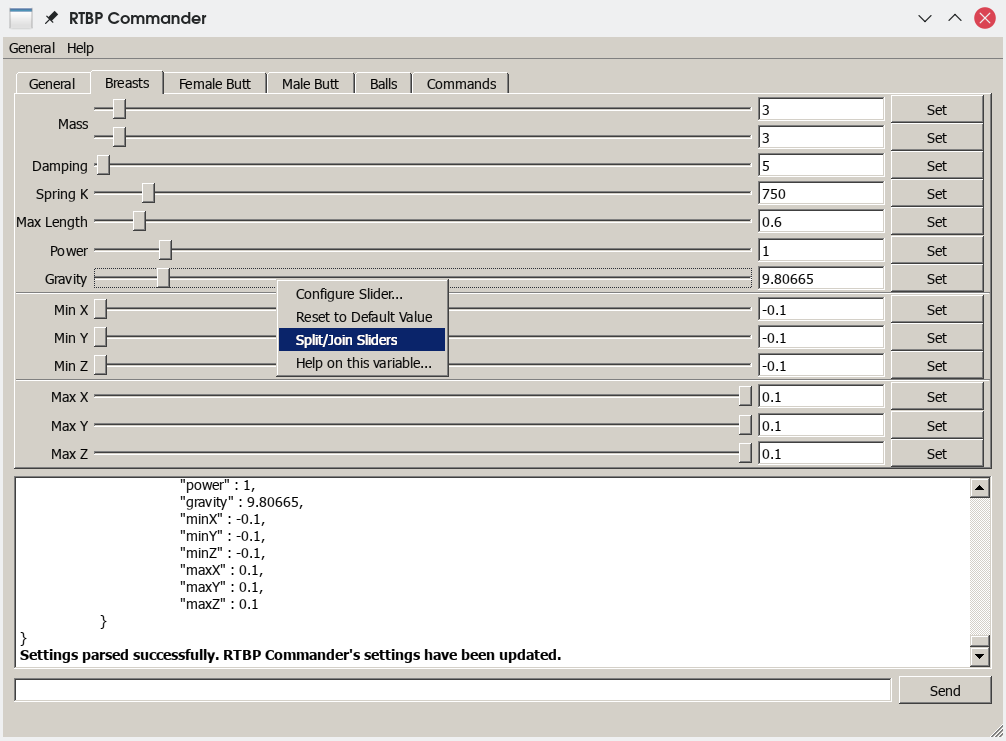
* Screenshot is out of date.
The RTBP GUI Tool is a work in progress and more features will be added soon. Beware that you can send values to RTBP that might break it and cause body parts to disappear.
Bonus 2: Having a bit of trouble installing RTBP? Try out the RTBP installer. Just select the RTBP zip file you'd like to install, your Sims 4 installation directory, and your Sims 4 mods directory. The RTBP Installer will attempt to automatically detect these paths, so if you're unsure, I recommend going with the default values.
Update 2023-11-11: The new versions of the RTBP Commander and Installer have been bundled to save space. Note that this version of the installer is incompatible with older versions of RTBP. Download both of them here:
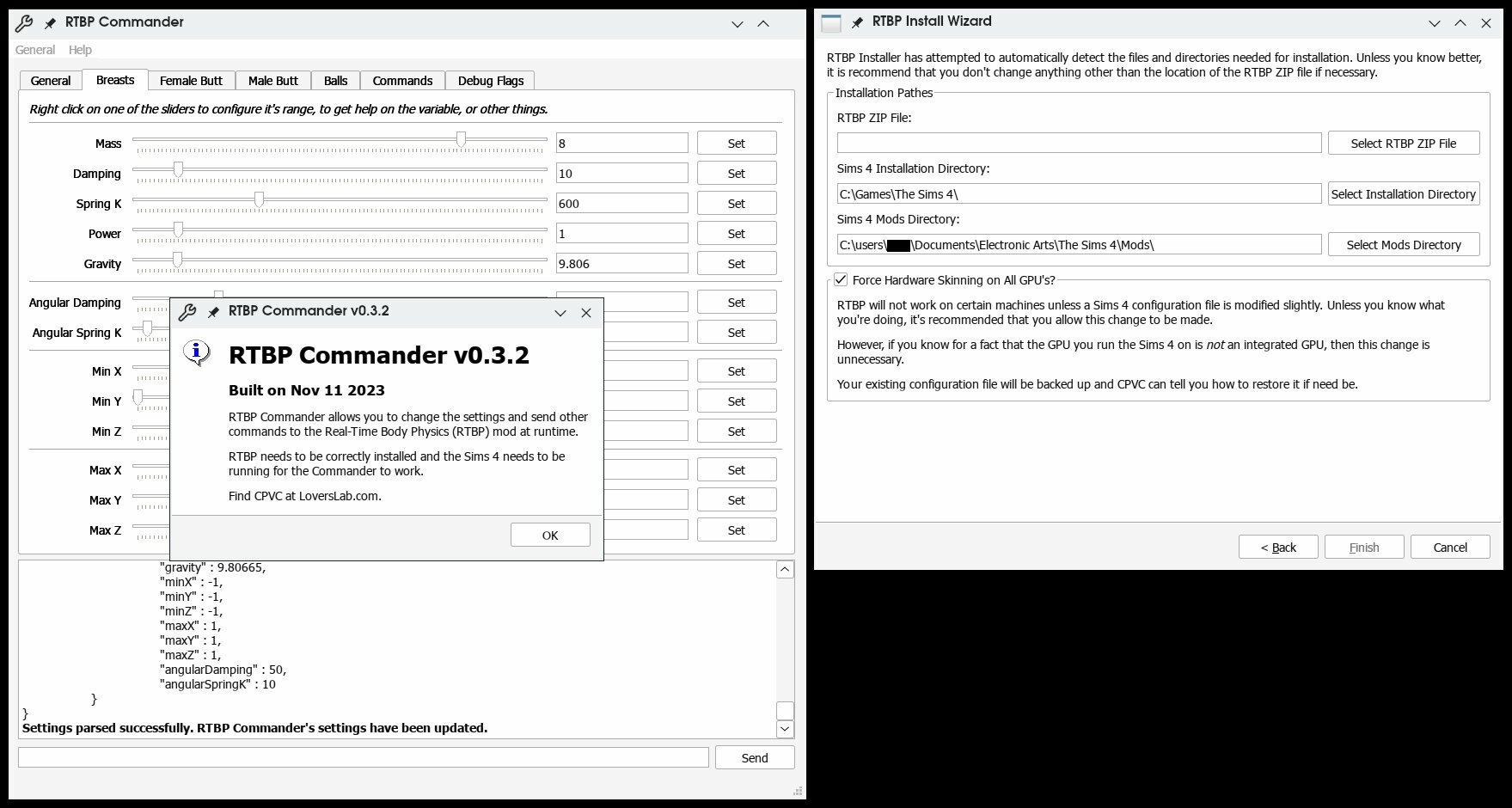
Update 2023-04-01: Origin has been depreciated and replaced with the EA App. The RTBP installer will no longer look for your Sims 4 installation in the Origin game directory.
Update 2023-03-24: Added the EA App game installation directory to the list of potential Sims 4 game installation directories. The requisite libraries required for RTBP to function will be individually tested during installation.
Update 2022-08-13: The RTBP Installer should now detect when GShade is installed and make the changes necessary for RTBP compatibility.
Update 2022-07-26: Improved logging.
Update 2021-11-18: The RTBP Installer now has an uninstallation wizard.
Edited by CPVC
New RTBP GUI Tools!
What's New in Version 0.3-p2 See changelog
Released
Ok, I think this works well enough to warrant a new preview release. No significant changes from the last preview release, but I think I may have finally solved the problem with the breasts bouncing in and out rather than up and down.
Change Log:
* Breasts appear to behave more realistically.
* If the "RTBP" directory does not exist, it will be created. If the "RTBP/Settings.ini" file does not exist, it will be created and the default values will be written to it.
* Some minor performance improvements that should improve frame rate.
* New command: "version". Simply prints the version of RTBP that is currently running and the date it was built.
* New command: "listSimBuffers". Lists all currently tracked sim buffers and their translations and velocities.
* New command: "dumpSimBuffers [TARGET_DIRECTORY]". Writes the geometry of each tracked sim buffer to disk in the Wavefront .obj format to the directory "TARGET_DIRECTORY". Just in case you wanted to see what the geometries of sim buffers look like. You can import these files into Blender.
If the breasts issue is finally solved, I'll make a new official release with source code, then move on to adding new features. It's not my cup of tea, but a few people have talked about adding dick physics. I've been experimenting with adding bouncing testicles. It might be included with the next preview release.
No new settings have been added, so you can keep your old "Settings.ini" file. Have fun and lemme know how it works.

