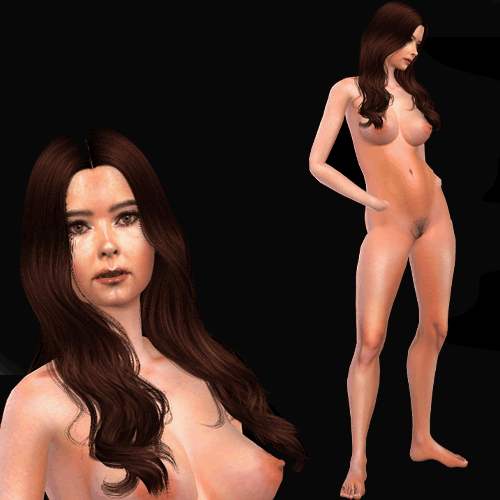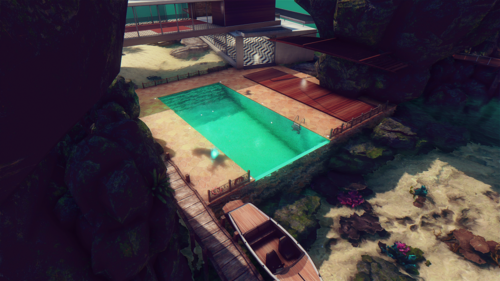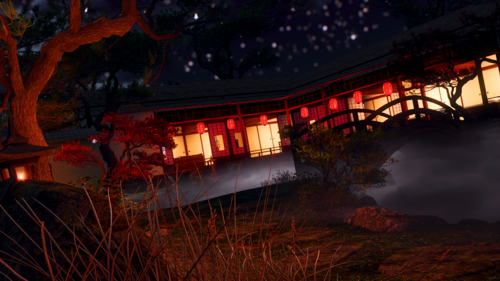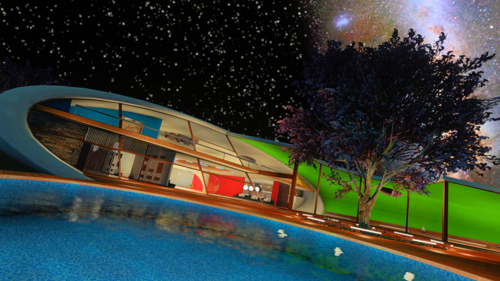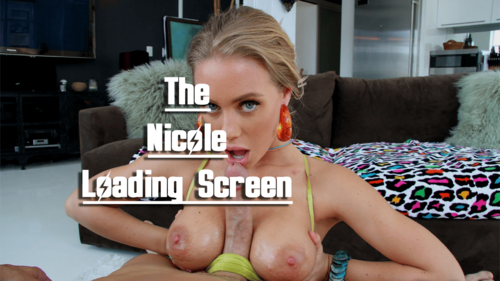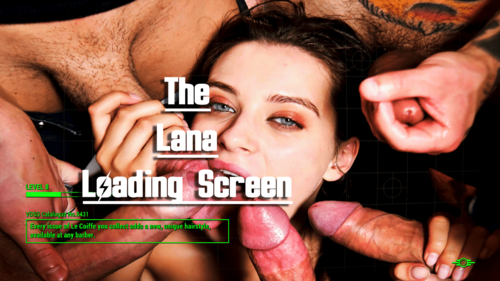Other
Skyrim mods that don't fit in any of the existing categories
264 files
-
Creature Overhaul
By Snoopah
Skyrim Creature Overhaul
REQUIRES DAWNGUARD AND DRAGONBORN
WORKS ON LE/SE/AE
USLEEP changes have been forwarded (LE)
For USSEP changes scroll down to the support page section at the bottom (SE/AE)
.ESL conversions can be found in the support page section at the bottom as well (SE/AE)
CO More Creatures:
- Description -
- Alternate Versions / Expansions -
- Compatibility / Precautions -
CO Creature Edit:
- Description -
- Compatibility -
Recommended Mods:
Q and A section:
++++++++++++++++++++++++++++++++++++++++++++++++
Credits to Sailing Rebel for the original mod!
Special thanks to MadMansGun and Corsec for helping me out and contributing to this mod!
++++++++++++++++++++++++++++++++++++++++++++++++
I know my screenshots show obvious Beastiality but please keep in mind that this is all fictional and nonsensical stuff. I do not and never will support anything concerning this act in real life.
I don't care what people do and especially think about as long as it doesn't hurt any other individual or themselves so let people have their weird fun.
Keep it civil
A list of all placed creatures and where you can find them:
A list of all hostile creatures and where you can find them:
Important support page links:
182,327 downloads
Updated
-
The Manipulator
By Guest ffabris
The Manipulator
The Manipulator started as a mod to allow players to quickly and easily change some values on NPCs (eg, essental, potential follower, SexLab and SexLab Aroused stats, etc). The goal was for it to be a quick, easy to use and above all, light weight mod. It has since grown to include other functions, such as "storage anywhere", marking places for later fast travel, and creating a harem of NPCs.
None of these functions are "all singing, all dancing". They are bare bones, in keeping with the goal of a light weight mod. So for example, if you want to micro manage NPCs, don't use the harem functionality, and instead get a mod like "My Home is Your Home", or similar.
Warning! Using this can break your game! Setting an NPC to be a follower, or part of your harem, can break quests. So don't set NPCs to be follower or marryable or recruit into your harem, unless you are willing to take that risk.
Please report bugs to the support thread, as opposed to sending PMs, since you may find your question has already been answered - and answer to your question(s) may help others. Thanks.
Updating
You can try just dropping in the new files, but if things act wonky, then please clean as described:
Dismiss any harem members Quit the game, disable Manipulator, load the game. Save. Clear your save with Save Game Cleaner Install and enable the latest Manipulator Start Skyrim Load the cleaned save.
Updating from 5.9 to 6.0 should be just drop-in, but no promises.
Updating from 5.8 to 5.9 is just drop-in - no clean needed.
Updating to 4.x or 5.x will require a clean save as described above.
How To Use
Install the mod. Then once the MCM has registered, open it. There are several panels, described here.
People
Here you can change certain NPC values on the fly. Have an NPC under your crosshair, then open the MCM. The panel shows the name of the NPC, followed by the RefID. You can make an NPC:
Protected Essential Potential follower (use the vanilla system to actually recruit as follower, or a follower mod) Potentially marryiable Force any NPC to become part of a harem (see below for details) You can open his/her inventory to give/take items Strip/dress the NPC Kill/Resurrect Disable RaceMenu cosmetic (see below) Change outfit Optionally, set SexLab orientation Optionally, set SexLab Aroused gender preference and other SLA values.
Note that changes are applied and saved as soon as the MCM is closed.
If you have UIExtensions installed, then you will have a RaceMenu entry in the panel as well. This allows you to modify some aspects of the NPC, including body sliders (if your installed skeleton supports it). Tattoo support probably requires RaceMenu Overlays as well. This RaceMenu window can also be opened via hotkey (set in the Settings panel)
In brief, the RaceMenu bit allows you to do to an NPC everything you can do to your own character, minus anything that would alter the face to the point that the facegendata becomes invalid. If you don't have morphs available for yourself, you won't have them for NPCs - etc. Anything that would alter the face cannot be done. This isn't lack of will or knowledge; simply, the game engine doesn't allow it.
Strip/dress can also be done without opening the MCM, via hotkey.
If you wish changes made in this panel to persist into a new game, then click "Save info to config". This save all data on the panel to the external JSON config file, except harem status, disabled, killed and forced outfit. Saved info can be reloaded at any time via Settings, "Load NPC Data".
Harem
This panel has NPC-specific settings for harem members. Before being able to add anyone to your harem, you must set both the home and sleep markers somewhere. NPCs will need these to know where to sandbox and sleep. There are two markers to allow for homes that consist of multiple cells. Markers are set in the Settings panel.
Once the markers are set, then you can add pretty much anyone in Skyrim (up to 50 NPCs total) via the People panel. NPCs added this way are automagically set as lovers. They are NOT set essential; if you want this, use Manipulator to set that flag on them.
If you add an NPC who is currently a follower, he/she will be removed from the CurrentFollower faction.
Once added to your harem, the NPC should head off to the location you have marked as home, and remain there. By default, they will sleep between 23 and 6, in the cell marked for sleeping.
To remove an NPC from your harem, you an select Dismiss in the lower right of the Harem panel. The NPC will be "downgraded" to ally, and return to whatever schedule they used to have. If a member of the harem dies, he/she will be removed from the internal list.
To control specific NPCs in your harem, first select one from the drop down. Then you can specify different home and sleep locations, as well as whether the NPC sleeps during the day (9-16) instead of at night (23-6). It also allows for limited outfit control:
Fully naked Default (the outfit the NPC was wearing before being recruited) Loaded from a mod. Outfits are defined in the Settings panel.
Harem members can also be married. You can either select the option to automagically marry them on adding to your harem, or selectively marry them once added. Note that marriage via The Manipulator uses the vanilla marriage factions but does not touch the vanilla marriage quests in any way. Thus if you prefer to use the vanilla system, or a separate multi-marriage mod, The Manipulator will not conflict. However, you will still get the married "hello" and "goobye" comments from NPCs you marry this way, since the text and voice files are duplicated from the vanilla game. Also note that voiced marriage dialog does not exist for all voice types; for those where it is lacking, you will instead have unvoiced comments. Lastly, if you rather not have the voices, simply do not install the included BSA file.
Divorcing an NPC has no penalties. A divorced NPC will remain part of the harem unless dismissed. On the other hand, dismissing a married NPC from the harem will also result in divorce.
You can have one harem member flagged as Favorite. This NPC will have the use of any bed(s) belonging to the player.
Note that harem data is saved to the json config file. You an eload this saved information after starting a new game, via Load Harem Data in the Info & Data Load panel.
Adding an NPC has caveats:
The harem quest is high priority. This means that almost all, if not all, NPCs can now be added to your harem.
Note that NPCs may be in a scene which needs to run to completion, before they head off to their new designated home. NPCs you add to your harem will be allies to one other via a custom faction (Manipulator will not manage their relationship to one another). If you remove an NPC from the harem, the ally status is lost, so it is entirely possible that the others will turn hostile toward him. I saw this in testing with random guards from different holds. If adding an NPC to your harem breaks your game, you own both parts. Manipulator gives you the ability, it is up to you to use it carefully.
Places
This shows info about the current cell you are in. The cell name, worldspace and grid coordinates (for exterior cells), the location, and actor/faction ownership, if any. Here you can also flag the cell (if it is an interior cell) as player-owned, or owned by PlayerFaction. You can also set whether the cell is public.
On the right of this panel are fast travel functions. You can store up to 10 locations. First, use the drop down to select an item from the list. Then you can:
Store your current position to that slot in the list. (If you selected a slot that is already in use, the previously stored info will be deleted and the slot will be reused.) Remove the stored position from the list. Fast travel to the selected position (if a position was stored there, of course)
Storage
This panel gives access to "containerless" storage. Store items via "Store", and they will get sorted according to the category they belong to (using the built-in keywords assigned to items in the game). To access items, select the type in the MCM. If the checkbox is marked, there are items stored.
If you have UIExtensions installed, you can also define a hotkey (in the Settings panel) for quick access to storage.
Crafting
Similar to Storage, this gives you access to crafting stations from anywhere in Skyrim. If you have UIExtensions installed, you can also set a hotkey (in the Settings panel) for faster access to crafting.
Friend Factions
NOTE: enabling any of the settings on this panel will break your game, since you will no longer be attacked in dungeons, etc. If you are concerned about how enabling any of these factions might interfere with game interaction, simply don't enable any; the mod does nothing if no factions here are enabled. Any issues you might have if all are OFF and have never been enabled, are therefore outside the scope of this mod.
In a new game, before anything can be done on this panel, you must load factions from the Info and Data Load panel, even if you never had this mod installed before.
Here, you can set a number of factions, which are normally enemies, to be friends. More specifically, the player is added to their faction (eg, if you enable Bandit, the mod will add you to the Bandit faction). It also sets CurrentFollowerFaction to be an ally, so follwoers will not be attacked.
Orcs are a special case; they are not (normally) enemies. However you have to complete a favor quest before you can become an OrcFriend (unless your character is an Orc, of course). Enabling the setting here bypasses the need for the favor quest.
Note that enabling any faction that Vigiliants consider enemies (see spoiler below), will cause them to attack you. To prevent this, you should also enable the Vigilants faction (which is why it was included).
Hacks
Offers some game hacks, if you want to use them. All hacks are potentially game breaking; use with caution, or not at all.
The Increment functions max out the respective stat. The right side are massive cheats. Also on this panel:
Strip Courier: Gives the vanilla courier an all-naked outfit. Block Student & Challenger: Enable this is you want to block the annoying Student and Challenger "attacks". No Naked Comments: As the name suggests. Same end result as offered by this mod, but implemented differently. No stupid dog comments: Same functionality as offered by this mod. No vampire attacks: blocks vampire attacks. No Dawnguard attacks: blocks attacks by the Dawnguard if you added Vampires as a friend faction No DA Hijckas: Prevents some D.Artifact quests from hijacking your game. Currently handles: DA03 (A Daedra's Best Friend), DA07 (Pieces of the Past), DA10 (The House of Horrors), DA14 (A Night To Remember) NOTE: Some of these trigger on location change event and may have already started before you disable them; DA10 is one such. Get Player Homes: Hack to claim player homes, and fully furnish them: Markarth, Riften, Solitude, Whiterun. Windhelm is excluded due to "Blood on the Ice", as are the Heathfires BYOH homes. Does not give the housecarls. No Children's deco. Do NOT use this if you play the vanilla game. Also likely not compatible with mods that alter the interior of these 4 homes. Also note that this setting does not persist.
Settings
Here can specify:
Hot keys for strip/dress, RaceMenu, storage access. Global Harem settings, including setting home and sleep markers, whether they should automatically be stripped, disarmed, married, and if they should fast travel to their home, or walk.
Note: if Disarm is enabled, all harem weapons, shields and staffs will be removed from their inventory and placed into Manipulator storage; you can retrieve the items from there, if needed. Outfits. Select a slot in the list, then give the outfit a name, indicate the mod that contains it, and the form ID in hex, without the first two digits. (eg, Skyrim.esm, 0E3E66) Up to 50 outfits can be define in this way. Brute force strip: rather than simply removing what an NPC is wearing, this changes his/her outfit to one containing nothing. The pro is that this survives resets caused by items being added to inventory (but not a levelled actor respawning). However, in order to keep this mod light-weight, no attempt is made to remember what the NPC was wearing, so redressing will equip a random farmer (common) outfit.
Info & Data Load
This panel shows the mod version, which optional other mods are installed, and whether the harem markers have been placed.
Also on this panel:
Load NPC Data: loads any saved NPC data from the config file, where possible. This will clearly fail for NPCs that were in mods that have been removed since the data was saved. Load Harem Data: Loads all saved info for people added to your harem on a previous play-through. The NPCs are added to the harem. Load Friend Faction Data: Loads stored faction relationships.
Note that loading NPC and harem data can fail to load NPCs from the game, even if the mods they are defined in are correctly installed (this happens when the NPC is not set as persistent in CK). But see the optional mod below. Also note that as of V4, saved NPC information is no longer load order dependant.
Persist, Damn It
A separate, optional mod. Makes some NPCs persistant so that you can save and later load their data (loading fails otherwise), or add and then load to harem. Currently handles:
Hreinn Vorstag Belrand Erik (both versions) Jenassa Marcurio Sigurd Stenvar Teldryn Sero
If you know of other NPCs which fail to load when loading NPC info, let me know and I'll try to add them to the mod,
Requirements
Skyrim Legendary SkyUI PapyrusUtil 3.3 or later
Optional
SexLab SexLab Aroused (Redux) UIExtensions RaceMenu
NOTE: This mod is released under Creative Commons Attribution-NonCommercial-ShareAlike. In other words, feel free to make changes to the mod in any way you like, and upload the changed version. You do not need to ask permission. If you do so, you must credit me, and your version must be free. Further, you also need to credit any other mods used as resources, including those used in my original. Your own creation must in turn be released under these same conditions.
52,807 downloads
Updated
-
Bathing in Skyrim
By mz1n
Uploading this here, since I think there are some bathing-enthusiasts outside of Nexus.
Originally forked from "Drink, Eat, Sleep, Bathe" - this is basically just the bathing part, enhanced.
FNIS giving you warnings? Get the optional KuNeruNomu Animation package: http://www.nexusmods.com/skyrim/mods/52269/
Current Version: 1.11
Originally forked from Drink, Eat, Sleep, Bathe ver. 20
Requirements
Required
SKSE 1.7.1+ PapyrusUtil
Recommended/Optional
SkyUI 4.1+ (to change settings) FNIS 5.2+ (to use additional animations) FISS (to save and load settings) Fuz Ro D-oh (to read silent follower dialog)
Compatibility
This mod is automatically compatible with all known water mods, DLC and Falskaar without the need for additional plugins.
This mod is compatible with survival mods such as Frostfall, iNeed, Drink Eat Sleep Bathe and Realistic Needs and Diseases.
No direct edits are made to any existing game forms or forms lists.
Compatibility plugins are included in the installer for these mods:
Interactive Wash Basins Realistic Room Rental (v1.83 - Enhanced)
This mod has been tested to work with these mods without the need of additional plugins:
Wyrmstooth Bathing Beauties
Northern Bath Houses Solitude Public Bathhouse Underground Bathhouse Showers in Inns
Please ensure that any compatibility plugins are loaded after any of the above mods.
If you have a suggestion for additional compatibility plugins, please send me a message here on the Nexus.
Overview
Bathing in Skyrim adds bathing and cleanliness to Skyrim. Over time, your character will become visually more filthy and you will receive a penalty to your Speechcraft and disease resistance. If you become exceptionally filthy, you will also receive a penalty to Sneak as enemies smell you coming. To avoid these penalties, you will need to bathe yourself regularly. Staying clean also awards small bonuses depending on what type of soap you use.
To bathe, simply stand in water and use soap or a wash rag from your inventory. Soap can be crafted with the recipes described below in the crafting section. Almost all of the water in Skyrim will work, even if it's only ankle deep.
The following values are the default values for cleanliness. They are all configurable via MCM:
You become dirtier every passing game hour based on your location:
Settlements - 1.0% dirtier per hour Wilderness - 1.5% dirtier per hour Dungeons - 2.5% dirtier per hour
Locations are detected based on location keywords. This allows Bathing in Skyrim to potentially work with new areas added by other mods without the need for a patch, as long as the mod author followed Bethesda's keyword conventions.
Cleanliness Tiers
Clean - between 0% and 20% dirty, affords +5 Speechcraft, +50% resist disease Not Dirty - between 20% and 60% dirty Dirty - between 60% and 98% dirty, affords -10 Speechcraft, -50% resist disease Filthy - between 98% and 100% dirty, affords -25 Speechcraft, -10 sneak, -90% resist disease
Werewolves and vampires do not receive the disease resistance penalties.
Crafting
All soaps can be crafted at any cooking pot, requiring several ingredients depending on which soap you are crafting. Each recipe yields 5 bars of soap.
Was rags can be crafted at a tanning rack with a bolt of linen. Was rags are infinity reusable, but they can not clean you as well as soap and you will receive no bonus.
Bonuses added by soap will end when you are no longer Clean.
Bonuses are based on the vanilla alchemy affects of the ingredients.
Plain Soap
requires: 1 salt pile, 1 troll fat affords: +5 Sneak
Red Mountain Flower Soap
requires: 1 salt pile, 1 troll fat, 3 red mountain flowers affords: +10 regenerate magicka
Blue Mountain Flower Soap
requires: 1 salt pile, 1 troll fat, 3 blue mountain flowers affords: +10 regenerate health
Purple Mountain Flower Soap
requires: 1 salt pile, 1 troll fat, 3 purple mountain flowers affords: +10 regenerate stamina
Superior Floral Soap
requires: 1 salt pile, 1 troll fat, 1 blue mountain flower, 1 red mountain flower, 1 purple mountain flower affords: +5 regenerate magicka, health and stamina
Lavender Soap
requires: 1 salt pile, 1 troll fat, 3 lavender affords: +5 resist magic, +5 Speechcraft
Dwemer Soap
requires: 1 salt pile, 2 dwarven oil affords: +5 Illusion, +15 regenerate magicka, fools automatons
Dragon's Tongue Soap
requires: 1 salt pile, 1 troll fat, 3 dragon's tongue affords: +10 fire resist, +10 Speechcraft
Spriggan Soap
requires: 1 salt pile, 1 tap root affords: +5 Illusion, +15 regenerate magicka, fools wildife
Installation and Upgrading
A FOMOD installer is provided for use with NMM or Mod Organizer. This is the recommended way to install.
Manual Installation instructions are provided within the zip file.
MCM should handle updates between versions gracefully. When significant changes are made, your dirtiness level may automatically reset to prevent old effects from polluting in your save. Old versions of scripts/spells are kept in the mod solely for this safe removal process. If something seems wrong after upgrading, try disabling and re-enabling the mod through MCM.
Uninstallation
Disable the mod in MCM and save the game, then delete the installed files.
For Modders
If you have created a mod that adds bathing and you wish to attach Bathing in Skyrim animations/effects to your mod, add the magic effect named "mzinBatheAttemptSuccess" to a spell that is applied through your bathing method. For example, if you have a bathtub that can be activated and awards a spell named "My Clean Spell" you can add "mzinBatheAttemptSuccess" as another effect of "My Clean Spell" which allows Bathing in Skyrim will properly clean the actor and play animations. Be sure to connect the mzinBathingQuest and a WashProp to the script. The WashProp is the item that will show up in the animations and controls whether a soapy or non-soapy wash will occur. The script will also attempt to remove the WashProp from the Actor's inventory if it is soap.
If you have added a new location/dungeon/town that you want Bathing in Skyrim to detect, make sure you add keywords to your new location the same way Bethesda has done in the vanilla game. For example: dungeons should have the LocTypeDungeon keyword, houses should have LocTypeDwelling, settlements should have LocTypeTown, etc.
Original mod by TheRealRyanB
Soap resources by InsanitySorrow
Custom animation and soapy effect texture by canderes
Additional dirt textures by Ekirts Ykcul
German MCM localization by Tywele
55,719 downloads
Updated
-
SkyUI - show armor slots
By b3lisario
Description
This adds a new column in the SkyUI's inventory, armor category, to show the biped slot(s) the armors are using.
(Take a look at the screenshot)
Requirements
SkyUI 5.0 - only this version
How to install
Drop contents into data folder.
How to uninstall
Delete:
data\interface\bartermenu.swf
data\interface\containermenu.swf
data\interface\craftingmenu.swf
data\interface\giftmenu.swf
data\interface\inventorymenu.swf
data\interface\skyui\config.txt
FAQ
A: What if SkyUI releases a new version?
Q: Uninstall this mod. This replaces five files from version 5.0. It wouldn't be safe keep using them with newer SkyUI versions.
A: When reinstalling SkyUI, it complains about some swf files in data\interface
Q: This is normal. SkyUI doesn't expect this file in your data folder. Should be OK if you are using SkyUI version 4.1.
A: This mod conflicts with *insert mod*
Q: I am not using any other mod that modifies these five files, I have no idea if there are conflicts. I guess they will, so let me know if you find any and I'll see what can I do.
Credits and thanks
The SkyUI team
Change log
v5 - fixed a bug in some displayed messages
v4 - updated for SkyUI 5.0
The versions below only work with SkyUI 4.1
v3 - fixed the "chance to steal" message in container menu for japanese and maybe other languages
v2 - fixed empty slot columns in barter, container and gift menus
v1 - initial release
Cheers
68,436 downloads
Updated
-
Beastess Lairs
By Vivi
This mod adds a series of caves to the world of Skyrim.
I made this mod for my Beastess, because I couldn't find a home that suited my needs.
It was designed for simple wildling characters, so don't expect underground strongholds, just empty caves where you can sleep and store some items.
The poster girl is not included ^^
You can click on these for additional screens, but some of these galleries contains NSFW pictures.
The mod is using only vanilla assets. You don't even need DG or DB.
The mod will conflict with any mod that alters the areas where the cave entrances are.
Enhanced Landscapes does block the entrance to the Whiterun cave.
Undeath reportedly blocks the entrance to the cave in Falkreath Hold.
SSE Port by nomkaz
PELTAPALOOZA - Hi-res pelt texture replacer.
Hectrol CAVES DELUXE HighRes Retex
Vivid Landscapes - Dungeons and Ruins or Vivid Landscapes - All in One
All this was inspired by the lion cave from The Ghost and the Darkness.
39,616 downloads
- skyrim
- player home
- (and 2 more)
Updated
-
Prettier Bandits
By EinarrTheRed
Prettier Bandits v1.0
Includes:
Prettier Female Bandits Prettier Female Warlocks Prettier Vaermina Devotees Prettier Witches and Hags Prettier Female Thalmor Prettier Thieves Prettier Adventurers Prettier Vigilants Prettier Stormcloaks Prettier Forsworn Unique Bosses
Q: What is Prettier Bandits?
This mod updates the appearance of hundreds female actor types, including all bandit encounters, warlocks, witches and hags, Thalmor and randomly encountered adventurers. It is primarily an appearance mod, removing dirt and grime, adding new hair models and generally making your various hostile female NPC encounters a lil easier on the eyes. However, I do add some additonal combat perks to the WE adventurer NPCs to make them tougher encounters, particularly at higher level. Also, as of v0.9 the Vigilants of Stendarr got a complete rebuild with all new NPCs. They are now organized into two Orders, the Wardens and the Crusaders. Crusaders are like a religious knightly order, they wear armor and have combat skills for melee, they use maces. The Wardens are more a scholarly priesthood using spells (mainly flame spells, they will often use a fire spell in both hands). They use vanilla gear, so any gear replacers or Bodyslide adjustments will automatically be applied. The Vigilants are also the only faction where the guys as well as the gals got an overhaul, I had to rebuild the male NPCs anyway so I figured why not give them a makeover while I was at it.
Q: Unique Bosses?
Certain leveled NPCs have been converted into Unique actors, had their appearance upgraded and given some additional perks and abilities. These include:
The Imperial Captian at Helgen (so now you've got a cute gal trying to take your head off, yeah... that never happens...) The Caller from Felglow The Necromancer Cult from Wolf Skull Cave attempting to summon Potema, the ritual leader and the four assistants are now all unique with custom appearances Dalrita, the leader Maela, a Nord originally from Windhelm Tristyn, a Breton from High Rock Alcedonia, an Imperial from Bruma Vinelore, an Altmer from the Rift (?) a sleeping area with some extra loot and Dalrita's journal was added to the ruins Luah al Skaven from Ansilvund is now a unique NPC, I tried to make her MILFy... though I'm not sure what exactly that should look like. ? Minorne from Ruunvald is now a unique NPC with dusky skin to keep her in line with lore speculation that she may actually be an Ayleid. Keeper Carcette of the Vigilants is now a unique NPC to go along with the entire order getting an overhaul. Eisa Blackthorn encountered outside of Frostmere Crypt, now better looking and tougher with some scars, befitting a woman who survived Cidhna Mine! Salma from outside Ironbind Barrow Anska encountered inside High Gate Ruins Fjola from Mistwatch Tower Umana encountered deep within Alftand The "Vaermina Dreamgirls" consists of 6 devotees who awaken as you make your way through Nightcaller Temple Valana, a Breton Safia, an Imperial Jaedya, a Nord Teril, a Dunmer Carellon, an Altmer Enyra, a Nord
Q: Does it give NPC any new abilities or make them tougher?
For the most part no, Prettier Bandits was intended to be primarily an appearance mod only. It does increase the level range of encounters witches and hags to be similar to encountered warlocks. As I mentioned above it also gives the WEAdventurer's some additional combat perks, but nothing out of line with a vanilla lore friendly game (no super powers). Also, as of v0.9 a select few leveled NPC bosses have been converted into unique Boss NPCs, these were also given additional perks to make them a little bit more of a challenge as well as making them "prettier". The Vigilants of Stendarr did receive a complete overhaul, and now appear as either heavily armored "Crusaders" who specialize in melee combat, or robed "Wardens" who specialize in using magic. The Vigilants also included better looking male NPCs as well as females, since I was overhauling them all anyway.
Q: What body type does it use?
A: Whatever you have installed, the mod only changes the face and hair of the NPCs, not the body. So you can use any body type and any gear replacer for that body type and it will work fine with this mod. It should also work with any skin texture you have installed. Personally I use Bijin's Skin
Q: Does it add anything new?
Not really, there is no new armor or anything include in this mod. It does add a few new NPC encounters, mostly to the roadside thieves you sometimes encounter, I added two more female dark elves and one female wood elf to the possible encounter types. That's really about it, its an appearance mod.
Q: Does this replace existing bandits or other NPCs?
Yes, in so far as it updates the appearance of existing NPC actors. It does not alter their outfits, gear, etc. In most cases it simply adds actors to the leveled list, but in the case of the Vigilants they got a complete rebuild.
Q: Why use this mod?
You like eye candy? I made this mod with the intent of supporting Paradise Halls Extension so that captured bandits, warlocks, thalmor, etc. would be nicer looking slaves. Its since grown beyond that original purpose to simply making random encounters (and now a few unique bosses) look nicer.
Q: Why is the file so large?
Over 1,000 sets of face geometry and tint mask sets take a up a lot of space. The currently zipped file is 450 MB.
Q: Will you add prettier guards or other NPCs?
This is in progress. The current factions included are bandits, warlocks, necromancers, witches, WEAdventurers, WEThieves, Vaermina Devotees, Falmer Servants, Forsworn, Stormcloaks, and the Vigilants of Stendarr as of v0.9.
Q: Is this Smexy Bandits?
No. That was the original form of this project, at this point its abandoned, having been replaced by this project
Q: Can I use your NPCs appearance in my own mod project?
A: Yes! Copy in any NPC you like, I won't mind. If anything I'll be a lil flattered. I'm hoping in a future version of this mod to include a separate resource .esm that will contain all the appearance templates for people to use as a resource. So yes, if it would help you populate your mod with better looking NPCs, feel free to borrow and copy from this mod.
Q: Why are you still using Apachii hair its so old?
A: Nostalgia, also, I'M OLD ? Seriously, I'm tired of it too (too many dependencies for one, and not enough variety second), so one of my goals for the is to convert the entire mod over to KS Hairdo's. At that point Apachii hair will no longer be required or used, I will not maintain two versions of the mod (way too much work). I am working on converting to KS Hair, it is now required for the new unique NPCs. I'm not sure when I'll be able to convert the full mod as I'm also working on laying the groundwork for the eventual 2.0 which will overhaul, rebuild and expand the mod considerably. So it might take awhile.
Q: Will there be a SE version of this mod?
Yes, I'm working on it now.
What's required
Skyrim.esm
Update.esm
Apachii Hair for Females 1.5
Apachii Hair 1.6 Full
Installation:
Download and install with your favorite mod manager.
Load order is up to you, you can let other things overwrite it or not as you wish.
Removal is simple, just uninstall with your mod organizer.
There are no scripts included in this mod so it shouldn't break anything.
Known Issues:
None
To Do List:
What's Next?
Next up will be v1.1. I'm planning on adding more unique NPCs for that and I'm also planning on adding options for some of the unique NPCs to become available as followers or hirelings. For now I'm looking at doing this for the following NPCs:
Salma, after finishing Ironbind Barrow, if she survives her quest will shut down and she will go to the Nightgate Inn where she can then be asked to follow you as a regular follower. Also, if she dies (or is enslaved) her quest will automatically shut down so that her quest dialog stops and she doesn't despawn if turned into an undead thrall or a slave. Eisa Blackthorn, if she is allowed to leave, she goes to Morthal. Additional changes would be made so that if she isn't killed you can hire her as a hireling for 500 gold (she is a mercenary after all) Anska, if you help her in High Gate Ruins, afterwards she will be available as a follower Fjola, if you let her leave Mistwatch instead of killing her (or enslaving her) she will show up elsewhere and be available as a hireling.
I'm also looking add adding more unique NPCs from Solstheim and possibly adding Alva and Laelette (vampires) from Morthal.
Mods I Used While Making This Mod
For the eyes I'm using Improved Eyes Skyrim
For skin I use Bijin's Skin
For the brows I'm using Hvergelmir's Brows
However, the mod should work with any skin, eye or brow pack you choose. None of these are included. It will also work with whatever body type you install, the mod doesn't affect the body, just the face and hair.
Also, I would suggest this mod for the Forsworn, Forsworn Natural if you want topless Forsworn as seen in the preview.
Special Thanks to my Beta Test Team for a LOT of patience and testing.
Karlpaws Psalam Valcon767 Worik Blackbird_Wanderer
Support Me
I now have a SubscribeStar account if you want to help support me making mods. You're support will be very much appreciated and will help me have more time to work on mods and create new content.
31,903 downloads
- appearance
- bandits
- (and 10 more)
Updated
-
Dark Souls Combat v1.5.3
Before we begin, if you do not have at least consistently 40 FPS, this mod is not for you. A high framerate is required to keep up with the scripting demand of this mod.
Dark Souls Combat is a mod for Skyrim meant to bring core elements of the combat system of the Soulsborne series (the Souls series and Bloodborne) to Skyrim. Previous work has focused primarily on the numerical aspect of this series' combat system - stamina regeneration or damage, for example - or has been stunted by a lack tools to manipulate the animation engine at the time of their development. Dark Souls Combat is meant to focus on delivering improvements in terms of new and appreciably apparent mechanics from the Soulsborne series that have not been attempted yet or attempted with this sort of depth. This mod is designed for combat to be played in third person.
Courtesy of er hong. A demonstration of some parries and ripostes (as they occur in v1.5+) is shown at 1:26.
Courtesy of Shinji72. A review of the features of this mod.
Courtesy of theDeModcracy. Features multiple mods, but has a review of the features of this mod at 5:00.
Five of the most fundamental mechanics from this series are brought to Skyrim:
Poise System
This entire mod was built off of my Poise System mod (effectively, this mod renders Poise System obsolete). The poise system of that mod is largely left intact with some minor improvements.
This mod's poise system is primarily based on the rules governing the poise system of Dark Souls, with some differences to better suit the already-present mechanics of Skyrim. Poise is calculated as the total weight of worn items, except for shields and weapons if equipped. Poise is damaged when one is hit by an unblocked weapon, unarmed attack, or arrow or bolt; magic does not damage poise. Power attacks will do more poise damage than regular attacks, by default. Poise damage from weapons is based on their weight. This is all configurable in the MCM.
Once an attack causes one's poise to reach 0, a stagger will ensue. Subsequent hits may cause subsequent staggers - a stunlock. The maximum stunlock combo can also be configured. Over time, if one is not hit, poise can recover; the amount and update time is also configurable. The poise feature can be disabled by setting the poise damage multiplier options in the MCM to 0.
The poise system extends to other NPCs in addition to the player, and to creatures as well.
Critical Hits
If, during the beginning of an attack, an actor is hit with a shield or weapon bash attack, the actor will enter a parried state, indicated by a downed animation. During this temporary state, on the next hit, the actor will take double damage, in the style of Bloodborne. If that hit strikes their front, a riposte animation will play. Ripostes are deadly; they can do large amounts of damage. Using the power of Fore's New Idles in Skyrim (FNIS), we can integrate killmove animations that won't automatically kill. In this way, it is possible to execute a riposte animation that does massive damage to NPCs, but does not outright kill them. The damage dealt is configurable in the MCM. It is calculated based on the executor's One-Handed or Two-Handed skill, depending on the weapon used for the riposte. Though now disabled by default, ripostes to creatures are not supported by this feature; they will automatically kill. Parries and ripostes may be executed by all NPCs.
When an actor is struck in the back with a power attack, the actor will also enter a downed state, in the style of Bloodborne. In this state, the first strike against the actor will also do double damage. If the actor is an NPC and the strike hits their back, a backstab animation will play, killing them. Backstabs can be initiated and executed by NPCs also.
Roll Mechanics
Using the power of FNIS, we can bring an equally powerful roll/dodge system to Skyrim. Previous work on dodge mechanics has relied on developer animation events, restricting both the animation itself as well as the time for dodging. Dark Souls Combat brings a roll system that is meant to complement the poise system. Roll weight is considered equal to the player's poise, in addition to any weapons, shields or torches that may be equipped. Roll weight is divided into three categories: fast, medium, and fat. The fast roll weight affords a greater invincibility time (time in which the player cannot be struck by any hit, as a method of simulating the dodging of an attack) as well as fast speed of rolling. The fat roll weight allows a much smaller amount of invincibility time and longer times to roll. Note that the invincibility time is not the entire duration of the roll animation. The medium roll weight lies somewhere in between. Roll weight thresholds are based on maximum stamina. The threshold for mid-rolling is by default maximum stamina divided by 4; the threshold for fast-rolling is half of that. Rolling can only occur if your weapons or magic are out. Rolling/dodging will prevent a poise break, but only fast rolling/dodging can escape a poise break stagger. In the style of Dark Souls 2, rolling can cancel a attack if it is executed early in the attack animation. Rolling can also break out of poise breaks. A poise break can be broken out of towards the end of the stagger. The window for this decreases with increasing roll weight. By default, 50% of the stagger must play before a fast-roll can break out, 65% for a mid-roll, and 80% for a fat-roll.
Rolling is four-directional. Quickly pressing and releasing the roll key (by default LAlt, the default sprint key; configurable in the MCM) while moving a certain direction initiates a roll in approximately that direction (forward, backward, left, or right). Pressing and releasing the roll key while standing still results in a backstep. In the style of Dark Souls, backsteps afford no invincibility time. The rolling feature also supports gamepad-users, such as myself. Remember to customize your roll key for gamepad! Rolling can be disabled by setting the Roll Key in the MCM to a key you will not use.
Stamina Usage
Normal attacks now require stamina and attempts to swing a weapon with no stamina will stagger. The stamina consumed is a function of the today weight of items equipped in either hand. This applies to bows as well. Stamina does not regenerate while performing most weapon combat actions. There is also a delay on stamina regeneration after rolling and bashing, and critical hits will fail when Stamina is 0. This helps prevent the infinite roll- and bash-spamming that was previous possible. To balance this, stamina regeneration is increased by default for the player. You will notice your stamina usage to be very similar to what you would see in a Souls game. This entire feature can be enabled or disabled and customized in the MCM.
Counter Damage
While attacking, enemies will take 50% more damage when struck by the player. In the same vein, while the player is attacking, he will take 50% more damage as well. This is known as counter attacks in Dark Souls. While I really do hate features that are solely based on numbers and add nothing in the way of visible mechanics, the above is only half of this feature. Dark Souls 2 added a second dimension to counter damage compared to its predecessor: a counter also will do more poise damage to an opponent. In that style, this mod allows counter attacks to deal 50% more damage to poise. This is of course a comparatively minor feature, but one worth mention nonetheless.
Requirements
SKSE 1.06.15 or later
FNIS 5.5 or later
SkyUI 4.0 or later (optional for mod configuration)
Installation
Install the above requirements.
Install this mod's files from the download package. The ESM version is recommended for users.
Generate behavior files with FNIS, using its Generate FNIS for Users.
Enter the game, and optionally configure this mod at that time.
Remember that this mod is meant to be played in third person. The roll mechanics do not work otherwise.
"Updating" from Poise System
Use the "Uninstall" option in the MCM menu.
Save, then uninstall the mod.
Reload the game with the save and wait for the Poise System MCM to disappear.
Save again.
Follow the Installation instructions above.
Adding Sounds to the Experience
Certain combat sounds can be played while performing certain actions in this mod. All sound files played should be located in Data\Sound\fx\BB_DSC
You can add sounds that will play during a Fast Roll, a Medium Roll, a Fat Roll, a Parry land, and a Backstab initiation. Remember to convert them to XWM files using a program such as MultiXWM.
Fast Roll: Data\Sound\fx\BB_DSC\LightRoll.xwm
Medium Roll: Data\Sound\fx\BB_DSC\MedRoll.xwm
Fat Roll: Data\Sound\fx\BB_DSC\HeavyRoll.xwm
Parry land: Data\Sound\fx\BB_DSC\ParryLand.xwm
Backstab initiation: Data\Sound\fx\BB_DSC\BackstabLand.xwm
This is entirely optional; you may wish to add sounds for all of these events, some of them, or none of them. Note that there are direct audio extracts from Dark Souls on the internet, if that is what you are looking for.
Updating
Uninstall the previous version.
Install the new version.
Re-run (regenerate behavior files with) FNIS.
Enter the game and select in the MCM the "Reset" option, under the "Uninstall" page.
Uninstallation
In-game, select the "Uninstall" option, under the "Uninstall" page.
Uninstall the mod.
Rerun FNIS.
Installation (for Roll-Only version)
If a Full version is currently installed, perform an uninstallation procedure as described above.
Install the Roll-Only version following the steps described above for the Full package as well.
Updating to ESM versions
If an ESP version is currently installed (this includes all versions prior to v1.4.3 as well as the v1.4.3 ESP versions), perform an uninstallation procedure as described above.
Install the one of the ESM versions following the steps described above.
Thanks
egocarib, for a fundamental component of the script used for the poise system
Fore for giving me suggestions on working with some of the newer aspects of FNIS
canderes and Reena, for guiding me through editing animations
WorshipTheSatan and urielmanx7, for invaluable testing and suggestions
GIF images made with ezgif.com
Bugs/Other Issues
First and foremost, this mod does use running scripts, necessary for the poise element of this mod. There are certainly mods out there much more script intensive than this, so on the grand scale, it's not that bad. The fact is that if you really want to change the way your game is played, you need a healthy dose of scripts!
There may be animation issues. It happens; sometimes, and I'm sure you've seen this in un-modded Skyrim, you may see some NPC or creature animating strangely, and it can happen from this mod too. The most common issue (which is actually not common at all) may occur after a roll/dodge. The player character may finish the dodge with their weapons/magic still out but not in the normal combat stance, but rather appearing in a non-combat stance. This can be easily fixed by rolling/dodging again, or by entering first person, unreadying and then readying your weapons/magic again, then re-entering third person. The same issue can occur after a riposte. NPCs may also suffer from this after being downed for a riposte or backstab. However, this is uncommon, but of course a natural side effect of making ambitious leaps with animations.
Depending on how many scripts are already running, staggers from the poise system may be slightly delayed by a split second. In the same vein, rolls may be less responsive, especially if magic is equipped.
The stamina usage feature does not affect the dual-wield normal attack yet.
Version History
v1.0:
- Initial release.
v1.1:
- Added a bit to the backstab and riposte scripts to help to reduce the likelihood of a victim not drawing their weapons. Not something you can fix entirely, but this will help a little.
v1.2:
- Further edits to help decrease the likelihood of borked combat stances from NPCs in the backstab and riposte scripts.
- Decreased the length of the parry window against NPCs.
- Fixed a part of the poise/roll mechanics script that was generating many repeated errors.
v1.3:
- Backsteps are now considerably faster at all roll weights. Previously, there was no advantage to backstep over backward rolling.
- Rolling/backstepping can cancel attacks if they are executed early in the swing (prior to the "preHitFrame").
- Weapons, shields are torches that are equipped now also count towards the roll weight.
- Counter damage feature added.
- Roll Feature-only version added
v1.4:
- MCM option-set roll thresholds removed; replaced with a formula based on maximum stamina.
- Ability of fast-roll to automatically break out of staggers removed; replaced with specific timings to roll out.
v1.4.1:
- Allowed rolling earlier after the swing of an attack, immediately after the HitFrame animevent.
- Set Actors or Races with the ImmuneParalysis to have virtually infinite poise. I felt that if the developers didn't feel it was appropriate to paralyze these Actors and Races (or perhaps didn't even include the data necessary to properly do so), it would be hazardous to allow staggering, even if it was not necessarily game-breaking. Notable races include the Wisps, Magic Anomalies, and Werewolves (since that playstyle would include having no intrinsic poise yet requiring close combat this change makes sense).
v1.4.2:
- Improved rolling feature. Previously, spamming the roll key would actually cause significant script delays; this has been mitigated, though it is still not a good idea to try to spam the button. A sort of queuing feature has been added so that a roll can flow nicely into another roll if you tap the button towards the end of the first animation.
v1.4.3:
- Edits from v1.4.2 added into the main packages.
- .esm version added. .esm (master plugins) are believed to exhibit better script performance than .esp.
v1.5:
- Ripostes on humanoids no longer force the riposted actor into a ragdolled state afterwards. The bug where riposted NPCs cannot attack afterwards is largely resolved.
- Stamina use on attacks that previously required no stamina, and stamina regeneration delay during attacks, bashes, and rolls. This prevents the infinite roll-spamming that was possible previously. It also punishes bash-spamming with a larger stamina regeneration delay. Normal attacks with 0 stamina will stagger the player.
- New MCM options added to customize stamina usage.
- By default creature ripostes are disabled. There is a new MCM option to enable/disable this.
v1.5.1:
- Stamina cost for attacks now calculated as intended.
- Ripostes and backstabs will fail if stamina is 0.
v1.5.2:
- Script optimizations based on the suggestions and advice of Borgut1337, FBplus, and WorshipTheSatan. This version features much greater stability than previous versions, but much more work potentially remains.
- Option to disable rolling entirely added to MCM.
- Creatures no longer have a delayed death when they have been parried but subsequently killed normally, while the Creature Riposte option is disabled.
- Creatures not explicitly supported by the mod's poise feature have poise automatically calculated based on maximum health and stamina.
v1.5.3:
- Weight calculations for rolling weight class and stamina consumption on attack were not being run as intended due to changes made in v1.5.2. This has been corrected.
- Further script optimizations for improved stability.
Permissions
Please do not reupload, make a derivative work, or use assets from this mod without my permission.
33,375 downloads
- dark souls
- combat
- (and 5 more)
Updated
-
Slave Way Manor
By drlove33
Welcome all slave trainers to your own slave training and housing settlement!It is surrounded by a big wall with a closable gate,to keep out unwanted guests.Note some creatures may spawn within the walls but I haven't had it happen yet.The settlement includes a house for house slaves,aka maids and such;a house for fully trained and trusted slaves;a jail for punishing and keeping untrained slaves;a house just for training slaves full of all kinds of stuff like cages and zaz furniture;then you have the Master's Manor,plenty of safe storage,your own throne and a room upstairs for a follower.It has all your crafting needs except a kitchen,because why should the master/mistress cook for him/herself.The alchemy and enchanter table are in the side room across from the master bedroom,it has bookcases and two chests to store things,the trap door leads down to the basement it has everything from a forge to a wood chopping block.Also in the basement you have your own private cell that can hold four of your most valued slaves or followers you want to lock up.I recommend using paradise hills with the sl extension,and eff.There are no npc's or followers included in this so you can put who you want here.You will have to fast travel there the first time to open the gate because it only opens from the inside,this was done to keep bandits and guards from entering the property.This will be my last holding cell and house mod as I want to work on some of my other homes that I have made.If you have any problems let me know and as always if you want any followers or npc's added feel free to let me know what you want.I hope you enjoy it it is fully navmeshed and follower friendly.
17,862 downloads
- house
- settlement
- (and 1 more)
Updated
-
crashfix Animation Limit Crash Fix
By mrsrt
SSE version released
About
The patch fixes the crash on game loading when you install too many animations with FNIS. The one mentioned in the article by Fore. May also give you increased fps and loading speed by skipping a redundant part of code. More technical information you can find in the Developers section below.
Requirements
- SKSE
- (SSE only) Supported runtime versions*: 1.5.73, 1.5.80, 1.5.97. Others can be supported too, but wasn't tested. It's safe to try, you'll get an appropriate message in case of incompatibility.
Installation
Just copy the dll to Data/SKSE/Plugins
Recommended
Continue Game No Crash (LE) or analogs to fix FootIK error
CrashFixPlugin (LE) for other stability patches
EnbSeries for additional memory patches
You can also check my topic for additional fixes and information related to game stability for LE version of the game.
Incompatibility
- Animation Loading Fix [LE only] - does the same job and (since ver 1.1) edits the same instruction. This solution does not skip, but doubles the existen limit, also preload animations what helps to skip FootIK error. Version 1.0 is compatible.
- SSE Engine Fixes [SSE only] - has the same change to the patching instruction as Animation Loading Fix v1.1 for LE. To make it compatible you need to disable AnimationLoadSignedCrash option in EngineFixes.ini file.
Notes
- There're several limits related to animations, this article will help you to understand them.
- If you want to know more about performance impact by the patch, you can find more info in the article.
- The patch successfully passed the beta test with several thousands of downloads with no negative feedback (LE version), however, side effects not yet completely discovered. If you find something weird and you sure that it's related to the patch, please, inform me and other users with a post in the topic.
F.A.Q.
Q: I'm getting "Invalid segment" error on game startup, what should I do?
A: It means to the place, that should be patched by the plugin, changes was already made. Please, check the compatbility section.
Q: I'm getting CTD on loading / My game doesn't load after installation, what should I do?
A: Highly likely it's caused by incompatibility. Please, check the compatbility section and be sure you're using the latest version of the patch.
Q: Will the patch really give me a performance boost?
A: The question was very detailed explained here: https://www.nexusmods.com/skyrim/articles/52477
Q: How to understand do I need the patch or not?
A: If you have installed several thousands of animations another bunch of new anims may break your game in a state where you'll always get CTD on loading or starting a new game. In that case the patch will help you to cure the CTD. If you have no installed animations by FNIS you can try the patch just for performance purpose.
Q: What's the difference between the patch and SSE Engine Fixes (SSE) or Animation Loading Fix v1.1 (LE)?
A: SSE Engine Fixes and Animation Loading Fix (since v1.1) changes movsx -> movzx instruction, what doubles the existen limit of numStaticNodes. A crash or unpredicted behavior still may happen when you will have more than 65535 numStaticNodes (instead of 32767) using the Engine Fixes or Animation Loading Fix solution.
This patch always put 0 instead of incorrect value to the numStaticNodes register, what always help to cure the CTD and frees CPU from additional work.
Q: (SSE) I'm getting "does not appear to be an SKSE plugin" message in skse64.log, is it okay?
A: Yes, it's okay, just ignore it. The message notifies that the plugin was loaded not through SKSE64 API, but classical way with dllmain. I didn't find yet a proper solution to attach the plugin through classical SKSE API for 64-bit version.
Q: (SSE) Will the patch work with 1.5.XX runtime version?
A: I have personally tested its work on 1.5.73, 1.5.80 and 1.5.97 versions, everything works good. If you have a different runtime version you can just try it, it's safe. In case of incompatibility you'll get an appropriate message.
Q: But the limit still exists in FNIS?
A: Please, check the article for better understanding of animation limits: https://www.nexusmods.com/skyrim/articles/52476
Permission
Contact me for permission if you want to reupload the fix somewhere or want to include it in your project.
For Developers
If you're interesting in the technical part of the fix here you can find useful information:
Reverse info for LE version
Render impact finding
Animation affection tests
SSE Reverse info
Updates
25-Dec-2019
(SSE Only) Pattern matching added. Now it should be compatible with any SKSE and runtime version, including future official patches (unless Bethesda will do their own changes to the patching segment).
23-Dec-2019
Added segment checking for both LE and SSE. Now it's safe to use with any SKSE and runtime version. If something incompatible you'll get an appropriate message.
21-Dec-2019
SSE version released
8-Dec-2019
No internal changes in the mod. Restructured download archive, for comfortable installation with mod managers. Source file now in a separated download.
48,081 downloads
Updated
-
Shared Serana Dialogue - Modder's Resource
By TheDudeGuy
==-------------------------------==
Shared Serana Dialogue
==-------------------------------==
Author TheDudeGuy (TDG)
v 1.1
==-------------------------------==
Description
==-------------------------------==
Shared Serana Dialogue is a modder's resource that allows you to easily use Serana's default voice files in your own mod, for a more natural experience. Includes 93 of her voiced dialogue lines.
To access her dialogue, add SharedSeranaDialogue.esm as a master of your own mod, create your dialogue topics, click the "Share Response Data From Info" drop-down in the Topic Info window, and select the ID of the line you'd like to use. Of course, make sure to conditionalize your dialogue appropriately so that the lines will only be spoken by Serana (GetIsVoiceType DLC1SeranaVoice == 1.00, etc)
An attempt was made to preserve all of the original facial Emotion values from the original lines. Lines were included on the basis that they had some universal appeal or utility that was not directly related to the Dawnguard main quest line. Lines specific to the plot were not (and will not be) considered to be added.
==-------------------------------==
Requirements
==-------------------------------==
Skyrim
Dawnguard
==-------------------------------==
EditorIDs / Lines
==-------------------------------==
Use or search the list below to find the line you want and then look up the Editor ID for that line in the CK Share Response Data From Info list.
Lines Already Shared
==-------------------------------==
These are lines that are shared by Dawnguard *by default* and do not require this mod to access. They are listed below for reference.
EditorID Line
--------------------------------------------------------------------
DLC1SeranaTurnPlayerDeny3 That makes sense.
DLC1SeranaTurnPlayerDeny2 Figured.
DLC1SeranaTurnPlayerDeny1 You're all talk.
DLC1SeranaTurnPlayerAffirm2 Don't say I didn't warn you.
DLC1SeranaTurnPlayerAffirm1 All right, then. Hold still.
DLC1SeranaPlayerTurnTooGood I don't think that's something you want. You're a little... I just don't think you're the type.
DLC1SeranaPlayerTurnYouSure Are you sure that's something you want? This isn't like picking out a new outfit. You'll be a creature of the night, like me.
DLC1VQ03SeranaRejoinNM Suit yourself.
DLC1VQ03SeranaRejoinYes Of course! Let's go.
DLC1VQ03SeranaRejoinOpening Were you looking for me?
DLC1VQ03SeranaRejoinRebuff If you want me to come along, it has to just be me and you.
DLC1VQ03SeranaFollowerSegue I'd... well, I'd come with you, but I don't know if I can trust your friend. | Let me know if you want me along.
Lines Shared By Shared Serana Dialogue
==-----------------------------------------==
These lines are made available by this master resource.
EditorID Line
--------------------------------------------------------------------
v1.1:
_Serana_ReallySurprised Really?
_Serana_SorryHadToBeThisWay Sorry it had to be this way!
_Serana_KnewIHeardSomething I knew I heard something!
_Serana_WheredYouComeFrom Where'd you come from?!
_Serana_ThatsIt That's it? All right.
_Serana_NothingElse Nothing else?
_Serana_Finished Finished?
_Serana_CantDoEverything I can't do everything for you.
_Serana_DontThinkSo I don't think so.
v1.0:
_Serana_ThisIsThePlace So... this is the place.
_Serana_LeadOn Lead on.
_Serana_NotAGoodTime This isn't really a good time.
_Serana_WhereHaveYouBeen Where have you been?
_Serana_ALittleNervous I'm a little nervous about all of this.
_Serana_Yes Yes?
_Serana_WhatIsIt Oh, what is it?
_Serana_WasGoingToSayTheSameThing I was going to say the same thing to you.
_Serana_ReadyWhenYouAre I'm ready when you are.
_Serana_HereWeGo All right, here we go.
_Serana_Incredible Incredible. Simply incredible.
_Serana_DifficultChoice I know this isn't an easy choice. Take your time.
_Serana_NervousQuestion Nervous?
_Serana_Nooo Nooo!
_Serana_WontFallForTricks I won't fall for your tricks!
_Serana_WontEndWell This won't end well for you!
_Serana_NotLikeThis Not like this...
_Serana_NoMore No, no more!
_Serana_HandsToYourself Hands to yourself.
_Serana_IfYouSaySo If you say so.
_Serana_IfYouSaySo2 All right. If you say so.
_Serana_AlwaysSpeakYourMind You... always say what you think, don't you?
_Serana_IThinkYouKnow I think you know.
_Serana_Delusional And I thought my father was the delusional one.
_Serana_DoesntSurpriseMe I can't say it surprises me. I kind of figured we were heading for this some day. | I just didn't know when.
_Serana_MeToo Me too.
_Serana_YouHaveOneMore Well, I guess now you have one more.
_Serana_WhatIWantedToHear That's what I wanted to hear.
_Serana_MissMe I knew you'd miss me.
_Serana_ThoughtYoudNeverAsk Thought you'd never ask.
_Serana_Disagree I disagree.
_Serana_ProbablyNot Probably not.
_Serana_Impressed I have to admit, I'm impressed. I didn't think you had the spirit for it.
_Serana_NotGoingToHappen Not going to happen.
_Serana_ThatsTooBad That's too bad.
_Serana_YeahSarcastic Yeah.
_Serana_IHopeSo I hope so.
_Serana_WhatAboutYou But... what about you?
_Serana_IThinkItIs I think it is, actually.
_Serana_NotManyUnderstand Not many people understand the appeal. You keep surprising me.
_Serana_GiveMeALittleTime I will be. Just give me a little time.
_Serana_LeaveMeAloneABit Don't... | Just leave me alone for a bit.
_Serana_IllSeeYouSoonSad I'll see you soon.
_Serana_IllSeeYouSoonSad2 I'll see you again. Soon._Serana_IllSeeYouSoonNeutral I'll see you soon._Serana_NoWhy No... why?
_Serana_BroughtThisUpBefore You brought that up before... I think I was a little short with you.
_Serana_NotTalkingAboutThis I'm not talking about this with you any more.
_Serana_ForgetIt Forget it.
_Serana_Understand I understand.
_Serana_YouKnowWhereToFindMe Oh. All right then. You know where to find me.
_Serana_YouKnowWhereToFindMe2 You know where to find me if you change your mind.
_Serana_HopefullyIllSeeYouAgain Good luck out there. Hopefully I'll see you again soon.
_Serana_Goodbye Oh. All right. Goodbye, then.
_Serana_CantGetRidOfMeThatEasily You can't get rid of me that easily.
_Serana_ItIs It is.
_Serana_NotAsMuch Not as much.
_Serana_OhISee Oh. I... I see.
_Serana_ThreesACrowd Three's a crowd. Get rid of your other friend, and I'm yours.
_Serana_ThreesACrowd2 Not until you get rid of whoever your other friend is.
_Serana_MakeSomeStories Let's make some more stories.
_Serana_WheneverYoureReady Whenever you're ready.
_Serana_LetsGo Let's go.
_Serana_Exactly Exactly!
_Serana_CeremonyDegrading The ceremony was... degrading.
_Serana_NobodyEverAsked Nobody's ever asked me that before. I... I don't know.
_Serana_NothingIfNotPersuasive Well, let's move then. I'm nothing if not persuasive.
_Serana_NotForUs Look, you're great. Really. But I just don't think that's for us.
_Serana_NotSure I'm not sure.
_Serana_LetsNotRevisitThat Let's not revisit that.
_Serana_PropositionDecline1 You're sweet. And... I'm not stupid. I can see what you're getting at.
_Serana_PropositionDecline2 But... that's just not something I'm going to be able to do. Ever.
_Serana_TalkedEnoughAboutThat I think we've talked about that enough. Come on, now.
_Serana_AmuletOfMara Oh, I get it. Is that why you're wearing an Amulet of Mara?
_Serana_LetsPretendThatYouDidnt Let's just pretend that you didn't, all right?
_Serana_ReadyForHelp If you need some help, I'm ready.
_Serana_VeryTouching Anyway, this is all very touching, but don't we have some more important things to worry about right now?
_Serana_TradeReject I think I'll hang on to my things, thank you.
_Serana_TradeReject2 Why don't you keep your things, and I'll keep mine.
_Serana_Naive Don't tell me you're that naive.
_Serana_YouWouldntLikeIt You wouldn't like it.
_Serana_LetsGetThisOverWith Let's just get this over with.
_Serana_LetsGetThisOverWith2 Just... try to make it quick.
_Serana_ThinkingAboutThis I've been thinking about this for a long time.
_Serana_OutOfYourMind Are you out of your mind?
_Serana_ThanksForUnderstanding Thank you. Somehow I knew you'd understand.
_Serana_MarriageDialogue1 Don't you already have someone at home waiting for you?
_Serana_MarriageDialogue2 I thought you said you were happy together.
_Serana_MarriageDialogue3 I'm not going to be the one to destroy a marriage. I'm sorry.
_Serana_MarriageDialogue4 If you're not happy with things... that's not my business.
_Serana_MarriageDialogue5 I'm not going to be blamed for whatever happens.
_Serana_MarriageDialogue6 You're sweet to say that, but you need to sort things out on your own. It's not something I'm going to get involved with.
Click here to download this file
75,109 downloads
Updated
-
Hearthfire Dungeon Addon
By EinarrTheRed
Hearthfire Dungeon Addon
Ever wished your Hearthfire home had more storage space? Maybe a little extra storage space. Or maybe what you were really hoping for was a place to keep all those slaves, naughty followers, captives, and other NPCs you've collected and have lots of options to play with them? Well wait no longer because that is exactly what this mod gives you.
The Hearthfire Dungeon Addon adds a large dungeon space to each of the cellar of Heathfire homes you can build in Skyrim. The space branches off the main cellar, first adding a small storeroom where you can keep extra books, loot, ammo and other items. Further down it adds a large main room where you can display and play with slaves and NPCs. In this area you will find many activator icons allowing you to install and swap various ZAP furniture options (more than 40 options are included) as well as three different bed style, or just pack them away to make room for your own options either added with console commands, Display Model, or whatever other furniture placing mod you wish to use. From the main room you can enter the upper grotto pool area where you can sit and relax in a natural cave. Or head down to the prison room where your slaves can sleep, or keep them in kennels, the choice is yours. Finally there is the lower grotto where slaves from the prison can bathe and relax after a hard day of being played with (and you can watch them from the upper grotto).
The space includes many other features. In the storeroom you will find an Elder Scroll display case where you can store your Elder Scrolls. There is an arrow ammo storage display that changes according to the type of arrows you have stored in it at the time giving you a visual reference as to what types of arrows you have. There are book cases, weapon racks, chests and strong boxes to keep various other odds and ends.
If you happen to be a vampire, your crafted coffin now has a new location in a hidden room that only becomes revealed after crafting the coffin.
The pool area include the oft used feature of stripping naked those who enter, but there is the additional feature of being able to turn this function off (look for a basket containing clothes by the entrance to the upper grotto, just click it and the clothes disappear out of the basket, if the clothes are gone the script is off, if the basket is full the script is on).
Torch sconces through out the space allow you to dynamically adjust the light levels to whatever suits your personal taste. Just place or remove torches in the sconces to turn on or off additional lighting.
Additionally, in the main hall there are some new furniture options as well. You can now freely swap the dining room table set with an alternate chair set or large furpile bed set or just pack them all away. The controls for this are on a shelf just above where the main room workbench appears. Also, I made some of the main room items on the mantle static so they aren't constantly being knocked around. All interior cells now have COC markers so if you use console COC commands you appear at the entrance where you should. Cell ownership is set to the player and I adjusted the interior fog (greatly reducing it).
Installation:
Installation is easy, either use your favorite mod organizer or manually install the esp and bsa file into your data folder, there are only two files so its easy to keep track off. Enable the mod in your load order and go.
NOTE: You do not need the (Loose) version, download that only if you want to peek under the hood and see how the scripts work.
Uninstalling:
Uninstall with your favorite mod organizeer or just delete the esp and bsa file from your data folder, save and then use a save game editor to clean scripts beginning with BYOHD_ from your save game and you're done.
Requirements:
Skyrim.esm
Update.esm
Dragonborn.esm
Hearthfires.esm
Dawnguard.esm
ZAZAnimationPack (version 8.0 or higher)
Recommended Mods (NOT required but this mod works well with them):
PAHE (Paradise Halls Enhanced)
Home Sweet Home
Interactive BDSM
And You Also Get A Slave
I'll Take the Display Model
Sexy Bandit Captives
SE Version:
None for the foreseeable future.
Known Conflicts:
PAHE Lakeview Cell Addon (this mod will cause the pool water to not look correctly IF it is placed after the Hearthfire Dungeon in your load order. If you wish to use this mod, make sure it is placed BEFORE the Hearthfire Dungeon Addon in your load order) If you are using my older version of this mod previously shared in my Prettier Bandits support thread, make sure you remove all torches and fully uninstall that mod before installing the new version or you may get some odd torches issues.
In Game Usage:
Install the mod into a new or existing save game. Craft one of the Hearthfire Homes, build the cellar, as soon as the cellar is built the dungeon is there (fully functional) Have at least 20 torches in your inventory (40 will be enough for the full dungeon) Head down to your new dungeon and use the torches to adjust the lights the way you want. Activate whatever furniture options you like, you can change them as often as you want. Explore and enjoy!
History:
Credits:
CPU - for scripting lessons, scripts, patience and encouragement
Ed86, Musje and Valcon767 for additional scripting advice
T.ara for advice on some of the furniture placement and options
Psalam, Karlpaws, Donttouchmethere and Valcon767 for being a great bunch of beta testers, making lots of suggestions and generally helping make this mod what it is.
Stalactites are by Leodoidao available at Nexus
Future Plans:
None
Change Log:
---- 9th July, 2019
Removed SE version due to problems with markers.
---- Version 1.4 24th June, 2019 ----
Fixed missing script references for both loose and packed LE versions.
--- Version 1.3 SE 7th June 2019
Uploaded the SE version. Conversion provided by Fred200.
---- Version 1.3 21st Sept 2018 ---
More minor clean up and tweaks
Removed some left over dirty edits from the mod's construction
Changed the dungeon gates to not reset. If you leave them open they should now remain open until you close them.
---- Version 1.2 17th August 2018 -----
Minor clean up and tweaks
---- Version 1.1, 23nd June 2018 -----
Removed a duplicated interior tower from Winstad Manor (update is safe to install over existing installation)
---- Version 1.0, 22nd June 2018 -----
Uploaded version 1.0 of mod
24,543 downloads
- player home
- location
- (and 8 more)
Updated
-
Body Builders
By Code Serpent
The people of Skyrim can now have their bodies reflect their skills and abilities.
SE Version provided by bved2 is available HERE.
Overview
The bodies of the player and supported NPCs will now be changed through NiOverride body morphs, depending on their current skill levels, to reflect their physical capabilties. Each skill has been given a set of morphs that bodies will start to resemble as the relevant skill increases. Your arms will become burly if you train in combat skills, your legs will become thick and toned if you train in stealth skills, and your breasts will swell from training in magical skills.
If enabled, Stuffing and Weight Gain are also possible for players and NPCs. For the player, eating large quantities of food will distend your character's stomach, and will turn into body fat over time. Body weight is lost over time as well at a set rate. For NPCs, they can start with a certain amount of body weight based on their vanilla weight and current level. NPCs with high vanilla weight and low level will be larger than NPCs with low vanilla weight or high level. If you have a mod installed where you can feed NPCs, such as a survival/needs mod, feeding NPCs food will also increase their weight. Vampire players and NPCs won't gain or lose weight and will have a constant 'normal' weight by default.
Players can also reduce their weight by 'Exercising'. After this is enabled in the MCM, the player's weight will be reduced overtime while running, sneaking, sprinting, and fighting
With SexLab Aroused installed, the bodies of the player and NPCs can also become curvier while aroused.
For NPCs, their bodies will change to reflect their current skills and situation immediately after they are loaded into a cell or after some period of game time. For the player, the their character's body will slowly change over time as their skills, weight, and arousal changes. Selecting the option "Force Morph Update" in the MCM will immediately update the player's body to their current situation.
Compatibility and Customizing
By default, this mod supports armor and bodies based used with UUNP and LE CBBE. So, Male characters, BHUNP and CBBE 3BA are not supported out of the box. However, with 2.0 the mod has been restructured to easily allow other morphs to be integrated by editing and re-compiling the global morph scripts this mod uses.
The global script "BodyBuildersMorphsScript" contains the morph names and corrections used throughout the mod. The other scripts starting with "BodyBuildersMorph..." are the morph presets assigned to the 18 vanilla skills, weight gain, stuffing, and arousal expansion. Change these as you will, then open the Creation Kit, select at the top "Gameplay"->"Papyrus Script Manager", search for "BodyBuildersMorph" then right-click and select "Compile" for the scripts you've edited.
If you've made a conversion for a different morph type, or implemented male morphs, either post them in the support thread or upload them to LoversLab and I'll post a link here.
I also prefer using these mods alongside Body Builders:
Pumping Iron
Shieldmaiden Muscle Slider
Installation
For this mod to have any affect, you need to install either RaceMenu or NiOverride, and have morphs built with Bodyslide. Some armor and body mods come with morphs pre-installed. If you see a file ending in ".tri" alongside the "_0.nif" and "_1.nif" files for an armor or body mod, then morphs have already been made. If not, then you will need to re-export the armor or body through BodySlide, making sure the "Build Morphs" box at the bottom left is checked.
By default, the mod only supports UUNP and LE CBBE morphs, so if your body is morphing oddly or isn't changing you're likely using BHUNP or CBBE 3BA, or haven't built morphs for your armor or body.
Once those pre-requisites are met, you can install this mod. Beyond the ones listed above, there shouldn't be any incompatibilities with any other mod. If you installed the mod on a new game, it's recommended to select "Force Morph Update" in the MCM, so your character starts off looking scrawny and slowly bulks up as their skills increase.
Upgrading
If you're using Body Builders version 1.x, you should type into the console "stopquest _BB_Quest", then uninstall the mod and make a clean save before installing versions 2.0 and above.
Upgrading from 2.0 to 2.1 does not require any special instructions.
Uninstallation
Before uninstalling the mod, you should disable it through the MCM and select "Reset Player Morphs" in the MCM. If you had NPC morphs enabled and want to reset them, you can use the "Reset NPC Morphs" option in the MCM. If you don't want to do this manually, you can also use NetImmerse Override Cleaner.
26,139 downloads
- bodyslide
- weight gain
- (and 2 more)
Updated
-
SkyHunks
By Guest ffabris
SkyHunks - NPC Replacer
This mod changes the appearance of many Skyrim NPCs. The aim is to make them look a bit better ("better" is, of course, a matter of personal taste). A few female NPCs are also "converted" to male (the female housecarls). No stats were changed, no clothing, nothing else - except that I made Ralof and Hadvar potential followers and marryable. Do not attempt to get them to follow you, or marry them, before the civil war is complete, or your game will likely break!
This mod also includes the functionality of Masculinized Level Lists. This means that generic NPCs such as guards, soldiers, bandits, etc, will now all be male, and you don't need that mod if you use this.
Snapshots by Mylor41, used with kind permission.
(Body used: SOS. Featured image: Solaf.)
Who is included
Housecarls:
Agris Calder Gregor Iona => Ian Jordis Lydia => Lukas Rayya => Thassad Valdimar
Hirelings:
Erik Belrand Marcurio Stenvar Vorstag
Other:
Requirements
All DLCs USLEEP Apachii Hair - Full and Male KS Hairdos Renewal The USLEEP version requires (of course) USLEEP
Recommended
Open Face Guard Helmets ... or ... Helmets Begone (from my Misc Patches)
Installation
NOTE: Files are now hosted on Dropbox, due to their size.
If you use other NPC overhauls/replacers, and want this to take precedence, place it lower in your load order. Also, if your other replacers are supplied loose, then you'll want the loose version of this, overwriting any existing files, or you'll get grey face.
Do not install this into a game in progress, or you are likely to get grey faces and/or neck seams on the changed NPCs. Similarly, updating the mod in a game in progress will result in some of the NPCs often looking ... very strange. See here for neck seam tips.
Can You Remove....?
Yes I could, but if I start doing that, soon there will be no end of customized versions. But, you can do it yourself, it isn't difficult!
Get TES5Edit and install it. Download and install the loose version of this mod Start TES5Edit. When the list of mods opens, rt-click -> Select none. Then scroll till you find SkyHunks, put a checkmark beside it, click ok. Wait for everything to load. Click the + next to SkyHunks to expand it, then click Non-Player Character. Find the NPC(s) you want to remove. Make note of the form number to the left of the name (eg, Ahtar is 0001325F) Right click -> Remove. Confirm that you want to. Once you have removed all you want, close TES5Edit, and confirm you want to save changes. Navigate to your Skyrim install. ../Data/Meshes/actors/character/facegendata/facegeom/skyrim.esm - delete the NIF files with the same name as the form number you noted. ../Data/Meshes/actors/character/facegendata/facetint/skyrim.esm - delete the dds and tga files with the same name as the form number you noted. Done. If you had already "met" the character in-game, you'll likely end up with grey-face so you'll have to start a new game.
Change Log
1.0 - Initial release 1.1 - Fixed Lukas' voice ... duhhh 1.2 - Fixed grey face for Heathfires housecarls; fixed opposite gender anims for a couple of housecarls. 1.3 - Added all the male guards. Surprisingly few of them, so I added a few more, for more variety. 1.4 New NPCs: Arnbjorn, Banning, Bolund, Brynjolf, Captain Aldis, Delvin Mallory, Dirge, Falk Firebeard, Garvey, Gorm, Harrald, Klimmek, Maul, Mercer Frey, Nazir, Onmund, Orgnar, Proventus Avenicci, Saerlund, Sigurd, Thonnir, Vekel
Tweaked skin tone for Ulfberth. 1.5 New NPCs: Jervar, Idolaf Battleborn, Hrongar, Balgruuf, Angrenor Once-Honored, Oengul War-Anvil, Rolff Stone-Fist, Orthus Endario
Tweaked Omnund, Solaf; Removed the guards added in 1.3, since they broke Masculinized Level Lists. 1.6: New NPCs: Erikur, Kust, Jorleif, Galmar Stone-Fist, Lortheim, Jod, Horik Halfhand, Captain Wayfinder, Thoring, Siddgeir
Tweaked: Bolund, Benor 2.0 Tweaked Jon Battle-Born, Sigurd.
New NPCs: Ataf, Beirand, Briehl, Dagur, Gloth, Heimvar, Mikael, Severio Pelagia.
Added more "template" imperial and stormcloak solders for more variety.
Now incorporates the functionality of Masculinized Level Lists, so you don't need that mod if you use this. 2.1 New NPCs: Hod, Lod, Tsun, Sven, Alvor. Plus there were several guards who have unique faces rather than using the templated guards I had already done, so I did those I found. 2.2 New NPC, GuardSolitudeImperialDayMaleGuard, which I overlooked last time (at least two instances of this NPC can be found at Solitude).
More tweaks to: Ralof, Hadvar, Bolund, Mikael, Solaf 2.2 (2016-09-12) Uploaded a version for USLEEP users (SkyHunks_2.2_USLEEP.rar). Requires USLEEP. Install on top of one of the regular versions of 2.2, as only the ESP is included in the download. 2.3 - now requires USLEEP.
Added Sinmir (and removed his helmet), Imperial and Nord road couriers, carriage drivers, Brunwulf, Calixto, Tulvur, Torsten, Torbjorn, Ranmir, Phinis, Sergius, Korir, Kraldar, Fihada, Jawanan, Cedran, Thonar, Thongvor, Yngvar, Ogmund, Hreinn, Hogni 2017-03-16 - updated download links.
Final Note
If lore friendliness is important to you, you probably won't like this, since the KS styles aren't "lore friendly".
NOTE: This mod is released under Creative Commons Attribution-NonCommercial-ShareAlike. In other words, feel free to make changes to the mod in any way you like, and upload the changed version. You do not need to ask permission. If you do so, you must credit me, and your version must be free. Further, you also need to credit any other mods used as resources, including those used in my original. Your own creation must in turn be released under these same conditions.
14,834 downloads
Updated
-
NPC Body Scale Randomizer
By ojanen
NPC Body Scale Randomizer 3.00 and Old BPH 2.0X is not compatible.
Description
This is a mod to change automatically in the range of random value that is set the Bust, Penis, Butt, Belly and Height, Weight Scale of the NPC who is around.
You can lower limit on the random value of each, and whether to change and configure each MCM.
If the value changed is recorded, it will be changed to the scale next time.
You can re-randomized set or manually individually for NPC in the MCM or Hotkey if the value did not like.
Penis, bust, butt and belly size randomize will not work if the NPC does not have the Node of each. And penis size change works only for SOS.
Please be aware there might be changes height and weight are stored in the game, it will not be restored when you uninstall the mod or disable the feature.
Change in weight will be displayed neck seams after the functions are deactivated. And it is very heavy. Added because there was a demand, but it is highly recommended that it be disabled. Change the data of esp / esm If you want to change the only few NPCs.
If the height and/or weight of randomization is enabled on the state you are sitting in those NPC moves as the opening event, please note the game so mess up. However to ride a horse is all right.
Installation
Put NPC Body Scale Randomizer.bsa and NPC Body Scale Randomizer.esp in /Skyrim/Data/
After that, please start a mod from MCM menu.
Credits
h38fh2mf for PapyrusUtil
20,466 downloads
Updated
-
Slave Den
By drlove33
Welcome Dragonborn!This simple farm house has cooking,alchemy and an enchanter as well as a bedroom just a small simple house for a simple hero.Now go down to the basement,where you darker side can show!The entire basement is complete with 3 cells for slaves,cooking area and an alcove for your smithing needs.Plenty of markers for your followers to patrol as guards,and through the other door you will be taken to the guard/follower room.In this area there are 3 bookcases,a couple of chest's to store stuff in 2 beds for guards/followers and upstairs a double bed that belongs to you and will provide the well rested bonus.There are no op items no large bags of gold and no followers currently.If alot of you would like me to I will add some later just let me know.It is west of the western watch tower and well off the road and out of view to keep guards and others away.
8,169 downloads
Updated
-
Fairies of Skyrim
By pyrokensei
UPDATE: A new version of Fairies of Skyrim will soon be available for Skyrim Special Edition!
PrincessMely is remaking the mod for SE, and it will be available on PC and Xbox One soon
THIS PAGE IS THE OLD VERSION
>( ノ ゚ー゚)ノ Fairies Of Skyrim ヽ(゚ー゚ヽ)<
This mod adds Fairies to the Wilderness of Skyrim
They can be killed and looted for fairy-wings and fairy dust They make an excellent Light Source at night An Obelisk is added that lets you turn into a fairy A follower Fairy called Navi can be found in a hive near the Obelisk There are 3 versions
JUMBO --- 2000+ Fairies
Medium --- 250+ Fairies
light --- 100+ Fairies
There are also Peaceful option for each version, fairies will not fight with wild animals like wolves and mudcrabs in peaceful version. In The default version they will, so pick which one you like.
>( ^ω^)THANK YOU (^ω^ )<
Previews Bellow
[video=youtube]
[video=youtube]
[video=youtube]
[video=youtube]
[video=youtube]
[video=youtube]
[video=youtube]
Click here to download this file
11,647 downloads
Updated
-
Better Heels Sound FX
By Laethas
Description
Hey folks !
Did you ever said to yourself : "These heels sounds are really nice, but the quality of some sounds is pretty... meh"
Well, nothing wrong with that, some files from Heels Sound are encoded with a sampling rate of 11kHz, which is rather low. Say no more !
What it does
I replaced most of the heels sounds with better quality audio files, some of which I downloaded from royalty-free sound database websites, and others from the original sound files which I edited myself to reach 44kHz quality.
I didn't touch the files that had a good quality, like sounds on grass and carpet.
Good to know
I started editing these files almost 2 years ago and left the progress at 80%, and finished the last few files I didn't like recently, so there may be a slight inconsistency with some sounds (Nothing serious don't worry, I tested them in game).
Please let me know if you notice anything that sounds wrong to you.
Credits
Heels Sounds 1.5 SSE reupload by ApoKrytia and ybsj520 his original author.
High Heel Footstep Sounds by Indrisblake.
160,250 downloads
Updated
-
Let's dance again
By Andy14
Description
Let's dance again is a dance mod for Skyrim.
Useless but very fun.
Based on the Mod Dance Toghether. Do not worry, it's not a copy, it's completely rebuilt.
Let's dance again is standalone, means it is compatible with DanceTogether - see note.
Both mods can therefore be used simultaneously.
Why did I create the mod?
Because I was tired of replacing the animations and music in Dance Together.
RealClone is a bad boy - he has done too many dances.
I will not make videos of the dances.
On the YouTube channel of RealClone you can find the new dances. Almost all are included.
If a dance is missing, I probably did not see it - or it was not good for my ears.
I also have to test and 5.3 hours are a long time ... and my ears have to endure that.
This "dance" is not included.
1. Because it is not really a "dance"
2. Because I want to use it for the tutorial. From A-Z
Yes I write a tutorial on how to add dances etc.
For this I take this "dance".
Tutorial is coming soon.
Tutorial is done
Features
- 96 dances with 5.3 hours music are included
- support for max. 256 animations/dances (could be increased without much effort)
- support for max. 12 dancer inclusive the player
- create your clone as dancer (with your outfit) - see note 2
- 3 formation lists for customize + default formation (as backup)
- remove weapons, arrows, shields and torches if you wish
- define your hotkeys for volume, dance cancel or free cam (is used during the dance!)
- compatible with Dance Together (see note)
- support for expressions, free cam, 8 animated cameras (see note), toggle AI, Menu, Mod notifiaction and collision
- of course Google English ??
Install (manual)
Unpack the Archiv. It's a 7-zip file.
Copy all folders and files in Data of the Mod to your Skyrim\Data directory.
See note!
Run FNIS for User
Start the Skyrim launcher and open Data files.
Scroll down and check, if the Let's dance again.esp is activated.
Close the Data files and Skyrim Launcher and Start Skyrim with the SKSE Lauchner.
In game (not main menu) wait for a message like " MCM registerd 1 new Mod"
Open the MCM of Let's dance again and enable the Mod. All Spells now available.
Have fun...
Uninstall (manual)
In game open the MCM of Let's dance again and disable the Mod.
Save and close the Game.
Deactivate the Let's dance again.esp in Data files (skyrim launcher)
Delete all folders and files installed by the mod.
Run FNIS for User.
Note:
If you already use DanceTogether AND have special camera animations installed,
then do not install the following folder and the files contained in the folder:
Meshes\actors\character\ _1stperson
This is unfortunately a shared resource.
Note 2:
If you have a HDT hairstyle, the clone will not be displayed.
Reason - NPC's do not support HDT hairstyles!
Wigs, clothes etc. are no problems. If so - the problem is in the HDT XML. No matter if SMP or PE
Requirements
SKSE 1.7.3 Papyrus Util FNIS (6.2 or newer) SkyUI (4.1 or newer)
Credits:
SKSE Team - SKSE fore - FNIS SkyUI Team- SkyUI exiledviper and meh321 - Papyrus Util frankc4 on 3dm for Dance Together realclone for all new dances, support and test PeterForFun for support, ideas and test Myself, for stupidity of so much work (i need only 20 dances)
Permission:
You can NOT take money for the mod - no matter how.
You should pay attention to the credits and not offer as your work.
That's all.
20,328 downloads
- dance
- animations
- (and 2 more)
Updated
-
Morphology
By Code Serpent
Morphology is an expansion mod that adds potions, enchantments, spells and other mechanics that can change the player's body or NPCs bodies.
Note: If your character's body isn't changing when using the aspects of this mod, it is due to:
Your body/clothing meshes don't have Morphs Enabled. Rebuild them with Bodyslide with 'Build Morphs' checked in the bottom left. You don't have NiOverride or RaceMenu installed. You're using body/clothing meshes built with a different set of morphs. This mod was built on LE UUNP/CBBE morphs. If you're using CBBE SE or 3BA, or other newer sliders, you likely won't see any changes. BHUNP is reported to be compatible, however.
wm46 has made an incredible Config Menu for Skyrim Special Edition that should fix issues with CBBE SE or 3BA morph sets. See here:
Morphology - Morph Config Menu
Illicit Ingredients
Humanoids and many creatures and animals can be dissected to obtain powerful ingredients. Some of these ingredients can be converted back into normal ingredients at Alchemy Tables. Others can be cooked into odd meals.
To perform dissections, the minimum you need is a simple dagger. Activating corpses with a dagger equipped gives the option to harvest flesh of the cadavers. To obtain the other ingredients, you will need more tools. Specific embalming tools found in warlock lairs and nordic ruins allow you harvest fluids and organs. The scalpel, pick, and scissors aid with organs, while the screw tool aids with fluids. If you come across a dwarven extractor, that will also help you drain fluids. Whenever you are dissecting a cadaver, you can choose to dissect either flesh, fluids, organs, or all. Selecting only one type of ingredient to harvest reduces the amount of time taken to finish the dissection.
If you obtain a human heart or flesh, or one of the ingredients added by this mod, you can craft Dissection Tools at a forge, which allow you to harvest most cadavers easily. Warlocks, vampires, falmer, and other mages may carry a set of these tools, in addition to the ingredients themselves.
Hunters and Apothecaries may carry some creature ingredients, while Vampires, Necromancers, and Warlocks may carry humanoid ingredients.
These ingredients, by themselves, only cause bodily changes. Each creature and humanoid race increases or decreases the size of certian body areas, like torso, belly, legs, etc. Also, the size of the creature or animal determines the effectiveness of the ingredients. You can review the cheat sheet in the images to see exactly what creature provides what.
Additionally, you can refine normal ingredients with them with an Alchemical Refinery to make elixirs, salves, and cures with experimental effects. These effects are different from normal alchemical effects, in that they can stack over eachother, with the 'draw-back' of causing bodily changes. Also, these experimental ingredients each have only one effect, so they can be added to other potion mixtures to easily add an additional effect, or three of them can be combined to easily make a potion with 3 effects.
To refine ingredients you need an Alchemical Refinery, which can be bought from an Apothecary or found on some warlocks or mages. Activating the Refinery in your inventory, or placing it and activating it, brings up a menu allowing you to insert ingredients. You will need at least one 'normal' ingredient, and two different kinds of 'illicit' ingredients body ingredients like fat, flesh, bone meal; fluids like blood, marrow, bile; or organs. The type of illicit ingredients you add determines what effects you can refine.
-Body and Fluid ingredients together can refine Fortify Skill effects, making Experimental Salves.
-Body and Organ ingredients together can refine Resistance effects, making Experimental Elixirs.
-Fluid and Organ ingredients together can refine Health, Magicka, and Stamina effects, making Experimental Cures.
These experimental ingredients can also be carried by Apothecaries, Warlocks, and Vampires.
The bodily changes caused by these ingredients and potions can be partially reverted by making Blood Elixirs at an Alchemy Table, or by buying morphing potions from Apothecaries.
Unstable Enchantments
Soul gem fragments from Black Soul Gems can be warped at an enchanting table, and used to Destabilize the enchanted armor you find. Placing enchanted armor in the world and then activating it while carrying at least three of the same kind of warped soul gem will make the enchantment unstable. If you disenchant the item, the unstable enchantment can be applied to any type of equipment. However, the enchantment will slowly alter your body if you wear it for extended periods of time.
The warped soul gem fragments can be combined with a roll of paper at an enchanting table to make a Scroll of Restore Form, which will revert some of the effects from unstable enchantments.
Morphing Spells
A handful of new Alteration spells allow you to siphon body sizes to and from NPCs. You can find their associated tomes wherever you normally find Apprentice and Adept level spells. All spells are split into 8 body regions: Arms, Torso, Belly, Breasts, Nipples, Ass, Hips, Legs.
Endow - Apprentice Level Spells that transfers a portion of one random morph from the caster to the target.
Embezzle - Apprentice Level Spells that transfers a portion one random morph from the target to the caster.
Plump - Adept Level Spells that transfers a portion of all relevant morphs from the caster to the target.
Pilfer - Adept Level Spells that transfers a portion of all relevant morphs from the target to the caster.
Size Effects
Having a ridiculous voluptous body now has some effect on your gameplay. At increased sizes, your Health, Magicka, Stamina, and associated regeneration is increased, at the cost of mobility debuffs, all depending on what parts of your body were enlarged. For example, enourmous breasts increase your maximum Magicka, but cause you to trip and stumble while running or sprinting; while having an enourmous ass increases your Magicka Regeneration, but causes you to stumble and make noise while running or sprinting.
The effects take into account all body changing mods, not just Morphology. So, if your character is enlarged by some of my other mods like Body Builders or Corruption, or through another mod that uses NiOverride Morphs, then you will still succumb to these effects.
You can toggle the effects off in the MCM if it doesn't mesh with your gameplay. You can also set 'Size Offsets' in the MCM if you use a Bodyslide preset that is large by default.
Vanilla Effects Plugin
If you don't want to go through the effort of finding and using these ingredients and enchantments to start changing your character's body, you can download the Vanilla Effects optional plugin. This causes all vanilla armor enchantments and beneficial potions to cause changes similar to Experimental Ingredients and Unstable Enchantments.
Compatibility
This mod requires NiOverride or RaceMenu, CBBE RaceMenu Morphs, and Armor and Clothing Models built through Bodyslide with Morphs Enabled.
If you don't know about anything I just said, do some Googling or ask in the forums.
This mod should be compatible with everything else. It just needs a bashed-patch due to some item list edits.
Thanks to Blary for the model for the Alchemical Refinery.
Change Log:
3.1.0 (9/26/22)
-Changed tripping from large breasts and stumbling from large asses. Tripping only happens when stamina is below a threshold.
-Fixed potion morph effects. Apply remaining morph on effect end.
-Skeletons can now be 'dissected', which gives random human/elf bone meal.
-Dissecting Vampires now give 1-3 vampire dust.
-Added Stamina threshold options to the MCM for size effects.
-Fixed refinery breaking when it runs out of vanilla ingredients but still has morphology ingredients.
3.0.2 (7/19/22)
-Removed some debug items that were causing crashes with AddItemMenu
3.0.1 (7/18/22)
-Added Breasts size offset option to MCM that I somehow missed
3.0 (7/16/22)
-Redid script structure to better allow different morphs and male morphs.
-Made size effects less extreme by default.
-Reverted changes to creature drops.
-Changed vanilla variant ingredients (Giant's toe, hagraven feathers, falmer ears) to morphology ingredients (liver, eyeballs)
-Added maxs and mins to alchemy and enchants.
-Added adept rank morphing spells (Plump- and Pilfer-).
-Made blood elixirs and restore form scrolls always available at apothecaries and mages.
-Made alchemy and enchanting effects cause weighted random morphs, rather than specific morphs.
-Made unstable variants of robes.
-Added restoring scrolls for NPCs.
-Added morphing potions to vendors.
-Added soul gems and unstable rings to court wizards.
-Added unstable rings to warlocks, forsworn, vampires.
-Made experimental ingredient effects last longer.
-Rebalanced experimental ingredient values.
-Added npc reactions to morph spells.
-Added global max/min morph limits.
-Added Nipple spells.
-Changed size effect updating.
-Added morphology spell tomes to vanilla spell tome lists.
-Rebalanced tools when dissecting, so certain tools are more useful, and depreciated others.
-Moved alchemy refining to a seperate tool. Alchemical Refinery.
-Removed Specific Morphs from Alchemy/Enchanting effects. Now Alch/Ench effects randomly increase a random morph from a body section.
-Alch/Ench effects now increase/decrease randomly, based off the total morph value that is being manipulated.
-Added many more creature parts, so it's easier to use the alchemy system without playing as a ghoul or cannibal, reused depreciated 'fresh' ingredients.
-Added size offsets for large Bodyslide presets.
-Added mcm option for size exponent.
-Added mcm toggle for removing items from dissected bodies.
-Added mcm options for base dissection time.
-Added multiple base dissection times for different corpse sizes.
-Added cancel option to dissection.
-Added force size update option to MCM.
-Added player weaponspeedmult fix, and MCM option to disable it.
-Decreased value of alchemical morph effects.
-Added creature ingredients to hunters.
-Added Reset Morphs debug options to MCM.
Previous Versions:
12,223 downloads
- nioverride
- expansion
- (and 1 more)
Updated
-
Slave Holding Cells
By drlove33
Welcome to your new house,just a simple little home really,until you enter the basement.The house is called the farm(if someone else has used that name I appolgize,and will change it just let me know)but it is just a cover for a dungeon to hold your slaves,a torture chamber and some other things.Unlike the Dova Den this has no crafting stations,and no surprise items.All the chests provide safe storage,and both areas are fully navmeshed,and there are several markers incase you want a follower to act as a kinda of guard.I am letting everyone know now that some areas look blue and empty but all you have to do is walk into them and they show up just fine,don't know why that happened and if anyone knows how to fix it let me know.The house can be used as a player home,but it is mainly for the keeping of your slaves.It is simple as to not draw attention from those that would stop the player from owning and selling slaves.The house is located on the northern coast north west of Dawnstar,as far as I know no one has used this location yet.I hope you like it and if you find any problems or want anything changed just let me know.
6,506 downloads
Updated
-
Equipable tongues Retexture
By xuniana
Well,This is just a simple retexture of Equipable tongues.
Just see these pics.
Original : http://www.loverslab.com/topic/9898-sharing-my-ports/ by fafcf09
I am unable to contact the author: fafcf09
If someone know this great modder, please help me.
Visit Xuniana Workshop (Tumblr)
12,995 downloads
Updated
-
Eastern Holding Cells
By drlove33
Welcome to my newest holding cell!This time I wanted a more tropical location for my slaves so here it is,right next to the hot springs no really walk out the door down the steps into the water!I made this for myself but decided I would share in case anyone wanted it.It will conflict with any mod that is in the same area.In the basement you will find a nice holding area for your slaves as well as some zaz furniture to use also has a bed in case you get sleepy.I have not put alot of stuff in it because it's supposed to look unused except for the dragonborn of course.Anyway come on in and try it out if there is something you want me to add other then a quest to get it let me know.
6,136 downloads
Submitted
-
NetImmerse Override Cleaner (SKSE Co-Save Cleaner Utility)
A lightweight utility capable of deleting NetImmerse Override data from SKSE co-save files, thus decreasing both the sizes of those files and Skyrim save and load times.
Description. What kind of NIOverride data is stored in SKSE co-save file
Any NetImmerse Override modifications are saved directly to the SKSE co-save file every time one saves their game. Of course, NIOverride does nothing on its own and the amount and kind of data stored in SKSE save file is closely linked to the mods using NetImmerse Override.
RaceMenu is the most popular mod which utilizes NIOverride. In fact, NIOverride was designed by expired6978 specifically for RaceMenu to extend its capabilities. RaceMenu uses SKSE co-save files to store the overlays, expression definitions and all non-vanilla sliders settings and colours of your character or any NPCs edited directly by other mods.
XP32 Maximum Skeleton Extended (XPMSE) is yet another known mod which uses NIOverride to store all weapon styles, positions, rotations and scales in SKSE save file.
The NIOverride modifications mentioned above can be applied not only to your character, but also to any other NPC in game. Some of RaceMenu and most of XPMSE sliders can by accessed by Tattoo menu provided by Extensible Follower Framework (EFF). SlaveTats also allows you to manually apply overlays on NPCs.
All right, so why can SKSE co-save grow to such a tremendous size since any NIOverride modifications seem to be controlled by the user?
Firstly, it's because not all data stored in a save comes directly from the user. XPMSE itself needs to keep the skeletons data of the NPCs encountered during play through, from "at least 15 to 25 cells" (according to Groovtama, the creator of XPMSE; see this post). That data, however, is very lightweight and, although it may significantly increase the size of the save in the end, it should not be considered a bloat.
Secondly, it's due to the fact that the data may actually come from user when they decide to use entirely optional features of some popular mods, for example, XPMSE's weapon style randomiser. This feature does greatly improve Skyrim's immersion but it takes a toll on the final size of SKSE co-save because it needs to store the styles of all the NPCs you have encountered. Of course, the more NPCs you add to your game, the more data will be produced.
Moreover, the more mods that can alter NPC's appearance without your supervision you have (for example, Blush When Aroused with enabled NPCs option), then again, the more data will have to be kept in the SKSE save.
Side effects of too large SKSE co-save file
As far as my game and experience are concerned, a large SKSE co-save has the the significant influence on duration of Skyrim saving and loading process (about 2 seconds longer with 1 MB SKSE save file than with 20 KB file, on SSD). It neither destabilises Skyrim nor it causes it to crash more often. More data in SKSE save file simply means any IO operations will last longer.
The remedy
NetImmerse Override Cleaner will help you to reduce the size of your SKSE co-save files by deleting either all of the NIOverride data or the data of characters you do not wish to keep (see Excluded Actors for more info).
Keep in mind that data you delete will eventually come back and your save's size will grow once more after you play long enough and re-encounter some of the NPCs.
That is why it is recommended to clean your SKSE co-save files on regular basis, for example, when you begin to feel that it takes more and more time to save the game.
Using the tool
It's very straightforward. There are only two buttons, which is shown in the screenshots. The one button is for loading a desired SKSE co-save file and the second one is for cleaning and saving the file. A backup of original file is created automatically (with .bak extension).
Excluded actors list
You may enter here the reference IDs (refID) of all characters whose data you wish to preserve. Any characters who are not included in this list will have their NetImmerse Override data erased. See Description for more info about data that is stored by NIOverride in saves.
If this list is empty, the entire NetImmerse Override section will be deleted from SKSE co-save file.
Therefore, it is always recommended to keep at least your character's RefID (00000014). Otherwise the only way to preserve your character's data is by saving preset in RaceMenu BEFORE cleaning process and loading it AFTERWARDS.
This feature might be useful if you have a fixed number of NPCs manually edited by mods like EFF, SlaveTats, etc. and you really don't want to lose these NPCs' appearances.
IDs may be separated by a comma, space or new line. Actors whose IDs were not found in the SKSE save file will be omitted.
Ignoring mods load order
ID of every Skyrim object is strictly connected to the position of that object's parent plugin (ESP/ESM) in the mod load order. While the inner ID (the second, third and fourth byte) is always the same and unique within one plugin, its very first byte (the first two digits) indicates what is the position of the mod in the load order. So, for example, if you have a NPC defined by a mod which is sixth in the order and that NPC's ID is 010203, its in-game ID will be 06010203. If you move the mod to the tenth position, the next time you load the game the object's ID will be 0A010203.
This may be problematic if you, let's assume, want to create a rich list of excluded NPCs but you play different characters with different mods or have just sorted the mods with LOOT and some of the mods positions have changed. In order to make sure than the one particular actor is always preserved during cleaning, you would have to change their ID accordingly to the new position of the actor's parent plugin.
However, if you check the Ignore mods load order checkbox, the first byte of every excluded actor will be omitted. Therefore, there is a theoretical chance of more than one actor being excluded, but it's very unlikely to happen.
Note that you still must enter a valid 4 bytes long (8 digits) number. The first byte can be any, though (ex: 00).
Forewarned is forearmed
VirusTotal scan VirusTotal scan as a proof of my heart being in the right place:
1.0 1.1
Permissions
You are allowed to upload this tool to the other sites (except for Nexus mods), as long as you mention me as the author AND provide the users of those sites with a link to the most up-to-date version of the tool and its description (which, for the time being, shall be here on LoversLab).
11,568 downloads
Updated
-
We <3 Redheads
By shidoni
I always had a thing for girls with hair red as fire, a rare natural colour that indicates warmth and a strong will.
Feel free to use the presets for whatever you desire.
Requirements:
All presets are made with the Nord race (tested).
RaceMenu http://www.nexusmods...yrim/mods/29624
FairSkinComplexion http://www.nexusmods...yrim/mods/51602 (all optional files needed)
RANs type-C Headmesh http://www.nexusmods.com/skyrim/mods/7127/? (Not used for Redhead Amazon-elf)
KS Haiirdos Renewal http://www.nexusmods...yrim/mods/68311 Used for all presets!
Natural Eyes http://www.nexusmods...kyrim/mods/3589
The eyes of beauty http://www.nexusmods.com/skyrim/mods/13722/?
Brows http://www.nexusmods...yrim/mods/30411
Frecklemania http://www.nexusmods...im/mods/52841/?
Notice: Dragonslayer Rosalinde has unique requirements (less and different requirements), read the Requirements.txt included in her archive!
Place The chosen preset in Skyrim>Data>SKSE>Plugins>CharGen>Presets
Place the Head sculpt files in Skyrim>Data>SKSE>Plugins>CharGen
The ENB used in the screenshots is Reallike Enb
What's your is mine and what's mine is yours.
5,255 downloads
Updated
-
Glass UI
By pyrokensei
This mod acts as a reskin for SkyUI, The deafult white is designed to theme the interface like Sword Art Online. also new sounds are added to make the interface sound a bit like SAO
There are 5 diferent colors to choose frome, the file is a Mod manager installer
Apple Red
Mystic Purple
Ken watanabe Green
Wobbuffet Blue
Brum Yellow
Yuri Pink
7,282 downloads
- UI
- User interface
- (and 2 more)
Updated


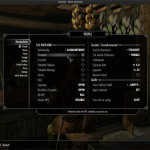




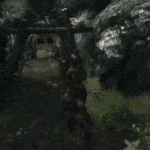

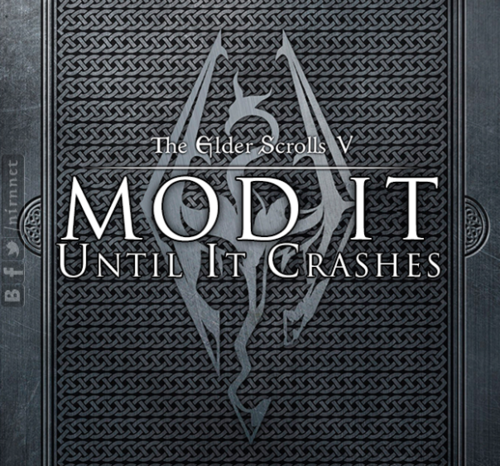
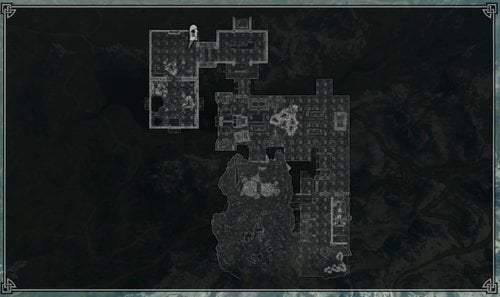
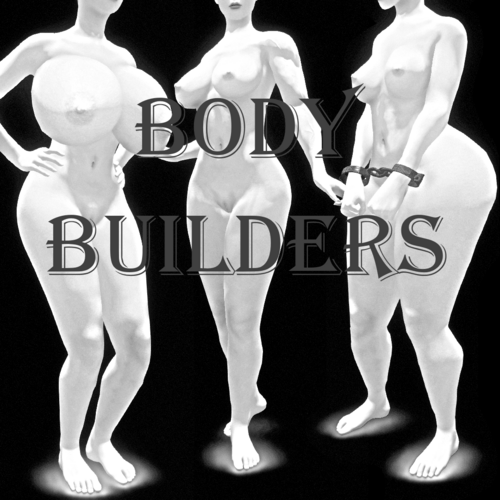






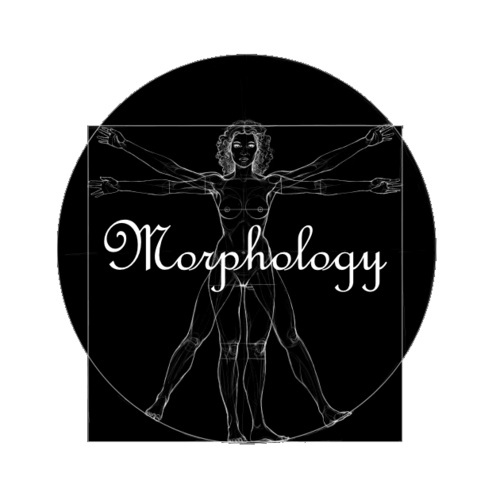






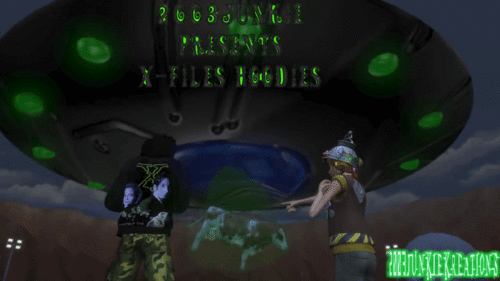
-min.thumb.png.ca56bbad25395e30f23e554173d23906.png)