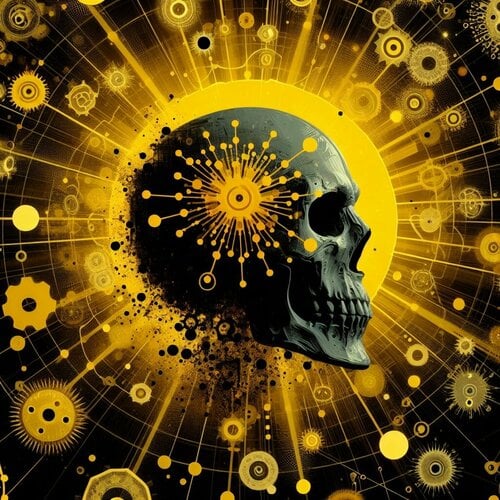Other
Skyrim mods that don't fit in any of the existing categories
264 files
-
"Circulated In Skyrim" Core Files (CISCore)
By DatWombat
This mod is a prerequisite to my “Circulated In Skyrim” (CIS) patches. All up-to-date CIS patches reference CISCore content.
*Note* CISCore is only a set of "core files". It will not "circulate" or "distribute" items by itself.
What is CIS?
The CIS (or “Circulated In Skyrim”) mods distribute items added by other mods that are otherwise unobtainable in-game without the use of console commands or scary scripts. Many mods that add new items to Skyrim don't make them available to NPCs or lootable objects. The CIS series not only fixes this problem, but it also rebalances and adds new variants of modded items based on vanilla content. In some cases, CIS mods also repair minor bugs present in mod content.
What is CISCore?
CISCore is a collection of custom leveled lists (LVLI), object effects (OBJE) and outfit templates (OTFT) that are referenced by other CIS mods (also called "CIS patches"). By having CIS patches use a set of core files, it's possible to perform updates to the CIS series without individually updating every patch. In addition, it makes adding new entries to the CIS series significantly easier, and reduces the likelihood of errors when creating and merging CIS content.
What does this mod do, and how so?
In a nutshell, the CIS series replaces items in Skyrim with leveled lists (LVLI), which makes it possible for different items (such as modded content) to be spawned in place of vanilla content. CIS mods override vanilla leveled lists (LVLI) and outfit templates (OTFT) using CIS-leveled lists (LVLI), which contain mod-content. When applicable, CIS mods also add new content (based on mod-content) to CIS-leveled lists, such as enchanted items.
Table of Contents
------------------------
What are CIS Patches?
--------------------------------
CIS patches inject CISCore's leveled lists (LVLI) and vanilla leveled lists (LVLI) with mod-content. CISCore is a framework, and CIS patches use CISCore to distribute new content in-game. Every CIS patch is specifically tailored to one or more mods. They are responsible for enchanting (when applicable) and rebalancing the items they circulate in Skyrim.
It takes a lot of work to distribute and enchant modded content, so it's understandable why many authors don't bother. With mods like Lootification, one could technically argue that it's unnecessary. However, mods like Lootification are what I like to call "blanket fixes". While they do distribute modded content, they only cover-up the problem. Script-based solutions offer much flexibility, but they can be considered “one-size-fits-all” strategies.
Most loot-distributing mods are designed with weapons and armor in mind. They may or may not pay attention to other types of items, and in many cases, they can’t. While they work great with basic sets of gear (such as cuirass, helmets, greaves etc.) they struggle with non-vanilla-based gear (such as "bikinis", collars, and other "non-standard" gear). They cannot dynamically enchant or rebalance these "exceptions", and will require user input to maintain in-game balance.
My CIS patches are created by hand, allowing for a greater degree of balancing and edits no "blanket fix" can do. These patches are carefully designed to be balanced in relation to the vanilla Skyrim experience. They rename, enchant, adjust, and distribute modded content into Skyrim. By avoiding scripts, the CIS series won’t (directly) contribute to script latency or lag. CIS patches come in all shapes and sizes, to best integrate modded content into your game.
How do I make my own CIS patch?
-------------------------------------------
What CIS Patches are there?
-------------------------------------
How does CIS work?
-----------------------------
As mentioned before, the CIS series replaces items in Skyrim with leveled lists (LVLI), which makes it possible for different items (such as modded content) to be spawned in place of vanilla content. But before I can describe how CIS mods work in detail, you’ll need to be well-acquainted with leveled lists (LVLI) and outfit templates (OTFT).
Leveled lists (LVLI) are (literally) lists of one or more items that Skyrim spawns randomly and/or based on the player-character’s level. They are used for anything between filling lootable objects (such as barrels or chests) and equipping NPCs with gear. Outfit Templates (OTFT) determine what weapons and armor an NPC spawns (and is equipped) with. They contain one or more items or leveled lists (LVLI).
All CIS patches rely on a set of core files, CISCore. CISCore replaces items in Skyrim’s leveled lists (LVLI) and outfit templates (OTFT) with new leveled lists containing that item. These leveled lists (LVLI) all referred to as "CIS leveled lists". Mod-content is inserted into CISCore’s leveled lists via “CIS patches”, separate mods which work with CISCore. After creating a Bashed Patch (using Wyre Bash) or a merged patch (using say, xEdit), Skyrim will randomly spawn mod-content in place of vanilla content. . . thereby circulating it in Skyrim. CIS patches also inject new enchanted variants of mod-content into CIS and Skyrim leveled lists (LVLI).
Some CIS patches may distribute items in your game a little differently, but it's all based on the same method. CIS mods use no scripts whatsoever.
Why have "core files"?
Technically speaking, there's no need to have "core files" (or "CISCore") for this method of loot-distribution to work. However, CISCore provides both you (the user) and me (the modder) distinct advantages. CISCore manages outfits (OTFT) and leveled lists (LVLI) which are used by other CIS mods. It also contains custom object effects (OBJE), which are used for custom enchantments. By having these items managed by a set of core files, it makes it possible to update them (and by extension, the whole CIS series) with a single .esp (rather than updating all CIS .esps). On your end (the user), it makes updates a snap! CISCore also reduces file sizes and makes merging the CIS series easier, by reducing the amount of data needed in each CIS Patch.
Why use CIS?
-------------------
When distributing new content to Skyrim, there are many ways to do so. I'm going to try to convince you to use my way.
Console Commands don’t randomly distribute items to characters or lootable objects, and they are impractical to use with regularity. Every console command requires user input, breaking immersion for many players. You could use batch commands, but it doesn't solve any of the problems listed above.
Add Item Menu (or AIM) is a user-friendly way to add items to player’s inventory, but it suffers the same disadvantages as console commands.
Automatic Spells and Increased Spawns (or ASIS) only distributes spells and perks. It will not rebalance them without user input. As a script-based solution, it has a significantly higher chance of causing undesired effects, such as unbalanced encounters or script-related issues.
Lootification does distribute new content into Skyrim, and with great proficiency. However, it does not rebalance individual items by itself, and has limited renaming capabilities. It will struggle with any "non-vanilla" based loot, and is intended for equipable gear. Like all script-based solutions, Lootification is “one-size-fits-all” and suffers similar disadvantages to ASIS.
Wyre Bash doesn’t distribute new content to Skyrim by itself. It merges pre-existing leveled lists together, which exist in vanilla Skyrim and are created by mod authors. Most mods which add items to Skyrim don’t include leveled lists, and thus cannot be distributed in-game by Wyre Bash alone.
But here's the beauty of my CIS mods. No matter what method of loot distribution you use, CIS should be compatible with all of the above options (and more!) Because CIS uses no scripts, it is (in theory) compatible with just about anything you install.
Why not use CIS?
-------------------------
No mod is perfect, plain and simple. I hate to rag on my blood sweat n' tears, but something's got to be said.
- CIS may conflict with other loot-distribution mods. I know what I just said, but hear me out. While the effects of such conflicts shouldn’t break your game, you may have NPCs spawning with extra copies of items, or not spawning with the full range of items you have installed. Although, you should be able to solve most of these conflicts with a mod merge or patch.
- CIS has no in-game or easy-access settings. To edit any CIS file, you'd need to open them via Creation Kit or xEdit and edit them manually. Unfortunately, CIS patches require an immense amount of labor to edit. CIS patches have taken me anywhere from hours to literal days to create. In one case, I spent over one-hundred hours making a CIS patch.
- CIS uses a great deal of leveled lists (LVLI), and every CIS patch you install may increase that number and/or the number of entries in those leveled lists (LVLI). Every leveled-list (LVLI) and leveled-list (LVLI) entry taxes system resources, and they may affect frame-rate if called upon in large numbers (such as spawning many NPCs at once).
- CIS uses a new .esp for every patch. This problematic for the avid modder, where .esps are a valued commodity. If you are in need of free space in your load order, I highly recommend merging all CIS patches. Do not merge CISCore with your CIS patches. . . I'm not sure what would happen. It might be okay though.
Goals
--------
Custom Enchantments - For the time being, I will be sticking to vanilla enchantments. However, I would like to introduce custom enchantments to the CIS patches, thereby increasing the variety of loot they bring to Skyrim. I intend on making them similar to vanilla enchantments, to insure they remain balanced. Perhaps on a later date, I'll try less erm, balanced ideas.
Screenshots - I’ve never been a fan of mods without screenshots, but I’ve yet to settle on an aesthetic for my Skyrim installation. When I am ready to show-off my Skyrim, I will upload screenshots showcasing the effects of the CIS patches in-game.
Stability - I want the CIS series to be as stable as possible. To help insure stability, I will try to minimize null references and try to use only the assets provided by vanilla Skyrim (and DLC) and the mods being “patched”. I plan on keeping the CIS series strictly script-free, to maximize compatibility between Skyrim installations.
Questions, comments or concerns
-------------------------------------------------
Feedback is deeply appreciated, and necessary to the improvement of my work. Are my mods working as intended? If not, please notify me straight-away. I want to insure that my mods are as universally-functional as possible. If you have any ideas or suggestions, let me know and I will consider them for future releases of my mods.
Will you make a “Circulated in Skyrim” patch for [insert mod]?
Are you paying me? If not, probably not. The keyword is probably, not definitely.
What if I'm paying you?
I wasn't expecting that. . . uh, I'll work for as long as I have Mountain Dew in my mug.
Installation
----------------
Unzip the contents of the “CISCore” file within your “Data” folder inside of your Skyrim install folder. This mod must be placed ABOVE any CIS patches you have installed.
Permissions
------------------
Feel free to modify my work to your heart's content. You may share my (modified) work with other, but please provide a link to the original (download page) and do not host my mods on other sites without my prior permission. In the event that I cannot be contacted (within' a month's time), then you may distribute and host my work (to your heart's content). However, I may revoke this privilege at any time.
Requirements
--------------------
Skyrim.esm
Updates
------------
Version 2.3.? (Est. Release: July, 2019)
Minimum Requirements: All Skyrim DLC
Added standalone leveled lists for (vanilla) armors.
Added standalone leveled lists for CISNPC
Added standalone leveled lists for (vanilla DLC) armors.
Added replacers for (vanilla) Outfit Templates
Updated (vanilla DLC) Leveled Lists with CIS Leveled Lists
Updated (vanilla) Outfit Templates with CIS Leveled Lists
Updated (vanilla DLC) Outfit Templates with CIS Leveled Lists
Version 1.3.0 (June 29, 2019)
Minimum Requirements: None.
Added standalone leveled lists for (vanilla) armors.
Added standalone leveled lists for CISNPC
Updated (vanilla) Outfits with CIS Leveled Lists
Version 1.2.0 (June 25, 2019)
Minimum Requirements: None.
Added standalone leveled lists for (vanilla) armors.
Added standalone Object Effects (or enchantments)
Added standalone leveled lists for CISNPC
Updated (vanilla) Leveled Lists with CIS Leveled Lists
Version 1.1.0 (May 25, 2019)
Minimum Requirements: None.
Added standalone leveled lists for several new (vanilla) armors.
Added replacers for (vanilla) Outfit Templates
Fixed "Hunter Outfit" with proper boots.
Updated (vanilla) Outfit Templates with CIS Leveled Lists
Version 1.0.0 (Aug 29, 2018)
Minimum Requirements: None.
Added standalone leveled lists for vanilla armors
2,550 downloads
Updated
-
(Tool) Stack Dump Checker
By Verstort
Summary:
This is a python script that checks for stack dumps in papyrus logs.
Background:
If too many papyrus scripts exist in memory (the papyrus engine stack) all at once, the engine will dump some of its stack to garbage to prevent a stack overflow. Those dumped scripts are not retrieved nor revived, some will restart from scratch with all their state reset, but some will never restart on their own. Script dependencies can break, threads can break, state is lost and thus; Mods can break.
Once you get a single stack dump your save is broken. Maybe you can save clean the affected mods from your save to reset them with a save cleaner, but you have to clean every affected mod those scripts are attached to, and you lose settings/state/quests and everything saved to that mod anyway. I'm speaking theoretically, as I have never successfully fixed a save this way myself without realizing it wasn't worth it and stopping early.
The claim above that stack dumps can corrupt saves has been challenged in the support thread. See their counter argument post here:
Stack dumps are silent too, sometimes you get a brief pause as the game locks for maybe a full second as it dumps memory, but there is no other alert or notification to a user that a dump occurred. You just start getting really weird and specific bugs that would never happen otherwise, and are therefor impossible to find/fix for mod authors and yourself.
So I built this script to detect when a dump happens after every night of playing Skyrim. I save frequently enough that I can just delete any save I make after a crash dump to keep my save intact, and then I look at the stack dump time and scripts dumped to help me figure out what caused it to avoid it in the future.
I made this years ago, but didn't bother uploading it anywhere, and haven't seen another similar script or program anywhere, which is weird considering its a problem I've seen many users have. If something like this but better already exists feel free to tell me or post it in the support thread.
Instructions:
Move the script file to your skyrim logs folder, typically:
C:/Users/*your user name*/Documents/My Games/Skyrim/Logs/Script/ <- there should be papyrus logs here
From there, assuming you have python installed, you can just double click the script and it should search all the logs in that folder for stack dumps and print to a small text window. That's it.
Explaining the details printed about each stack dump:
The file is listed, the line count so you know how big the file at a glance.
Each file can contain multiple dumps, counted here
The line in the file where the dump starts, making it easier to find/search if you want to look at the actual file later
Time is printed per dump as it was printed in the file, most likely uses the same clock as your operating system. This can help you figure out when the dump occurred if the dump contents aren't enough info.
-----------------------------------------------------------
Then the scripts that were dumped from the stack are listed in decending order of frequency.
- the left number is the count of how many scripts with the following name were found, if its 10 then there were 10 scripts like it in the dump with the same name.
- if a dash is shown instead, that means the script next to the dash is part of a mini stack with the script above it, showing you what scripts called which subscripts.
the hex of the object the script is attached to is printed next, if its 0x0000014, that's the player, the script was attached to the player's actor, otherwise the hex will often tell you which mod a quest (the script is attached to) belongs to. The first two characters are in base 16 the load order for that mod.
then finally the name of the script and the functions being run, on the far right are shown
Maybe one day I'm modify this so that it reads the main papyrus script in realtime and will notify you while you play the game, but for now it works well enough for me. Once I started using it, and reverted to an early save before the first stack dump, I can just check every night and that's frequent enough to stop it being an issue.
Permissions:
Unlicensed open source, its a really basic script do what you want with its code
Thanks to:
@bicobus for pointing out some of the awful things I do when I'm in a hurry to bang out a quick script so I could fix them
283 downloads
Updated
-
A Prayer For the Wretched
A small, desolate home and shrine to ancient and forgotten spirits of misery, in the sewers of Solitude.
The entrance is beneath the market, by the walls.
Small and atmospheric.
144 downloads
Updated
-
A Skyrim Patch - for Object Placement
By mineme
A tiny patch to fix the immersion of the Skyrim’s wilds
E.g. there has been models floating/cracking above the earth in Tamriel remind you that you are encountering with digital modelling. This patch tends to resolve them to pull you back to the game world and perceiving the better solid ground and vivid objects. It also fixes the popular Fenn’s Gulch Mine glitch that bringing multiple followers in would cause the extremely fuzzy/dark interior.
Dawnguard is required now.
Created by mineme
341 downloads
Updated
-
A Small Patch For Labyrinthian
By MadMansGun
Edit: it looks like USLEEP has taken stuff without giving credit again.
there was a small error at Labyrinthian that was bugging the hell out of me, so i fixed it.
0006142D & 00084050 are NorBridge1wayEndCap02ice [sTAT:00060F1C] when they should have been NorBridge1wayEndCap02sn_light [sTAT:000A464D]
this problem can stand out a lot if you have the "Better Dynamic Snow" mod installed.
(that mod can be found in "The Ruffled Feather" mod pack under Miscellaneous here: http://www.nexusmods.com/skyrim/mods/11/? )
158 downloads
Updated
-
A Werewolf Should Know Decency
By Erundil
YOU ARE NOT ALLOWED TO USE MY WORK IN PAID MODS.
-----------------------------------------------------------------------------
A werewolf should really know some decency and dress up after transforming back to human form. No one wants to see that ass, ok?
WHAT IT DOES
It re-equips all your gear and spells when you transform from a werewolf back to human form. Including your power. And it puts your left hand items back in your left hand instead in your right.
ATTENTION: there is a time lag before the re-equipping happens. It's due to the transformation anim taking longer than it seems to. Just be patient, your char will get dressed. Give it 5-10 sec.
A LITTLE BACKSTORY
Those who know my other mods can probably guess that for me it wasn't about decency, but convenience. It truly is a bother to equip every piece of armor, every weapon and every spell again, just because I transformed once. Especially the power. Jeez, I just used the Beast Form transformation power. Why would the game unequip it, come on? Of all the things, why this?
So here's a fix. It's not the first one around, and being a lazy person I wouldn't make my own if it wasn't out of necessity. All the other mods I found had some serious flaws - incompatible with Dawnguard, with RaceCompatibility, overwriting records I needed for something else, weird handling of crossbows, weird handling of left-hand weapon, ignoring non-vanilla slots (like for example underwear, wings, backpacks).
I've never written a script for Skyrim before. I tinkered with Morrowind around 2003, but back in the day you wouldn't even need to compile it! The code structure was easier too... Anyway, it's 2019, I taught myself the Skyrim version of Papyrus, and there it is, behold. I managed to work around almost every bug Bethesda has thrown at me, except for the torch. It's bugged so I decided not to re-equip it. Sorry, but Beth fucked up torches badly. Don't believe me? Try mounting a horse holding a torch. See where the torch goes. Enough said. Congratulations, Bethesda.
Anyway, I was considering not re-equipping the torch in the first place, so it kinda works for me. When you transform back, you should avoid being seen doing it. The torch draws attention, so lighting it should be a conscious choice, rather than a scripted, automatic action.
REQUIREMENTS
This mod was made for use with:
- Dawnguard (required)
- SKSE (very required)
- RaceCompatibility (the script is based on it - will work without RaceCompatibility, but it's better to have it)
The QF_PlayerWerewolfQuest_0002BA16 script is all good, same in Dawnguard / vanilla and not even covered by RaceCompatibility.
PlayerWerewolfChangeScript however differs between Dawnguard and vanilla. Analyzing the code, using Dawnguard version but playing vanilla shouldn't break the game, but it might throw errors and maybe, *maybe* bloat your save. RaceCompatibility further changes the script, but not in a game breaking way.
INCOMPATIBILITIES
This mod will conflict with any other that relies on changes in any of the 2 scripts:
- PlayerWerewolfChangeScript
- QF_PlayerWerewolfQuest_0002BA16
Sometimes the script is packed in the BSA, so you may not know you're overwriting it with my mod.
CREDITS
Every script author who provides the source code. The real MVPs. On the other hand fuck the authors who keep the source for themselves
Creation Kit Wiki was helpful too, so kudos to all the contributors.
My code is roughly based on Werewolf Aftermath Re-Equipper by Korodic.
Oh, and the img idea is from WereWolf Return Form No Naked by aaa. It's crude and simple, but caught my fancy.
389 downloads
Updated
-
a0ne.zip
By tndvrs
whiterun stables, the first emty horsebox, find the trapdoor and see for yourself..............
Now you have outside the stables some more barrels to put your items in.
Lakeview manor 3 barrels outside... 2 urns on the road to "Captured Dream Shop" to put some key's in.
Inside more nice items to make it cozy... and make you filthy rich.
Behind the secret doors I have Added a Jail for slaves or animals.
Added two Followers , One inside and one outside in the stable. Twins.....
follower friendly....... Well, most of it......
Thanks
950 downloads
Updated
-
Adventurers Guild
By smokenboots
This Mod adds more to The Blue Palace..Adding a Large Restaurant an Additional Throne room(Guild Hall) joined together with a prison and many Guest rooms (separate cells) to holds easy 50 followers (on my old pc with large mod load) there are a few Guards and a Innkeeper so far But I intend to add much more as i go ..
142 downloads
Submitted
-
Alduin is dead
By xenic
This is not a mod, but a savegame. When you load the save, you will be at the Throat of the World immediately after Alduin's death. You will start as a Nord female, at level 3, and with a full set of daedric armor. Most dungeons (even story ones) are largely unexplored. For this save, I went into god mode, turned off clipping here and there and rushed through the story. I did not use any mods, no SKSE, and the only thing done is the main story line. I killed as little as possible, so you can go back to the dugeons and battle through them. Hearthfire and Dawnguard were installed on the play through but it should still work without them. I made this save after I had to reinstall due to mod issues. I got tired of going through the main story (this was the eighth time for me). I hope this will help someone else. I may add to this and complete the Imperial and Stormcloak quest lines if people are interested. This is also available on the Nexus
My name on the Nexus is nexus8226.
609 downloads
- alduin
- alduin dead
- (and 2 more)
Updated
-
Alex's Guardian Stones Overhaul
By Guest
Hello being tired of Nexusmods ive decided to upload on here instead so im sharing stuff ive made for myself initially.
This mod here adds Archery to the Warrior Stone, Onehanded to the Thief Stone and Alchemy to the Mage stone. Additionally, there are versions available in which instead of 20% faster skill leveling, its 50% and 100%.
To install, you can use Nexus Mod Manager or install manually.
Also works in Special Edition. No scripts in here so you wont have any issues uninstalling/reinstalling/changing versions.
127 downloads
Submitted
-
Alla's Hidden Island
By Allannaa
Alla's Hidden Island
The Hidden Island is a small, uncluttered landmass in the Sea of Ghosts.
Some sort of lingering magic, perhaps left over from the collapse of Winterhold into the sea, makes the climate of the island a little warmer than usual for the northern portion of Skyrim.
On the Hidden Island is a spacious, uncluttered, follower-friendly dwelling.
To reach the Hidden Island, simply travel eastward from Winterhold, until you find the Boat Ramp. Hop in the rowboat, and you're on your way.
Outdoors:
There are crafting amenities including a small smelting pot to make ingots from your ores, an anvil, armourer's bench, grindstone, and tanning rack. There is a small garden, with potatoes, tomatoes, cabbages, leeks, carrots, and gourds.
There is an apple tree and a juniper tree, several kinds of mushroom, and various plants and flowers.
There is some wildlife, as well as a malamute (bigger than a husky, for those not sure of the difference in breeds) and a percheron (a grey-dappled draft-horse).
There is a hotsprings pool with seats for bathing in front of the mansion, and behind the mansion is a small outhouse with a working privy.
Indoors:
The large, uncluttered mansion has a fireplace with a cooking pot, and a loft with an alchemy bench and an enchanter's table, as well as a bed, which grants the "Well-Rested" bonus.
There is plenty of room to place furniture or other personal items, and all storage containers except the mead keg in the dining area are safe storage.
And, of course, there is the Hidden Estate's special feature. The walls are hung with original art.
Requirements: Skyrim and Update
Installation:
Preferred Method -- Extract the files, and place the ESP and BSA files in your Skyrim > Data directory
NMM Method -- Let it do whatever it is that it does
Load Order: This mod must be placed BEFORE (above) any creature mods to ensure that the dog and the horse do, in fact, behave correctly. (For instance, if you run a "quiet dogs" mod, you want this above that, or the mal will drive you nuts barking.)
**Notes**
This is the VANILLA version of Alla's Fantasy World. DO NOT use them both together. I'm not entirely sure what would happen, since they're basically the same mod. I think Skyrim might a-splode or something, though.
Sometimes it's a little hard to find the activation spot for the boat to and from the Island. Just move your mouse a little and you'll find it.
The climate doesn't match the rest of Skyrim's far northern area. That's because I run needs mods, and I don't want to freeze to death before I even get from the boat to the house, so I figured no one else wanted to, either.
The reason there are an apple tree, carrot plants, and tomato bushes is that it always struck me as weird that these things didn't, in fact, exist in Skyrim, even though their products did. (Of course, then Hearthfires came along, and it did have carrots, but I'd already made mine by then.)
The space is uncluttered, and most things in it are static, or have havok turned off, because while I know my butt's a little big, I loathe going into a building and seeing things fall to the floor every time I turn around. Or hearing things fall to the floor, as happens in Breezehome. What the Oblivion, are there ghosts up there or something?!
Yes, the percheron and the malamute are based on real pets.
All original artwork, including all textures and all meshes, ©Beth Kuda 2000-2014.
No portion of this file may be reproduced, uploaded, or used in any other fashion except in the context of review articles.
555 downloads
- player house
- follower friendly
- (and 2 more)
Updated
-
Alluring Main menu replacer
Hey!
this is my first attempt to create some main menu's for Skyrim currently there are only 5, if all goes well them more will come in the future. if you experience any problems please let me know...
Note: this mod also removes the main menu and loading screen fog, personally i think this looks much better but if you disagree remove the file called "intmenufogparticles" in the meshes folder.
Requests
If you have any requests for a an image you would like me to convert into a main-menu please let me know(Preferably from my own image share area)...but that's not required for example anime/video games...under no circumstance will I convert somebody else's screenshots into a Skyrim main menu whether in be from Skyrim or fallout....really any Bethesda game. thank you for reading have a good day!
Number of menus: 5
710 downloads
Updated
-
Alternative Leveling
By Chevalie12
Version Nova
- Stamina / Magicka points increase formula nerfed to only the value in the MCM per increase, for example if it is set to 2, you will only get an increase of 2 Magicka or Stamina per increase regardless of player level.
- You now receive 1 Movement Speed/Jump Height every 2 levels.
- New descriptive message boxes added, they only show up when you first start up the game or a save game with this mod on.
- 'THE BUTTON' and the addition of a leveling formula which can accommodate any starting statistics between 1 - 500. If using the button above 500 will break the mod rendering it unusable as well as your save-game, so be careful when pressing the button.
- If you do not have the correct SKSE version installed, the game will quit to the main menu.
- What 'THE BUTTON' does is recalculate the level progression formula to be in line with your stats so you can be level 1. If you have more than 500 Magicka/Stamina you won't be able to use it anymore, if you do use it you will bug the mod.
- The default values: Your health is 50% of your Stamina + a flat value of 25. You receive 2 Perk Points per level-up. Every 10 points of Health you get from now on equals a level, every 50 points of Magicka you get from now on equals a level. You can only have a maximum of 3 perk points at a time, use them or you will waste them when you level-up, you get 0.01 Attack Speed for both hands per level and 0.01 Weapon Damage per level. You get 1 Movement Speed/Jump Height every 2 levels. Your carry weight is 60% of your Stamina + a flat value of 50. You receive 2 points of Magicka or Stamina per Magicka or Stamina increase. For Requiem there's a fix on the Utility page, enable it if you have Requiem initialized.
- Logo added <3.
- There's a fix for Requiem in the Utility tab, enable it only after Requiem has initialized, if your level is not 1 after Requiem had finished initializing, go to the MCM Menu -> Alternative Leveling -> Utility page and press 'THE BUTTON'. If there's any similar mod which does the same thing as Requiem, repeat the procedure, but only if you are not level 1 at the start of the game.
- If you are not level 1 at the beginning of the game, then press 'THE BUTTON' found in the MCM Menu -> Alternative Leveling -> Utility page.
- The maximum cap that you can set for some of the options in the MCM Menu have been changed to accommodate the changes done so far, if you don't like the current default values you may set them higher or lower than they are now, some of them have a limit to how low you can set them because otherwise it would break the mod.
https://www.youtube.com/watch?v=P3H1-JpPAjM
This mod re-vamps the current leveling and statistics system in Skyrim. You no longer level up or increase your stats the way you used to; instead, by using up either Stamina or Magicka you can increase those said stats! Get your gym face on, it's time to make some gains. You'll receive notifications about each increase (Increases scale with level).
By increasing your Stamina, you increase your Health pool, movement speed, jump height, attack speed, carry weight and weapon damage.
By increasing your Magicka, you increase your spell damage and spell duration.(Up to 50% stronger spells)
The changes in actor values aren't noticeable at first, but the more you level up, the more noticeable they'll become.
You many not notice any changes done since you might get used to them as you play, the growth is slow. To make a solid comparison, start a new game and compare 'feelings' between the two characters.
Let's talk "Leveling up". Your level now scales directly with your Health (You can check every formula I came up with if you check the source files, have a blast mate). When you level up, your Health resets back to full as usual, you don't have to press TAB to do that any longer because all your stats will increase dynamically as you play which means that you level-up automatically without having any control over it.
Perk points are awarded on each level-up; 5 perk points to be exact. There is no level limit. You'll receive a notification when you level up, telling you how many perk points you received, this notification's purpose is to notify you that you have leveled up.
And for the most important feature of all, all of these stats are updated in real-time, which means that you will feel the changes as soon as they happen, not 3, 5, or 10 seconds later. There are no performance issues and no CTD's.
Number crunching for the interested:
(Default)Statistics caps!
Stamina - None
Magicka - None
Health - None
Level - None
Movement Speed - 125 115
Jump Height - 200
Attack Speed - 1.5x
Carry Weight - None
Weapon Damage - 3x 2x
Spell Damage/Duration - 1.50x
LATEST VERSION VIDEO
https://www.youtube.com/watch?v=HlUK1GVSVVQ
There are no compatibility issues at the moment, but if you find any; please report them.
To be sure that this mod does not conflict with any other mod, give it the highest priority and let it overwrite any other mod.
Make sure you have the latest SKSE(BETA 1.7.2) version installed ! VERY IMPORTANT!
Dawnguard/Dragonborn/Hearthfires.
1. Does my character level up by and only by using his stamina/magicka?
Your character levels up only by increasing his Stamina, by increasing his Stamina his Health Pool increases, by increasing his Health Pool his Level increases.
2. Do skills keep leveling as vanilla?
Yes, they do. My mod completely disables the previous system, so you don't level up by game mechanics, you level up by script.
3. Did you completely disable the old leveling system?
Yes.
4. Can you make an MCM Menu for the mod? Done!
If you know how, yes. I don't. I tried learning but I couldn't understand anything.
https://github.com/schlangster/skyui/wiki/MCM-Quickstartis the link to the tutorial, if you understand anything and learn how to do it, make an MCM Menu for this mod and post it and I'll add it to the mod page or you could just release it separately, the source files for this mod are provided in the archive.
Free to use by anyone.
Free to modify by anyone.
Free to make addons or enhancements by anyone.
Not free to be used to gain money with.
As always, to support the modding community/Bethesda, all of my mods will require Dawnguard/Dragonborn/Hearthfire.
____________HALL OF FAME_________________________
My thanks to PeggleFrank for the formatting and images provided.
My utmost thanks to theimmersion for creating the MCM Menu for this mod.
__________________________________________________
690 downloads
Updated
-
Alternative Leveling - Supernova
By Chevalie12
As of 6/11/2015, Loverslab has treated me better than Nexusmods, thus I will be prioritizing updates on Loverslab instead of Nexus.
PREVIOUS ALTERNATIVE LEVELING SUBMISSION ON LOVERSLAB IS OUTDATED AND WILL NO LONGER BE UPDATED.
To see the most important changes read the "About" section and then scroll down to the end of this page and read the "Nova","Supernova" and "Supernova#A100" changelogs in that order.
This mod revamps the current leveling and statistics system in Skyrim. You no longer level up or increase your stats the way you used to; instead, by using up either Stamina or Magicka you can increase those said stats! Get your gym face on, it's time to make some gains. You'll receive notifications about each increase.
By increasing your Stamina, you increase your Health pool, movement speed, jump height, attack speed, carry weight, skills and weapon damage.
By increasing your Magicka, you increase your spell damage, skills and spell duration.
The changes in actor values aren't noticeable at first, but the more you level up, the more noticeable they'll become.
You may not notice any changes done since you might get used to them as you play, the growth is slow. To make a solid comparison, start a new game and compare 'feelings' between the two characters.
Let's talk "Leveling up". Your level now scales directly with your Health(indirectly with your Stamina) and your Magicka. You don't have to press TAB to do level up any longer because all your stats will increase whenever you go to sleep(and you have pending stamina or magicka increases) for 8 hours or more, sleeping for less than 8 hours will result in you getting only half the status increases.
Perk points are awarded on each level-up; 1 perk points. There is no level limit. You'll receive a notification when you level up, telling you how many perk points you received, there's a limit to how many perk points you can have(3), this notification's purpose is to notify you that you have leveled up.
Skills scale with Magicka and/or Stamina now(wherever the case), however you still require perk points to unlock perks. Certain skills give out buffs to your character, they're pretty small or insignificant however. Certain actor values now scale with your current stamina instead of level or base stamina, which means that the lower the attributes that control those actor values are are, the lower they will become. Enchanting, Smithing, Sneaking, Lockpicking, Pickpocketing , Speechcraft and Alchemy all start between 0 - 10 randomly, so it is recommended that you use this mod on a new game or at the start of the game. Any other skills other than listed above this line start are set by this formula : YourBaseStamina or YourBaseMagicka(wherever the case) divided by a set value in MCM - a random integer between 0 and 20. Levels do not affect anything else but game difficulty, the higher the level, the harder the game will become.
This mod as of version Nova/Supernova is compatible with any mod that changes statistics such as Stamina or Magicka. Other mods which are semi-incompatible have fixes for them in the utility tab.
As of Nova/Supernova version, if you experience a crash to desktop then it means my mod is incompatible with another mod in your load order.
Enchanting Awakened - Incompatible. (Unsure, unconfirmed)
Remember to give this ESP Highest Priority(let it overwrite every other mod). This is how it looks in Mod Organizer.
VERY IMPORTANT v
Make sure you have the latest SKSE(BETA 1.7.2) version installed ! VERY IMPORTANT! LINK
VERY IMPORTANT ^
Latest SkyUi version.
Dawnguard/Dragonborn/Hearthfires.
1. Does my character level up by and only by using his stamina/magicka?
Your character levels up only by increasing his Stamina/Magicka, by increasing his Stamina his Health Pool increases, by increasing his Health Pool his Level increases, by increasing his Magicka, his level increases.
2. Do skills keep leveling as vanilla?
Yes, they do. My mod completely disables the previous system, so you don't level up by game mechanics, you level up by script.
3. Did you completely disable the old leveling system?
Yes.
4. Can you make an MCM Menu for the mod? Done!
If you know how, yes. I don't. I tried learning but I couldn't understand anything.
https://github.com/schlangster/skyui/wiki/MCM-Quickstartis the link to the tutorial, if you understand anything and learn how to do it, make an MCM Menu for this mod and post it and I'll add it to the mod page or you could just release it separately, the source files for this mod are provided in the archive.
5. Is this mod compatible with X mod??
Yes, it should be compatible with any mod that does Y amount of things as long as you press 'THE BUTTON' in the MCM Menu of Alternative Leveling.
6. Is your mod compatible with Requiem or Perkus?
For Requiem there is a fix in the utility page of the mcm menu of the mod, use it. Perkus works just fine.
7. I have infinite levels and I can't do anything omg why? ur mod brek my save please fiks
You haven't read the message boxes have you? You haven't even used 'THE BUTTON' in the MCM Menu have you? Why are you complaining? I explained it very thoroughly that you have to press that button in the MCM Menu or your level will bug out.
8. There's this bug in your mod.. how do I fix it?
YOU REPORT IT AND TELL ME WHAT IT IS, I don't know how to fix a bug if I don't know what the bug is.
9. Can I modify your code and use it for myself?
Yes you can, but you may not upload this mod under another name and say that you've made it.
10. I want this X or Y feature implemented just for me, can you do it?
Maaaaybe, a/s/l?
Free to use by anyone.
Free to modify by anyone.
Free to make addons or enhancements by anyone.
Not free to be used to gain money with.
As always, to support the modding community/Bethesda, all of my mods will require Dawnguard/Dragonborn/Hearthfire.
____________HALL OF FAME_________________________
My thanks to PeggleFrank for the formatting and images provided.
My utmost thanks to theimmersion and jimkaiseriv for creating the MCM Menu for this mod.
__________________________________________________
Reporting a bug HOW TO:
Bug writing ruleset:Severity: A - Crash B - Unplayable or not as designedC - MinorD - Cosmetic Build :#A100Summary : "Bug happens when you do this".Refer to Objects or UI with " ".Example:Severity - BBuild #A100Bug happens when you read "Alternative Leveling" book.Reproduction: - Do this.- Do that.Result: This happens.____________________________________________________________------------------------------------------------------------____________________________________________________________Start from here:
Troubleshooting: If any level related bugs occur, press 'The Button' in the 'Utility' tab found in the MCM Menu of this mod.
'The Button' is your lord and savior, remember that.
Test versions/unposted/untested builds will be uploaded here on my
google drive. Alternatively you can report bugs in this text file on my google drive.
6/11/2015 #A100 posted on Loverslab and on the google drive.
457 downloads
Updated
-
Animal Replacer.esp
By Trill0
This is a very simple mod that replaces various predatory animals throughout skyrim with humans in various states of dress. The animals that are replaced include wolves, ice wolves, bears, cave bears, snow bears, sabrecats, snowy sabrecats, trolls, and frost trolls. The humans that replaced them should belong to exactly the same factions as the creature they replace, minus the creature faction, and should therefore should not cause issues. They should also still drop the items the creatures carried, as well as their gear. They are hopefully about the same level of challenge as well.
I made it primarily because I got sick of fighting wolves over and over again. Now I get to fight escaped slavegirls instead. While this mod was intended to be used with mods like CBBE, sexlab, sexlab defeat, ect, it does not require any of those things.
Ideas for similar mods:
Male Version: done
Both Genders Version: done
Replace predators with horses, cows, and other non-hostile animals: not done
Change some of the enemies to mutes, or have them make animal noises: not done
Known issues:
This mod should not cause any issues by itself. It may increase demand on the system if humans are more difficult to load than the creatures they replace, however, and my game did crash once on encountering a 20+ sized wolf pack. I was using other mods to increase the number of enemies at the time, and the "wolves" had weapons and armor then, and no longer do, so I'm not sure if that same scenario would be a problem anymore. Most of you probably have better computers than me as well, so you shouldn't have any problems.
Since this mod replaces various creatures, it will conflict with other mods that also do that.
If another mod changes the spawn points to it's own custom made spawn points, this mod may not work.
This mod has no requirements other than skyrim.
Versions:
Animal Replacer: Replaces animals with humans of both genders.
Animal Replacer F: Replaces animals with female humans.
Animal Replacer M: Replaces animals with male humans.
1,618 downloads
Updated
-
crashfix Animation Limit Crash Fix
By mrsrt
SSE version released
About
The patch fixes the crash on game loading when you install too many animations with FNIS. The one mentioned in the article by Fore. May also give you increased fps and loading speed by skipping a redundant part of code. More technical information you can find in the Developers section below.
Requirements
- SKSE
- (SSE only) Supported runtime versions*: 1.5.73, 1.5.80, 1.5.97. Others can be supported too, but wasn't tested. It's safe to try, you'll get an appropriate message in case of incompatibility.
Installation
Just copy the dll to Data/SKSE/Plugins
Recommended
Continue Game No Crash (LE) or analogs to fix FootIK error
CrashFixPlugin (LE) for other stability patches
EnbSeries for additional memory patches
You can also check my topic for additional fixes and information related to game stability for LE version of the game.
Incompatibility
- Animation Loading Fix [LE only] - does the same job and (since ver 1.1) edits the same instruction. This solution does not skip, but doubles the existen limit, also preload animations what helps to skip FootIK error. Version 1.0 is compatible.
- SSE Engine Fixes [SSE only] - has the same change to the patching instruction as Animation Loading Fix v1.1 for LE. To make it compatible you need to disable AnimationLoadSignedCrash option in EngineFixes.ini file.
Notes
- There're several limits related to animations, this article will help you to understand them.
- If you want to know more about performance impact by the patch, you can find more info in the article.
- The patch successfully passed the beta test with several thousands of downloads with no negative feedback (LE version), however, side effects not yet completely discovered. If you find something weird and you sure that it's related to the patch, please, inform me and other users with a post in the topic.
F.A.Q.
Q: I'm getting "Invalid segment" error on game startup, what should I do?
A: It means to the place, that should be patched by the plugin, changes was already made. Please, check the compatbility section.
Q: I'm getting CTD on loading / My game doesn't load after installation, what should I do?
A: Highly likely it's caused by incompatibility. Please, check the compatbility section and be sure you're using the latest version of the patch.
Q: Will the patch really give me a performance boost?
A: The question was very detailed explained here: https://www.nexusmods.com/skyrim/articles/52477
Q: How to understand do I need the patch or not?
A: If you have installed several thousands of animations another bunch of new anims may break your game in a state where you'll always get CTD on loading or starting a new game. In that case the patch will help you to cure the CTD. If you have no installed animations by FNIS you can try the patch just for performance purpose.
Q: What's the difference between the patch and SSE Engine Fixes (SSE) or Animation Loading Fix v1.1 (LE)?
A: SSE Engine Fixes and Animation Loading Fix (since v1.1) changes movsx -> movzx instruction, what doubles the existen limit of numStaticNodes. A crash or unpredicted behavior still may happen when you will have more than 65535 numStaticNodes (instead of 32767) using the Engine Fixes or Animation Loading Fix solution.
This patch always put 0 instead of incorrect value to the numStaticNodes register, what always help to cure the CTD and frees CPU from additional work.
Q: (SSE) I'm getting "does not appear to be an SKSE plugin" message in skse64.log, is it okay?
A: Yes, it's okay, just ignore it. The message notifies that the plugin was loaded not through SKSE64 API, but classical way with dllmain. I didn't find yet a proper solution to attach the plugin through classical SKSE API for 64-bit version.
Q: (SSE) Will the patch work with 1.5.XX runtime version?
A: I have personally tested its work on 1.5.73, 1.5.80 and 1.5.97 versions, everything works good. If you have a different runtime version you can just try it, it's safe. In case of incompatibility you'll get an appropriate message.
Q: But the limit still exists in FNIS?
A: Please, check the article for better understanding of animation limits: https://www.nexusmods.com/skyrim/articles/52476
Permission
Contact me for permission if you want to reupload the fix somewhere or want to include it in your project.
For Developers
If you're interesting in the technical part of the fix here you can find useful information:
Reverse info for LE version
Render impact finding
Animation affection tests
SSE Reverse info
Updates
25-Dec-2019
(SSE Only) Pattern matching added. Now it should be compatible with any SKSE and runtime version, including future official patches (unless Bethesda will do their own changes to the patching segment).
23-Dec-2019
Added segment checking for both LE and SSE. Now it's safe to use with any SKSE and runtime version. If something incompatible you'll get an appropriate message.
21-Dec-2019
SSE version released
8-Dec-2019
No internal changes in the mod. Restructured download archive, for comfortable installation with mod managers. Source file now in a separated download.
48,076 downloads
Updated
-
animcam helper
By gp160
This skse plugin is originally uploaded to nexusmods but regarded as a virus due to some system calls I use. Therefore I decide to move it here.
This plugin allows you to rotate camera when casting self-centered master spells so you can view the front side of your actor. It also allows you to assign a hotkey to toggle animcam-like camera state.
723 downloads
Submitted
-
AnOtherChallenge
By Guest
I made them by my own, a few things exists allready but this are to many esp files for me so i created my own plus a few extra.
Ver.1.0
- No starting spells fire and healing
- Starting skills 0
- Lengendary reset to 0
- A little harder lockpicking
- No Gold laying arround
- No Gold on death animals
- a little higher prices and less gold for selling
- Starting hp 50
- Starting Mana 0
- Respawn time 500 days for all cells/cleared cells
- Faster arrows
- Higher Arrow distance twice as far as before
- Way less laying arround armor/clothes
- Changed ownership value 45 to 1 ( means, many more things are market as stolen ).
I did this because no friend would let you take nearly everything exept a few things with higher prices.
- Higher crime bounties
Attack: van. 40 now 200
Escape: van. 100 now 400
Murder: van. 1000 now 2000
Pickpocket: van. 25 now 100
Steal horse: van. 100 now 400
Trespass: van. 5 now 50
Werewolf: van. 1000 now 2000
New 1.1A and 1.1B
- No health regenaration
- No lvl up carryweight
- carryweight now 125 ( when you don´t like it, change it in console command ( player.forceav )
Ver.1.1B same as above exept
Starting skills and legendary reset back to vanilla 15
Ver.1.1C same as 1.1B exept
Respawn time back to vanilla
Recommend:
For people they level to fast
http://www.nexusmods.com/skyrim/mods/24422 or
http://www.nexusmods.com/skyrim/mods/60887
I made this mod for myself.
When someone is interrested, i make a few things in this mod without the rest or change a few things back. When someone want it.^^
Requierments:
Dragonborn
Hearthfires
Dawnguard
Skyrim Legendary edition patch ( the game start without it too, but i don´t now that everything is working fine without it )
You need a clean start, otherwise anything Mana,health and starting skills won´t change.
For them they want to make changes for there own:
You can change following things easy in creation kit,
-No starting spells: Actors/Actor/Player/SpellList delet them inside ( with rightklick )
-StartingHeals: Actors/Actor/Player/Stats than health offset vanilla 50 change it to 0 and starting heals will be 50.
-StartingMana: Actors/Actor/Player/stats than Magicka offset vanilla 50 change it to -50 than starting mana is 0, exept for high elf race.
-Arrow distance: Gameplay/Settings write in the filter fArrowMaxDistance, klick on it bellow and you can change it in numeric value i made 4000
-Faster arrows:Gameplay/Settings write in filter fArrowSpeedMult i changed nummeric value on 2000
-Optimal arrow ditance: Gameplay/Settings write in filter fOptimalDistance, there i changed the nummeric value on 2000
With this changes for the arrows, they are more real in distance and speed. With a real bow was it possible to that time to reach 500-800 meters.
Today they reach more than 1200 meter.
-StartingSkills: Gameplay/Settings look for iAVDSkillStart than you can change it in nummeric value
-LegendaryReset: Gameplay/Settings look for fLegendarySkillResetValue
-CrimeGold: Gamplay/Settings filter (iCrimeGold) so find you all together and can change it
-Respawn time: Gameplay/Settings filter (respawn) there you find it for the vendor, for the cell and cleared cell
-No Animal Loot: Item/LeveledItem filter for (DeathItem) doble left klick on the DeathItemBear there you can change the items. The same thing with the other animals
-LevelUpCarrayweight: Gameplay/Settings fLevelUpCarryWeightMod NummericValue Vanilla 5
-Carryweight: Character/Race choose the race Base Carry weight, you can even change the bonus skills for each race
Have fun
365 downloads
Updated
-
APRiverwoodVersion.rar
Greetings!
APRiverwoodVersion, Aesthetics Project Riverwood Version is a mod that replaces NPCs of the game.
These characters will use any meshes and textures you are currently using, which means that they will be slightly different from the pictures.(apart from the hair and eyes)
This Riverwood Version includes:
Alvor
Sigrid
Orgnar
Delphine
Sven
Faendal
Hadvar
Ralof
Camilla Valerius
Gerdur
The Outfits used in the screenshots are not included.
This mod is intended for low-end systems such as mine, so no enb.
To improve my visuals I use:
Enhanced Lights and FX - https://www.nexusmods.com/skyrim/mods/27043
Realistic Lighting Overhaul - https://www.nexusmods.com/skyrim/mods/30450/
As well as some ini tweaks.
I have no idea if it is compatible with Special Edition...(if anyone wishes to check it out, if not your are welcome to convert it as long as you give credit to the respective modders.)
Credits
DIMONIZED UNP female body - https://www.nexusmods.com/skyrim/mods/6709
Fair Skin Complexion - https://www.nexusmods.com/skyrim/mods/51602/?
Freckle Mania - https://www.nexusmods.com/skyrim/mods/52841
Ks Hairdo's Renewal - https://www.nexusmods.com/skyrim/mods/68311
Lind's Human Eyes - https://www.nexusmods.com/skyrim/mods/75674
Lind's Elven Eyes - https://www.nexusmods.com/skyrim/mods/74948/?
Racemenu - https://www.nexusmods.com/skyrim/mods/29624
SG Female Eyebrows - https://www.nexusmods.com/skyrim/mods/35327/?
[Schlongs of Skyrim] Fair Skin for Men Overhaul Textures - WARNING NSFW SITE - https://www.loverslab.com/files/file/8483-schlongs-of-skyrim-fair-skin-for-men-overhaul-textures/
Mods used in screenshots
BodySlide and Outfit Studio - https://www.nexusmods.com/skyrim/mods/49015
Gwelda (Little) Red Riding Hood Outfit UUNP - CBBE - https://www.nexusmods.com/skyrim/mods/67952/?
Nezzar' s Lingerie - GOOGLE IT
BDO Orwen Travel - GOOGLE IT
Real Bows - https://www.nexusmods.com/skyrim/mods/64440
F.E.P. Facial Expressions Project - GOOGLE IT
Halo Poser - http://mod.dysintropi.me/
UNP Minidresses Collection - https://www.nexusmods.com/skyrim/mods/47376
UNP Spice Gear Collection - https://www.nexusmods.com/skyrim/mods/68028
Face Light - https://www.nexusmods.com/skyrim/mods/13457/
1,040 downloads
Updated
-
Archivos SST de Traducciones de Mods al Español (LE)
By Atezeta
Muy buenas (otra vez) a todo@s los Hispano hablantes.
Si bien es verdad que he dejado (definitivamente) olvidada la versión LE, tengo algunas traducciones.
Así que simplemente las comparto.
Espero que sean útiles para alguien.
Como esto lo hago "por amor al arte", y básicamente para mí, no he pedido permiso a ningún autor original de dichos mods para poder publicar sus ESP-ESM-ESL (y scrips o menus MCM) modificados. Por lo tanto SOLAMENTE publico los archivos SST del prograna XTRANSLATOR (https://www.nexusmods.com/skyrimspecialedition/mods/134?tab=description) y quien quiera que los haga el mismo.
Siempre hay algún MOD de LE que sirve en SE, por esa causa algunas de estas traducciones tienen fecha reciente, y por eso mismo tb he decidido subirlas.
También es verdad que algunas se pueden usar para traducir su equivalente de SE (comprobado), así que pueden ser doblemente útiles en algunos casos.
Sea como sea, no mucho más subiré de LE, que este archivo. (Puede que alguna que otra suelta, aunque no creo.)
Un saludo a tod@s!!!
****************************************************************************
PASO 1: Descargar el programa xTranslator --------->https://www.nexusmods.com/skyrimspecialedition/mods/134?tab=description
PASO 2: Descomprimir, ubicar en donde queramos dejarlo (por ejemplo, D:) e iniciar por primera vez para configurarlo (instrucciones en la propia página de descarga del programa)
PASO 3: Cuando esté configurado, aparecerán varias carpetas nuevas, una de ellas UserDictionaries, esta carpeta contiene las carpetas de los juegos que puede traducir este programa.
Obviamente tendréis que metesr mis archivos dentro de la carpeta Skyrim.
PASO 4: Abrir con el programa el ESP-ESM-ESL-Scrips o menus MCM a traducir y automaticamente (si teneís la traducción) os aparecerá traducido al lado del idioma original.
Simplemente quedaría guardar el archivo sobreescribiendo el original.
PASO 5: Crea de tu archivo traducido un archivo comprimido con winrar o 7zip (más recomendado) y listo para instalar como parche.
****************************************************************************
LISTA DE TRADUCCIONES DE MODS INCLUIDOS:
ACTUALIZACIONES:
The Forgotten Island 1.0.0:
COMPLETADA_the forgotten island_english_spanish.7z
Azuras Club 1.0.0:
COMPLETADA_Azura's club_english_spanish.7z
The Exotic Adventures of Nikita Sky 1.0.0:
COMPLETADA_the exotic adventures of nikita sky_english_spanish.7z
Infiltration and Assassination 1.2.0:
COMPLETADO_infiltrateandassassinate_english_spanish.7z
Prison Alternative - A modular Prison System 1.3:
COMPLETADO_pamaprisonalternative_english_spanish.7z
Bad Ends Revived: Windhelm 1.0:
COMPLETADO_prisonalternative_executions_windhelm_english_spanish.7z
Bad Ends Revived: Riften 1.1:
COMPLETADO_prisonalternative_executions_riften_english_spanish.7z
Prison Alternative - Punishment Pack 0.5:
COMPLETADO_papunishmentpack1_english_spanish.7z
Immersive Plugs 20220314:
COMPLETADO_pchsimmersiveplugs_english_spanish.7z
Vivi's Cockcages:
COMPLETADO_viviscockcage_english_spanish.7z
Sextoys bonus 1.0.0:
COMPLETADO_qunpxtoys_english_spanish.7z
---------------------------------------------------------------------------------------------
188 downloads
Updated
-
Armor Perk fix - No Helmets
By Spicycat
This removes the requirement for wearing a helmet from the following perks: Heavy Armor/Well Fitted, Heavy Armor/Matching Set, Light Armor/Custom Fit, Light Armor/Matching Set.
A lot of the mods I've been using recently for clothing and armor only have hand/body/feet and not head slot pieces, so I edited the perks to allow for a full armor set to include only those three locations.
456 downloads
Submitted
-
Armor Perk fix - No Helmets (uncapped version)
By Spicycat
This removes the requirement for wearing a helmet from the following perks: Heavy Armor/Well Fitted, Heavy Armor/Matching Set, Light Armor/Custom Fit, Light Armor/Matching Set.
A lot of the mods I've been using recently for clothing and armor only have hand/body/feet and not head slot pieces, so I edited the perks to allow for a full armor set to include only those three locations. This version is for Uncapped Perks, found at http://skyrim.nexusmods.com/mods/7015/?
307 downloads
Submitted
-
Ashes - The Price of Stupid
By Pamatronic
This is a small flavor addon for my Death mod of choice, Ashes.
In the Original, whenever you die, you will respawn with an increasingly punishing debuff, which will reset on Level up.
All fine and dandy, but if you are like me and are bad at videogames, you might fall behind the curve to far and are left with a crippling debuff which will force you to hide behind Lydia for the next few hours.
And since nobody wants that, I wrote this small addon which allows you to do the Rich people thing and just throw money at the problem.
So what does this mod do exactly?
It adds the "Altair of Greed" to the Whiterun catacombs. Here you can pay a hefty sum (15.000 Gold) to reset Ashes Injuries and Debuffs.
Reqirements:
The Original Ashes mod (duh...)
-SE: https://www.nexusmods.com/skyrimspecialedition/mods/19234
-LE: https://www.nexusmods.com/skyrim/mods/92743
overwrite the originals esp when asked.
265 downloads
- death
- death alternative
- (and 3 more)
Updated
-
BackYardCrafting
Here is another mod for those of us who don't want to play the Skyrim content to buy houses. There is an alchemy table and an enchanting table in the back yard of Breezehome. There are also two cheater's chests.
If the cheater's chests are too much for you, then I'll upload a version with out them at any request.
Again, this mod, like the others that I uploaded were made for my own purposes, but I like to share anyway.
I found, after switching from NMM to MO, that when I removed the DLC content from the herb chest so more people could benefit from the mod, that I had somehow left out the workbenches and the soul gem chest. I don't use the vanilla version, because I have both Dawngaurd and Dragonborn, so I didn't even look; I was using NMM when I did this work, so I wasn't sure I should mess with switching mods. Now I understand that I would have screwed my game even more if I had tried it. That, however, is now fixed, and I am glad to release something that is useful.
In the future, if something is missing from any of my mods after I update them, please tell me; I want to fix my mistakes so my mods can be useful.
I am considering adding crafting stations to the rest of the cities. If this is of interest to you, please post in the support topic. I may even add crafting stations, including forges, to the Hearthfire properties. I don't know how to add things to the list of constructible items that can be built on site, so the forges and such will just have to be there before the houses are built.
283 downloads
- Alchemy
- Enchanting
- (and 4 more)
Updated
-
Ballista Turret
By flippetized
=============================
- WHAT IS THIS MOD -
=============================
This mod adds an auto-targeting, levitating, rotating, mobile, automatic, Dwarven Ballista Turret... Simply drop the compressed version from your inventory, and watch it decompress. After activating, it will target your enemies as would a follower (or you could set it to target you), and shoot bolts towards them. The Ballista Turret will need to be loaded with ammo. There are 4 different types of ammo, each having their own damage. The 4 different types of ammo and the Ballista Turret are craft-able through the forge.
This mod does NOT require any DLCs or any other mods.
=============================
- USING THE BALLISTA TURRET -
=============================
WARNING!!!
Only use one Ballista Turret at a time or it might not work correctly! (more testing needed)
Simply drop it anywhere you want and wait for it to decompress. Activate it and click the [start] button to start it. Load it with the type of ammo you have and exit. Whenever you have enemies, it should automatically rotate towards them and shoot 3 bolts, using up 3 ammo, dealing 3x damage of the ammo used. There will be an explosion on impact and you will get blamed for whatever damage it deals, so be careful on where/when you deploy it.
The Ballista Turret also have a health of 10, which go down on every hit from any source except itself. At 0 health, it will decompress, and it will go back to your inventory, along with any ammo loaded in it. You can also set it to target you and will re-scan and try to look for another target whenever it is hit. If the Ballista Turret does not function correctly, try packing it up and redeploy. Currently, I haven't figured out an efficient way to stop the BT from attacking enemies that are not in the line of sight, making the BT shoot at walls. There is a settings option that re-scans for a target after a certain amount of shots to help with this issue.
If the Ballista does not seem to work, pack and redeploy it. I advise to always pack the Ballista Turret when done using.
=============================
- CRAFTING -
=============================
You need the Dwarven Smithing perk to craft the ballista parts as well as the ammo, all under the Dwarven smithing category. To craft the Ballista Turret (Packed), you will need 2 parts and the materials needed for each of those parts. All 4 ammo recipes have a 10x version for faster crafting.
Ballista Turret (Packed)
.... 1 BT Part - Ballista
.... .... 1 Dwarven Bow
.... .... 3 Large Dwemer Strut
.... .... 5 Dwemer Scrap Metal
.... 1 BT Part - Base
.... .... 1 Centurion Dynamo Core
.... .... 2 Dwemer Gear
.... .... 2 Dwemer Cog
BT Ammo - Damage [25/50/100/200] (30)
.... [1/2/4/8] Dwarven Metal Ingot
=============================
- UPDATES -
=============================
1/19/2014
- Follower mods compatibility fix.
1/17/2014
- Load/Unload Ammo UI now has "-ALL" and "+ALL" buttons.
- Added a "Re-Scan Shots" option that automatically re-scans for a target after a certain amount of shots.
1/16/2014
- Settings UI delay increments fixed.
- Cleaned with TES5Edit.
- Initial Release.
=============================
- TECHNICAL -
=============================
This mod is basically a script (a really long one), and will run whenever the Ballista Turret is out and there are enemies around. Make sure to pack the Ballista Turret when you are done with it. More tests are needed for leaving the Ballista Turret in another cell, and coming back to it still functioning. Packing it will ensure it has been disabled and deleted and will stop the script.
Do not use more than one Ballista Turret because it might not function correctly. More Tests are needed for having more Ballista Turrets out, but in another cell.
It's always good practice to back up your saves before installing any mod. If you need to uninstall this mod, make sure you have no Ballista Turret out before uninstalling. If you want to let me know of a bug, let me know in detail how you got it, so I can try to replicate it on my end. This mod might not work properly in laggy areas or cells, or there are other heavy script mods running at the same time.
Comments/Feedback appreciated!
Alternative Download Links:
http://steamcommunity.com/sharedfiles/filedetails/?id=217328862
http://tesalliance.org/forums/index.php?/files/file/1652-ballista-turret/
http://www.loverslab.com/files/file/652-ballista-turret/
385 downloads
Updated

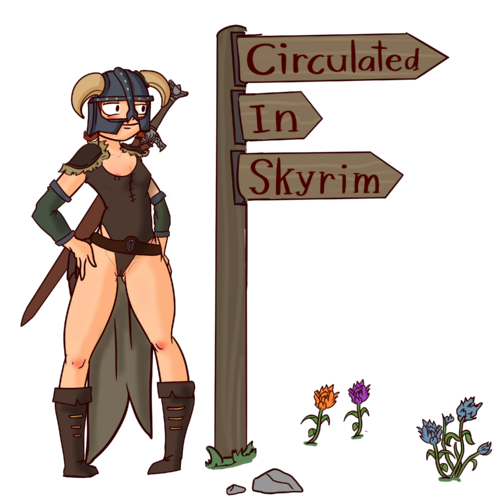
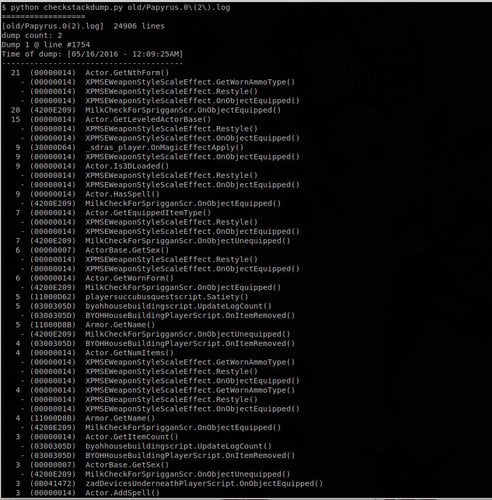



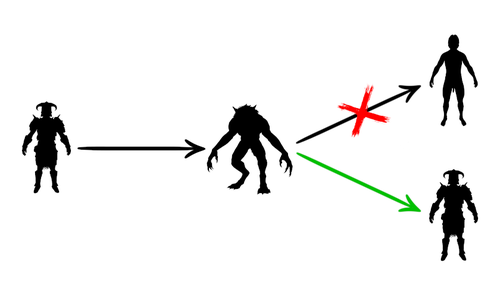




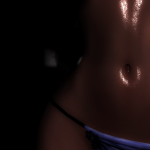


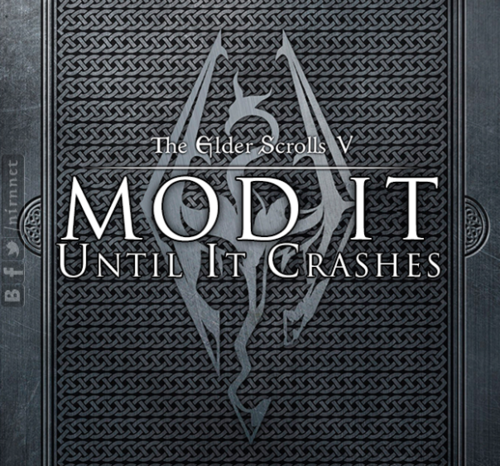



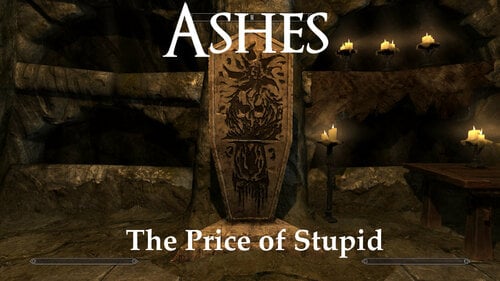



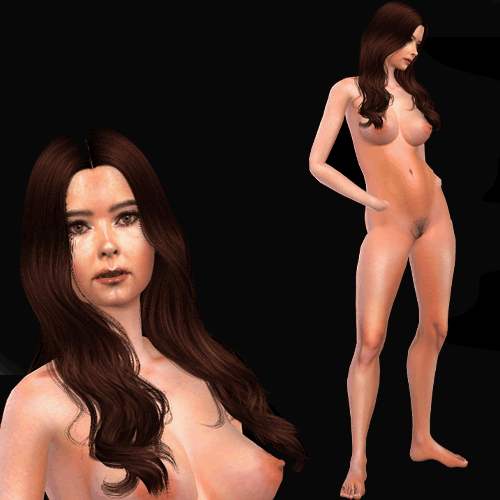
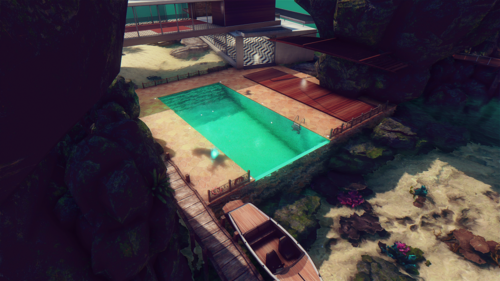

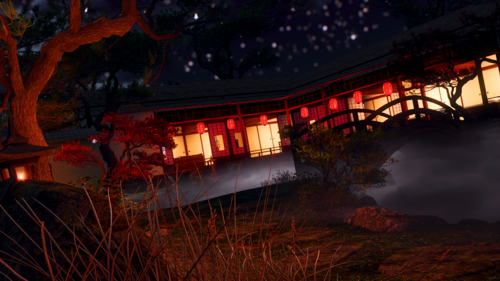
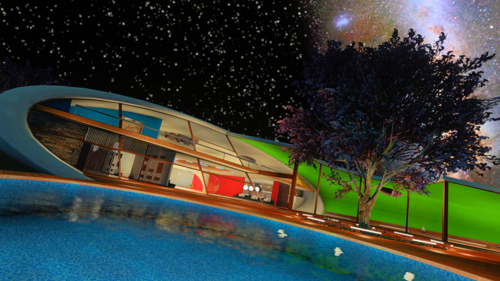



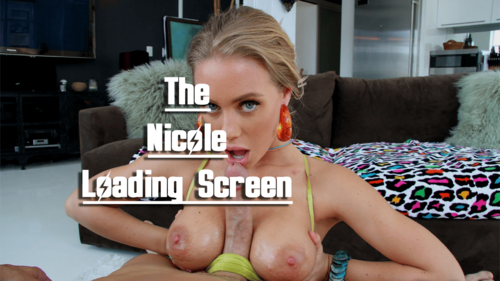

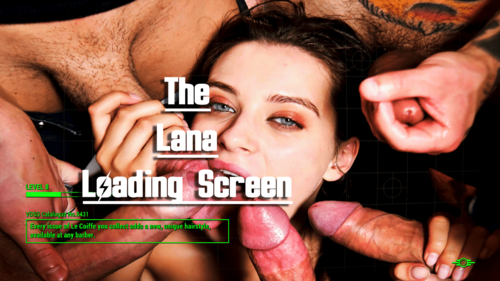








![More information about "All of my Stuff 2 [Yor Dress+accessories added 22/04/24] 56 Total Items"](https://static.loverslab.com/screenshots/monthly_2024_04/closeup1.thumb.png.3d5fd8e6b4ed16abb270167b29273ed2.png)