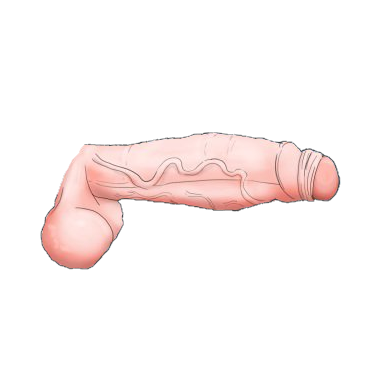Modders Resources
Skyrim resources for other mods or modders to make use of
49 files
-
YPS Thought Framework with Voiceovers (YTF)
By emily1673
YPS Thought Framework with Voiceovers (YTF)
YTF is a framework mod featuring "thoughts" that appear as notifications and (optionally) as voice-overs.
Works for both LE and SE.
The following conditions may trigger "player thoughts":
LocationTypes Certain player conditions: flying, incombat, onmount, running, sneaking, sprinting, tresspassing, weapondrawn, swimming, sitting, hasnogold, hasfollower, etc... (worn) armor keywords Papyrus (StorageUtil) variables set by modders any combination of the above conditions, linked with the operator & ("and"), | ("or"), or negated with the operator !
Fully customizable by the user simply by editing some text files.
Voice-overs can be added/changed/removed simply by dropping the wav files into a folder and editing one text file.
Instructions for Modders
First read the FAQ for players below to understand how it works.
To use the thoughts system for your mod, download the script ypsThoughts.psc, rename it and attach it to a quest of your mod. Make any necessary changes (you might want to change the json file path names in the first lines). Autofill all properties. Then make a script in your main mod call the function Playthought() at the desired frequency. It is advised to add an MCM option to turn the thought system on/off, and to set the frequency.
Another feature is to directly call the function playthoughtchoice(), to play a specific thought. This can for example be used to add voiceovers to quest journal entries.
The command to set a storage value is:
StorageUtil.SetIntValue(None, "<papyrusvaluename>", 1)
and the same command with 0 to turn it off.
It is recommended each mod has its own thought conditions file (e.g. ypsThought_conditions.json) and thought database (e.g. ypsThought_male_database.json)
To use sounds: If you want to use a reasonable number of sounds for your mod (up to a few thousand), it is recommended to channel them through the existing ypssounds.esp.
I can reserve a sound range in the file for you.
If you need an extremely high number of thought sounds (>10000), please send me a PM, and we will work something out.
FAQ for Players
Q: What is the YPS Thought Framework (YTF)?
A: The Player Thought System will from time to time show certain “thoughts” depending on conditions defined in a configuration file. The purpose is to add more immersion to the game. It can also be used to simulate aspects of mind control.
Q: Do I need to install the YTF framework?
No. It is sufficient to install one single mod that includes YTF (see list below). This will allow you to configure "thoughts" for any mod you have installed (not just the mod that has YTF included).
You can install multiple mods supporting YTF - modders will take care that they won't conflict each other.
The files in the download section here are for modders only.
Q: Which conditions are available?
A: The system may react to general player conditions (running, swimming, fighting…), location types (city, dungeon, wilderness…), keywords (of items currently worn), and StorageUtil variables set by a mod.
Q: The system is a nice idea, but the thoughts do not match my playing style.
A: You may configure your own thoughts. Open the file \SKSE\Plugins\ypsThoughts\ypsThought_(fe)male_database.json, where you can change, add or remove thoughts just as you like. There are two files, one for male and one for female characters. You are encouraged to share your “thoughts” with the community. Every small contribution helps.
But when editing the json files, remember to make backups of your modifications, as they might get overwritten when updating the mod.
Q: How is determined, which thought is played?
A: The thought system mod will go through all conditions defined in the file \SKSE\Plugins\ypsThoughts\ypsThought_conditions.json, then pick a random condition that is currently true, and finally play a random thought from the thought database.
Q: Can I change the frequency of a single thought?
A: The mods you use should have a slider in MCM affecting the frequency of thoughts in general. To change the frequency of a single specific thought, you can repeat the same thought string several times and/or add empty thoughts “” to the thought database.
Q: How to use the StorageUtil variables?
A: They are found in the section “papyrusvalues”. These variables can be set by modders. There are over 100 papyrus values predefined by YPS, matching certain YPS conditions. You can also add papyrus values from other mods.
Q: What are the location conditions?
A: These conditions begin with “LocType” and match any location type in vanilla Skyrim. Here is a full list:
Furthermore, the thoughts system accepts the “LocTypeWilderness”, which does not have to appear in the list.
Q: What general player conditions are available?
A: These conditions begin with a $ sign. Currently available are:
These are hard-coded.
Q: What about item keywords?
A: These keywords begin with the # sign and will be valid, if the player is currently wearing an item with the keyword. You may add as many additional item keywords to the list as you like. You can use item keywords from any mod you have installed, not just vanilla Skyrim and YPS.
Q: What about the “thoughtconditions”?
A: This is a powerful advanced feature. You may take any number of conditions (StorageUtil, Location, Player conditions, Item keywords) and combine them with the operators “&” (“and”) as well as “|” (“or”); each condition may also be prefixed with the operator “!” (“not”). Brackets are not allowed. The thought will then only be played if the logical combination is met.
For example: Thoughts with the condition "loctypedungeon&$isoverencumbered&!$isincombat" may be played if (1) the player is in a dungeon and (2) is overencumbered and (3) is currently not in battle.
The conditions used here do not have to appear in the above conditions list. Note that you have to define corresponding thoughts for the whole combination in the thought database.
Q: What is the hierarchy of these logical operators?
A: The "!" operator is linked directly to the following single condition. The “|” operator has higher priority than the “&” operator. For example, the condition items: !A&B|!C&D are evaluated as (NOT A) AND ( B OR NOT C ) AND D.
Q: Now I added a lot of my own thoughts to the thought database, but the thoughts aren't showing up at all.
A: Be aware of the json syntax. It is very easy to miss a bracket or to add an unneeded comma. I recommend using a json syntax checker like https://jsonlint.com/ . Furthermore, all conditions listed in the thought database must be written in lower case characters.
Q: Can I add more voice-overs?
A: Definitely! Adding your own voice overs is as easy as follows:
Record the voice to a wav file, give it a 5 digit name with leading zeroes (e.g. 01737.wav). (If you care: Sound quality should be PCM516 LE 48 kHz, 16 Bit, Mono. Other sound qualities might also work, just try.) Place it into the folder data\Sound\fx\ypsSounds (use new numbers for new sounds) Add the number in square brackets (e.g. "[01737]") to the corresponding thought in the thought database json. Done! Currently the limit is at 32767 voices. Sounds number 00001-05999 may be used freely for female thoughts. 06000-08999 should be used for male thoughts; 09000-10000 are reserved for YPS internal use. 10001-32767 are reserved for future uses.
The order of the numbers does not matter, but better avoid making it too messy.
You are very much encouraged to share your "thoughts" and/or voice-overs with the community.
Mods that include YTF:
YPS Immersive Fashion Full version (needs SL and DD) upcoming: Yps Immersive Fashion Lite version (SL and DD not needed)
Disclaimer:
- may only be used in conjunction with other mods if they are all legal in your region or country
- may not be posted or reposted without permission on a website other than LL (or a dedicated successor site)
- may only be distributed free of charge
- you may modify and use the contents of this mod for your own mod, as long as you give proper credit, and distribute your mod for free
341 downloads
Submitted
-
Customized Whiterun Houses And Parts - A Resources For Mods Based By Using Custom Building(s)
By t.ara
Hello,
this is for modders/creators, which look for a custom house and which want to bring a more complexer interieur into their mod. Can be used for player´s homes and all other ideas like shops etc.
PLEASE do no use those houses inside of WHITEUN as a replacement! I am preparing a WHITERUN mod by using this resouce, so that we please do not get any sort of similar content or a mod-collision!
The stuff can easily become converted as well to work inside of SSE.
I also added a "ladder-pack", which allows to replace or use a more wider LADDER inside of those buildings for a better navmesh-performance!!!
Hint:
Creations with the spindle-stair have carefully to become tested so to make sure that NPCs and followers will USE those by a carefully created navmesh.
Hint 2:
The texture for the spindle-stair has to be added into your mod as well, please link the gamebryo-file´s texture-path to the suitng folder, then.
Enjoy:-)
168 downloads
Updated
-
[Blender addon] SMPRigidBodies create, test and export SMP .xml:s from blender
Blender addon to export physics setups from Rigid Body Bones by Pauan which can be used to create and test physics setups in blender.
Build and test your SMP physics setup in blender using that addon.
When you are done and satisfied export it all to SMP .xmls through file->export->Skinned Mesh Physics (SMP) .xml
Collision meshes (per-vertex-shape and per-triangle-shape) meshes can be defined by making those meshes rigid bodies set to "passive" and options can be set in the rigid body physics side panel under "SMPRigidBodies"
The latest version will be on github, posting here for visibility.
https://github.com/OpheliaComplex/SMPRigidBodies
Basic functionality is there but some things likely need to be improved.
physics test.webm
95 downloads
Updated
-
ThemisUtil
By feiw
Description for gamers
This is not what you need. This is a part of mod. It does nothing until modders integrate it into their code.
Description for modmakers
This is SKSE plugin
This library meant for speeding-up the mods scanning near NPCs (SLA SLAC SLApproach). It is not good when NPC starts to assault PC 20 seconds later after PC left for another town. On each calling native function the Papyrus switches threads, executes internal tasks or just wait. If you reduce the number of calls native functions you spead-up your mod.
The function "FindActors" allow to search all NPC in area and filter off by dozen characteristics.
It can to obtain lots of information about NPC as bits of an integer value and to validate all obtained data by one call Math.LogicalAnd().
MakeAnimation() gets an array of SL animations allowed for provided actors subject to plugged holes. One function for humans and creature animations. The function sorts the array of actors and returns only animations that match the sorted array.
The list of functions
RemoveTags, AddTags, IsTagsConform, HexToId,
GetActorName, TestActor, IsDead, CanPlayAnimation, IsFollower,
ActiveMod, GetWornKeywords, GetWornItems, Chance,
FindActors, FindCorpses, Rob,
GetBrokenDDItems,
GetGenderType, MakeAnimation, HasAnimations.
detailed https://www.loverslab.com/topic/201646-themisutil/?do=findComment&comment=3966395
Skyrim LE
Skyrim SE 1.5.97
Without restrictions. With source code.
I don't have AE so don't plan to make AE version.
Log
1.0.1 FindActors - improved. Chance - new.
1.0.2 RandomInt - new
1.0.3 GetWornItems - fix
1.0.4 ActiveMod - new
1.0.5 _MakeAnimation, HasAnimations2, FindAdditionalActors - fix
776 downloads
Updated
-
DragonReplacerWolfDogDragon`sProphert_GrawiV0.9
By grawi
Сегодня зашел в старую игру и на меня напал такой (парень). пришлось подружится )))
Today I went into an old game and I was attacked by such a (guy). make befriend
Replaces all Wolves and a Dog
267 downloads
Updated
-
WolfReplacerGrawi
By grawi
Как вам такие волки
Сегодня наткнулся на такую модельку - вот решил добавить в игру
Заменяет всех волков на этих Дракончиков отфотошопил еще двух - можете перекрасить если что
How do you like these wolves
Today I came across such a model - so I decided to add it to the game
Replaces all wolves with these Dragons Photoshopped two more - you can repaint if that
218 downloads
Updated
-
jewelry Women's wedding ring and engagement ring combo 3D model modder's resource.
3D model (Blender 3.0) modder's resource of a women's wedding ring and engagement ring combo.
This is meant to either replace, or serve as a substitute for the default band of matrimony model.
It is meant for female characters and is intended to be fitted onto the left-hand ring finger.
Comes in gold, silver, and black versions.
179 downloads
Submitted
-
Daedric Containers / Furnitures
By Vader666
These are more or less deadric themed containers i need for something im working on.
They have working collision and animations, you just need to assign the model to a container form in your .esp
Feel free to use it as you like.
173 downloads
Updated
-
MFG Console +
By zstj
This is a modder's resource, which does not do anything on it's own. Install it only as a dependency of other mods, or if you are planning to use it in your mod.
MFG Console plus is a monkey-patched version of original MFG Console by kapaer https://www.nexusmods.com/skyrim/mods/44596
Also note that it now requires StorageUtil from Papyrus Utility Scripting functions or Sexlab.
It is the same as original mod with one new feature - expression locking.
In original if mod A does this:
MfgConsoleFunc.SetPhonemeModifier(myActorRef, 0, 1, 50) And mod B this
MfgConsoleFunc.SetPhonemeModifier(myActorRef, 0, 1, 30) Actor will end up with value 30, and mod A has no way to know of this change, that expression it set was overwritten.
With plus version, mod A can prevent any other mods from modifying it:
MfgConsoleFunc.LockPhonemeModifier(myActorRef, 0, 1) MfgConsoleFunc.SetPhonemeModifier(myActorRef, 0, 1, 50) Then, when mod B tries to overwrite expression, instead of changing expression MFG will emit event MfgExpressionLocked, wich mod A can catch and process
Event OnInit() RegisterForModEvent("MfgExpressionLocked", "OnExLocked") EndEvent Event OnExLocked(Actor akRef, int mode, int id, int value) Debug.Notification("I should process expression change") EndEvent Expression can be unlocked back with
MfgConsoleFunc.LockPhonemeModifier(myActorRef, 0, 1) If for whatever reason you want to bypass expression locks, you can do it with 5th parameter set to true
MfgConsoleFunc.SetPhonemeModifier(myActorRef, 0, 1, 30, true) )
1,390 downloads
Updated
-
XunAmarox Modder's Resource
By XunAmarox
Description
I'll add some more stuff later after I finish my current project but I feel that these two things are severely needed by the modding community so I want to get them out there right away.
What's Included
As of right now there are just three scripts: One to create custom displays (e.g. for stuff like elder scrolls, thieves guild stuff, daedric artifacts, or whatever you want!), another for a disenchanting font which removes all enchantments and improvements from an item placed in a container and returns it to the player. Well, you could call it a renewal font or whatever you want since it pretty much renews the item to its original state before anything was done to it. And as of 1.3 a script to display animated objects (toggle their animation on/off) much like the display script does but it's set up for the Auriel's Bow Pedestal (a static version of it) so you'll need to edit the source and rename it for any other animated object you want to use it for.
I've also included an esp with a small test cell with the scripts implemented so you can study how the scripts work. You can go to the area via console with "coc 0xtestlab" and it's in the CK under 0xTestLab right at the top. As of 1.3 it's probably not too useful for showing the newer features. I recommend just taking a look at my Stormcrown Estate mod to see how I implemented the scripts if you're having issues.
Tip: To create a static object of any item you don't need to extract it from the BSA just edit it in the Object Window and copy the entire line it lists under Model, something like Clutter\Containers\Satchel.nif and then when you create a new static object make sure you're in your Meshes folder then just paste that address and click Open.
How to use
aaXunDisplayScript
-Create a static item that will be what you are displaying and set it to initially disabled.
-Create a container (set to not respawn), and hide it off of the map like under the floor or behind a wall or something (hiding it is optional but recommended).
-Add the script to a new trigger.
-Go to Primitives tab and make sure player activation is checked.
-Go to the scripts tab and then Properties and click Auto-Fill.
-Hover over various sections for descriptions, it should be intuitive.
Only one of DisplayArmor, DisplayWeapon, DisplayItem, DisplayBook, or DisplaySoulGem, should be used at a time and should point to the original item's BaseID. The words after Display are the category it falls under - Item is for MiscItem.
DisplayReference should link to the disabled static item you added earlier, the script will enable/disable it based on whether the real item is added or not.
DisplayContainer should link to the hidden container you created earlier. It doesn't need to be unique, you can use one container for your entire display setup.
When activated, the script should take the item out the player's inventory, move it to the container, and enable the static item. When activated again it will disable the static item and move the item back to the player's inventory. Any improvements or enchantments will have been retained.
aaXunDisenchantingScript
-Add the script to a container, any container will do.
-Create a new Global under Miscellaneous/Global called RFontGlobal with variable type of short, value set to 0, and Constant left unchecked.
-Create a new message under Miscellaneous/Message called RenewalFontMSG and keep Message box checked, inside the text box add a warning letting the user know what's happeing for instance "Items you place here will have all improvements and enchantments removed." or something.
-Go to properties in the script and click Auto-Fill.
-Done. Script will now work, any item added will be "disenchanted" and renewed to its original state. It'll also remove any smithing improvements done or renaming. Additionally, on its first activation the user will get the help pop-up that you wrote earlier.
aaXunDisplayScriptAnim
Currently this one only works for the Auriel's Bow pedestal which you'd want to create a static object for. If you wanted to use it for a different object you'd need to edit the source and change "AnimIdle01" and "AnimIdle02" to the appropriate animations but if you're going to do that then ensure you change the name of your script before distributing it so it doesn't conflict with anyone else's. The animation names are listed when you prevew an item (right click > preview)
To set this one up you need to place a static copy of auriel's bow pedestal and then create an activator and add this script to the activator.
--Go to Primitives tab and make sure player activation is checked for your activator.
-Open the script and hit auto-fill, PlayerRef and defaultLackTheItemMSG should be filled for you.
-Set the DisplayContainer to the hidden container where the bow will be stored for safekeeping.
-Set the DisplayAnim to the static copy of the auriel's bow pedestal
-Set the DisplayWeapon to Auriel's Bow (DLC1AurielsBow)
Hit OK.
Permission
This is a modder's resource. You are free to re-use it, modify it, and include it in your mods as much as you want as long as credit is given.
Changelog
Version 1.1
-DisplayItem renamed to DisplayMiscItem to avoid confusion.
-Linking the static reference to enable/disable to the activator is no longer required. It was just an oversight as we already set it in the script, now the script uses that variable rather than checking for linked references. It should be easier to do multiple displays now.
Version 1.0
Initial release.
27 downloads
Submitted
-
NMM Installer Tutorial - FOMOD - FOMM
By XunAmarox
This is a tutorial and example file of how to make a fomod NMM installer for your mod. Inside the download you'll find an Instructions.rtf - read it. It'll explain all of the tags of the xml files required, what they do, and how to use them. Some example xml files are also provided so that you can see how it's done.
Personally I wanted one when I was trying to figure out how to make an NMM installer but I simply couldn't find one. The only ones I could find were extremely long and far more complicated than they needed to be. This one just covers the basics of exactly what you need to do to make yours work for your mod.
I go into detail with what all of the tags and fields do, to a point, but if you have a basic grasp of any kind of code, even basic HTML or BBCode will do, then you can probably just check out the provided xml files and you'll have a pretty good idea of what's going on and what you need to do and then you can check the instruction file if you come up with any questions you need to reference.
If you've looked at the xml files and read everything in the Instructions.rtf and are still scratching your head then it may be helpful to go ahead and head on over to my CBBE Innies mod that I based this installer on (WARNING: It's NSFW and contains adult content, and nudity). You can download that file manually and check out how I have the xml files set up. They should be almost identical to this but with the fields filled in so you can see how one works in action if you can't figure it out. It shouldn't be necessary, but I'm just going to suggest that as a last resort.
Also as an important note: I didn't mention in the instructions that you'll need to open the xml file with notepad (or ideally something like Notepad++ for syntax highlighting), because you're not going to get much use out of it if you just double click it and let it open in your browser. So make sure you're editing it with the text editor of your choice.
Changelog:
1.2 - August 26th 2013
-It turns out that NMM isn't actually smart enough to install your mod if you only put the source folder and leave the destination blank. It'll go all the way through then when you click finish it'll say "Mod Not Activated" - this is at present time of editing with NMM 1.45.6. Each file needs to be explicitly defined and linked to.
1.1 - August 9th 2013
-added information explaining Flags and made the moduleConfig much more complex
-a simple moduleConfig is still included
-added information about file source and destination that will save people a lot of time
-explained what the config tag up at the top of the xml file does just to make a certain someone happy
1.0 - August 2nd 2013
-initial release
Permissions
Don't upload this anywhere else.
You have my permission to translate this mod to your language and do not need permission to upload a translation to this site or any other as long as it is very clearly credited to me originally. You only need to send me a message informing me that you've made a translation.
102 downloads
Submitted
-
HuossaDraco
By grawi
Кому-то не хватает костей, познакомлю с маленьким драконом очень страшным и опасным)))
так же как и остальные моды - можешь использовать как хочешь,
модель я взял из игры dragon's prophet.
вы можете редактировать и добавлять в свои сборки
HuossaDraco> Humus ossa Draco> Ground Skeleton Dragon ( Swe-DivX )
334 downloads
Updated
-
one galaxy sky mesh
By MadMansGun
edits the sky mesh so there is only one galaxy circling the world, not 3 copies of one.
do note that it will need texture editing to look good, eg: if using "HQ Milky way galaxy" ( https://www.nexusmods.com/skyrim/mods/810/? ) you will need to crop it down to 4096x768
if your using a different galaxy texture then i would suggest going up to 6114x1024(tested and works) or 12288x2048(not tested) and combining it with other textures for a more impressive sky (Eg: see the screenshot)
...also you should go get the "High-density starfield" from "Enhanced Night Skyrim" ( https://www.nexusmods.com/skyrim/mods/85/? )
202 downloads
Updated
-
Full Body Collisions
By Gameothic
So, I watched some dint 999 tutorials on HDT and he has a full collision body that doesn't seen to be included in his tools pack (at least I didn't find it)
I made my own and I'm willing to share it with you to save your time going through this painfully tedious work.
You may need to change some capsules radius to match your hair/clothes. Do this under TaperCapsule instead of rescaling it (works best for accuracy in my opinion)
Requirements:
-3ds Max 2011
-Havok content tools 2012-2
-Niftools
-Autopilot 1.0
Good luck in your mods ^^
330 downloads
- hdt
- modder resource
- (and 4 more)
Submitted
-
Furniture Alignment Correction for NPC´s (No esp)
By Pamatronic
This is a very small script which can be attached to furnitures, to correct the position of NPC´s entering said furnitures.
If you have ever used something from Zap, you should know the problem.
this mod ads the script "pamaFurnitureAlignmentHelper"
attach it to any furniture added by a mod, and the problem should be gone.
install with mod manager of your choice or drop manually into data folder (Or your own mod Folder if you want to make new furnitures yourself.)
The propertys can safely be ignored. only use them for Furnitures which have An Offset to their entry points.
(vast majority of Furnitures don't have one. IF they do, you can find the values for them with nifscope in their respective .nif Files)
Full sourceCode:
enjoy!
26,341 downloads
Updated
-
Huan's Voice File Powershell
By huanrenfeng
four powershell files currently, might be more
These commands are made for modders who want to import existing voice files to their own mod.
removeXwm
wavLip2Fuz
deleteWavAndLip
copyVoices
they are ps1 files, use Notepad or other text editor to open. But I suggest using Windows Powershell ISE
Replace the parameters and directories in the file to fit your needs. It's mandatory.
Need to have the xWMAEncode.exe and the fuz_extractor.exe ( I downloaded "LazyAudio" and have them in its folder )
Details:
These commands are made for modders who want to edit voice files in their own mod.
So you need to want to add some dialogues and want to do some voice over. Then you may find out that the original valina game has exactly the words. That's where the powershells are going to be in use.
Skyrim Add Voice Basics:
https://www.creationkit.com/index.php?title=Adding_Voice_Intermediate_Tutorial
http://variedvoices.weebly.com/replacingadding-new-dialogue-audio-in-the-creation-kit.html
Once you learned all the stuff in the basics, you can continue.
So once we press save in the "Edit Response Window", the ck saves the temp.wav to all the voicetype folder for you. If your dialogue is only valid for one or two voiceType then that's not a big deal. You can assign your dialogue to one voicetype, save it and assign the dialogue to another, record and save again.
The problem happens when you are making voice for every possible voiceType and using valina audio resource. You might feel tired to do the procedure again and again. (Expecially the copy, convert and delete procedure repeatly in each voicetype folder)
Then you may use the "copyVoices" powershell. It copies valina resources directly in your mod's sound folder.
And if you've already have wav and lip files of many different voice types in your mod folder, then you can use “wavLip2Fuz” to convert them to fuz in a minute!
The shell is useful because unlike "LazyAudio" or other tools, the shell convert the files exactly in their own place, so you don't need to copy them to the audio folder LazyAudio told you to, and you don't need to copy the converted files back as well
If you don't want a voice of a line any more, you can use "removeXwm" or "deleteWavAndLip" to quickly delete them! Replace the dialogue name parameter in the file to delete your file. Change the extension in the powershell to "lip", "wav" or "fuz" to remove the type you want to remove. These are very useful because the creationkit itself won't delete any files for you!
Safety
you might need to unlock the powershell file by right click -> property -> unlock. See https://4sysops.com/archives/powershell-bypass-executionpolicy-to-run-downloaded-scripts/
My files are completely ok because they are shell commands. You can examine them by yourself.
91 downloads
Updated
-
3ds max Creature controller rig
By Guest
Just a simple rig of trolls for modders.
(Can't find trolls\Werewolf legacy rig, so I made it)
If you got some bug, tell me about that and I 'll fix it.
if you got error coz wrong skew\scale when exporting, check this:
Really thanks to babo (ABC)
339 downloads
Updated
-
Thor Infinity War Models and Textures Resource Pack
By si811
Due to my lack of skill in making Armour I thought i'd put this here in case someone with more skill knows how to make this and upload it because I really want this armour in my game.
hopefully I am allowed to upload this but I am unsure as the assets are from Marvel Future Fight. If this does go against LL's terms and conditions I will take it down.
281 downloads
Updated
-
resource pack The Custom Voice Resource - CVR
Welcome to the Custom Voice Resource!
Here in this resource are brand new voice types that will enhance your
Skyrim experience. There are over 100 lines of dialogue per voice type
and well over 1000 lines from all voice types! The files are in WAV format. They are not plug and play, they will require to be added to a follower of your choosing via Creation Kit. The download link will take you to the Nexus Mod page to download as the files were too large to upload directly.
Alternatively you can click here to download
Permissions of Use:
Supply credit link back to this page so that others may utilize this resource.
Credit the voice actor of the voice set you use and this page in your credits section.
Thank you.
02/21/2020 Update : Permissions have changed. Audio edits are now allowed in spirit of Nanoreno2020.
Credits:
Dialogue Writer: Kerstyn Unger
Voice Actress for Female Voice Types: Kerstyn Unger
Voice Actor for CHARMING: Christian Gaughf
Voice Actor for PURE/LILAC: Mr.Bromin SubStar Ko-Fi Youtube
Voice Actor for JADED/DAGGER: Blue Jei Twitter Ko-Fi
Voice Actor for TRADER/SQUALL: Jonas Fresh Twitter Ko-Fi
Female Voice Types:
(Viewable on Nexus)
Male Voice Types:
(Viewable on Nexus) Addons
Additional Player Voices Version
PC Headtracking and Voice Type Version
CVR Framework & SSE Version
Followers Available
Sahra The Pirate by damakarmelowa & SSE Version
Lilissa The Druid by damakarmelowa & SSE Version
Markus The Knight by damakarmelowa & SSE Version
Shalahad the Reaper by Liadys
Ariella by Kittyness & SSE Version
Seductress Faye by Xiderpunk
Beatrix by Taoxue & SSE Version
Xyviona SSE by ratBOY68
Nylvalyne SSE by ratBOY68
Kaelyn Tsai by sp4rkfist & SSE Version
Amethyst by THEpsyco44
Xanthe by ratBOY68
Tyas Wulandari by sp4rkfist & SSE Version
Sorsha the Ember by sp4rkfist
Dana'Ka & Sisters by WarMachinex0
Maria Theresa Standalone Follower by Taoxue & SSE Version
Fallout 4 Followers
Zoey by Gaming4lif3
James by Gaming4lif3
Jennifer by Gaming4lif3
Chloe by Gaming4lif3
Bella by Gaming4lif3
Gemma by Gaming4lif3964 downloads
Updated
-
modders resource Python Tools
By DocClox
I've been making some Python as I go to make life easier when working on the Slaver's Spellbook. Nothing earth-shaking, but I thought I'd post in case someone else found them useful.
Currently there's two modules in two files, each with some sample code.
Book Tools
This is collection of context managers for the CK's almost HTML book format. So for example, this is the first couple of pages from Opus Korneum:
# # frontspiece illo, maybe a bit much? # img( "Textures/docbook/illos/well_behaved.png", width='288', height='252', caption="Well behaved slavegirls pay close attention to their master." ) para("<br>") pbreak() # # don't know if I'll keep the drop caps # with Para(): cap( "Seeker! Know you now that you hold in your hands the life's work " "of the great mage Korneum, often called \"The Objectionable\", " "though rarely to my face and always by lesser minds, jealous of my intellect." ) # # it's not a purely mental collection though, even if it started out that way # with Para(): cap( "Seeker! Know you that with this book you can gain insight into " "and indeed control over, the bodies and minds of Man and Mer, and other races besides. " "Know that the potential to cause harm spells is very great; " "With these magics, minds can be twisted into helpless dependency, " "their owners reduced to sad, twisted parodies of their former selves." ) The context managers make sure the tags are closed correctly and there are a pile of convenience functions. Cap() for instance, applies a normal paragraph with a Drop Cap on the first character. You'll probably want to fiddle with the funcs or write your own, but the classes should be farily solid.
Spell Tools
This is a parser for esp/esm files. It reads the data in, finds the SPEL group, find the spells and gives you a list with the name, editor_id and formid for each of them. I wrote it mainly so I could auto generate some json I could feed to JsonUtil to auto load some spell lists when you read the spellbook. That script is in there unaltered, but briefly, it works like this:
def main(): ss = Plugin("slavers_spellbook.esp") slhp = Plugin("slavers_spellbook_slhp.esp") ss.find_spells() slhp.find_spells() #print [ sp.editor_id for sp in slhp.spells ] print_json(ss.spells + slhp.spells) Of course, you don't have to make json files with it, and it can probably be extended to make lists of other records.
127 downloads
Updated
-
BookTxtAPI - Write In Books, Read the Output! [Experimental/Modders Resource]
By SewerRats
BookTxtAPI::Read,Write,Books
WHAT IS THIS FOR?
BookTxtAPI, quite simply, allows the user (or modder) to write into books, and for modders to receive the written content and do something with it.
REQUIRES
SKSE.
DEVELOPMENT CONSIDERATIONS
This is an experimental plugin. To our understanding, it is stable and robust. However, you should be prepared for unexpected behavior and even a rare crash. There is no defined character limit. The user can type until the SKSE plugin runs out of memory, which probably wouldn't even stand a chance of happening until 10,000+ characters. When more then one page of content is entered, each character returns it back to the first page. This makes multi-page entry technically possible, but impractical.
INTEGRATION
1) Attach the included script BookTxtAPI.pex to books you would like to use for text entry. Notes are supported as well. Input is sent to the ModEvent (step 3) when the book is closed. Book Input support all alphanumeric characters (A-Z,0-9) and some special characters (!,@,#,$,%,&,*,(,),:,',-,_) plus comma.
2) Set the properties for BookTxtAPI.pex. These properties change the book's behavior:
DisableResetOnClose_ThisBook Set to TRUE if you would like to retain the written content after the book is closed. EnablePickUp_ThisBook (EXPERIMENTAL) Allows book to be picked up. You cannot write into books within your inventory. SkipIntroPage_ThisBook Skip the intro (creation kit default) text and load right into any custom text. DisableUserWrite_ThisBook Disables user's ability to write in the book. Used if you would like to dynamically create books but not allow theuser to write in them (ex, wanted posters) 3) (OPTIONAL) Set the book's text via script:
Book Text can either be entered in papyrus prior to opening the book, or by the user. In a script that will fire before the book is opened, write:
;PROPERTIES BookTxtAPI Property API Auto ;CODE Function FiresBeforeBookOpened() API.SetTextByObjectReference("Hello, World") EndFunction Set the property BookTxtAPI to the ObjectReference of the book you would like to modify.
4) Catch events by using our ModEvents:
Registration: ; on each game load RegisterForModEvent("BookTxtAPI_TextEntered", "BookResult") ; catch book text Event: Event BookResult(Form sender,string BookText) ; catch book text ;form sender is what sent the event ;booktext is the user input from the time the book was opened until it was closed and reset. EndEvent
USAGE TERMS
ANY AND ALL SOFTWARE USING THIS API MUST REQUIRE THIS PLUGIN TO BE DOWNLOADED INDEPENDENTLY FROM THIS DOWNLOAD PAGE. THE SOFTWARE MAY NOT BE INCLUDED IN A MOD PACKAGE AND DISTRIBUTED INDEPENDENTLY.
This software is licensed to you Creative Commons Attribution-NonCommercial-NoDerivatives 4.0 International.
- You may not modify (fork) the code.
- You may only use the work in a non-commercial manner, with attribution.
- Commercial uses of the work (paid mods) will be considered if we are notified and give prior approval with mutually agreed upon terms.
- We will not charge for the usage of this content, if the user is not profiting upon the distribution of this content, at any time.
86 downloads
Updated
-
Rabbot modder's resource
By Fixadent
Untextured Blender model of Rabbot from the Adult Swim cartoon Aqua Teen Hunger Force.
I'm sure you can find a use for it.
15 downloads
Submitted
-
Women's Wristwatch
By Fixadent
This is just a free modder's resource/blender file because I have absolutely no idea how to turn it into a wearable/equippable item into Skyrim. If you have the technical knowledge of how to do this, please do so, but please give me credit for it.
The only requirement that I know of is the latest version of blender.
Getting it into the game as an item might require nifskope and/or outfit studio, and since it comes in a zip file, you might need to use winrar.
This mesh has an extremely high polygon count, over 30,000 in fact, so scaling that down might be important for in-game use. It also needs to be textured accordingly, preferably white plastic, but silver would also work well.
This was designed after an actual women's sportswatch, and is intended for female characters, but there is no reason why it can't be worn by men as well.
102 downloads
Submitted
-
Emfy Cleric UNP Black.zip
By Todd420
Emfy Cleric UNP Black retexture.
property of Deserter X and Mitosuke
requested by TyMatt
only what is needed is included.
drop it in your data folder if you intend on using it.
if you want to decrease on increase glossiness, you will need to change the meshes in nifskope.
422 downloads
Submitted
-
TimeMissionController
By GenioMaestro
UPDATE:
Sorry.. .upload the bad version... Fixed in 0.6
I'm a bit bored of Skyrim and this my apportation to make it more atractive...
We can make all that we want in skyrim.. we can make any of the availables quest when we want or make none and make it how we want.. and of course, if we load a savegame ALL the game have exactly the same state that when save...
BUT ALL OF THIS IS OVER...
TIME MISSION CONTROLLER (TMC)
This mod control the following things:
Time passed in Skyrim
Number of Fast Travel
Number of RELOAD'S
Yes... Number of RELOAD'S...
I change the Radiant Bounty Quests availables from the Tavern Keeper and Jarl Steward, but only for test and demo.
When you install my mod the missions are controled by TMC and you can have 2, 3 or 4 of them as the same time.
Simply exit the Inn or the Jarl House, enter again and ask again for job. Must exit and enter because the misions are availables only when fire the event change location.
Probably, you can get 2 quest(BQ01 and (BQ02 or BQ03)) from the same Tavern Keeper and/or Jarl Steward but the third quest must be requested in other location because not all cities have Bandit camp + Forsworn camp + Giant Camp.
And for get BQ04 you must advance in the Story until kill the first dragon after deliver the Dragon Stone in Whiterun.
The quest's must be made in 2 days with 2 fast travel and 2 Reloads...
If you excess the Time, the Fast Travel or the Reload.. the quest's fail...
Every 12 hours i give you updated info about yours Controlled Quest and say you Time, Reload and Fast Travel remaining on each.
If you DIE.......... you are FORCED TO RELOAD YOUR GAME... AND I COUNT IT...
If you have a enslavement mod you can be enslaved and, maybe, you cant make the mission because you can't scape.
If scape with small time.. make fast travel is not the way... because i count it...
JAJAJAJAJAJAJAJA....
Of curse, this is a Resource for Moders.. all the work is made with events in the most easy way that i found...
If you are a moder and whant see how work one of your quest with my mod you only must make 4 things. Is too easy and simple.
1 - Register your mod for catch the event TMC_MissionFail
2 - When your quest start send a event TMC_RegisterMision
3 - When your quest end send a event TMC_UnRegisterMision
4 - UnRegister your mod from the event TMC_MissionFail
Of course, you must be too carreful when you cacth the event TMC_MissionFail because near none quest in Skyrim are designed to fail, and you MUST change the design of your quest to FAIL and restart. Before this mod the posibilitys of fail a quest are minimal.
This mod is specialy designed for small missions like: Go to xx location, get xx item, deliver the item to xx.
The idea of make this mod come from the simple missions of Captured Dreams about the simple quest Delivery and Recover. The Master of the house say that the mission are urgent and they count time. But none of that are true.
Now, when you fail a quest, you must asume the consequences... you can be punissed, enslaved, lost items, lost future quest... any can append...
Of course, you can use my mod for control EACH step of your big quest. You only must Register and Unregister for each step.
I can manage all the quest that you want at the same time with diferents conditions and, of course, i compute each condition of each controlled quest.
But think.. they are cumulative.. if you Register 2 quest in the same time whit the same conditions they have the same caducity and reload count... then all quest can fail in the same second.
This is designed for have 1 long quest with a lot of time MERGED with small quest with lite time. The player must select carrefull what quest make in what order to be free of the consequences...
JAJAJAJAJAJAJAJA....
Technical info for moders:
Event's are the less intrusive way for two mods colaborate. Your mod not have HARD dependency of my mod and the user is free to install my mod or not.
If my mod is NOT installed NOT affect your in any way, because your mod only make a register for a event that never ocurr (TMC_MisionFail) and only send two events that none catch (TMC_RegisterMision and TMC_UnRegisterMision).
This only affect the game in some miliseconds.
Skyrim core game have a lot of events but not have one event for Fast Travel, Wait or Teleport.
Had event for sleep, and i catch it, but for control Fast Travel i monitor a mix of cell and time.
If the actual cell is not the same and time has advance a lot i presume player make fast travel. This have some problems:
If the player wait and inmediatelly cross a door before my control routine is fired i catch an erroneus Fast Travel, because cell is not the same and time has advanced a lot because player has wait.
The other problem reside in the use of teleport because teleport change cell but not advance time. I cant catch it. Tecnicaly is not a fast travel, but i want catch it.
If any know how can i fight with this errors i can be very gratefull.
I go to explain HOW use my events in your mod and control your quest.
Dont worry if you don't know papyrus.
You can make it with Creation Kit.
DETAILED EXPLICATION AND SAMPLES
The metod and code need for Register are exactly the same if you start the quest manualy or when the quest is started automatically.
------------- Code Fragment-------------
RegisterForModEvent("TMC_MisionFail", "On_TMC_MisionFail")
SendModEvent("TMC_RegisterMision", "BQ01", 48)
----------- End Code Fragment-------------
The metod and code need for UN-register are too simple.
------------- Code Fragment-------------
UnRegisterForModEvent("TMC_MisionFail")
SendModEvent("TMC_Un_RegisterMision", "BQ01", 0)
----------- End Code Fragment-------------
In the call SendModEvent("TMC_RegisterMision", "BQ01", 48) the parameter "BQ01" is the name of the quest and the number 48 is the number of skyrim hours for make the quest
In the call SendModEvent("TMC_UnRegisterMision", "BQ01", 0) the parameter "BQ01" is the name of the quest and MUST MATCH with the parameter 'name of the quest' used in the call for Register
With this simple call I asume 2 reload's and 2 Fast Travel and alert the player every 12 hours. THE QUEST ARE MANAGED BY MY MOD
Look the COMPLEX CALL for understand what mean ---->> THE QUEST ARE MANAGED BY MY MOD <<-----
If you want more control you can use the COMPLEX CALL in the Register like the following example:
------------- Code Fragment-------------
RegisterForModEvent("TMC_MisionFail", "On_TMC_MisionFail")
SendModEvent("TMC_RegisterMision", "BQ01&48&2&3&12&1", 0)
----------- End Code Fragment-------------
I use the common call used in the url of web pages with '&' separator and is too simple and effective.. i use it in a lot of developents and is the most easy way for pass a lot of parameter to another function.
The strip of the parameter is this:
BQ01&__Your quest name
48&_____Time alowed in skyrim hours
2&______Reload's permit
3&______FastTravel permit
12&_____Alert when passed time in skyrim hours
1_______0 = sendEvent(you manage) 1=Management by my functions
And when join all the parameter you get this: "BQ01&48&2&3&12&1"
You can use this complex call on Creation Kit and use diferent parameters for each quest.
All the parameter are too evident, but the last parameter is TOO IMPORTANT:
If the last parameter is 0 my mod ONLY send the event TMC_MisionFail and make NONE more... YOU MUST catch the event and YOU must manage your quest
If the last parameter is 1 my mod MANAGE YOUR QUEST.. I NOT SEND the event TMC_MisionFail and i call FailAllObjectives() and Stop() OVER YOUR QUEST. This is the default state for SIMPLE CALLS...
I put the last parameter thinking on people that not know papyrus and only work with Creation Kit...
People that are good moders and designers but tremble when see a script because they not are developers and cant understand what make the code.
But you must be prepared.. i STOP your quest and you MUST give the option to the player of START your quest, usualy with a dialog (after the corresponding punishement, of couse.... JAJAJAJAJA)
If you ALWAYS use SIMPLE CALL or ALWAYS put the last parameter in 1 you not need use RegisterForModEvent and UnRegisterForModEvent because i not send the event.
But if you are developer and know how manage multiple script i explain you how catch and manage the event.
In a generic script of the quest you must put this:
------------- Code Fragment-------------
Event On_TMC_MisionFail(string eventName, string strArg, float numArg, Form sender)
if numArg == 1 ;time expired
;put it in a property if you want
elseif numArg == 2 ;reload excess
;put it in a property if you want
elseif numArg == 3 ;fast travel excess
;put it in a property if you want
else
Debug.Trace("On_TMC_MisionFail ERROR.. invalid parameter")
Debug.Notification("On_TMC_MisionFail ERROR.. invalid parameter")
MiscUtil.PrintConsole("On_TMC_MisionFail ERROR.. invalid parameter")
endif
;put here the code for re-generate your quest... for example...
Reset()
SetStage(10)
EndEvent
----------- End Code Fragment-------------
In this code you have the node if.. elseif.. for know the motive of fail and some lines for manage the quest.
I add some screnshots and the download have the modified source code of the Radiant Bounty Quest.
You can open my esp with Creation Kit and see the modified code in the steps 10 and 200 in BQ01, BQ02, BQ03 and BQ04.
If any need MORE explications can ask in the forum...
But i think the instruction are TOO clear and explanatory...
UPDATE:
Sorry.. .upload the bad version... Fixed in 0.6
81 downloads
Updated

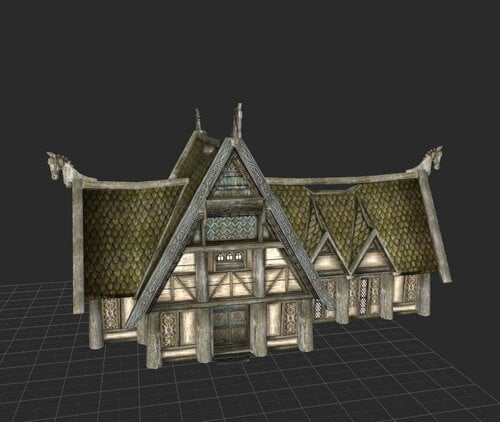




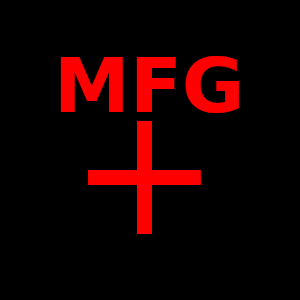







![More information about "BookTxtAPI - Write In Books, Read the Output! [Experimental/Modders Resource]"](https://static.loverslab.com/screenshots/monthly_2018_11/booktextapi.thumb.PNG.e71e11085bd11d7e233701f496ca51df.PNG)





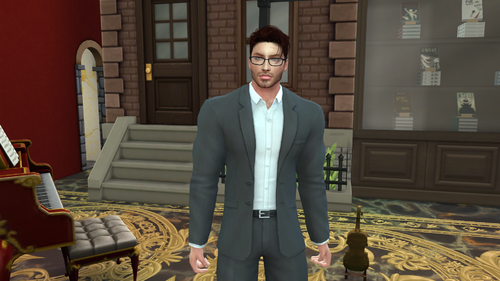






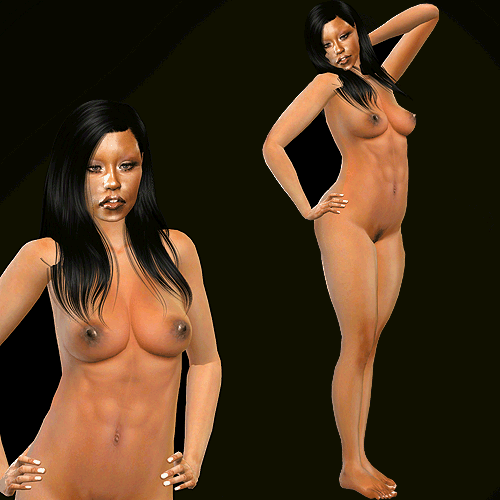


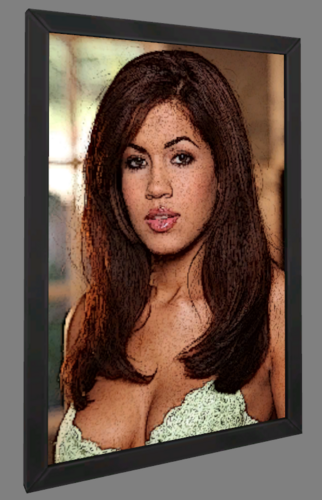






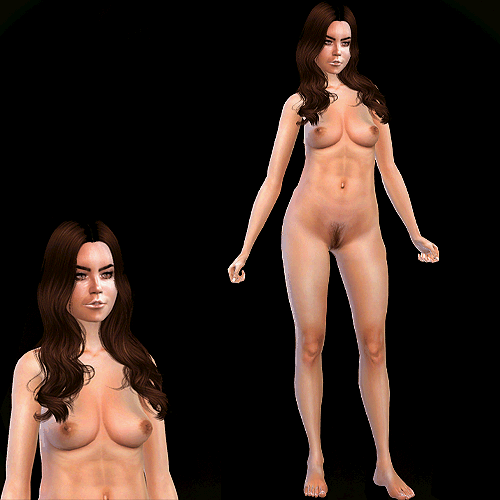





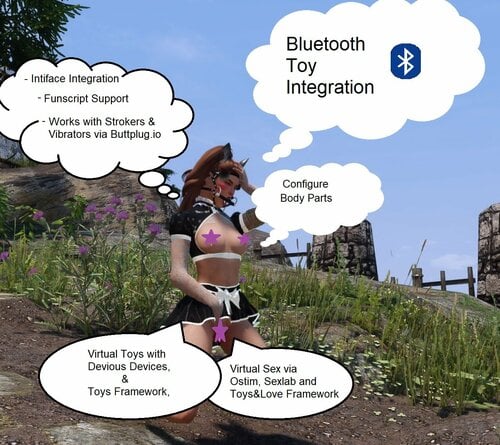
![More information about "[Sims 4] M4K1 Animations for WickedWhims"](https://static.loverslab.com/screenshots/monthly_2024_04/Test.thumb.png.9a7dd0aaa7829fc0d3bb2438970ff3e9.png)
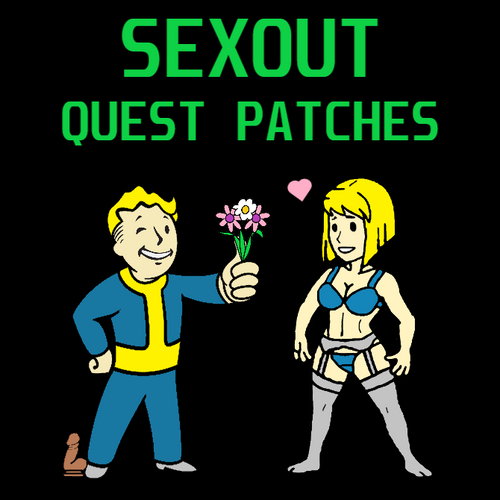




![More information about "[SKYRIMSE] Ravenous SE"](https://static.loverslab.com/screenshots/monthly_2023_08/1225076126_Mayaspike.jpg.d28d5a029ea8d27ebca1807b9c9f4306.thumb.jpg.570a2e1873b1a4e7f3f3b4d9647278de.jpg)