Select a subcategory to view available files.
Files From Subcategories
-
Cerinian Race
By AyyRofLmao
Cerinian Race v1.3
IMPORTANT:
---For the Vanilla, UNP, and CBBE .zips, use ONLY one
---The 'Follower' plugin adds a follower to the Bannered Mare
---The 'Default Skeletons' plugin reverts all racial features to use Skyrim's default skeletons (or whatever you have installed). Don't use this unless you REALLY need it.
Mirror:
http://www.nexusmods.com/skyrim/mods/73117
Description:
This mod adds a custom race with fully animated headparts. The outfit and weapon in the screenshots will be added upon starting/loading your game. Additional outfits and weapons can be crafted at any smithing forge. A follower plugin is included. She can be found in the Bannered Mare.
An optional 'Default Skeletons' plugin is included for compatibility purposes. Please keep in mind that using it will disable helmet fitting and hair/ear lagbones.
Vampirism is supported, though becoming a vampire will turn your character's fur grey. A default skintone has to be selected for Skyrim's vampirism morphs to work, so I picked grey. You can see an example in the screenshots.
Recommended:
SKSE: http://skse.silverlock.org/
---Needed for a jump height fix included in this mod
Unofficial Skyrim Patch: http://www.nexusmods.com/skyrim/mods/19
---Fixes a Dark Brotherhood Quest for custom races
Unofficial Dawnguard Patch: http://www.nexusmods.com/skyrim/mods/23491
---Fixes Vampire Lord Transformation
Mfg Console: http://www.nexusmods.com/skyrim/mods/44596
---Fixes player blinking
Notes for Character creation:
---Face tint sliders available: lips, cheeks, nose, eyeliner, eyelids, and ears
---Brow type slider will add and remove earrings
---Chin sliders will control the ears
Animation Swap:
Inside your spell/powers menu you will find two lesser powers: Animation Swap (RGA) and (PCEA). RGA stands for 'Reversed Gender Animations', which will swap your animations between male and female. PCEA stands for 'Player Character Exclusive Animations' which are animations exclusive to the player. Proper use of PCEA involves installing both the actual PCEA mod and FNIS (links below). If you don't have PCEA and FNIS installed, this mod will swtich you to a set of vanilla animations included in this mod's BSA (this is to prevent crashes). To swap back to your default set of animations, simply use the Animation Swap power again.
FNIS: http://www.nexusmods.com/skyrim/mods/11811
PCEA: http://www.nexusmods.com/skyrim/mods/14871
Load Order:
Cerinian Race.esp (Required)
Cerinian Race - Follower.esp (Optional)
Cerinian Race - Default Skeletons.esp (Optional, should only be used if needed)
Credits:
Meshes/textures are modified from LittleDragon's Starfox models
Feet mesh is modified from Phygit's FemFeet
Other meshes/textures - Bethesda
6,065 downloads
Updated
-
Maria Eden - a bad-ass follower
By zaira
Maria Eden is a simple but very bad tempered NPC wench (essential, marriageable).
You can find her in The Bannered Mare in Whiterun.
She is talking trashy the whole day long and she wont like anybody.
She is a perfect cast for a dominant role and wont have mercy with her sub.
Don't expect any intellectual property from her - she is born to rule you.
She is my favorite playmate for dom/sub mods like SD+.
HINT: This NPC contains NO additional AI package / script, I have changed only her standard properties to most possible bad states. And she does not like you. If you want her as follower or spouse you must increase your relationship rank to her. So she is useless without additional mods - look into the SexLab section of this site, you will find plenty of mods that make more fun when having an angry follower.
Have fun...
4,874 downloads
Updated
-
Pose-Picker
By Earen
## What?
This is a solution aimed for screen-archers (the ones struggling from pose -rings, -spells), to load poses from ESPs, apply poses on actors and PC, create collections of poses in-game. Collections are plain text files and are shared across all playthroughs
## Why?
Because I can. Just for reference, there are more than 4K poses which were be added by various mods
## Concept
There are two pose collection slots. Each slot may contain one pose collection, you can select and put any pose collection into the slot.
- Edit slot - to edit its pose collection. (delete, copy, rename, add or remove poses from it & etc)
- View slot - to browse its pose collection i.e. apply poses on actors, add (favorite) or remove current pose into Edit's collection.
By 'current pose' here I mean the ONLY pose applied with Pose-Picker. Select NPC with cursor to be able to apply poses on them
I have added bunch of hotkeys, everything must be pressed in conjunction with left Alt key. There is MCM to adjust keys, disable/enable the mod
- L - load poses from selected ESP/ESM, create collection containing loaded poses, and put it into the View slot
- O - select pose collection, put it into the View slot
- Mouse wheel - iterate over View's collection poses, apply the poses on actors. You can move back and forth
- Z - perform various actions on Edit's pose collection - delete, rename, copy etc
- X - select pose collection, put it into the Edit slot
- V - visit nearby poses - i.e. the ones from the same plugin, the ones having Idle ID close to current pose, the ones looking similar(?) to current pose. Questionable feature
- G - favorite current pose. Add the pose into Edit's pose collection
- U - un-favorite current pose. Remove the pose from the collection in the Edit slot
## Notes
- The collections you created in-game located in "Data\PosePicker\PoseCollections" folder
- The concept may change with time or the mod may stuck in its current state
- Despite WIP state, it's safe to use this mod, and you can uninstall it anytime, just disable it in MCM first
## Requirements
SkyUI
SkyUILib
JContainers
SKSE
And of course it requires some mod which adds poses. The mod comes with "Halo's Poses" collection, IF you want to use this collection you'll have to install Halo's poses
## Legal stuff
Don't re-upload the mod without my permission
2,173 downloads
- poses
- pinup poser
- (and 7 more)
Updated
-
Katia Race
By AyyRofLmao
Katia Race v2.5
IMPORTANT:
---For the Vanilla, UNP, and CBBE .zips, use ONLY one
---The 'Follower' plugin adds a follower to the Bannered Mare
---The 'Default Skeletons' plugin reverts all racial features to use Skyrim's default skeletons (or whatever you have installed). Don't use this unless you REALLY need it.
---The 'No Birthsign' plugin will remove the Atronach birthsign and the extra spells
Mirror:
http://www.nexusmods.com/skyrim/mods/64720/
Description:
This mod adds a custom race with fully animated headparts. A follower plugin is included. You'll find her in the Bannered Mare.
An optional 'Default Skeletons' plugin is included for compatibility purposes. Please keep in mind that using it will disable helmet fitting and ear lagbones.
Vampirism is supported, though becoming a vampire will turn your character's fur grey. A default skintone has to be selected for Skyrim's vampirism morphs to work, so I picked grey. You can see an example in the screenshots.
Recommended:
SKSE: http://skse.silverlock.org/
---Needed for a jump height fix included in this mod
Unofficial Skyrim Patch: http://www.nexusmods.com/skyrim/mods/19
---Fixes a Dark Brotherhood Quest for custom races
Unofficial Dawnguard Patch: http://www.nexusmods.com/skyrim/mods/23491
---Fixes Vampire Lord Transformation
Mfg Console: http://www.nexusmods.com/skyrim/mods/44596
---Fixes player blinking
Notes for Character creation:
---Face tint sliders available: lips, cheeks, nose, eyeliner, and eyelids
---Chin sliders will control the ears
Animation Swap:
Inside your spell/powers menu you will find two lesser powers: Animation Swap (RGA) and (PCEA). RGA stands for 'Reversed Gender Animations', which will swap your animations between male and female. PCEA stands for 'Player Character Exclusive Animations' which are animations exclusive to the player. Proper use of PCEA involves installing both the actual PCEA mod and FNIS (links below). If you don't have PCEA and FNIS installed, this mod will swtich you to a set of vanilla animations included in this mod's BSA (this is to prevent crashes). To swap back to your default set of animations, simply use the Animation Swap power again.
FNIS: http://www.nexusmods.com/skyrim/mods/11811
PCEA: http://www.nexusmods.com/skyrim/mods/14871
Load Order:
Katia Race.esp (Required)
Katia Race - Follower.esp (Optional)
(For the next three USE ONLY ONE)
Katia Race - No Birthsign.esp (Optional, USE ONLY ONE IF NEEDED)
Katia Race - Default Skeletons.esp (Optional, USE ONLY ONE IF NEEDED)
Katia Race - Default Skeletons and No Birthsign.esp (Optional, USE ONLY ONE IF NEEDED)
Credits:
Character based on 'Prequel' - by Kazerad
Head mesh is modified from LittleDragon's Starfox models
Khajiit feet mesh is modified from Phygit's FemFeet
Other meshes/textures - Bethesda
1,222 downloads
Submitted
-
Sharkmer
By AyyRofLmao
Sharkmer v1.2
IMPORTANT:
---For the Vanilla, UNP, and CBBE .zips, use ONLY one
---The 'Followers' plugin adds two followers to the Bannered Mare
---The 'Default Skeletons' plugin reverts all racial features to use Skyrim's default skeletons (or whatever you have installed). Don't use this unless you REALLY need it.
Mirror:
http://www.nexusmods.com/skyrim/mods/73071
Description:
This mod adds a custom race with fully animated headparts. A follower plugin is included. You'll find two of them in the Bannered Mare.
An optional 'Default Skeletons' plugin is included for compatibility purposes. Please keep in mind that using it will disable hair/helmet fitting and ear lagbones.
Vampirism is supported, though becoming a vampire will turn your character's skin grey. A default skintone has to be selected for Skyrim's vampirism morphs to work, so I picked grey.
Recommended:
SKSE: http://skse.silverlock.org/
---Needed for a jump height fix included in this mod
Unofficial Skyrim Patch: http://www.nexusmods.com/skyrim/mods/19
---Fixes a Dark Brotherhood Quest for custom races
Unofficial Dawnguard Patch: http://www.nexusmods.com/skyrim/mods/23491
---Fixes Vampire Lord Transformation
Mfg Console: http://www.nexusmods.com/skyrim/mods/44596
---Fixes player blinking
Notes for Character creation:
---Face tint sliders available: lips, cheeks, nose, eyeliner, and eyelids
---Brow type slider will add and remove earrings
---Eye Shape slider will switch between round and vertical slit pupils
---Chin sliders will control the ears
Animation Swap:
Inside your spell/powers menu you will find two lesser powers: Animation Swap (RGA) and (PCEA). RGA stands for 'Reversed Gender Animations', which will swap your animations between male and female. PCEA stands for 'Player Character Exclusive Animations' which are animations exclusive to the player. Proper use of PCEA involves installing both the actual PCEA mod and FNIS (links below). If you don't have PCEA and FNIS installed, this mod will swtich you to a set of vanilla animations included in this mod's BSA (this is to prevent crashes). To swap back to your default set of animations, simply use the Animation Swap power again.
FNIS: http://www.nexusmods.com/skyrim/mods/11811
PCEA: http://www.nexusmods.com/skyrim/mods/14871
Load Order:
Shark Race.esp (Required)
Shark Race - Followers.esp (Optional)
Shark Race - Default Skeletons.esp (Optional, should only be used if needed)
Credits:
Head and tail meshes have been modified from originals created/provided by thesholintiger and Force2013
Feet mesh is modified from Phygit's FemFeet
Other meshes/textures - Bethesda
2,335 downloads
Updated
-
High Poly Teeth
By Akzyra
Standalone, player only high poly 3d teeth
While Alpha, it is not harmful to your game. Just to tell you it needs more to be done and fixed.
Feel free to give your input. Report problems and so on :-D
If someone want to create custom vampire morphs, I can write a short tutorial.
First alpha release:
- 3 different textures
- did all morphs - females have vampire teeth now
- humanoid only - beasts have bad 3D teeth, but I don't want to do them as well.
- morphs are based on what "Realistic Teeth" did, as I used theirs as reference. Meaning some can be missing or look weird.
I did the males with a new 3d model to have less clipping. Females are going to be overhauled with this model as well, but takes some time.
This is the perfect time to tell me if something looks weird or clips. I am aware of the female mouthshapes. Part of the problem is that RaceMenu adds new ones, while I didn't do the morphs. But these additional non-vanilla morphs are last on my list.
Next Version will probably be Beta Status.
Performance impact:
- Realistic teeth: 4022 Triangles, 3440 Vertices
- My HighPoly: 12944 Tri, 8376 Vert.
- My HighPoly Redone: 12272 Tri, 7994 Vert.
- UUNP body: 13080 Tri, 6850 Vert.
So about as taxing as one nude NPC. Not that crazy as it is standalone.
Custom Races:
Open up the replacements.ini file and add in the races custom FormID. Should be easy.
Existing Saves:
"Mouth Part" Slider to select "AkzyraHP(Fe)maleMouthHuman". If it looks weird save and exit RaceMenu and open it again.
Read this too:
I will not make this a Replacer! You would need to patch all NPCs to use the new Teeth. See Realistic Teeth Mod.
And it would impact performance. Every NPC would about twice as taxing.
New mouth shapes may look weird, as I only did vanilla.
Textures are simple, I hate creating them. But I will try to improve them.
Permissions:
Do not re-upload elsewhere. If I want it somewhere, I would upload it myself.
You can include my files in your mod provided you give the proper credits.
Feel free to create alternative vampire morphs, as this was the reason I started this.
NEEDS RACEMENU!!!
This works the same way as CITRUS heads (nexus).
Tools:
3dsMax 2016 + 3ds Max Nif Importer-Exporter
Morphs Tool
CreationKit
tes5edit
NP++
N2 Animation Tool - Edit TRI files by Anton0028
Credits:
apenov - Morphs Tool (your tool allowed me to finally finish this, thanks)
gundalf, tazpn, sacarrow, figment, blabba, Ehamloptiran - 3ds Max Nif Importer-Exporter
Expired - Racemenu
Blabba - For CITRUS Heads which helped to make this standalone, and his desciptin
2,331 downloads
Updated
-
Kendo 2's Enchanted Arrows (ABANDONED)
By Kendo 2
(@ modders; if you want ownership of this mod PM me and I will arrange it with the staff.)
KENDO 2'S ENCHANTED ARROWS
Use your own skills and know how to unlock one of the mysteries of the Dwemer, their magical arrows.
I made this for myself because I was sick and tired of the way Skyrim cheats the player on some creatures and Vampire NPCs. They are damage sponges and I did something about it that's not game-breaking or a cheat.
HOW IT WORKS:
Each arrow has its own projectile in the CK with a dummy explosion attached along with the added enchantments. The explosion doesn't do anything other than allow for the arrow to have an enchantment. The rest is just recipes and craft stations like any vanilla weapon.
As for the enchantment itself, any creature that has the perk entry point ModIncomingDamage, a crDamageReduction magical ability, or can otherwise resist damage takes FULL DAMAGE from the arrows.
This means that tough draugr, spriggans, dragons, werewolves, ghosts, some vanilla vampires and just about every creature added by Dawnguard or Dragonborn are ready for you to hand them their asses once you start pumping them full of magic arrows. They are no longer immune and you can watch their Health Bars plummet as the game mechanics does its thing.
As a precaution I added the Vampire KeyWord to the spell effect, just in case some other modder thought it would be cute to use vampires in some clever way to make them tougher by removing the undead KeyWord. If anything is flagged with the KeyWords my enchantments search for, they're toast.
GAME PLAY:
The arrows must be crafted and the recipes will start to be unlocked automatically when you have the Perks Dwarven Smithing (skill level 30) and Arcane Blacksmith (skill level 60). At that point you will be able to craft Dwemer Alloy Ingots at the Smelter and Dwemer Magical Arrows at the Smithing Forge.
Dwemer Alloy Ingot
Skills/Perks: (Black Smithing 60), Arcane Blacksmith, Dwarven Smithing
Required Materials: 1 Corundum Ore, 1 Quicksilver Ore
Dwemer Magical Arrow, Common
Skills/Perks: (Black Smithing 60), Arcane Blacksmith, Dwarven Smithing
Required Materials: 1 Firewood, 1 Dwemer Alloy Ingot, 1 Filled Common Soul Gem
Stats: Value 7, Damage 16 (+ 10 additional points of damage to undead and lycanthropes).
At Blacksmithing skill level 70 you will be able to craft Greater Dwemer Magical Arrows.
Dwemer Magical Arrow, Greater
Skills/Perks: (Black Smithing 70), Arcane Blacksmith, Dwarven Smithing
Required Materials: 1 Firewood, 1 Dwemer Alloy Ingot, 1 Filled Greater Soul Gem
Stats: Value 9, Damage 18 (+ 20 additional points of damage to undead and lycanthropes).
At Blacksmithing skill level 80 you will be able to craft Grand Dwemer Magical Arrows.
Dwemer Magical Arrow, Grand
Skills/Perks: (Black Smithing 80), Arcane Blacksmith, Dwarven Smithing
Required Materials: 1 Firewood, 1 Dwemer Alloy Ingot, 1 Filled Grand Soul Gem
Stats: Value 11, Damage 20 (+ 30 additional points of damage to undead and lycanthropes).
Regardless of the level of your Blacksmithing skill, all of the arrows are listed in the Dwarven category. You simply will not be able to see them until you have the necessary Perks and Blacksmithing skill level.
ROLE PLAY IT:
Originally I intended to have a tome that taught the process as a reward from Calcelmo in Markarth but I decided against that. Despite the pathetic things NPCS say or what Bethesda dev-nerds think, your character is not a dumbass. You're the Dragonborn and the savior of Skyrim. I think you would be able to figure 2+2=4 and devise making enchanted arrows on your own. You know enough to smelt and forge Dwarven weapons and armor, you know enough to improve enchanted weapons and armor, and you know that filled soul gems can recharge weapons and staves. You've seen Steam Centurions shoot glowing arrows at you. If you look at it that way, creating enchanted arrows is not that big of a leap.
CREDITS/PERMISSIONS:
A special Thank You to corespore for testing this for me in the early stages and his input concerning Dawnguard creatures.
Feel free to use the way I did things in the CK for your own mods. No credit necessary (unless you feel like it). Other than that, I don't see the need to make this a resource. Open my esp and see how I did it and then make your own in the CK.
NOTE: I have abandoned this mod. There will not be any updates or support provided, and I will not be responding to posts. For all intent and purposes this mod is dead until such a time that someone capable of maintaining the upload page contacts me via PM.
186 downloads
Updated
-
SPB Maid Armor for UNP Jiggle
By Guest
== About the Mod ==
This is a conversion pack of SpeedBuster's Oblivion armor "SPB Maid Armor" for the UNP Jiggle body in Skyrim.
The mod consists of 3 variants of the armor.
Note that the armor doesn't have weight slider support (and I won't add it because that will just make the armor look silly)
== Updates ==
v1.0: Initial Release
== Requirement(s) ==
XMPSE 2.0 Skeleton.
NetImmerse Override 3.4.4+ (http://www.nexusmods...im/mods/37481/?)
== Check List ==
Weight slider support: None
Clipping-free guarantee: Semi-Check
(It will clip horribly in some poses)
== Installation ==
Just use any mod manager to install the armor.
Or manually, you can just drop everything into [skyrim Directory]\Data
== Obtaining the Armor ==
Option 1: Use this wonderful mod AddItemMenu: http://www.nexusmods…im/mods/64905/?
Option 2: When ingame, press “~” to bring up console, type “help Maid." Add them into your game
using player.additem [item ID] 1
== Uninstalltation ==
Deactivate in mod manager
Or delete the following:
Data\meshes\armor\SpeedBuster\Maidarmor
Data\textures\armor\SpeedBuster\Maidarmor
SPB Maid Armor.esp
== To-do List ==
None
== Credits ==
Speedbuster for the original meshes and textures of "SPB Maid Armor"
Kendo 2 for the UNP Jiggle body meshes.
== Permissions ==
If you decide to make a conversion of this outfits, please credit the original authors properly. That's all I ask.
== Tools Used ==
3DS Max 2012 Student Version.
Nifskope.
Outfit Studio
GIMP 2.
If you have any problem with the outfits, please notify me through private message.
And please notify me if the boots' height looks alright !
3,025 downloads
- spb
- oblivion conversion
- (and 1 more)
Submitted
-
Vampire Morph Slider for RaceMenu
By Akzyra
(Yes, the screen is shitty. I have a almost vanilla test setup for development, give me a better one )
Something that formed of messing with RaceMenu:
It will morph everything that has the Vampire-Morph, meaning if you don't want sunken cheeks you need a mod to remove them.
It is possible to Morph just the teeth, but that would require a another slider if you use a mod that replaces the teeth like Realistic Teeth.
The Standalone ESP file is empty, it exist to load the RaceMenu related files.
You can select other mods to "attach" this mod to so it gets loaded and you save one Slot in the Loadorder.
I can add more. Requirements for "attaching" it to a mod.
- Doesn't have translation files
- Doesn't add slider with INI files, scripts are fine.
When you select another Mod for attaching, and the disable/uninstall it,
it won' crash or be problematic. You just won't get the Slider.
Requirements:
- RaceMenu ( I tested it with v3.3.0 and it worked)
- BVFE or similar to enable female teeth
- Any ESP you select while installing.
Recommended:
- Mods to remove sunken cheeks
1,530 downloads
Updated
-
Zelda Twilight Princess Main Menu music replacer
This replaces the Main Menu music with the one from the Title Screen music in Twilight Princess.
How to Install:
1. Open it with Winrar
2. Drag and drop the "Music" folder into your skyrim Data directory, overwrite if asked to.
3. Start up Skyrim and enjoy.
4. ?????
5. Profit
Credit:
Bethesda for their amazing franchise Elder Scrolls
Nintendo for such memorable moments and amazing story with beautiful music and sound quality.
288 downloads
- Zeldamusic
- main menu
- (and 5 more)
Submitted
-
Actor detect override
By h38fh2mf
Simple plugin that allows to overwrite actor detection from papyrus. Needed it for something, posting here in case anyone else finds it useful
Examples:
; Function AddUndetectable(Actor target, Actor detector) Global Native ActorDetectPlugin.AddUndetectable(target, None) ; <- target can't be detected by anyoneActorDetectPlugin.AddUndetectable(None, detector) ; <- detector can't detect anyoneActorDetectPlugin.AddUndetectable(target, detector) ; <- detector can't detect targetActorDetectPlugin.AddUndetectable(None, None) ; <- nobody can detect anything; Function RemoveUndetectable(Actor target, Actor detector) Global Native
Read Scripts/Source/ActorDetectPlugin.psc for all the commands and how it works.
Detect means that the NPCs will completely ignore you even if you run into them. Sneaking is not necessary. If you hit someone while they can't detect you they will start to search but won't find anything even if they walk into you.
Could be useful alternative to disabling the AI completely.
If this is already possible with papyrus then I'm dumb and ignore this.
You have permission to include it with your mod if you use it. It's not likely I will update this unless some bug is found.
229 downloads
Updated
-
Isari
By jtgibby
This file is currently unavailable.
Thank you for your interest. I just finished the latest version of Isari and still need to get some permissions, or modify some content, before her release. As soon as she's ready I will upload her here first.
155 downloads
Updated
-
[DEM] Vanilla Replacers
By avebrave
First this mod is created for the Demonica [Lilith] race, if you don't use this race, this mod isn't for you...if you don' t convert it yourself.
Requirements
Demonica [Lilith] 1.6.1
Recommendation
aMidianBorn Book of Silence
Cultist HD Retexture
Temple Priest Robes HD Retexture
EotW Mage Equipment Overhaul (sadly removed from nexus but the internet never forget anything )
Ancient Falmer Armor HD retext and redone
Psijic Robes Retexture
UltraHD - Stormcloak and City Guards (if you use this make sure to overwrite the Boots and gloves with the one in the seperate folder)
And of course Biaru's [DEM] Vanilla, contins many armors that I did not have in this replacer.
Description
Since I used this race it bother me that I was not able to use my crappy vanilla armors/clothes. So I started to convert some form tiwa44's Collections and remodel some by myself. Maybe there are some people that like to have vanilla armors from time to time, so I share my work here.
If this is not your cup of tea, don't drink it!
Every File contains its own esp file (for those who want just one or two items) and a seperate esp (ESP FILE x.x) were everything replaced/add for Demonica.
Only use the seperate esps OR the full version esp!
Note that I'll make edited unplayable armors playable, they maybe can only be obtained via console command. Here the list for now:
College Boots both versions Nocturnal's Clothes Hat and Robe Greybeard's Robe, Hat and Shoes
Version 1.0:
Ancient Falmer Armor Dragonbone Armor Dragonscale Armor Ebony Armor (with extra craftable helmet!) Elven Armor (two different skirt versions) Fur Armor Jester's Outfit Leather Armor Mage Robes (Archmage, Journeyman, Apprentice) - version 1.1 with Apprentice Hoods
Version 1.0.1:
fixed reported weight bug for fur and leather armor
Version 1.1:
Dunmer Outfit Ragged Outfits (no Ragged Cap | Roughspun Tunic is not edited only the 2 versions of Ragged Trousers) Tavern Clothes
Version 1.2:
Imperial Armors Miraak's Outfit Nocturnal's Clothes
Version 1.3:
Greybeard's Outfit Dark Brotherhood Armor and Robes (no Hand Wraps)
Version 1.4:
Wolf Armor
Version 1.5:
Blacksmith Outfit General Tulius Armor Savior's Hide
Version 1.6:
Forsworn Armor Scaled Armor Vampire Armors
Version 1.7:
fine Clothes (with all it's variations for instance the Party clothes) Robes (everything that is based on this mesh, for instance vamira robes, necromancer robes etc.)
Version 1.8:
Telvanni Robes Dawnguard Armors
Version 1.9:
I will add single esp files for each Outfit from time to time, every file that did not start with DEM in the name contins a esp file.
(atm all v1.9 outfits + Ancient Falmer, Blacksmith, Dark Brotherhood, Dragonbone, Dragonscale, Ebony and Magerobes)
Cultist Robe Miner Clothes Nordic Carved Armor (2 versions) Temple Robe Thalmor Robe Ancient Nord Armor + Helmet of Yngol (there are 3 different armor versions one for the Ancient Nord Armor, one for Ahzidal's Armor and one for a unused Dawnguard Hunter Armor only in one container in some testing hall cell however here are the codes: xx0050c5 Boots, xx0050c6 Cuirass, xx0050x7 Gauntlets (xx = Dawnguard DLC)
Version 2.0:
single esp support for Dunmer Outfit, Forsworn, Nocturnal and Greybeard (merged), Wolf Armor, Savior's Hide (merged in Daedric Artifacts)
Barkeeper and Chef Outfit Daedric Artifacts (Ebony Mail, Masque of Clavicus Vile, Savior's Hide Falmer Armors heavy and light versions Psiijic Robe Wedding Dress
Version 2.1:
fixed textures of Penitus Oculatus Armor
single esp support for: Elven Armor, Imperial Armors+Tulius (merged) and Tavern Clothes
Bonemold Armors (with a seperate craftable open Helmet variant) Merchant Clothes (also the hat wich is not on the pics) Steel Armor Stormcloak, Guard Armors and Imperial full Helmet Yarl and Emperor Clothes
Known Issues or Bugs
maybe incompatible with mods that edit the vanilla armors, that are used by this mod. ebony helmet is not replaced (vanilla version disable the head) I add a craftable version of my new helmet.
Credits
Krista for creating Demonica [Lilith]
tiwa44 for creating UNP Minidresses Collection & UNP Spice Gear Collection
Licensing/Legal
Do whatever you want, as long as you give credits, and don't sell it of course!
92,802 downloads
Updated
-
Strip UnStrip OnLoad
By spoonsinger
A simple mod to remove the apparel from the player character, on a save load, and then redress them with what was removed.
WHY?!!!??!!!!!
Well the churlish answer is, "If you don't know, you are probably in the 99.9% of people who don't have a use for this", but the actual answer is sometimes a game is bollox'd in a subtle manner which you can't find the solution for. However as it's generally running fine, other than for a specific problem, you take the big CK sledgehammer to it and waste an .esp slot for a solution. For me this works for occasional armor texture glitches on game load, (specifically certain TRX armors, certain Tera Armors and - more worryingly - recently certain devious device leggings. Also helps when high heels doesn't click in on a save/load)
Anyway moan all you want about the dubious nature of this.
Thanks To
Ashal - because this is basically 98% scientifically cut and pasted code from sexlab. (Yes I can refactor it if required but saying "thank you" is probably easier).
490 downloads
Updated
-
Picks and Axes
By jtgibby
This is a really basic mod that adds crafting recipes for lockpicks (25 per iron ingot), pickaxes and woodcutter's axes. No perks required. You can find them under the "misc" category at any forge. It also increases the amount of damage for the pickaxe and the woodcutter's axe. If they can break rocks and split logs; they should be able to do the same to a bandit's skull. I hope you find this useful as I have.
256 downloads
- crafting recipes
- lockpick
- (and 2 more)
Submitted
-
Updated
-
Quieter Dungeons and Caves
By dePog
WHO IS MAKING ALL THAT SOUND?
Are you tired of hearing all that unrelated bashing, scratching, howling, tapping and farting when you are in a cave or dungeon? OK, so there is no farting. Where is all that noise coming from? Why is it there? The answer is that its just 'white noise' put there 'supposedly' to make the place spooky. But guess what? Dungeons are a whole lot more spooky without them.
This mod removes those useless, distracting, unreal noises so that now you will hear all the natural sounds more clearly. You'll hear the water drip, your footsteps, enemy's footsteps, dust falling from the ceiling, distant conversations, enemies breathing, creatures growling, babies gurgling. What? Who put a baby in this dungeon? Anyway, you'll hear stuff that's actually in the cave or dungeon. It's a whole lot more realistic and creepy, just like it should be. Did somebody say 'more immersive' ?
COULD'NT I JUST TURN OFF SOUND EFFECTS?
The short answer is - No.
The longer answer is - If you turned off sound effects in your audio settings you would get rid of the strange ambient noises, but you would also turn off the natural sounds that are really there. You wouldn't hear footsteps, breathing, fires burning, rocks falling, arrows wizzing past your ear, the sound of trolls chewing your leg off, people screaming "there's a troll chewing your leg off", etc. OK, I lied. Nobody cares if trolls chew your leg off. (Sad, but true)
You will hear everything that is actually happening.
Other mods by dePog
Predator Vision - Scent Trail (lets you smell your enemies)
Tiefling (Gameplay overhaul, Tiefling race and storyline mod)
1,693 downloads
Updated
-
WeightMorphs
By ousnius
- dynamically gain and lose weight -
Description:
This mod makes it possible to gain and lose weight in-game using the morphs CBBE, Unified UNP and SAM come with.
When eating food, ingredients or drinking potions, your player character gains weight.
Walking, running, sprinting and jumping results in losing weight again.
There are optional gameplay effects for stamina and movement speed reacting to your weight.
The vanilla food (Skyrim.esm) is divided into three categories:
All DLC food and custom food coming from mods and all potions/ingredients are automatically added to the list
you choose in the MCM menu. You can also have them unassigned.
It is also possible to add the "WMLight", "WMMedium" or "WMHeavy" keywords to any mod items in their plugin
to assign them to the specific category.
The mod comes with an MCM menu, where you can enable/disable it, change the multipliers for gaining and losing weight and more.
You can choose the combination and strength of the morphs for the target shapes yourself, too.
In order for the weight to have any visual effect, you need to have a body and armor installed that features in-game morphing.
Such as CBBE, Unified UNP or SAM.
For CBBE and UUNP you have to use BodySlide to build the morphs for your body and armor.
Requirements:
SKSE 1.7.3+
SkyUI 5.1+
RaceMenu 3.4.4+
or
NetImmerse Override 3.4.4+ for ECE/vanilla users.
BodySlide for building the female morphs.
Do not install both RaceMenu and NetImmerse Override!
RaceMenu already comes with it included.
In order for the weight to have any visual effect, you need to have a body and armor installed that features in-game morphing,
such as CBBE, Unified UNP or SAM.
For CBBE and UUNP you have to use BodySlide to build the morphs for your body and armor.
Installation:
Simply install the archive using your preferred mod manager or manually extract the files into the Skyrim's Data folder.
Don't forget to enable the "WeightMorphs.esp" plugin.
Uninstallation:
Remove the mod in your mod manager or delete the files the archive came with manually.
Open it in an archiver program to see which those were.
The morphs are automatically removed from your character.
Credits:
expired6978 - For the NetImmerse Override library required by this mod.
The SkyUI team for MCM.
Pugliara @Plainicon - For the icon used in the MCM menu and mod page.
Jeir - For the word and table art.
3,738 downloads
Updated
-
Skyrim OneChest
By darkconsole
Skyrim's Premiere Cloud Storage Provider.
Pick a chest, any chest. Just one chest though, because it says so in the mod title. Cast OneChest Set on it and it will be accessible anywhere by casting OneChest Open.
Your Options
Buy the spells from the court wizards. They show up in your alteration list after learning.
Find the spells laying around maybe as loot.
Craft one-time-use incantations (scrolls) at the tanning rack if you'd rather not clutter up your spell list.
Find the incantations laying around maybe as loot.
Cheat with the console. "help onechest"
Crafting Incantations (Scrolls)
Set Chest: 1 Roll of Paper, 1 Inkwell, 1 Sapphire Gem
Open Chest: 1 Roll of Paper, 1 Inkwell, 1 Blue Butterfly Wing
516 downloads
Submitted
-
Topaz
By darkconsole
All of these years, ALL OF THESE YEARS, one of the most annoying thing to me was that Skyrim had two red gems. Red (Ruby), Red (Garnet), Green (Emerald), Blue (Sapphire), Purple (Amethyst). And I mean this really bugged the shit out of me. Double so when you craft a Garnet ring out of a red gem and get a ring with an orange gem in it. Hnnnnnnngggg! I am well aware there are different coloured Garnets (and Topazen) but its pretty damn annoying when its red and then orange after crafting.
This mod names Garnet gems to be "Topaz" and retextures them to be orange. That is all. Anything that requires Garnet as a material will report Topaz instead. Just pretend Garnet was never a thing.
Also Skyrim modding isn't dead as long as I'm not so stop making stupid threads asking that.
252 downloads
Submitted
-
Pinup Pose MCM Expansion
By ApoKrytia
Description
An expansion file for Pinup Pose MCM, which let you use hotkeys to cycle the poses and store your favorite poses. The original Pose MCM already has Halo's Poser S 1.0 included and sorted, so you don't need to install original Halo's.
Requirement
Pinup Pose MCM, password: f045
Check the box(PinupPoseMCM 3_3_1 English Version) and click the down arrow button. See here if you have download problem.
At least one of the pose mods below:
Aloe Poser Kinoko Pose Larmir Pose 4.0WIP GomaPero Poses 4.0
SkyUI 3.1+
SKSE 1.7.1+
FNIS 5.1.1+
Installation
Do it step by step.
Install requirements.
Disable the esps and delete the scripts from the installed pose mods. Anything related to that ridiculous ring function is not needed.
Run FNIS.
Overwrite the file from Pinup Pose MCM by this mod.
In game, wait for SkyUI register the MCM, and enable the player/NPC function.
Everytime you change pose mod (add or delete), refreshing the pose list is needed. Enable "CustomPose" to 1 (CustomPose=1) in PinupPoseMCM.ini to do this. It will revert to 0 after done refreshing.
FAQ
Q: Only numbers when cycling. List is empty in MCM.
A: You didn't install the original mod correctly.
Q: There are names and numbers while cycling, but no action.
A: Run FNIS. Set CustomPose=1 in PinupPoseMCM.ini
Credit
Pinup Pose MCM by Jianeddie
2,857 downloads
Updated
-
[WIP] Pretty Males in Skyrim - Whiterun
By Guest
Author : © MenManMen
Version : 1.0 (Work In Progress)
Release date : 02/11/2015
Requirements :
KS Hairdos - Renewal & all of it's requirements : http://www.nexusmods.com/skyrim/mods/68311/
Beards : http://www.nexusmods.com/skyrim/mods/28363/
Brows : http://www.nexusmods.com/skyrim/mods/30411/
Recommended (but not required) :
Shape Atlas for Men (SAM)(NSFW) & all of it's requirement : http://www.ladymoiraine.com/index.php?/files/file/1-sam-shape-atlas-for-men-recoded/
Ixum's Smooth, Hot'nSweaty Muscles Re-texture (require SAM)(NSFW): http://www.ladymoiraine.com/index.php?/files/file/27-sam-ixums-smooth-hotnsweaty-muscles-re-texture/
Cute Eyes : http://www.nexusmods.com/skyrim/mods/13076/
~~~ This is my very first mod, so be comprehensive please ~~~ (and i'm french, so sorry for my bad english :/ )
I was scared by the ugliness of the vanilla males, so I created this little mod that replace the faces and change the hair of all Whiterun men.
Each male have its mod (.esp), so you can choose the ones you want. This mod was originally created for my personal use, but finally i want to share it with you.
AT THIS POINT, THIS IS NOT A VERY SERIOUS MOD (to know more, read the "WIP, Help needed" part below)
(in alphabetical order)
Amren Andurs Anoriath Athis Avulstein Balgruuf Belethor Bjorlam Brenuin Brill Caius Eimar Elrindir Eorlund Farengar Farkas Gloth Heimskr Hjornskar Hrongar Idolaf Jenssen Jervar Jon Kodlak Mallus Maurice Mikael Nazeem Olfrid Proventus Quentin Cipius Sabjorn Severio Sigurd Sinmir Skjor Skulvar Torvar Ulfberth Vignar Vilkas Wilmuth
THIS MOD IS MY VERY FIRST MOD & IS IN A "WORK IN PROGRESS" STEP
So bugs can appear, if a bug (that is not already reported below) appear in your game please report it !
I need help to :
1 - Merging and modify ESPs and BSAs files
2 - Fix the first Issue below
I think I have to completely rework this mod. This is mod is entirely created with the NPC Editor. So have to learn how to use the faces i created in the NPC Editor in a new original mod, and if you want to help Me, i will be very happy ;-) !
In Racemenu, the number of hair can be disproportioned and it can be very hard to choose the hair you want :
Until I fix this bug, If you want to modify the hair of your PC (by the showracemenu command), please load your game without checking any of this mod's ESPs, load your save, change your hair, save, and exit the game. You can now load the game with the ESPs checked.
Open the archive, and copy .esp files (and the respectives .bsa files) of each man you want, to your DATA folder.
Foretrenty for "Skyrim NPC Editor"
Kalilies Stealthic Khaos and Shocky for "KS Hairdos - Renewal"
Hvergelmir for "Beards" and "Brows"
VectorPlexus, Earrindo, lxlHunter & Hymnaru for "SAM - Shape Atlas for Men"
Ixum for his "Ixum's Smooth, Hot'nSweaty Muscles Re-texture for SAM"
TKTK for "Cute Eyes"
323 downloads
Updated
-
Skyrim ... E V A ... racemenu slot
By novstas
просто пресет мне нравится не могу скрин вставить но хороша
354 downloads
Updated
-
Encina
By Kernel39
This file is a racemenu preset for the female nord based on the likeness of a renown and sexy model named Encina Severa.
There are two files, the first one (EncinaSevera.jslot) which is the racemenu preset, and the 2nd file (femalebrow_01.dds) is a set of custom eyebrows that I created specifically for this mod. One of the femalebrow_## files in the following directory computer/local disk/programfilesx86/steam/steamapps/common/skyrim/data/textures/actors/character/femalebrows must be overwritten. Read and follow the below instructions very carefully.
===INSTALLATION===
Step 1. After downloading this file, go into the directory my computer/local disk/program files x86/steam/steamapps/common/skyrim/data/skse/plugins/chargen/presets and drag and drop the file EncinaSevera.jslot into there. NOTE: before the "chargen" directory is created, you have to save a preset in racemenu, so just go into the racemenu screen and then go into presets, then press F5 to save any preset and create the directory.
Step 2. Boot the game up, go into racemenu by typing "showracemenu" in the console, then click "presets" on the bar in the top right of the screen, and press F9 to load presets and load "EncinaSevera.jslot" (it should be in there) and voila, there you are!
Step 3. To install her eyebrows, go into the following directory computer/local disk/programfilesx86/steam/steamapps/common/skyrim/data/textures/actors/character/femalebrows and drag the femalebrow_01.dds file contained in the download into the open directory screen for skyrim's female eyebrow textures, drag and drop the file contained in this download into the Skyrim femalebrows folder click "move and replace" to replace the existing texture. Be sure to back up the original beforehand unless you want to lose them.
===REQUIREMENTS===
*SKSE 1.7.3 or above
*Racemenu (latest version)
*Xenius Character Enhancement Compilation Pack <---- XCE Compilation Pack is not 100% necessary but is strongly recommended!
*Caliente's Beautiful Bodies Edition (CBBE) OR Dimonized UNP Skinny (UNP) whichever you prefer
*The Eyes Of Beauty
*SG Hair Pack 268 Edition By HelloSanta
Make 100% sure that you have the above mods installed before playing this or else this will not work properly!
===Optional/Recommended===
Sexy Vanilla Female Armor for UNP and SevenBase with BBP
Red Dress UNP
HN66s Golden Earrings
Ashara Dimonized Dragon Dress And Jewelry
Dovabling Jewelry Replacer
Immersive Jewelry
Bracelets By Ezuka
Sexy Swimsuit and bikinis for CBBE
Wedding Rings By Ezuka
FNIS Sexy Walk/FNIS 5.2
369 downloads
Updated
-
Starcraft 2 Ghost Armor
The HD retex
12/26/13
For some reason I lost the Nova.nif file completely. Fortunately I remembered I had previously put all of my mods on mediafire so I was able to reobtain Nova.nif. There shouldn't be a missing mesh file. Thank you for your patience.
First off I'd like to apologize to everyone for waiting for it much longer than expected. I really got into learning how to port content and used almost up all of my free time just to learn to mod, it was addicting. I messed around with modding so much it started to affect my school grades. I am currently in a college for pharmacy and it's really tough (I'm not that smart, I have to REALLY study hard just to pass... barely). Well, the low point was receiving a 36 on one of my exams. At that point, I had to just stop modding and even stop playing games in general. That 36 put me in a huge hole and I actually thought I was going to fail out this year. So for the rest of the semester I worked my butt off, and passed this semester by a very tiny margin of the minimum GPA requirement which is to maintain at least a 3.0 a semester.
So anyways, I was not able to learn how to script completely, and my attempts to add glow textures didn't work. So this is just the initial release. I decided that I will just update it, instead of having people to wait for one big mod. I have not done anything to it since March. However, time permitting I would still like to work on it so hang tight for updates. I have to return to school over summer for work and a class.
Installation:
Just drag and drop into data folder.
Uninstallation:
Delete all of the files.
Type "Help Hostile"
Than "player.additem XXXXXXX 1"
Do NOT upload anywhere else without my permission.
Thank you for your patience.
If you have any questions, do not hesitate to ask!
Thanks to XiNavaro for porting it to Oblivion!
Thanks to Blizzard for the awesome game and model!
Thanks to R0r0r0 and Vioxsis for ton of help!
14,204 downloads
Updated

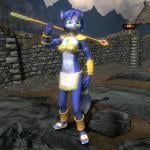

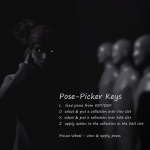
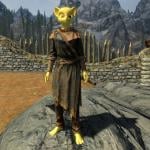

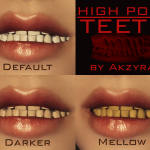




![More information about "[DEM] Vanilla Replacers"](https://static.loverslab.com/screenshots/monthly_12_2015/thumb-cedf86f4cf7b791625c3f25120fb9127-aveed1.jpg)



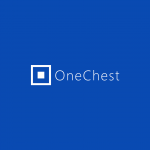
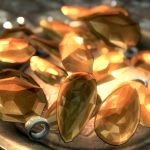

![More information about "[WIP] Pretty Males in Skyrim - Whiterun"](http://halloftorque-downloads.s3.amazonaws.com/monthly_2015_11/MMM-PMSK-WR_bg.png.21b1d24a90fc6926446b1cb008a9e021.png)








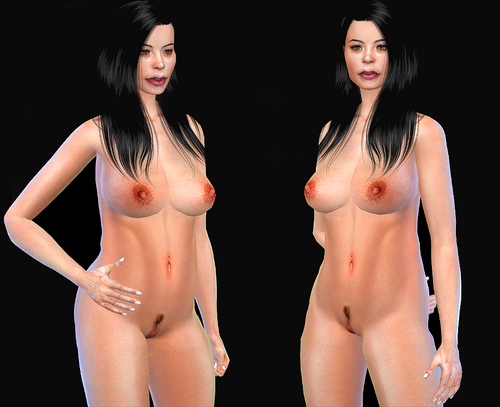




![More information about "[BAKU]DOAXVV Reincarnation Setsuna 3BA"](https://64.media.tumblr.com/37c2f3a7074182588cef5ecfbd0c5b76/09e3b716e931440f-8c/s640x960/374721ae70995979fd7fa88c9123a7a03df56fb8.pnj)









![More information about "AmateurHour47's Thighjob Animations [Custom SFX] ⧖"](https://static.loverslab.com/screenshots/monthly_2024_01/thigh.thumb.gif.495032b3f8f082fb53e086689d48cff3.gif)





![More information about "[Simpossible] Lewd Neon Signs ⚡"](https://static.loverslab.com/screenshots/monthly_2024_04/LunarBabe.thumb.png.c49f04c94c00a8666bc7df29ec11d36f.png)


