Modders Resources
Adult oriented Skyrim resources for other mods or modders to make use of.
51 files
-
Pama´s Deadly Furniture (scripts)
By Pamatronic
This is an ongoing work to bring actual functionality to Execution/torture devices added by zap ZAP (or any other source if i can get my hands on them).
Already implemented:
-The Garotte
-The Wayrest Guillotine
-The MK2 Guillotine
-The chopping Block
-Gallows
-Impaling Machine
-Gravity Impaler
-Deadly tree stump
-Spitroast (and accessories)
-Generic painfull script for stuff like static Racks/Crosses/spikey stuff/....
General Features
-works on player and NPC´s
-Fully interactive. The garotte for example allows to slowly suffocate your victims, or to keep going until their necks break.
-Nonlethal mode available which will knock you/NPC out for a adjustable time rather than killing.
-Fully reusable
-MCM with tons of options (death camera duration, knock out duration, amount of chocking damage to PC/NPC ...)
-sound Options
-Spells for spawning the devices, as well as commanding NPC´s into them, are included.
Hard requirements! (if you complain about any error thats caused by ignoring these, i WILL make fun of you!)
Powerofthree´s Papyrus Extender
For LE: https://www.nexusmods.com/skyrim/mods/95017
For SE/AE: https://www.nexusmods.com/skyrimspecialedition/mods/22854
Zap8:
For LE: https://www.loverslab.com/files/file/5211-zaz-animation-pack-v80-plus/
For SE/AE: https://www.loverslab.com/files/file/5957-zaz-animation-packs-for-se/
(You need to scroll down a bit to see the links for version the 8.0 version)
Fnis/Nemesis
I believe that you can find one of these on your own.
mfgConsole (Optional. required for Facial expressions to work properly)
For LE: https://www.nexusmods.com/skyrim/mods/44596
For SE/AE: https://www.nexusmods.com/skyrimspecialedition/mods/11669
Installation
-Install with mod manager of your choice.
-Run FNIS/Nemesis.
-when upgarding version, please use a new savegame
Demo Location
-outside of the regular world.
type the following into your console
"coc pamaTestZone"
How to summon Devices into the World
-Go into the MCM and klick "Enable Spells on the first page. (spells are hidden by default to preserve immersion)
-you will now find spells for spawning devices, as well as commanding NPC´s into devices under the "Alteration" magic tab.
-see images below:
Issues/Compatibility :
Crash when using Guilloutine/Chopping Block
This is caused by Nioverride. A quick workaround:
Open Data\SKSE\Plugins\nioverride.ini try to find [Overlays/Face] and make it look like this
[Overlays/Face] ; "Face [Ovl#]" and "Face [SOvl#]"
; Determines how many face overlays there should be
iNumOverlays=0 ; Default[3]
iSpellOverlays=0 ; Default[1]
For special Edition users, this setting can be found in
Data\SKSE\Plugins\skee64.ini
SMP hair/bodies doing weird stuff when using the gravity Impaler
Known issue on my end. Nothing you can do about it.
For Sexlab-Defeat users:
Use Baka´s version: https://www.loverslab.com/files/file/18689-sexlab-defeat-baka-edition-lese/
The old original version wont work!
Devious Devices
Not supported and untested.
DD is extremely invasive and has an uncanny talent to break other mods. I´m not saying that its absolutely incompatible, but if it DOES cause issues for you, I cannot help you.
Troubleshooting
-All mods which place the Player or NPC´s under an Essential Alias will be problematic, since these characters cannot be killed by anything
-Certain scripted followers or NPC handled by follower frameworks might be impossible to kill or might do weir shit on Death
-If heads dont get chopped of, you probably forgot requirement number 1. Or installed the wrong version.
-When using the spitroast, its sometimes possible that the head/hair wont change color when being roasted (especially when you are still using LE).
This is due to some technical limitations when headparts dont follow common naming conventions.
If it happens to you PLAYER CHARACTER, AND you are using SE or AE, feel free to contact me, otherwise there's nothing I can do.
If you want to vote on which device i should do next, Want exclusive early access to new Stuff, or Just like my work, consider supporting me:
https://www.patreon.com/Pamatronic https://subscribestar.adult/pamatronic https://pamatronic.fanbox.cc
Or join the Discord to get more news on Dev-updates and a steady stream of Images featuring the Stuff.
Details for Modders:
TheGarotte (pamaGarotteFurniture):
The Chopping Block (pamaHeadChoppingBlockFurniture)
The Guillotine:
The Gallows:
The Generic Painfull Furniture (pamaGenericPainfullFurniture):
-If you want any modifications or explanations for Use in your own mod, just ask. I´m always happy to help
Permissions/License
Creative Commons: CC BY-NC-SA
-That means you can NOT use it for commercial purposes.
-if you want to use/upload it somewhere else, please give proper credit and include a link to the original.
Also, check out this Thing. I cant make it into a spawn-able version, but its still neat:
Special Thanks / Credits
-T.ara for all the Furnitures/animations/Motivation
-very Special thanks to Erholung/Ceblue for Fixing the Wayrests collision Model
-Kalmah for the permission to use some of his animations
-To All my Patrons for the support, love you Guys
120,321 downloads
Updated
-
Amputator Framework
By Hæretic
Amputator Framework
This is a framework mod that tries to cover everything related to the removement of bodyparts. It can be used without other mods but is designed so other mods can use it easily.
I used Node scaling to remove the bodyparts by scaling them to zero, this has several advantages.
It is compatible with all bodytypes and clothes, it's easy to manage , and it can be easily done for all scaleable bodyparts on both sides seperatly.
The downside is, the end where the node is scaled to zero looks a bit weird on some bodyparts. This can be covered up with slavetats, the included prosthetics or normal clothes.
Currently it is in beta state and some features are missing or are getting improved, so please feel free to share problems you encountered or make suggestions.
How does it work
For Users
For Modders
Currently Included
Options are included to slow the actors down, use new animations , disable player controls and adjust jumping height.
You can use the editor menu to remove actors and see which actors are affected.
3 alternate animation sets for 3 different circumstances are included.
When the actor has no lower legs it moves on all fours using the existing animationset from DarkAngel1265
When the actor has no lower legs and forearms it uses a new animation set done by Zaz. (not completely finished)
When the actor has no limbs it currently uses the first animationset as a placeholder. I am hoping to get a new movement animation set for this circumstance too but this might take some time.
There are also a couple of prosthetics included most of them use textures from the Zaz Animation Pack and come in 2 variants (MetalRedRust & MetalBlackRust)
I am planning to add more over time.
Requirements
Zaz AnimationPack and all its requirements.
Racemenu or NIOverride
(IMPORTANT !!!)
To use all of the included alternate animations you have to use the new fnis v6.3 xxl version. Fore included the npc_turn animations in this version, if you use another version the npc will stand up while turning. The mod will work without it but it is recommended to use it.
Credits
Zaz for making the new animation set and beeing so helpfull.
Fore for making the new fnis version.
DarkAngel1265 for the crawling on all fours animationset, and Cocein for making a version with fixed camera height.
97,817 downloads
Updated
-
ZazExtensionPack
By zaira
This is an addition and extension of the Zaz Animation Pack and taraUltimateFurniturePack
The tara version of ZEP does no longer contain any furniture - they all become part of the taraUltimateFurniturePack (TUFP)
One major benefit of ZEP is to unify keywords and mechanics for ZAP and TUFP.
A modder can work with both resource packages with a single set of keywords.
This is a modders resource - a player will not have any benefit from ZEP because it provides nothing without a mod that uses ZEP.
########################################
Adaption to existing Zaz and Heretical items
########################################
New armor
########################################
New enchantments
########################################
New spells
########################################
New misc items
########################################
Gallows for modders
########################################
New formlists
########################################
New keywords
########################################
New Location Ref Types
########################################
New GlobalVariables
########################################
New Activators
########################################
New Mod Events
########################################
New factions
########################################
Virtual faction member
########################################
Modders API
########################################
Q & A
########################################
Credits
########################################
The artists that has spend their knowledge or content or both - all credits belongs to them
85,706 downloads
Updated
-
TaraUltimateFurniturePack [2017.07.27]
By t.ara
Tara Ultimate Furniture Pack
This furniture release is created for all of you, who like to play skyrim with BD / SM content.
People who do not understand or do not like stuff like this should not be here and better leave the page.
The contence is more BD - orientated and can be activated within other master-mods to become SM-stuff. That depends on the fact, what you like to play.
This mod is use-able as a "resource for modders" , made for people who are writing quest - mods, or it can simply be played without any other dependencies.
In future I´ll use this stuff inside of my personal mods as usually.
This mod got actually an intergration for all "Maria Eden" Gamers and I am very happy about that: Please "keep your eyes" on the Maria Eden Pro.- release 2.5 !!
Dependencies: none, you only need ("Skyrim")
Guide and Intro:
For all Gamers, who do not have access to the modding-world, I created an area to play with, that is integrated completely inside of the sky rim world.
If you do not like to wait and if you want to test the stuff:
ALL FURNITURES ARE AROUND THE RIVERWOOD AREA WITH FULL ACCESS PLAYABLE in and around the "Lost Secret Castle". This is on the map and you can use FAST TRAVEL to reach the area at once. A big Bridge is leading to an old small house in the cliffs of the river, and there you are !
A huge area with over 200 furnitures is awaiting you. Beneath that stuff, I created a bunch of new Cages and some very individual stuff.
I payed Attention to create more fine and suiting textures for the wood and for the metal. And I hope you will be injoying that!
WARNIGS-----------------------------------------------------------------------------------------------------------------------------------------------------------------
The whole area inside the castle is not NAVMESHED and ONLY for the gamer!
NPS´s won´t coordinate / orientate there and for now it will stay as is.
Guide for the modders:
Please USE ONLY the furnitures, who are listed inside of the creation kit.
IF YOU TRY TO USE nifs that are not connected to the Creation Kit, you may cause game-crashes or CTD´s.
The reason for that is, that some nifs are under developpement. Let me please bring the stuff up into CK, then you can go on.
This would be nice to prevent nonsence and texture issures...
--------------------------------------------------------------------------------------------------------------------------------------------------------------------------------
What You get:
You get lot of new furnitures with new animations and alternative animations. If you use a furniture twice, it may happen, that you get
into a different pose (Animation) because some furnitures are "multi-Animation"- furnitures. I did this to prevent a "stereotype" gameplay.
(For this feature, you please use ZEP, Zaz Extension Pack -by zaira: this is needed to see the alternative animations of version 1.01 and 1.2)
You should experiment with different textures to change the outlook of your furnitures. Don´t forget to rename them, to Keep the original furniture as a
base model. If you want "leopardy-style", you can create "leopard gibbets" - texture-names point to their furniture origin, and so on.
If you prefer more darker Wood, I made 3 different textures or it...from light to dark. Please have a look on it and feel free to do experiments with
this feature.
One of the main Job here, has been the texture-changes for the gibbets: now the UV-mapping is like "vanilla" again and you can use every
texture on gibbets, beginning from Wood and ending with the originally texture.
I specially was trying to find textures for glas and we have quite fine results.
I created again a lot of cages/gibbets with doors and this time, I really had a luck with all my workarounds. I´m really happy to be able to offer this stuff, because it´s quite close looking like vanilla and like originally "SKYRIM". For the gibbet textures, I prepared also the original vanilla barrel-iron textures who are available now also for gibbets and straight iron bars. You can use this textures on every gibbet, on my created jail set and straight iron bars and of course on the custom made cages "bird´s cage", "disco-cage", "big cage" and so on. The new colored bed-textures can be used on every noble bed-furniture.
CK coordinator
how to find the stuff...
activators....some wheels for the furniture with wheel use (garrote, rack, torture rack)..and a round water plate
activators...gibbet lifts with examples inside the cell, they need to be started by different levers and/ or trigger
weapons....2 irons for branding (one "3" and other one named "slave")
armor......shield: the "nimbus5000"..will be animated in next updates
quest......tfp main quest
animated objects...a bunch of different AO´s for different animations
texturesets...everything with: tfpTSet...to be used a a variation for the standard...
doors.....a lot of new doors, most of time they are customized to be set into their suiting static object, incl. 2 gallow-traps
furniture.....all the tfp-prenamed furnitures, there should be 200 and some doubled, as a dark version
(racks and garrote): are created as simple furniture and also as "torture machines" with wheels (activators))
movablestatic...the waterbondage sign
static....all the static clutter that is made for gallows, water bondage, cages which need doors, pyre setup, bed pillow, rain water barrel, wells, sagophargus for the wall and so on...
keywords....tfpKW ....
Credits:
-MEP-Team , "nameless701" and "zaira" (for the continuous support and their patience and 100% teamwork)
-FNIS / FORE (FNIS)
-Pornphile (Animation rig)
-BRUMBECK (SMIMM-textures)
-ZaZ and XaZ (Zaz Animation Pack)
-Ousnius & Caliente (for the possibility to play such a "superhot-tight"-"caliente" Body)
-Groovetama (SKELETON)
-Nosdregamon (scripts, and spending a lot of "exotic" furnitures)
-BETHESDA
-HALO POSES (30poses), (Chris) [ not yet integrated inside V.0.0 and also not in V.1.0 and not in 1.0.1 and not in V.1.2 ]
-all others who I did not list here-please forgive me
-Vincenza
-all the visitors and interesting and interested people, who came and visited all the last month and weeks my thread-thank you for your patience !
Permissions:
All previous permissions regardless of conditions are hereby rescinded effect (2018/May/20). The content in this upload is not open source or resource material. You may not use my content or derivatives of my content without my expressed permission.
122,907 downloads
- skyrim bdsm
- skyrimanimation
- (and 8 more)
Updated
-
Branding Device of Doom
By nooblet123
NO PART OF THIS MOD MAY BE USED IN PAID MODS OR MODS BEGGING FOR DONATIONS
This 3-axis (2 linear and 1 rotary axis) CNC (Chimpanzee Numerical Control) Dwemer device was used to bake cookies by the Dwemer. Then some bloody dwarves started stealing cookies and they were branded by the same device with the hot iron end. Oh the irony.
to go to branding dungeon type in the console
coc xxbrandingdungeon
to teleport the device to you type
set xxBDODTeleportToPC to 1
You need to be standing on even terrain
UPDATING:
If you saved your game with previous version
Disable the .esp
run the game, load your save
Delete old version
check your save with SaveTool for xxbranding.... scripts if they are there, delete them, save
Install new version
Load save
Manual mode for testing and stuff:
Example of how to use it in a mod: read their code lol http://www.loverslab.com/files/file/2338-slaverun-reloaded-10sep-2016/ http://www.loverslab.com/files/file/2928-shout-like-a-virgin/
THESE ARE VERY OLD EXAMPLES
version 0.46: You will have to make your own ways of getting slaves in and out of stocks since moveActorToStocks() and moveActorOut() won't work. All you need is a package of type SitTarget to make the slave get into the stocks and supply it with an ObjectReference... I hate packages
To teleport BDOD with a script:
Teleport with a console:
set xxBDODTeleportToPC to 1
Don't move for a few seconds
help xxbdod will list the proper variable names
There's a counter xxbdod... something that counts how many times the bdod was teleported which you can read to detect if any other mod has teleported it and now you have to teleport it back when the player enters your cell LOL
F.A.Q.:
Requirements:
Zaz Animation Pack 6.04+by Zaz, Xaz and others http://www.loverslab.com/topic/17062-zaz-animation-pack-2015-02-10/
SKSE, http://skse.silverlock.org
Sexlab Framework by Ashal and others http://www.loverslab.com/topic/16623-skyrim-sexlab-sex-animation-framework-v159c-updated-oct-3rd/
Deadly Mutilation by Lamer1000 and others http://www.nexusmods.com/skyrim/mods/34917 <<<< you don't need to enable deadlymutilation.esp, just copy the mod into \data
SlaveTats by murfk http://www.loverslab.com/topic/25398-slavetats/
skyuilib - for old versions only if the menu doesn't show up http://www.nexusmods.com/skyrim/mods/57308/
Credits:
^^^ aforementioned mods & authors ^^^
some sounds are from Player Slave Encounters by Ichabod (sound resources by Walther) http://www.loverslab.com/topic/15074-player-slave-encounters-v0694-updated-23-aug-14/
Known issues:
2 male branding marks don't show up.
Player character can't get out (stuck in collision with zaz vertical stocks?)
57,736 downloads
Updated
-
Animation by Evacuation!!!
This is not a mod, hkx files only
(I hope that now everyone can see these words). But ofc you can get these animation in game replacing old ones.
You can give me some interesting ideas, but:
No M&M (no m& m crature also) No bigtitted shoolgirls No loli No scary trash(like cannibalism) all picks in spoilers
Evac SLAL
2.4 http://www.loverslab.com/topic/55268-sexlab-animation-loader-guide/page-6?do=findComment&comment=1422937
2.3 http://www.loverslab.com/topic/56684-animation-by-evacuation/page-7?do=findComment&comment=1820083
No prewiew cause: http://www.loverslab.com/topic/56684-animation-by-evacuation/page-8?do=findComment&comment=1847596
25,243 downloads
Updated
-
SLMasterMike Testpack Animations
Note: This is intended for use in conjunction with SLAL. If you are receiving a warning from FNIS please download version 1.01.
This is my first upload, hope you like it
After over coming the arduous process of learning how to import custom animations into Skyrim I developed a work flow and a series of test work. No reason, I never planned on uploading it, just my own personal amusement. It quickly ballooned into 20 separate scenes with FNIS recognizing 294 separate animation files (each file represents an actor in the roughly six positions in each scene, there are a couple duplicates so the number is closer to 280) But seeing as LL as provided me with no shortage of great mods and these wonderful resources, including but not limited to 0sex wonderful tutorials, I decided it was time to give back.
I present Master Mike's testpack, this is all hetero stuff, no freakydeeky stuff here, sorry to disappoint.
Some of the scenes are standard (hardcore) scenes, but most of them tried to maintain a more lore-friendly theme using the schools of magic in Skyrim in more *ahem* creative ways. With Oral, Boobjob, Vaginal and Anal throughout.
List of Scenes:
Allure of Alteration utilizes telekinesis to levitate your partner and yourself into titillating positions. Allure of Illusion utilizes mostly charm spells to convince your partner into delivering uninhibited pleasure.
I'll be completely honest here when I tell you that I am still a little dissatisfied with a couple of these positions, there are some flaws but overall the work is over 90% complete. I use a custom CBBE bodyslide preset and a custom hdt .xml. Some of these animations I made with hand collisions in mind and some I made with floppy SOS (floppy balls) in mind. Unfortunately the only way to obtain both is to rename my hdtm.xml back to it's original name which honestly has created it fair share of twitchy dick and ball moments but for the most part it works.
Hopefully everything here works and is ready to go and you'll have no problem getting it up and running.It has been so long since I got my sexlab stable and running that I forgot all the steps it to do it so please don't PM asking me how to reproduce the screens down below. Let's assume you have SL Animation Loader up and running and you know your way around it. Just don't forget to run FNIS after you install.
Let me know if I f'd anything up in this upload. Hope you enjoy
These animation files are for you, do what you want with them. Also I want to make two request here. One, if someone has the scripting and modding know how to properly make a spell based sex mod using these animation with effects and such, please do! I'd love to see that happen. Second, I'd love to continue this with a school of conjuration expansion. My idea is that the player summons chains from oblivion for some bondage shenanigans. So if anyone wants to provide me with a modeled, textured and rigged chains asset for this purposed I'd be totally up for it. Use the final screenshot for inspiration.
30,354 downloads
Updated
-
Pama´s Interactive Gallows
By Pamatronic
This is the definitive Solution if you want to execute your followers by hanging, or want this Experience for your Dragonborn.
An easy to set up kit to build a fully Physics enabled Gallow, which can be used to torture/kill characters.
New Features
- An All new System which allows for the use of a real Havok-enabled rope to be connected to the victims Neck during Ragdoll phase AND animations(!)
- virtually seamless transition between animated -> Ragdoll phase
- Fully self contained. doesn´t require any Quest scripting to work. Just Place in the world, set references to Lever/wheel, and you´re good to go.
- Torture functionality: Hoist victims up to choke them, rather than killing them outright.
- victims can be released without killing them
- Dead victims remain Tied up
- corpses can be removed from the rope, without breaking the bindings
- automated mode available. useful if you want to kill yourself
- nonlethal mode available
- tons of customizable options available via script properties (detailed explanation further below
How to install
-Use mod manager of your choice or drop into your data-Folder manually
-Let it overwrite ZAP8, ZAP8+ and Heretical Resources if asked
-run FNIS!
How to use on yourself
-You should see the notification "Gallow Ready" when approaching. if not, punch it (or just try activating the lever/wheel) it will then ready itself.
- It is set to automated if used by the player, so just enter it and see what happens.
How to use on NPC´s
-Command your follower to use the Gallow Furniture. Or use the SetFavorStat command for any other NPC
-using the Lever now will do the obvious thing.
-you can use the Wheel at the side of the Gallow to hoist your victim up, as seen in the screenshots. Victim will loose HP if you do this.
-punching the Gallow will bring the victims back to its feet. ("punching" = "attack")
-punching the Gallow AGAIN will completely release the Victim
-if your victim IS DEAD, punching the gallow will remove the corpse and reset the Gallow
Location of this Demo
-GallowsLanding, East of whiterun.
-There is a identical named cell, if you want to find it in the Creation Kit
-If you want to try out the nonlethal mode, but don't know how to use the Creation Kit, replace the .esp with this one
InteractiveGallow.esp
Minitutorial for those who have a basic idea on how to use the Creation kit:
SE Version
-Available Now!
Known Issues
-This does NOT work twice on the Player character. If you Kill yourself with this, you have to restart your Game, or change Character for it to work again. Solved
-When Loading a savegame in close proximity to this thing, it might fail to initialize properly. Punch It to solve.
-Visual Results in General might vary, depending on victims size. Its optimized for Vanilla characters without any bodyscale alterations. (and maybe a bit smaller)
-3rd Person view can break when PC´s using it. This might happen to larger characters.
Solution: IF this happens to you, try scaling down your character to 0.97-0.95 BEFORE using the Gallow.
Compatibility Issues:
For Sexlab-Defeat users:
You need this version: SexLab Defeat v5.3.5 fixed - Eng 180903 Bane Version Defeat v535 Fixed 030918 (+Bane fixes v2) (+ restored all rest eng strings 24.09.2018) ESP
which you can find here: https://www.loverslab.com/topic/19941-sexlab-defeat/page/505/
The old default v5.3.5 WON´T work properly!
Interactive BDSM
Not compatible right now.
If you want to use it, you need the non-Lethal version of this Gallow (see above)
For Modders
How to set up? -> Manual with images is available as separate download.
Script properties
Functional Properties
-rope: Select the Rope in Render Window
-Dummy: select the Rigid body dummy. (you might want to look for its FormID in the Cell View)
-wheel: Select the Wheel in Render Window ( Any kind of Activator can be used instead of the GarrroteWheel)
-Lever: Select the Lever in Render Window ( Any kind of Activator can be used instead of the this specific Lever)
-Trapdoor: Select the Trapdoor in Render Window ( Can be any Kind of Trapdoor, including Vanilla ones)
-zbf: select ZBF from the dropdown menu ( this is for recognition of ZAP keywords)
optional properties
-Collar: The Rope around the victims Neck. recommended: zbfCollarRopeExtreme02
-cuffs: the restraints you want to have equipped on the victim. used in demo: zbfCuffsRope02
-tieFeet: leave unchecked if you dont want the Victims Ankles to be Tied up
-damageModifierPlayer: damage/sec to the Player when being choked
-damageModifierNPC: damage/sec to NPC´s when being choked
-automaticForPlayer: check if you want the furniture to go through an automated sequence when activated by the player
-automaticForNPC: same for NPC´s
-removeCuffsOnRelease: check if you want to remove cuffs on (Alive)Released Victims
-nonLethal: toggles the nonlethal mode on. Characters will go unconscious rather than die and will be released after a while.
-deathCamDuration: deathcam duration after you died. also controls the unconscious Phase when nonLethal is toggled on. (This value Only Applies, when you are killed by the Gallow, it doesn't interfere with other mods that alter deathcam duration.)
-onlyRopeShootdwn: NOT YET USED
sound Properties
should be self explanatory. no sound files are selected yet. suiting files will hopefully be included in the upcoming ZAP9
Permissions
You can use this However you like. Just send me a link if you include it somewhere.
If you need additional info/Help/alterations for usage in your own mod, just let me know. I´m always glad when i can help
If you like my work and want to support me, consider you can do taht here!
https://subscribestar.adult/pamatronic or https://www.patreon.com/Pamatronic
Special Thanks / Credits
-t.ara for all the ZAP Stuff, a swell as the initial impulse to start this thing in the first place
-Musje for Technical support
Check Out my other scripts for ZAP Furnitures:
27,772 downloads
Updated
-
animation Milky Anims (Now with SLAL Pack by wolfbread)
By MilkyTabboo
I got some request to host the hkx files I've made while practicing here.
Feel free to use them(with credits of course)
THIS IS NOT AN SLAL PACK. That is a plan for another day.
If you want to view the animation in your own game, just replace with a default SL animation in:
SexLab\meshes\actors\character\animations\SexLab
Update 1: SLAL Pack compiled by wolfbread https://www.loverslab.com/topic/95813-milky-anims-slal-pack-by-compiled-by-wolfbread/?do=findComment&comment=2197672
13,579 downloads
Updated
-
Animated Beast's Cocks(ABC) For modders - 3ds Max Rigs
By factoryclose
Animated Beast's Cocks
ABC - For Modders
3ds Max Controller Rigs
Description
I am sick and tired of watching their daed stony dicks... And I even felt sorry about them endeavoring to have sex with a girl, which would suffer a cold stony dick. You know, watching them overly shaking their pelvis to align their dicks and putting them in her pussy looks painful to me... I feel pity... I don't like it... I couldn't see the whole animations go stiff and bad only because of that ugly dick. No... Not any more...
They deserve more 'living' dicks!!!!
So here it is... BAD!!
BAD... It sounds real bad, isn't it? I changed the name for it sounded too bad! Anyway... Right Now there's no animation that is newly made for ABC. This is modder's resource for now. But I believe every animator will definetely use this. Of course, you can use this without any harm in existing giant animations. They will do fine with it. Don't worry. But this is not like SOS. If there's no keyframes on his privates, no moving Penis. I just launched it starting from Giant. Who will be next?
For Modder's Note
It's really easy to import his organ and implement it in game.
Also It's really easy to import and merge the dick rig with your existing animation works.
Just align it with pelvis bone and link to it.
A Personal Note to Modders
When you make SLAL motions using these rigs, let's tag 'ABC' or 'MovingDick' perhaps?
'MovingDick' seems better. Please tag it, ok? I beg you guys... I want a common tag keyword to sort them out.
!Warning! [When you animate, be careful of these]
[Collisions for Horse - Schlong]
[Collisions for Giant - Schlong, Middle Fingers]
[Collisions for Werewolf - Schlong, Tongue]
[Collisions for Troll - Schlong]
[Collisions for Falmer - Schlong, Hands, Middle Fingers]
Chaurus / Chaurus Hunter / Chaurus Reaper: When you export Chaurus Hunter and Chaurus, you'd better set its NPC Root scale to 100. Otherwise everything will be messed up.
[Collisions for Chaurus Species - Ovipositor, Larva, Eggs]
Dragon Priest: Dragon Priest has its own invisible collision that can be used in so many ways. (Ctrl_DPMA01~Ctrl_DPMA06 & Ctrl_DPMB01 ~ Ctrl_DPMB07)
[Collisions for Dragon Priest - Schlong, Invisible Collision Sticks]
[Collisions for Gargoyle - Schlong, Hands, Middle Fingers]
[Collisions for Lurker - Schlong, Middle Fingers]
[Collisions for Riekling - Schlong, Tongue, Hands, Middle Fingers]
[Collisions for Ash Hopper - Stinger, Mouth, Jaw]
[Collisions for Netch - Two ovipositors]
Requirement(for modders, not for users.)
3ds max 2012 or above
Some knowledge with animating
BakaFactory's ABC HDT Skeleton Patch
Or Here
Special Thanks to
9204 from Team TAL
for technical 3ds Max Collision Support(HDT) - He surely knows what he's doing. His skill is beyond your expectation. Thank you for your time, pal.
Groovtama - XPMSE modder
for technical advice - You're a genius.
Credits
Anubis - For his effort on the original horse rig
Compare the old rig with the new one
The old dick bone
A new dick bone
18,219 downloads
- modders resource
- animation
- (and 1 more)
Updated
-
Tara´s New Offset Extensions For The Zaz Animation Pack
By t.ara
Offset Animation Extension For The Zaz Animation Pack
Dear Readers!
This Pack contains new Offset-Animations for the Zaz Animation Pack.
It will add the following animations / poses to the Zaz Pack:
-Fiddle (one made of wood, other one is made from iron)
-Wheel (the carriage wheel hold the arms tied to the backside)
-Elbow Ropes (rope-texture01 and rope-texture02), (elbow-pose with elbow ropes)
-Wrist-and-elbow-ropes (same with wrist-ropes)
-Collar Rope Extreme (with both textures, 4 loops now)
-Wrist-pose with hands ankled on the backside
-Wrist-pose with hands crossed on backside (new custom animation against butt-clippings)
-Waist-rope (in two versions), keep the hands in front ("lazy-tied-pose"), needs to be used with wrist-rope, bodyslide software needed
-Cross pole (two versions, one "softer" and one is "extrem", really heavy (completly with elbow rope, extreme collar rope and wrist rope)
V.2.0 add on-offsets, coming inside the zap7.0-integration:
-Hands-behind-neck
-Arms around neck
-Wrists crossed behind body
-Hands in front in ropes
-Hand in front in irons
-vertically poled, arms on backside straight parallel down the pole
-box tied (arms on backside)
-koffi-fiddle (DD-plagiarism from koffi´s yoke)
-fully roped arms to backside (classical rope-tie with arms to backside), armbinder-compatible
-full rope - body bondage (shibari in zaz-style) , bodyslide software needed
If you use caliente´s bodyslide, you will start bodyslide, check the "Build Morph" button and then click on "Batch Build"...then you need to "right-click" the opened window and chose "Select None" in the pull up-window. After that, you scroll down to the "WAIST ROPE and WAIST ROPE02" and check (activate) it! Then use the "BUILD" button and afterwards leave the BODYSLIDE software.
Installation and use: (V.1.0)
You can simply install this Pack with NMM (Nexus Mod Manager) or with the MO (Mod Organizer).
After the process has finished, please use the FNIS-Generator-for-Users (orange-red).
Nothing of the original Zaz Animation Pack will be touched.
This mod is only running inside the Zap-Engine with it´s keywords,
so that all the new "TOYS" can be used and fully be supported by the host (ZAP).
After you have started skyrim, you need to "refresh" the Zaz-Animation-Pack, to be able to find the new animations.
Go to the ZazAnimationPack MCM menu and press the "clean and restart" switch on the first page.
After that, you can go to the "ADD ITEM MENU" and chose the new mod and put all the stuff you want into your bag.
The items can now be worn like known from the zaz-pack.
All keywords and entries of ZAP are also working with this new items.
All textures are pointing to the originally ZaZ-textures-folder or they are from the skyrim vanilla game.
Dependies: (the must have files!)
-Skyrim and ZAP 6 or ZAP 7 (V.1.0)
If you want version 2.0, you need exactly to deinstall version 1.0 and the zap 7.0 and reinstall only this version. A simply "overinstall" (like a patch) has not been tested but may perhaps work. The 2.0 is been played by me with different mods since some month without any strange artefacts.
PLEASE REFRESH ZAP7.0 as usually to INTEGRATE THE NEW OFFSETS into the framework, (available on the FIRST MCM page of zap, at the bottom) !!!
Slots-use: (v.1.0)= V.2.0
wrist = 59 (all wrist cuff-poses: ankled, crossed and by waist-rope in front)
elbow = (same as armbinder has: 59 (wrists) & 46 (chest primary)
extreme collar rope = (same than 2 loop-collar has: 45)
fiddle = (wrist cuff: 59 and neck cuff: 45)
arms behind neck =(wrist cuff (59) and neck cuff (45))
cross pole/extreme = (wrist: 59, elbow [extreme only]: 46 and collar: 45 and the pole itself has 48 (a free slot))
waist rope = (prepares the hands to be in front pose by using wrist cuffs (slot 56...chest second, undergarment), in combination with wrist rope (59)
elbow and wrists = (armbinder (46) + wrist-cuffs (59))
hands to neck = (wrist (59) and neck (45))
Credits:
Musje, for the first extension mod,
the authors of the Zaz-Pack: Zaz and Xaz,
and of course Fore, for his "key" to custom animations inside skyrim,
and all the others who are "indirectly" and directly spending a huge amount of life-time !!!, to create fine and important mods for skyrim !
17,112 downloads
- skyrim bondage
- skyrim bdsm
- (and 5 more)
Updated
-
animation Human Biped RIg by BakaFactory
By factoryclose
Human Biped Rig by BakaFactory
(3BBB / TBBP Compatible)
Description
I hope you work for your animations both in a easier way and in an optimized way.
I hope you like it! I made the rig compatible with 3BBB skeleton. It has controllable Anus, Belly as well.
With this, you can control your belly as well. Cheers.
Requirements
3ds Max 2012(only for exporting motions)
HCT Tool - [HavokPcXsContentTools_X64_2011-3-1_20120402]
3ds Max version over 2014(for making motions)
Your animation skill
Note for Modders
Use 'XPMS 4.64 RIG TBBP 3BBB Bone Skeleton' for exporting motions.
If you want to use your own rig or old rigs from other sites, you should use either 'XPMS 4.64 RIG HDT Extension Bone Skeleton' or 'XPMS 4.64 RIG HDT Extension Bone Skeleton.txt' at least.
Do not use other bone lists other than these three txt files!
7,083 downloads
Updated
-
Japan girl - cut sounds and more
By lafourminoir
Just one simple litle pack _ ( cut sounds )_ for sexlab animations
!!! Tis is one non mod !!!
- Ressources for custom or modders -
___________________________________________________
Japan Girl - cut sounds
American Brunette Girl - cut sounds
Latina Girl - cut sounds
Blondie Horny cut sounds
___________________________________________________
Deep pussy cut sounds - mini versions source zoo x
Deep pussy short sounds - 7 mini versions
Pussy sounds - 7 mini versions
Massive Cum sound -> not realy nice quality - but Hot
Coming soon Blowjob cut sounds
___________________________________________________
Horse cut sounds
Full permissions . Please dont upload in another sites
___________________________________________________________________________________________________________________
I wanted to specify that these sounds cut, are not of the same size (time).
They were cut in a way to get the desired sound, it is difficult to have good little sounds from X videos.
So you have the choice between the sounds you want in the files to download, after it, you can always adjust the launch time in the SexLab MCM menu to cobble some sounds they pack during the animation.
( Optional recommended mod SexLab Sound FX Replacer 1.7.1 for add more slots for custom
( Optional recommended mod ( BeastVoices 0.1 ) Wolf + Horse Topic: [REQ] Animal Sex Sounds/Voices http://www.loverslab.com/topic/32261-req-animal-sex-soundsvoices/page-4?do=findComment&comment=1780464 alpha ?!
29,305 downloads
Updated
-
Bound Hanging Script
By Pamatronic
Check Out the extended/bugfixed/Polished version:
https://www.loverslab.com/files/file/12352-pama´s-interactive-gallows/
In an Attempt to make executions by Hanging possible, i wrote this little script.
I made it back in 2015 as a little plaything for myself and never meant to upload it, but upon seeing this:
i thought it could be an interesting addition. so am uploading it here.
It is in essence is very similar to every other script that allows to place hanged Ragdolls in the world, with a few additions.
-Its meant for actual executions, not just to have bodies hanging around.
-it allows for transition from animated hanging scenes as seen in ZAP, to hanging Ragdolls upon death.
-does not require any furniture which makes transitions a lot less glitchy and doesn´t cause missalignments of gallows and victim (especially interesting for npc´s, or scenes, where player is AI controlled.
-Havoc constraints keep the hands and feet of the victim tied together when in ragdoll state.
-can be triggered remotely with buttons or levers. useful for timing it with a trapdoor.
As seen in the screenshots, I included a little playground for testing. Its located East of Whiterun (use console command "coc gallowslanding" or fast travel to Gallowslanding on the map)
(I know its not overly aesthetic. i was a horny teenager when i made it. leave me alone)
How to install
-download the 1.0.0 version
-Install via Mod manager of your choice or manually drop in your data folder.
-run FNIS!
How it works
-The first character who activates a rope (either directly or trough the Buttons/Lever) will be the victim. (NPC´s cannot reach the rope so just command your follower to activate the button)
-If you want to hang yourself, use the Lever rather than the button. otherwise it will translate you through the air, with counts as airborne and breaks the wait animation.
-The Victim will now be locked in the Gallowswaitanimation below the Beam.
If you activate the Button/Lever Yourself, you will be registered as the victim, even if you break the animation via jumping. If you activate it a second Time, it will kill you.
And it doesn't care if it has to break laws of physics to do that!
-if the Button or lever is activated now, the Grate doors will open, The victim falls unconscious (Ragdolls), and Havokconstarints are applied)
-also if you try to hang yourself and are locked in the wait animation, you can reach the tip of the Lever to activate.)
-The victim will now remain hanging in unconscious state and will die after a while. (5 secs i think)
Note
The script doesnt provide restraints, so you need to equip them beforehand. For convenience, I placed some in the coffin below the Platform
Does it work in SE?
Yes,
Special thanks to WandererZero for the Converted animation.
Issues
-right now its impossible to remove a dead actor from the Rope without breaking the constraints for Arms/Legs (can only use enable/disable)
-dead actors sometimes keep spinning forever.
-If you try to kill yourself 2 times in a row, the rope will fail to connect or cause ctd. This can be fixed by restarting the Game.
Requirements
since I originaly didnt itend to upload this, i didnt care about bloated dependencys, so this is a bit messy, iam sorry. i might clean it up at some point.
from testing with the old NMM, I can say that the only Hard dependencys are ZAP and Heretical ressources. It worked fine with only these to esm´s enabled.
The Reason ZAZ Expansion Pack and its requirements are listed, is because this mod needs the zbfxGallowsEnterIdle animation. if you know how to install that, you should be good to go with just ZAP and HR.
-SKSE, FNIS
-(optional) for maximum fun i recommend ZAZ 8, or anything else that provides actual restraints.
For Modders:
If you want to use this somewhere else. Go find it in the Creation kit. Its Called "SHORT_HANGING_ROPE" (the long one works differently)
-The Property "basis" is for the trapdoor. insert your trapdoor here as linked reference. (you can leave it blank)
-"TieFeet". self explanatory. if you dont want the victims ankles to be tied, leave this unchecked.
-ignore the other properties. these have been removed for the sake of being standalone. I might reintroduce them in a separate upload.
-Place an Activator. The Worldobject "NooseButton_HR" comes with the required script attached, But you can attach the script "Noosebutton_SRC" to any activator item you want.
-For the "noose" Property of the Activator script, choose the Rope.
Credits
-Gandaganza from Nexus for some of the Gallow Meshes
-t.ara for the waitanimation
-Haeretic for the HDT-Rope
6,029 downloads
Updated
-
Improved Horse Cock
I have seen that there are a few versions of an equipable horse cocks here in LoversLab and I felt like taking a literal poke at them. I like the natural look of the models uploaded by Hoenheim http://www.loverslab.com/files/file/1620-sos-equipable-horse-cocks/and http://www.loverslab.com/files/file/1819-horse-penis-for-cbbe-unp-and-sos-males/ by EvilReFlex. I know that Hoenheim had help with the setup to make it an equipable item but it lacks male support as there is a hole in the groin when its attached. At least for me don't know about others for the one uploaded by Hoenheim.
This model I have created combines the elements of the two including a flared and non flared version and moves away from the seemingly flat faced version that EvilReFlex has uploaded. Sorry to talk down on you EvilReFlex but its just my opinion.
Now I only have blender and I did not add UV maps and the file formats are .DAE as I only have blender and am used to it. As compared to my other works this is more up to date with my techniques and with what i have learned. If they saved right the skeleton points should still be there so it might be easy for some modders to setup a SOS addon with this new model.
Bit of history... there are three animals I like:
canines
horses
dragons
mainly anthro dragons.
Along with my other models i have uploaded this one too is derived from the work of others so all credit goes to those uploaders for the original models.
Anyone is free to retexture this model to make it compatible with the game in every sense of the word just upload and share as I can't texture very well.
2,545 downloads
Submitted
-
Deer Hooves and Ears Resources
By TheOniNinja
Deer Hooves and Ears Resources
These are a set of resource meshes I put together for "deerfu" characters, inspired by this old blog post by DreamBurrow. The download consists of a set of hooves and ears taken from the vanilla elk mesh and weighted to the human skeleton as well as a UUNP Special based UNPB body mesh with the lower legs removed to accommodate the hooves. The file also contains a barebones .esp packaging the resources into a mod for testing purposes, with the hooves occupying the feet slot, the body occupying the chest slot and the ears (attached to a set of Nuska's antlers to save biped slots) using biped slot 50. The hooves and ear textures are based on modified versions of 530gothic25's whitetail deer textures colour matched to Setribb's deer body textures which they've shared on their package of Nuska's deer hooves and tail. The body I've supplied uses the default femalebody texture path and probably won't match these resources without those or similar textures installed.
The armor pieces can be obtained through the console "help deer" or with a mod like AddItemMenu.
Why resources, if I've provided a mod to make use of them?
The mesh and texture work I've done isn't very well polished. The weighting is shoddy in that the knees crinkle up a bit depending on how far they're bent, and as the hooves aren't level with the vanilla feet I couldn't get the hooves weighted to the foot bones without deforming badly so they're fairly static below the knee. To keep the hooves from sinking into the ground HDT or NiOverride High Heel offsets will likely have to be used. There's no difference between the low- and high-weight hoof meshes. When I tried shaping the hooves for the higher weight I kept getting weird issues with the edge vertices turning transparent in game when zooming out on the character. I think the mesh normals were probably getting fudged between the two meshes but when nifksope's "Mesh" > "Face Normals" didn't fix it I gave up on weight slider support. The "rough fur" cutoff texture around the top of the hooves and the really dark texturing of the back of the ears leaves a lot to be desired. Art's not my bag, baby. Only UNPB meshes are provided. Unlike Nuska's hooves these require the body mesh to have the lower legs removed to prevent clipping, so the female body and the skin in any skimpy armors would have to be replaced on a per-character basis to be compatible. This is the biggest justification for resourceness, as I have no plans to undertake the creation of a custom race or armor conversions based on these legs. It's up to the downloader to decide and figure out how they want to use them.
With all that out of the way, feel free to use or improve these as you see fit.
Cheers!
Credits:
Bethesda for the vanilla elk mesh
530gothic25 for the whitetail deer base textures
Setribb for providing their deer body textures
regenbot03 for PureSkinTexture which I used in my modification of the body textures
DreamBurrow for the idea of using vanilla elk parts
HoneyVanity who I believe may have coined the term "deerfu"
Everyone else posting their deerfu characters for giving my high opinion of elves a run for their money (elves are still better)
Nuska for all the fantastic resources which made sexy deer girls possible
2,891 downloads
Updated
-
dragon penis remake
This penis is nothing more than a clean up of the one that is used from a few mods that i have found that sexualizes the dragon mainly for use when having sex with creatures. The model is more smooth and evenly shaped just needs adjusting and placement to be actually used. I didn't change anything other than the shape of it so the same texture that was applied to it should work for it you just have to replace the model worn by the dragon. I do not know who created the original design and i thank you for making it but i do not wish to put you down should you see this posting. The model just need a little bit more work to make it look as i have it now. Comments or questions please feel free to leave me a message.
2,685 downloads
Submitted
-
NSL Idles/Anim Tester
By vpoteryaev
Looking at Zaz Animation Pack (how many animations it contains!!!), for example, while modding I've often felt a lack of such tool that allow me to preview an idle or animation that is not part of SexLab. Also, when i was interested in FSAP project, in thread was asked, seems from pornphile, question about idles previewer. Now I'm playing one slavery mod and decide to add some features (scenes etc.) for myself. But again i can't quickly choose needed idle/animation.
At v0.03 from 04 oct 2015 build 01, (that's all I have had time do today) mod includes only 136 idles/animations from Zaz Animation Pack. But i plan to use them all, also Leito's non-sex idles/animations, etc. All that not handled by SexLab.
If you give me more links to such idles, i will try to include them for previewing ('course if they are freely distributed or, at least, author will give permission to include them).
Too much words.
In MCM you can set keys for swich to idle/normal state, choose previous/next idle or animation. Also quick choose needed, if you know name. So, go out from MCM, and press "Switch Idle/Animation Key" (used also for leaving idle). Currently played idle name will be displayed with notification. Use "Prev Idle/Animation Key" and "Next Idle/Animation Key" to back/forward.
Version history:
v0.03 04 Oct 2015 intitial 136 anims/idles
v0.03 06 Oct 2015 added Pillory set, in MCM added hints for animations sets that may help to choose needed a bit quickly.
v0.03 10 Oct 2015 Added Yoke, Shamed Male and Female, Horny or Aroused Male and Female.
Note about updates:
10 oct 2015. That's all about Zaz-prefixed idles. I do not plan to include sequenced animations like used in SexLab or Milk-O-Matic II, etc.
Next step: Zap-prefixed/Tepi idles.
Leito idles/anims FNIS-prepared and with next updates i will include them. If you rerun FNIS for users, you may test them with console command "player.sae AnimName". Example "player.sae vlkNSLT_leito_aroused_f_2" without quotes. See FNIS_vlkNSLAnimTester_List.txt.
Known Bugs:
Sorry if mod contains bugs, not tested by myself hardly, but for me works. If you catch sequenced animation that ended itself before you press "Switch Idle/Animation Key" your PC will stuck, but do not worry, simply enter in idle again and leave.
Requirements:
Zaz Animation Pack,
SKSE,
PapyrusUtil
always have to be latest versions.
Credits:
ZaZ, XaZ - Zaz Animation Pack
Fore - FNIS
SKSE-team
Ashal - PapyrusUtil
Leito86 - animations
Bethesda and LoversLab community.
Sorry for my English and not kindly formatted text.
Kind Regards.
1,864 downloads
Updated
-
spriggan Spriggan Sex Voice
By Argoniana
This is a simple sound replacement for people who wants to be immersive with there gameplay. ( During sex at least )
This replaces the Average female voice in Sexlab to the Spriggan voice.
How to install:
Sexlab with it's requirements of course. Download the Spriggan sex voice.7z and make sure it overwrites Sexlab.
Then open your game and go to the MCM menu. Once there head down to Voices/Effects tab. Choose Average Female Voice and it should be activated.
If the voice is not activated head down to Repair tab. Then reset voice or register voice. Then it should be working.
Start a new game if needed.
Not sure if it's compatible with SSE, but sense it's just a voice or sound effect I think it would work just fine. ( Haven't tested it yet on SSE )
Tell me if it does work for SSE so I can change it in the future please.
NOTE: Does not replace monster type Spriggans.
2,166 downloads
- replacement
- sound
- (and 3 more)
Updated
-
Mimic Mesh
By MadMansGun
new Mimic Mesh for animators to use.
please remove all clothing and jewellery before feeding, also give it some water to drink and occasionally some extra goodys like sweet rolls & boiled creme treats.
1,062 downloads
Updated
-
Updated
-
werewolf penis with sheath
This is a slightly different version to the first werewolf penis I uploaded here and i have kept the shaft and sheath separate so someone could mod them more easily. Once i have learned to add a few more verticies so i an make it more rounded and less flat i will update both versions. Again this model is just a resource file as i do not know how to import and attach in nifskope. If anyone makes a mod using my parts all i ask is shwo credit and share a copy I'm not that hard to reach if you need to contact me on that. Hope you all enjoy will be attemtping something more... flared later.
1,273 downloads
Updated
-
Better Werewolf Genitalia
I have been getting into blender and of course I like to tinker with it and everythign that looks interesting. SO i chose to export the erect state for the male werewolf that is used in some sex mods as the shape did't seem to look right for a canine based genitalia. Please look at the screenies I have to see what i have attempted to do. I hope there is someone out there that can set this up for a werewolf as I am totally clueless on this. Message me if you are willing to help. Also looking for help in modding the werebear.
646 downloads
Submitted
-
Gryphon in Skyrim LE SE
By grawi
Gryphon Bless Skyrim
Finally, I finished the gryphon mod,
use it at your discretion, change and edit it as you want, add it to your mods.
наконец доделал мод грифона,
пользуйтесь на свое усмотрение изменяйте и редактируйте как хотите добавляйте в свои моды.
required
SexLab.esm
SexlabAroused.esm
CreatureFramework.esm
SkyUI.esp
UIExtensions.esp
FNIS.esp
SexLabTools.esp
MoreNastyCritters.esp
HentaiCreatures.esp (you can immediately summon skeveers)
SexLabMatchMaker.esp (to invite multiple users at once)
SLAnimLoader.esp
slal Billyy_Creature recommend
incompatible with my other mods and everything that replaces rats
You will have to choose one thing or create your own mod
1,359 downloads
Updated
-
Devious Devices Animator Resource Pack
By Supertin
Resource for Animators and Compatibility with Devious Devices
The primary use for this resource is to provide an easy and quick (less than a minute per animation) way for other animators to adapt about any of their animations to be compatible with Devious Devices like Armbinders and Yokes. This resources supports any animations created with pornphile's controller rigs, but there are also versions for direct import onto the Skyrim skeleton. The Controller Rig version obviously only works with 3ds Max.
The Skeleton versions should work with any software software supporting .fbx (e.g. It should work with Blender, but I don't use it, so feedback needed).
The tutorial focuses mainly on 3ds Max, so for other software some steps might be slightly different or not needed at all.
If you have a problem following the steps or something doesn't work, feel free to ask.
Tutorial for Importing Devious Devices Poses onto your animation
options with (a) = vanilla skeleton
(b )= pornphile's controller rig
1. Open your animation scene
2. Import the desired pose .fbx file
3. Use -these- settings for the import (see Import Settings picture)
4. Might need to unhide/hide certain layers again
5(a). If using vanilla skeleton merge seperated arms layer
with layer including the rest of the bones again
5(b ). Make sure arms are set to FK controls and load the included .cps file for the recommended poses for fingers and apply them (or use your own)
6. Done. You can keep animating as usual or
if you're ready just export the finished animation
Information for scenes with multiple actors
In case you have multiple controller rigs/skeletons in your scene take note of the following:
For pornphile's controller rig the poses will import onto the standard controllers ending with _F
If you want to import the poses onto the male controller rig, you can use the "Rename Objects..." option under "Tools".
To do this correctly you should select all male controllers and then remove the last letter "M".
After that just do the same thing, but add "F" as suffix instead. Similarly you can rename the female controller rig to stop the imported poses to affect her.
For an import of poses directly on the skeleton you can use the same renaming method to change which actor will be affected by the pose. It will always affect the skeleton with the standard Skyrim Bone names. If you have two skeletons with the same names it affects the one that was loaded first in the scene.
Supplied Poses:
-Armbinder
-Elbowbinder
-Regular Yoke
-Breastbondage Yoke
-Front Cuffs (3 variations)
...
More poses will be added to the resource as they are added to the Devious Devices mods.
Hopefully this will motivate some of the great Sexlab animators to supply some of their cool animations
with versions that work with Devious Devices.
Credits to Pornphile for his controller rigs. Best way to create animations for Skyrim! ;P
831 downloads
Updated




![More information about "TaraUltimateFurniturePack [2017.07.27]"](https://static.loverslab.com/screenshots/thumb-1fd50ec6ae11e5ef0e301898f143e41c-taras.jpg)



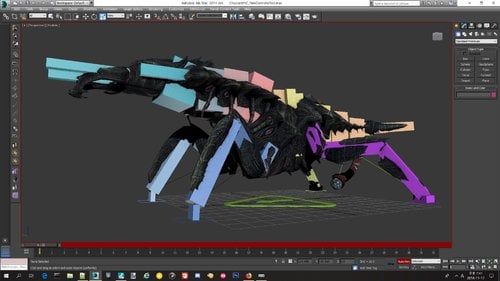

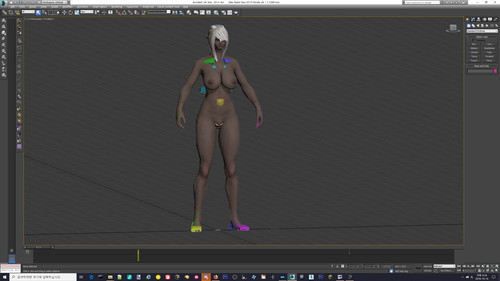



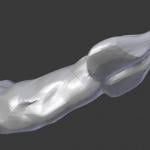

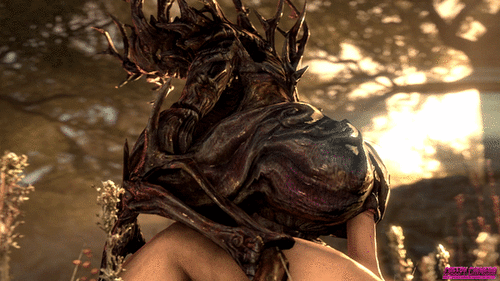



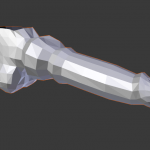

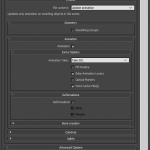

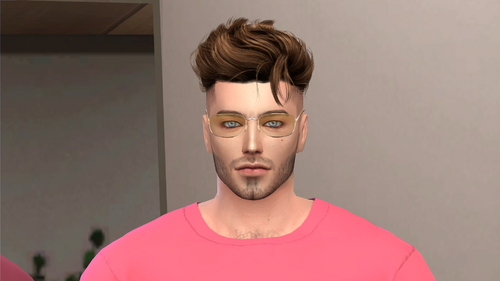




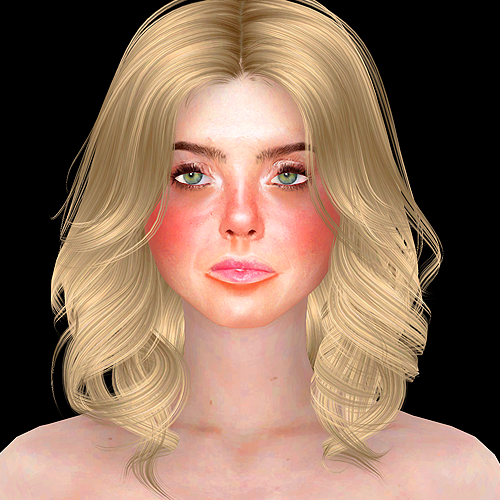

.thumb.jpg.71400163c9eea786790404c06057c620.jpg)







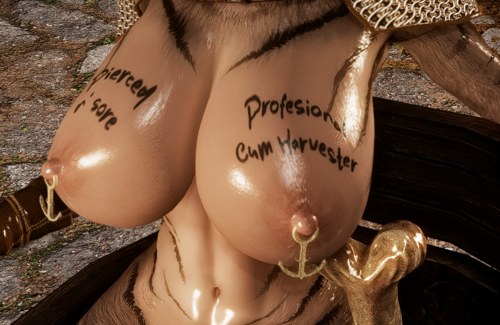


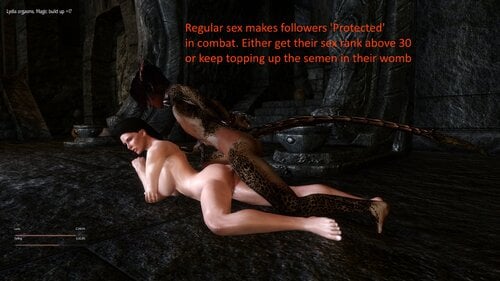
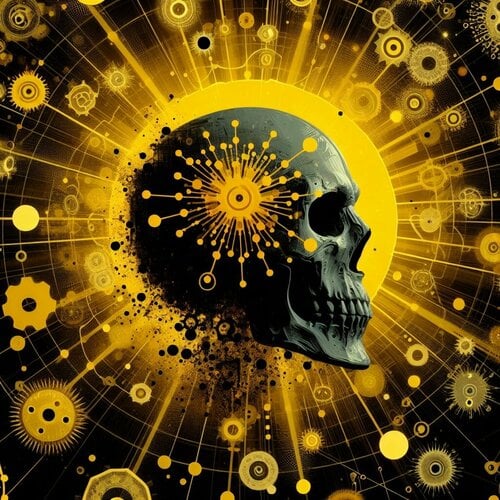

![More information about "[Simpossible] Dynamic Fetish Tips 💬 (Yes, they are DYNAMIC now!)"](https://static.loverslab.com/screenshots/monthly_2024_03/Base.thumb.png.6b2f8a1591e0303fc02d7bcd91c7ccec.png)


.thumb.png.5b9eb15e43f98ac00d1eb37aaf6809dd.png)
