Select a subcategory to view available files.
Files From Subcategories
-
SexLab SE - Sex Animation Framework v1.66b - 01/18/2024
By Ashal
Skyrim SexLab SE/AE (SSL) v1.66b
An adult animation framework
This version of SexLab is for Skyrim Special Edition / Anniversary Edition
For the old LE version, click here
IMPORTANT Note on downloads:
For Skyrim Special Edition (1.6.1170, aka AE) use SexLabFrameworkAE_v166b.7z
For Skyrim Special Edition (1.6.1130, aka AE) use SexLabFrameworkAE_v166.7z
For Skyrim Special Edition (1.5.97, aka SE) use SexLabFrameworkSE_v163.7z
For the GOG version of Skyrim (1.6.1179) use SexLabFrameworkGOG_v166b.7z
AE and GOG versions also require latest version of Address Library (available here)
Only the latest version is supported. 1.5.97 version will not be updated.
To download older versions not mentioned above, you can find zip files for them here: https://github.com/eeveelo/SexLab/tags
DO NOT use older versions unless you know what you are doing, and do not expect tech support help when using older versions.
----- Description --------------------------------------------------------------
Skyrim SexLab, is intended to serve as a unifying resource for modders to pull animations from to aid them in development of adult themed mods, without having to going through the complex scripting work it takes by themselves. A modder is provided with a wealth of tools and functions they can call that will aid them in creating their own mod.
As it is intended as a resource mod that other mods can pull from to use for adult animations. This mod does NOTHING by itself, and requires a separate mod to make use of the resources provided.
----- Frequently Asked Questions -------------------------------------------
http://www.loverslab.com/topic/17711-sexlab-frequently-asked-questions-faq/
----- Requirements -------------------------------------------------------------
Skyrim Script Extender (SKSE) REQUIRES SKSE 2.2.6 OR NEWER
Address Library for SKSE Plugins
Fores New Idles in Skyrim SE (FNIS) REQUIRES FNIS 7.0.0 OR NEWER
FNIS Creature Pack version 5.2 or newer is required only if you want creature animation support in SexLab, otherwise it is not required. If you get a warning in game about not having 5.2 installed despite having installed it. You have without exception, installed it incorrectly. You can either ignore the warning and keep using SexLab like normal if everything working anyway, or do the smart thing and figure out what's wrong with your FNIS install so the warning will leave you alone.
SkyUI SE REQUIRES VERSION 5.0 OR NEWER
An actor skeleton mod such as XP32 Maximum Skeleton Special Extended (XPMSSE)
----- Basic Installation Procedure ------------------------------------------
After properly installing SKSE, SkyUI, and FNIS as listed above, follow these steps.
Download the latest full framework pack & install it using your mod manager of choice (Mod Organizer highly preferred.) Run the GenerateFNISforUsers.exe tool. If you have a custom animation skeleton installed (very likely, if you don't you should. See: XPMSSE ) make sure you check the "Skeleton arm fix" patch. Click the big button that reads "Update FNIS Behavior" You should see a line that says "Reading SexLab..." if not you've done something wrong. DO NOT ignore any warnings or errors you see in the FNIS window. Activate the SexLab.esm file in your list of active mods. Load or start a new save game in Skyrim and navigate to the Mod Configuration menu titled "SexLab" Check that you meet the requirements on the left pane and then click the Install option in the top right. NOTE: Some of the checks you'll see there are only soft dependencies, or can be a false-negative. If the Install button is clickable for you, just go ahead and continue. [*]Close all menus and stand still until the install finishes, it can take a few minutes.
----- Basic Update Procedure -------------------------------------------------
Download the latest full framework archive, if you are using a version older than 1.60, you will need the full archive, otherwise you will only need the update patch. Extract the updated framework/patch into your Skyrim's data folder, or if using Mod Organizer (like you should be) then merge the files ontop of an existing MO mod install for SexLab Framework. (optional, but recommended for safest upgrade) Disable ALL SexLab related mods except for SexLab.esm and any that are absolutely required or disabling will mean losing progress on in some way. Navigate to your Skyrim's data/tools/GenerateFNIS_for_Users folder and run the GenerateFNISforUsers.exe utility. If you have a custom animation skeleton installed (if you dont, you should) make sure you check the "Skeleton arm fix" patch. Click the big button that reads "Update FNIS Behavior" You should see a line that says "Reading SexLab ..." if not you've done something wrong. Load your save game and you should see a notification that SexLab is updating and/or installing, it will then go through the update process. [*]Wait 1-2 minutes, until you see a notification that says SexLab has finished updating and/or installing [*]Wait another 30 seconds or so and then perform a quick test animation either via the SexLab MatchMaker mod or by starting one via the animation editor. [*]Assuming the test animation was successful, save your game with the update now fully applied, you should see the appropriate version number listed on the last page of the SexLab MCM. [*](optional, but recommended for safest upgrade) if you followed step 3, you should now reinstall all the SexLab mods you disabled, ensuring you are using the latest version of each. For best results reinstall them one at a time and make sure they are functional with the new version of SexLab before reinstalling the next one.
----- Creature Use Instructions -----------------------------------------
If you want to use creature animations, you will need to follow some extra installation instructions.
Install the latest FNIS and the latest FNIS Creature Pack if you have not yet, both of which are available on the FNIS Download page Run GenerateFNISforUsers and click the big "Update FNIS Behavior" button. After it finishes patching, you should see 2 lines, "Create Creature Behaviors ..." and BELOW that "Reading SexLabCreature ..." Load your Skyrim save Navigate to the SexLab Mod Configuration menu and go to the first available settings page, "Animation Settings" Check the box for "Allow Creature Animation" so that it is in a toggled on state (the box is filled instead of empty) You will need to install mod that lets you start animations with creatures, as SexLab Framework does not start any animations by itself. SexLab MatchMaker works with creatures, and is the more straight forward of means to start creature animations. For others, look through the download page for SexLab mods with creature support
----- Uninstalling ----------------------------------------------------------------
To cleanly uninstall the mod, perform the following steps.
With your current installation, go into MCM and select the "Rebuild & Clean" page. Click on the row that says "Clean System" You will be prompted to close all your current menus, do so. After closing your menus and being told the system clean is complete, save your game. Perform the uninstall procedure for any 3rd party SexLab mods you have installed. Quit the game. Disable SexLab.esm and any SexLab mods you have enabled in your load order
----- Changelog ----------------------------------------------------------------
See: https://github.com/eeveelo/SexLab
----- Modder's Guide -------------------------------------------------------------
A modders guide to using the API can be partially found in scripts/sources/SexLabFramework.psc
WARNING: The API docs are currently fairly outdated in some spots for v1.60. It should be fine in most spots, but if you have any questions feel free to private message me or ask somewhere else and I'll answer soon as I'm able. Updating them is my top priority right now.
If you are a mod developer looking to develop a mod using SexLab, feel free to contact me via private message and I will do everything I can to help you along and if possible upgrade the framework to fit your needs.
----- Future Plans ----------------------------------------------------------------
See dedicated development thread
----- Credits -----------------------------------------------------------------------
Scripting & Project Owner:
Ashal
Additional Scripting:
osmelmc
SKSE Plugin:
h38fh2mf
Ashal
Animations:
Unknown Modders - http://skup.dip.jp
Arrok - BBP Animations
JoshNZ - Animated Prostitution
Mithos
Blac945
Zynsch
TDA
Zynsch
Bleagh
PanicForever
Athstai - Dark Investigations
3jiou - http://www.loverslab.com/topic/38317-3js-animations/
Mitos - http://www.loverslab.com/topic/42217-mitos-animation-shop/
Leito86 - http://www.loverslab.com/topic/39465-animations-by-leito-12915-new-animations/
4uDIK - http://www.loverslab.com/topic/38934-аnimations-for-sexlab/
FalloutBoy2 - http://www.loverslab.com/topic/39160-animation-complete/
Audio:
Lovers with PK
Setekh
Mesh/Textures:
Calyp - Strapon
oli3d - Bukkake Shaders
4uDIK1 - Male Nudesuit
Dimon99 - Female Nudesuit
Vacaliga - Stacking cum textures
Localization:
aravis7 - French
CGi - German
mswind - Chinese
anonymous - Japanese
fedim - Russian
sh1ny - Russian
holtof55 - Russian
Huili - Russian
RockMic - Italian
NOTE: If you have an updated translation file or would like to translate or update one of the existing translations; send it to me or let me know if you have any questions about how.
----- Permissions -----------------------------------------------------------------
You must ask my permission before distributing this base framework on any site other than LoversLab.com
The animations themselves belong to the individual modders who made them, I am using them solely by their permission and/or stated open use policy. If you wish to repurpose them else where it is there permission you need and not mine.
Unless you are contributing to the Git repository development branch, you are not allowed to edit any of the included scripts and resources except to translate the mod into another language.
If you wish to translate the framework into another language, go right ahead, no need to ask. If you need it, I will provide you with as much support as I can to assist you with the translation process. Afterwards if you want to send me the translated file and I will package it with the releases, or you are free to release the translation file, and the translation file alone, however you wish.
----- Contacting Me --------------------------------------------------------------
I will provide direct support to people via email and private message ONLY if you are a modder using the framework in your mod. People seeking support for using the mod contacting me this way will be, without hesitation, completely ignored. If you need support for the framework, use the thread or support section, I will answer such questions there and only there.
---------------------------------------------------------------------------------------
1,727,814 downloads
Updated
-
Schlongs of Skyrim SE
By galgaroth
Schlongs of Skyrim SE is a SSE port of Schlongs of Skyrim by VectorPlexus, Smurf and b3lisario. All credit goes to the original mod authors.
Requirements:
Skyrim SE v1.5.97 SKSE64 v2.0.17 SkyUI v5.2SE + XPMSSE v4.51 + (optional but highly recommended)
Troubleshooting:
Installation/updating/uninstalling is identical with the original mod. If you encounter problems, the Oldrim SoS thread has tonnes of useful info on its front page and almost all of it still applies to SoS SE. The use of Mod Organizer SE is strongly suggested, NMM (other than being superseded by Vortex and no longer supported) seems to cause more trouble than it's worth.
Common issues:
missing textures/missing schlong: wrong load order and/or something overwrote something it shouldn't have DLL is missing or reported to be the wrong version: mismatch between SKSE64 and SoS SE; see the requirements at the top of the page CTDs, freezes or infinite loading screens: post the Papyrus and SoS SE logs in this thread; instructions on how to get to those are on the old SoS page
Accessories:
VR:
download and install using your favourite mod manager. HDT-SMP:
HDT-SMP conversion by DykkenTomb (using collision branches by cOJzZ and Senpo) can be downloaded from the link below; install using your favourite mod manager. Schlongs_of_Skyrim_SE_HDT-SMP - v1.1.rar Textures:
Tempered Skins with support for SoS SE
For feature requests and development updates, see this thread.
Feb. 17th 2022 Update:
The requirements posted at the top are no longer valid, the mod is not actively developed anymore If anyone wishes to continue development, here is the DLL source code: SchlongsOfSkyrim_DLL_Source.zip. The following conditions must be met: Any and all derivatives of this mod/code should be kept on Lover's Lab only VectorPlexus and Smurf should always be credited for their original work Mods based on this code cannot be sold under any circumstance For Skyrim Anniversary Edition, check out this mod (thanks @chuckseven1)2,576,121 downloads
Updated
-
More Nasty Critters Special/Anniversary Edition
By MadMansGun
THIS VERSION IS FOR SKYRIM SPECIAL & ANNIVERSARY EDITIONS ONLY
go here for Skyrim Legendary Edition: https://www.loverslab.com/files/file/4130-more-nasty-critters-slal-edition/
MNC is a unified collection of the basic adult creature mods, the contents within came from multiple mod authors.
this version has updated mesh files, and is using SLAL for animation control.
- - - - - - - - - - - - - - - - - - - - - - - - - - - - - - - - - - - - - - - - - - - - - - - -
DISCLAIMER (copied from original v9 mod page):
I know its problematic to expand on the work of others or even expand upon someone elses expansion of the work of a third modder.
However some of the stuff here cant be released in any other meaningful way, at least not for someone who just wants to download and have fun.
If someone is offended by the stuff I put here let me know and I remove it. Its just here to give fellow players easy access to stuff thats posted all over the board, after all.
original More Nasty Critters made by dentarr: http://www.loverslab.com/files/file/1140-more-nasty-critters/
- - - - - - - - - - - - - - - - - - - - - - - - - - - - - - - - - - - - - - - - - - - - - - - -
The Downloads:
MoreNastyCritters:
the main mod, adds aroused meshes & animations for creatures + registers races into SexLab so that other SLAL Packs can use them.
(note: mod does NOT have a MCM of it's own, the CF and SLAL MCMs are used to control this mod).
WARNING: MNC is now too big to be upload as one file on LL so i had to turn it into split volume files, you need to download and put all 3 files (001, 002, 003) into one folder and extract 001 with 7zip to get the usable file. https://www.file-extensions.org/article/useful-information-about-multi-volume-archives
HentaiCreatures:
adds spells to summon creatures for you to play with (note: mod has a MCM).
.....also i seriously hate the name of this mod and want to rename it.
ModCompatibilityKitsForMNC:
various patches for other mods.
CreatureFramework:
used to apply aroused meshes onto creatures (note: mod has a MCM).
- - - - - - - - - - - - - - - - - - - - - - - - - - - - - - - - - - - - - - - - - - - - - - - -
Required Mods/Install Order:
The full install guide (and a list of SLAL Packs) can be found here:
http://www.loverslab.com/files/file/3524-sexlab-more-nasty-critters-install-guide/
that guide is mostly not suitable for SE/AE anymore due to all the updates/game versions, but the list of slal packs is still valid.
if you are installing this into SkyrimVR you should go here first:
https://www.loverslab.com/topic/134393-how-to-sl-in-vr-step-by-step-tutorial/
install mods in order shown:
(Mod Organizer 2 is highly recommended: https://www.nexusmods.com/skyrimspecialedition/mods/6194/ )
Skyrim Script Extender (aka: SKSE)
Warning: pay attention to what version of Skyrim.exe/TESV.exe you have, right click on it and go to "Properties" and then go to the "Detales" tab to find your version
http://skse.silverlock.org/
Address Library for SKSE Plugins
SE/AE https://www.nexusmods.com/skyrimspecialedition/mods/32444
SkyrimVR https://www.nexusmods.com/skyrimspecialedition/mods/58101
Fores New Idles in Skyrim SE (aka: FNIS) (don't forget to download the "FNIS Creature Pack")
https://www.nexusmods.com/skyrimspecialedition/mods/3038
SkyUI
https://www.nexusmods.com/skyrimspecialedition/mods/12604
UIExtensions (needed for SexLabTools)
https://www.nexusmods.com/skyrimspecialedition/mods/17561
Papyrus Tweaks NG ( makes scripts run faster )
https://www.nexusmods.com/skyrimspecialedition/mods/77779?
SexLab Framework SE
Warning: like SKSE you need to pay attention to what version of Skyrim you have.
https://www.loverslab.com/files/file/20058-sexlab-se-sex-animation-framework-v165-110822/
SexLab Tools
https://www.loverslab.com/files/file/10660-sexlab-tools-for-se-patched/
Sexlab Aroused Redux SSE
https://www.loverslab.com/files/file/5482-sexlab-aroused-redux-sse-version-29/
More Nasty Critters Special Edition (aka: MNC )
(you are here)
Creature Framework
(3.0) (you are here)
or
(1.0.1) https://www.loverslab.com/files/file/5462-creature-framework-se/
JContainers SE
Warning1: like SKSE you need to pay attention to what version of Skyrim you have.
Warning2: if it's SkyrimVR DO NOT USE JCon v4.1.13 only use the older v4.1.2 file.
SE/AE/VR https://www.nexusmods.com/skyrimspecialedition/mods/16495
https://github.com/ryobg/JContainers/releases
GOG (v1.6.659) https://github.com/ryobg/JContainers/pull/97
https://tworaz.net/downloads/skyrim/JContainers64-v4.2.3-GOG.7z
SexLab Animation Loader SSE (aka: SLAL, SLALSE)
https://www.loverslab.com/files/file/5328-sexlab-animation-loader-sse/
MatchMaker
https://www.loverslab.com/files/file/163-sexlab-matchmaker-updated-09172014/
NOTE: this is a LE mod and it works fine in SE/AE without any porting, form 43 esp files are safe to use in SSE.
it's only mods that have meshes, animations, bsa or dll files that you need to worry about, MatchMaker has none of these.
Suggested Load Order:
(Skyrim and it's DLCs here)
SexLab.esm
SexlabAroused.esm
CreatureFramework.esm
(other SexLab related mod's .esm here)
(All other .esm mods here)
SkyUI.esp
UIExtensions.esp
FNIS.esp
(All other .esp mods here)
SexLabTools.esp
MoreNastyCritters.esp
HentaiCreatures.esp (if installed)
SexLabMatchMaker.esp
SLAnimLoader.esp
(other SexLab related mod's .esp here)
Warning: if you have it please load XP32/XPMSE before MNC. Do not let there skeletons overwrite MNC or your game may crash or have floating dick problems, MNC is using nodes that are sometimes not found in these skeleton mods.
note: this warning may or may not be out of date, the skeleton mods have had a few updates since this was written
- - - - - - - - - - - - - - - - - - - - - - - - - - - - - - - - - - - - - - - - - - - - - - - -
other Related Mods/Addons you may or may not want:
SexLab Utility Plus
https://www.loverslab.com/files/file/10316-osmelmc-mod-tweaks/
Animation Limit Crash Fix
https://www.loverslab.com/files/file/11208-animation-limit-crash-fix/
Animated Beast's Cocks
https://www.loverslab.com/files/file/7556-animated-beasts-cocksabc-for-users-le-se/
SexLab Werewolves Redux (for using animations when in Werewolf form)
https://www.loverslab.com/files/file/18014-sexlab-werewolves-redux/
SexLab Dragons
https://www.loverslab.com/files/file/7900-sexlab-dragons/
+ animations
https://www.loverslab.com/files/file/5465-horny-creatures-of-skyrim-special-edition/
https://www.loverslab.com/files/file/3999-billyys-slal-animations-2020-2-1/
SexLab Aroused Creatures
https://www.loverslab.com/files/file/6022-sexlab-aroused-creatures-se-2021-11-29/
+ patch
https://www.loverslab.com/files/file/10316-osmelmc-mod-tweaks/
Creature Overhaul:
https://www.loverslab.com/files/file/12760-creature-overhaul/
Bad Dog's Immersive Creatures - SIC Addon V3.0 (if you have "Skyrim Immersive Creatures" mod installed)
https://www.loverslab.com/files/file/6663-bad-dogs-immersive-creatures-se/
Scent of Sex
https://www.loverslab.com/files/file/7132-scent-of-sex-se/
Riding Styles:
https://www.loverslab.com/files/file/18034-riding-styles-2-se-6-13-21/
- - - - - - - - - - - - - - - - - - - - - - - - - - - - - - - - - - - - - - - - - - - - - - - -
Animation Troubleshooting:
1. if you are using a Mod Manager ( please go with Mod Organizer 2, it's highly recommended ) make sure it's installing the files to the right location and with the right load order.
a good guide for using Mod Organizer 2 can be found here:
https://www.youtube.com/watch?v=j4ZQpzf_iAE&list=PLE7DlYarj-DcLS9LyjEqOJwFUQIIQewcK
2. run/rerun the GenerateFNISforUsers.exe, if you don't the animations wont work/run.
C:\Games\Steam\SteamApps\Common\Skyrim Special Edition\Data\tools\GenerateFNIS_for_Users\GenerateFNISforUsers.exe
WARNING: Windows (Vista/7/8/10) Security may interfere with updating/overwriting the FNIS behavior files.
you may not even get a error message telling you that this has happened.
make sure FNIS and your mod manager (if your using one) are running with administrator privileges.
NOTE: try deleting "Data\meshes\actors\character\behaviors\0_master.hkx" and re-running FNIS again, that sometimes helps.
3. when you start the game with the Skyrim Script Extender (SKSE) loader the list of installed mods wont get refreshed, so if you install a mod and just start the game with the loader any new mods you installed wont be fully activated. to fix this problem go to the skyrim launcher and click on "DATA FILES" and it will refresh the list of installed mods, you can now close the launcher and start the game with the skse loader.
note: this only apply if you are not using a mod manager
4. in game you need to go inside SexLab's Mod Control Menu (MCM) and click on "install" first before you can use SexLab.
5. make sure you have "Allow Creature Animation" checked in SexLab's MCM settings.
6. turn off "Match Creature Gender" in sexlab's MCM settings, if this setting is enabled some animations won't play.
7. did you forget to install the FNIS Creature Pack? install it and rerun the GenerateFNISforUsers.exe, then do steps 5 & 8
NOTE: if you do have the Creature Pack but some creatures are just playing idle animations during sex or not moving try clicking on "De-Install Creatures" in FNIS, after it's done running click on "Update FNIS Behavior"
(doing this will delete all the creature behavior files generated by FNIS and remake new ones...that is assuming you DO have the FNIS Creature Pack installed)
8. you may need to reload the animations, go to the Animation Loader's MCM and then:
8.1. click on the "Disable All" button.
8.2. click on "Rebuild Animation Registry", then Wait for the message to pop up*.
8.3. click on "Reload JSON".
8.4. click on "Enable All".
8.5. click on "Count Animations" and make sure nothing is over 1000 (the stock SexLab v1.65 animation limit), turn off some animations if they are.
8.6. click on "Register Animations", then Wait for the message to pop up*.
*if you like you can press "~" on your keyboard to open the console so you can watch it Register everything, just make sure you close it before you try to click on anything.
9. if SLAL Packs are not being listed in SLAL try reinstalling/updating JContainers.
https://www.nexusmods.com/skyrimspecialedition/mods/16495
10. if you are getting teleported into the air above Secunda's Kiss (giant camp at center of map) then try starting a animation in a indoor area first.
it should stop happening outside after you do.
11. if all else fails, try loading a older save file from before sexlab was installed....but first try using sexlab's debug menu to reset everything to there default values.
- - - - - - - - - - - - - - - - - - - - - - - - - - - - - - - - - - - - - - - - - - - - - - - -
Creature Framework Troubleshooting:
Aroused mesh not getting/staying applied during animations (a list of things to try):
A. go to the Creature Framework MCM and click on "Re-register all mods", then unpause the game and Wait a Minute.
B. go to the Creature Framework MCM and click on "Clear Creatures"
C. go to the Creature Framework MCM and disable "SexLab Aroused integration"
D. try clicking on the uninstall button in CF's MCM, then save & quit and reload the save. (wait for Creature Framework to reinstall and register)
E. click on the uninstall button in CF's MCM, then save & quit, then use a save editor to remove all of Creature Framework's scripts & forms from your save file.
NOTE: you may need to save & quit again after installing to get it's MCM menu to load.
also adding this to the Skyrim.ini (My Documents\My Games\Skyrim) may help CF work a bit better:
[General]
bPreemptivelyUnloadCells=1
Creature Framework not registering mods / is empty / stuck in a registering loop:
try reinstalling JContainers or installing a older version of it.
( Warning: pay attention to what version of Skyrim.exe you have. )
https://www.nexusmods.com/skyrimspecialedition/mods/16495
or
https://github.com/ryobg/JContainers/releases
or
3rd party GOG version (for 1.6.659) by dtz667 here
https://github.com/ryobg/JContainers/pull/97
https://tworaz.net/downloads/skyrim/JContainers64-v4.2.3-GOG.7z
note: some people have reported problems with the newer version of JContainers not loading anything into the MCM, try using a older copy of JContainers (and maybe SKSE) if you encounter this problem.
There was a problem if you had any Mods from CrapClub (Creation Club) installed, but that bug should be fixed in newer versions of JContainers:
the problem was you had to remove them (or any other esl based mods) before you could register/reregister Creature Framework based mods into Creature Framework.
(i'm just keeping this message here in case the problem comes back)
- - - - - - - - - - - - - - - - - - - - - - - - - - - - - - - - - - - - - - - - - - - - - - - -
FNIS Troubleshooting:
"ERROR(9): Index was outside the bounds of the array" or "ERROR(2026): Too many animations":
you may have Too many animation mods and/or SLAL Packs installed, use the "XXL" version of FNIS or uninstall some animations.
"ERROR(76): Could not find a part of the path DebugData.txt":
a Win10 update (or antivirus software) has forcibly turned on real time protection and it's stopping FNIS from generating/updating files.
you need to disable real time protection before running FNIS,
or
add GenerateFNIS_for_Users.exe to the exclusions list (also you should probably add skse_loader.exe and TESV.exe as well)
Crashing on loading save file:
you have Too many animations installed, most people start crashing around 12000 to 14000.
remove some animation mods to fix the problem, or try installing these mods to bypass the crashing point:
https://www.loverslab.com/files/file/11208-animation-limit-crash-fix/
https://www.nexusmods.com/skyrimspecialedition/mods/17230/
- - - - - - - - - - - - - - - - - - - - - - - - - - - - - - - - - - - - - - - - - - - - - - - -
Papyrus Tweaks:
"NOTE: THIS MAY OR MAY NOT FULLY APPLY TO SKYRIM SPECIAL EDITION"
the problem with installing script heavy mods is that the default Papyrus settings are not capable of handling the additional stress.
This tweak should increase stability, and needs to be added to the Skyrim.ini file under the [Papyrus] section.
Your Skyrim.ini can be found in "My Documents\My Games\Skyrim"
[Papyrus]
fUpdateBudgetMS=1.6
fExtraTaskletBudgetMS=1.6
fPostLoadUpdateTimeMS=1000.0
bEnableLogging=0
bEnableTrace=0
bLoadDebugInformation=0
iMaxMemoryPageSize=8192
iMinMemoryPageSize=256
iMaxAllocatedMemoryBytes=153600
note1: there is some debate on the last 3, it has been suggested that they should just be deleted from (or never entered into) the Skyrim.ini
https://www.loverslab.com/topic/56084-crash-fixes/
use this mod and use there Papyrus setting suggestions:
https://www.nexusmods.com/skyrimspecialedition/mods/77779?
note2: you should only have logging turned on (bEnableLogging=1) if you are actively trying to find a Papyrus script based problem,
the rest of the time it's just a drain on system resources and it can cause extra stress for the papyrus system,
therefor if you have it on all the time it can potentially become a part of the problem your trying to fix.
it only logs the scripts anyways so if you have a problem like a deleted world object or a bad navmesh the log won't say anything helpfull,
you should be doing this if you have such a problem:
http://www.creationkit.com/index.php?title=TES5Edit_Mod_Cleaning_Tutorial
http://wiki.step-project.com/TES5Edit/TES5Edit_Cleaning_Instructions
- - - - - - - - - - - - - - - - - - - - - - - - - - - - - - - - - - - - - - - - - - - - - - - -
Other Notes:
when you select "MNC Rescaled Meshes" for the wolves in CF's MCM it makes the wolves larger and gives them a penis that does not support ABC animations, this is intended to be used for older wolf animations.
(if you have RaceMenu/NIOverride you may want to edit the MoreNastyCritters.esp to remove the object effect from the wolf armors or they may end up much bigger than 1.2)
- - - - - - - - - - - - - - - - - - - - - - - - - - - - - - - - - - - - - - - - - - - - - - - -
Mod Compatibility Kit index of patches:
Warning: theses are ported from the LE version of the "mod compatibility kit" so some patches may be looking for the LE versions of the mod (eg: not a esl file)
Bear Mods:
The DovahBear (with & without Werebear form)
Canine Mods:
A Dogs Life
Amaterasu The Great Spirit (was unnecessary, Amaterasu is/was Female, this makes her a male)
garm companion
GenderDogs (you don't need the original mod to use this because MNC already includes female meshes)
Meeko Reborn
OkamiFollower
True Meeko
True Wolves of Skyrim
Vargr - a Draugr Hound
Vigilance Reborn
Zombie Dogs and Skinned Hounds- Mihail Monsters and Animals
Dragon Mods:
Behemoth Dragon
Chaos Dragons
Deadly Dragons
Diverse Dragons Collection 3 V4-1-3
DurnehviirResurrected
Jills of Akatosh
Jormungandr Dragon
Nithhogg Dragon
Thanatos Dragon
(note:if you are mixing dragon mods (Eg: Chaos Dragons with Deadly Dragons) you may need to edit the leveled npc lists, Eg: LCharDragonAny "0005EACF")
Horse Mods (the bane of my existence):
Blaze Of Eventide
Convenient Horses V5
GenderHorses (you don't need the original mod to use this because MNC already includes female meshes)
Horse Armors
Immersive Horses
Levelers Tower
Realistic Primitive Horse Breeds
Stendarr Rising
Other Mods:
Bestial Essence (may or may not work)
Creature Mod - Degonians (A.K.A: a DeathClaw mod for Skyrim)
Darkend
Reapers The Dark Tower
SexLab More Creatures (you don't need the original mod to use this because the mod was only one esp file to begin with)
SkyFem
Tame the Beasts of Skyrim II
The Gray Cowl of Nocturnal
Tumbajamba's Mounts
Vilja in Skyrim
Yiffy Age of Skyrim
Zombies- Mihail Monsters and Animals
MNC Werewolf extras:
Alternative Werewolf Textures (for female/herm werewolves)
Player Hermaphrodite Werewolf patch
Remove Werewolves from SOS
installing the patches with a Mod Manager:
note from harveytherabbit:
"Mod Manager (i think he meant Mod Organizer) : Install the patch in the Mod Manager interface and you will see all of them under that one install. Navigate under the respective folder title for the patch you wish to install. Keep expanding the folder hierarchy until you see that patch's 'data' folder and the Right Click and set as Data Directory. Once it shows the green text indicating it is selected as the data folder, rename the install however you want to identify it as the patch for that specific mod (ex - "MNC Patch - ModTitle") and then complete the install and enable it. Repeat these steps for each patch you need for your own mod structure."
as i understand the things i've seen other people say in the past the patches need to be extracted and then recompressed into 7zip files of there own to be installed.
i don't use any mod managers myself so i don't know which way works best.
- - - - - - - - - - - - - - - - - - - - - - - - - - - - - - - - - - - - - - - - - - - - - - - -
CREDITS:
note: this list of credits most likely has many errors due to the amount of crossover work that has been done.
its hard to keep track of things when others are expanding upon someone elses expansion of work from a third person.
AnTiWoMaAgNoT (female VampierLord mesh)
Ashal (SexLab, scripting consultant)
Bad Dog (mesh consultant, edited Deer/Elk penis, Steam Centurion mesh, edited sabercat penis, Dragon Priest mesh, Riekling penis?, frost giant penis)
billyy (past Animations now removed, mesh & animation consultant + testing)
Blaze69 (consultant for many things)
blipblap (edited Hulking Draugr mesh, edited Giant body meshes, edited troll penis, Ashhopper)
Chosen Clue (Ash Spawn fix)
Cyndi (Benthic Lurker penis)
DARKGRAY (helped with something but i can't remember what it was)
Dayelyte (Animations)
dentarr (original MNC mod author)
Derrax (werewolf balls)
diarawr (Canine penis & werewolf penis from horny dogs of skyrim)
Dr Fring (female VampierLord texture)
Ep1cL3w1s (Creature Framework)
Flyingtoaster (Hentai Creatures)
Fore (FNIS, animation consultant)
FunnyBiz (Animations)
Gary3 (female horse meshes)
Gone (Animations, Beastiality Extras, Bear balls, Chaurus penis, spider penis, Draugr penis, Falmer penis, Gargoyle penis, Giant penis, Sabrecat penis, troll penis, VampireLord penis)
h38fh2mf (did something but i can't remember what it was)
jacques00 (female giant mesh, female Draugr texture)
Leito86 (Creature Features, Animations, Horse penis, new bear penis, Werebear penis, Riekling penis?)
llabsky (Animations)
lordescobar666 (Sexlab Nude Creatures)
Lost_Hawk (Female Falmer)
Lugburzum (Dremora face Fix for Hentai Creatures)
MadMansGun (mod maintenance, multiple edited meshes, dwarven sphere dildos, Dwarven Spider penis, Dwarven Ballista dildo, Werebear penis (based on Leito's horse penis), Frostbite Spider penis (based on Gone's Chaurus penis), Chaurus Hunter (also based on Gone's Chaurus penis), Frost Atronach, edited Dragon penis)
nicholas8 (helped with race registration)
Moutarde421 (female werewolf)
Panicforever (Animations)
PaulGreen (modifications to SLAL and enabling icewraith animation support)
Pfiffy (SSE porting)
ppp (helped with the Immersive Horses patch)
RavenKZP (female Dog & Husky)
SirNibbles (consultant, idea tester)
Skullered (helped with something but i can't remember what it was)
SkyMoMod (the Arch Demon in Hentai Creatures)
Subject2Host (edited bear penis textures, Werebear penis based on horse penis, Rabbit penis based on skeever)
Vioxsis (Goat, Horker, Hagraven, new Boar)
vpoteryaev (helped with something but i can't remember what it was)
Xandero (Animations)
ZarthonTheVanquished (fixed some creature voice errors)
2,398,161 downloads
Updated
-
Sexlab Aroused Redux SSE Version 29
By fishburger67
Sexlab Aroused Redux SSE
This is an SSE conversion of the original Sexlab Aroused Redux. You can check out the description on the linked page.
I have removed the alpha tag on this because it has been problem free for a while now. I have tested this a fair bit and it looks like works like the oldrim version.
If you want aroused animations, make sure you turn them on in the MCM.
1,238,556 downloads
Updated
-
Milk Mod Economy SE
By Ed86
Rate Mod if you like it, you can support me on Patreon
Full version requires:
Skyrim Script Extender SE (SKSE)
RaceMenu SE
SkyUI SE
XPMS SE
FNIS SE
Sexlab SE 1.63+
Naked body and armor replacers with NPC Belly and NPC L/R Breast nodes, otherwise breast and belly sizes wont work
Installation:
Install MO or NMM, don't even think to ask for support if you install mod manually and its not working. Install all requirements and their dependencies, (listed above, under Full version requires:) Install latest Assets Install latest Scripts Run FNIS. if mod doesnt work(no MCM/poll 0 error) - disable mod esp, Finish Helgen/Alternate start, enable esp, if that doesn't help try Save, Load
*cbbe-3bbb-advanced
Short description: this mod is about milking titties, a lot of milking titties
For full version description refer to Legendary Edition thread description.
Full version shares same code as Legendary Edition so it should support all Legendary Edition mods as long as they can be run in SE
1,188,134 downloads
Updated
-
ZAZ Animation Packs for SE
By Pfiffy
This has been ported privatly for a long time now. T.ara allowed me to load the ZAZ Packs up officially, so here we go.
This will also be a base for all people that already ported the packs, where they can share their expieriences and problems to make ZAZ even better than it has been before in Oldrim.
With tears in my eyes I'm thinking back at the time when Ashal released SL 1.63Beta1, and a lot of people shared their stuff, helped each other and tested the hell out of things what finally leaded to a release of a working version of Creature Framework. And that all without participation of the original authors.
I really wish we can do this again.
About ZAZ 7 :
I tryed to keep this as close to the original as possible and added just edits that seemed neccesarry to me.
Skyrim SE edits, that I have made so far:
1. Added the fix for the doggy animation.
Thanks to Cedec0 at this point.
https://www.loverslab.com/files/file/4829-zaz-doggystyle-animation-fix-zaz-animation-pack-v70-and-v80/
2. Removed/edited textures that were not SE compatible. (I have checked if they were in use someway and haven't found them so far, but you never know.)
Reports on that are welcome.
Thanks to Osnious for SSE Nifoptimizer at this point
https://www.nexusmods.com/skyrimspecialedition/mods/4089
With out this a lot of stuff would not have been possible.
3. Brought the .esm into a SE compatible shape.
Thanks to the Wyre Bash Team at this point
https://www.nexusmods.com/skyrimspecialedition/mods/6837
4. Checked and corrected errors in Tesedit.
There is a copy of the original .esm in the 'Docs' folder.. I keeped it as emergency back up. I have not cleaned the new .ESM with SEEedit, but i have checked it for errors and so far there are none.
Thanks to ElminsterAU and SSEEdit team at this point
https://www.nexusmods.com/skyrimspecialedition/mods/164
To cut it short:
Thanks to all people that have been involved in creating this pack (especially the original authors), the tools for converting mods to SE and all the people who helped me with getting this going. I hope noone gets dissapointed because he/she/it gets not mentioned by name. for now the list would be too long.
The main point in starting with Version 7 is, that it is needed as dependency for a lot of other mods and I see not much progress on further official SE releases as long as this one is not officially. I called the file Beta, because I don't know into which issues I might run into in the future.
The packs of ZAP 8 can be found here:
ZAZ 8.0 CBBE Rev2 : https://mega.nz/#!rJghkKBZ!Orm3SQ4_W7Icpbnjs--FzvX2cJQlZg82WlywEct_Jfw
ZAZ 8.0 UNP Rev2 : https://mega.nz/#!7B5RFTIS!M5PL4MZvVPSTM6UfoVkXbJcBzN0GQxH52IszrKvylaM
The packs of ZAP 8+ can be found here:
ZAZ 8.0+ CBBE HDT 2023 : https://mega.nz/file/7IhyFKrQ#IfUw7ex6vg6h0to4x5fQ7IoEJpUqUmW130p7aazDNmg
ZAZ 8.0+ UUNP HDT 2023 : https://mega.nz/file/3FxmUQwB#fN7DSeTkL_yVssza0Hbxv1a7XdF9xul3gZyuEjVTp3A
Added pamatronic's alingment patch to all furnitures, that can deal with it: It makes allingment much better and more relyable.
Pathch can be found here:
Look there for updated versions and send him some Flowers.
Edited the wrong BS file, should no longer throw errors.
Thanks to:
@tasairis for the Patch for the Doggy anim is now also included in the 8+ version. Send her some Flowers!
@Yinklefor fixing some of the furniture markers
@CliftonJD for pointing me into the right direction with the errors in the .esm's
Requests:
If someone has fitting slidersets for CBBE SE, please share.
Todo list:
New Bodyslide files for 3BA if I ever get to make them....
1,057,845 downloads
Updated
-
Devious Devices SE
By Kimy
Devious Devices
By The DD Team:
- Kimy (Lead Maintainer)
- Collygon
Past Contributors: Min (Founder), Zadil (Founder), Feuertin, Princessity, Pincopallino, Heretical, El Duderino, Coopervane, Koffii, Aelie, zenetx, Srende, Lordescobar666, xaz, Cedec0, MaikCG
ABOUT
Devious Devices is a collection of wearable and furniture bondage devices to restrain and torment your Dragonborn, including, but not limited to: chastity belts, collars, cuffs, vibrators, gags, armbinders, yokes, slave harnesses, straitjackets and even hobble skirts! And don't worry about wiggling out of them: All devices lock in place, and only the correct key can open the locks! And these devices don't just look restrictive, they ARE! These shackles really lock your hands on your back and make you unable to fight. Running in leg irons? No way! And yes, wearing a gag will make you speak gibberish!
- Escape system: Nobody likes to be tied up. At least not against their will! Try to escape your bindings by attempting to struggle out from them, cut them, or pick the locks! You might succeed! Or you will just tighten your restraints, or break your lockpicks. If you are really unlucky, you will jam the lock and be unable to unlock yourself even if you have the key, unless you manage to repair the lock.
- Framework: Want to create your own bondage mod? Kinky quests? Custom restraints? DD is providing all needed functionality for that, so you don't have to! Want to create custom bondage items? Just make your item use the DD scripts and customize dozens of properties to your taste and create your own toys without writing one line of code! Items with custom keys? No problem! Multiple locks? For sure! Timed locks? You bet! Cuttable material? Yep, got that, too! Impossible to struggle out from? Check! Items that cannot be removed as long as another is locked on? Yes, even that! And if all of that isn't enough, override the item behavior with a custom script. If you think it can't be done, think again!
- Devious Effects: Unique and devious effects to tantalize, titillate, and torment the Dragonborn and her companions! Whether it's inflatable, vibrating, or simply impossible to remove, you'll find something different with each item! All plugs increase stimulation, and do so at different rates based on what you do; sitting down or riding a horse is much more intense than just walking around! The inflatable plugs can be squeezed manually for more stimulation, or by accident as you travel around Skyrim! Want something more intense? Try the vibrating soulgem plugs! Some are activated by magic, others will have a mind of their own and activate randomly or after building up for a good strong burst of vibrations. But watch out, there are some plugs out there that are much more devious: the victim will be driven to the edge by these relentless plugs, but never allowed sweet release...
- Full NPC Support: All devious devices are capable of being worn by NPCs, and most devious effects will function on them as well! Show your companion who's in charge, or teach that annoying bitch in the shop a lesson!
- Intuitive Interfaces: No need to use spells, shouts, or other quirky methods to enjoy these devices! Just click them in your inventory and choose what you want to do with them via the easy to use interaction menu!
- Sexlab Support: While in a chastity belt, the Dragonborn's (or any NPC's) most intimate of intimates will be off limits! The actors will be unable to use any sex scenes involving the "Vaginal", "Anal", "Masturbation", or "Fisting" tags. In most cases, the scene will be replaced by a chastity-friendly scene, including Oral, Blowjobs, Handjobs, Boobjobs, and whatever else may be available. While wearing gags, the Oral animations will be off limits as well, unless it happens to be a ring gag.
- Sexlab Aroused Support: Being locked away in cold steel may not seem so bad at first, but the longer the Dragonborn is locked away, the more she'll crave that sweet release! Animations, on-screen messages, and even sounds will change depending upon arousal level; same with NPCs!
Bondage Furniture: DD doesn't only contain wearable restraints, but also a variety of bondage furniture for use in BDSM themed mods, and provides mechanics for using the devices in game. Device behavior can be freely configured by the modder, and without having to write code or handle complicated packages. The devices are fully compatible with DD restraints, without modders having to write complex workarounds on their end.
Bondage Furniture Features
- Both players and NPCs can use the furniture.
- Actors can be placed and released from devices via script.
- Hotkey to order arbitrary NPCs into furniture, where they can be either locked in, or held for a certain amount of time, at the player's discretion!
- Hotkey triggered dialogue for the player to lock up herself, either to play for a certain amount of time, or with fully engaged locks for extra kink!
- Locking system (requiring one or more keys to release the subject), including optional configurable lock shields preventing unlocking the device for a given time.
- Escape system for both player and NPC. Devices can be struggled out from, lock-picked, or even broken. The player can help NPCs to escape with not in posession of a key, in which case the player performs the escape checks for the NPC.
- Configurable escape difficulties and cooldowns per device.
- Devices are fully compatible with DD restraints. No workarounds needed. Each furniture device can be set to allow any type of DD restraint to be worn while locked in it. Incompatible restraints will be hidden.
- Alternate poses can be set to accommodate DD wrist restraints (e.g. for wearing armbinders while sitting on a wooden horse)
- Arbitrary number of additional scripted effects the device will apply to subjects locked in it.
- Configurable messages per device.
- Outfit swapping for NPCs, stripping for players, plus re-equipping gear on release.
- Arbitrary number of poses per device, one of which is randomly chosen or set by script.
- Struggle animations played both periodically and when trying to escape.
- NPC poses survive cell changes.
- The player cannot wait/sleep if the device doesn't allow it.
- Self Bondage feature, allowing the player to set a timed lock, both for herself or any NPC she locks in the device.
- Optional minigame that rewards the player with configurable rewards if she escapes the device before the release timer sets her free.
- Build-able devices, that can be placed in the game world by the player during a playthough.
- Transportable devices: The player can pick up certain devices and re-build them somewhere else.
- Sex scene support to allow playing animations with one actor locked in the device.
COMPATIBILITY AND CONFLICTS
General remark: The point of this mod is locking the player in restraints hard to remove. This feature might cause issues with other mods not expecting the character to wear unremovable items. Known issues will be listed in this section. Feel free to report incompatibilities in the support thread.
- Frostfall: While wearing restraints the player might be unable to keep herself warm.
- Player Succubus Quest: Transformation will wipe restraints from your character, so this function is generally incompatible with DD. Disable Transformation if you want to use this mod with and DD mod.
- Trapped in Rubber: is using custom restraints not compatible with DD in general. Solution: Make sure you're not wearing any DD items before you start the quest and suspend any mod that might equip DD items on you while playing TiR.
- SPERG: Works fine, but set Hand to Hand combat to "Manual" in its MCM to avoid annoying clicking sounds when wearing wrist restraints.
- Play Random Idle - can break custom idles used by our restraints.
REQUIREMENTS
• SexLab: https://www.loverslab.com/files/file/5482-sexlab-aroused-redux-sse-version-29/
• SexLab SE (game 1.5.97, SKSE 2.0.20): Use version 1.63
• SexLab AE (game 1.6.353, SKSE 2.1.5), use version 1.64c or higher
• SexLab Aroused SE: https://www.loverslab.com/files/file/5482-sexlab-aroused-redux-sse-version-29/
• FNIS SE: https://www.nexusmods.com/skyrimspecialedition/mods/3038
• Racemenu: https://www.nexusmods.com/skyrimspecialedition/mods/19080
• Racemenu SE (game 1.5.97, SKSE 2.0.20): Use version 4.16 from the old files
• Racemenu AE (game 1.6.353, SKSE 2.1.5), use version 4.19 or higher
• BodySlide for CBBE/UNP compatible body: https://www.nexusmods.com/skyrimspecialedition/mods/201
ONE of the following bodies and their requirements (variants like 3BA or BHUNP can be used as well):
• CBBE SE - https://www.nexusmods.com/skyrimspecialedition/mods/198
• UNP - https://www.nexusmods.com/skyrimspecialedition/mods/1699
• XP32 Maximum Skeleton Special Extended: https://www.nexusmods.com/skyrimspecialedition/mods/1988
• MFG Fix: https://www.nexusmods.com/skyrimspecialedition/mods/11669
• MFG Fix SE (game 1.5.97, SKSE 2.0.20): Use version 1.54
• MFG Fix AE (game 1.6.353, SKSE 2.1.5), use version 1.60 or higher
• HDT SMP, one of the below versions. CPBC is not a replacement, but can be used alongside HDT SMP. If using AE, Faster HDT SMP is your only option.
• HDT SMP (SE only): https://www.nexusmods.com/skyrimspecialedition/mods/30872
• Faster HDT SMP (AE or SE, choose during install): https://www.nexusmods.com/skyrimspecialedition/mods/57339
• Address Library (Required for some of the mods listed above): https://www.nexusmods.com/skyrimspecialedition/mods/32444
• Address Library SE (game 1.5.97, SKSE 2.0.20): Use version 2 of the 'All in One' package
• Address Library AE (game 1.6.353, SKSE 2.1.5), use version 5 of the 'All in One' package
INSTALLATION
1. Install ALL requirements listed above using your favorite mod manager, including THEIR respective requirements.
2. Install DD using the mod manager of choice. Manual installation is possible but not recommended or supported.
3. Run FNIS when done
4. And don't forget to use Bodyslide to build the assets. Half of all user support requests are caused by them not running Bodyslide. RUN BODYSLIDE!!!!
5. Make sure that Beast Races Refit is loaded AFTER DD For Him, if you installed both. LOOT will not recognize this and not automatically sort it!
6. Start up Skyrim, and either create a New Game, or load your Save.
7. Save the game, and then load the save you just created (DD will not register Animations / Events until you load a save after it has been installed).
KNOWN ISSUES
Wearable restraints:
- The 'equipped' indicator may not update immediately following player interaction. This can be solved easily by closing and reopening the inventory or selecting another item (It is simply a display quirk).
- Attempting to interact with a specific device while having multiple instances of it in your inventory is ill-advised, due to a Skyrim engine bug/limitation. Doing so will unpredictably cause Skyrim to not send the Papyrus events that the devices require to function (OnUnequipped / OnEquipped), leading to a device visually being equipped, despite being unequipped in your inventory. If you encounter this issue, remove all but one copy of the problem-device from your inventory, then re-equip said device.
Furniture:
- The furniture object will display a slight flicker when transitioning back and from the struggle animation.
- Some furniture devices will freeze the camera zoom in weird positions after locking the player in. SexLab's free camera hotkey is your friend to get a better view!
FREQUENTLY ASKED QUESTIONS
Q: How to best report any issues with Devious Devices?
A: Post your issue in the support thread and describe what happened, and how. In enough detail that I might have a chance to understand what went wrong there. Oh, and post a Papyrus log if you can. While I might be able to guess the cause of your problem every now and then, chances are that I will never find out what went wrong unless you provide me with the log. DO NOT PM THE DD TEAM WITH SUPPORT REQUESTS!!!
Q: I have this and that problem with an older version of Devious Devices.
A: Please don't ask about older versions. Ever. I release patches for a reason. Use them! Some of them even might have fixed the exact bug you're reporting to occur in your ancient version of this mod. Only the newest version is supported at any time. Don't post any questions in the support thread unless you're running the -newest- version of this mod AND all of its requirements.
Q: I have a support question and wonder if I should PM it to you.
A: Please, PLEASE do NOT use PMs for support issues and bug reports. I might/will ignore them and delete them without responding to them! Support requests belong in the support thread and nowhere else, so other people having the same issue can see the reply as well, or even help each other, so I don't have to answer ALL questions people might have.
Q: Can I suggest new features?
A: Absolutely! I have implemented a lot of user-suggested features and will continue doing so. But please understand that I cannot implement them all and that some others I really just won't like enough. As a general guideline, DD is about bondage, kink clothing, domination, submission, (light) slavery topics and sex in bondage. If your suggestion fits this general theme or compliments it and doesn't gross me out right away, chances are that I might make use of it one way or the other. What I am definitely NOT looking for is suggestions involving bestiality, watersports, scat, futa, extreme humiliation, and extreme punishment/dismememberment. Please don't be offended if that's your kind of thing, but personally I find all of that stuff repulsive and don't want to have to look at it, let alone create it.
Q: Why are the bundled items changing my body when equipped? Why are some items invisible? Why is everything so messed up???
A: Use Bodyslide, Luke! It's listed in the requirements for a reason. You need to actually build the assets with Bodyslide!
Q: Is this mod compatible with <obscure mod you found in a remote corner of the internet and nobody else but you ever seems to use>?
A: Ummm...I dunno.. You tell me! I list all known incompatibilities in this ReadMe, but there are really a lot of mods out there, and I can't possibly test them all. Generally, DD builts content against vanilla Skyrim and does not assume other community mods being installed, although the vast majority of them should work just fine with DD.
Q: Why don't you add <items from this and that other restraint mod available on LL> to DD's item library?
A: If the other mod has been out on LL for more than a couple months and I haven't added the items, chances are that we don't like them enough and/or their creators didn't give permission. Or there are 3rd party rights attached to the assets preventing me from using it. I cannot use assets from commercial sources even if YOU have a licence to.
Q: Can I translate your mod?
A: Yes. But please re-post only the files needed for the actual translation, as a patch with a link to the offical mod! Do NOT re-distribute the entire mod. If you want to post the translated files outsides of LL, please ask for permission first.
Q: I found this awesome model that would be a perfect fit for a DD item. Will you include it?
A: I will not put in anything in DD that doesn't support both CBBE Bodyslide and UUNP. The model AND the sliders obviously also need to come with permissions to freely include and distribute it in 3rd party mods. If it does, feel free to suggest it!
Q: Where can I get the items in game?
A: DD itself won't equip anything on you. It is a library of bondage items and mechanics related to them. You will need mods actually using the framework, such as Deviously Cursed Loot, Devious Followers or Shout Like a Virgin.
Q: Will this mod ever support another body than CBBE Bodyslide or UUNP?
A: That's very extremely unlikely. Unless another body completely takes over the market in the future, I will not even think about it. CBBE and UUNP are good enough and support pretty much any imaginable body shape through Bodyslide. There is zero reason for more body mods, really.
Q: I unequipped an item, but it's still visually on my character!
A: See the "Known Issues" section.
PERMISSIONS
Anyone that wishes to use this mod as a dependency for their own work is quite welcome to. Proper credit is appreciated.
- You can NOT bundle/re-distribute any parts of this mod with your own (e.g. include patched versions of DD's files in your mod) as future updates to DD might break your and other mods if you do.
- You can NOT post this mod or any of its parts (including any derived works) without explicit permission.
- You can NOT post or share any patches against this mod without my express permission, unless their sole purpose is fixing bugs.
- You can NOT incorporate any parts of this mod in any for-profit project (Donations/Patreons are fine as long as they are strictly voluntary)
- You can NOT incorporate any parts of this mod in a project that's going to be uploaded to Bethesda.Net and/or made available for consoles in any other way.
- You can NOT use any code or assets from this mod in projects competing with it, without permission.
- You can NOT use any parts of this mod in a closed source project. No exceptions, ever. No need to ask for permission either. It won't be given.
- You can NOT publish a full or partial fork of this mod (as in using it as a base for a project offering similar functionality) without permission. That includes porting it to other platforms/games.
- You CAN otherwise use code for your own projects as long as you include all source code with your distribution and allow others to use your own code in a similar fashion. And give proper credit where it's due. All above rules still apply! For art assets, please contact their respective creator directly.
In plain English: Do with my code what you want, as long as you credit me, and your own project is also open source and available free of charge. But don't use my own code to make mods competing with mine, don't change my mod's behavior against my will, and don't steal my stuff by uploading it somewhere else.
For all art assets used by this mod, all conditions set by their original creators apply instead. Please contact the respective author for further information on permissions etc.
FOR MODDERS
API Documentation can be found in zadlibs.psc for wearable devices and zadclibs.psc for furniture devices (code comments within these files). Feel free to ask team members if you need assistance creating a mod using the resources provided by this mod.
Devices are exposed to the API via these library files as well, so they can be manipulated via script. A great many more wearable devices can be found in in zadxlibs, and zadxlibs2.
CONTRIBUTION LICENCE
Contributions to DD are welcome! If you are considering contributing to DD, here are our guidelines for your consideration:
By contributing assets or code to DD, you grant the DD team represented by its lead maintainer a non-exclusive, non-revokable, and non-transferable licence to use your assets without limitation in Devious Devices or any other projects, provided that proper credits are given. You still retain full rights to your work. Everything you create is still yours. Instead of this licence, you may also opt to place your work under an alternative licence compatible with the above, such as Creative Commons or MIT (it cannot be more restrictive, though!) In the later case, we will mark your work as subject to the licence you chose. By contributing assets you also assure that the assets contributed are free from any 3rd party rights that might prevent re-distributing them.
CREDITS
Kimy and Min for the code.
Zadil, Koffii, Coopervane, Pincopallino, Feuertin, El Duderino, Heretical, and Colycon for all the awesome wearable devices.
Feuertin, T'ara, and ZaZ Chris for the furniture devices.
Feuertin, ZaZ Chris, Xaz, SpaceHamster and Billyy for the awesome animations.
KestrelSky, Caden, Wasps, Rydin, Veladarius, Kendo2 and Skullered for Devious Devices for Him.
Skullered for Beast Races Refit.
Cedec0 for the bound combat that is now a part of this mod.
Volfin for the gag sounds from GagSFX and the gagged voices code, which the implementation in DD is based on.
MaikCG for the alternative bound combat animations.
Kharos, DeWired, Lordescobar666, Aelie, Princessity and Srende for code contributions.
Tifa Lockheart for the awesome screenshots and the conversations! ❤️
VirginMarie, Kharos, Jbezorg, UrbanSniper, Ms Leeches, Aelie, Coopervane, Veladarius, Stobor, Pinute, Srende, KomradePavlov, Slorm, Skeuomorph, Aareyn, Zacko, KestrelSky, Naaitsab, MixedupJim, Mord Sif for beta-testing new releases.
LoversLab Forum Members for some great suggestions and putting this mod to good use.
TROUBLESHOOTING
If you run into issues, please read the FAQ first. If this doesn't solve your problem, use the search feature: Most questions you're going to ask have probably already been answered. If you're still unable to find the answer to your issue, please post in the support thread proving a Papyrus log and an in-depth description about your issue to allow us to figure out what went wrong there and why. Do NOT PM maintainers with bug reports. Bug reports go in the support thread and only there! Bug reports not accompanied by a log and/or sent via PM will likely be ignored.
ACKNOWLEDEMENT
I want to thank both Zadil and Min for making Devious Devices possible in the first place. When I first came to LL, I had no plans to become a modder, but DD and the content mods built on it made me stay. DD is arguably the most comprehensive BDSM framework for any game out there, and it's so much fun! I am proud to have been chosen to take over DD development for you, and I hope you like the result.
Kimy
1,027,595 downloads
- devious devices
- bdsm
- (and 1 more)
Updated
-
SexLab Animation Loader SSE
By Daymarr
Sexlab Animation Loader SSE
SLAnimLoader registers custom animations with SexLab. It reads information
about the animations from Data\\SLAnims\\json\\
This makes it possible to add new animations without needing to edit any mods
or do any scripting. This also makes it easy to change animation tags, actor
positions, sounds, mouth positions, etc.
Dependencies For Users
--------------------
If you just want to load an animation pack that someone else has already built, this is all you need:
SexLab 1.63+
JContainers SE
FNIS SE
Dependencies For Animators
--------------------
If you want to build your own animation packs, you will also need:
Python 3.x
Installation
--------------------
Just install this normally like you would install any other mod. This mod doesn't come with any animations though, so you will likely want to also install some animation packs as well.
Installing animation packs:
Install animation packs just like you would any other mod. (They need to be unpacked and put into your Skyrim data directory.)
(SLAL packs made for Oldrim must be converted first in order to work in SSE)
Usage
--------------------
After installing the mod, open the MCM menu, select the animations you want to register, then click "Register"
Uninstallation
--------------------
Rebuild the SexLab animation registry after uninstalling this mod to remove any animations it added.
Upgrade Procedure
--------------------
No clean save or special upgrade steps needed. You will generally want to rebuild the SexLab animation registry after upgrading animation packs, to make sure you pick up the new pack data.
Creating animation packs
--------------------
Rydin has written up an excellent guide describing how to create animation packs.
The mod itself contains a readme and an example animation pack source file.
Normally you'll want to edit your animation pack source file, then run SLAnimGenerate.py to generate the FNIS lists and the JSON data read by this mod.
You will need to run GenerateFNISforModders.exe if the FNIS lists change.
An example animation pack can be found here.
Additional documentation can be found in the README or in the example source file.
- Credits -
--------------------
Orxx for the original Skyrim implementation and the permission to port it to SSE
Please don't bother Orxx via his own page about this SSE port!
1,012,823 downloads
- skyrim
- animations
- (and 4 more)
Updated
-
Anubs Animations for SE
By Pfiffy
These are the actual animations from Anub' animation dump converted for Skyrim SE with permisson of AnubiSs2167
Like all my other uploads here 'innofficially' for those who can't, who are too scared or too lazy.
Thanks and Flowers go to AnubiSs2167
https://www.loverslab.com/files/file/2376-anubs-animation-dump-reborn-updated-822018/
Please support Him via PATREON, if you like him to continue my work.
https://www.patreon.com/anubiss2167
Note: I have not touched the ESP's to keep this an 'inofficial' version. If you want the correct header, don't complain, do it yourself.
940,120 downloads
Updated
-
Schlongs Of Skyrim Light SE
By Dragonjoe69
This is the complete original SOS light version converted to Skyrim SE
All features of the original mod are functioning including the animations, body shape and genital options, texture options, all selectable through the fomod installer.
Also included an optional patch for the invisible feet/leg bug with certain vanilla outfits
I recommend installing the xpms skeleton(tested with this installed)and amorous adventures + flower girls and the
provided patches to fully use the animations
CREDITS: All credit for the mod goes to the original authors Vector Plexus, Smurf, and b3lisario
PERMISSIONS: Per original author request DO NOT POST THIS MOD OR ANY OF ITS ASSETS ANY WHERE BUT HERE(lovers lab) and credit the original authors (not yelling just making sure that portion stands out) Enjoy
814,092 downloads
Updated
-
slso SexLab Separate Orgasm SE
By Ed86
Make SexLab Separate Orgasms Great Again!
Issue: SexLab animation always end with orgasms
Fix: make separate orgasms for actors
-But.... isn't that option already there?
-Well yes and no, sexlab always ends animations with orgasm, this was probably left due to compatibility reasons with earlier SexLab versions, and i don't think there any mods that use separate orgasms functionality, therefore that SL separate orgasms option is totally useless as a feature.
-So what does this mod do?
-This mod tries to fix above problem by modifying sslThreadController script to only play "OrgasmStart" and "OrgasmEnd" events when player has "Separate Orgasms" option disabled.
-But doesn't that break many mods that use those events?
-Yes, authors will have to update their mods, this would take around 5 min to add 1 new event.
Requirements:
exactly Sex Animation Framework v1.63 SE / 1.65 AE
SkyUI
SKSSE
*animation speed control doesnt work as SexLab Animation Speed Control dll isnt ported to SE, so its probably better if you disable it in mcm
Recommended mods:
Dripping When Aroused SE (fancy sex effects)
SLSO Player Succubus Addon (drain your sex partners)
Sexlab Shrines (immersive way to raise purity and reduce lewdness turning your nympho characters into something humanlike)
Rate Mod if you like it, that might keep me motivated, oh and of course support me on Subscribestar
Installation:
1)download
2)install with your mod manager, overwrite everything else when asked
3)goto sexlab mcm enable separate orgasms
4)goto sexlab mcm enable ending orgasm effects, if you want camera shake and stuff
5)probably goto sexlab mcm and disable auto stage advance, or your poor key-bashing performance might be not enough to orgasm
*use hotkey to enable widgets during sex if for some reason they dont show up
*widgets will not work if you have mod that disables hud (during SL animations)
*mod will not work if you overwrite its script, duh!
Sound packs Installation:
(not sure how many sound packs game supports but probably from 128 to 65 thousands? if your pc can handle that xD)
1)download (sound pack you want)
2)install with your mod manager
3)wait 10 seconds, see notification in top left corner
4)goto SLSO mcm and setup/select voice pack
*seems i've forgotten to tell you to launch game after step 2), yes you need to do that too
Features:
-interactive sex
-yours/partners actions actually matter
-yours/partners Sexlab skills and relations actually matter
-each actor orgasms individually instead of everyone orgasm at Sexlab AnimationEnd event
-multi orgasms
-multiple impregnations/inflation by male/futa/beast ejaculation(if your impregnation/inflation mod supports SLSO)
-lots of logical conditions for orgasms
-aggressor controls, so animation wont end until aggressor is done with you and you can go... i mean crawl away and carry your burden
-victim controls, ability to set if victim of rape can orgasm
-possibility for orgasm denial and punishment(if your slavery mod supports SLSO)
-depending on relations, npc's may try to pleasure player, i don't know why but mighty dragonborn can return them favour
-ability to break npc's mentally, or be broken by Sex Grandmaster Lydia and be turned into orgasming mess
-sex enjoyment widget
-SLA patch: reduced arousal reduction based on character lewdness, arousal gain for lewd characters from being raped
-animation speed control based on actor enjoyment/stamina
useful Sexlab hot-keys:
SPACE!!! - advance animation stage (+10 base excitement per stage(up to 60 at the end, i think?))
shift+SPACE!!! - go back 1 animation stage(-10 base excitement)
O - switch animation
End - End animation
Exhibitionism:
PC/NPC interactions:
Modders stuff:
SexLab Separate Orgasm GitHub
FAQ:
Q: No MCM
A: fix your game, not this mod problem
Q: Orgasm doesn't happen
A: make sure your character meet orgasm conditions
A: disable orgasm conditions
A: enable orgasms/effects in sexlab
Q: Orgasm doesn't reduce arousal
A: use included SLA patch
A: congrats, you've reached hidden nympho achievement
Q: Arousal reduced (to 0?) when animation ends without orgasm
A: you have a mod conflict, mod that does not support SLSO, fix your mods
Q: Enjoyment doesn't rise
A: improve your skills/change or train your waifu
Supported mods:
Native support:
Hentai Pregnancy LE/SE
Estrus Spider
Estrus Dwemer
Dripping when aroused
Milk Mod Economy
Devious Training
Patches:
Sexlab Aroused(Redux) V29(patch included with slso)
Fill Her Up 2 Beta NIO 1.12
SexLabUtil
Sexlab Wear and Tear
Devious Captures
Sexist Guards
Community patches (oldrim, might still work)
SoulgemOven 3
Player Succubus Quest
Apropos
SexLab Cumshot
Sexlab Squirt Reborn
SexLab Hormones
BeeingFemale
Untamed
SE:
SexLab P+ / SLSO - Sexlab PPLUS 1.8.2.3 Patch
report supported mods that are not in list
i might make patches for mods that are no longer updated/maintained and use sexlab default events
don't even ask(me) for patches for mods that are still actively maintained/updated by someone,... unless you support me on Patreon (LOL)
Credits:
Ashal @ Skyrim SexLab - Sex Animation Framework
h38fh2mf @ SexLab Animation Speed Control
fishburger67 @ Sexlab Aroused Redux
tanookitamatachi @ Animation-Appropriate Arousal Adjustments
SKSE team
SKYUI team
Permissions:
If you repost/share this mod to other sites, you must add link to mods thread, my patreon, and provide descent translation of everything written on this page.
You are not allowed to post/host/share this mod on cloud storage, torrent sites and file hosting services that:
-force to buy premium and sms crap/ have terrible slow speeds.
-give you money for file downloads/uploads/views/clicks.
-install adware, crapware, trojans, viruses, miners, etc
Changelog
661,882 downloads
- sexlab
- custom voice
- (and 2 more)
Updated
-
sos addon SOS- Addon - Futanari CBBE SSE
By EvilReFlex
SOS- Addon - Futanari CBBE SSE
DESCRIPTION:
Futanari SOS SSE Addon for CBBE SE.
Complete new made with 2k high resolution textures!
Prebuild for Curvy CBBE or use your Bodyslide Preset to fit the Schlong to your Body.
There are also custom shapes for Bodyslide!
Textures looks best with:
Fair Skin with goose bumps specular option and no subsurface scattering fix. Sorry no textures for argonians and khajiit (maybe later)
REQUIREMENTS:
Schlongs of Skyrim SE (Not needed if you use the equippable version)
XP32 Maximum Skeleton Special Extended (Highly recommend to install the racemenu Plugin to change size, thickness and length)
NOT REQUIRED BUT HIGHLY RECOMMENDED:
BodySlide and Outfit Studio (Use your body shape presets to get the best result ingame)
Q&A:
How to get the equipable schlong?
You can craft it at the tanning rack
Can I use the Schlong as Sexlab strapon?
yeahhowaboutnooo made a >patch< to use the equipable schlong as strapon .
No female got the schlong.
The possibility is set to 0%, if you want the schlong on all females you can change it in the MCM (Mod Config Menue)
How to give a female NPC the schlong?
Look at NPC ingame and mark it (default "N"), go to the "schlongs of skyrim" mcm and look if there is the name of the selected NPC and add the addon to it.
Will there be a UUNP version?
Nope
Will there be a vanilla Skyrim version?
Nope
Will there be a version for vanilla skyrim?
Nope and its not allowed to port it to LE!
There is a visible gab to the body.
The Schlong is pre build to fit to the standard CBBE SE "Curvy" Body, if you are using a other or own BodySlide Presets you need to use the same presets on the schlong.
There is a visible seam to the body.
The textures are made to fit to the fair skin textures (link above) and for the goose bumps option and standard subsurface scattering textures
I uploaded an blender sample file and a video that shows a very easy way to make seamless textures for sos addons!
Its not allowed to upload this file on other pages or using it in mod packs!
633,176 downloads
Updated
-
Creature Framework SE
By Pfiffy
This is the Creature Framework conversion from the SE Conversion Tracking thread:
Thanks go to Ep1cL3w7z for allowing me to upload this for the masses, Flowers go to LazyGirl and Tasairis for editing some scripts and making this possible.
This is NOT an official version! (It seems like it will be the only one thats officially availible)
If you run into problems, first make sure you have the fitting JContainers version for your SKSE version.
Thanks to MadMansGun there is a full installation guide here:
If you still have problems visit:
https://www.loverslab.com/topic/94228-sse-conversion-tracking-mar-16-rev-8/?page=25&tab=comments#comment-2182722
SKSE can be found here:
http://skse.silverlock.org/
JContainers can be found here:
https://www.nexusmods.com/skyrimspecialedition/mods/16495
629,624 downloads
Updated
-
Furniture Sex Framework
By shyguy570
This is a framework for starting Sexlab animations that align with in-game furniture.
The supported kinds of furniture are:
Walls Tables Beds/Double Beds Chairs, Benches and Thrones Alchemy Tables Enchanting Tables Counters
Requirements
SexLab (1.63 for SE, 1.62 for LE)
Supported SLAL Packs (Original pack required)
Billy (Invisible Furniture + Furniture Pack)
Leito
Anub (Human pack only. This for LE, try this conversion if you use SE)
Ayasato
Milky (This is the LE pack. The SE pack is outdated so you need to convert this to SE yourself)
How to Use
Download and install the main mod and the FurnAnim FOMOD pack.
Register the InvisFurn SLAL packs and update the furniture types in the MCM.
Sexlab can take a VERY long time to update its animation registry, so if you just reset your animation registry you might have to wait SEVERAL MINUTES before pressing Update.
If you installed the aggressive packs, you need to copy some files in your mod folders or the animations won't work.
Make sure to rerun FNIS after this step.
Test Spells
Your character will have 2 new spells, Furniture Marker Highlight and Furniture Marker Sex.
The highlight spell will mark the 4 nearest furniture markers with quest arrows. You can only have sex at one of these markers.
Stand next to one of these markers and cast the sex spell at an NPC and a sexlab scene will start on the nearest marker.
If you're sneaking when casting the spell it will look for an aggressive animation.
SexLab Override
In the MCM you can set the chance for normal sex scenes to be replaced with furniture scenes.
Sex scenes will only become furniture scenes if there's furniture nearby and you have animations that fit the scene.
Issues/Incompatibilities
The LE version of this mod cannot be used with any mod that alters sslThreadController.psc, like Sexlab Utility+. Sexlab Privacy is not compatible with this mod
Updating
Make sure you Rebuild SexLab Animation Registry and Update Furniture Types in the MCM after you update this mod!
Guide to Make Animations Compatible with this Mod
620,498 downloads
Updated
-
SLAL Animation Pack by Leito SE
By Pfiffy
Here comes my conversion of Leito's SLAL Pack for SE.
As usual for thos who can't, who are too afrait or just too lazy....
571,723 downloads
Updated
-
Sexlab Defeat SSE
By Goubo
Here's the converted version of the last release of Defeat for special edition.
Description of the mod ->
555,511 downloads
Submitted
-
Sexlab Eager NPC's SE (SLEN)
By Pfiffy
Here it is, finally: My conversion of Eager NPCs for SE. Not with the permission of the original author Beamer Miasma, but 'legalized' by CPU.
If Beamer disagrees with porting and uploading it I will take it down. But until now he didn't read/answer my PM and so the mod seems to be abandoned. I have tested early all features including the Dibella refuge quest, and the Sex parties and everything is working fine here. So have fun.
Thanks and flowers go to Beamer:
For questions see his thread.
534,862 downloads
Updated
-
SexLab Light SE
By vinfamy
Update 22 Nov 19: All my mods for Skyrim, Skyrim SE and Fallout 4 are up for adoptions. All their source code is included in the download packages and can be used in whatever way any other modders see fit - no need to ask me for permission. I have retired from Bethesda games' modding to focus on my own indie game project LifePlay (check it out here, it's an life simulation RPG on Unreal Engine. It's also moddable and open-source, and completely free.).
-----------------------------------------------------
Conversion of SexLab Framework to Skyrim Special Edition without relying on SKSE64 and PapyrusUtil. More Nasty Critters + many popular SLAL animation packs already included.
Features:
SexLab Framework API was kept as intact as much as the lack of SKSE64 and PapyrusUtil allows, meaning most Oldrim SexLab mods either work right away or can be converted fairly easily 803 animations (467 human, 336 creature) all packaged as its default animations, including the original SexLab animations, multiple SLAL packs and More Nasty Critters (At Tween's request for including his M2M animations, please read his legal terms of use included in the archive) Small MCM and in-scene control functionality Erection system that works with Schlongs of Skyrim Light SE But still, please don't expect everything to be the same as Oldrim SexLab. Without SKSE64, a lot of code had to be rewritten, meaning certain features get implemented differently or sacrificed altogether.
This project has been undertaken with Ashal's permission. Ashal has offered future help to me if I hit any roadblock. However, please avoid confusing this port with the full Sexlab (all SexLab Light SE releases will have 0.x.x version numbers to avoid confusion). We especially want to clarify that Ashal himself is not responsible for supporting this 'SexLab Light SE' port so don't message him for troubleshooting about it. All questions about SexLab Light SE should be directed to myself only for the time being. Ashal still intends to port the full SexLab to SSE, if and when SKSE64 gets released with all the stuffs he needs.
Requirements:
FNIS Behavior SE - you need the Main download at least. Download the FNIS Creature Pack optional file also if you want bestiality stuffs.
XPMSSE
Recommended: (for nude bodies)
UNP
Schlongs of Skyrim Light SE (or this for different textures) - erection system works with SexLab Light SE
Installation Instructions: read this detailed guide instead if you're new to SexLab
Install the 3 requirements above Download SexLab Light SE from one of the two links provided (Google Drive and Mega.Nz) and install it. Run GenerateFNISForUsers.exe as admin, tick Skeleton Arm Fix, press Update FNIS Behavior Load a save (ideally clean, avoid starting a new game with SexLab.esm enabled), SexLab Light SE will automatically start its first-time initialization itself (takes a while). (Optional) The MCM can be accessed in Spells > Illusion. The in-scene controls are in a form of an Apparel inventory item - you should favorite it to a number, then press that number during sex Enjoy! Use one of the mods below to trigger sex
Mods Using SexLab Light SE:
SexLab MatchMaker Light SE - port of MatchMaker to work with SexLab Light SE. Easy mindless way to trigger sex scenes. SexLab Pleasure SE - 80 light-hearted but lore-friendly unique dialogues Abduction SSE Carnival - more complex version of MatchMaker
The below Oldrim mods aren't official ports (at least not yet), but they have been tested and confirmed as working right away with SexLab Light SE without any conversion, though some bugs may exist
Amorous Adventures SexLab Solutions 4.0.2 (but not v5.x, which requires Unofficial Patch LE.esp) Spouses Enhanced v1.7.3 (quicksave and load once for the dialogue option to show up) SexLab Necrophilia (must extract the BSA) SexLab Enchantress (must extract the BSA) SexLab Working Girl (must extract the BSA) Animal Mansion 0.6e (but not AM Plus which requires ZaZ, must extract the BSA)
BSA's can be extracted very easily with BAE: http://www.nexusmods.com/fallout4/mods/78/?
Future Plans:
Creature schlongs Furniture and animated objects Creature on Creature
Known Issues:
Due to the 803 animations included and the lack of script extender, sometimes it takes quite a while to pick the animation to play. I'll optimize this later. Some creatures added by MNC (chickens, deers) sometimes refuse to have sex with males. I'll address this.
Credits:
Ashal for the original SexLab Framework
Leito86, Anub, SirNibbles, Tweens, Billyy, and FunnyBizness for the animation packs included
Dentarr for More Nasty Critters, whose animations are also included
Fore for FNIS
Groovtama for XPMSSE
SexLab Framework Credits:
SKSE Plugin:
kapaer - Mfg Console
h38fh2mf
Ashal
Animations:
Unknown Modders - http://skup.dip.jp
Arrok - BBP Animations
JoshNZ - Animated Prostitution
Mithos
Blac945
Zynsch
TDA
Zynsch
Bleagh
PanicForever
Athstai - Dark Investigations
3jiou
Mitos
Leito86
4uDIK
FalloutBoy2
Audio:
Lovers with PK
Setekh
Mesh/Textures:
Calyp - Strapon
oli3d - Bukkake Shaders
4uDIK1 - Male Nudesuit
Dimon99 - Female Nudesuit
Vacaliga - Stacking cum textures
More Nasty Critter Credits:
LordEscobar (Nude Creatures)
Ep1cL3w1s (Creature Framework)
Flyingtoaster (Hentai Creatures)
Panicforever & Gone (Lurker, Werebear and Riekling Animations (AND Horse Animation)... AND Panic did the new Wolf+Dog Animations)
Panic also did the newer new Dog and Wolf Animations and the corresponding Tail animations!
Dayelyte (Female Werewolf and Atronach Animation and new consensual Dog/Wolf)
Xandero (Spriggan Animations + second Atronach Animation + third Atronach Animation)
Billyy (Skeever Animations)
llabsky (Sabrecat, Hagraven, Goat, Deer, Elk, Boar, Mounted Riekling, Ashhopper, Chaurushunter and Wispmother)
Anubiss (Draugr, Sabrecat)
FunnyBiz (for Hagraven Animation)
Leito86 (for Creature Features - now included and new Dog Animations)
Gone (for Beastiality Extras - now Included)
Bad Dog (nude models of Deer, Elk, Boar, Mounted Riekling, Skeletton)
Vioxsis (nude model of Goat and Horker)
diarawr (for JUDAH model)
Shocky (for Deathhound Brute)
SkyMoMod (for Arch Demon)
More Nasty Critters Disclaimer:
I know its problematic to expand on the work of others or even expand upon someone elses expansion of the work of a third modder.
However some of the stuff here cant be released in any other meaningful way, at least not for someone who just wants to download/copy and have fun.
If someone is offended by the stuff I put here let me know and I remove it. Its just here to give fellow players easy access to stuff thats posted all over the board, after all.
533,957 downloads
Updated
-
SoS AE
By chuckseven1
This is an updated DLL for Schlongs of Skyrim that works with post-AE Skyrim. I have created it as a part of a larger mod I am working on, but It can still be used with plain SoS so I am releasing it ahead of my mod.
The cosave format is not compatible with the old SOS DLL because I did not have all the code. You need to start a new save. This does not work with pre-AE, just use the DLL that comes with SOS SE.
The permissions and acknowledgements below are inherited from the original SoS file since this is a derivative mod.
UPDATES
I will release updates when I get to it. Posting asking me to update will not make it happen any faster, in fact doing it a lot will make me slower to get to it. I have been attempting to convert it to the address library but I have not gotten it to compile, so you'll have to either disable updates or wait for the to get to my updates each time they update AE.
SUPPORT
I am adding this section because users have started messaging me about giving support for this mod. If you wish to do so, you can donate to me here or at ko-fi.com/chuckseven1.
As per the rules, I am promising nothing in return for support besides my gratitude. All releases of this mod will be posted here.
ACKNOWLEDGEMENTS
Thanks to galgaroth for the SE version of SoS.
We would also like to thank the following people that in someway or another, helped us developing it, just by sharing their knowledge:
Fore Theru Thanks for FaerieXDecay, for providing us with beautiful screenshots!
Thanks to Earrindo, Zor2k13, and XunAmarox, for fixing the SoS Light esp and meshes!
Thanks to h38fh2mf and Ashal for PapyrusUtil and the provided support
Thanks to jonwd7 for Brawl Bugs Patch - Plugins - Modder Resource
Thanks to Shiene, Tiranno_71, Huili and forceet24 for their translations.
Thanks to everyone that is helping this project to grow and took initiative to make new mods to work with Schlongs of Skyrim
Also thanks to the Baraboards and Hall of Torque communities, for giving their support. Without them probably SOS would never come to exist. Thanks to all our Beta Testers, that gave us feedback and helped at detecting bugs.
Thanks to the moderators at The Nexus, that helped us clarifying if the mod could be uploaded there. They proved themselves to be quite reasonable.
Thanks to everyone in general, that showed interest in having a rigged and animated penis.
Thanks to all the Mods and Modders that served as an inspiration in taking the male mods, one step forward.
And finally ofc, thanks to Bethesda (although they should have included this feature in the game xD)
PERMISSION USAGE
1. SOS and any derivative mod, should be kept in Lover's Lab only. If your mod uses any SOS asset, it should be kept in here. Such assets encompass Meshes, Textures and specific Havok files that VectorPlexus or Smurf have developed. Skeletons/Bones are an exception
2. Even in the case of posting a mod in Lover's Lab under the previous condition, those assets should always be properly credited to VectorPlexus and Smurf
525,555 downloads
Updated
-
Sexlab tools for SE (Patched)
I do not take credit for this mod
the original version for SE seems to have been deleted so i decided to use BSA Browser which fixed the CTD issue for me
I'm not a modder by any means
just wanted to share this file
Here is the original mod if you don't know what Sexlab tools is about (Only Works for LE)
MAKE SURE TO UNCHECK UI EXTENSIONS in Wyre bash or SSEDIT as it conflicts and will cause CTD
I highly recommend this mod for everyone to download this to
improve your Skyrim sex life
(Conflicts)
UI Extensions
To make it work together
Disable the ESP in wyre bash or SSEDIT etc
515,246 downloads
Updated
-
creatures SexLab Aroused Creatures SE (2024-03-29)
Allow ❤️❤️friendly❤️❤️ creatures to take advantage of your character and NPCs.
Any nearby non-hostile creatures with a high enough arousal will pursue and force themselves on (or seduce) your character or any available NPC. There are lots of configuration options to customise your experience, including dialogue and hotkey invitation.
Aroused Creatures is designed to provide an immersive way to enable sex with creatures outside of combat. This is intended to compliment combat-sex mods like SexLab Defeat. As such, Aroused Creatures specifically avoids engagement with hostile creatures in order to allow combat mods like this to function.
SexLab Aroused Creatures SE is developed from the Legendary Edition SexLab Aroused Creatures.
For an LE backport of this mod use OsmelMC Mod Tweaks. Please note that any support for patched versions of Aroused Creatures must be sought from the authors of the patches.
Hard Requirements
SexLab SE and all of its requirements.
SexLab Aroused Redux SSE and all of its requirements. Other versions of SexLab Aroused should work.
Other Requirements
Fore's New Idles in Skyrim SE (FNIS SE) and FNIS Creature Pack Run Generate FNIS For Users after installing or uninstalling this mod. Nemesis will not work. Without running this, everyone will t-pose.
More Nasty Critters SE, Creature Framework, and Hentai Creatures (third-party port) Creature aroused models and animations. The Hentai Creatures mod also adds spells to spawn female creatures.
Fuz Ro D-oh Silent Voice Silent dialogue readability.
SexLab Defeat SE (Optional) Aroused Creatures is intended to compliment the combat sex features of Defeat. Use this to allow sex with enemy creatures. If installed, this mod also provides the player struggle feedback HUD meter. The Defeat ESP does not need to be enabled if you do not want the combat features but just the struggle meter for non-consensual engagements.
Strongly Recommended
SexLab More Creatures SE Adds more friendly domestic creatures for Aroused Creatures to work with. There will be far fewer opportunities for engagements without this.
Recommended Mods
Billyys Animations for SE (third-party port) Creature group animations.
Horny Creatures of Skyrim SE (third-party port) Adds animations for male NPCs on female creatures.
SLAL SE Animations by Sailing Rebel Adds a few more non-consensual horse animations.
FunnyBizness SLAL Pack (third-party), more animations.
One With Nature - Dynamic Animals and Creatures SE Allows normally hostile creatures such as wolves and deer to be treated as friendly.
Installation
Due to issues reported by some users, it is recommended to install this mod after starting a new game.
Symptoms include missing MCM and/or the mod being non-functional.
Use Mod Organiser 2 (fully supported) or Vortex Mod Manager. Enable the mod and run LOOT. Run Generate FNIS For Users and deal with any warnings or errors (they are all important). NMM and manual installation are not supported as they are simply too unreliable!
Skyrim must be installed outside of Program Files to avoid potential issues with Windows UAC. This is not just an Aroused Creatures issue - modded Skyrim should never be installed in protected areas of the file system. Doing so can prevent SKSE and other modding tools from functioning correctly. Avoid any folder created by Windows itself, including Documents, Desktop, Downloads, etc. Folders in the root of a drive other than C are recommended.
Exclusions must be configured in any antivirus or antimalware apps for the game installation folder, folders containing any modding tools including the mod manager, the mod manager instance or staging folder, and the mods download folder. As with install location, this is an issue for modded Skyrim in general not just Aroused Creatures. Antivirus can interfere with the normal operation of mod managers, SKSE and SKSE plugin mods like SexLab and PapyrusUtil which Aroused Creatures depends on.
Once in-game ensure that SexLab is fully installed - this requires opening the SexLab MCM, clicking the Install option, exiting the menu then waiting for SexLab's "Ready" notification at the top left of the screen. Once SL installation is complete open the SexLab MCM again, choose the Animations Settings page and uncheck the Disable Starting Teleport option (to speed up animation start), then enable the Allow Creature Animations option (to install creature support). Close the menu and wait for the message that creature animations have been installed. Aroused Creatures will be active as soon as creature animation installation has finished.
By default, Aroused Creatures does not display any notifications during initial installation. This is to avoid contributing to new-game notification spam.
It is recommended to edit the SexLab Aroused settings to reduce the check/cloak frequency to once every 15 seconds. This will make arousal changes more responsive.
Check the Aroused Creatures MCM > Help page for any issues with the installation. Highlight an indicator on this page to see an explanation and possible solution at the bottom of the interface.
Updating
If it ain't broke, don't fix it! If you are mid-game and the mod is doing everything you want it to, then consider not updating until your next playthrough. Updating always comes with the risk of new issues and unwanted behavior, which can be avoided if you don't need the fixes or new features the update provides.
If you still want to update, then before doing anything, make a named save. To do this, open the in-game console and use the command save "Before SLAC v4.13", for example. If the update goes badly, you can then reinstall the previous version and load up that save to get back to where you were.
Back up your Aroused Creatures configuration in the AC MCM > Profiles page. Enter a name for the profile in the text field at the top right, then click a profile save slot below it. Again, if an update goes badly, you will be able to use the profile to get back to where you were much faster.
Aroused Creatures is specifically designed to allow mid-game updates, and will handle conversion of settings and states where necessary. To update, simply uninstall the previous version and install the new one. Run LOOT to make sure the load order is updated. When loading the last save, there may be some notification messages to indicate that the update has made changes. Check your configuration, and enjoy.
When updating mid-game across multiple versions, such as 4.08 to 4.11, there may be initial warnings and even errors in the logs due to function mismatches. These should be minor and temporary, and the mod will continue to function as normal.
Downgrading is not supported. If you need to return to an earlier version it is advised to return to a save from before the update.
How To Use
Automatic
The core functionality of Aroused Creatures is automatic and does not require user input. By default Aroused Creatures will be active as soon as SL is ready and creature animation has been enabled, but the initial settings may make engagement fairly rare.
If a creature with a suitable arousal level is within range of a female NPC or PC they will begin to pursue them. When they are close enough they will start a non-consensual SL animation (or a consensual one if there are no alternatives). Only two pursuits can be active at the same time, one NPC and one PC, but another NPC pursuit can begin as soon as a victim is engaged.
To increase the frequency with which engagements are triggered, use the SexLab Aroused MCM to set the PC's armor as naked and this will allow general arousal to build much faster. You can also go to the Aroused Creatures MCM, select the PC/NPC Settings and reduce the Creature Arousal Threshold for the PC and/or NPC.
To understand why engagements are not happening, go to the MCM Help page and hightlight the Failed Engagement codes to see an explaination at the bottom of the interface.
Invitation
To directly invite a creature to engage the PC access the Aroused Creatures MCM -> Dialogue & Interactions, find the Invite Creature Hotkey and chose an input. Adjust the Invite Arousal which will be used to test the creature's arousal when trying to invite them. Now stand close to a creature with the reticle over them and hit the invite key. A message should be displayed if the creature is not suitably aroused or cannot be animated for some reason, otherwise an SL animation should start. Hold the invite key for one second to try and perform oral sex on the creature. Hold the key for two seconds to invite nearby creatures of the same species as the targeted creature to a group animation. Settings in the Creature Framework MCM can be used to change the level at which creatures become visibly aroused to help show the player when they might be interested.
Dialogue options can be enabled under Dialogue & Interactions that will allow you to direct your follower NPCs and creatures by talking to them. You may also extend this to non-followers. Some dialogue options will only be available after selecting an actor with the Target Select Key (default [N]) - for instance, select a creature then persuade your NPC follower to deal with it, or select an NPC and task your creature with chasing them down. Target actors can be selected at range, simply place the reticle over them and hit the target select key. They should glow blue to indicate selection and by default a notification will be displayed.
There are plenty of other settings to explore and customise your experience. Hover over a setting in the MCM to view a description at the bottom of the interface
In-Game Help
There is now a Help MCM page which will display potential issues with the configuration of Aroused Creatures and SexLab. Hover over any warning to get a detailed description. The Help page will also list recently failed engagements and their failure codes. Hover over these codes to display a description of what they mean and any potential solutions.
Saving and Loading Profiles
Aroused Creatures configurations can now be saved and loaded via the Profiles MCM page allowing settings to be transferred between saves. When using MO2 these saved profiles will be found in the Overwrite mod under SKSE > Plugins > ArousedCreatures and may be moved to another mod if required. If they are moved to the Aroused Creatures mod itself then please remember to back them up before updating or they will be lost for good. It may be more prudent to store them in a separate mod specifically for such SKSE data.
Arousal
Exposure to nudity and witnessing sex acts will increase creature arousal and produce more frequent engagements. This is not controlled by Aroused Creatures. For issues with arousal not properly increasing please check the SexLab Aroused Redux SSE support thread or the support thread for your version of SL Aroused. In the SexLab Aroused MCM disable the option to prevent arousal changing while dressed. You may also wish to reduce the check frequency so that arousal is updated more promptly. Hitting the Target Select Key (Default [N}) on a creature while standing close to them will updated their arousal immediately. Under the Current Armour page of the SexLab Aroused MCM you can set your current armour to be treated as nude which will then increase arousal for nearby creatures more rapidly.
Frequently Asked Questions
Known Issues
Change Log
License
All contained code and assets: GPLv3. Full license included in archive.
Open Source means more and better mods for everyone.
Please consider releasing your own mods under recognized open source licenses
such as GPL or MIT and help build a foundation for future mod developers.
499,778 downloads
Updated
-
Devious Lore SE
By nomkaz
Devious Lore SE
I did NOT create this mod, I merely converted Code Serpent's mod for Skyrim Special Edition, and shared it according to the permissions they gave me (screenshot in photos). I CANNOT give any perms not specified on the original upload page for this mod. If you wish to alter, edit, or otherwise make changes and upload them anywhere, please refer to the permissions (if given on upload page) by the Original Author or contact them directly. This mod should be considered a placeholder for when/if the original author decides to upload their own SE conversion.
@krzp created a Voice Pack addon for Devious Lore, HERE!
If you enjoy this mod, go to the Author’s page and give Code Serpent some love!
The following is copied and edited for SE links from the Original Download Page:
--------------------------------------------------------------------------
This mod adds several new NPCs, quests, and mechanics to better incorporate Devious Devices into the world of Skyrim.
As you adventure across Skyrim, you may stumble upon strange items; abandoned crates, ancient urns, and other containers. It is likely worthwhile opening them (select them in your inventory), they may contain some gear useful to adventurers, but they may also contain some more devious things; skin-tight dresses imported from the Summerset Isles, ancient engraved steel jewelry used by the Dragon Cult, extreme restraints of Daedric origin. Depending on how aroused you are, it's possible that you will find yourself locked in these devices! Fear not, as blacksmiths, lockpicking experts, some of your allies, and even some of the guards may be willing to help you out of your predicament. Be warned, the blacksmiths and lockpickers will charge you for their time, the guards may take advantage of you, and your allies may come to enjoy seeing you bound up and helpless.
If you aren't able to find someone to help you, and don't want to risk talking with the guards, you can ask the local innkeeper if they've seen anyone strange recently. There's a chance one of the Lore-Mongers has come to town, and may help you if you complete their quest.
Blacksmiths, Fences, Guards:
If you find yourself in any restraints, you may be able to seek out blacksmiths you've befriended, or fences you've recruited to the Thieves Guild. Blacksmiths will be able to cut off any generic device, for a price. Fences and Lockpicking Experts will be able to un-jam and unlock the devices, but will cost twice as much to hire.
You may also approach any hold guard for help. They may be able to get you out of heavy restraints; like yokes, armbinders, bondage mittens; ankle chains and hobble dresses; gags; and chastity items. Keep in mind that being a guard is a boring job, and they may decide to have some fun with you after unlocking some devices.
If you want to avoid getting locked up in jail. You might also be able to convince guards to have some fun with you. Surrendering to them and pleading with them may result in them simply locking you in some iron chains and letting you go. Keep in mind that most violent crimes won't be able to be blown over that easy.
Jailmasters
In each hold there is now a jail-master, in charge of overseeing the prisoners the guards bring in, usually found in the prisons or barracks of the hold capitol. They are incredibly suspicious, and will refuse to talk to you if you are wearing any restraints, as they will suspect you are an escaped prisoner. If you aren't bound in any way, then you will be able to buy generic iron restraints from them, or sell off any of the more devious items you've collected in your travels. You will also be able to buy restraint keys from them, though at a high cost.
Devious Allies:
The friends and allies you've made in your travels can now help you with the strange items you find. If you find you are too 'distracted' to open those items safely, simply ask your allies for their help, and they'll open them for you. Keep in mind, if both of your minds are wandering and daydreaming, you may both end up bound.
If you've managed to pick up a large assortment of devices and keys, you can give them to your allies for safekeeping. You can then ask your allies to try to unlock devices locked on you. Your allies will likely break the keys and tools you gave them, but there will be no risk of jamming the locks on your devices. If your allies unlock several devices of the same type, ie devices that come from the same strange item, or are sold by the same vendor, they will become more skilled with those devices, and less likely to break keys and tools when removing them.
If your allies are skilled warriors, mages, or thieves, they may be able to remove devices locked on you without keys. Keep in mind, warriors and mages may end up breaking the restraints, and thieves will require several lockpicks to get through most restraints.
If you are in a playful mood, you can also ask your allies to lock devices on you or tie you up. They will use the the devices you gave them, or, if you haven't given them any devices to hold onto, they will use simple rope and tape restraints. You can ask any friend to untie you, but the regular devices will be more difficult to remove. If an ally locks several of the same type of device on you, they will become more skilled with those devices, making it easier for them to unlock those devices later.
Note, that whenever an ally locks, unlocks, ties, or unties you, they will become slightly more dominant towards you. Eventually, they may refuse to unlock or untie you for up to two in-game days, depending on how dominant they are, and will persuade your other allies to wait as well.
Struggle Minigame:
As a replacement for the standard timer-based struggle system, you can now struggle out of your restraints in this new minigame!
If you are bound, you can select lockpicks or standard restraint/chastity/piercing keys in your inventory to start the minigame. Or you can use a hotkey you define in the MCM. You can then select the device you want to struggle with (heavy restraints like armbinders, yokes, and bondage mittens have to be removed first before you can struggle out of anything else), and what you are trying to do with it: unlock it, pick its lock, force it off, cut it off, or repair its lock.
Once you have chosen the restraint, and what you are trying to do with it, you'll start the minigame. Your character will start playing a struggle animation (if one is available) and your stamina will start to drain. What you need to do is press and hold one of the WASD movement keys to keep struggling and slow the rate at which your stamina drains. Holding the correct WASD key will slow the drain on your stamina, and improves your struggle attempts. Holding more than one key at a time, or spamming them, will cause you to run out of stamina more quickly. The key you need to hold changes every few seconds. If you fail to escape or repair the device before your stamina runs out, you'll get a temporary stamina regen debuff, preventing you from trying again until you wait for it to wear off or you drink a potion.
The Devious Devices global difficulty settings, device difficulty settings, and your skill in Smithing, Lockpicking, and Pickpocketing will all determine how long it takes you to struggle out of a device, and you will gain some experience in the relevant skill through attempting this minigame.
The Lore-Mongers:
These six individuals are women researching, collecting, or distributing those same devices you may find. If you find them out of their laboratories or shops, then they are looking for one of those strange containers. If you help them, they will help you out of your predicament. They can also give you gold, useful gear, or keys if you decide you enjoy your situation. Ask the local innkeepers if they've seen any strange people recently, they may point you to one of them.
These women will only start to venture out of their shops and labs once you've become acquainted with their associated devices by finding one of the items they've been looking for, and acquire some restraints from them. After this, they may start to show up in town. After they introduce themselves to you, their homes and shops will be open for business.
Once their homes are unlocked, you will be able to purchase some useful gear from them. If you ask about what items they're searching for, you may bring these items to them at any time for a random reward. Once you've discovered what they're actually searching for, you will be able to purchase a set of the devices from them.
Hjorni the Distracted, the Scholar
Hjorni is searching for information about her ancestors: members of the Dragon Cult. She has found texts discussing rituals involving virgin women, and the ornamental gear used to keep them virgins. She is currently looking for more sets of this ornamental jewelry, and some clues as to how to recreate the rituals. Her last attempt left her locked in the jewelry for months, and has left her...distracted.
The jewelry she's looking for are stored in nordic Ceremonial Urns. They are most often found in Nordic Ruins, but might be found in Giant Camps, Vampire Lairs, or as cargo of shipwrecks. It's possible they may also contain some more practical enchanted jewelry.
She is currently working out of the Nordic Archives outpost, located on the road West of Windhelm. There she also sells a handful of enchanted jewelry she has found in her excursions.
Llathesi R'uer, the Scribe
The Dark Elf, Llathesi R'uer, has spent her life studying the Dwemer. She was certain she could find some technology in their brass ruins to help make life in Morrowind more hospitable. While she was exploring ruins in the Eastern side of Skyrim, she discovered a brass vial of some strange fluid, and some tomes discussing a new use for Dwarven Oil. She has fallen in love with the skin-tight suits she has made from the stuff, and is always looking for fresh vials of the material.
The viscous fluid she is looking for is found in Dwarven Vials, most often found in Dwarven Ruins. Falmer hives and Bandit hideouts might also have a set stored away. It's possible these vials may instead contain some useful potions.
Llathesi works out her labratory in a small Dwarven Ruin on the road running along the Velothi Mountains, South of Windhelm. She still has a decent collection of potions from her alchemical experimentation, and is willing to sell some of them off.
Mistress Elarie, the Seamstress
This Altmer ambassador has taken it upon herself to show the women of Skyrim the refinement of her people. Specifically, the skin-tight dresses and nine-inch heels worn by so many in the Summerset Isles. She claims these items, among others, train a women's posture and poise to the highest degree. She also claims the women of Skyrim, wrapped in naught but fur, are in need of some serious training.
Elarie makes most of the dresses and other devices herself, but also often receives shipments from the Summerset Isles through the East Empire Company. These East Empire Company Crates have a habit of not making it to her shop, and can end up in nearly any hideout in Skyrim. The crates occasionally carry some enchanted clothing from the various magic guilds on the isles.
Mistress Elarie works out of her shop, Aldmeri Imports, on the road between Dragon Bridge and Solitude, and only a short distance away from the Thalmor Embassy. In addition to the tight dresses she herself wears, Elarie also has a large collection of mage robes to sell.
Vigilant Laekette, the Seer
This Vigilant of Stendarr has ended up in an unfortunate predicament. A perverted Dremora has asked his worshipers to create sets of brightly colored buckled gear to completely immobile their victims. His worshipers end up binding their sacrifices in this gear before sending them to their master. Laekette managed to remove a set from one such victim, but was locked up in the same devices herself! No magic she knows has been able to weaken the locks, so she has spent her life since seeking out the remaining sets so that no one ends up in the same situation she's in.
Laekette knows that this perverted gear is sometimes transferred to its victims through a Daedric Charm, a miniature Sigil Stone. The devices are thrown through a portal the charm creates, locking onto whatever poor soul is before it. She aims to collect and disarm these charms before they are put to use. Strangely, some charms may instead spit out staves and soul gems. Vampires, Warlocks, Necromancers, and Forsworn are the most likely to carry one of these charms.
Vigilant Laekette is stationed at her vigil, an old imperial watchtower set on a hill North-East of Whiterun, South-East of the Hall of the Vigilant. Laekette is in charge of hoarding magical items deemed to dangerous for the general public, including staves and soul gems. After introducing yourself to her, she may decide to sell you a few pieces.
Thelia, the Stable Master
This redguard blacksmith girl was sent across the border by her master in Hammerfell. She is to tame and send back servants to her master. Since being renounced from the Empire, Hammerfell has grown more hostile to outsiders. Thelia's master has taken this to his advantage, and has been smuggling in servants of other races across the border, where no one will search for them, and no one in Hammerfell will care about them. The restraints Thelia's master uses are designed to resemble horse harnesses, to further disguise his actions when the devices cross the border.
Thelia makes these restraints herself, and sends them off to other servants of her master, and the occasional deviant noble. However, the couriers she sends are not of fighting stock and are often lost along the way. The Smuggled Packages end up in any number of locations. Some other group has also been shipping similar packages, but they seem to be smuggling enchanted weapons and armor.
The new servants Thelia corrals end up at her farm, Hammer-Worn Stables, along the road between Whiterun and The Reach, South-East of Rorikstead. Thelia master has incredible resources at his disposal, some of which is spent on Thelia's creation. Powerful enchanted armor and weapons are often being made at her stables, and she may part with a few.
Mirtienne the Mix-Blood, the Sorceress
Mirtrienne claims to be an Imperial mage, though her nickname doesn't agree. She has moved slightly North of the Cyrodiil border to set up shop, and now travels the province looking for the work of one of the last members of the Mage's Guild. The binding and animating spells he created are of incredible interest to her, and their results she finds very precious.
The old mage's work lies within Old Grimoires, which can be found in most hideouts, but most often with Vampries and Warlocks. Inside you will find the remnants of one of the mage's binding spells, still waiting to be activated. You may also find grimoire's from other mages, which will still hold useful pages which can be used as scrolls.
The new shop Mirtrienne has set up is called Mix-Blood Magics, and is within eyesight of the gate to Cyrodiil. There, she has brought an extensive collection of books and scrolls, and works diligently to make copies to sell.
The Skeleton Key:
One final way to get yourself out of any device. If you manage to find and secure the legendary Skeleton Key, you will be able to remove any device at any time. Simply examine it, and it's power will unlock you.
Credits:
Kimy, creator of Cursed Loot, which was my inspiration for this mod.
The Devious Devices Dev Team, who made this game much more interesting
497,181 downloads
Updated
-
SexLab Solutions - Revisited SE
By nomkaz
SexLab Solutions - Revisited SE
I did NOT create this mod, I merely converted Janbui's mod for Skyrim Special Edition, and shared it according to the permissions they gave me. I CANNOT give any perms not specified on the original upload page for this mod. If you wish to alter, edit, or otherwise make changes and upload them anywhere, please refer to the permissions (if given on upload page) by the Original Author or contact them directly. This mod should be considered a placeholder for when/if the original author decides to take control of it.
If you enjoy this mod, go to the Author’s page and give Janbui some love!
@Gyra made a USSEP patch for this HERE!
The following is copied and edited for SE links from the Original Download Page:
--------------------------------------------------------------------------
This is a continuation of the SexLab Solutions mod. Not much is here currently, but my goal for now is to continue through the list that was provided by Nutluck, a sizeable amount of quests to alter. Have to give my thanks to WraithSlayer, helped me understand how to script, and also thank Yinkle by adding in the SLEN compatibility patch in. Same requirements as the original, but just in case I'll show them here again:
Skyrim SE
Fuz Roh D-Oh SE
SexLab Framework SE FULL
Here is the Roadmap of this mod: mine.pdf
Also, since there seems to be some confusion on whether or not this is a standalone mod,
Yes this is standalone. The original SexLab Solutions is not required.
With all of that being said and done, now I'll show what I've made so far, and will update this accordingly once I put out a new version of this mod:
Quests
Incompatible mods: Further Lover's Comfort (breaks Sexlab Solution's animations)
If you enjoy my conversion work and would like to toss a coin to my coffee fund, you can visit my Patreon ~ Nomkaz
491,899 downloads
Updated
-
Fill Her Up Baka Edition
By factoryclose
Fill Her Up Baka Edition LE/SE
Description:
First off, I do not own the mod. I am not the original author. All I did is adding some motions for more immersion and gave some ingredients for lewd impressions.
Huge thanks to the original author for a wonderful mod and giving us great an opportunity to enjoy more in Skyrim.
The original mod post
- https://www.loverslab.com/files/file/1295-fill-her-up-cum-inflation/
What's changed?
- Added 4 sequenced animations and 1 simple motion
(4 sequenced animations for deflation motions and 1 simple motion for the expelfail motion)
- When she expel gooy from inside, there is a chance to put your tongue out.
- Also her expression will change as you expel it.
- Gooey deflation is now harder than the original one.
- Integration with Fertility and Beeing Female(A certain amount of cum in your womb(Almost 70% or above) will affect your pregnancy chance. This effect will be persistent unless you remove cum in your womb.)
[4개의 시퀀스 에니메이션과 하나의 일반 모션 추가, 4개의 시퀀스 모션은 정액배출 모션이고 나머지 하나는 정액배출실패 모션입니다.]
[정액을 배출 시 혀를 내뺄 확률이 있습니다.]
[배출하면서 표정이 바뀝니다.]
[원본 모드보다 빼내는 확률이 낮습니다.]
[Fertility, Beeing Female 모드와의 연계]
Future Updates
- Compatible patches for other sexlab mods
- No ideas for now. Please share your ideas.
Requirements
- SKSE
- SKY UI
- Sexlab
- Sexlab Aroused
- FNIS LE / SE or Nemesis
- NetImmerse Override AND/OR RaceMenu 3.0+ / Racemenu
- XPMSE LE / SE
- Bodyslide
Compatibility
- Sexlab Inflation Framework LE / SE(highly recommended)
- SLSO(Fully compatible)
- Beeing Female
- Fertility
- Pregnancy Normalmap Swapper (For BHUNP users, you can get BHUNP normap textures here. https://subscribestar.adult/posts/118628)
How to Update
Please make sure to reset all the actors before you update the mod.
모든 액터 리셋한 다음에 업데이트 해주세요
Installation
1. Install Fill Her Up Baka Edition first
[even if you have other FHU mod, it doesn't matter. Just replace your version with this one. No clean save is required]
(option)2. Install Sexlab Inflation Framework. However do not install FHU patch for my version. I already did patch for SIF so just make sure my version is not overwritten
1. [FHU 바카 에디션을 깝니다. 기존에 쓰던 FHU 모드가 있다고 해도 상관없습니다. 그냥 이걸로 교체해주세요. 클린세이브 할 필요 없습니다.]
(옵션) 2. [이건 옵션입니다. Sexlab Inflation Framework를 설치하세요. 다만 FHU 패치 파일은 깔지 마세요. 절대 제 버전의 파일이 덮어씌워져서 먹히게끔 하지 말아주세요.]
What should I type in "Morph" sections? (모프 이름은 뭘 넣어야 하나요?)
Open the body project you are using now in Outfit Studio then you will see the morph name list that you can use for custom morph settings. If you are not sure what you are doing, just leave it or reset FHU MCM. The default setting is "PregnancyBelly".
아웃핏 스튜디오에서 자신이 쓰고 있는 바디 프로젝트를 열면 아래처럼 슬라이더 목록이 나오는데 아래 이름들이 여러분들이 활용할 수 있는 모프이름들입니다. 잘 모르실 경우 그냥 놔두거나 초기화시키시면 "PregnancyBelly" 슬라이더만을 활용할 겁니다.
For Modders
Big sorry to modders that havebeen used this reference. I made a huge mistake. I found out it didn't work very well when poolmask is more than 3. Now it should work from 1.95 version.
Please refer to the script "sr_inflateExternalEventController" for inflation, deflation, absorption events calling.
################Example###############
Inflater - An actor that will get pregnant / Inflation - True(Inflate), False(Deflate) / poolmask - 1(Vaginal), 2(Anal), 3(Vaginal + Anal), 4(Oral), 7(Vaginal + Anal + Oral) / amount - the cum amount you want to add or remove / time - literally required time for deflating. (Recommendation 0.2(instant) to 6.0)/ callback - Just type "" It will ignore additional event call
Deflation poolmask should be either 1(Vaginal) or 2(Anal) or 4(Oral). One time at a time.
Function SendFHUInflationEvent(form inflater, Bool Inflation, int poolmask, float amount, int time, string callback)
Int handle = ModEvent.Create("SR_InflateEvent")
ModEvent.PushForm(handle, inflater)
ModEvent.PushBool(handle, Inflation)
ModEvent.PushInt(handle, poolmask)
ModEvent.PushFloat(handle, amount)
ModEvent.PushInt(handle, time)
ModEvent.PushString(handle, callback)
ModEvent.Send(handle)
EndFunction
Injector - Who injects cum / Inflater - An actor that will get pregnant / Inflation - True(Inflate), False(Deflate) / poolmask - 1(Vaginal), 2(Anal), 3(Vaginal + Anal), 4(Oral), 7(Vaginal + Anal + Oral) / amount - the cum amount you want to add or remove / time - literally required time for deflating. (Recommendation 0.2(instant) to 6.0)/ callback - Just type "" It will ignore additional event call
Deflation poolmask should be either 1(Vaginal) or 2(Anal) or 4(Oral). One time at a time.
Function SendFHUInflationWithInjectorEvent(form injector, form inflater, Bool Inflation, int poolmask, float amount, int time, string callback)
Int handle = ModEvent.Create("SR_InflateEvent")
ModEvent.PushForm(handle, injector)
ModEvent.PushForm(handle, inflater)
ModEvent.PushBool(handle, Inflation)
ModEvent.PushInt(handle, poolmask)
ModEvent.PushFloat(handle, amount)
ModEvent.PushInt(handle, time)
ModEvent.PushString(handle, callback)
ModEvent.Send(handle)
EndFunction
Inflater - An actor from whom you want to remove cum / poolmask - 1(Vaginal), 2(Anal), 4(Oral) / amount - the cum amount you want to add or remove / time - literally required time for deflating.(Recommendation 0.2(instant) to 6.0) / callback - Just type "" It will ignore additional event call
Function SendFHUAbsorptionEvent(form inflater, int poolmask, float amount, int time, string callback)
Int handle = ModEvent.Create("SR_AbsorbEvent")
ModEvent.PushForm(handle, inflater)
ModEvent.PushInt(handle, poolmask)
ModEvent.PushFloat(handle, amount)
ModEvent.PushInt(handle, time)
ModEvent.PushString(handle, callback)
ModEvent.Send(handle)
EndFunction
488,898 downloads
Updated
-
Horny creatures of Skyrim Special Edition
By MadMansGun
Horny Creatures of Skyrim
a Dragon & creature focused SLAL pack with bonus animated main menus and load screens.
by MadMansGun
special thanks to:
Billyy, Blaze69, CPU, Dayelyte, Leito86, notmenotyou, Serenna187 and SirNibbles for help, advice and pointing me in the right direction.
Ixum and Dravus for finding some solutions and walkarounds for animations not loading or crashing.
Pfiffy for Original SSE port.
32Bit/SLE version: https://www.loverslab.com/files/file/2436-horny-creatures-of-skyrim/
----------------------------------------------------------
the downloads:
HornyCreaturesofSkyrim < the mod.
HCOS_Bonus&Extras < 3D printable model and alternative main menus.
----------------------------------------------------------
Mod Requirements:
More Nasty Critters: SE
https://www.loverslab.com/files/file/5464-more-nasty-critters-special-edition/
http://www.loverslab.com/files/file/3524-sexlab-more-nasty-critters-install-guide/
Fores New Idles in Skyrim SE (aka: FNIS) (don't forget to download the "FNIS Creature Pack")
https://www.nexusmods.com/skyrimspecialedition/mods/3038
Suggested Load Order:
(Skyrim DLC and Patch mods here)
SexLab.esm
SexlabAroused.esm
CreatureFramework.esm
(other SexLab related mod's .esm here)
(All other .esm mods here)
SkyUI.esp
UIExtensions.esp
FNIS.esp
(All other .esp mods here)
SexLabTools.esp
MoreNastyCritters.esp
HentaiCreatures.esp (only if installed)
SexLabMatchMaker.esp
SLAnimLoader.esp
HornyCreatures.esp
(other SexLab related mod's .esp here)
----------------------------------------------------------
suggested (but not at all needed) mods:
SexLab Dragons (highly recommended)
https://www.loverslab.com/files/file/7900-sexlab-dragons/
SexLab Werewolves Redux (highly recommended)
https://www.loverslab.com/files/file/18014-sexlab-werewolves-redux/
Animation Limit Crash Fix (may not be working for AE at this time)
https://www.loverslab.com/files/file/11208-animation-limit-crash-fix/
SexLab Aroused Creatures
https://www.loverslab.com/files/file/6022-sexlab-aroused-creatures-se-2021-11-29/
+ patch
https://www.loverslab.com/files/file/10316-osmelmc-mod-tweaks/
Quite the Sperm Replacer
http://www.loverslab.com/files/file/2568-sexlab-quite-the-sperm-replacer/
----------------------------------------------------------
Animation Troubleshooting:
1. if you are using a Mod Manager ( please go with Mod Organizer 2, it's highly recommended ) make sure it's installing the files to the right location and with the right load order.
a good guide for using Mod Organizer 2 can be found here:
https://www.youtube.com/watch?v=j4ZQpzf_iAE&list=PLE7DlYarj-DcLS9LyjEqOJwFUQIIQewcK
2. run/rerun the GenerateFNISforUsers.exe, if you don't the animations wont work/run.
C:\Games\Steam\SteamApps\Common\Skyrim\Data\tools\GenerateFNIS_for_Users\GenerateFNISforUsers.exe
WARNING: Windows (Vista/7/8/10) Security may interfere with updating/overwriting the FNIS behavior files.
you may not even get a error message telling you that this has happened.
make sure FNIS and your mod manager are running with administrator privileges.
NOTE: try deleting "Data\meshes\actors\character\behaviors\0_master.hkx" and re-running it again, that sometimes helps.
3. when you start the game with the Skyrim Script Extender (SKSE) loader the list of installed mods wont get refreshed, so if you install a mod and just start the game with the loader any new mods you installed wont be fully activated. to fix this problem go to the skyrim launcher and click on "DATA FILES" and it will refresh the list of installed mods, you can now close the launch and start the game with the skse loader.
note: this only apply if you are not using a mod manager
4. in game you need to go inside SexLab's Mod Control Menu (MCM) and click on "install" first before you can use SexLab.
5. make sure you have "Allow Creature Animation" checked in SexLab's MCM settings.
6. turn off "Match Creature Gender" in sexlab's MCM settings, if this setting is enabled some animations won't play, its because most creatures don't have female counterparts in skyrim by default.
7. did you forget to install the FNIS Creature Pack? install it and rerun the GenerateFNISforUsers.exe, then do steps 5 & 8
NOTE: if you do have the Creature Pack but some creatures are just playing idle animations during sex try clicking on "De-Install Creatures" in FNIS, after it's done running click on "Update FNIS Behavior"
(doing this will delete all the creature behavior files generated by FNIS and remake new ones...that is assuming you DO have the FNIS Creature Pack installed)
8. you may need to reload the animations, go to the Animation Loader's MCM and then:
8.1. click on the "Disable All" button.
8.2. click on "Rebuild Animation Registry", then Wait for the message to pop up*.
8.3. click on "Reload JSON".
8.4. click on "Enable All".
8.5. click on "Count Animations" and make sure nothing is over 500, turn off some animations if they are.
8.6. click on "Register Animations", then Wait for the message to pop up*.
*if you like you can press "~" on your keyboard to open the console so you can watch it Register everything, just make sure you close it before you try to click on anything.
9. if SLAL Packs are not being listed in SLAL try reinstalling/updating JContainers.
https://www.nexusmods.com/skyrimspecialedition/mods/16495
or
https://github.com/ryobg/JContainers/releases
10. if you are getting teleported into the air above Secunda's Kiss (giant camp at center of map) then try starting a animation in a indoor area first.
it should stop happening outside after you do.
11. if you are having nonstop walking problems with the dragons try unchecking "Disable Starting Teleport" in SexLab's animation settings.
12. with some creature on creature animations you may need to use SexLab Tools for them to run correctly:
https://www.loverslab.com/files/file/10660-sexlab-tools-for-se-patched/
12.1. use the MatchMaker spells to start animations: https://www.loverslab.com/files/file/163-sexlab-matchmaker-updated-09172014/
12.2. walk up to them, then look at them and press "N" on your keyboard.
12.3. click on "Control Animation".
12.4. press "H" on your keyboard.
12.5. click on the correct animation.
......or you could also try using "SexLab Utility Plus" it helps to reduce this problem:
https://www.loverslab.com/files/file/10316-osmelmc-mod-tweaks/
13. if all else fails, try loading a older save file from before sexlab was installed.
------------------------------------------------------------------------
FNIS Troubleshooting:
"ERROR(9): Index was outside the bounds of the array" or "ERROR(2026): Too many animations":
you may have Too many animation mods and/or SLAL Packs installed, use the "XXL" version of FNIS or uninstall some animations.
"ERROR(76): Could not find a part of the path DebugData.txt":
a Win10 update (or antivirus software) has forcibly turned on real time protection and it's stopping FNIS from generating/updating files.
you need to disable real time protection before running FNIS,
or
add GenerateFNIS_for_Users.exe to the exclusions list (also you should probably add skse_loader.exe and TESV.exe as well)
Crashing on loading save file:
you have Too many animations installed, most people start crashing around 12000 to 14000.
remove some animation mods to fix the problem, or try installing these mods to bypass the crashing point:
https://www.loverslab.com/files/file/11208-animation-limit-crash-fix/
https://www.nexusmods.com/skyrimspecialedition/mods/17230/
------------------------------------------------------------------------
Main Menu & LoadScreens:
if you don't like the main menu just delete or replace* Data\meshes\interface\logo\logo.nif
also the loadscreens can be easily removed with TES5Edit, just delete the loadscreen section from the esp
*there are alternatives in the HCOS_Bonus&Extras.7z, the "wordwall dragonnamehere" loadscreens are non adult.
or
you can try this edited version of Skyrim's original: https://www.nexusmods.com/skyrimspecialedition/mods/725/?
------------------------------------------------------------------------
.___.
{0,0} ___________________________________
/)__)> |creative commons, No One May Profit|
-"-"- """""""""""""""""""""""""""""""""""""
a song to sing as you lay dragons:
https://www.youtube.com/watch?v=CArejI2nZLg
488,798 downloads
Updated

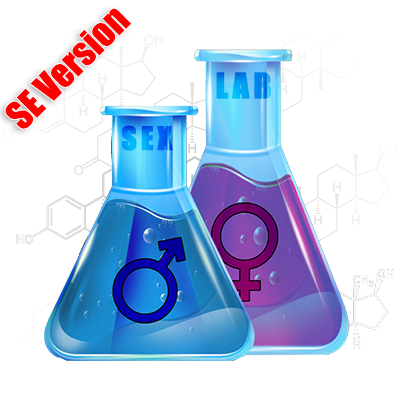

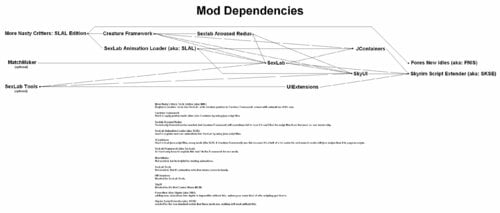
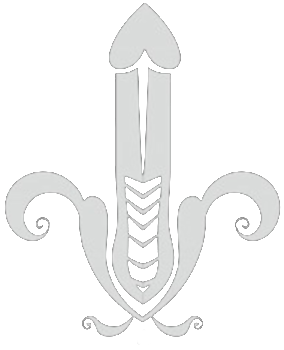
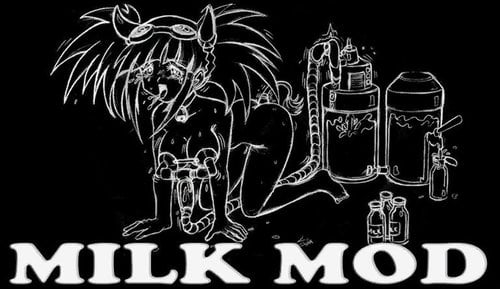





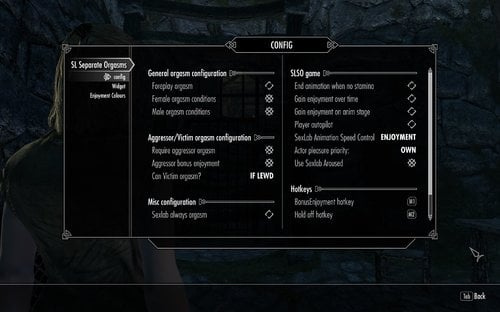







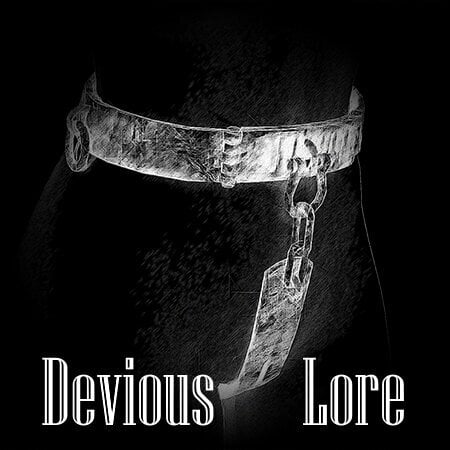
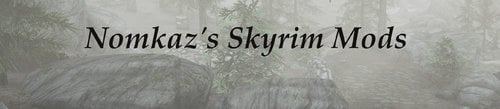





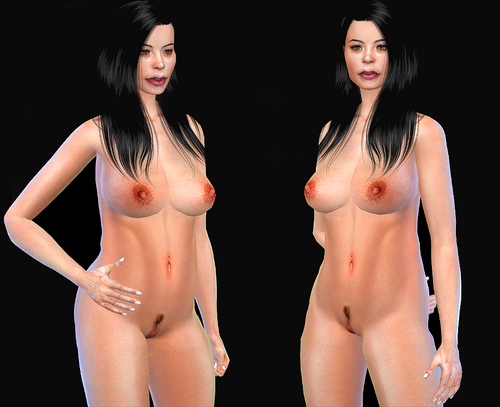




![More information about "[BAKU]DOAXVV Reincarnation Setsuna 3BA"](https://64.media.tumblr.com/37c2f3a7074182588cef5ecfbd0c5b76/09e3b716e931440f-8c/s640x960/374721ae70995979fd7fa88c9123a7a03df56fb8.pnj)











![More information about "[Simpossible] Lewd Neon Signs ⚡"](https://static.loverslab.com/screenshots/monthly_2024_04/LunarBabe.thumb.png.c49f04c94c00a8666bc7df29ec11d36f.png)




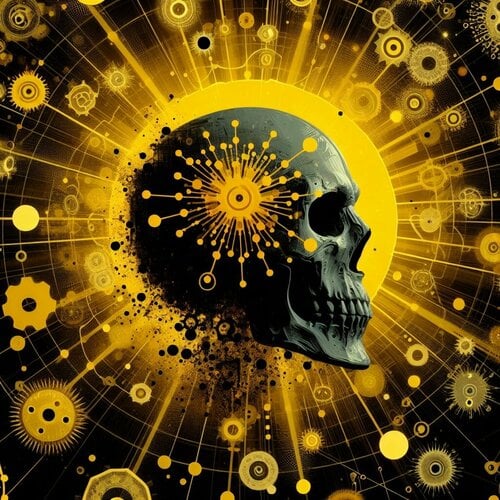

.thumb.png.d690a82bb82e38d366cc6750775e0746.png)


