Select a subcategory to view available files.
Files From Subcategories
-
Commonwealth Customs V+100
By Alina Phan
Konata's Customs / Commonwealth Customs v2.0
This has been a pure passion project of mine that has taken a considerable amount of time for me to curate.
This pack features over 100 unique base vehicle models (not counting variants or colours) ranging from Classic Muscle, JDM legends, Hyper cars, Offroaders, Bikes, service vehicles, barnfinds and many decorations.
Included vehicle props are the following:
Known bugs:
Some models are not appropriately scaled.
A few models have messed up normals.
Some models might be named incorrectly.
If you have the previous version installed, please delete the BA2's from it and manually install Ajhakra's Cubemaps.
To get paint and metal materials to work properly, put the maps in this path: Fallout 4\Data\Textures\Shared\Cubemaps
Be sure to download the attached script fix as well!
Rockstar Games / Take Two for many of the wheels and vehicles.
Permissions
Daniel Zhabotinsky
For some of their vehicles from Sketchfab
CDPR For the Kusanagi and Alvarado
Countless other sources from DeviantArt's porting communities, XnaLara's Community, and many more.
55 downloads
Updated
-
The Backalley
By Alina Phan
A damp and dimly lit alleyway that reeks of piss.
Just be careful where you step, for you may get poked on a dirty needle, or even worse, you could become the next pretty little thing on those missing posters...
Can be accessed via SAM or Console commands: KaoruAlleyScene01
Blank poster template for anyone interested.
PosterTextureTemplate.rar
378 downloads
Updated
-
Fox Island 1.3 Beta
By Raynel Red
Watch the video to find the portal.
Fox Island 1.3 is my first new land mod for Fallout 4. I finally learned how to make LOD for Fallout 4. This version contains LOD and an expanded Island with more detail, the mod is far from done, stay tuned for the complete version. Thanks for being patient
All rights reserved Raynel Red 2024
63 downloads
Updated
-
BVC Chapter One Underground Tales of Boston Rise To Fortune
By Raynel Red
Stay tuned for more hot mods. In chapter II dj flip and his close friends eventually join the agency & clean up the streets leaving their past life behind & serving the government. Stay tuned for chapter II & III.
Disclaimer
I don't support or condone criminal activity & I don't belong to any criminal organization, I support law & order, those who break the law will be faced with justice. The red & blue bandanas already existed in the video game, so I decided to put it all together with my artistic coding skills and make a new quest for gamers to enjoy. Happy gaming.
Credits
Raynel Red | Coder | Artist | film maker
All rights reserved 2024
#vintage #retro #classic
Edited March 13 by Raynel Red
73 downloads
Submitted
-
Wearable Ears and Tails
By valcon767
please read the whole post before downloading
Credits and Legal stuff
chemistt made 2 mods that i combined and slightly modified
https://www.nexusmods.com/fallout4/mods/19108 and https://www.nexusmods.com/fallout4/mods/19107
robotized made the tutorial i used to modify them
https://www.nexusmods.com/fallout4/mods/56149
original credits from chemistt mods
Calyps for this mod and other awesome work on Skyrim
Caliente and others - you know what for
Nadriel for first inspiration with that bunny ears
FingerCeaser for testing vanilla body type
AAF - everyone who helped with AAF
JB - for fixing it to work correctly with AAF
original permissions say to enhance as you like but give credit and i do.
permissions for my work is simple
give credit
do not require payment (keep it free)
that's all
Requirements = base game
now what the mod gives you is a total of 4 types of ears and 2 types of tails, craftable at Cham Station (1 leather each).
2 versions of the mod - use only 1 version
Combo Version - see bottom of post
AAF Version - now works correctly with AAF (Thanks to JB)
regular names uses biped slot 48 (headband) for the ears and slot 54 (unnamed) for the tails.
i would suggest using this version if you plan to equip the ears and tails to NPCs (followers, settlers, etc)
after crafting (or using console to get them) equip like normal (for both you and other NPCs)
Lite names takes a little work when equipping for them to show correctly. after getting them (whether by crafting or using console)
equip one part then exit Pip-Boy, then equip 2nd part and both should now be visible on your character.
Conflicts = none known at this time.
Known Issues
Limited Testing results (tested with Commonwealth Slavers and Milking Human Kindness)
if you can improve (or want to) them please do so, just please give credit to the original creators.
if you can fix Known Issue #2 (AAF) PLEASE (pretty please with sugar on top) do so. Fixed thanks to JB.
thank you to anyone who tries them out and enjoy.
WOOT i actually learned something new and it works (figured out how to have both biped slot and non biped slot types in game and have them
work without the lag issue).
NEW - Combo Version AAF Test is a ESL flagged ESP (does not use a regular plugin slot)
this version allows you to craft both types (biped slot type and the Lite non biped slot type).
in Chem Station the type that does not use a biped slot is labelled Animal Ears Lite/Animal Tails Lite (use this only on your character as it will not show correctly on NPCs)
the type that does use the biped slots is usable by both NPCs and your character. labelled in Chem Station as Animal Ears/Animal Tails (without the Lite).
if using the Lite version on your character you still have to equip one piece and exit Pip-Boy then equip second piece for it to show correctly.
the regular named show fine on all, but the Lite named pieces may not show correctly during AAF scenes.
leaving this version for those who want them but do not want scripts but they will not work fully with AAF.
AAF Version works the same as the combo version, but will now show correctly in AAF scenes.
this version should work the exact same as the Combo Version, but does have scripts.
306 downloads
Updated
-
Videos of the Wasteland : Paizuri Hentai Tapes - The Sequel
By kinevil
The sequel to my first mod.
10 tapes.
Videos have no sound btw.
Can be crafted with the Videos of the Wasteland bench.
Enjoy
261 downloads
Submitted
-
Fallout 4 Blender Animation Kit
By dagobaking
This is a kit to help streamline animation creation via Blender.
It still takes a bit of set-up. But, once set-up, publishing game files should be much easier.
Includes:
Male and Female rigs (vanilla mesh but Zex skeleton) wrist twist and shoulder automation.
The required bonelist and havok config files for Zex.
A bat script that automates running other tools to convert FBX to HKX with one action.
A Blender add-on that automates steps needed to bake/export animations to FBX. (splits multi-actor anims into multiple FBX for you)
Detailed instructions for set-up and use.
Credits:
SynthOverboss - Helping me with various import solutions.
EngineGaming - Helping me also with importing and other processes new to me.
andrelo1 - For FBXImporter
321 downloads
Updated
-
Too Cute (For Own Good)
By Midnight19
the Idea of the Preset is a Pre-War fresh out of the Vault (Possibly Genetically Engineered) Girl who's Face Stands out so much that Every Raider, Pimp, and Slaver in the Wasteland wants to get ahold of.
Requires : Looks Menu
Looks Menu Customization Compendium
Eyes of Beauty
High Poly faces Redux
Common Wealth Cuts
Natural 2k Face Textures
Cridowskin
Extended Facial Sculpting
91 downloads
Updated
-
Dragon's Breath - Unique Melee Weapon
By ZoeyKL
This is a weapon that was simple practice for me to get back into modeling for FO4.
It's a long-range glaive. You can find it in Proctor Teagan's cage on the Prydwen. It must be stolen, unfortunately.
The fire effects show correctly in first person, covering only the blade, however in third person it covers the entire weapon. I am looking for a fix.
It's got great stats and is intended as an endgame weapon for experienced players.
There is a 4K version available on my Patreon and it will eventually be integrated into Wastelanders: Legends.
25 downloads
Submitted
-
overhaul Boston After Vault
By MusaImaan33
1. Start with 36 special points 7 points are already allocated by default to each stat.
2. Vault Suit got a small increase in damage resistance to make it viable longer (for those who like the look or use texture mods for vault suits).
3. Gas masks and Sack hoods got small increase in rad resistance.
4. A few other clothing items received small increases in damage resistance.
5. No extra health during level ups.
6. Adrenaline bonus only goes toward melee in (survival mode only).
7. Legendary enemies no longer spawn so much less legendary items will be received.
8. Carry weight only goes up 5 points with each point in strength.
9. All difficulties have 5x incoming and outgoing damage multipliers so you and NPCs will die normally in 1-4 shots.
10. Loot reduction has been implemented along with ammo reduction.
11. Useless junk has been added to containers for immersion.
12. Creatures now contain only what would be on creatures Meat, Bone, Hide.
13. Ghouls will have very little to no loot to take.
14. Water and food no longer heal only reduce/remove hunger/thirst.
15. Water pumps will only give dirty water.
16. Wild fruits/vegetables will give proper food (E.g. Wild corn gives Corn).
17. Live Dismemberment activated (Meaning shoot off a leg enemy falls, but can still keep shooting).
18. Overhaul works on all difficulties, but was made and tested on Survival Mode and Very Easy Mode.
19. No Damage from being Over Encumbered as it makes no sense to me honestly.
Featuring
Hardcore Version
1. De-leveled Npcs, Creatures, Items, Armor, Guns, Meds, Ammo, and Etc.
2. Removed all Unrealistic and Magical S.P.E.C.I.A.L boosts from all clothing items in Commonwealth, Far Harbor, Automatron, and Nuka World.
Please Endorse!
P.S. I would like input on damage resistances, radiation resistances, and energy resistances on clothes and armor. You know things that would make this mod even better. Thanks!
Compatibility
This mod is most likely going to need patches for Weather mods so if you or anyone you know is willing to make a patch let me know and I will put it in the optional files for download again THANK you all very much!
ALSO
I also highly suggest Going over to GreslinGames discord and grabbing the newly updated Pack Attack NPC Edition. To do this go to his role requests ask for citizenship once you have acquired it head down to Pack Attack NPC Edition-Releases/latest and grab his mod its basically a highly effective AI overhaul for NPCs, It is truly amazing, and makes this mod even more HARDCORE!!!
https://discord.com/channels/408380281209356299/870876400456957992/870876466378846280
47 downloads
Submitted
-
pipboy Anime Pipboy Screen
This is a Anime screen for your pipboys
originally based from Shadmans Pipboy Wallpapers mod
If you want more lmk
il probably make more anyway
69 downloads
- pipboy texture
- miku
- (and 3 more)
Updated
-
FO4 DOA6 Follower - Christie. In A Christie-Mas Story.
FUSION GIRL And CBBE
Two Versions:
1. Add on for Bayman Honoka And Marie Rose mod and
2. Standalone version
Join Christie in "A christie-mas Story". Help her locate her target and find some holiday cheer at Irma's annual Non-Denominational Christmas party.
How to start:
Standalone:
Find Christie at the Diamond City Taphouse. Talk to her.
Add On: (The way it is meant to be played)
You MUST complete the main quest in the Bayman Honoka Marie Rose Follower mod. Christie will NOT appear at the Tap house until you finish that mod (for obvious reasons). Once that happens talking to Bayman will randomly trigger a comment with him about having "intel on where Christie is". You will need to bring All 3 of the followers in order to trigger her quest. If one of the girls is with you and the other is not they will use thier phone to text the other and summon her.
Follower Features:
Custom Outfits for christie. Typical Random Wear system I use.
Once you complete her (Short) quest you gain access to have her pick her outfit or you to pick it, you can talk to her and have her change her hair and ask her to change her weapon.
If you don't want her to change her outfit place the "don't change clothing" note in her inventory.
Christie Debug Item.
- This is an Item that will teleport her to Sanctuary near the workbench. This will NOT hire her, you must hire her manually. Use this if for some reason she disappears (Iv'e noticed some mod conflicts that control followers can cause this. Its a failsafe and abusing it might cause problems.)
The Party:
You never know which Vanilla NPCs will show up! (Don't worry, they are all clones of the base NPCS. They do use the Vanilla NPCs that are cloned as templates so if you have any other mods that alter the Vanilla NPCs This mod should pick up those changes.
NOTE - The party does not start Immediately. you have to wait about three days then christie will talk to you and mention getting there.
I will add an NPC Face Revamp for the Vanilla party NPCs that I use for people at some point so everyone at the party doesn't have faces covered in shit.
oh yeah - OPEN BAR…. But you gotta drink it there. Can’t just steal bottles from the party. The bartender does serve whine but better to stick w beer or liquor.
935 downloads
Updated
-
Fallout Ladies - Ivy (HiPoly) Replacer by LamaKreis
By LamaKreis
This is my HiPoly Replacer for Ivy, the follower from the Adult Mod by reginald_001.
Installation instructions
Requirements for all versions are:
Companion Ivy
HiPoly Faces REDUX
Looks Menu Customization Compendium
THBrows (without this mod Ivy will have different eyebrows)
additional requirement for the Classic versions "Bleached hair" and "Red hair":
MoreHairstyles-MoreBeards
additional requirements for the Private version:
Misc Hairstyles
strictly recommended:
Cridowskin (any other texture will change the face and skin color)
Large iris of eyes (important for the eye shape)
CC's Improved Hair Colors
Thanks to reginald_001 for a truly exceptional mod.
351 downloads
Submitted
-
wip Environment Cubemapping Framework [01/07/24]
By EngineGaming
QUICK NOTES
> THIS IS A WORK IN PROGRESS, for each description need to be more explicit !
It takes long time to edit and update everytime, with LL open, since it has no Save for later button.
> I call it ECF (Environment Cubemapping Framework), cause it contains cubemaps, and for each materials have to be setup with environmental mapping scale values...
But now that was included, i also added something else, find out more below what's included...
> Would be cool if you don't redistribute to somewhere else without my approval! The only place you can find me or where i host, is my discord server.
===
STORY ACTION COMPENDIUM [ DISCORD ]
*I host my mods in my server and LL for now on. I terminated NexusMods for Fallout 4 !
*Keep in track with my stories / mod status news, in my server, or nothing but chill like home.
===
[ INTRO ]
> This is a mod, and a framework for Users and Modders.
> ECF is a repository. The links are not hosted here.
> Cubemaps, material files, ... are added into one place, so i don't have to duplicate all of them for all my mods (100 times...), while i could simply use FROM it, for all, without adding anything. [ Find out about How to patch a mod with ECF, ONLY if you are a modder ! ]
*Permission granted by Ajhakra for custom cubemaps.
> Follow my topic, in case any updates arrive sometimes...
===
[ INSTALL ]
ECF_ENGINE Placeholder (2.12) ECF_AJ_Cubemaps (2.0)
*I recommend you installing both, then merge into one mod using MO2.
I don't know about Vortex how you guys handle it.
[ MODS - PATCHED UP with ECF ]
== LOGS ==
===================================================================
[ USER MODE ]
> ECF is a 'install and play', mod index-free. It's required only for patched mods.
*Self-troubleshooting
> If you see anything black/purple meshes as missing textures in game, that's cause cubermaps are NOT included in a mod you installed.
*Solution: It's patched up by ECF. Re-read, and install ECF
> If there's anything missing (wrong location) or something else, i figure out where and update it. In rare cases, broken textures that makes your game crash...
*DM me on Discord >.<
===================================================================
===================================================================
[ MODDER MODE - INTRO - What contains ECF ? ]
> CORE PLUGIN: ECF.esl
Material Swaps: BGSM + BGEM - Emissive colors (Glowing in the dark), Cubemaps Keywords: Attach points and Mod associations - DEFAULT Swaps; for Emissive Colors, cubemaps, flat colors, etc... OMODs: Default setup along with material swaps, in a mod slot
> LOOSE TEXTURES
The main things to know, before patching a mod - What's the use for certain cases?
Case 1: BlackDiffuse_d.dds [ Used for covering meshes / Cubemaps passing over your meshes ]
*Sometimes, it's used along with Emissive Per Colors ... when getting your meshes brighter and glowy.
*Mostly, for diffuse, it's used as a protection, without having to paint the vertex color of your mesh: Black.
Case 2: Disabled_d.dds [ Used to hide one of your mesh parts, invisible. / Default Stickers OFF ]
*It's a temporary way of hiding your parts, using BGSM material. Otherwise, it can be done by just flagging the '(1) Hidden' enabled, with Nifskope...
Case 3: GlassOverlay_d.dds (dds integrated with nifskope, only) [ Used for Glass overlays ]
*Don't confuse one with gray one from Flat Colors! This has 50% alpha map, exported. BGEM only, because of better alpha blending for glass!
==========
[ MODDER MODE - CONTENT / MATERIAL LOCATIONS (BGSM / BGEM) ]
I suggest you, not to put anything from Textures folder in your mod folder!
---
> Black Diffuse (.bgsm + .bgem)
Location: ( ./ECF )
> Disabled (.bgsm)
Location: ( ./ECF )
---
CUBEMAPS (Ajhakra) (source) [ colors and rainbow ]
Location: ( ./ECF/Cubemaps )
CUBEMAPS (ENGINE) [ More colors, gradients, unused vanilla cubemaps ] [ WIP ]
Location: ( ./ECF/Cubemaps )
Location: ( ./ECF/Cubemaps_Gradient )
Location: ( ./ECF/Cubemaps_Vanilla )
---
Flat Colors (+ No Specular)
Location: ( ./ECF/FlatColors )
Location: ( ./ECF/FlatColors (NoSpecular) )
> No details, unless you want your meshes look realistic...
Flat Colors_Reflections (+ No Specular)
Location: ( ./ECF/FlatColors_Reflection )
Location: ( ./ECF/FlatColors_Reflection (NoSpecular) )
> Pale, Unsaturated colors, with or without specular, that doesn't look bright
(Ref: vanilla coffee cup that can be replaced for a good looking ceramic cup)
---
Alpha, Transparent, Translucent, Opague Overlays [ WIP ]
Location: ( ./ECF/Alpha_Maps )
> Differences are by how alpha blending behaves. These overlays work for any types of glass: Windows, lenses, screens, etc.
> Only works for BGEM-integrated meshes
---
Stickers / Patches [ WIP ]
Location: ( ./ECF/STICKERS )
> Logo and text stickers for fun, memes.
> This can only be done on a plane mesh, either by square shaped for patches or by ratio sized for text.
EMISSIVE / GLOWING [ BGSM + BGEM ]
Emissive
Location: ( ./ECF/Emissive ) > This protects your meshes with BlackDiffuse_d.dds which securely covers everything. (+ You skip painting them to black)
Emissive (Protected)
Location: ( ./ECF/Emissive (Protected) ) > This is alternative protection, using Flat Colors instead of vertex colors, to cover your meshes completely.
> Example: You want one Red, the emissive protected for it, contains flat colors red as a temporary "vertex color" cover.
> Without that, it would cause your mesh to behave like the emissive color uses 50% opacity, 50% empty textures with vertex colors off.
> NOTE: if vertex color is off OR it's painted white, the emissive colors MIGHT glow up brighter than ever in game. If so, enable vertex and paint them black.
Emissive (Vertex)
Location: ( ./ECF/EmissivePerColors ) > This doesn't provide any protections. You MUST have your meshes' vertex color 100% black (or any colors), in order to integrate this!
> To paint your mesh pieces, refer to ([ MODDER MODE - Common problems ]) section.
===
[ MODDER MODE - HOW TO PATCH A MOD - with ECF ? ]
===[ NIFSKOPE ]====[ OUTFIT STUDIO ]===
Manual Injection ( ECF integrations with(-out) ECF.esl master dependencies )
*Note that if you going to inject a material with different colors and not default-ready one, it WONT work with material swaps done by ECF.esl in game!
*Default-ready materials are necessary for ECF.esl integrations. Even if you don't wanna use ECF.esl, you can still inject it.
*Default-ready materials integrated = Material swaps with ECF.esl + swap ANY colors you want in game!
*Tools for MATERIAL INJECTION: Nifskope or Outfit Studio (Object Properties)!
> Default-ready Cubemaps: Inject a BGSM for any matal pieces you have
( ./ECF/Cubemaps_Vanilla/DefaultOutside1.bgsm )
> Default-ready Emissive: Inject a BGSM or BGEM for any pieces with vertex color painted black
( ./ECF/Emissive/EmissiveOFF.bgsm )
( ./ECF/Emissive/EmissiveOFF.bgem )
> Default-ready Emissive (Vertex)
( ./ECF/Emissive (Vertex)/EmissiveOFF.bgsm )
( ./ECF/Emissive (Vertex)/EmissiveOFF.bgem )
> Default-ready Emissive (Protected)
[ Default material is reductant cause it also contains diffuse black = No any glow. But name changed to avoid duplications for material swap slot ]
( ./ECF/Emissive (Protected)/EmissiveOFF.bgsm )
( ./ECF/Emissive (Protected)/EmissiveOFF.bgem )
> Default-ready Flat Colors (+Reflection and NoSpecular)
( ./ECF/FlatColors/_Default.bgsm )
> Default-ready Stickers: Inject a BGSM on a plane you created from blender or 3ds max (You can check Braindance model as example) [WIP]
( ./ECF/STICKERES/StickerPatch_1.bgsm )
( ./ECF/STICKERES/StickerPatch_2.bgsm )
( ./ECF/STICKERES/StickerPatch_3.bgsm )
==========
===[ NIFSKOPE ]====[ OUTFIT STUDIO ]===
Manual Injection ( Simple integrations for no-plugin mods )
> If you don't plan to use ECF.esl, it's still required because of the textures!
> Tools for MATERIAL INJECTION: Nifskope or Outfit Studio (Object Properties)!
> Inject any BGSM / BGEM material from ECF for your meshes!
(e.g. Emissive RED that will be red only.... or Cubemap Gold that will never change)
> If you have your diffuse/normal/specular textures you wanna use, with cubemaps, you can have/create your BGSM material, BUT with path folder locations from ECF for cubemaps!
==========
===[ FO4EDIT ]=======
ECF.esl ( DEPENDENCY ) - [ *Used for attaching material swaps for your ARMO meshes ]
1. LINK YOUR MOD - SETUP
2.1. INTEGRATE [ AP + MA ] IN YOUR ARMOR ENTRY
2.2. INTEGRATE [ MATERIAL SWAP ] IN YOUR ARMOR / STATIC / FURN / PROPS ENTRIES
*The rest, ECF.esl will do the job for your mods, as it gives you all the options you can swap, using SAM or armor bench.
==========
===================================================================
===================================================================
[ MODDER MODE - Common problems ]
===================================================================
1,882 downloads
Updated
-
Go to Sleep - Alpha WiP
By Kanlaon
This mod is inspired by the Skyrim mod "Go to Bed" and does similar things.
- You can see the player go to a bed and lie down (with a seamless animation!) and also get up from the bed
- With a hotkey function this is also possible to sleep on dirty floors
- Unpleasant events may occur during the sleeping period
- You can define a sleepdress including Items from Devious devices (requires DD_Enchantings Reloaded version 1.61)
---------------------------------------------------------------------------------------------------------------------------------------
The mod is more or less still in alpha state and still has problems, for example, sometimes you can see the player standing next to the bed.
None of my mods have given me as much of a headache as this one.
Unexpectedly, the biggest problems only occurred after the player was in bed.
I implemented 2 workarounds that still make it somewhat playable)
General Hints
Unless you are playing in survival mode, I recommend turning off the game option - Save on Sleep.
General information:
Create a SaveGame before installing.
Do not interrupt any animation - this can render key functions on the gamepad unusable: It is better to wait for the timeout
The Timeouts are approx. 20 seconds in both phases - walking to bed (1) and lying down (2)
(In the mod Sleep together Anywhere - a compatible mod - the whole problem is avoided by not doing that at all
Vanilla Sleepmenu is called up: The biggest disadvantage, however, is that the Papyrus OnSleepEvents don't trigger either!)
Some unpleasant outcomes either still need to be programmed or may require fine-tuning
Nevertheless playable is:
- Kidnap (Requires AAF Violate)
- RSE CSA,
- Bound in Public and
- Commonwealth Slavery
---------------------------------------------------------------------------------------------------------------------------------------
If someone wants to adopt the "Go to Sleep" mod, they are welcome to do so, at least as long as it is not for
commercial purposes and I am mentioned.
---------------------------------------------------------------------------------------------------------------------------------------
Update
Simply overwrite everything. 1.02 is intended for usage in survival mode.
---------------------------------------------------------------------------------------------------------------------------------------
Incompatible mods :
- Dangerous Nights (The mod simply waits as long as the player is in bed)
Possibly problematic
- Sexual Harassment (Because of the animation)
---------------------------------------------------------------------------------------------------------------------------------------
My special thanks goes to
- @EgoBallistic, who is probably one of the modders with a lot of experience for Fallout 4 at the moment.
986 downloads
Updated
-
IceStorm's Goth Boots
By IceStormNG
IceStorm's Goth Boots - Version 1.0
See my Patreon for more mods, screenshots or if you want to support me.
A pair of gothic style boots with tall platform and lots of buckles.
Requirements
Fallout 4 (obviously) CBBE BodySlide (Optionally but highly recommended) Fallout 4 High Heels System (FO4HHS) and it's dependencies
Installation
Install with your mod manager or manually. Run BodySlide to build the shoes (with body) for your preset. This mod requires FO4HHS.
How to acquire Craft them at the chemlab under "IceStorm's Shoes" for some materials. You can modify the color at an armor workbench.
The heels use Slot 33-Body, like any other pair of high heel shoes. They come with custom high heel sounds, but you can change it back to vanilla at the armor workbench.
Notes
Sound of the heels is louder than normal footsteps. Sneaking is almost impossible and enemies will hear you much earlier than with flat shoes. If you revert it back to vanilla, this does not apply. To keep the high amount of details, full precision is enabled on the shoe's mesh. This means, that you may encounter some graphics glitches when a character wearing the shoes is set on fire (e.g. hit by a molotov). This mod requires game version 1.10.162 or newer due to changes to the ESP/ESL format.975 downloads
Submitted
-
IceStorm's Studded Platform Pumps
By IceStormNG
IceStorm's Studded Platform Pumps - Version 1.0
See my Patreon for more mods, screenshots or if you want to support me.
A pair of platform pumps with lots of studs and little spikes.
Requirements
Fallout 4 (obviously) CBBE BodySlide (Optionally but highly recommended) Fallout 4 High Heels System (FO4HHS) and it's dependencies
Installation
Install with your mod manager or manually. Run BodySlide to build the shoes (with body) for your preset. This mod requires FO4HHS.
How to acquire Craft them at the chemlab under "IceStorm's Shoes" for some materials. You can modify the color at an armor workbench.
The heels use Slot 33-Body, like any other pair of high heel shoes. They come with custom high heel sounds, but you can change it back to vanilla at the armor workbench.
Notes
Sound of the heels is louder than normal footsteps. Sneaking is almost impossible and enemies will hear you much earlier than with flat shoes. If you revert it back to vanilla, this does not apply. To keep the high amount of details, full precision is enabled on the shoe's mesh. This means, that you may encounter some graphics glitches when a character wearing the shoes is set on fire (e.g. hit by a molotov). This mod requires game version 1.10.162 or newer due to changes to the ESP/ESL format.784 downloads
- high heels
- shoes
- (and 3 more)
Submitted
-
MikuPIP
This is a Miku screen for your pipboys
originally based from Shadmans Pipboy Wallpapers mod
If you want more lmk
il probably make more anyway
120 downloads
- pipboy
- pipboy texture
- (and 1 more)
Updated
-
[KL] Vault Poster Replacer SFW
By Kiara
Hi all,
WHAT:
This is a simple mod, which replaces the vanilla 12 Vault Posters with a female SFW variant.
This is a loose file texture replacer, so it doesn't count to your plugin limit, but you need to be carefull not to overwrite it by accident.
See Images to know what you get.
NSFW version here.
Sincerly,
Kiara
1,112 downloads
Updated
-
patches Horizon 1.9 - More Ways of Washing Patch
Little patch to make MWoW soaps appear in the proper tabs from Horizon crafting Stations
You will now find soaps in "Ingredients" Group of Chem Station or "Ingredients & Tools" Group of Cooking Station
I renamed soaps to feel more integrated into the world, added Icon to them and a small description for people to know how to use them
Works on both Misc // Junk versions of soaps
91 downloads
Updated
-
Mani-Pedi: Equip able Fingernail and Toenail Chips for fusion girl.
I should have released this a long time ago. I just forgot about it.
Equip able short Nail chips for Fusion girl. Fingernails and Toe nails.
Craft at chem station. Has multiple versions that use diff slots to avoid conflicts.
14 Diff colors plus "Off".
Inspired by the Kaw nail chips for CBBE I meant to make this compatible with those textures but never got around to it.
Don't rule it out but it's not a top priority.
I did not break it down as much as that mod to the individual nail This breaks it down by each hand (Rt/Lt) and each foot (Rt/Lt). Again dont rule it out but this is something I started a while ago and it just kind of fell by the wayside.
The pedicures need bodyslide files or they clip. the hands dont.
Craft at chem station under "Nails - Mani-Pedi".
Let me know of any issues. I updated this but its been a LOOOOOOOOOOOOOOOOOOOOOOng time since I really did anything with it.
Credit to The Fusion Girl Team. I used the finger and toenail meshes from that body for this.
213 downloads
Updated
-
Fallout 4 Epilogue 1: To The Stars!
This mod is an Epilogue For the Nightclub and Bayman Honoka Marie Rose follower mods.
It requires both the Base Nightclub and the Bayman Honoka Marie Rose Follower Mods.
The point of it is I Intend to use some aspects of these mods in Starfield and this is the first of two epilogues that will be a "Send off" to those things.
This is a simple mod that adds a simple scene involving the keeper, Honoka and Marie Rose.
SAVE BEFORE YOU INSTALL THIS MOD. YOU WILL WANT TO DELETE THIS MOD AFTER YOU SEE THE SCENE CAUSE IT SERVES NO PURPOSE. (I guess you might want to see the scene again maybe on a diff save....).
How To Trigger the mod:
In order for the scene to trigger you must have at least bought into the nightclub as a partner in the nightclub mod and must have seen the scene between Marie Rose and Honoka outside V111.
(You need to have finished thier main quest in that mod).
Then you either wait until a very dedicated mail man delivers you a letter to go talk to the Keeper, or just go talk to the keeper yourself.
Mod Notes:
1. This mod adds and does nothing after you have completed the scene I highly recommend you save before you install this mod, disable it after you play it and revert to a previous save.
2. Save the game before you install this mod. Marie Rose and Honoka might not be available as followers after this mod. You should save before you install this mod.
3. The mesh it adds is merely for effect in this mod. It is still a WIP but for this scene it is sufficient. Yes, I am planning on using that mesh in Starfield (and all that it means) when the tools are available to do more. The dialogue between the Honoka & Marie Rose and the Keeper gives more inferences.
SAVE BEFORE YOU INSTALL THIS MOD. YOU WILL WANT TO DELETE THIS MOD AFTER YOU SEE THE SCENE CAUSE IT SERVES NO PURPOSE. (I guess you might want to see the scene again maybe on a diff save....).
SAVE BEFORE YOU INSTALL THIS MOD. YOU WILL WANT TO DELETE THIS MOD AFTER YOU SEE THE SCENE CAUSE IT SERVES NO PURPOSE. (I guess you might want to see the scene again maybe on a diff save....).
Links to Required Mods:
1. Nightclub
2. Bayman Honoka Marie Rose FO4 Followers.
218 downloads
Updated
-
diamont city radio replacement
By khryzdj
Diamont city radio replacement
Beach party
french house, funky house, house, electro house, progressive house, EDM, synthpop, dance pop, electropop, future bass, future rave, deep house
To enable mods:
Change Fallout4.ini (located in the same folder that your saves folder is in)
where sResourceDataDirsFinal=STRINGS\
to
sResourceDataDirsFinal=STRINGS\, textures\, meshes\, scripts\, sound\, music\, misc\, shadersfx\, interface\, programs\, materials\
233 downloads
Submitted
-
100 Custom Songs For 2029 Radio - Pipboy Custom Radio
By khryzdj
100 canciones personalizadas para la radio 2029 - Pipboy Custom Radio s50, s60, s70
1. descargue e instale la canción 2029 Radio - Pipboy Custom Radio 100 by backporter
2.elimina las canciones que viene con
3.instale o copie 100 canciones personalizadas para la radio 2029 - Pipboy Custom Radio
https://www.nexusmods.com/fallout4/mods/28666
I recommend this mod Useable Turntable by TheRealKrisJay
https://www.nexusmods.com/fallout4/mods/64070
140 downloads
Updated
-
IceStorm's Heelless Wedge Pumps
By IceStormNG
IceStorm's Heelless Wedge Sandals - Version 1.1
See my Patreon for more mods, screenshots or if you want to support me.
A pair of pumps with wedge platform and no heel. Comes with ankle cuffs and padlocks... you better don't lose that key. Also has a variant with heels, though they're not so... heelless anymore.
Requirements
Fallout 4 (obviously) CBBE BodySlide (Optionally but highly recommended) Fallout 4 High Heels System (FO4HHS) and it's dependencies
Installation
Install with your mod manager or manually. Run BodySlide to build the shoes (with body) for your preset. This mod requires FO4HHS.
How to acquire Craft them at the chemlab under "IceStorm's Shoes" for some materials. You can modify the color at an armor workbench.
The heels use Slot 33-Body, like any other pair of high heel shoes. They come with custom high heel sounds, but you can change it back to vanilla at the armor workbench.
Notes
Sound of the heels is louder than normal footsteps. Sneaking is almost impossible and enemies will hear you much earlier than with flat shoes. If you revert it back to vanilla, this does not apply. To keep the high amount of details, full precision is enabled on the shoe's mesh. This means, that you may encounter some graphics glitches when a character wearing the shoes is set on fire (e.g. hit by a molotov). This mod requires game version 1.10.162 or newer due to changes to the ESP/ESL format.879 downloads
Updated


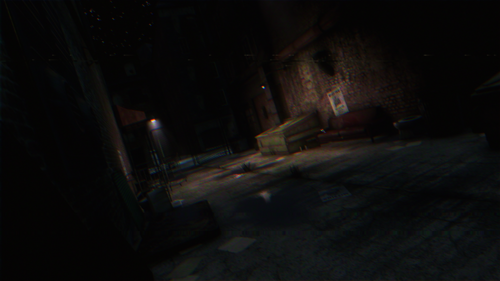
.Movie_Snapshot.thumb.jpg.14cd23597352cdd35045f70c212446e4.jpg)
.Movie_Snapshot.thumb.jpg.4b3d9ff6dee3c90416d57e4d52911224.jpg)

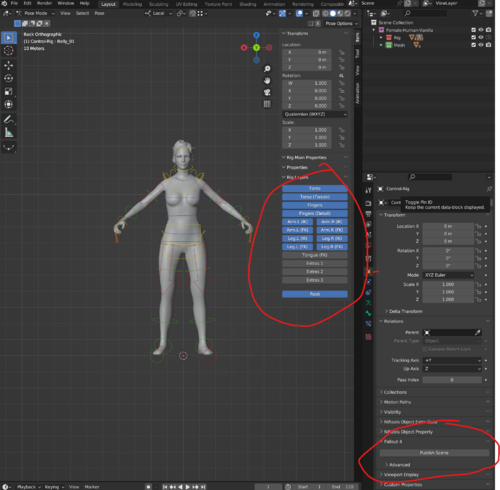





![More information about "Environment Cubemapping Framework [01/07/24]"](https://static.loverslab.com/screenshots/monthly_2023_11/ECF_2.thumb.png.a9844d2aaabda7b4ba7591fd3d50d64d.png)




![More information about "[KL] Vault Poster Replacer SFW"](https://static.loverslab.com/screenshots/monthly_2023_10/V111Signs01_Promo.thumb.jpg.5449d9390d55e7222959cb74cd226865.jpg)




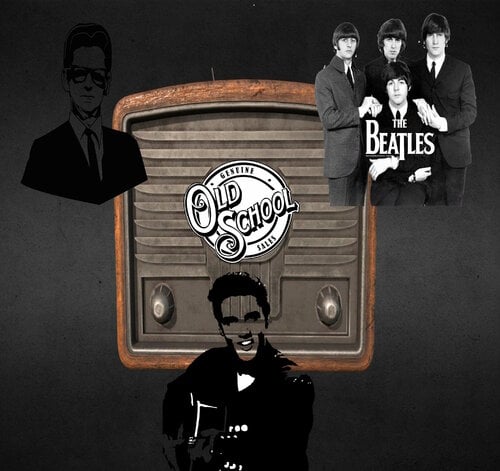

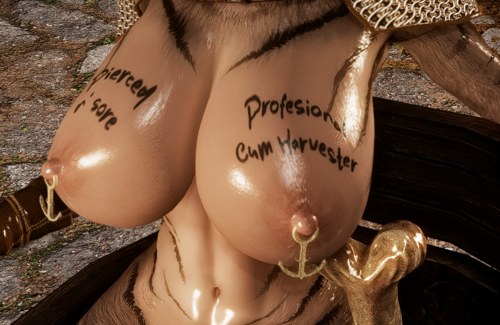








![More information about "♥ [Cyber_Samurai] Sims Collection ♥"](https://static.loverslab.com/screenshots/monthly_2024_04/ezgif-5-351eaf52d5-ezgif.com-optimize.thumb.gif.114bd8cfc56cb3c5dee495af75ae52ae.gif)









![More information about "[Sims 4] GreyNaya Animations for WickedWhims [UPDATE 16.04.24]"](https://static.loverslab.com/screenshots/monthly_2024_04/min.thumb.gif.af31c18ab1ff779c45adbec67d631400.gif)


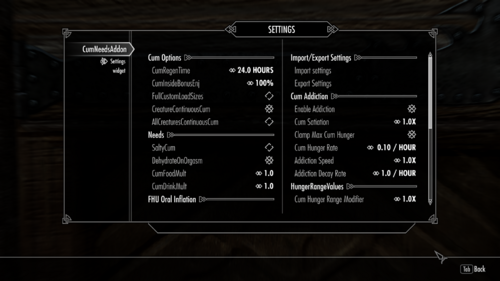
![More information about "[GER] Kritical Dreams Of Surrender & Objekte / Deutsche Übersetzungen (WIP)"](https://static.loverslab.com/screenshots/monthly_2024_03/02_11.23_00-04-33.thumb.png.954f8165ec915ef6f6fbcaaa8be47534.png)





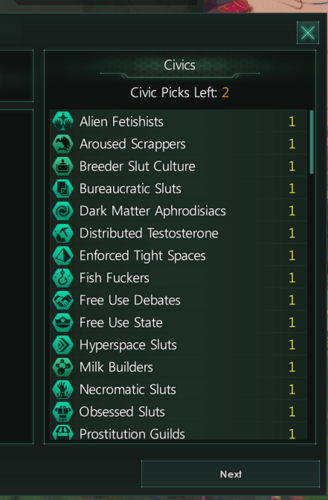
![More information about "[XCL] [0.19] Library Card"](https://static.loverslab.com/screenshots/monthly_2024_03/LibraryOutside.thumb.jpg.f73241994e2e3c008ad2c1ae5385e788.jpg)