Framework & Resources
Frameworks and resources of various types related to SexLab
108 files
-
Skyrim SexLab - Sex Animation Framework v1.62 - UPDATED Jun 3rd 2016
By Ashal
Skyrim SexLab (SSL) v1.62
An adult animation framework
This version of SexLab is for LE Edition ONLY
For the newer SE / AE version, click here
----- Description --------------------------------------------------------------
Skyrim SexLab, is intended to serve as a unifying resource for modders to pull animations from to aid them in development of adult themed mods, without having to going through the complex scripting work it takes by themselves. A modder is provided with a wealth of tools and functions they can call that will aid them in creating their own mod.
As it is intended as a resource mod that other mods can pull from to use for adult animations. This mod does NOTHING by itself, and requires a separate mod to make use of the resources provided.
----- Frequently Asked Questions -------------------------------------------
http://www.loverslab.com/topic/17711-sexlab-frequently-asked-questions-faq/
----- Requirements -------------------------------------------------------------
Skyrim Script Extender (SKSE) REQUIRES SKSE 1.7.3 OR NEWER
Fores New Idles in Skyrim (FNIS) REQUIRES FNIS 5.4.2 OR NEWER
FNIS Creature Pack version 5.2 or newer is required only if you want creature animation support in SexLab, otherwise it is not required. If you get a warning in game about not having 5.2 installed despite having installed it. You have without exception, installed it incorrectly. You can either ignore the warning and keep using SexLab like normal if everything working anyway, or do the smart thing and figure out what's wrong with your FNIS install so the warning will leave you alone.
SkyUI REQUIRES VERSION 5.0 OR NEWER
If you dislike SkyUI for some reason, you can also install SkyUI-Away on top of it. It may work fine with older versions if you refuse to upgrade to 5.0 for whatever reason. You do so at your own risk.
An actor skeleton mod such as XPMSE2 or XPMSE3
Unofficial Skyrim Legendary Patch OR the individual applicable patches Skyrim, Dawnguard, Dragonborn, and Hearthfire Unofficial Patch
This is not a hard requirement and can be skipped, it has been known to fix some problems people have had related to SexLab however and there is little to no reason to not be using them anyway. If you choose to not use the Unofficial Patches for whatever reason, expect to be browbeat about not having them when posting your load order in the troubleshooting section.
----- Basic Installation Procedure ------------------------------------------
After properly installing SKSE, SkyUI, and FNIS as listed above, follow these steps.
Download the latest full framework pack & install it using your mod manager of choice (Mod Organizer highly preferred.) Run the GenerateFNISforUsers.exe tool. If you have a custom animation skeleton installed (very likely, if you don't you should. See: XPMSE2 or XPMSE3) make sure you check the "Skeleton arm fix" patch. Click the big button that reads "Update FNIS Behavior" You should see a line that says "Reading SexLab ..." if not you've done something wrong. DO NOT ignore any warnings or errors you see in the FNIS window. Activate the SexLab.esm file in your list of active mods. Load or start a new save game in Skyrim and navigate to the Mod Configuration menu titled "SexLab" Check that you meet the requirements on the left pane and then click the Install option in the top right. NOTE: Some of the checks you'll see there are only soft dependencies, or can be a false-negative. If the Install button is clickable for you, just go ahead and continue. [*]Close all menus and stand still until the install finishes, it can take a few minutes.
----- Basic Update Procedure -------------------------------------------------
Download the latest full framework archive, if you are using a version older than 1.60, you will need the full archive, otherwise you will only need the update patch. Extract the updated framework/patch into your Skyrim's data folder, or if using Mod Organizer (like you should be) then merge the files ontop of an existing MO mod install for SexLab Framework. (optional, but recommended for safest upgrade) Disable ALL SexLab related mods except for SexLab.esm and any that are absolutely required or disabling will mean losing progress on in some way. Navigate to your Skyrim's data/tools/GenerateFNIS_for_Users folder and run the GenerateFNISforUsers.exe utility. If you have a custom animation skeleton installed (if you dont, you should) make sure you check the "Skeleton arm fix" patch. Click the big button that reads "Update FNIS Behavior" You should see a line that says "Reading SexLab ..." if not you've done something wrong. Load your save game and you should see a notification that SexLab is updating and/or installing, it will then go through the update process. If you were using a version of SexLab such as 1.59c or older, you will not get this notification and will instead need to go into the SexLab MCM and click the Install button. [*]Wait 1-2 minutes, until you see a notification that says SexLab has finished updating and/or installing [*]Wait another 30 seconds or so and then perform a quick test animation either via the SexLab MatchMaker mod or by starting one via the animation editor. [*]Assuming the test animation was successful, save your game with the update now fully applied, you should see the appropriate version number listed on the last page of the SexLab MCM. [*](optional, but recommended for safest upgrade) if you followed step 3, you should now reinstall all the SexLab mods you disabled, ensuring you are using the latest version of each. For best results reinstall them one at a time and make sure they are functional with the new version of SexLab before reinstalling the next one.
----- Creature Use Instructions -----------------------------------------
If you want to use creature animations, you will need to follow some extra installation instructions.
Install the latest FNIS and the latest FNIS Creature Pack if you have not yet, both of which are available on the FNIS Download page Run GenerateFNISforUsers and click the big "Update FNIS Behavior" button. After it finishes patching, you should see 2 lines, "Create Creature Behaviors ..." and BELOW that "Reading SexLabCreature ..." Load your Skyrim save Navigate to the SexLab Mod Configuration menu and go to the first available settings page, "Animation Settings" Check the box for "Allow Creature Animation" so that it is in a toggled on state (the box is filled instead of empty) You will need to install mod that lets you start animations with creatures, as SexLab Framework does not start any animations by itself. SexLab MatchMaker works with creatures, and is the more straight forward of means to start creature animations. For others, look through the download page for SexLab mods with creature support
----- Suggestions -----------------------------------------------------------------
Since SexLab is largely a sex animation mod, you will likely want nude male and female bodies.
While the mod does come with a nudesuit option to use in place of installing actual nude body mods, that remains an imperfect solution and is provided only for the sake of completeness. It's use is actually strongly discouraged. I would remove the feature entirely if I didn't know a handful of people who throw a fit.
There are many body mods to choose from, personally I use and suggest UUNP / CBBE Bodyslide and Schlongs of Skyrim Default/Average for males. If for some weird reason you absolutely refuse to use a real body replacer and insist on using the horrible nudesuits option instead, you can enable the option in SexLab's MCM settings and then install the default meshes and textures for it here: SexLab Default NudeSuit
SexLab is a very script heavy mod, if you come across an issue in-game related directly to SexLab, the very first place you should look is unquestionably the Papyrus debug log, with just the tiniest amount of modding know how you should be able to track down the culprit from just glancing over the log, if you can't decipher it than it should be unquestionably the first thing you are posting in a request for help.
A BBP enabled skeleton is also useful, as many of the animations include BBP support, though it is optional it is STRONGLY recommended. I'd suggest XPMSE2 or XPMSE3
There is support for other strapons for females to use, but you will need to download and install them separately and run the "Rebuild Strapon List" option from the menu's Rebuild page if you install or remove any after loading the mod. The supported strapon mods are aeonflux88's strapon, Horker Tusk, Futa Equippable, Cozy & Rebels Equippable TG, & SOS Equipable Schlong
If you want First Person animations, I highly recommend using the Immersive First Person View mod by h38fh2mf
Stop using Nexus Mod Manager or no manager at all and start using Mod Organizer.
In the likely event that you run more than just a handful of different mods, install and run LOOT when installing and updating mods.
----- Uninstalling ----------------------------------------------------------------
To cleanly uninstall the mod, perform the following steps.
With your current installation, go into MCM and select the "Rebuild & Clean" page. Click on the row that says "Clean System" You will be prompted to close all your current menus, do so. After closing your menus and being told the system clean is complete, save your game. Perform the uninstall procedure for any 3rd party SexLab mods you have installed. Quit the game. Disable SexLab.esm and any SexLab mods you have enabled in your load order
----- Changelog ----------------------------------------------------------------
More detailed changelog at http://git.loverslab.com/sexlab/framework/commits/master
v1.62:
User Relevant Changes / Additions:
Increased install limit of animations to 500 (up from 375) Added option to entirely remove any use of scaling applied to actors anywhere in the sexlab. May cause or fix some graphical glitches for some people or prevent the occasional scaling related CTD. [*]Holding Shift+End while outside of a sexlab animation will now forcibly end all active sexlab animations being done by NPCs.
Functionally the same as opening the SexLab MCM and clicking the debug option to stop all scenes, but with the bonus of not having to navigate through the MCM to do it. [*]Added an enable toggle to the animation editor in the MCM
The animation editor in the MCM will default to showing the currently playing animation for player Makes it easier to disable an animation you don't like without having to find what it's name is and hunt it down in the MCM. [*]Added a count of how many character animations, creature animations, voices, and expressions sexlab has registered so far.
In the MCM debug/rebuild page. Lets you see how close you are to approaching the limit of 500. [*]Added Dragonborn and Dawnguard beds to sexlabs list of automatically detected beds when starting an animation. [*]When setting the player or NPC's voice setting in the MCM, any currently playing animations involving them will automatically update to use their newly set voice.
Makes it much easier to test/sample various voices and find one you like. [*]The name of the animation being played is now only sent to your notifications if you have debug mode enabled. It is otherwise only shown in your console. [*]Creatures and Characters can no longer have the other's voice applies to them. Werewolves can only use the werewolf voice type if they are currently a werewolf. [*]SexLab no longer checks for a creature pack install, since they are no longer separate downloads. [*]Various other major and minor bug fixes and performance improvements.
Mod Creator Relevant Changes / Additions:
Added a method of registering animations via JSON files (similar to SLAL) See /SKSE/Plugins/SexLab/Animations for details A tool to generate the JSON files based of an animator's hkx files was originally planned, unsure if I'll get to it now or not though. [*]Added functions for adding custom bed forms to sexlabs bed list, including defining custom offsets to use for aligning to that bed and/or defining whether or not it's a bedroll, double, or single bed.
Intended for beds in name, but could easily be used for helping define animation alignment for furniture other than beds as well. [*]Added modevent "SexLabActorGenderChange(form actorform, int gender)" that gets sent whenever an actor has their gender/futa-ness overridden or override/futa-ness removed. [*]Added some requested config property accessors to the main API script related to creatures. [*]Fixed some bugs related to making an actor silent during a scene.
v1.61b:
FIXED: Animation starting a few feet floating in the air. FIXED: Actors "jittering" during animation FIXED: Player being stuck while trying to move the scene FIXED: Free camera being disabled when changing animations during the 1st stage NEW: Export/Import settings now also includes your customizations in the Strip Editor.
v1.61:
NEW: Toggle to enable actors walking to the location of the scene instead of instantly teleport NEW: Support for creature voices + some default creature voices for the basic creature types NEW: The cum texture from animation can now double up on a single location. If a character already has the vaginal cum texture applied, the 2nd time it's applied it'll apply a messier more cum filled version NEW: A toggle option to set whether or not newly encountered NPC's will have their sex stats seeded or initialized as empty NEW: Can now set your targeted actor's forced gender from the SexLab MCM as well NEW: When swapping between actors to adjust the location for in an animation, the newly selected one will glow briefly to indicate which you now have selected NEW: Option to fully disable the use bed prompt / disable only when player is victim / always ask NEW: Frostfall 3.0 support, exposure will automatically pause during animation so you don't freeze to death. NEW: Added support for NiOverride High Heels under the same toggle that previously handled only HDT High Heels. ALTERED: AP animations are now disabled by default ALTERED: Creature animations are no longer a separate pack, because I'm tired of dealing with people who can't figure it out API: Further documentation and guides added to SexLabFramework.psc for modders API: Lots of new API additions for modders, most of which were requested by various modders at some point. Sorry if I forgot the one you requested - remind me again FIXED: Aggressive scenes wrongly getting non-aggressive animations or not being tagged as aggressive internally FIXED: Poor default positioning for various animations when played on a bed FIXED: Lip Sync has been heavily altered and is now more compatible with expressions FIXED: Various other bugs users have reported that I can't fully remember right now FIXED: Orgasm triggering instantly when scene starts and separate orgasms are enabled FIXED: Various issues related to async animations not starting properly, with some actors not playing their animation while others do FIXED: Lots of other stuff
v1.60.2 hotfix 2:
Added back in a copy of MfgConsoleFunc and reverted expression functions to use them instead of SKSE's native functions. Added a message in the MCM strip options to inform you what item you currently have equipped in a slot when you hover it Added a message in the MCM strip editor to inform you what slot masks an item uses when you hover over it. Raised the number of possible animations in a single scene from 100 to 125 Fixed an issue with character scale not being reset properly at the start of and during animation. Fixed an issue with weapons getting re-equipped in the wrong hand after animation. Fixed an issue with orgasm effects not triggering properly under certain conditions. Fixed an issue that caused items flagged in the strip editor as always/never strip to not be treated property during stripping. Fixed an issue with PapyrusUtil 3.0 that sometimes caused CTD during save load Fixed a bug with aggressive animation selection (thanks to user Random of Amber) Expanded the install fatal error to be more clear and provide some suggestions. Some misc performance improvements throughout the MCM and animation startup.
v1.60.1 hotfix 1:
Set actor storage preloading to no longer hold up the install process, and only occur once Added a check for if sexlab's files/quest have been overridden and prevent attempts to install with an error message Added a new schlong adjusting hotkey. Defaults to the 'C' key.
v1.60:
The SKSE requirement has been bumped up to 1.7.3 beta (or newer if available by the time you're reading this) is now required. The FNIS requirement has been bumped up to 5.5 or newer On new or old installs, you must now manually start SexLab's install process from the SexLab MCM install page. If you wish to use creature animations, the creature animations are now in a separate archive and is no longer included by default. If you for some crazy reason insist on using the nudesuit's option, the meshes and textures for it have also been removed from the default archive. You can find a link to these meshes and textures in the main post, or by clicking here Animation, creature animation, voices, and expressions are all now capable of registering up to 350 unique items each - can be easily expanding in the future if we ever bump up against the limit again. 14+ new animations by various authors such as Leito, 4uDIK, 3jiou, Mitos, & Arrok. These are animations previous in the NSAP pack, more to be carried over to the default pack in future updates. New item strip editor in MCM. Select items you or a target actor have in their inventory that should always or never be stripped at the start of a scene, regardless of other strip settings. Creature animation scan now have specific genders defined for their creature roles. By default all genders are considered the same gender, this can be toggled via the new creature gender option in the MCM. The player and NPCs can now optionally have separate, multiple, orgasms as their enjoyment stat builds up over the course of an animation. This is an optional effect enabled in addition to the traditional orgasm effect on the last stage of animation that has been in previous versions. A new animation setting option in the MCM to forcibly filter out non gay or lesbian animations in a scene when appropriate. So for example, 2 females in a scene will generally not play a regular animation with strapon if other animations are available to them. Can toggle the players override gender directly from the SexLab animation settings MCM page, so players can easily set them selves as transgender, with "female" player characters being treated as "male" in the eyes of SexLab, or vice versa. You can now toggle the default behavior of the adjustment hotkeys between adjusting all stages (default) or only the currently stage being played. Whichever you set it to will flip the modifier ctrl modifier hotkey to perform the opposite when held in combination. When targeting an actor and viewing their stats in the SexLab Diary/Journal, you can press the reset stats button once to complete zero all their skills, and then when pressed a second time while all stats are still zero in order to re-seed their starting stats. A new "limited strip" option (disabled by default) that will cause the actors in a scene to default to using the foreplay/limited strip options you have set, if ALL animations in the scene being played consist of only oral and foreplay animations. HDT Hight Heel effects detected and disabled after character strip to remove the height offset. Automatically enabled if you have HDT HighHeels installed, but can be turned off in the MCM if you prefer actors to keep their height offset during SexLab animation. Pressing the Realign actors hotkey is now more forceful, making all actors completely reset their animation, re-calculate their positions, and start the current stage's timer over from the start. Holding down the rotate scene hotkey will now continually rotate the actors until let go, just as the other adjustment hotkeys have done for a few versions now. Much improved (in my experience) syncing between separate actor animations. Many, many bug fixes and performance improvements than I could possibly remember or even attempt to name. TONS of things not listed here intended for modders to do new things with, will be more clear once the updated API documentation is released.
----- Modder's Guide -------------------------------------------------------------
A modders guide to using the API can be partially found in scripts/sources/SexLabFramework.psc as well as here: http://git.loverslab.com/sexlab/framework/wikis/home
WARNING: The API docs are currently fairly outdated in some spots for v1.60. It should be fine in most spots, but if you have any questions feel free to private message me or ask somewhere else and I'll answer soon as I'm able. Updating them is my top priority right now.
If you are a mod developer looking to develop a mod using SexLab, feel free to contact me via private message and I will do everything I can to help you along and if possible upgrade the framework to fit your needs.
----- Future Plans ----------------------------------------------------------------
See dedicated development thread
----- Credits -----------------------------------------------------------------------
Scripting & Project Owner:
Ashal
SKSE Plugin:
kapaer - Mfg Console
h38fh2mf
Ashal
Animations:
Unknown Modders - http://skup.dip.jp
Arrok - BBP Animations
JoshNZ - Animated Prostitution
Mithos
Blac945
Zynsch
TDA
Zynsch
Bleagh
PanicForever
Athstai - Dark Investigations
3jiou - http://www.loverslab.com/topic/38317-3js-animations/
Mitos - http://www.loverslab.com/topic/42217-mitos-animation-shop/
Leito86 - http://www.loverslab.com/topic/39465-animations-by-leito-12915-new-animations/
4uDIK - http://www.loverslab.com/topic/38934-аnimations-for-sexlab/
FalloutBoy2 - http://www.loverslab.com/topic/39160-animation-complete/
Audio:
Lovers with PK
Setekh
Mesh/Textures:
Calyp - Strapon
oli3d - Bukkake Shaders
4uDIK1 - Male Nudesuit
Dimon99 - Female Nudesuit
Vacaliga - Stacking cum textures
Localization:
aravis7 - French
CGi - German
mswind - Chinese
anonymous - Japanese
fedim - Russian
sh1ny - Russian
holtof55 - Russian
Huili - Russian
RockMic - Italian
NOTE: If you have an updated translation file or would like to translate or update one of the existing translations; send it to me or let me know if you have any questions about how.
----- Permissions -----------------------------------------------------------------
You must ask my permission before distributing this base framework on any site other than LoversLab.com
The animations themselves belong to the individual modders who made them, I am using them solely by their permission and/or stated open use policy. If you wish to repurpose them else where it is there permission you need and not mine.
Unless you are contributing to the Git repository development branch, you are not allowed to edit any of the included scripts and resources except to translate the mod into another language.
If you wish to translate the framework into another language, go right ahead, no need to ask. If you need it, I will provide you with as much support as I can to assist you with the translation process. Afterwards if you want to send me the translated file and I will package it with the releases, or you are free to release the translation file, and the translation file alone, however you wish.
----- Contacting Me --------------------------------------------------------------
I will provide direct support to people via email and private message ONLY if you are a modder using the framework in your mod. People seeking support for using the mod contacting me this way will be, without hesitation, completely ignored. If you need support for the framework, use the thread or support section, I will answer such questions there and only there.
---------------------------------------------------------------------------------------
xx
5,267,861 downloads
- sexlab
- sexlab framework
- (and 3 more)
Updated
-
Chastity Belt and Plug Reposition for CBBE/HDT
By Black714
See Screenshot for Simple Description.
This is my personal taste to fix the Vagina and Anal Plug to match with CBBE body type.
it's only Mesh Replacer.
972 downloads
Updated
-
Sexlab Additional Voices - Lady Alcina Dimitrescu
By Ronin79
I put this together to go along with the Alcina Dimitrescu voice pack for PC Headtracking and Voice Type.
Requires either Sexlab Additional Voices, or a similar mod.
Simply copy the contents of the folder to whichever sexlab voice you want it to replace, and enjoy.
1,085 downloads
Submitted
-
Sexlab sslBaseAnimation GenderTags fix
By Swe-DivX
Stops Sexlab from adding Gender tags when register animations. It is better that they are changed correctly in the animation files.
Before fix. Sexlabs adds the gender tag FMM to MMF animation. Male actor will use the female position.
How to fix your old animations files,
1. Open the SLAnims\json\[Animation File].json
2. Edit the line "tags": "Sex,Straight,Dirty,Threesome,MMF"
3. And add the gender tags MMF
4. Now reset Sexlab animation registry
5. Dont forget to add a note to your animations mod if you have to update the files.
{ "actors": [ { "add_cum": 6, "stages": [ { "id": "Animation_S1" }, { "id": "Animation_S2", "open_mouth": true }, { "id": "Animation_S3", "open_mouth": true }, { "id": "Animation_S4", "open_mouth": true }, { "id": "Animation_S5", "open_mouth": true } ], "type": "Female" }, { "stages": [ { "id": "Animation_S1", "sos": 2, "strap_on": true }, { "id": "Animation_S2", "sos": 0, "strap_on": true }, { "id": "Animation_S3", "sos": -1, "strap_on": true }, { "id": "Animation_S4", "sos": 3, "strap_on": true }, { "id": "Animation_S5", "sos": 3, "strap_on": true } ], "type": "Male" }, { "stages": [ { "id": "Animation_S1", "sos": 1, "strap_on": true }, { "id": "Animation_S2", "sos": -1, "strap_on": true }, { "id": "Animation_S3", "open_mouth": true, "sos": 0, "strap_on": true }, { "id": "Animation_S4", "open_mouth": true, "sos": 6, "strap_on": true }, { "id": "Animation_S5", "open_mouth": true, "sos": 7, "strap_on": true } ], "type": "Male" } ], "id": "Animation_ID", "name": "Animation Name MMF", "sound": "SexMix", "stages": [ { "number": 1, "sound": "none" } ], "tags": "Sex,Straight,Dirty,Threesome,MMF" },
1,063 downloads
Updated
-
Castration Framework (Up for Adoption)
By brrrryes
IMPORTANT: Make sure XPMSE is installed correctly.
This mod is up for adoption.
A quick-and-dirty mod that can be used to remove the balls from any NPC seen as Male by Sexlab. This blocks their arousal.
(NOTE: Does not currently prevent pregnancy except through SGO, more coming soon)
Use AddItemMenu to get the castration knife.
Requirements:
-Racemenu (for NiOverride)
-XP32 Maximum Skeleton Extended (node scaling is used)
-Sexlab Aroused (preferably SLAX)
-Schlongs of Skyrim
-Gender Bender (recommended, not required) for futa support
Features:
-Castration and decastration via MCM menu or knife
-Penectomies (nullification, removes the dick but not the balls)
Known bugs:
-Certain revealing armors may not realize the NPC is castrated
Coming later:
Nothing
1,241 downloads
- castration
- wip
- (and 1 more)
Updated
-
Devious Armor - Enchantment Version
By Black714
Background - Simple Description:
Avoid Conflict With Other Mods That Block Wearing Armor (Ex: Curse Collar).
This Mods Added Enchantment into "Device Hider" Effect.
Try To Re-Enable Again To Add The Armor Enchantment.
It Should Be Compatible For Version 4 and 5.
Plus
Compatible With All Devious Device. Collar, Belt, Etc, Or Any Devious Equipment Related.
Armor Can Be Increase Depend on Player Perk (Heavy, Light, Clothing). Similar From Devious Armor.
Minus
Not Have Any Armor Rating to View (In Equipment Stats). Just See In Armor Total in Player Stats.
523 downloads
- devious device
- devious armor
- (and 1 more)
Updated
-
Mind Break Framework
By DayTri
This is an alpha version of a framework for modders and players to simulate or roleplay player character corruption, loss of willpower, slave training, etc. It does not do anything by itself except track some numbers. Players need to interpret these numbers to guide their roleplay or modders need to
It is very similar to an earlier mod I posted. I ended up removing features from that mod and completely rewriting everything in order to make the framework function better, so I decided to leave the other mod up separately for people who prefer that one.
How it works
Major Attributes - Tracked and defined by the framework
The PC has 6 major attributes: Pleasure and Pain (if the PC is physically feeling good or bad), Satisfaction and Despair (if the PC is mentally feeling good or bad), Pride and Shame (if the PC is morally feeling good or bad). These can be increased when the PC experiences things they find pleasurable or painful, enjoyable or not, etc.
Minor Attributes - Tracked by the framework, defined by mod authors
Other mods or players via the MCM menu can create their own "minor attributes", and define how experiencing events with those minor attributes affects the major attributes. Mods send events tagged with these minor attributes and an intensity value. The framework tracks the sum of all the intensities received in each minor attribute that day. Each minor attribute has a sensitivity and a threshold for each major attribute. Pleasure, Satisfaction, and Pride only increase if the total amount experienced so far is below the threshold (there is a limit on how enjoyable things are), while Pain, Despair, and Shame only increase if the total experience so far is above the threshold (so the player has some tolerance before a certain kind of event starts bothering her).
Training - How players respond to events changes overtime, in a way that mod authors can customize
When the player sleeps, the accumulated value for all minor attributes are reset, and depending on the values of the major attributes, the minor attributes can update their sensitivities and thresholds. The rules by which these are updated are in an extendable papyrus script, so mod authors can determine their own rules for how these should update. There is also a default implementation in case mod authors don't want to think too much about it.
So for example, a mod like Submissive Lola could register a "Disappoint Master" attribute. When the slave disobeys an order and the shock collar triggers, an event registering pain can be sent to the framework. The mod author could decide that, if enough Pain and "Disappoint Master" points accumulated through the day, the "Despair" sensitivity for "Disappoint Master" should increase. In this way, disappointing the master NPC could start causing mental pain even if there is no physical punishment, and in this way the mod can simulate "training".
Or they could be much more general. For example devious followers could implement a "Humiliation" attribute, and decide that if enough pleasure and humiliation points accumulate at the end of the day, the player will start enjoying humiliation, and so the satisfaction sensitivity and threshold should increase.
Default Training behavior- What is built in
The framework tracks "vaginal sex", "anal sex", and "blowjob" out of the box. It will recognize when matching sexlab events occur. Threshold and sensitivities can be changed in the MCM. Going over the pain threshold for these events will gradually increase both the pain and pleasure thresholds. (So at first anal sex might mostly cause the player pain, but over time the threshold increases and the player can handle more and more). Experiencing a lot of pleasure can cause satisfaction sensitivity to increase for these events - so if the PC experiences too much pleasure and anal sex in the same day, they will start to enjoy anal sex, even if they dislike it initially.
I plan to add more stuff that's tracked by default.
Players can define their own attributes
Maybe you are playing a mod which doesn't support this framework, which is all of them currently, but for example the Devious Cidhna pirate quest. In the MCM, you can define your own "pirate slave" attribute. There is a toggle to make your attribute trigger on every SL scene, which you can turn on while you are on the pirate ship. You can define in the MCM if the PC dislikes it (despair) and finds it morally wrong (shame). Stay there too long and your PC might start to enjoy being the pirate's slave (satisfaction). It's up to you to decide how to roleplay the scenario if that happens.
Willpower checks for dialogue conditions
The mod also implements a willpower mechanic. Mod authors can tell the framework what will happen to a player if a certain choice is made (or what the player is being offered/threatened with). The framework checks how much pleasure/pain/satisfaction/...etc could result, and checks whether the player's willpower exceeds that amount. The result of that check is stored in a conditional variable on a conditional quest script, meaning mods can use the result as a dialogue condition.
For example, Submissive Lola could tell the framework "if the player refuses this order, they will get 100 disappoint master points". If the amount of despair generated by that would exceed the PC's willpower, the mod author could remove the PC's ability to refuse some command.
Info for mod authors:
Basic stuff:
Make a mbtfw_scr property to the mbtfw_main quest. This gives you:
1. Access to all major attributes as float properties on the quest
2. receive_pleasure, receive_pain, ...etc functions to directly increase major attribute values.
3. receive_event: Use this function to tell the framework something happened, for example receive_event("Humiliation", 10) if you have a "humiliation" attribute and something humiliating happened to the PC.
4. register: Use this function to register a new attribute. For example, register("Angrim's Apprentice"). This will return a mbtfw_registryAliasScr object, on which you can directly set different sensitivities and thresholds.
Dialogue conditions:
Use the mbtfw_quest_interface quest and associated script. In a papyrus script that runs at the start of the info just before the dialogue branch you want to control, call the clear_query method, followed by the "push_event_by_name" method to describe what the player is being promised or threatened with. The "failure" conditional variable on this quest then can be used to control your dialogue flow.
Or if you would rather not use a binary "willpower saving throw" type result, this quest also has conditional variables available for all major attributes, although they may not be updated unless you call the update_values() function.
Advanced Stuff:
The minor attributes are tracked in an array which is stored as a property on mbtfw_registry. If you extend mbtfw_registryAliasScr, you can define your own behavior for your own attribute. As long as you insert your custom object into the list on mbtfw_registry, the framework will call your objects "train" method. Right now this can only be done by manually inserting them in this array, I will add a better way to do this in the future.
For dependency free usage:
This mod listens for mod event "mbtfw_simple_event" which you can send with SendModEvent. strArg should be the name of your event, numArg should be the intensity with which your event is received. The framework will track your attribute but currently relies on the player to set up the sensitivities and thresholds in the MCM, so the dependency free implementation needs to be improved a lot.
1,192 downloads
Submitted
-
toys Classic Toy Box LE
By VirginMarie
What's New? Toys that use Love Effects
See Change Log Toys Discord SE Page
Classic Toy Box is a Toys&Love content mod.
Classic Toy Box v1.34 for LE
Skyrim is the home of exotic mysteries spoken of in hushed tones throughout the empire. Mysteries involving strange acts in bedrooms and brothels using the most intriguing contraptions that are never spoken of in polite company. These Toys, as the locals call them, have seen a resurgence in popularity during the recent turbulent times and just may be the real answer to how the Nords really stay warm in the frozen northlands...
Now, it seems that even the older classical style toys have a new life, and tricks enchanted into them.
Toys Box
What's a Toy Box? It's like an Animation Pack, but for toys instead of Animations! A Toy Box adds its toys into the Toys Framework registry, sharing the toys with other mods.
Effects
For each type of toy in this Toy Box, there is at least one basic, and one Exotic variant. The basic have no special effects and can be removed with a key. The Exotic variants all use one or more of the effects available in Toys Framework. Examples:
New 2 toys using Love Effects. They cause love scenes 3 toys using Buffs that scale to Experience Soul Gem based toys will periodically Pulsate Cicero's Gloves "trick" toy uses a timer Thermal Toys that warm you if HoT&WeT and Frostfall are installed A powerful orgasm may blow out one of the anal or vaginal plugs Leg restraints my force you to crawl, but maybe you can also walk on water! Wrist Cuffs cause magical wrist binding... a soft core version of arm binding If you jam the lock, restrictive gloves may change from magical wrist binding, to being permanently locked, until you find the key A chastity belt insists on being seen, and won't let you wear armor for long Toys may fall off in battle, including a blindfold and an armbinder The plug on gags falls off in battle... the only way to access and unlock these things Nipple piercings may lock jam causing further predicament... lets just say... pain is pleasure A collar that melts (transforms visually) on high arousal. In its melted state, it cannot be unlocked, causes striping, and an exhaustion scene Several toys are too tight and cause exhaustion and/or stamina lost Many of these toys contribute to increasing arousal. A Clitoris Piercing, due to some sort of crazy energy, is extremely arousing! Several of these toys have buffs either improving or worsening, your attributes or resistances
Requirements, Installation, & Upgrading
See the details...
Toys Box Links
Toys Family of Mods - Listing of mods using or supporting Toys
Change Log
Help:
FAQs and Troubleshooting Steps to fix if the test in MCM failed Building toys in Bodyslide
Credits & Permissions
Full credit goes to Zadil for all of the toy art assets
The Toys Team - Mercplatypus, VirginMarie, Audhol & Slappa
Permissions
6,257 downloads
Updated
-
Toys&Love LE/SE - Ru Translation
By stas2503
Это перевод мода Toys Framework ,SE версия
В архивах только esp и скрипты - требуется загрузить основной мод, затем перезаписать его файлами из моих архивов
Для работы требуется
Skyrim Legendary Edition
Skyrim Special Edition (SE/AE)
Установка
Для LE
Загрузите следующие 2 основных файла отсюда: Toys_Framework_LE_V2.62.7z
Toys_Bodyslide_LE_CBBE_V2.01.7z или Toys_Bodyslide_LE_UUNP_V2.01.7z
ИЛИ
Для SE
Загрузите следующие 2 основных файла отсюда
Toys_Framework_SE_V2.62.7z и один из файлов из списка ниже
Toys Bodyslide SE CBBE 3ba V2.01.7z Toys Bodyslide SE CBBE V2.01.7z Toys_Bodyslide_SE_BHUNP_3bbb_V2.01.7z
Установите то, что вы скачали
Скачайте из загрузок архив Toys Love LE V2.62 Ru.7z или Toys Love SE V2.62 Ru.7z и перезапишите файлами из него, то что вы ранее загрузили
1,711 downloads
Updated
-
Create Your Own Sex Mod (Starter Mod)
By Guest
Create Your Own Sex Mod (Starter Mod)
This is for the community to use as it see's fit
What is this?
This is a mod for beginners to take as there own, change the name to whatever they like and create thier own sex mod.
I added all the sex script need with Dialogue in a quest called 0MY_Sexhandler (Name can be changed) The 0My_SexHandler Quest already as all the scripts set up and compiled, all you have to do is connect them to your dialogue. I simplified the scripts separately with tags so you can see what each script is for if you choose to look at them The options you have to connect your dialogue too are: PC rapes NPC PC Blows NPC PC Fucks NPC (Doggy, Missionary, Anal, Aggressive) PC Fucks NPC Anal NPC Rapes PC NPC Blows PC NPC Fucks PC (Doggy, Missionary, Anal, Aggressive) NPC fucks PC Anal
To add dialogue to sex, connect dialogue that you have created from another quest
Blue Uncheck Goodbye box on dialogue you created
Orange Right click and choose Add a new Topic
Red Uncheck Current Quest only and choose what sexual act you want from the 0MY_ list show
Video Tutorial: You will have to go to YouTube to watch it( make sure you change settings to HD
Also I added a Activator, also already scripted to turn the mod on and off to test your progress:
This can help you learn how to create these mods, or if you just want to use this as a base to start. feel free to download it, rename it, create your mod and upload it.
Finally I added a quest called 0MY_DialogueQuest with one line of dialog direct at Hulda and leading to a Blowjob to you can see about conditions, adding Topic links and boxes check.
Hope this helps you get started on your very own sex mod
No Update just edit page
3,073 downloads
- sexlab
- modder resource
- (and 2 more)
Updated
-
Dolphin in Skyrim
By grawi
I love dolphins so I decided to add them to skyrim
replacer skeever v1.3.rar - replaces all skeevers with dolphins
Improved the dolphin model now the net does not break
positioned the tool more precisely
required
SexLab.esm
SexlabAroused.esm
CreatureFramework.esm
SkyUI.esp
UIExtensions.esp
FNIS.esp
SexLabTools.esp
MoreNastyCritters.esp
HentaiCreatures.esp (you can immediately summon skeevers)
SexLabMatchMaker.esp
SLAnimLoader.esp
slal Billyy_Creature recommend
You can-download, modify, edit, add to your mods. use it in your mods and even without mentioning me -
2,737 downloads
Updated
-
Devious Devices - Ru Translation
By stas2503
This is a Russian translation of all components of the Devious Devices mod by @Kimy &ko.
This archive contains only esp files and scripts that require Russification.
The archive is made as a FOMOD-installer with the option to install the translation of the For Him and Beast Races modules.
Requirements:
Legendary Edition
Devious Devices 5.2 And all his requirements.
Anniversry Edition 1.6.353, 1.6.640 or SE 1.5.97
Devious Devices 5.2 SE And all his requirements.
2,236 downloads
Updated
-
Masochist Tweaks
Mod tweaks to make escaping DD by cheating impossible and to generally make your game more hellish.
Tifa Lockheart had to be locked in some pretty severe devices, as seen in the images above, due to her recent activities stealing over 100k Septims. She is a "GAPING ANAL SLUT" and doesn't do well without a strong hand to keep her in line. Her thieving hands have been taking many keys from around Skyrim and so she kept slipping out of her devices. I have put a stop to this with these mod tweaks. If your also a horse fucking slave whore, you will probably enjoy these.
IMPORTANT
These require the original mod (linked below) and only work with the version listed.
Devious Devices (DD - Masochist Tweaks)
DON'T USE THESE TWEAKS IF YOU ARE SANE, IT WILL MAKE IT VERY DIFFICULT TO ESCAPE YOUR RESTRAINTS.
Tweaks:
- Cooldown modifier set to Experimenting and MCM option removed.
- Keybreak modifier set to Born Slave and MCM option removed.
- Difficulty modifier set to Born Slave and MCM option removed.
- Lock jamming checks removed (always on) and MCM option removed.
- Key break checks removed (always on) and MCM option removed.
- Debug option to remove devices removed.
For mod version: V4.3a OR V5.0, just download the correct one for your version
Mod and credits etc see: Devious Devices
Player Exhibitionist - Masochist Tweaks
Tweaks:
- Removed the option to turn off console restrictions.
- Extended list of banned commands (see images).
- Removed autosave on open console.
2 versions included in downloads. See screenshots of banned commands for the difference. The smaller list is v1.
For mod version: 1.61
Original mod and credits etc see: Player Exhibitionist
Slaverun Reloaded - Masochist Tweaks
Tweaks:
- Removed the cheats page from MCM
For mod version: 3.0 Beta1 03 June 2018
Original mod and credits etc see: Slaverun Reloaded
Devious Followers - Masochist Tweaks
Tweaks:
- Removed the options for removing DD devices from MCM.
- There are 2 versions in downloads. v2 also disables the reset option.
For mod version: 2.12.2
Original mod and credits etc see: Devious Followers - Continued
TAWoBA Armor Break - Masochist Tweaks
Tweaks:
- Added MCM lock to bottom of menu.
For mod version: 3.0
Original mod and credits etc see: The Amazing World of Bikini Armor - Armor Break
BakaFactory Bikini Quest - Masochist Tweaks
Tweaks:
- Added MCM lock to bottom of menu.
For mod version: Should work with all versions up to 2.7 at least
Original mod and credits etc see: Bikini Armor Quest
INSTALLING
Just overwrite (merge with) the existing mod you have installed, or allow it to overwrite in MO2 etc.
I'd recommend just overwriting so you can't as easily switch it off out of game, and so that you remove it when you update to a new version of any of the mods. I'll update the tweaks if necessary when mods are updated but there will likely be a delay.
NOTES
I will likely have to add more mods to this list to keep Tifa compliant, check back for updates if your interested. There are other mods with menus that can remove DD items etc that I will probably look at when necessary.
SSE compatability? IDK if the original mod scripts work then these tweaks will. Try it and let me know so I can update the description.
DISCORD
If you like my mods and tweaks and would like to ask any questions or have suggestions, feel free to chat with me on Discord linked below.
https://discord.gg/Y9EBBfTqFD4,071 downloads
Updated
-
SLAL - Sexlab Standard Animations
By Nymra
Adds the SexLab Standard Animations as SLAL packs.
HARD REQUIREMENT:
This mod is meant to be used together with:
It reinserts all the animations from Sexlab as small individual SLAL packs for you to use or not.
Why?
Sexlab has a strange way to choose animations.
The standard animations are always somehow prioritized, so you see them alot more often, no matter how many animations you have in total.
Also, SLAL offers a bit more customization options and ease of use.
I personally think SLAL should be the only way how Animations are added to Sexlab.
Current Content:
Leitos Sexlab Animations
Zyns Sexlab Animations
3jious Sexlab Animations
Installation:
Like any other SLAL pack.
Rerun FNIS.
Register and activate in SLAL MCM.
ATTENTION:
These are my first attempts. It is still alot of work to do since schlong positions are not working and some animations are really off.
Other than that I am not making any changes.
But in the future I will release a "RAPE REDUX" Version of this SLS Animations here, too.
(SLS is for "SexLab Standard" and is just a visible reminder that the animation was once a basic SL animation).
Please report any bugs, wrong tags, unfixable missalignements and other.
Will update this to have all animations and then finetune everything.
15,743 downloads
Updated
-
xxxtoolset KziitdXXXToolset 2.1 Update semen fix for DD En/Ru
By stas2503
Conversion for Devious Devices of "Kziitd XXXToolset " mod by @kziitd
What is done:
Added esm flag to esp. Now the mod works as a Framework (Similar to Devious Devices Expantion)
All gags moved to slot 44
All blindfolds been moved to slot 55
Medical masks and latex thongs moved to slot 43 (ears) (not DD items)
abduct rope 1 - 4 removed from the mod as separate items. models are now included in abduct 1 - 3. (found no other use for them)
Moved clothes from DOA to slot 32(body) and use HobbleDress properties
The effects of Sperm are not affected in the mod. (if you have any ideas about this, leave comments in the support thread)
Created a library of devices kziLibrary as kzi for using devices in other mods (only for modmakers)
Added mouth opening effect for non-DD items. (Facial semen)
Fixed: Texture bug when wearing items that occupy slot 32 (body)
ATTENTION!!! To display an outfit on a character, you need to generate an outfit model through Bodyslide. (Via "Batch Build" with "Build Morphs" checked)
ATTENTION!!! (Additionally) To show some items you need to disable hiding slot 58(corset) on slot 32(body) in MCM Devious Devices.
Installation
MANDATORY !!! Install the Archives into your game:
1. KziitdXXXToolset_DD5 Main.7z
2. KziitdXXXToolset_DD BS1.7z
3. KziitdXXXToolset_DD BS2.7z
Install the archive into your game, depending on your preferences
4. KziitdXXXToolset En Esp.7z OR 4. KziitdXXXToolset Ru Esp.7z
Optional: If you want the straitjacket option without pubic hair, in batch build, select the NoPubicHair options.
If you update the mod:
You only need the esp file you need and the KziitdXXXToolset DD5 script Update.7z archive - then just copy the contents of the archives to the mod folder.
Requires:
Skyrim LE
BodySlide and Outfit Studio (UUNP Version)
Sexlab Framework 1.62
Sexlab Aroused (SLAR or SLAX)
Devious Devices 5.0
Conflicts:
Female Facial Animation - The gags will stop working.
If for some reason this happened, install the archive 5. KziitdXXXToolset Facial Animation.7z into your game with a complete overwrite.
AND NEVER ALLOW OTHER MODS TO OVERWRITE THE FOLLOWING FILES !!!
mouthhumanf.nif
mouthhumanf.tri
eyesfemale.tri
femalehead.tri
eyesfemaleleft.tri
eyesfemaleright.tri
femaleheadbrows.tri
femaleheadmaskleftside.tri
femaleheadmaskrightside.tri
Permissions:
Conversions for other bodies in Bodyslide, as well as conversions for SSE, you can do without asking me. just upload your files as a separate upload.
Send translations of the mod to other languages ... I will add them to the downloads for this mod.
Kredits:
@rjn - English Translation
@kziitd - for the original mod and permission to public the converted mod.
17,931 downloads
Updated
-
Better NPC Support for Devious Devices
By Kharos
Better NPC Support for Devious Devices
An add-on for Devious Devices to improve support for NPCs.
Latest Version: 0.6 (2022-02-19), this version is for DD 5.x only
Latest Version supporting DD 4.X: 0.2 (2021-01-27)
Current functionality:
Restore missing effects after NPC is reloaded by the game engine (for example after loading screen). Restore missing effects after NPC's inventory has changed (for example after player giving new equipment to follower). Prevent bound NPCs from using weapons and spells in combat; they will use bound combat if enabled in Devious Devices settings. Allow manipulation of some NPC devices (insert/remove panel gag plug, link/unlink DCUR rubber gloves with D-links). Escape system: If enabled in MCM this allows NPCs to struggle and maybe escape their devices.
Current Limitations:
Restoring missing effects may take a few seconds. During that time, devices may flicker as they are being refreshed. Sandboxing packages (especially of followers) might cause NPCs to use furniture even with bound hands, which will look wrong.
Compatibility:
This mod should work correctly with Devious Devices that are added by other mods. This mod does not replace NPC packages outside of combat, so it should be fully compatible with NPCs that have custom AI like Paradise Halls slaves, Serana, or custom followers.
The drawback is that their custom AI may occasionally break the bound hands animation (if they are bound), for example when sandboxing. This mod might interfere with bondage furniture mods (DD Contraptions, ZAP). More testing is required.
Credits:
Everybody working on Devious Devices mods. You are the reason for this mod. Especially Kimy for patiently answering my questions about the inner workings of Devious Devices, allowing me to understand why things are partially working for some NPCs without this mod, but not at all for some other NPCs. Me.
License:
Released under CC0 license (included in the archive). My hope is that at some point in the future most of the code might end up in Devious Devices, making this mod unnecessary.
Github:
https://github.com/RealHandcuffs/Better-NPC-Support-for-Devious-Devices
Changelog:
15,597 downloads
Updated
-
SexLab - Remove Standard Animations
By Nymra
Version 1.3 in case the Sexlab Creature Standard Animations are not gone with 1.2 for you.
Removes the FNIS files (so they dont add to FNIS limit anymore) and Warnings (for real now hopefully)!
Since there were no negative reports I think this fix is save to use.
What did I do?
I opened sslAnimationDefaults source and deleted all but this code:
Then I compiled it, started my game (running game), reinstall sexlab (Rebuild in MCM) and all Standard Sexlab Creature and Player animations were gone.
Meaning all the standard animations that come with Sexlab are not showing up.
I also added FNIS.txt files that are empty which overwrite the Sexlab ones.
So if you overwrite Sexlab with my mod you will have all Standard Animations removed from Sexlab AND from FNIS without any additional work required by your side.
Without any SLAL mod installed Sexlab has now 0 Animations.
It also adds 0 Animations to your FNIS count.
Version 1.2
Removes all Human and Creature animations from Sexlab for me (without other mods installed i have exact 0/0 Animations in Sexlab)
For some reason it seems this is not removing Creature animations for all users. In that case use Version 1.3 (you dont need 1.2 on top)
Version 1.3
Does the same as 1.2 but has an additional script (sslCreatureAnimationDefaults.pex) that should remove creature animations in case 1.2 does not do that for you.
Installation
Make backup first of the file "sslAnimation Defaults.pex" in scripts folder.
Overwrite Sexlab (will replace some textfiles only and one script file)
Run FNIS
Load your save
Got to Sexlab MCM
Rebuild / Clean System
Just to be sure "Rebuild Animation Registry"
Check "Toggle Animations"
-> see if all sexlab standard animations are gone. so without SL Anim Loader you should have zero animations.
Check creatures too.
Possible Problems
- Report when some Creatures show T-Pose after installing this. In that case make sure that this mod only overwrites Sexlab and NO other mod
- Report if some standard animations are still there (in case of creatures please make sure its not MNC creatures animations)
- Some mods are reliant on these animations. For example Slaverun Reloaded tries to call some of them. I dont know what happenes when they are gone (Scene might not play or just show empty poses (both actors merged in one position). In that case see my SLAL packs that add the Standard Animations back into the game via SLAL (easier for you to organize them) or ask mod authors to give more options.
Compatibility
Compatible with Sexlab Utility from osmelMC and any other Sexlab Mod.
Slaverun might be the only mod (that I know of) with possible compatibility problems (calls Sexlab Standard Animations at times. For example Leito Blowjob in Walk of Shame).
I might be able to make a compatilibity patch for that. Please report any problems with other mods.
List of Recommended Mods (not a hard dependency tho)
Animation Limit Crash Fix (removes Load game CTD limit - MUST HAVE mod in 2020)
Sexlab Utility (osmelmc Mod tweaks) (increases SLAL limit to 750/750, randomizes Sexlab Scene selection based on tags)
SexLab Tools 3.0 (change animation while running)
Thanks to:
Ashal for making the best Sexgame in existence possible
MadMansGun for essentially giving me the idea with his creature fix
Shiagwen (for pointing out creature bug)
14,394 downloads
Updated
-
Schlongs of Skyrim - SexLab Addon
By Sly9er
What is this ?
This is a patch for SOS - Schlongs of Skyrim that add a new feature related to SexLab Gender (see below) and may add more in the future.
As this is a patch, it requires the original mod, and all credits goes to the original creators of SoS : VectorPlexus, Smurf and b3lisario.
I called this "SexLab Addon" because the SexLab Framework is an hard dependancy of this mod.
Feature(s) :
Automated SexLab Gender change based on the schlong put on any character. What does this means is that you can define how SexLab should treat a character based on his/her schlong. This is mostly useful for futanari and whatever the opposite is called (girls with dick and men without). A new page inside the SoS MCM allows for customization (see screeshots). Works on both the automatic schlong-adding effect of SoS and the manual way of adding schlongs via the MCM.
(new in 1.1.0) Allow male/female character to stay schlongless By default SoS always add a schlong to an actor as long as at least one schlong registered is compatible with this actor. This new feature allows character to not have a schlong added to them even if their is one compatible. MCM options for customization (gender of actor, percentage (see screenshots))
(very minor) Backported a change made in the SE version of SoS related to minimum schlong size.
Requirements :
For Legendary Edition (LE) :
SexLab Framework 1.62 Schlongs of Skyrim 3.00.004 And their respective requirements (SKSE, SkyUi, ...)
For Special Edition (SE) :
SexLab Framework 1.63 BETA 8 It should work on any version of SexLab, but I'm doing tests only on the lastest version so ¯\_(ツ)_/¯ Schlongs of Skyrim SE 1.1.4 And their respective requirements (SKSE, SkyUi, ...)
Compatibility :
This patch should be compatible with pretty much everything as long as those scripts are not modified :
SOS_ActorMagicEffect_Script SOS_AddonQuest_Script SOS_API SOS_Config SOS_IO SOS_SetupQuest_Script
If you know/use a mod which does modifiy one of those scripts, let me know and I will see what I can do.
Warning :
This should probably be considered beta for now. I tested this pretty extensively on LE and haven't run in any issues but still, modding works in mysterious ways sometimes.
If you are installing this patch on a existing save, you should at the very least restart SoS, there is an option for that in the MCM.
For Special Edition : I don't play nor create mods specificaly for SE. This patch contains an .esp that I resaved and scripts that should be fine. I did some very basics tests and everything was working as intended. Feel free to give me some feedback if you run into issues.
Future plans :
I have some ideas that I may or may not add at some point. However I consider the sexlab gender change feature complete.
Feel free to suggest features you would like to see.
Also, if you are aware of some scripts modifcations/patch floating around in some forum threads, please send them to me. I will include them in this patch (if relevant).
29,310 downloads
Updated
-
Devious Posture Collar With Padlock
By Black714
Posture Collar is Locked But I Didn't See a Padlock in The Back? How it Could Be Locked?
This Mod Added a Padlock into Posture Collar. Just Replace... No ESP File, Simple~~~
1,295 downloads
Updated
-
SexLab - Freeze Game Time
By Guest
Introduction:
Playing as a vampire with sun damage turned on made me realize how much time I would spend in a SexLab animation just adjusting the alignment.
This mod freezes the game time until the animation is over. You no longer have to worry about the game time while in an animation.
You can toggle it on/off from the MCM before an animation begins.
Installation:
Just drop everything into the Data folder or use a mod manager to install it. Load order doesn't matter.
Uninstallation:
Open the console and type "stopquest SLFreezeGameTimeConfigQuest" without the quotes. Save your game. Remove the mod's files from the Data folder or use your mod manager to uninstall it.
Known Issues:
There is no proper way to do something like this with Papyrus (at least not that I could find). This mod is simply a hack that sets the GameHour Global Variable to our frozen time every 5 seconds.
Freezing the game day is not as simple. While the actual day can be set at the Global Variable GameDay, the week day cannot be set from Papyrus. To prevent the issue of setting the game time of the next day, the time will not be frozen between 23:55 and 00:05, allowing the game to switch days and then finally freezing it once the time is equal or greater than 00:05.
Maybe eventually I'll replace this with a SKSE plugin detouring the subroutine that increases GameHour, but until then, this cannot be reliably fixed.
NOTE: The above issue does not apply for Time Scale mode.
1,170 downloads
Updated
-
Devious Devices - Contraptions
By Kimy
Devious Devices: Contraptions
ABOUT
Devious Devices - Contraptions is the furniture component of the Devious Devices framework. It provides a variety of bondage furniture for use in BDSM themed mods, and provides mechanics for using the devices in game. Device behavior can be freely configured by the modder, and without having to write code or handle complicated packages. The devices are fully compatible with DD restraints, without modders having to write complex workarounds on their end.
CONTRIBUTORS
Kimy
Supertin
T'ara
CORE FEATURES
- Both players and NPCs can use the furniture.
- Actors can be placed and released from devices via script.
- Hotkey to order arbitrary NPCs into furniture, where they can be either locked in, or held for a certain amount of time, at the player's discretion!
- Hotkey triggered dialogue for the player to lock up herself, either to play for a certain amount of time, or with fully engaged locks for extra kink!
- Locking system (requiring one or more keys to release the subject), including optional configurable lock shields preventing unlocking the device for a given time.
- Escape system for both player and NPC. Devices can be struggled out from, lock-picked, or even broken. The player can help NPCs to escape with not in posession of a key, in which case the player performs the escape checks for the NPC.
- Configurable escape difficulties and cooldowns per device.
- Devices are fully compatible with DD restraints. No workarounds needed. Each furniture device can be set to allow any type of DD restraint to be worn while locked in it. Incompatible restraints will be hidden.
- Alternate poses can be set to accommodate DD wrist restraints (e.g. for wearing armbinders while sitting on a wooden horse)
- Arbitrary number of additional scripted effects the device will apply to subjects locked in it.
- Configurable messages per device.
- Outfit swapping for NPCs, stripping for players, plus re-equipping gear on release.
- Arbitrary number of poses per device, one of which is randomly chosen or set by script.
- Struggle animations played both periodically and when trying to escape.
- NPC poses survive cell changes.
- The player cannot wait/sleep if the device doesn't allow it.
- Self Bondage feature, allowing the player to set a timed lock, both for herself or any NPC she locks in the device.
- Optional minigame that rewards the player with configurable rewards if she escapes the device before the release timer sets her free.
- Build-able devices, that can be placed in the game world by the player during a playthough.
REQUIREMENTS
- SexLab
- SexLab Aroused
- Devious Devices Assets
- Devious Devices Integration
- Devious Devices Expansion
- any requirement of the above mods, such as FNIS, XPMSE etc. Please refer to the respective mods for details.
INSTALLATION
1. Install ALL requirements listed above using your favorite mod manager, including THEIR respective requirements.
2. Install this mod.
3. Run FNIS when done
PERMISSIONS
Anyone who wishes to use this mod as a dependency for their own work is quite welcome to. The following rules apply:
- You can NOT bundle/re-distribute any part of this mod with your own (e.g. include patched versions of the scripts in your mod), as future updates to DD might break your and other mods if you do
- You can NOT post this mod or any of its parts (including any derived works) outsides of LL without explicit permission.
- You can NOT incorporate any parts of this mod in any for-profit project. Donations/Patreons are fine, as long as they are strictly voluntary and don't offer the donor any tangible advantage over non-donors.
- You can NOT incorporate any parts of this mod in a project that's going to be uploaded to Bethesda.Net and/or made available for consoles in any other way.
- You can NOT use any parts of this mod in a closed source project. No exceptions, ever. No need to ask for permission either. It won't be given.
- You can NOT publish a fork of this mod (as in using it as a base for a project offering similar functionality) without permission. That includes porting it to other platforms/games.
- You can NOT use any code or assets from this mod in projects competing with it, without permission.
- You can NOT redistribute, repackage, or upload any art assets from this mod without permission. Please contact the artist(s) directly for any inquires.
- You CAN otherwise use code for your own projects as long as you include all source code with your distribution and allow others to use your own code in a similar fashion. And give proper credit where it's due. All above rules still apply!
In plain English: Do with my code what you want, as long as you credit me, and your own project is also open source and available free of charge. But don't use my own code to make mods competing with mine, don't change my mod's behavior against my will, and don't steal my stuff by uploading it somewhere else.
CONTRIBUTION LICENCE
Contributions to DD are welcome! If you are considering contributing, here are our guidelines for your consideration:
By contributing assets or code to this project, you grant the DD team represented by its lead maintainer a non-exclusive, non-revokable, and non-transferable licence to use your assets without limitation in Devious Devices or any other projects, provided that proper credits are given. You still retain full rights to your work. Everything you create is still yours. Instead of this licence, you may also opt to place your work under an alternative licence compatible with the above, such as Creative Commons or MIT (it cannot be more restrictive, though!) In the later case, we will mark your work as subject to the licence you chose.
CREDITS
Code by Kimy
Models and animations by Supertin
Additional models and animations were imported from ZaZ Animation Pack Version 7, with permission and T'ara's help!
KNOWN ISSUES
- The furniture object will display a slight flicker when transitioning back and from the struggle animation.
- The NPC interaction key is currently hardcoded to PgUp, as DDC does not yet have its own MCM.
FREQUENTLY ASKED QUESTIONS - USERS
Q: How to best report any issues with this mod?
A: Post your issue in the support thread and describe what happened, and how. In enough detail that we might have a chance to understand what went wrong there. Oh, and post a Papyrus log if you can. While we might be able to guess the cause of your problem every now and then, chances are that we will never find out what went wrong unless you provide me with the log. DO NOT PM THE DD TEAM WITH SUPPORT REQUESTS!!!
Q: I have this and that problem with an older version of this mod.
A: Please don't ask about older versions. Ever. We release patches for a reason. Use them! Some of them even might have fixed the exact bug you're reporting to occur in your ancient version of this mod. Only the newest version is supported at any time. Don't post any questions in the support thread unless you're running the -newest- version of this mod AND all of its requirements.
Q: I have a support question and wonder if I should PM it to you.
A: Please, PLEASE do NOT use PMs for support issues and bug reports. We might/will ignore them and delete them without responding to them! Support requests belong in the support thread and nowhere else, so other people having the same issue can see the reply as well, or even help each other, so I don't have to answer ALL questions people might have.
Q: Can I suggest new features?
A: Absolutely! We have implemented a lot of user-suggested features and will continue doing so. But please understand that we cannot implement them all and that some others we really just won't like enough.
Q: Does this mod support male character?
A: The devices should work for either male or female characters, but are primarily designed for females.
Q: Can I translate your mod?
A: Yes. But please re-post only the files needed for the actual translation (e.g. localized ESM, string tables etc), as a patch with a link back to the official mod! Do NOT re-distribute the entire mod. If you want to post the translated files outsides of LL, please ask for permission first.
Q: I found this awesome model that would be a perfect fit for this mod. Will you include it?
A: The model needs to come with permissions to freely include and distribute it in 3rd party mods. If it does, feel free to suggest it!
Q: Where can I find the devices in game?
A: DDC itself does not place any devices in the game world. It is a library of furniture bondage devices and mechanics related to them, meant for modders to create content with. You will need mods actually using the framework.
Q: How do I escape a device when locked in one?
A: Press the key you mapped to activate world objects to call the device dialogue.
Q: How do I lock a NPC into a device?
A: The hotkey is currenty hardcoded to PgUp. Focus the NPC, press PgUp, then focus the desired device, press PgUp again.
FREQUENTLY ASKED QUESTIONS - MODDERS
Q: Another furniture mod? Why should I use this mod and not something else?
A: DDC has been written from the ground up to complement Devious Devices and is the only furniture mod fully supporting DD wearable restraints. DDC's code is very powerful and flexible, offering many, many advanced features such as locking furniture, an escape system and even selfbondage!
Q: Where can I find documentation?
A: API Documentation can be found in zadclibs.psc (code comments within that file). Feel free to ask team members if you need assistance creating a mod using the resources provided by this mod.
Q: I want to place devices in the world, but use different parameters. How can I get this done?
A: Place a reference of the desired device in the game world, and change the script properties to your liking. You can even remove poses you don't want this devices to use. There is no need to duplicate the device in CK.
TROUBLESHOOTING
If you run into issues, please read the FAQ first. If this doesn't solve your problem, use the search feature: Most questions you're going to ask have probably already been answered. If you're still unable to find the answer to your issue, please post in the support thread proving a Papyrus log and an in-depth description about your issue to allow us to figure out what went wrong there and why. Do NOT PM maintainers with bug reports. Bug reports go in the support thread and only there! Bug reports not accompanied by a log and/or sent via PM will likely be ignored.
50,291 downloads
- devious devices
- bondage
- (and 2 more)
Updated
-
Pose Sex
By huanrenfeng
This is a modder resource (very simple dependency ) I made.
The video shows how the "Being A Doggy (Doggy Auto Fuck)" mod cooperate with this mod.
There are supposed to be two group of modders: the ones who run the animations and the ones who want to trigger some sex scenes.
If they are not the same person, this might help. It bridges them.
Every time the player try to pose a certain ( masturbation in test animations ) animation, the mod will emit a ModEvent.
When you try to jump ( space on keyboard or Y on gamepad ), the msg may show up ( if toggled on in mcm ) to tell you the animations event name which are registered for the actor under crosshair.
After registering an animevent for the player, Try "player.sae animationEvent" to let the player pose the animation, and after a second , a notification in the topleft will shown indicates that the ModEvent is emitted.
It is in "SexLab Framework" zone because the mod uses all the female solo animations (tag "F") in SexLab ( to add test animations, see mcm ) .
It requires "SKSE - Register Custom Animation Events v02.7z"
It is very simple, I just made this and thought that maybe useful to others. And if a mod register some animations, another mod may catch this and run a certain sex scene.
Feel free to use the source code because it is very easy.
I think this is useful to add some trigger to many "none-SexLab" animations . Such as "Crawl animation" that I use in Being A Doggy (Doggy Auto Fuck)
Such crawl "non-sexlab" animations like "DefeatAllFour" in SexLabDefeat can be registered by this mod ( I put it in the code ).
And lots of Poser idle animations.
Use registerActor(Actor a,string anim,string position) to register a new pose.
Position is a SexLab tag indicates the about to happen sex prefers which position, like "Doggy", "Missionary".
For example, "crawl animation" should trigger Doggy sex.
Technically the Position can be anything you want , for example you can do this : registerActor(a,"myanimevent1", "aCustomString"). As long as you can recognize this string in your callback function.
Anim is the animation event specified in the FNIS text file, like these shown in the screen shot.
As the sex scene requires a second actor, the selection method is unknown to this mod, so this mod do not trigger sex itself but emit a sex event by these lines:
ModEvent.PushForm(handle,actor)
ModEvent.PushString(handle,anim)
ModEvent.PushString(handle,theposition)
ModEvent.Send(handle)
So you just need these:
RegisterForModEvent("huan_poseSex", "OnMyCustomEvent")
Event OnMyCustomEvent(Form actorForm,string anim,string pos)
;trigger your sex according to the position, like "Doggy", "Missionary"
endevent
Use the function registerActor(Actor a,string anim,string position) in huan_ps_q1 to register new animationEvent and the triggered sex position.
use function unregister to unregister one
use function clean to unregister all
2,659 downloads
Updated
-
SexLab - Hide HUD Elements
By Guest
Introduction:
This mod/plugin is a continuation of my previous work, SexLab - Hide Crosshair Reference.
DO NOT USE BOTH MODS!!!
While they won't break anything if used together nor interfere with each other, it's pointless and will just waste precious game resources by taking CPU time to process instructions.
Now you can customize which parts of the HUD get automatically hidden when the player enters a SexLab animation.
You can also customize which player controls get disabled aswell.
Like the previous mod, this is a SKSE plugin written in C++. No game plugins (ESM/ESP) and no Papyrus scripts.
Source code is included as a separate download.
Installation:
Drop "SexLab - Hide HUD Elements.dll" into "Data\SKSE\Plugins" or install it with your favorite mod manager. Launch the game once to generate the plugin's default configuration file at the same location where the DLL is located (reaching the main menu is enough for the INI file to be automatically created). Configure "Data\SKSE\Plugins\SexLab - Hide HUD Elements.ini" to your liking using a text editor.
Configuration:
[SexLab] Start = Starting or Start End = Ending or End [HUD] ; All fields in this section are either "yes" or "no". [Controls] ; All fields in this section are either "yes" or "no". [Custom] ; Sequential (starts at 1) custom elements added by mods. ; The element must belong to menu "HUD Menu" for this to work. ; Element will be internally translated to "_root.<ELEMENT>". 1 = MyModElement 2 = HisModElement 3 = HerModElement ...
Uninstallation:
Remove "SexLab - Hide HUD Elements.dll" and "SexLab - Hide HUD Elements.ini" from "Data\SKSE\Plugins".
Known Issues:
None. If it's not working for you, please check "My Documents\My Games\Skyrim\SKSE\SexLab - Hide HUD Elements.log".
2,905 downloads
Updated
-
SexLab - Hide Crosshair Reference
By Guest
Introduction:
Tired of activate/talk prompts on screen during SexLab animations?
This SKSE plugin will automatically hide the crosshair reference on screen whenever the player is in a SexLab animation.
Source code is included as a separate download.
Installation:
This is just a single SKSE plugin, drop "Sexlab - Hide Crosshair Reference.dll" into "Data\SKSE\Plugins".
Configuration (optional):
The plugin will load just fine without the configuration file, but if you want to tweak it, create a text file at the same location as the DLL, name it "Sexlab - Hide Crosshair Reference.cfg" and then open it with a text editor.
StartAt: AnimationStarting/AnimationStart Default: AnimationStarting The event at which the plugin will assume the player entered a SexLab animation.
EndAt: AnimationEnding/AnimationEnd Default: AnimationEnd The event at which the plugin will assume the player finished a SexLab animation.
DisablePlayerControls: yes/no Default: yes If set to "no", the plugin will no longer disable "activate" player controls when a player driven SexLab animation starts.
Uninstallation:
Remove "Sexlab - Hide Crosshair Reference.dll" from "Data\SKSE\Plugins".
Known Issues:
None. If it's not working for you, please check "My Documents\My Games\Skyrim\SKSE\Sexlab - Hide Crosshair Reference.log".
3,364 downloads
Updated
-
SexLab - Manual Strip
By Guest
Introduction:
This mod allows you to open a stripping menu while you, the player, is in a SexLab animation as to allow you to manually strip the characters.
Installation:
Just drop the contents into the Data folder or use a mod manager to install it. Load order doesn't matter.
Uninstallation:
Open the console and type "stopquest SLManualStripConfigQuest" and "stopquest UIListMenuLight" without the quotes. Save your game. Remove the following files from your Data folder: Sexlab - Manual Strip.esp, seq\Sexlab - Manual Strip.seq, scripts\UIListMenuLight.pex, scripts\source\UIListMenuLight.psc and any script starting with "SLManualStrip", or remove it with your mod manager.
Usage:
This mod provides you with a way to override SexLab's stripping settings for player scenes. Make sure to configure it to your taste, as you won't be able to unstrip items stripped by SexLab.
Besides the stripping menu, you can also "unstrip" characters that had been previously stripped.
The "REHASH" button will recache all scene characters' equipped items. Originally, the mod only caches at the start of a SexLab animation as to prevent high Papyrus load, but if you ever need to update the menu's entries, use the rehash button.
The menu can be opened by pressing the MCM-configured key during a player scene.
UIExtensions:
This mod makes use of UIExtensions to render its menu, as such it's a hard requirement.
However, I've written a lighter script for UIListMenu (UIListMenuLight) in an attempt to further reduce Papyrus load for this mod.
Known Issues:
(SAM USERS ONLY) SAM player models won't be updated when stripping/unstripping while in TFC. Please download the SAM hotfix and replace SLManualStripScript.pex when prompted to fix this issue.
3,386 downloads
Updated

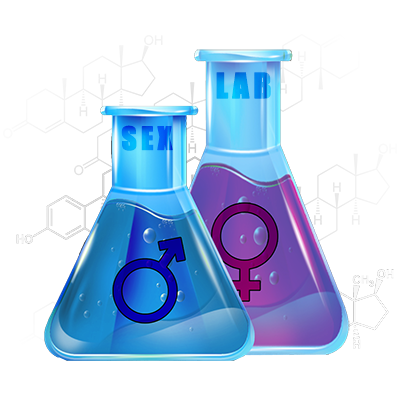





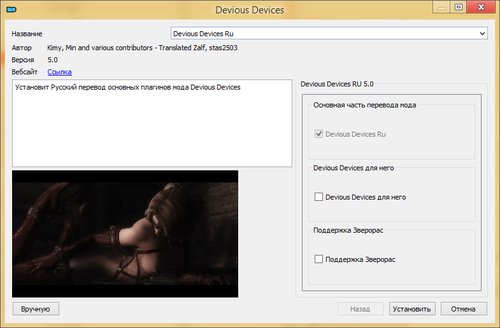







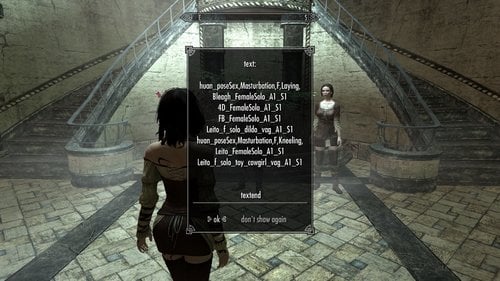
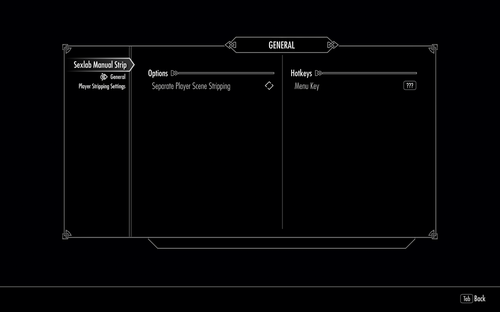


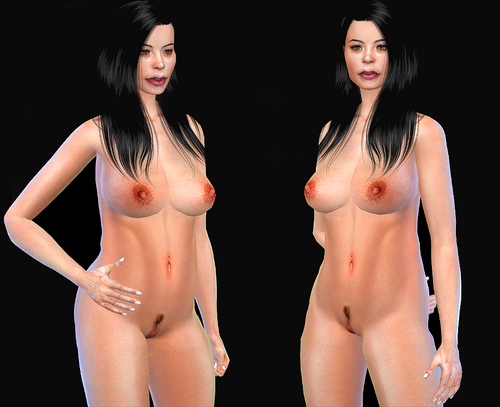




![More information about "[BAKU]DOAXVV Reincarnation Setsuna 3BA"](https://64.media.tumblr.com/37c2f3a7074182588cef5ecfbd0c5b76/09e3b716e931440f-8c/s640x960/374721ae70995979fd7fa88c9123a7a03df56fb8.pnj)














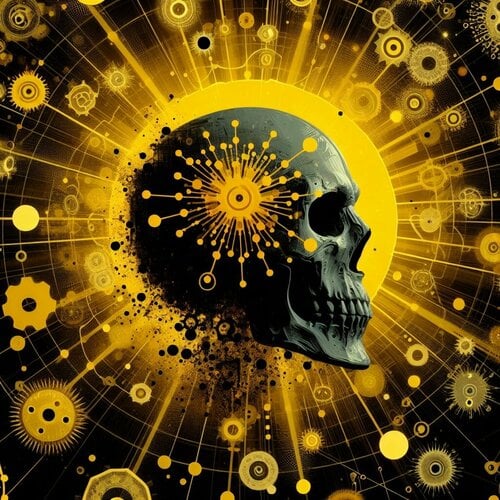

.thumb.png.d690a82bb82e38d366cc6750775e0746.png)



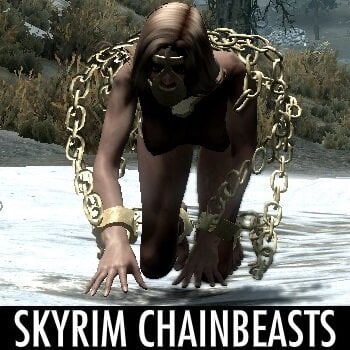
![More information about "[Sims 4] StubbornDevilAnimations - April 16 Update"](https://static.loverslab.com/screenshots/monthly_2024_02/xxx.thumb.gif.88b4bfbc4b8e71fc906b4a9191523546.gif)