-
Posts
163 -
Joined
-
Last visited
-
EDIT - RESOLVED! If you are animating with any of the new bones from LAPF skeleton and are having a similar issue here is how to resolve it. The culprit is probably the idle found in the _male folder. For most players theirs was probably was made before LAPF existed. Just import your idle.kf animation and parent it to the LAPF skeleton in Blender. Then just re-export. All fixed! ? Hello! I was wondering if someone can help me trouble shoot this. I made an animation for both bouncing breasts and butt. The breast animations came out perfectly in game, using the 'Bip01 Op2' bones. No problems. However the butt animation doesn't work at all. For that I used the 'Bip01 L' & 'Bip01 R' bones of the buttock. It looks fine in both blender and nifskope using the femalelowerbody_BBB.nif from Setbody Reloaded, which comes with those bones already painted to the glutes. It just...doesn't work in game. ? I looked at some old BBButt animated armors on nexus and notice they actually have the buttocks area weight painted to the breast bones,. So when the breast moves so does the butt in tandem. I guess back then buttock bones were not added? Does anyone know what I might be doing wrong? If not, does someone have an example of a bouncing butt animation that works with the LAPF butt bones?
-
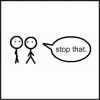
Some animations line up but some don't
Art_B replied to Art_B's topic in Technical Support - Lovers with PK
Thanks! Sorry I was away from the site for a while but this was the problem. I was using the idle from princesswalk on nexusmods. I replaced it with another idle and that fixed it. Thank you and also thanks to gregathit for helping -
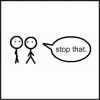
Some animations line up but some don't
Art_B replied to Art_B's topic in Technical Support - Lovers with PK
No worries, gregathit. I guess it's tough with an old game like this. I was just so hyped for the TES 6 announcement. I wanted to do one more Oblivion run with the new mods that have been out the last few years. I even wrote a new oblivion script for the first time in 5 years. ? I'd dread a total re-install because I actually forgot where I kept my original copy of oblivion(I've moved) so I'd have to get my hands on another copy somehow. Also I have used Growlf's resizing for a few days before noticing errors but I did try uninstalling it too. Didn't help. Question: What do the fix bugs/animations spells do in LAPF? The only thing that I recall messing with on the day I ran into errors was using the spell to turn of collision settings and and then using the animation fix. I think now this is where the trouble started. Because why else would a few animations be fine while others are borked? I have reinstalled everything as you said (default LAPF animations, esps, skeletons and inis), but could the spell have affected something else? Does it change a cache file somewhere? -
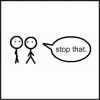
Some animations line up but some don't
Art_B replied to Art_B's topic in Technical Support - Lovers with PK
Here is a more clear example. Motion 58 is way off and I don't believe the adjustment keys can fix it. This is using the default LAPF animations and ini and a new character. -
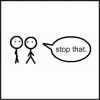
Some animations line up but some don't
Art_B replied to Art_B's topic in Technical Support - Lovers with PK
Is it really? Because when her hands are at her throat both his hands should be there too correct? But one of his hands are down low like in the next stage. And her legs should be closer together as shown in your screenshot. Its seems like the animation stages themselves are somehow off. -
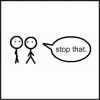
Some animations line up but some don't
Art_B replied to Art_B's topic in Technical Support - Lovers with PK
Yes it used to be ok like what you haveabove. I am not sure what happened. ? So I went back and deleted both the animations folder and all numbered ini files. Then re-installed everything starting from step 1 in the sticky https://www.loverslab.com/topic/21241-lapf/ See bellow for the result. It's so weird some animations work fine but others don't. Example: 76 is still wrong but 124 is fine. Overall I would say 4 out 5 animations are messed up now -
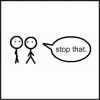
Some animations line up but some don't
Art_B replied to Art_B's topic in Technical Support - Lovers with PK
And by 'delete lovers animations' I take it that you mean everything in "meshes\characters\_male\Idleanims\ani2" correct? If so, I did try this but no luck -
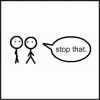
Some animations line up but some don't
Art_B replied to Art_B's topic in Technical Support - Lovers with PK
I don't believe I did anything to the animations prior to encountering this. Where is the LAPF *upgrade*? The version I installed is the full 'LAPF - version 1.6a1.7z' from this website -
EDIT - Resolved. I needed to replace the idle. Beware of the idle from this mod https://www.nexusmods.com/oblivion/mods/33346 I am not sure what happened because I have used the mod before without problems. Currently some of my animations line up but others don't. And they are misaligned at such odd angles that the adjustment keys can't fix them I tried reinstalling LAPF and starting a new game but still the same problem. Here are a few examples. As you can see one of the 4 are fine. It's so weird because I figure if I broke something it would break all the animations. What could be causing this? ? Load order Active Mod Files:
-
Thanks I will. I think I actually just fixed the script but I might have more questions.
- 494 replies
-
- OblivionBreakUndies
- BreakArmor
-
(and 2 more)
Tagged with:
-
Any chance you can take a look at support for BU's latest version? It does not seem to work. I was looking through the scripts to figure out how the mod ID's whether the actor is wearing a BU armor. There many references to 'BreakUndies' that look similar to: if hasVariable "BreakUndies" equip But it looks like the variable isn't actually defined anywhere?








