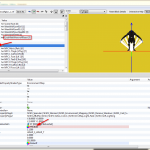KindMan
Members-
Posts
100 -
Joined
-
[WIP] Radiant Prostitution 0.81b (Oct 29th)
KindMan replied to mainfct's topic in Downloads - SexLab Framework LE
Imo thugs make more sense than a bounty, the whole mod (for me) has a somewhat borderline legality to it. A bounty just doesn't feel right =)- 1,314 replies
-
- Sexlab
- Prostitution
-
(and 2 more)
Tagged with:
-
Thanks for mentioning that, I had missed that mod. After a short look: The female Texture looks nice, I'll certainly incorporate that The female body is the same as Female Werewolf larger breast with the head from the The Howling model The male body is The Howling model (of course with added bits), at least as far as I can see The "problem" is that the author used a separate texture for the schlong, so it will very probably only look right with the correct texture also applied to the whole model. I'll see what I can do as time permits. Edit: Since this multiplies the choices I guess the next version will be without the esp and people will have to run the SkyProc patcher themselves.
-
The Female Werewolf mod is, but Moonlight Tales "overwrites" that. With Moonlight Tales you select your werewolf form in the MCM menu, so you can select whatever fits yourr character. I think Moonlight tales also changes the female NPC werewolves to use the La Femme Lycana model, but I'm not 100% sure.
-
Version 1.0
562 downloads
General Disclaimer: My patches do not include any assets from the mods they fix/make compatible. Therefore I do not believe it is necessary to ask the authors for permission, my patches do not work without the original mods. Sometimes this makes it necessary to perform manual steps, so please make sure to carefully read the installation instructions. My patches are also done mostly for my own benefit, so requests about things that do not directly benefit me have only a slim chance of being done. What mods does this affect? Moonlight Tales v2.05, http://skyrim.nexusmods.com/mods/35470/ Werewolf Mastery v3.0, http://skyrim.nexusmods.com/mods/25392/ Female Werewolf v1.3, http://skyrim.nexusmods.com/mods/10989/ Female Werewolf Timber Skin, http://www.loverslab.com/topic/14366-femalewerewolftimber/ What does it do? It replaces some of the La Femme Lycana bodies (from Moonlight Tales) with the Female Werewolf body. Replaced are all fur variants and single eye colors, mixed eye colors are not supported and still use the original body. Regarding the fur colors, black and timber use the Female Werewolf skins. The other colors use the skins provided by Moonlight Tales and therefore have furry nips. Installation Instructions Instructions All paths are relative to the Skyrim Data folder You'll need NifSkope (http://niftools.sourceforge.net/wiki/NifSkope), at the time of this writing current and therefore known working is v1.1.3 Installation Instructions Install Moonlight Tales and Werewolf Mastery. Make sure you read and follow the instructions on the mod pages carefully on how to install them together. Install Female Werewolf - Install the base pack, installing the esp is not necessary! - Install whatever boob size floats your boat - Go to textures\actors\character\werewolf and create a new folder called "fw_timber" (without the "") - Put the two dds files (FemaleWerewolfBody.dds and FemaleWerewolfHead.dds) found in the Female Werewolf Timber Skin Pack in there - Go to meshes\actors\werewolfbeast\character assets and copy "femalebodywerewolf_1.nif" to "femalebodywerewolfglow_1.nif" - Open "femalebodywerewolfglow_1.nif" in NifSkope (See Screenshot for this section) In the Block List navigate to 0 NiNode/Scene Root --> 31 NiTriShape/EyesMaleWerewolfBeast --> 36 BSLightingShaderProperty In the Block Details select "Emissive Color" In the Value column, double click the text part (the one that says "#f0d6d6" in the screenshot, be aware that this is the target value, originally is black on black, so just aim right of the color circle) Enter 0.943/0.843/0.843 for R/G/B respectively and click outside the line to confirm, it should now read "#f0d6d6" as in the screen shot Save Install this patch - The arcive is in BAIN format, so if you use Wrye Bash you just need to select "10 Core" and install. - Activate the ESP and make sure it's below WerewolfMastery.esp in load order. - If you don't use Wrye Bash, copy the esp from the "10 Core" folder to your Skyrim Data folder. - The 98 and 99 Folders do not need to be installed, they are mainly for those interested in how I did it. Credits: Al99, Brevi, Moutarde421, RolandSir, SlabLover -
View File General Disclaimer: My patches do not include any assets from the mods they fix/make compatible. Therefore I do not believe it is necessary to ask the authors for permission, my patches do not work without the original mods. Sometimes this makes it necessary to perform manual steps, so please make sure to carefully read the installation instructions. My patches are also done mostly for my own benefit, so requests about things that do not directly benefit me have only a slim chance of being done. What mods does this affect? Moonlight Tales v2.05, http://skyrim.nexusmods.com/mods/35470/ Werewolf Mastery v3.0, http://skyrim.nexusmods.com/mods/25392/ Female Werewolf v1.3, http://skyrim.nexusmods.com/mods/10989/ Female Werewolf Timber Skin, http://www.loverslab.com/topic/14366-femalewerewolftimber/ What does it do? It replaces some of the La Femme Lycana bodies (from Moonlight Tales) with the Female Werewolf body. Replaced are all fur variants and single eye colors, mixed eye colors are not supported and still use the original body. Regarding the fur colors, black and timber use the Female Werewolf skins. The other colors use the skins provided by Moonlight Tales and therefore have furry nips. Installation Instructions Instructions All paths are relative to the Skyrim Data folder You'll need NifSkope (http://niftools.sourceforge.net/wiki/NifSkope), at the time of this writing current and therefore known working is v1.1.3 Installation Instructions Install Moonlight Tales and Werewolf Mastery. Make sure you read and follow the instructions on the mod pages carefully on how to install them together. Install Female Werewolf - Install the base pack, installing the esp is not necessary! - Install whatever boob size floats your boat - Go to textures\actors\character\werewolf and create a new folder called "fw_timber" (without the "") - Put the two dds files (FemaleWerewolfBody.dds and FemaleWerewolfHead.dds) found in the Female Werewolf Timber Skin Pack in there - Go to meshes\actors\werewolfbeast\character assets and copy "femalebodywerewolf_1.nif" to "femalebodywerewolfglow_1.nif" - Open "femalebodywerewolfglow_1.nif" in NifSkope (See Screenshot for this section) In the Block List navigate to 0 NiNode/Scene Root --> 31 NiTriShape/EyesMaleWerewolfBeast --> 36 BSLightingShaderProperty In the Block Details select "Emissive Color" In the Value column, double click the text part (the one that says "#f0d6d6" in the screenshot, be aware that this is the target value, originally is black on black, so just aim right of the color circle) Enter 0.943/0.843/0.843 for R/G/B respectively and click outside the line to confirm, it should now read "#f0d6d6" as in the screen shot Save Install this patch - The arcive is in BAIN format, so if you use Wrye Bash you just need to select "10 Core" and install. - Activate the ESP and make sure it's below WerewolfMastery.esp in load order. - If you don't use Wrye Bash, copy the esp from the "10 Core" folder to your Skyrim Data folder. - The 98 and 99 Folders do not need to be installed, they are mainly for those interested in how I did it. Credits: Al99, Brevi, Moutarde421, RolandSir, SlabLover Submitter KindMan Submitted 08/12/2013 Category Other Requires Moonlight Tales, Werewolf Mastery, Female Werewolf, NifSkope Special Edition Compatible
-
SexLab - Solutions 2013-10-19 OUTDATED
KindMan replied to Bromm83's topic in Downloads - SexLab Framework LE
So... something exactly like this mod by the same author, then? ;-) Granted, that goes into the same direction, but actually that mod does something rather different. I guess what he meant is bonking instead of paying and the follower will leave you automatically if you don't let him/her have a go now and then. -
There's also Animated Prostitution over at the Nexus, but I have no idea how much of a "framework" that really is...
-
Just don't forget that the original XP32 doesn't support SOS, you need the modded version for that.
-
With the right mod, yes. The default is a strap-on, which is extensible by other mods. Also there are a couple of f-f specific animations (I don't remember if we had that in LPK, haven't played Oblivion in a while). Yes, they are, but you have to un/reequip enchanted gear to get the enchantment effects back (at least that's how it is for me).
-
[WIP] Radiant Prostitution 0.81b (Oct 29th)
KindMan replied to mainfct's topic in Downloads - SexLab Framework LE
I've attached the mod, so if someone wants to try, he can. But as said, I have no idea if it works (as I read the mod, it should, but no guarantees). Needs to be added by console, it's called "Radiant Prostitution Ring", so "help Prostitution" shoud get you the form ID. MF_RadiantProstitutionRing.esp- 1,314 replies
-
- Sexlab
- Prostitution
-
(and 2 more)
Tagged with:
-
[WIP] Radiant Prostitution 0.81b (Oct 29th)
KindMan replied to mainfct's topic in Downloads - SexLab Framework LE
Yes they work on their own, but the mod hooks into the npc-npc conversation event. I've made a mod that attaches the whore keyword to a ring which I wanted to test, but despite waiting in several inns for what seemed forever, apparently none wanted to talk to each other so it never had chance to fire and therefore no sex happened...- 1,314 replies
-
- Sexlab
- Prostitution
-
(and 2 more)
Tagged with:
-
I think Sanguine's Debauchery uses this. Alas whoever uses it should be aware that the game either does't check if whoever owned the stolen property is still alive or may glitch in that direction.
- 1,006 replies
-
Has anyone done a task MOD according to SEXLAB
KindMan replied to inzaghiwo's topic in SexLab Framework
I guess he's either looking for this one: http://www.loverslab.com/topic/18111-sexlab-solutions/ or for some more intricate quest mods involving sexlab which we are so far more or less lacking (if you don't count sexlab support in Sanguines Debauchery, which I haven't checked out).