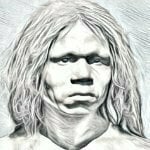-
Posts
2,212 -
Joined
-
Last visited
Profile Information
- ReferenceAlias
-

SexLab Aroused Creatures SE (2024-03-29)
Sailing Rebel replied to Sailing Rebel's topic in Downloads - SexLab Framework SE
Make sure no SL animations are running and check Aroused Creatures MCM > General Settings > Performance > Current SexLab Animation Count. If this is anything other than 0/15 then it means there is a stuck thread and the actor that is listed as engaged is probably stuck in it. As mentioned, saving and loading should stop and clear all SL animation threads If it keeps happening, it would suggest there is an issue with the SexLab installation, a bug in SexLab itself, or something in another SL mod that is triggering this problem.- 2,107 replies
-

SexLab Aroused Creatures SE (2024-03-29)
Sailing Rebel replied to Sailing Rebel's topic in Downloads - SexLab Framework SE
This is a bug in SL that causes actors to get stuck in an SL thread after an animation. It should clear after saving and reloading. You might also try using the Rebuild & Clean > Stop Animations, or even Clean System (though this will require reconfiguring SL afterwards). Have to say, I've not seen this in the current version of SL. Last time I saw this was in the 1.8 version of SLP+, and it was pretty persistent there when it happened, even through save and load. Seems to not be an issue in 2.5+ available from the Discord.- 2,107 replies
-

SexLab Aroused Creatures SE (2024-03-29)
Sailing Rebel replied to Sailing Rebel's topic in Downloads - SexLab Framework SE
Just did some testing. It looks like this is a compatibility issue with SL. Probably something to do with the custom races, as you suspected. Interestingly, I was able to engage Fury-tamed creatures with SLP+ (2.6 or later).- 2,107 replies
-

SexLab Aroused Creatures SE (2024-03-29)
Sailing Rebel replied to Sailing Rebel's topic in Downloads - SexLab Framework SE
What does the AC Help page say about the tamed creatures in the recently failed engagement lists?- 2,107 replies
-

SexLab Aroused Creatures SE (2024-03-29)
Sailing Rebel replied to Sailing Rebel's topic in Downloads - SexLab Framework SE
I've tested with Menu Maid 2 and still can't reproduce this. Tried renaming and reordering the menus, and the options were still usable. So something else must be contributing, perhaps the MM2 configuration itself. Could you try temporarily hiding/renaming the Data/SKSE/Plugins/MenuMaid2.ini and MenuMaid2_ConfigEditorids.ini files? See if that resets MM2 and allows the options to work again.- 2,107 replies
-

SexLab Aroused Creatures SE (2024-03-29)
Sailing Rebel replied to Sailing Rebel's topic in Downloads - SexLab Framework SE
First, forget SE/AE, it's misleading. There is no "AE" version of Skyrim. The so-called Anniversary Edition is just a DLC mod pack for Skyrim Special Edition. The version of the game is the same whether the DLC is installed or not. The only thing that counts is the version number of SkyrimSE.exe (right-click > Properties > Details > Product Version). SKSE and all SKSE plugin mods (those that add DLLs) must be strictly and explicitly compatible with that version. Aroused Creatures does not have a DLL and is not dependent on a specific Skyrim SE version. However, it is dependent on a SexLab (P+) version ranges for function compatibility. For instance, it will not work with SLP+ versions before 2.5. There will be a warning on the Help page if an incompatible SL version is detected.- 2,107 replies
-

SexLab Aroused Creatures SE (2024-03-29)
Sailing Rebel replied to Sailing Rebel's topic in Downloads - SexLab Framework SE
I'm not sure. It's mentioned in the Pandora issue tracker as completed, but the response is ambiguous, and I don't see it mentioned anywhere else. It's possible that the devs just consider PCEA to be out-of-date and not worth providing compatibility, since we now have OAR. Beyond that, the options will be to not use PCEA, try to do the same thing with OAR, or go back to Nemesis + FNIS.- 2,107 replies
-

SexLab Aroused Creatures SE (2024-03-29)
Sailing Rebel replied to Sailing Rebel's topic in Downloads - SexLab Framework SE
I've not been able to reproduce this in 4.13. I can cycle through all six options multiple times without issue. The options for Allow Same Sex are [0] => "Allow None", [1] => "Allow MM", [2] => "Allow FF", [3] => "Allow Both". If you're seeing just "Female" in there, then it suggests that we're dealing with an incompatible version of the MCM script. The Allow Same Sex option logic is a bit complicated for what it does, so it's possible that it's going wrong somewhere. Could you check the Papyrus log after the UI issue appears and see if there's any related errors?- 2,107 replies
-
1
-

SexLab Aroused Creatures SE (2024-03-29)
Sailing Rebel replied to Sailing Rebel's topic in Downloads - SexLab Framework SE
OSL Aroused is a known issue, in particular it does not handle creature arousal at all. There may be other issues too. I’ve not investigated further, as it's just not a creature-compatible mod in its current state. Check the AC MCM > Help page in the Failed Engagements list for the NPCs names. Highlight any error codes there to see an explanation and possible solution at the bottom of the interface.- 2,107 replies
-

SexLab Aroused Creatures SE (2024-03-29)
Sailing Rebel replied to Sailing Rebel's topic in Downloads - SexLab Framework SE
Hard to say for sure. There is no "only when naked" option in recent versions. Instead, this has been broken down into allow/disallow auto-engage for each armor class, with an option to override the class for currently worn armour. These options are found under PC/NPC Auto Settings > Armor & Clothing. By default, AC looks for the class of the armor worn in the slot 32. If the detected class is anything other than 0 (light),1 (heavy) or 2 (clothing), or the armor does not include that slot, the actor is treated as naked. Either wear the armor in question on your character or use the target select key on the NPC and their slot 32 armor should be displayed in the Armor & Clothing section. If there is still an issue, perhaps you can let me know which armor mod is being used. I could see if there is another way of handling it.- 2,107 replies
-

SexLab Aroused Creatures SE (2024-03-29)
Sailing Rebel replied to Sailing Rebel's topic in Downloads - SexLab Framework SE
You'll need SLP+ v2.5 or later. This is available from the Citadel Discord. But please keep in mind that SLP+ is still in alpha and not feature-complete. There are things that will not work. For instance, the usual SexLab Arousal mods will not function correctly right now, as SLP+ does not currently send orgasm mod events. So arousal will not be reduced by SL animations. Fixing this requires a future update of SLP+ or workaround through re-compilation of the SLA mods to trigger on animation end instead of orgasm. You can disable the SLP+ integration in Aroused Creatures MCM > Other Settings > Compatibility, and it will fall back to regular SL functions which might work. This is not tested with earlier versions of SLP+.- 2,107 replies
-

SexLab Aroused Creatures SE (2024-03-29)
Sailing Rebel replied to Sailing Rebel's topic in Downloads - SexLab Framework SE
What SexLab Version Number is shown on the Aroused Creatures Help page?- 2,107 replies
-

SexLab Aroused Creatures SE (2024-03-29)
Sailing Rebel replied to Sailing Rebel's topic in Downloads - SexLab Framework SE
No, it's very unlikely. While the Nemesis devs did mention creature support as a future goal, it's been a few years since any code update, and it's starting to look like Nemesis is abandoned. It is possible to use both Nemesis and FNIS together, but you'll have to look up a guide for that. You may want to check out Pandora Behaviour Engine Plus, which is an in-development drop-in replacement for FNIS/Nemesis and supports creatures out-of-the-box. But keep in mind, it's still in alpha, so there may be issues. Check the Issues tab on GitHub.- 2,107 replies
-

SexLab Aroused Creatures SE (2024-03-29)
Sailing Rebel replied to Sailing Rebel's topic in Downloads - SexLab Framework SE
TY for that. Turns out I'm missing an exclusion for talking activators in creature dialogue. I'll add it in the next update.- 2,107 replies
-

SexLab Aroused Creatures SE (2024-03-29)
Sailing Rebel replied to Sailing Rebel's topic in Downloads - SexLab Framework SE
That's interesting. Can you tell which mod it's from? If you open the console and click on it, you can see the form ID. The first two digits of the form ID will be the hexadecimal load order position of the plugin providing it. Alternatively, you use More Informative Console, and this will just name the plugin.- 2,107 replies