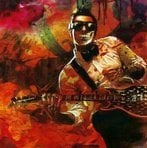-
Posts
75 -
Joined
-
Last visited
About MiriamGarrity
- Birthday June 16
Profile Information
-
Gender
Not Telling
-
Location
Madison, WI
-
Interests
Sex, kink, video games
Writing, modeling, art -
Bio
Just a kinky girl with a non-stop mind of her own!
Recent Profile Visitors
The recent visitors block is disabled and is not being shown to other users.
-
Hmm, do you have any idea which mod was causing the conflict? I have uninstalled Manipulator and reinstalled it after everything else and kept it last in the load order. But it's still broken, even with a brand new game.
-
Just tried starting a new game. Still doesn't work, same exact behavior. Totally fucked.
-
Thanks for your reply. I used NMM, though I've also tried installing it manually. But, yeah, my concern is that the save is fucked at this point because SkyUI or MCM or something is already considering this mod broken. My permissions for the Data folder show Authenticated Users (Win7) with Read/Write/Modify, etc - everything except "Full Control" and "Special Permissions".
-
I love this mod, so convenient and really helps me customize and tweak the looks of my companions and some key NPCs. This mod was working great for me over the course of a few different installations, but I recently started over with a completely clean installation and game and suddenly Manipulator no longer works for me. Specifically: Strip/Dress, Racemenu, Storage and Crafting hotkeys. I also cannot open the Racemenu on an NPC from the "People" tab. "Strip/Dress" also does nothing from the "People" tab. Pressing the hotkey for Crafting just causes the game to hitch for a few seconds, but nothing else happens. I have SkyUI, UIExtensions, RaceMenu and PapyrusUtils installed, all latest versions. (Along with the CBBE and SOS Racemenu extensions) Anyone have this problem before? Like I said, I've used this on a few previous installs and it's always worked without issue. I've tried changing load orders around, making Manipulator last, and reinstalling the mod. I even tried these steps: 1) uninstalling the mod entirely 2) loading my save 3) waiting 10 seconds and saving again (though I noticed that the Manipulator still showed up in the MCM menu - but it was empty) 4) cleaning that save 5) then reinstalling the mod 6) loading that cleaned save and letting the Manipulator reinitialize (no errors or warnings) and reregister its MCM menu. No change, same problem. It just won't work for me at all anymore. One final thing I noticed - even though I've set my hotkeys for these actions, no .json was written out in the SKSE Plugins folder (there is no Manipulator subfolder in there).
-

SOS Addon - Pubic Hair for Females
MiriamGarrity replied to Raistlin1's topic in Downloads - Skyrim Adult & Sex Mods
I think I figured it out, but I can't recall exactly how. Heh. -
For the record, this does not fix the problem. Perhaps it did in older versions of HDT, but currently all the HDT skirts I've tried invariably break. Usually on area transitions, but sometimes just on their own (especially the Draugr skirts). When this happens, the polys stretch out into infinity and the NPC turns invisible. I have to find them and remove the skirt then add it back. The behavior is exactly the same even with the HDT Invisibility Fix Beta installed. I imagine someone will have to update the HDT skirts to work with the latest version of HDT someday?
-

SOS Addon - Pubic Hair for Females
MiriamGarrity replied to Raistlin1's topic in Downloads - Skyrim Adult & Sex Mods
Care to share? I'm having the same issue... -
FYI, I noticed some weirdness in my NPCs using the python script Expired6978 posted, and which I extended. The python script was allowing the sliders to go below 0 or above 100 after the deviation was applied. This would manifest in-game with women having abnormally large and/or deformed/super-saggy breasts when their clothes were on, but then reverting to the default base body when they were naked. After my fix, they look correct and consistent both clothed and nude. Also: the deviation was applied in a way that would make the deviation smaller the lower the slider was and larger the larger it was, which isn't what I think people were expecting. Both of these things are fixed in the my .zip upload on the first page. EDIT: another quick fix - some presets have negative values for sliders. Those don't make any sense in FO4 BodySlide as far as I can tell, and they'd cause some seriously deformed, David Cronenberg-looking NPCs. So now I clamp those from 0-100 as well.
-
Am interested Okay, here you go: BodyGenGen.zip (EDIT: updated zip file to fix random range sending sliders beyond their limits and causing weirdness) (EDIT2: another quick fix - some presets have negative values for sliders. Those don't make any sense in FO4 BodySlide as far as I can tell, and they'd cause some seriously deformed, David Cronenberg-looking NPCs. So now I clamp those from 0-100 as well.) First, install Python (when installing, be sure to check the box that says "add to path" or "add to environment variables"... that just makes is so the .bat file doesn't need to know exactly where your python.exe is located, it can just call python.exe and your system will know where to find it): https://www.python.org/downloads/ Just drop this .bat and .py in your folder where the BodySlide presets are located: \SteamLibrary\SteamApps\common\Fallout 4\Data\Tools\BodySlide\SliderPresets\ Then all you need to do is select all the preset .xml files you want to create BodyGen data for, then drag them onto the .bat file. A cmd window will open up and a whole bunch of text will scroll by, then it will close. You will be left with 2 new files in that folder: templates.ini morphs.ini All you need to do then is: 1) open the morphs.ini and remove the last "|" character (I was too lazy to make the Python script not write the last pipe character) 2) edit the two files to remove any presets you *don't* want to use (some of the xmls have multiple presets in them - I removed some of the base CBBE ones, for example). To do this, remove the block for that preset in templates.ini and the name of that preset from the morphs.ini. Notepad++ is good for this as it will show you the whole block of a preset in the templates.ini 3) put these in your BodyGen folder in a subfolder with the name of an .esp you use (I named mine LooksMenu.esp since that made the most sense to me). For example: \SteamLibrary\SteamApps\common\Fallout 4\Data\F4SE\Plugins\F4EE\BodyGen\LooksMenu.esp\ Some things to know: 1) The .bat file always does a 25% random range on each slider for the preset. If you want more/less range, then edit the .bat file and raise/lower that 25 2) the morphs.ini by default applies the presets to all human females. Edit that as you wish. 3) this python script works by creating a new templates.ini and morphs.ini if one doesn't already exist. That's how the batch process works - the first file dropped on the batch file creates the .ini files, the rest append to it. So if you're going to redo this, delete the .inis from the directory first. A nice side-effect of this is that you can also drag the files onto the .bat one at a time and it will still put them all into the .ini Enjoy!
-

3D Pubic Hair for Fo4
MiriamGarrity replied to Vioxsis's topic in Downloads - Fallout 4 Adult & Sex Mods
These work great, thank you so much! -
Hi Mirriam. I don't know anything about Scripting, I'm just a noob who benefits from clever people like you who do. Anyhoo Bodygen began in Skyrim, and I know peole did a Python script ~~THING~~ there. The conversation starts HERE. And filters in and out the rest of the thread, may interest you! One of the outcomes was jBS2BG, a java tool by the talented @asdafa here. For fallout 4 we eventually concluded that the settings.json of jBS2BG needed to be edited out almost completely to { "Defaults": { }, "Multipliers": { } } And the tool will work perfectly for Fallout 4 Bodyslide too Like I say, anything scripty is way above me and my brain just shuts down and my eyes glaze over, but hopefully this post was not a complete waste! I checked out the thread you mentioned - I see what you mean about negative sliders. I'll have to keep an eye on that with the random gens it's making. For now I need to remove a couple of the ridiculously large breast presets - the Vanilla clothing looks godawful on all those NPCs. They look like Lara Croft in the first Tomb Raider - breasts that could cut glass.
-
Hi Mirriam. I don't know anything about Scripting, I'm just a noob who benefits from clever people like you who do. Anyhoo Bodygen began in Skyrim, and I know peole did a Python script ~~THING~~ there. The conversation starts HERE. And filters in and out the rest of the thread, may interest you! One of the outcomes was jBS2BG, a java tool by the talented @asdafa here. For fallout 4 we eventually concluded that the settings.json of jBS2BG needed to be edited out almost completely to { "Defaults": { }, "Multipliers": { } } And the tool will work perfectly for Fallout 4 Bodyslide too Like I say, anything scripty is way above me and my brain just shuts down and my eyes glaze over, but hopefully this post was not a complete waste! Hmm, don't know anything about that - I just know my script works now. Now all my characters (women, at least) have variation in their body shapes! Yay!
-
This looks great, but when I run your python script like so: python.exe BodyGenGen.py CBBE.xml 25 I get this syntax error: line 18 print preset.getAttribute('name') + "=", SyntaxError: invalid syntax Edit: I changed that line to: sys.stdout.write(preset.getAttribute('name') + "=") And it fixed the error and printed out the preset properly. Thanks! EDIT: I also made a batch file that you can drag & drop multiple BodySlide preset .xml files onto and edited the python script to generate templates.ini and morphs.ini files for you automatically, filling them in with all the Presets from the .xml files you dropped on it. If anyone's interested, I can upload them.
-

Question about the 4x & 8x nipples on the DOAHDM textures
MiriamGarrity replied to MiriamGarrity's topic in Dead or Alive 5
Yeah, bad UVs can completely mess up a skin, create all kinds of seams, etc. The only reasons I think I may be safe with the nipples are: 1) There's alpha around the nipple to help it blend into the skin 2) There are existing UVs for the nipple in Osiri's skin... though if the mesh is very different, that probably won't help me much... heh I'll give it a shot sometime and see. I have grander plans right now (trying to get one of my original character models into the game...)