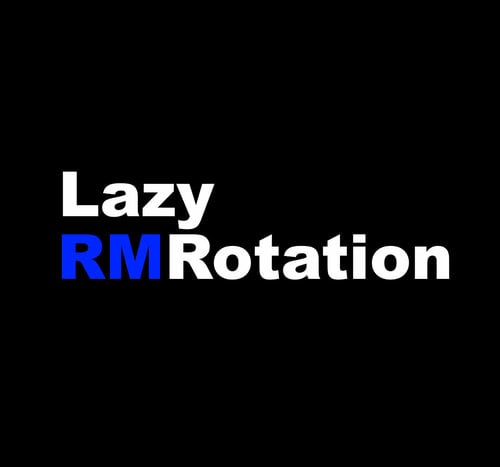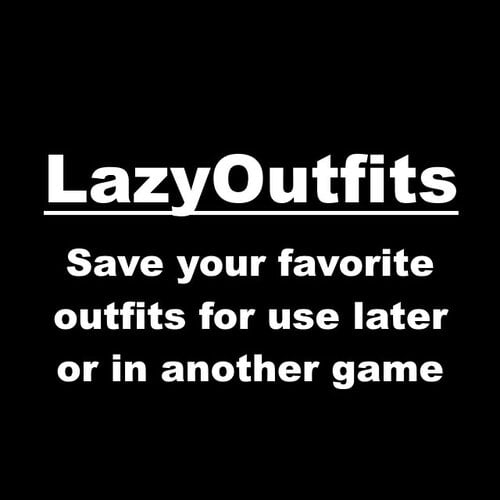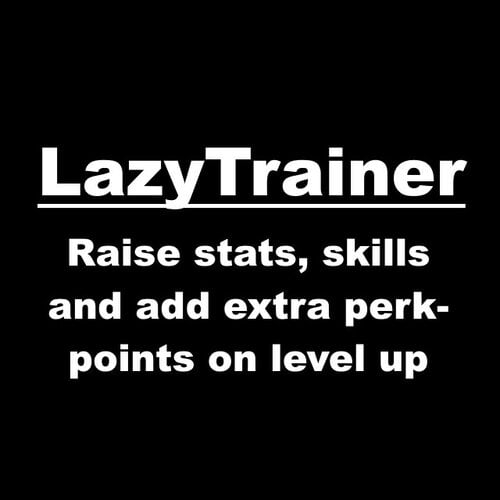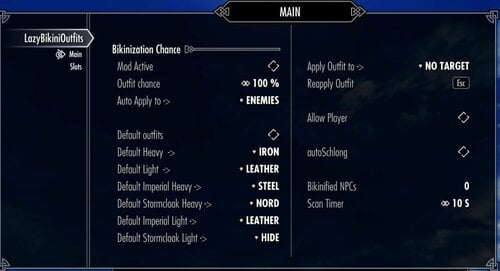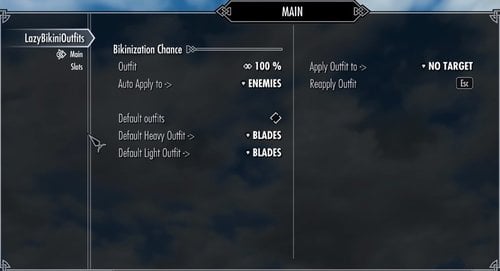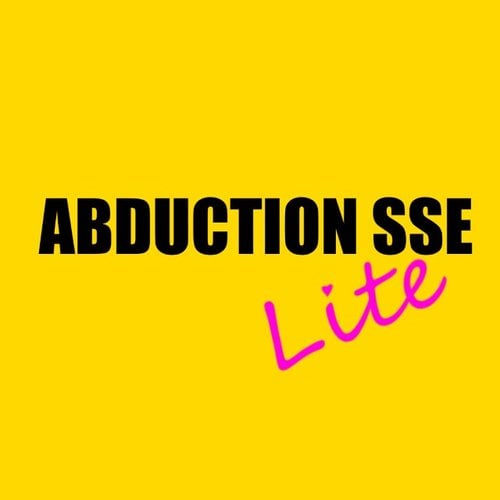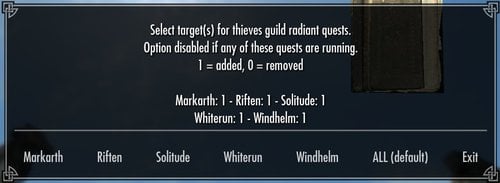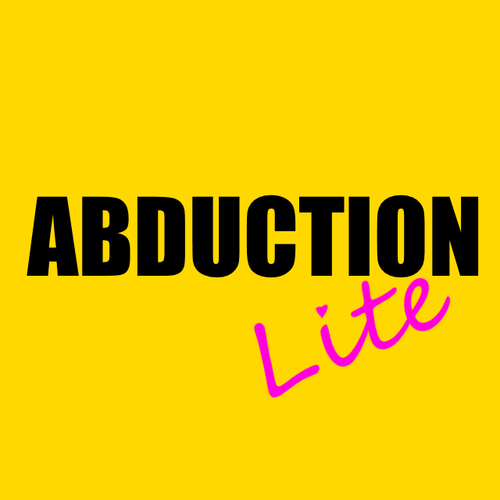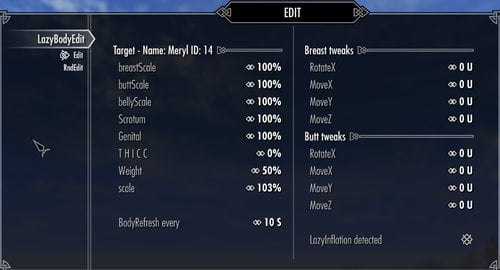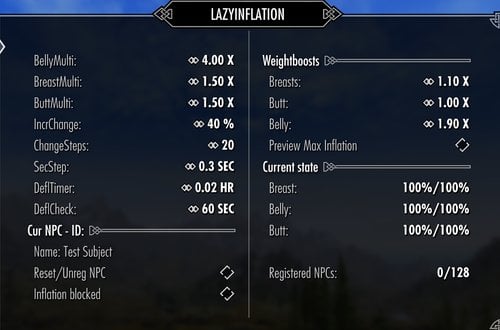About This File
Adds 50 armor racks with extended customization functionality and animation support making it easier to create action packed scenes for screenshots or settlement ambiance.
Long version: Armor racks using the default female model allowing more customization than normal armor racks.
* Edit appearance - Standard menu, make them look however you want
* Looping or proximity triggered animations - Set an idle and have them continuously repeat them or only when the player gets close enough. Want someone to salute you whenever you get out of bed? No problem!
* Toggle AI option - If disabled animations will freeze making it possible to lock them in the perfect stage of an idle
* Command mode - Issue orders to where they should stand, sit or what furniture to use for that perfect screenshot scene
* Follow mode - Tired of settlement shots? Have them follow you for some nature shots!
* Settlement mode - Just want some ambiance? Assign them to a settlement and they'll sandbox around. Don't worry they don't count towards the population.
* Show weapon mode - Unlike armor racks (?) puppets can show off whatever weapon you give them. Can interfere with animations updating, see known issues below.
HOW TO USE
* Enter workshop
* Place rack
* Exit and customize
* Wonder why you're creating fake people to act as pretend friends in a virtual world and where life went so very very wrong ![]()
If you want to place several with identical looks just keep placing without exiting. If you want a new unique one exit and renter and the game will automagically iterate to the next one. If you want to pick a previous one quickly use the rack selector.
Beyond that there are some toggles that might require more detailed explanation
* Head tracking toggle - Toggles whether the selected rack should look at the player or not. May revert back to on on re-placement and other actions since it seems to be default NPC behaviour
* Restrained toggle - Toggles the NPC being "locked" in place. When off idle animations may make them move away from their spot.
* Ghost toggle - Toggles "god mode", when on they ignore all attacks. When off they can be injured just like any humanoid for that full Westworld experience.
* Toggle AI - As previously mentioned disables any actions/animations on the NPC, even freezing them mod motion or fall. Will be re-enabled in a lot of cases by the game.
ANIMATIONS
Animation support require Voyeur. Mod might work without it though, haven't tried.
RECOMMENDED MODS
Dave's Poses - Enables Voyeur to play these on the puppets
Place anywhere - So you can put baby in the corner or wherever else you want
KNOWN ISSUES
Crash-to-desktop - Sometimes the game will do this when trying to place a rack. I suspect it might be related to physics bodies that the workshop, not surprisingly, isn't prepared to handle. Quickly placing them, exit and then re-enter the workshop so the NPC is properly placed in the game world before making any other changes seem to avoid this.
Menu displays wrong state (off when on or vice versa) - The game lacks functions to check if things are active or not for many functions so the mod makes a guess based on the known state when placing a rack. If this is a problem simply toggle the option between both settings and it should read correct.
Can't be assigned in settler mode - The standard menu for static object will override the one for NPC assignments. Very low on the priority to fix since the goal of this mod isn't to add settlement workers.
Repeated placement of identically numbered puppets sometimes don't work - Seems editing the filters of allowable items to place in the same workshopmode-session is a bit iffy with current solution. You may have to exit out and select the desired id again. Making sure the function to increment to the next puppet number is only run outside workshop through related events alternatively disabling it altogether (is it more a problem than useful?) could solve this.
Weapon display mode blocks animation update - Keep it off until you selected the animation
Preview selection not updating properly - Set animation mode to PROXIMITY and stay outside the trigger range while selecting
Logo image courtesy of "The Wandering Faun"
What's New in Version 0.2
Released
- 0.1
- * Initial release
- 0.2
- * Added preview mode, hides menu for two seconds and plays idle along with name display
- * Modified internal selector to read real number of available anims instead of hardcoded "128"
- * Removed unused default idles