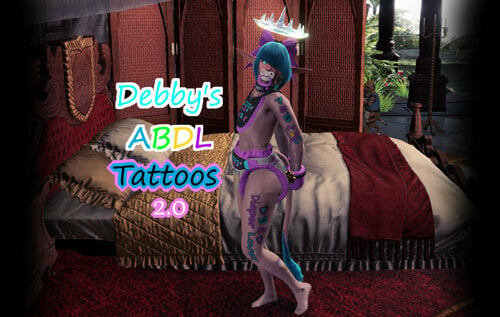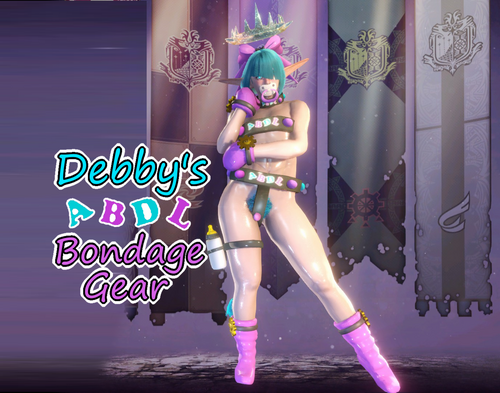About This File
These are files for a character I've been working on, Synthetic Kitty
Synthetic Kitty is a Synth version of my main Wild Girl Miss.Kitty.
I still don't now how to make fmod(s) yet ![]() so as usual this must be installed manually.
so as usual this must be installed manually.
--------------------------------------------------------------------------------------------------------------------------------------------------------
This mod has some of the same requirements as my (Wild Girl Skins) mod
Animal Tails And Animal Ears by Chemistt (Highly Recommended), The mesh for S.Kitty's ears will overwrite the (cow ears).
Zella's Hair Dye Collection by ANiceOakTree (V.2.1 not V.2.2) (Recommended)
Diaper Lovers' Fallout by Lucia1 for the pacifier (Recommended)
And lastly F4SE.script extender & Looksmenu...Witch are both required for the actual preset.
-------------------------------------------------------------------------------------------------------------------------------
Credit goes to ousnius & Caliente for the original body textures
used in the creation of this Furry one.
Credit also goes to cfrrulez & Fox6000 for the (Original) mesh used as S.Kitty's ears.
Everyone enjoy ![]()
-----------------------------------------------------------------------------------------------------------------------------------
Here is how to install Synthetic Kitty's skin texture(s)
Step.1
(Optional)Backup your normal skin.
WARNING-if you do not follow Step.1 your original skin texture will be overwritten.
Open the (basehumanfemale) folder in your (Fallout 4) folder.
most likely located in here (C:\Program Files (x86)\Steam\steamapps\common\Fallout 4\Data\Textures\actors\Character)
Now move the following dds files from the (basehumanfemale) folder
to the folder labled (z.Folder to backup your skin.z)
in the (S.Kitty) folder.
1.basefemalehands_d.dds
2.basefemalehands_s.dds
3.BaseFemaleHead_d.dds
4.femalebody_d.dds
5.femalebody_s.dds
this will keep your original skin texture safe.
When installing this skin u need to do step 1
for the (AnimalEars AnimalTails Hair & CharacterAssets) folders NOT the (character assets) folder i know confusing.
So you preserv those original textures as well...Assumeing u have these three mods.
Animal Tails (CBBE_Vanilla)
Animal EARS (CBBE_Vanilla) by Chemistt
&
Zella's Hair Dye Collection by ANiceOakTree (V.2.1 not V.2.2)
-------------------------------------------------------------------------------------------------------------------------------------------
Step.2
Installing Synthetic Kitty.
Copy the (S.Kitty) folder to your desktop...
Now open the (S.Kitty) folder grab the folder(s) labeled (Textures)(Meshes)&(F4SE) and drop them in the (Data) folder thats in your (Fallout 4) folder
most likely located in here (C:\Program Files (x86)\Steam\steamapps\common\Fallout 4)
The mesh for Synthetic Kitty's ears will overwrite the (cow ears) from the (Animal Ears) mod...you DO NOT need the Cute Clothing mod.
If you followed these steps correctly your Player should now be a Synthetic cat women.
-------------------------------------------------------------------------------------------------------------------------
Step.3
Play the game and enjoy.;P