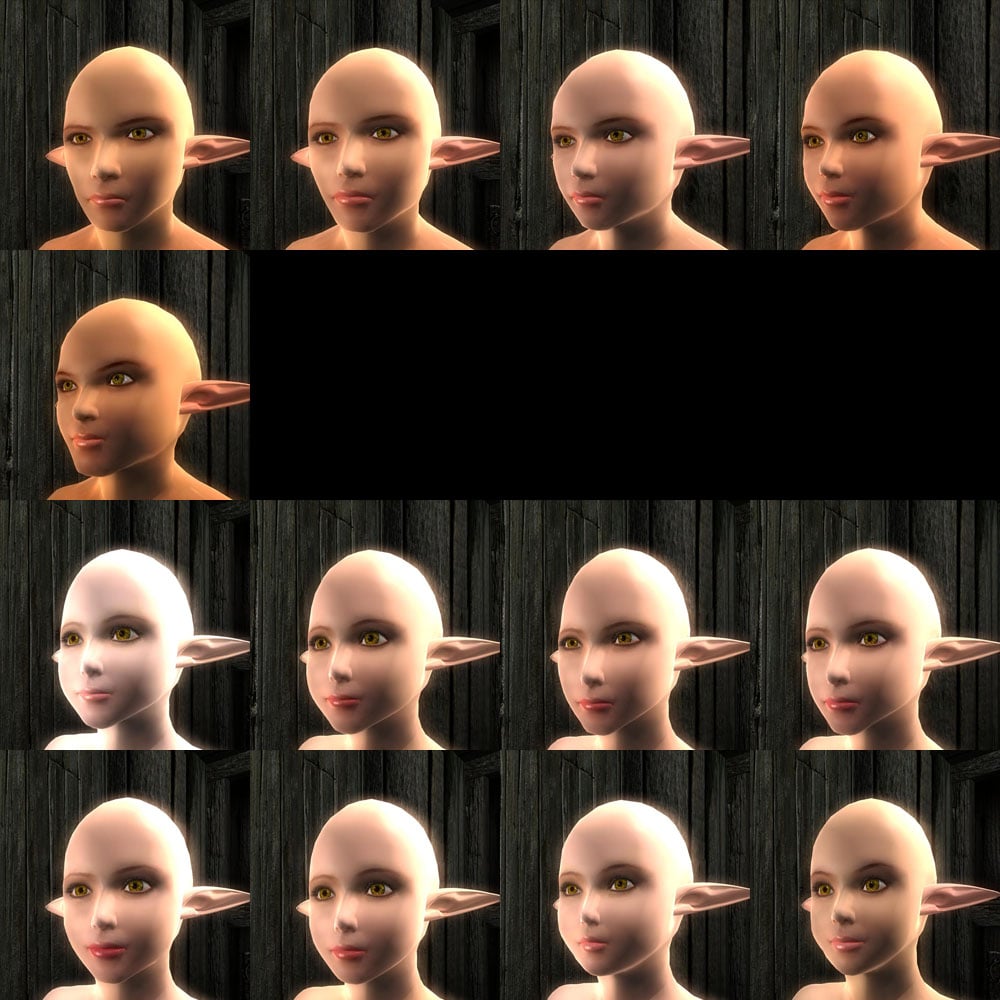About This File
This is an incredibly small plugin I had written some time ago that lets your pc equip a different version of clothings/armors than npcs.
Sorry no screenshot.
requirement:
Oblivion script extender v20 or higher (obse.silverlock.org)
how to use:
1. drop the plugin into your data folder and enable it via mod manager.
2. if you want some armor look different for the player, copy that nif file to the original armor location.
for example, female fur armors are located at \data\meshes\armor\fur\f\ folder.
there you will find the nif files names 'cuirass.nif' or something similar.
copy 'your_cool_armor.nif' to there and rename it to 'cuirass_pconly.nif'.
3. now your pc will equip the 'your_cool_armor.nif' instead of typical fur cuirass, while the other npcs will still equip the normal fur cuirass.
* this mod is load order independent.
WARNING:
- Do not use this plugin with Break Armor or TamagoSetBody. Very old TamagoSetBody versions (before revised - that is, original unmodified versions) are ok.
- I repeat, do not invent any reason that you should enable them together with this plugin.
What's New in Version 1.02
Released
- -v1.00, initial release.
- -v1.01, fixes a problem that when the alternative mesh path was chosen(opposite gender's) it was not properly reverted back.
- -1.02, fixes a problem in 1.00 and some other bugs that were newly introduced in v1.01.