Misc Adult Mods
Misc adult mods, patches, or plugins for other games not listed.
466 files
-
PokeMe
By Sotaeko
Want the newest update? Become a Supporter!
Installation
Aquire a dump of your own game.
Aquire our IPS. Use https://www.romhacking.net/patch and patch rom. Additional Info:
If using RetroArch:
Rename the IPS exactly the same name as your rom. Launch the game (this is a patch on the fly method and does not require patching roms directly every time). ____________________________________________________________________________________________________________________________________________
Follow us on our main post for more information
599 downloads
Updated
-
Darkest Dungeon New UI For Character Panel
By LussaVanor
Changes the Character panel when you turned this on. I made some recent fixes and ofcourse use it at your own risk
31 downloads
Submitted
-
SurverX Zombi Cocks for Val Karee
By Surverx
*** 28.Mar.2024 V0.4: add alternative "Gemini staying hard on death" ***
*** 24.Mar.2024 V0.3: add futa cock for Gemini ***
What does this mod do:
This is a mod for Valkaree's game "Val Karee" Version V0.5.20
It will show a penis for the basic zombies, a penis for the green Goblins. And it will show a futa cock for Gemini. For Gemini you can decide if you want her to get limp on death or to stay hard on death (both is not possible). The 3 mods (1. Penis for Zombie, 2. Penis for Goblin, 3. Futa for Gemini) are optional. You e.G. can decide to only install the penis for the Zombies.
How to get get the game:
Just google "val karee v0.520" and you will find it 😁
Installation:
- download and unzip the mod into a temporary folder
- copy and replace the mod files from the mod folders ("SX1_..." - SX4_...") into the game folder "...\x64\www\images"
There are up to 3 mods you can apply (or only one of them...):
1. penis for the zombies: copy and replace files from "SX1_ZombiPenis"
2. penis for the goblins: copy and replace files from "SX2_GoblinPenis"
3. futa cock for Gemini: copy and replace files from "SX3_GeminiFutaLimpOnDeath" OR copy and replace files from "SX3_GeminiFutaHardOnDeath"
Before you copy any files into the game folder the game must be stopped, you can not copy them while the game is running!
Uninstall:
Copy and replace the files from the mod folder "SX5_StandardGameSheets" into the game folder "...\x64\www\images"
GeminiFutaLimpHard.mp4
SurverX_ZombiCock.mp4
SurverXGnomPenis.mp4
254 downloads
Updated
-
Dead by daylight nude portraits
By bebop6816
All of the females in the game have a portrait.
There's not to many types of porn but very diverse mainly being fortnite. With some other games and characters.
I will more than likely add pictures for the guys and maybe start adding perks.
IMPORTANT:
BHVR basically said "It's not bannable, but if you get banned because EAC picked it up as cheating, we can't help you"
--->I've never heard of it happened before and some streamers use customizable UI, but if you have bad luck, don't blame me.
Install:
Unzip inside your steam folder: "Steam\steamapps\common\Dead by Daylight\DeadByDaylight\Content\UI\Icons\CharPortraits"
(Thank you to Clinya for this little warning text that I lifted from their mod. Check theirs out too, you might like some of their picks instead!)
84 downloads
- dead by daylight
- nsfw
- (and 1 more)
Updated
-
Dead by daylight nude portraits male and female
By bebop6816
This has both the male and female version of portraits.
It consists of multiple different types of porn. From fortnite to futa, anime, tv shows, and some more.
I will be adding perks and maybe tools, icons and emblems.
If you will want a certain image for a perk or something send it to me and ill put it in my discord is in bio.
IMPORTANT:
BHVR basically said "It's not bannable, but if you get banned because EAC picked it up as cheating, we can't help you"
--->I've never heard of it happened before and some streamers use customizable UI, but if you have bad luck, don't blame me.
Install:
Unzip inside your steam folder: "Steam\steamapps\common\Dead by Daylight\DeadByDaylight\Content\UI\Icons\CharPortraits"
(Thank you to Clinya for this little warning text that I lifted from their mod. Check theirs out too, you might like some of their picks instead!)
136 downloads
- dead by daylight
- nude
- (and 3 more)
Updated
-
Female Enemies Ganados RE 4 2007
By mcdyn
funny mod which replaces the game's zombies and ganados with naked female models with Ashley's voices and among others
It only works on the old version of RE 4, the first classic game from 2007, a port from Ubisoft, it doesn't work on UHD and remake
To install, just copy the mod file folders into the game directory
2,452 downloads
Updated
-
Boukenshas Binder - Stories of Captivity
By B0ukensha
Boukensha's Binder - Stories of Captivity
I have been writing events for the mod Captivity Events by BadListener
After many years the events have totaled up to about 1500, (that's all events not event starters)
My events now overwrite some waiting menus from CE. They are still perfectly compatible with any other events (aside from overlapping event names let me know if you get them). It just might be possible that if other event packs also overwrite the same you'll get lots of options merged together, perfectly functional.
So you don't have to worry about other event writers overlapping mine.
This mod does nothing without BL's Captivity Events!
New: ko-fi
What to expect?
I intend to make this mod as varied as possible, including all kinds of kinks, some you may be into, others not. The mod uses MCM you can go to the Mod Options and turn off certain tags. This should make it so these events don't show up. My events tend to show up casually and branch out (usually) in dozens of directions, allowing you to enjoy the same event many times over. If events trigger too often you can use the MCM sliders in CE to change the wait between event triggers or turn specific events off.
However some events have specific requirements. As an example i have some events that only happen when your female character is over the age of 50. So if an event you know of doesn't trigger you might not be in the right situation. The big trigger is having prisoners in your party and being captured yourself (as the title Captivity Events suggests) but other things such as raiding a village or waiting in town etc... all influence when an event can trigger.
Plenty of events result in consequences that may be detrimental or beneficial for you, none however are game breaking but it may be a good idea to lengthen the time from the standard wait, especially early in the game for random and captor events.
As of right now my events include: Sex, Violence, Bestiality, Snuff, Necrophilia , Rape, Domination, Prostitution, Slavery, Scat, Urination, Humiliation, Gore, Guro, Castration. -- I may have forgotten one or two but i think i have the important ones down. (there is no tag for Necrophilia yet, i warn you in the event, several others don't either, often your choices clearly anticipate the result but not always). Plenty of tags still don't exist so if you really, desperately don't want to see some of these kinks i would advise you not to download my mod, it can get a bit intense sometimes.
It goes without saying that i don't condone (at least several of) these things as acts in real life. But let's try to live free in our own imagination.
My mod also adds plenty more "generic" sex events. The whole point of my mod is to round out Captivity Events, not just focus on one thing but eventually have at least a few events for every situation (which i do now, we're pretty feature-complete as of Version 1.2.9.2). Most of the events i add are Mega-Events, as previously mentioned they branch out a lot and have many random elements. Every time i try making a small-scale event it just ends up growing and growing. Often long after being finished and uploaded i still add things to it. Hopefully all this will keep the game interesting for a long time.
To install: F#cking read me!! Notice me sempaaaaiii...
It's still very simple, export the main file at: "Mount & Blade II Bannerlord\Modules" It now sits there alongside other mods. Not in the CE file
You have to download the image pack on Megashare: 6XZVXaKY ((IN DOWNLOADS on LoversLab is the link)) as LL has a 250MB limit per file and the file is nearly 1.5Gb big. Then dump the base components of the file into an image folder. "Images" (you may have to make this folder yourself.)
The old image files are still available, as well as old versions of the mod just-in-case.
Only one image folder with all the various sub-folders inside. i'm talking: Animal, Area, Forced, Group, Tavern, BB_Dominatrix, etc...
With the megashare file this should all be organized already, hope it works XD Let me know if you can't download them or if you hate megashare, there are other options but it's all very cumbersome with big files.
Make sure to tick the box in the launcher, it should load after CE. That's it you're done, Enjoy!
If anything doesn't work or if you have a cool idea for an event? Tell me in the support section. Maybe it will find it's way into the next update.
Here's a list of my mods (they're all for bannerlord!)
https://www.loverslab.com/topic/226439-boukenshas-collection-of-mods-for-bannerlord/
Special thanks
BadListener for one of the only sexy mods currently available in bannerlord and his images.
HellFont for (some) the great images i'm using here.
BCcaptor for giving me the low-down on making ur own skills
Thank you to everyone on my ko-fi page! I'll drink one to you!
I hope you'll have a great time!
Let me know if you like the mod/update, motivation! yaay!
77,051 downloads
- bannerlord
- mount and blade
- (and 2 more)
Updated
-
slavery [Kenshi] Player Can Enslave
Player Can Enslave
Making a slavery mod on Kenshi is extremely difficult. I've been working on this mod for a year and a half now, and I've done my best to enhance the features while trying to stabilise the mod.
You'll need to carefully read the guide below to understand how to use this mod.
Mods list :
Player Can Enslave EN.zip : The main mod in english Player Can Enslave FR.zip : The main mod translated in french PCE Viera.zip : This addon allows you to run this mod on Vieras
1) DESCRIPTION :
Player Can Enslave is a slavery mod inspired by "Players Slavery". Like all slave mods, you'll need to build a slave camp very close to a town/village/camp so that your slaves can work. Like all other mod authors before me, I've tried to find solutions to this problem and like all other mod authors before me, I've failed... I don't think there are any solutions to fix this, but I think I've managed to find a compensation system by setting up different phases to convert the slaves:
1°) Slave NPC
2°) Slave PLAYER not emancipated
3°) Slave PLAYER emancipated (and in conversion phase)
4°) Slave PLAYER converted = PLAYER character
When you play this mod for the first time, it seems to have fewer options than others slavery mod, but what makes it different is that it has a very large number of settings and slave behaviours that will give the player a better slavery experience:
- A new game start "The budding slavers".
- Only 2 main functions "Work" or "Bodyguard" and 7 secondary functions.
- You can capture slaves yourself or buy them from slaver's shop.
- You can recapture escaped slaves.
- You can change slavemaster (For both NPCs and unmancipated slaves who join your team).
- Command only the slaves you own.
- Break your slaves to force them to join you.
- Emancipate slaves who have joined you (present advantages and disadvantages).
- Slaves can rebel and refuse to obey, or even attack you (unfortunately only individually).
- Slaves who have joined your team may still try to betray you (unfortunately only individually).
- The player has no control over the length of time a slave obeys orders, this is managed randomly according to one or more time bands.
- A slave who is stronger or weaker than her/him master/mistress will influence the duration of her/him obedience and his ability to rebel.
- Slaves have a large number of dialogues to promote immersion.
- Take care of your slaves can increase relation with their faction.
- Customise your slaves with colourful outfits.
- New building and research specific to PCE.
- Most buildings (including walls and gates) can be built at your slave camp.
- Some buildings have been improved for the slave camp to make management easier (farm and various machines can accommodate more items).
- The more slaves you own, the more likely you are to be attacked by the anti-slavers.
2) RESEARCH :
*Cooking Chewsticks
*Cooking Cooked Vegetables
*Cooking Dried Meat
*Cooking Dustwich
*Cooking Foodcube
*Cooking Gohan
*Cooking Meatwrap
*Cooking Ration Pack
*Cooking Rice Bowl
*Fashion slave
*Fashion slave - Colour everywhere
*Imprisonment I
*Imprisonment II
*Shackles I
*Shackles II
*Shackles III
*Shackles IV
*Slave Ore Mine I
*Slave Ore Mine II
3) BUILDINGS :
Shackles Bench
Craft your shackles here :
- Light Prisonner shackles
- Medium Prisonner shackles
- Heavy Prisonner shackles
The heavier the shackles, the greater the stats penalties.
Shackles Key Bench
Craft here your shackles Key.
This key will enable you to emancipate your slaves and break their chains, which means :
- They lose any slave status
- They can run faster
- Work faster
- Fight better
- They may also be tempted to take advantage of their liberation to run away and leave your team.
Slave Ore Mine
Ore mines with very low production rates.
4) GUIDE :
4.1 Build your town in a suitable place
Your outpost
The enslavement of people necessarily requires the construction of "Shackles" and "Prisonner Cage". Shackles technology can be developed with a "Researh Bench II", and "Prisonner Cage" with a "Researh Bench III" as usual.
Your first job is to build an outpost far enough away from another town and a slave camp enough close (but not too close) to that town (see the map for a better idea of the distances). I recommend that your outpost and slave camp are in the same zone as the town, as I've seen a few bugs (slave camp turning into outpost when these conditions weren't met).
First build the walls/doors of your outpost before building those of the slave camp. Once your outpost contains several buildings as well as walls and gates, it will be established as your outpost for the zone, then the slave camp you build very close to the town will be easier to detect as belonging to the town.
The slave camp
/!\ Don't build a slave camp if you didn't have an outpost yet.
/!\ Use only the buildings marked with an asterisk (*) to build the Slave camp.
Start by building a few "*Small Shack", "*Well", "*Stone Mine", "*Ore Mine" etc. If you build these buildings too close to your outpost, they will be considered as belonging to your outpost and your slaves won't be able to work there. Keep a constant watch and make sure this doesn't happen!
If you see "your outpost" in the bottom right-hand corner of the game and on the map, this means that your slave camp is considered an outpost and you won't be able to make your slaves work there. You can try deleting the last buildings created, but often this won't work and you'll have to reload your savegame, rebuild everything elsewhere or reimport your game without the buildings.
Then build the "*Defensive wall" and the "*Defensive Gate" for your slave camp. Be careful, doors tend to create outposts easily, so it's best to build just one.
Slave camp/outpost distance
4.2 Get ready to welcome your slaves
Develop the "Shackle I" technology (you need a "Researh Bench II"). Then build a "Shackle Bench" and start to craft some "*Light Prisonner Shackle". Develop the "Imprisonment" technology (you need a "Researh Bench III") and build some "Prisonner Cage" inside a building in your outpost. Develop the "Imprisonment I" technology (you need a "Researh Bench III") and build some "*Prisonner Cage" inside a building in your slave camp.
4.3 Capture slaves
As this mod uses dialogue, I haven't authorised the enslavement of NPCs who can't speak (like cannibals and fogman). You should be able to capture all the other NPCs from the original game (as well as those added by other mods, provided they inherit the dialogues from the vanilla game).
I've created a very strict procedure for various reasons (mainly to avoid capturing or controlling slaves that you don't own).
So to capture a slave you have to:
- Not be ally with anti-slavers.
- Make sure s/he injuries but not KO.
- Lock her/him in a "Prisonner Cage" in your outpost (and inside a building).
- Chains her/him with a "*Light Prisonner Shackle" (or higher shackle), then you can see your slave will got the "Escaped slave" status (the slave must have locked shackles).
- Make sure your slave is conscious (not KO) and start healing her/him to start the capture dialog and make her/him your own (the character who heals her/him will be her/him "slavemaster").
- A "selling slave" windows popup. Just sell the slave for 1 cat (this means you'll earn 1 cat).
- Now the slave is yours, s/he got the "Slave" status and when you mouse over the status you'll see the name of her/him master/mistress (except for some characters where the name display is buggy).
- (Wait the end of the dialogue before capture another one).
- Keep your slave in cage and talk to her/him (sometimes the bubble doesn't appear and you just have to pick up your slave and put her/him back in the cage). Select "Come on, let's start by getting you out of your cage".
- After that, your will be able to give order to your slave. Here I recommend to immediatly give the command "Stop! Don't do anything!" to avoid a minor bug (see the "4.4 Player Order/Get out of your cage!" section for more details).
Note: You can capture slaves from other factions if their shackles are still locked. Just follow the procedure above and ignore the chaining step as the slave is already chained.
4.4 Player order
Capturing a slave does not mean that s/he will be docile and obey you without resistance. Slaves may refuse to obey at an order, then get stubborn or even rebel and attack you.
When you give an order, a first rebellion test determines whether the slave refuses to obey. If it succeeds, a second test will determines whether the slave get stubborn, attacks the player or finally accept to obey you.
What's more, if your slave loses her/him "Slave" status and becomes an "Escaped slave" or an "Old slave", s/he will stop obeying and you will no longer be able to give her/him orders (you will have to take her/him back to your outpost to recapture).
Slaves will become "Escaped slave" if their master is too far away or knocked out.
Below is the list of commands you can give your slave:
4.5 Taming phase
If you want to convince your slaves to definitely join you, they'll have to go through several conversion phases before becoming full members of your team.
Below are the different phases:
Slave NPC
The first stage is when the slave is still an NPC. S/he can't work in your town and you have to use the "Player order" to give her/him instructions.
Changing master/mistress (only if your slave got the "SLAVE" status and have locked shackles)
- Just put her/him in a cage inside a building (no need to be in player town)
- Heal her/him
- Sell the slave for 1 cat
(Don't abuse this feature by repeating the process with the same slaves and the same masters, because sometimes the game crashes. I've never understood why).
Recapture process (only if your slave got the "ESCAPED SLAVE" or the "OLD SLAVE" status and have locked shackles)
- Just take her/him back in your town, in a cage inside a building
- Your slave must not be KO
- Heal the slave
- Sell the slave for 1 cat
Slave PLAYER not emancipated
A "Slave PLAYER not emancipated" is a slave who is a player character but still has slave status (must keep her/him shackles).
This second stage is reached when the slave agrees to join you. The slave will be able to work in your town and you will be able to manage her/him like any other of your characters. S/he'll be completely docile and won't be able to betray you.
Warning:
This behaviour will remain true as long as s/he keep the "Slave status". "Escaped Slave" and "Old Slave" may be tempted to betray you. Like all slaves, as soon as s/he is too far from her/him master/mistress, s/he becomes an "Escaped slave".
To reassign the slave status or assign them another master/mistress, put them in a cage and heal them (no need to be in player town). This will have the advantage of giving them the "Slave obedient" task (which doesn't do anything special, but is more immersive in terms of roleplay).
Slave PLAYER emancipated
This third stage occurs when you want to show your slave that you are beginning to trust her/him enough to remove the shackles.
You can do it in two different ways:
- Cut them off (has disadvantages but does not require any special research)
- Using the shackles key (The best option but requires a "Research Bench IV")
/!\ Unlike the previous stage, once freed from their chains, emancipated slaves may be tempted to betray you.
In monologue, you'll be able to hear their thoughts at different times, allowing you to gauge the progress of the breaking process. There's absolutely nothing you can do to influence their reaction. Eventually, they'll run away or resign themselves to accepting their new life with you.
Note: To progress in this phase, you'll need to take them with you into the outside world to test their willingness to join you.
Cut off shackles
If you cut off the shackles, the status of your slave will change over time from "Slave" to "Escaped slave" to "Old slave" and finally disappear.
/!\ If you use this method, the 'escaped slaves' won't be able to progress to the conversion phase, the only thing they can do is betray you (so keep them away from other NPCs until they at least achieve 'Old slaves status').
Shackles key
The shackle key can be made at the "Shackle Key Bench" (requiert the "Shackle III" technology, available with a "Research Bench IV").
To use the shackles key, you need to :
- Be in a player town
- Put the "Shackle Key" in the inventory of the slave you wish to emancipate (because I can't make it work in the opposite direction).
- Your slave must not be KO
- Heal the slave (Note that the healer must not be a slave, otherwise this behavior would be stupid...)
Slave PLAYER converted
Converted slaves are identical to player characters, except that will occasionally display monologues over their heads that leave no doubt that they are completely loyal to you.
Of course, these monologues will end up being deactivated. However, if you like them, you can reactivate them, simply by :
- Being in a player town
- Put the "Shackle Key" on a wounded player character
- Heal this character with your "converted slave".
Then you should see the following message appear:
"Let me see that terrible wound...".
If you don't, it just means that the messages for fully converted slaves are still activated, or that your slave is not yet fully converted to your cause.
4.6 Improving relation with slave faction
You have to know that every time you capture/recapture/change slavemaster, you lose 4 relation points with the slave faction. I don't like this because the slave faction shouldn't know you've captured someone and changing slave masters shouldn't have any effect on relation points. I'd like to re-credit you those relation points just after losing them but I have no way of doing it properly. So, I've added a new feature that will give you 4 relation points if you heal your slave.
Conditions:
- Heal your slave (outside a cage)
- Your slave must not be starving (hunger > 200)
- You're still neutral with her/his faction -30 < your faction relation < 30
- You didn't use this feature since 48h (cooldown 48h)
4.7 Buy slaves from the slave trader
This feature is not designed for buying several slaves at once (you can get away with it if you use the pause button at the right time, but I wouldn't recommend it).
Make a slave your own:
- Talk to the slave trader with the first member of your team and buy a slave.
- Wait for the slave to come and talk to you.
- When the sell window appears, sell the slave for 1 cat.
- Replace his unlocked shackle with a locked one.
/!\ If you close the windows instead of selling the slave, you will no longer be able to enslave him and you will have to start again by selling him back to the slave trader (by carrying your slave on your back) or taking him to your base to capture him in the usual way.
As long as your slave keeps unlocked shackles, you'll only have access to limited player commands. I force that the slaves have locked shackles in order to keep the mod running properly.
4.8 The budding slavers
PCE contains a new GameStart "The budding slavers", where you start with a squad of 6 people, 1 slave (the master will be the 1st member of the group), 5000 cats and bags full of resources. This GameStart is designed to help you get to grips with the mod.
Starts by talking to your slave and getting him to follow his master (this will prevent him from becoming an 'ESCAPED SLAVE' stupidly). You can see that there's a slave camp dedicated to you, but don't build your slave buildings next to the town (remember that you have to build them very close, but not too close).
As explained in section 2.1, you should start by building your outpost first. Go quite a long way from the slave camp where you are and build a 'SmallShack', then go back quite close to the slave camp and build a '*SmallShack' (with the asterix). If the distances are correct, the *smallshack will be attached to the slave camp and won't create a player town, then build a '*well' and try to get your slave to work there (remember that slaves only work between 5am and 11pm).
Below is where I built my slave camp and my outpost: (Map with max zoom, you can see my slave camp is not in Player's slave camp)
The *SmallShack
The *Well
The slave is working well...
5) INSTALLATION :
Just unzip the content of the main file (Player Can Enslave EN or Player Can Enslave FR) and copy/paste the 'Player Can Enslave' folder in Kenshi\mods
So you should get Kenshi\mods\Player Can Enslave
Optionally, you may want to use the PCE Viera addon
6) COMPATIBILITY :
Regarding compatibility with other mods, Player Can Enslave is :
- Completely incompatible with other mods that add dialogue to NPCs that are slaves to the player (all complex slavery mods).
- Possibly incompatible with mods that modify vanilla game research.
Details:
7) CREDITS
Thanks to :
- Ears (Designed Slave collar and rag skirt/rag skirt short outfits and allowed me to add them in my mod).
331 downloads
Updated
-
SurverX Body Pack for Enlit3d's HR2 and CAT
By Surverx
*** 06.Apr.2024 Version 1.1 : I adapted Mikes Micro Bikini for my saggy titts body ***
*** 17.Mar.2024 Version 1.0 : With HRT2 V0.20 the jiggle of the bikini works again, but you need the Bodypack v1.0 ***
This is a mod for Enlit3d's new games HR2, CAT and SR.
The mod provides 3 new body with bigger a little more saggy titts and heavier jiggle.
You will see the new titts only if the character is naked, if it has some clothes on it will show the standard body.
In future i will create special clothes for the Saggy Titt body...
Have a look to oher mods for Enlit's games: Overview of mods for Enlit's games
For SR i have a mod that provides 5 Futa Fighters with this body that you can directly use in the versus mode.
And here you find some of my characters for direct import/export in the dresser room: SurverX Characters
Top.mp4 ... items used in this video: body: SXB_TittsSaggy, top: SXB_TittsSaggyTop, buttom: SXF_NormalFutaNoBallDangWithSkirt (from my Futa Pack mod)
How to get the games:
Both of these games are currently in development by Enlit...
You can get the games via Enlit3d's patreon site here: Enlit3d Patreon
Installation:
Download the mod, unzip it and move the mod folder into the game folder ...\data.
It should look like this: ..\data\SurverX_BodyPack0_7
How to use the mod:
The custom bodies and clothes for the body you can select via the dressing room:
... select your body...
... select the custom clothes and dangling futas.
Provided bodys (unique uid's):
- SXB_Titts this is my "standard" titt model
- SXB_TittsBig these are slightly bigger titts with more jiggel
- SXB_TittsSaggy and these are my saggy titts with heavy jiggle
Provided clothes (unique uid's):
- SXB_TittsSaggyTop this top only fits for the "TittsSaggy" body
- SXB_TittsSaggyTShirt this TShirt only fits for the "TittsSaggy" body
- SXB_TittsSaggyString a String Bikini for the "TittsSaggy" body
- SXB_TittsSaggyMicro a adaptation from Mikes Micro Bikini (see Mikes Outfit Pack)
Top2.mp4
... and have a look to my Skyrim mods:
SurverX floppy settings Dancing Penis
4,143 downloads
Updated
-
SurverX Characters for Enlit3D's HR2
By Surverx
*** 06.Apr.2024 V0.4: adapt to BodyPack V1.1 and new Char with the Micro Bikini ***
*** 23.Mar.2024 V0.3: adapt to FutaPack V3.3 ***
This are my Characters that you can use for Enlit3D's "HR2" game.
They are mostly Futas, but of course you can delete the cocks 😀
Have a look to oher mods for Enlit's games: Overview of mods for Enlit's games
You need this mods:
- SurverX Futa Pack for Enlit3d's HR2 and CAT: Futa pack
- SurverX Body Pack for Enlit3d's HR2 and CAT: Body Pack
I will update this characters so that they will always fit to my latest mod versions.
Installation:
- Download un unzip the mod
- copy the mod folder into the ../data folder of the game (you can copy it also everywere else...)
If you already have a folder for charater import/export you can copy my characters into your existing folder.
Use of the mod:
You now can import the new characters via the import function in the dresser room.
Of cource you can change them at your will 😁
718 downloads
Updated
-
Layla's Ripped Clothes
By Layla2727
Additional Clothes for Heroine Rumble 2 and a Tutorial on Blender.
6,810 downloads
- enlit3d
- heroinerumble2
- (and 3 more)
Updated
-
minecraft Nude models for Minecraft (Figura)
This is a port of [Minecraft] Models for Figura! 1.0 to Figura Rewrite(Figura 0.1.X).
Pretty much everything is the same except:
The model is now a single model
Using the action wheel or keybinds(Defaulted to the keypad), you can now swap in and out any feature of the model. This allows for custom combinations
A skin model is now included. Meaning you don't need to change your skin!
(Badly coded) Breast physics
Installation:
Drag the "NSFW Model" folder from the attached zip into your .minecraft > figura > avatars folder. Then select it in-game.
FAQ:
Will this work on Multiplayer - Yes, As long as both players have the mod and you uploaded it to the backend, it'll work multiplayer. Do note that everyone can see it, This could get you banned from servers if someone's using Figura and you have the model equipped Can I use my own skin? - Yes, just modify the skin in skin.bbmodel and model.bbmodel2,264 downloads
Updated
-
starsector Bluemoon Faction (starsector-mod)
About this.
A Mod that adds sex for Starsector 0.97a RC-11
Installation
1.Put the download on your starsector/mods folder (create it if you don't have it)
2.Extract and put the Blue Moon State Folder in the mods folder.
3.Active the mod in the launcher
Compatibility
Nexerelin Compatible
The Git-Hub this mess is living in:
OcapNese/bluemoon-starsectormod: A Starsector Mod, Kobolds? (github.com)
Images
Ship (The best looking one.)
TO DO:
Add more characters you can have sex with???
Learn to write smut?
Flesh out everything else.
Rewrite the entire dialogue into Spanish so I can offer a translation.
What this mod is not getting.
Cross-mod features (mostly because i don't want to touch other modders work).
Quests (Actual Skill Issue by the Modder).
I am not limiting this to Fate, I could add other characters if i feel like.
Update
Probably breaks Saves, erase and change for new stuff.
0.0.6 Algarabía
Rebalancing.
A hullmod.
Writing is hard and I am not good.
Updates whichever Tuesday i feel like it.
43 downloads
Updated
-
Renamon 2019 for Star Wars: Jedi Academy (18+)
By inb4poof
This is a port of a custom Renamon model by warfaremachine, originally made for Source Film Maker, and the first of many SFM models I ported to JKA. This includes customization, team skins, NPCs, bot support, and model replacements with JAO support.
To use the custom NPCs, while cheats are enabled, type "npc spawn (name)", replacing (name) with any of the npc names listed below. To enable cheats, type "helpusobi 1" into the console. You can also play as the NPC by typing "playermodel (name)"
Here are the names of the NPCs:
rena - spawns default Renamon with blue fire renaarmor - spawns armored Renamon with lightsaber and blue fire renaclassic - spawns Renamon with 2018 head, wielding dual sabers renajedi - spawns Renamon with lightsaber renared - spawns red team Renamon with blue fire, on the enemy's side renablue - spawns blue team Renamon with blue fire that targets everyone renansfw - spawns nude Renamon with blue fire rena_r - spawns a harmless Renamon with 50,000 health
To use Renamon's blue fire in Singleplayer, type "saber rena rena"
rena - Touhakken. While equipped, you're given a slight boost in movement speed and a significant boost in swing speed and swing strength, letting you stagger most enemies easily, but at the cost of poor parrying. Also, Mouse1+Mouse2 executes a move that can kill instantly, but is difficult to land. The Multiplayer variant lacks this move since it doesn't behave properly in Multiplayer.
Details about the pk3 files:
zzzRena2019.pk3 - Contains the model, textures, botfiles, custom weapon, sounds, and everything needed for the mod to work. zzzRena2019npcs.pk3 - Optional. Contains the NPCs. I made this a separate file in case it might mess with the NPC limit. zzzRena2019-Shinyskin.pk3 - Optional. Makes Renamon shiny and oily. zzzRena2019HothAlt.pk3 - Optional. Makes your Renamon wear only her purple gauntlets instead of the white outfit in the Hoth levels. zzzRena2019HothNaked.pk3 - Optional. Makes your Renamon wear nothing at all in the Hoth levels. zzzRena2019nsfw.pk3 - Optional. Enables NSFW customization parts for the model and the Multiplayer NSFW bot. zzzRena2019ZzzSFWskinsAreFullNSFW.pk3 - Optional. Makes Renamon's default, team, and alternate model_.skins more exposed. zzzzzzzzzDiamondStormReplacesLightning.pk3 - Optional. Alters Force Lightning's effects and sounds so that it shoots sharpened leaves, resembling Renamon's attack Diamond Storm. zzzRena2019ModelReplaceAlora.pk3 - Optional. Replaces Alora's base model with Renamon. Doesn't affect the unused Alora2 model. Also replaces her in-game voice. zzzRena2019ModelReplaceAlora2.pk3 - Optional. Replaces Alora's unused Alora2 model with Renamon. Also replaces her in-game voice. zzzRena2019ModelReplaceTavion.pk3 - Optional. Replaces Tavion's base model with Renamon. Doesn't affect the JK2 Tavion model. Also replaces her in-game voice. zzzRena2019ModelReplaceTavionJK2.pk3 - Optional. Replaces JK2 Tavion's base model with Renamon. Also replaces her in-game voice. zzzRena2019ModelReplaceBoba.pk3 - Optional. Replaces Boba Fett's base model with Renamon. Also replaces his in-game voice. zzzRena2019ModelReplaceChewie.pk3 - Optional. Replaces Chewbacca's base model with Renamon. Also replaces his in-game voice. zzzRena2019ModelReplaceDesann.pk3 - Optional. Replaces Desann's base model with Renamon. Also replaces his in-game voice. zzzRena2019ModelReplaceJan.pk3 - Optional. Replaces Jan's base model with Renamon. Also replaces her in-game voice. zzzRena2019ModelReplaceKyle.pk3 - Optional. Replaces Kyle's base model with Renamon. Also replaces his in-game voice. zzzRena2019ModelReplaceLando.pk3 - Optional. Replaces Lando's base model with Renamon. Also replaces his in-game voice. zzzRena2019ModelReplaceLuke.pk3 - Optional. Replaces Luke's base model with Renamon. Also replaces his in-game voice. zzzRena2019ModelReplaceRosh.pk3 - Optional. Replaces Rosh's base model with Renamon. Also replaces his in-game voice. zzzRena2019ModelReplaceChiss.pk3 - Optional. Replaces the Chiss Bartender's base model with Renamon. Also replaces his in-game voice. zzzRena2019ModelReplacePrisonerMerchant.pk3 - Optional. Replaces Prisoner and Merchant's base model with Renamon. Also replaces his in-game voice. zzzRena2019ModelReplaceJedi.pk3 - Optional. Replaces Jedi and Jedi Master's base model with Renamon. zzzRena2019ModelReplaceJediTrainer.pk3 - Optional. Replaces Jedi Trainer's base model with Renamon. zzzRena2019ModelReplaceMercenaries.pk3 - Optional. Replaces Mercenary's base model with Renamon. Also replaces his in-game voice. zzzRena2019ModelReplaceSaboteurs.pk3 - Optional. Replaces Saboteur's base model with Renamon. Also replaces his in-game voice. zzzRena2019ModelReplaceShadowtroopers.pk3 - Optional. Replaces Shadowtrooper's base model with Renamon. Also replaces his in-game voice. zzzRena2019ModelReplaceImpOfficers.pk3 - Optional. Replaces Imperial Officer's base model with Renamon. Also replaces his in-game voice. zzzRena2019ModelReplaceReborn.pk3 - Optional. Replaces New Reborn's base model with Renamon. Also replaces his in-game voice. zzzRena2019ModelReplaceRebornJK2.pk3 - Optional. Replaces JK2 Reborn's base model with Renamon. Also replaces his in-game voice. zzzRena2019ModelReplaceRebornTwin.pk3 - Optional. Replaces Reborn Twin's base model with Renamon. Also replaces his in-game voice. zzzRena2019VoiceReplaceReborns.pk3 - Optional. Replaces the voice sets used by New Reborns, JK2 Reborns, and Reborn Masters with Renamon's voice. Doesn't affect cutscene dialogue. zzzRena2019VoiceReplaceJedi.pk3 - Optional. Replaces the voice sets used by Jedi, Jedi Trainers, and Jedi Masters with Renamon's voice. Doesn't affect cutscene dialogue.
Also included are alternate files that make model replacements more revealing.
(NOTE: Cinematic dialogue and level-specific dialogue aren't affected.)
-CREDITS-
Renamon and Digimon © Akiyoshi Hongo, Toei Animation, BANDAI NAMCO Entertainment Inc.
Model created by Victor Suares AKA "Warfaremachine"
Additional clothes by kaitou3d and Kespr
Sounds edited from Digimon Tamers
Effect textures and other sounds edited from assets by Raven Software
-HOW TO INSTALL-
Extract the zip file, then put the pk3 file(s) you need into your base folder: "Star Wars Jedi Knight - Jedi Academy/Gamedata/base"
Make sure you also run this in OpenJK to prevent crashes. OpenJK is an overhaul that raises the limitations of Jedi Academy's engine, and makes it possible to support higher-poly models. https://github.com/JACoders/OpenJK
-LICENSE-
Others are free to share, modify, and/or put this in their mods, and should give credit while they're at it.
======================================================================
THIS MODIFICATION IS NOT MADE, DISTRIBUTED, OR SUPPORTED BY ACTIVISION, RAVEN, OR LUCASARTS ENTERTAINMENT COMPANY LLC. ELEMENTS TM & © LUCASARTS ENTERTAINMENT COMPANY LLC AND/OR ITS LICENSORS.
rena2019-3.mp4733 downloads
Updated
-
SurverX Groot Fighter 1. April Edition
By Surverx
You want the hugest cocks, the biggest asses and the fattest titts?
So, you need...
Groot Figther 1. April Edition
GrootFighter1April.mp4
What does this mod do?
This mod gives you 4 fat "Groot Futa Fighter" for your Custom Battles in HR2.
Have a look to oher mods for Enlit's games: Overview of mods for Enlit's games
78 downloads
Updated
-
Freya Crescent 2020 for Star Wars: Jedi Academy (18+)
By inb4poof
Warfaremachine's custom model of Freya Crescent from Final Fantasy IX, now ported to Jedi Academy. Includes her Javelin and various outfit options. Also has customization, NPCs, team skins, bot support, and model replacements with JAO support.
To spawn the NPCs manually, enable cheats first by pressing Shift and ~, then typing "helpusobi 1" into the console.
Now that cheats are enabled, type "npc spawn (name)", replacing (name) with any of the npc names listed below. You can also play as the NPC by typing "playermodel (name)"
Here are the names of the NPCs:
freya - spawns Freya Crescent wielding Javelin, on the good side freyargb - spawns a random-colored Freya, on the good side freyacasual - spawns Freya in casual clothes freyadancer - spawns Freya in dancer outfit freyansfw - spawns a nude Freya freyablue - spawns a blue team Freya that targets everyone freyared - spawns a red team Freya, on the enemy's side freyatrance - spawns fully-armored Trance Freya freyatrancensfw - spawns nude Trance Freya freya_r - spawns a harmless Freya with 50,000 health
Type "saber freya" to use Freya's weapon.
freya - Javelin. Its forked end pushes hard and hits hard when used for stab attacks. Lunge attacks and backward jump attacks are also stab moves.
Included in the pk3 files:
zzzFF9Freya2020.pk3 - Contains the model, textures, botfiles, custom weapons, sounds, and everything needed for the mod to work. zzzFF9Freya2020-NPCs.pk3 - Optional. Contains the custom NPCs. Only useable with cheats. zzzzFF9Freya2020NSFW.pk3 - Optional. Enables NSFW bits and makes your Freya wear nothing at all in the Hoth levels. zzzFF9Freya2020-Shinyskin.pk3 - Optional. Makes Freya shiny and oily. zzzFF9Freya2020zClassicBodyskin.pk3 - Optional. Swaps Freya's default body skin textures with those used by her Classic skin and Red team skin. zzzFF9Freya2020ModelReplaceAlora.pk3 - Optional. Replaces Alora's base model with Freya. Also replaces her in-game voice. zzzFF9Freya2020ModelReplaceAlora2.pk3 - Optional. Replaces Alora's unused Alora2 model with Freya. Also replaces her in-game voice. zzzFF9Freya2020ModelReplaceTavion.pk3 - Optional. Replaces Tavion's base model with Freya. Doesn't affect the JK2 Tavion model. Also replaces her in-game voice. zzzFF9Freya2020ModelReplaceTavionJK2.pk3 - Optional. Replaces JK2 Tavion's base model with Freya. Also replaces her in-game voice. zzzFF9Freya2020ModelReplaceDesann.pk3 - Optional. Replaces Desann's base model with Freya. Also replaces his in-game voice. zzzFF9Freya2020ModelReplaceJan.pk3 - Optional. Replaces Jan's base model with Freya. Also replaces her in-game voice. zzzFF9Freya2020ModelReplaceLando.pk3 - Optional. Replaces Lando's base model with Freya. Also replaces her in-game voice. zzzFF9Freya2020ModelReplaceRosh.pk3 - Optional. Replaces Rosh's base model with Freya. Also replaces his in-game voice. zzzFF9Freya2020ModelReplaceKyle.pk3 - Optional. Replaces Kyle's base model with Freya. Also replaces his in-game voice. zzzFF9Freya2020ModelReplaceLuke.pk3 - Optional. Replaces Luke's base model with Freya. Also replaces his in-game voice. zzzFF9Freya2020ModelReplaceChewie.pk3 - Optional. Replaces Chewbacca's base model with Freya. Also replaces his in-game voice. zzzFF9Freya2020ModelReplaceChiss.pk3 - Optional. Replaces the Chiss Bartender's base model with Freya. Also replaces his in-game voice. zzzFF9Freya2020ModelReplacePrisonerMerchant.pk3 - Optional. Replaces Prisoner and Merchant's base model with Freya. Also replaces his in-game voice.
Also included are alternate files that make model replacements more revealing.
(NOTE: Cinematic dialogue and level-specific dialogue still aren't affected.)
-CREDITS-
Freya Crescent, Final Fantasy © SQUARE ENIX
Freya Crescent 2020 SFM model created by Warfaremachine
Additional meshes and textures from Final Fantasy IX Freya and Trance Freya obj models provided by Hallow
Sounds edited from Final Fantasy IX sounds provided by madsiur, Dissidia NT sounds provided by Mysticus, and Dissidia Opera Omnia sounds provided by Toasty Nerd
-HOW TO INSTALL-
Extract the zip file, then put the pk3 file(s) you need into your base folder: "Star Wars Jedi Knight - Jedi Academy/Gamedata/base"
Make sure you also run this in OpenJK to prevent crashes. OpenJK raises the limits of Jedi Academy's engine and makes it possible to support higher-poly models. https://github.com/JACoders/OpenJK
-LICENSE-
Others are free to share, modify, and/or put this in their mods, and should give credit while they're at it.
======================================================================
THIS FILE IS NOT MADE, DISTRIBUTED, OR SUPPORTED BY ACTIVISION PUBLISHING, INC., RAVEN SOFTWARE, OR LUCASARTS ENTERTAINMENT COMPANY, LLC. ELEMENTS™ & © LUCASFILM LTD.™ & DISNEY, INC.™ AND/OR ITS LICENSORS. STAR WARS®, JEDI®, & JEDI KNIGHT® ARE REGISTERED TRADEMARKS OF LUCASFILM LTD™ AND WALT DISNEY, INC.™ STAR WARS®, JEDI®, & JEDI KNIGHT® ARE REGISTERED TRADEMARKS OF LUCASFILM LTD™ & DISNEY, INC.™
84 downloads
- freya crescent
- nsfw
- (and 9 more)
Updated
-
Krystal and Miyu Lynx 2020 for Star Wars: Jedi Academy (18+)
By inb4poof
Warfaremachine's Krystal and Miyu 2020 models, now ported to Jedi Academy. Seeing that they use the same body type and can share each other's clothes, I decided to combine them into one model. This comes complete with customization, bots, NPCs, and team skins. Also includes Krystal's staff, beam sword, and an optional Star Fox blaster for a DL-44 replacement.
To spawn the NPCs manually, enable cheats first by pressing Shift and ~, then typing "helpusobi 1" into the console.
Now that cheats are enabled, type "npc spawn (name)", replacing (name) with any of the npc names listed below. You can also play as the NPC by typing "playermodel (name)"
Here are the names of the NPCs:
kryst - spawns default Krystal with staff krystred - spawns red team Krystal, on the enemy's side krystblue - spawns blue team Krystal that targets everyone krystsuit - spawns Krystal in pilot suit, wielding blaster pistol krystsaber - spawns default Krystal with lightsaber and more force powers;she uses a Beam Sword while you have the Beam Sword pk3 installed krystnsfw - spawns nude Krystal kryst_r - spawns a harmless Krystal with 50,000 health miyu - spawns default Miyu Lynx with dual sabers;she uses Beam Swords while you have the Beam Sword pk3 installed miyured - spawns red team Miyu, on the enemy's side miyublue - spawns blue team Miyu that targets everyone miyualt - spawns Miyu wearing less, wielding blaster pistol miyunsfw - spawns nude Miyu Lynx miyu_r - spawns a harmless Miyu with 50,000 health
Type "saber kryst" to use Krystal's magic staff, and "saber bs_b" for the Beam Sword
kryst - Forward and backward jump attacks are stab moves. It's mostly the same as Krystal 2018's staff, except this can be thrown when set to Medium style like a normal saber staff.
bs_b - Beam sword. It's slightly longer and thicker than a normal lightsaber and can knock back anyone hit with it. However, it has slightly weaker disarm and parry.
Included in the pk3 files:
zzzKrystal2020.pk3 - Contains the models, textures, sounds, and everything needed for the mod to work. zzzKrystal2020a.pk3 - Gives Krystal her own character slot in Multiplayer. Also makes her a selectable bot. zzzMiyuLynx2020a.pk3 - Gives Miyu her own character slot in Multiplayer. Also makes her a selectable bot. zzzKrystal2020npcs.pk3 - Optional. Contains the custom NPCs that are spawnable with cheats. zzzKrystal2020HothNSFW.pk3 - Optional. Makes your Krystal/Miyu wear nothing at all in the Hoth levels. zzzKrystal2020-Shinyskin.pk3 - Optional. Makes Krystal/Miyu shiny and oily. zzzKrystal2020ModelReplaceAlora.pk3 - Optional. Replaces Alora's base model with Krystal. Doesn't affect the unused Alora2 model. Also replaces her in-game voice. zzzKrystal2020ModelReplaceAlora2.pk3 - Optional. Replaces Alora's unused Alora2 model with Krystal. Also replaces her in-game voice. zzzKrystal2020ModelReplaceTavion.pk3 - Optional. Replaces Tavion's base model with Krystal. Doesn't affect the JK2 Tavion model. Also replaces her in-game voice. zzzKrystal2020ModelReplaceTavionJK2.pk3 - Optional. Replaces JK2 Tavion's base model with Krystal. Also replaces her in-game voice. zzzKrystal2020ModelReplaceRosh.pk3 - Optional. Replaces Rosh's base model with Krystal. Also replaces his in-game voice. zzzKrystal2020ModelReplaceKyle.pk3 - Optional. Replaces Kyle's base model with Krystal. Also replaces his in-game voice. zzzKrystal2020ModelReplaceChiss.pk3 - Optional. Replaces the Chiss Bartender's base model with Krystal. Also replaces his in-game voice. zzzKrystal2020ModelReplaceBoba.pk3 - Optional. Replaces Boba Fett's base model with Krystal. Also replaces his in-game voice. zzzKrystal2020ModelReplaceDesann.pk3 - Optional. Replaces Desann's base model with Krystal. Also replaces his in-game voice. zzzKrystal2020ModelReplaceJan.pk3 - Optional. Replaces Jan's base model with Krystal. Also replaces her in-game voice. zzzKrystal2020ModelReplaceLando.pk3 - Optional. Replaces Lando's base model with Krystal. Also replaces his in-game voice. zzzKrystal2020ModelReplaceLuke.pk3 - Optional. Replaces Luke's base model with Krystal. Also replaces his in-game voice. zzzMiyu2020ModelReplaceAlora.pk3 - Optional. Replaces Alora's base model with Miyu. Alora2 is unaffected. zzzMiyu2020ModelReplaceAlora2.pk3 - Optional. Replaces Alora's unused Alora2 model with Miyu. zzzMiyu2020ModelReplaceTavion.pk3 - Optional. Replaces Tavion's base model with Miyu. JK2 Tavion is unaffected. zzzMiyu2020ModelReplaceTavionJK2.pk3 - Optional. Replaces JK2 Tavion's base model with Miyu. JK2 Tavion is unaffected. zzzMiyu2020ModelReplaceRosh.pk3 - Optional. Replaces Rosh's base model with Miyu. Also replaces his in-game voice. zzzMiyu2020ModelReplaceKyle.pk3 - Optional. Replaces Kyle's base model with Miyu. Also replaces his in-game voice. zzzMiyu2020ModelReplaceChiss.pk3 - Optional. Replaces the Chiss Bartender's base model with Miyu. Also replaces his in-game voice. zzzMiyu2020ModelReplaceBoba.pk3 - Optional. Replaces Boba Fett's base model with Miyu. Also replaces his in-game voice. zzzMiyu2020ModelReplaceDesann.pk3 - Optional. Replaces Desann's base model with Miyu. Also replaces his in-game voice. zzzMiyu2020ModelReplaceJan.pk3 - Optional. Replaces Jan's base model with Miyu. Also replaces her in-game voice. zzzMiyu2020ModelReplaceLando.pk3 - Optional. Replaces Lando's base model with Miyu. Also replaces his in-game voice. zzzMiyu2020ModelReplaceLuke.pk3 - Optional. Replaces Luke's base model with Miyu. Also replaces his in-game voice.
zzzBeamSwordB.pk3 - Optional. Contains the Beam Sword. zzzzzzzzzzzzzzStarFoxBlasterDL44Replacement3.pk3 - Optional. Replaces the DL-44 pistol with a Star Fox Blaster and makes it shoot violet shots and have different firing sounds. You probably need a mod that makes DL-44's alt-fire semi-automatic for the best experience. zzzzzzzzzzzzzzStarFoxBlasterDL44Replacement3ALT.pk3 - Optional. Same as above, except this has Star Fox 2 firing sounds. zzzzBlasterPistol-SemiAuto-InfAmmo.pk3 - Optional. Increases DL-44 and Bryar pistol's primary fire rates and makes their alt-fire semi-automatic. Also gives them unlimited ammo. zzzzzBlasterPistolInDpred.pk3 - Optional. Gives the player a DL-44 in the level t2_dpred.
Some additional optional model replacements for Krystal and Miyu 2020:
KrystalMiyu2020AdditionalModelReplacements--1-1.zip
I had to separate these from the main mod because of the 250mb upload limit.
Included in the above zip:
zzzKrystal2020ModelReplaceCultist.pk3 - Optional. Replaces Cultist's base model with Krystal. Also replaces his in-game voice. zzzKrystal2020ModelReplaceRebornNew.pk3 - Optional. Replaces New Reborn's base model with Krystal. zzzKrystal2020ModelReplaceImperials.pk3 - Optional. Replaces Imperial Officer's base model with Krystal. Also replaces their in-game voices. zzzKrystal2020ModelReplaceStormtroopers.pk3 - Optional. Replaces Stormtrooper's base model with Krystal. zzzKrystal2020ModelReplaceSnowtroopers.pk3 - Optional. Replaces Snowtrooper's base model with Krystal. zzzKrystal2020ModelReplaceMercenaries.pk3 - Optional. Replaces Mercenary's base model with Krystal. Also replaces their in-game voices. zzzKrystal2020ModelReplaceSaboteurs.pk3 - Optional. Replaces Saboteur's base model with Krystal. Also replaces their in-game voices. zzzKrystal2020ModelReplaceRebelPilot.pk3 - Optional. Replaces Rebel Pilot's base model with Krystal. zzzKrystal2020ModelReplacePrisonerMerchant.pk3 - Optional. Replaces Prisoner and Mechant's base model with Krystal. Also replaces their in-game voices. zzzKrystal2020ModelReplaceGran.pk3 - Optional. Replaces Gran's base model with Krystal. Also replaces his in-game voice. zzzKrystal2020ModelReplaceRodian.pk3 - Optional. Replaces Rodian's base model with Krystal. Also replaces his in-game voice. zzzKrystal2020ModelReplaceTrandoshan.pk3 - Optional. Replaces Trandoshan's base model with Krystal. Also replaces his in-game voice. zzzKrystal2020ModelReplaceWeequay.pk3 - Optional. Replaces Weequay's base model with Krystal. Also replaces his in-game voice. zzzMiyu2020ModelReplaceCultist.pk3 - Optional. Replaces Cultist's base model with Miyu. Also replaces his in-game voice. zzzMiyu2020ModelReplaceRebornNew.pk3 - Optional. Replaces New Reborn's base model with Miyu. zzzMiyu2020ModelReplaceImperials.pk3 - Optional. Replaces Imperial Officer's base model with Miyu. Also replaces their in-game voices. zzzMiyu2020ModelReplaceStormtroopers.pk3 - Optional. Replaces Stormtrooper's base model with Miyu. zzzMiyu2020ModelReplaceSnowtroopers.pk3 - Optional. Replaces Snowtrooper's base model with Miyu. zzzMiyu2020ModelReplaceMercenaries.pk3 - Optional. Replaces Mercenary's base model with Miyu. Also replaces their in-game voices. zzzMiyu2020ModelReplaceSaboteurs.pk3 - Optional. Replaces Saboteur's base model with Miyu. Also replaces their in-game voices. zzzMiyu2020ModelReplaceRebelPilot.pk3 - Optional. Replaces Rebel Pilot's base model with Miyu. zzzMiyu2020ModelReplacePrisonerMerchant.pk3 - Optional. Replaces Prisoner and Mechant's base model with Miyu. Also replaces their in-game voices. zzzMiyu2020ModelReplaceGran.pk3 - Optional. Replaces Gran's base model with Miyu. Also replaces his in-game voice. zzzMiyu2020ModelReplaceRodian.pk3 - Optional. Replaces Rodian's base model with Miyu. Also replaces his in-game voice. zzzMiyu2020ModelReplaceTrandoshan.pk3 - Optional. Replaces Trandoshan's base model with Miyu. Also replaces his in-game voice. zzzMiyu2020ModelReplaceWeequay.pk3 - Optional. Replaces Weequay's base model with Miyu. Also replaces his in-game voice. zzzKrystal2020VoiceReplaceReborns.pk3 - Optional. Replaces the voice sets used by New Reborns, JK2 Reborns, and Reborn Masters with Krystal's voice. Doesn't affect cutscene dialogue. zzzKrystal2020VoiceReplaceStormtroopsSnowtroops.pk3 - Optional. Replaces the voice sets used by Stormtroopers, Snowtroopers, Rockettroopers, and Hazardtroopers with Krystal's voice. Doesn't affect cutscene dialogue. zzzMiyu2020VoiceReplaceReborns.pk3 - Optional. Replaces the voice sets used by New Reborns, JK2 Reborns, and Reborn Masters with female voices. Doesn't affect cutscene dialogue. zzzMiyu2020VoiceReplaceStormtroopsSnowtroops.pk3 - Optional. Replaces the voice sets used by Stormtroopers, Snowtroopers, Rockettroopers, and Hazardtroopers with female voices. Doesn't affect cutscene dialogue.
Also included are alternate files that make model replacements more revealing.
-CREDITS-
Krystal, Miyu Lynx, Star Fox, Super Smash Bros. © Nintendo
Models created by Victor Suares AKA "Warfaremachine"
Star Fox Adventures and Star Fox Assault voice clips extracted and provided by "Mr. Krystal"
Sounds edited from Star Fox 2 sounds provided by Simpsons Dumper, Super Smash Bros. Brawl sounds provided by Mysticus, and Star Fox 64 sounds provided by Doorhenge
Beam Sword and Fox's Blaster models extracted and provided by Peardian from Super Smash Bros. Brawl
Other sounds by Raven Software
-HOW TO INSTALL-
Extract the zip file, then put the pk3 file(s) you need into your base folder: "Star Wars Jedi Knight - Jedi Academy/Gamedata/base"
Make sure you also run this in OpenJK to prevent crashes. OpenJK raises the limits of Jedi Academy's engine and makes it possible to support higher-poly models. https://github.com/JACoders/OpenJK
-LICENSE-
Others are free to share, modify, and/or put this in their mods, and should give credit while they're at it.
======================================================================
THIS FILE IS NOT MADE, DISTRIBUTED, OR SUPPORTED BY ACTIVISION PUBLISHING, INC., RAVEN SOFTWARE, OR LUCASARTS ENTERTAINMENT COMPANY, LLC. ELEMENTS™ & © LUCASFILM LTD.™ & DISNEY, INC.™ AND/OR ITS LICENSORS. STAR WARS®, JEDI®, & JEDI KNIGHT® ARE REGISTERED TRADEMARKS OF LUCASFILM LTD™ AND WALT DISNEY, INC.™ STAR WARS®, JEDI®, & JEDI KNIGHT® ARE REGISTERED TRADEMARKS OF LUCASFILM LTD™ & DISNEY, INC.™
507 downloads
Updated
-
Hyrule fresh Milk (SSBU milk mod)
By Sfyri
This milk taste different...
This mod adds 6 different milk bottles for link, choose your favorite!
(Reposted MOD)
20 downloads
Updated
-
kenshi Kenshi Fuck Mod
By aoyagubame
I am new to animation. I made the Kenshi "Cuddling and More" Mod on the steam workshop.
Why did I do it?
Because I can.
I'm a degenerate and I'm proud.
The current state of the fuck mod is definitely a work in progress. FOR BEST RESULTS, USE PCs OF THE SAME HEIGHT AND AVERAGE BODY SIZE. Due to Kenshi's engine I'm only able to make a single animation for Female and Male. Unfortunately there is no way to make a same gender animation as the animation file is locked to the male/female skeleton and the engine will only run one file at a time I will be working on some obtuse work arounds though.
The mod adds a cheat start to get to business right away or to just sample the mod without much playing. The bed is free to make. You can find it under "Interior" in the build menu.
I will be adding on to it over time. I haven't learned to do meshes yet but that's next on my to do list. I taught myself how to use blender over the course of 6 hours of trouble shooting and trial and error like a mother fucker a couple months ago and just got the time to devote to it again. I'm getting the practice in though and can see some improvement so my animations will get better over time as well as my mods.
Currently there are no male erect mods that I am aware of.
As an added bonus I made the fuck bed train your Dexterity. I mean... it only makes sense xD There's no progress bar showing the training though for the best view.
(Nude skin mods not included)
MOD DISCORD AND BUG REPORTING
https://discord.gg/hEAZsKMx
Feel free to contact me in the Discord for anything.
15,692 downloads
Updated
-
Gotta Protectors - 3DS
By Sotaeko
Want the newest update? Become a Supporter!
Installation
Delete old files first Place the folder into the /luma/titles/ on your SD card ____________________________________________________________________________________________________________________________________________
Follow us on our main post for more information
273 downloads
Updated
-
Sonic Battle Nude +
By Sotaeko
Want the newest update? Become a Supporter!
Installation
Aquire a dump of your own game. Aquire our IPS. Use https://www.romhacking.net/patch and patch rom. Additional Info:
If using RetroArch:
Rename the IPS exactly the same name as your rom. Launch the game (this is a patch on the fly method and does not require patching roms directly every time) Compatible with official hardware and has been tested (gba & gba player).
____________________________________________________________________________________________________________________________________________
Follow us on our main post for more information
1,066 downloads
Updated
-
Lucario Male (Picti) for Star Wars: Jedi Academy (18+)
By inb4poof
A port of Picti's custom lucario model, with some stuff added to provide more customization options. Has customization, NPCs, team skins, bot support, and model replacements with JAO support.
To spawn the NPCs manually, enable cheats first by pressing Shift and ~, then typing "helpusobi 1" into the console.
Now that cheats are enabled, type "npc spawn (name)", replacing (name) with any of the npc names listed below. You can also play as the NPC by typing "playermodel (name)"
Here are the names of the NPCs:
lucm - spawns a lucario wielding Aura lucmalt - spawns a lucario wearing a cape and hat lucmnude - spawns a nude lucario lucmskirt - spawns a lucario in drag lucmblue - spawns a blue team lucario, on the good side lucmred - spawns a red team lucario, on the enemy's side lucm_r - spawns a harmless lucario with 50,000 health
Type "saber aura aura" to use Lucario's Aura.
aura - Aura. Has high swing speed and swing strength, letting you stagger most enemies as you keep attacking. Effective against groups of enemies up close. Keep spinning yourself for maximum damage output.
Included in the pk3 files:
zzzLucariM_picti.pk3 - Contains the models, textures, sounds, and everything needed for the mod to work. zzzLucariM_picti-NPCs.pk3 - Optional. Contains the custom NPCs that are spawnable with cheats. zzzLucariM_pictiHothNSFW.pk3 - Optional. Makes your lucario wear nothing at all in the Hoth levels. zzzLucariM_pictiHothNSFW2.pk3 - Optional. Same as above, except it makes your lucario erect instead of flaccid. zzzLucariM_pictizzzSFWskinsAreNSFW.pk3 - Optional. Makes the lucario's default, team, and alternate model_.skins more exposed. zzzLucariM_picti-Shinyskin.pk3 - Optional. Makes lucarios shiny and oily. zzzLucariM_pictiModelReplaceAlora.pk3 - Optional. Replaces Alora's base model with a lucario. Also replaces her in-game voice. Doesn't affect the unused Alora2 model. zzzLucariM_pictiModelReplaceAlora2.pk3 - Optional. Replaces Alora's unused Alora2 model with a lucario. Also replaces her in-game voice. zzzLucariM_pictiModelReplaceChewie.pk3 - Optional. Replaces Chewbacca's model with a lucario. Also replaces his in-game voice. zzzLucariM_pictiModelReplaceChiss.pk3 - Optional. Replaces the Chiss Bartender's base model with a lucario. Also replaces his in-game voice. zzzLucariM_pictiModelReplaceCultist.pk3 - Optional. Replaces Cultist's base model with a lucario. Also replaces his in-game voice. zzzLucariM_pictiModelReplaceDesann.pk3 - Optional. Replaces Desann's base model with a lucario. Also replaces his in-game voice. zzzLucariM_pictiModelReplaceGran.pk3 - Optional. Replaces Gran's base model with a lucario. Also replaces his in-game voice. zzzLucariM_pictiModelReplaceMercenaries.pk3 - Optional. Replaces Mercenary's base model with a lucario. Also replaces his in-game voice. zzzLucariM_pictiModelReplaceImpOfficers.pk3 - Optional. Replaces Imperial Officer's base model with a lucario. Also replaces his in-game voice. zzzLucariM_pictiModelReplaceImpWorkers.pk3 - Optional. Replaces Imperial Worker's base model with a lucario. Also replaces his in-game voice. zzzLucariM_pictiModelReplaceJan.pk3 - Optional. Replaces Jan's base model with a lucario. Also replaces her in-game voice. zzzLucariM_pictiModelReplaceJedi.pk3 - Optional. Replaces Jedi and Jedi Master's base model with a lucario. zzzLucariM_pictiModelReplaceJediTrainer.pk3 - Optional. Replaces Jedi Trainer's base model with a lucario. zzzLucariM_pictiModelReplaceKyle.pk3 - Optional. Replaces Kyle's base model with a lucario. Also replaces his in-game voice. zzzLucariM_pictiModelReplaceLando.pk3 - Optional. Replaces Lando's base model with a lucario. Also replaces his in-game voice. zzzLucariM_pictiModelReplaceLuke.pk3 - Optional. Replaces Luke's base model with a lucario. Also replaces his in-game voice. zzzLucariM_pictiModelReplaceNoghri.pk3 - Optional. Replaces Noghri's base model with a lucario. Also replaces his in-game voice. zzzLucariM_pictiModelReplacePrisonerMerchant.pk3 - Optional. Replaces Prisoner and Merchant's base model with a lucario. Also replaces his in-game voice. zzzLucariM_pictiModelReplaceRebornJK2.pk3 - Optional. Replaces JK2 Reborn's base model with a lucario. zzzLucariM_pictiModelReplaceRebornNew.pk3 - Optional. Replaces New Reborn's base model with a lucario. zzzLucariM_pictiModelReplaceRebornTwin.pk3 - Optional. Replaces Reborn Twin's base model with a lucario. Also replaces his in-game voice. zzzLucariM_pictiModelReplaceRodian.pk3 - Optional. Replaces Rodian's base model with a lucario. Also replaces his in-game voice. zzzLucariM_pictiModelReplaceRosh.pk3 - Optional. Replaces Rosh's base model with a lucario. Also replaces his in-game voice. zzzLucariM_pictiModelReplaceSaboteurs.pk3 - Optional. Replaces Saboteur's base model with a lucario. Also replaces his in-game voice. zzzLucariM_pictiModelReplaceShadowtroopers.pk3 - Optional. Replaces Shadowtrooper's base model with a lucario. Also replaces his in-game voice. zzzLucariM_pictiModelReplaceSnowtroopers.pk3 - Optional. Replaces Snowtroope's base model with a lucario. Also replaces his in-game voice. zzzLucariM_pictiModelReplaceTIEPilots.pk3 - Optional. Replaces TIE Pilot's base model with a lucario. Also replaces his in-game voice. zzzLucariM_pictiModelReplaceStormtroopers.pk3 - Optional. Replaces Stormtrooper's base model with a lucario. Also replaces his in-game voice. zzzLucariM_pictiModelReplaceTavion.pk3 - Optional. Replaces Tavion's base model with a lucario. Also replaces her in-game voice. Doesn't affect the JK2 Tavion model. zzzLucariM_pictiModelReplaceTavionJK2.pk3 - Optional. Replaces JK2 Tavion's base model with a lucario. Also replaces her in-game voice. zzzLucariM_pictiModelReplaceTrandoshan.pk3 - Optional. Replaces Trandoshan's base model with a lucario. Also replaces his in-game voice. zzzLucariM_pictiModelReplaceTusken.pk3 - Optional. Replaces Tusken Raider's base model with a lucario. Also replaces his in-game voice. zzzLucariM_pictiModelReplaceWeequay.pk3 - Optional. Replaces Weequay's base model with a lucario. Also replaces his in-game voice. zzzLucariM_pictiVoiceReplaceReborns.pk3 - Optional. Replaces the voice sets used by New Reborns, JK2 Reborns, and Reborn Masters with Lucario's voice. Doesn't affect cutscene dialogue. zzzLucariM_pictiVoiceReplaceJedi.pk3 - Optional. Replaces the voice sets used by Jedi, Jedi Trainers, and Jedi Masters with Lucario's voice. Doesn't affect cutscene dialogue. zzzLucariM_pictiVoiceReplaceStormtroopsSnowtroops.pk3 - Optional. Replaces the voice sets used by Stormtroopers, Snowtroopers, Rockettroopers, and Hazardtroopers with Lucario's voice. Doesn't affect cutscene dialogue.
Also included are alternate files that make model replacements more revealing.
(NOTE: Cinematic dialogue and level-specific dialogue aren't affected.)
-CREDITS-
Lucario, Pokemon © GAME FREAK, Creatures Inc., Nintendo
Blue Jackal Model made by @PictiSculpts
Additional meshes and textures from Pokemon Unite Lucario (Costume Party Style) provided by stormygaret15, and Super Smash Bros. Brawl Lucario provided by Garamonde, John2k4, and Perseus
Sounds edited from Super Smash Bros. 4 Wii U sounds and Pokken Tournament sounds provided by Random Talking Bush, and Super Smash Bros. Brawl sounds provided by Mysticus
-HOW TO INSTALL-
Extract the zip file, then put the pk3 file(s) you need into your base folder: "Star Wars Jedi Knight - Jedi Academy/Gamedata/base"
Make sure you also run this in OpenJK to prevent crashes. OpenJK raises the limits of Jedi Academy's engine and makes it possible to support higher-poly models. https://github.com/JACoders/OpenJK
-LICENSE-
Others are free to share, modify, and/or put this in their mods, and should give credit while they're at it.
======================================================================
THIS FILE IS NOT MADE, DISTRIBUTED, OR SUPPORTED BY ACTIVISION PUBLISHING, INC., RAVEN SOFTWARE, OR LUCASARTS ENTERTAINMENT COMPANY, LLC. ELEMENTS™ & © LUCASFILM LTD.™ & DISNEY, INC.™ AND/OR ITS LICENSORS. STAR WARS®, JEDI®, & JEDI KNIGHT® ARE REGISTERED TRADEMARKS OF LUCASFILM LTD™ AND WALT DISNEY, INC.™ STAR WARS®, JEDI®, & JEDI KNIGHT® ARE REGISTERED TRADEMARKS OF LUCASFILM LTD™ & DISNEY, INC.™
78 downloads
Updated
-
enlit3d Butt Plug Tails for Enlit3D's Scuffed Rumble, etc
By johnw343
Been wanting to do these for a while.
Three butt plug tails, which can be equipped within the "Dresser" in "Tails"
"bunny_tail_plug"
"fox_tail_plug"
"wolf_tail_plug"
I also thought I'd have some fun. So added three "moves" which the player can use.
"Fox plug" - Naughty butt plug tail that causes pleasure when inserted.
This is like the vibe attachments, but a little stronger in effect. Can be attached to an enemy and gives "5 Lust per second" until removed.
"Foxy Ass Plug" - Naughty butt plug tail that inflates when inserted, can't be removed :-).
This has no effect, but applies the tail permanently to the enemy. They won't try to remove it.
"Deviant Fox plug" - Naughty butt plug tail that inflates when inserted. The powerful aphrodisiac applied to the plug causes a constant gradual increase in lust. So much so the victim can barely think and becomes punch drunk.
This one is a little OP, and more for fun really. The way it's set up it breaks the AI a little. The AI will still throw punches, but won't approach the player. It's actually quite fun if its attached to the player, becomes a challenge to finish the enemy before you "finish" :-). Just give the move to one of your team and fight them in a custom battle.
AI level 2 seems to be a nice level if you want to use it against enemy's in custom battle, they still put up a decent fight. Levels 1 & 3 plays it more defensively.
Hope you like
1,128 downloads
Updated
-
Outfits Volume 2 for Enlit3D's Scuffed Rumble, etc
By johnw343
Some more additional outfits made for CATC & SR
Adds:
Strappy Top
Strappy Bottoms (These are under waist attachments, so they can be mixed with other items)
Pussy Pattie (These are under waist attachments, so they can be mixed with other items)
5 Face masks
2,710 downloads
Updated
-
SurverX Futa Pack for Enlit3d's HR2 and CAT
By Surverx
*** 23.Mar.2024 V3.3: New, rocket shaped, penis/futa model "Rocket" ***
his is my Penis/Futa Package for Enlit3d's new games HR2 and CAT (the mod works also for the SR game...).
All penis models work for females as well as for males.
The mod provides hard and dangling futas for the characters of the game.
Have a look to oher mods for Enlit's games: Overview of mods for Enlit's games
For HR2 i have a mod that provides 6 Futa Fighters that you can directly use as NPCs.
And here you find some of my characters for direct import/export in the dresser room: SurverX Characters
SurverXFutaPack.mp4
How to get the games:
You can get the games via Enlit3d's patreon site here: Enlit3d Patreon
Installation:
Download the mod, unzip it and move the mod folder into the game folder ...\data.
It should look like this: ..\data\SurverX_FutaPack2_0
current Iusses:
with the versions V0.211) the balls jiggle does work again, so no known issues. 😀
How to deactivate certain penis models:
If you do not want to see a certain penis you can deactivate it in the "outfits_SXFutaPack.json" file. e.G.: if you do not want the game to use the dog cock you must set the hidden parameter for the dog cock to "true". It should look like this:
If the hidden parameter is set to "true" the game will not show that penis in the dresser room and will not use it for random characters. The default value for the hidden parameter is "false" for all penis, that means all penis are shows and used in the game. You maybe have to play one Exhibition before the filter works. After editing the "outfits_SXFutaPack.json" file you have to restart the game.
How to deactivate the game standard (build in) penis:
If you do not want to see the build in pens/futa (it does not look that great) you can do that by editing the file "...\data\base\outfits_.json" file.
You have to insert the line ""hidden": true," for each penis you do not want to see. It should look like this:
You can do that for all the build in penis models:
- "uid": "penis_futa_w_balls"
- "uid": "penis_futa"
- "uid": "penis_male"
How to use the mod:
Hard Futas:
The hard futas now support the new penis grow feature, that means they start limp unless the lust level increase.
For your characters you can equip the futas via the dressing room:
Dangling Futas:
With the new penis grow feature you maybe do not need these any longer. But i leave them because they still look funny)
For your characters you can equip the dangling futas via the dressing room. The dangling futas are handled like a "Bottom Cloth". The idea is to define a hard futa for the character (in the unitdata_.json file) and than put a danglich futa above. So if the dangling futa is ripped off the hard futa will appear 😋.
Provided Penis/Futas (unique uid's):
hard Futas:
These penis have the new growing feature for version 4.11 and higher.
- SXF_SmallFuta a small, human like cock
- SXF_NormalFuta this futa has about the same size of the standard futa (could be used for males 😃)
- SXF_HyperFuta a huge, curvy cock
- SXF_UeberFuta ...maybe too much 😄
- SXF_UnCutFuta a human like, normal uncut penis with big balls
- SXF_CutPenis a human like, normal cut penis with big balls
- SXF_BigPenis this is a more "comical", thick penis with big balls
- SXF_StraitUpPenis curved, midsized penis/futa with small balls
- SXF_SmallFutaNoBall
- SXF_NormalFutaNoBall This futa has about the same size of the standard futa (but looks better 😃
- SXF_HyperFutaNoBall
- SXF_UeberFutaNoBall
- SXF_Rocket (NEW) Rocket shaped penis/futa with big balls
Dangling Futas (handled as "Bottom clothes"):
With the new penis grow feature (Version 4.11 and higher) you maybe do not need these any longer. But i leave them because they still look funny)
- SXF_NormalFutaDang could be used for males...
- SXF_HyperFutaDang
- SXF_UeberFutaDang
- SXF_UeberXXLFutaDang
- SXF_NormalFutaNoBallDang
- SXF_HyperFutaNoBallDang
- SXF_UeberFutaNoBallDang
- SXF_UeberXXLFutaNoBallDang ... yes, that is too much ☺️
Clothes for the Futas:
- SXF_NormalFutaNoBallDangWithSkirt Futa with cloth
- SXF_HyperFutaNoBallDangWithSkirt Futa with cloth
- SXF_HyperFutaWithBoxer Boxershorts with futa hanging out
- SXF_BonerBlanket nice boner under the blanket
- SXF_NormalFutaNoBallHardSkirt boner beside the skirt
Dog Cocks:
- SXF_DogCock
- SXF_DogCockNoBall
Horse Cocks:
- SXF_HorseCock
- SXF_HorseCockNoBall
- SXF_HorseCockDang dangling horsecock as "Bottom clothes"
- SXF_HorseCockNoBallDang dangling horsecock as "Bottom clothes"
- SXF_HorseCocklHidden hidden horsecock as "Bottom clothes"
- SXF_HorseCockNoBallHidden hidden horsecock as "Bottom clothes"
The "boner Blanket"...
BonerBlanket.mp4
... "futa skirts" in action ...
FutaClothVid1.mp4
Top2.mp4
... and have a look to my Skyrim mods:
SurverX floppy settings Dancing Penis
5,551 downloads
Updated

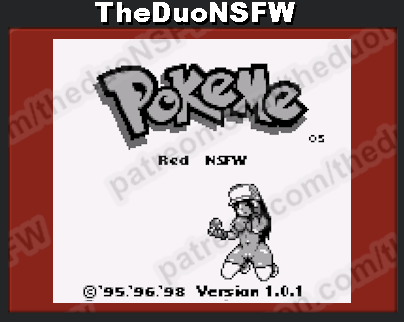


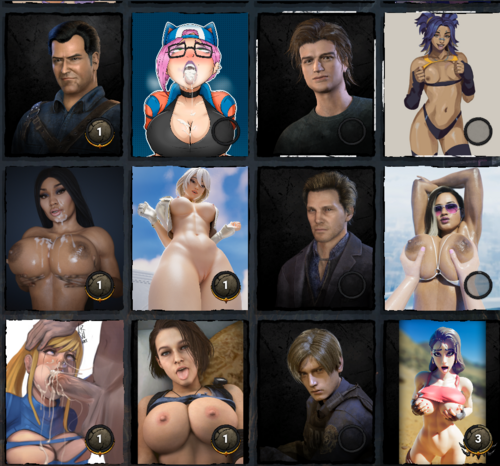
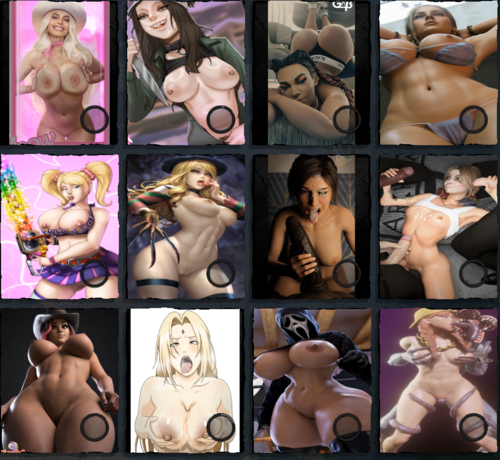
_2024_04_09_23_19_35_788.thumb.jpg.1ff228822cc4a73256f2add6c4fc73a2.jpg)

![More information about "[Kenshi] Player Can Enslave"](https://static.loverslab.com/screenshots/monthly_2024_01/screenshot_188.thumb.jpg.7afbdad96fce26d7dbc9545704db8862.jpg)


















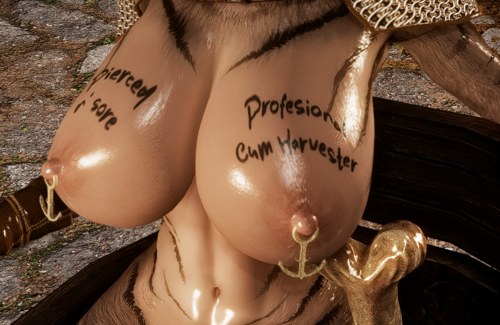








![More information about "♥ [Cyber_Samurai] Sims Collection ♥"](https://static.loverslab.com/screenshots/monthly_2024_04/ezgif-5-351eaf52d5-ezgif.com-optimize.thumb.gif.114bd8cfc56cb3c5dee495af75ae52ae.gif)









![More information about "[Sims 4] GreyNaya Animations for WickedWhims [UPDATE 16.04.24]"](https://static.loverslab.com/screenshots/monthly_2024_04/min.thumb.gif.af31c18ab1ff779c45adbec67d631400.gif)


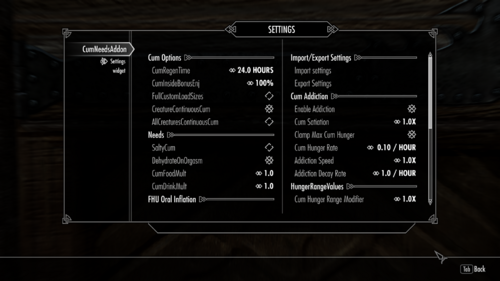
![More information about "[GER] Kritical Dreams Of Surrender & Objekte / Deutsche Übersetzungen (WIP)"](https://static.loverslab.com/screenshots/monthly_2024_03/02_11.23_00-04-33.thumb.png.954f8165ec915ef6f6fbcaaa8be47534.png)

