Select a subcategory to view available files.
Files From Subcategories
-
Skyrim SexLab - Sex Animation Framework v1.62 - UPDATED Jun 3rd 2016
By Ashal
Skyrim SexLab (SSL) v1.62
An adult animation framework
This version of SexLab is for LE Edition ONLY
For the newer SE / AE version, click here
----- Description --------------------------------------------------------------
Skyrim SexLab, is intended to serve as a unifying resource for modders to pull animations from to aid them in development of adult themed mods, without having to going through the complex scripting work it takes by themselves. A modder is provided with a wealth of tools and functions they can call that will aid them in creating their own mod.
As it is intended as a resource mod that other mods can pull from to use for adult animations. This mod does NOTHING by itself, and requires a separate mod to make use of the resources provided.
----- Frequently Asked Questions -------------------------------------------
http://www.loverslab.com/topic/17711-sexlab-frequently-asked-questions-faq/
----- Requirements -------------------------------------------------------------
Skyrim Script Extender (SKSE) REQUIRES SKSE 1.7.3 OR NEWER
Fores New Idles in Skyrim (FNIS) REQUIRES FNIS 5.4.2 OR NEWER
FNIS Creature Pack version 5.2 or newer is required only if you want creature animation support in SexLab, otherwise it is not required. If you get a warning in game about not having 5.2 installed despite having installed it. You have without exception, installed it incorrectly. You can either ignore the warning and keep using SexLab like normal if everything working anyway, or do the smart thing and figure out what's wrong with your FNIS install so the warning will leave you alone.
SkyUI REQUIRES VERSION 5.0 OR NEWER
If you dislike SkyUI for some reason, you can also install SkyUI-Away on top of it. It may work fine with older versions if you refuse to upgrade to 5.0 for whatever reason. You do so at your own risk.
An actor skeleton mod such as XPMSE2 or XPMSE3
Unofficial Skyrim Legendary Patch OR the individual applicable patches Skyrim, Dawnguard, Dragonborn, and Hearthfire Unofficial Patch
This is not a hard requirement and can be skipped, it has been known to fix some problems people have had related to SexLab however and there is little to no reason to not be using them anyway. If you choose to not use the Unofficial Patches for whatever reason, expect to be browbeat about not having them when posting your load order in the troubleshooting section.
----- Basic Installation Procedure ------------------------------------------
After properly installing SKSE, SkyUI, and FNIS as listed above, follow these steps.
Download the latest full framework pack & install it using your mod manager of choice (Mod Organizer highly preferred.) Run the GenerateFNISforUsers.exe tool. If you have a custom animation skeleton installed (very likely, if you don't you should. See: XPMSE2 or XPMSE3) make sure you check the "Skeleton arm fix" patch. Click the big button that reads "Update FNIS Behavior" You should see a line that says "Reading SexLab ..." if not you've done something wrong. DO NOT ignore any warnings or errors you see in the FNIS window. Activate the SexLab.esm file in your list of active mods. Load or start a new save game in Skyrim and navigate to the Mod Configuration menu titled "SexLab" Check that you meet the requirements on the left pane and then click the Install option in the top right. NOTE: Some of the checks you'll see there are only soft dependencies, or can be a false-negative. If the Install button is clickable for you, just go ahead and continue. [*]Close all menus and stand still until the install finishes, it can take a few minutes.
----- Basic Update Procedure -------------------------------------------------
Download the latest full framework archive, if you are using a version older than 1.60, you will need the full archive, otherwise you will only need the update patch. Extract the updated framework/patch into your Skyrim's data folder, or if using Mod Organizer (like you should be) then merge the files ontop of an existing MO mod install for SexLab Framework. (optional, but recommended for safest upgrade) Disable ALL SexLab related mods except for SexLab.esm and any that are absolutely required or disabling will mean losing progress on in some way. Navigate to your Skyrim's data/tools/GenerateFNIS_for_Users folder and run the GenerateFNISforUsers.exe utility. If you have a custom animation skeleton installed (if you dont, you should) make sure you check the "Skeleton arm fix" patch. Click the big button that reads "Update FNIS Behavior" You should see a line that says "Reading SexLab ..." if not you've done something wrong. Load your save game and you should see a notification that SexLab is updating and/or installing, it will then go through the update process. If you were using a version of SexLab such as 1.59c or older, you will not get this notification and will instead need to go into the SexLab MCM and click the Install button. [*]Wait 1-2 minutes, until you see a notification that says SexLab has finished updating and/or installing [*]Wait another 30 seconds or so and then perform a quick test animation either via the SexLab MatchMaker mod or by starting one via the animation editor. [*]Assuming the test animation was successful, save your game with the update now fully applied, you should see the appropriate version number listed on the last page of the SexLab MCM. [*](optional, but recommended for safest upgrade) if you followed step 3, you should now reinstall all the SexLab mods you disabled, ensuring you are using the latest version of each. For best results reinstall them one at a time and make sure they are functional with the new version of SexLab before reinstalling the next one.
----- Creature Use Instructions -----------------------------------------
If you want to use creature animations, you will need to follow some extra installation instructions.
Install the latest FNIS and the latest FNIS Creature Pack if you have not yet, both of which are available on the FNIS Download page Run GenerateFNISforUsers and click the big "Update FNIS Behavior" button. After it finishes patching, you should see 2 lines, "Create Creature Behaviors ..." and BELOW that "Reading SexLabCreature ..." Load your Skyrim save Navigate to the SexLab Mod Configuration menu and go to the first available settings page, "Animation Settings" Check the box for "Allow Creature Animation" so that it is in a toggled on state (the box is filled instead of empty) You will need to install mod that lets you start animations with creatures, as SexLab Framework does not start any animations by itself. SexLab MatchMaker works with creatures, and is the more straight forward of means to start creature animations. For others, look through the download page for SexLab mods with creature support
----- Suggestions -----------------------------------------------------------------
Since SexLab is largely a sex animation mod, you will likely want nude male and female bodies.
While the mod does come with a nudesuit option to use in place of installing actual nude body mods, that remains an imperfect solution and is provided only for the sake of completeness. It's use is actually strongly discouraged. I would remove the feature entirely if I didn't know a handful of people who throw a fit.
There are many body mods to choose from, personally I use and suggest UUNP / CBBE Bodyslide and Schlongs of Skyrim Default/Average for males. If for some weird reason you absolutely refuse to use a real body replacer and insist on using the horrible nudesuits option instead, you can enable the option in SexLab's MCM settings and then install the default meshes and textures for it here: SexLab Default NudeSuit
SexLab is a very script heavy mod, if you come across an issue in-game related directly to SexLab, the very first place you should look is unquestionably the Papyrus debug log, with just the tiniest amount of modding know how you should be able to track down the culprit from just glancing over the log, if you can't decipher it than it should be unquestionably the first thing you are posting in a request for help.
A BBP enabled skeleton is also useful, as many of the animations include BBP support, though it is optional it is STRONGLY recommended. I'd suggest XPMSE2 or XPMSE3
There is support for other strapons for females to use, but you will need to download and install them separately and run the "Rebuild Strapon List" option from the menu's Rebuild page if you install or remove any after loading the mod. The supported strapon mods are aeonflux88's strapon, Horker Tusk, Futa Equippable, Cozy & Rebels Equippable TG, & SOS Equipable Schlong
If you want First Person animations, I highly recommend using the Immersive First Person View mod by h38fh2mf
Stop using Nexus Mod Manager or no manager at all and start using Mod Organizer.
In the likely event that you run more than just a handful of different mods, install and run LOOT when installing and updating mods.
----- Uninstalling ----------------------------------------------------------------
To cleanly uninstall the mod, perform the following steps.
With your current installation, go into MCM and select the "Rebuild & Clean" page. Click on the row that says "Clean System" You will be prompted to close all your current menus, do so. After closing your menus and being told the system clean is complete, save your game. Perform the uninstall procedure for any 3rd party SexLab mods you have installed. Quit the game. Disable SexLab.esm and any SexLab mods you have enabled in your load order
----- Changelog ----------------------------------------------------------------
More detailed changelog at http://git.loverslab.com/sexlab/framework/commits/master
v1.62:
User Relevant Changes / Additions:
Increased install limit of animations to 500 (up from 375) Added option to entirely remove any use of scaling applied to actors anywhere in the sexlab. May cause or fix some graphical glitches for some people or prevent the occasional scaling related CTD. [*]Holding Shift+End while outside of a sexlab animation will now forcibly end all active sexlab animations being done by NPCs.
Functionally the same as opening the SexLab MCM and clicking the debug option to stop all scenes, but with the bonus of not having to navigate through the MCM to do it. [*]Added an enable toggle to the animation editor in the MCM
The animation editor in the MCM will default to showing the currently playing animation for player Makes it easier to disable an animation you don't like without having to find what it's name is and hunt it down in the MCM. [*]Added a count of how many character animations, creature animations, voices, and expressions sexlab has registered so far.
In the MCM debug/rebuild page. Lets you see how close you are to approaching the limit of 500. [*]Added Dragonborn and Dawnguard beds to sexlabs list of automatically detected beds when starting an animation. [*]When setting the player or NPC's voice setting in the MCM, any currently playing animations involving them will automatically update to use their newly set voice.
Makes it much easier to test/sample various voices and find one you like. [*]The name of the animation being played is now only sent to your notifications if you have debug mode enabled. It is otherwise only shown in your console. [*]Creatures and Characters can no longer have the other's voice applies to them. Werewolves can only use the werewolf voice type if they are currently a werewolf. [*]SexLab no longer checks for a creature pack install, since they are no longer separate downloads. [*]Various other major and minor bug fixes and performance improvements.
Mod Creator Relevant Changes / Additions:
Added a method of registering animations via JSON files (similar to SLAL) See /SKSE/Plugins/SexLab/Animations for details A tool to generate the JSON files based of an animator's hkx files was originally planned, unsure if I'll get to it now or not though. [*]Added functions for adding custom bed forms to sexlabs bed list, including defining custom offsets to use for aligning to that bed and/or defining whether or not it's a bedroll, double, or single bed.
Intended for beds in name, but could easily be used for helping define animation alignment for furniture other than beds as well. [*]Added modevent "SexLabActorGenderChange(form actorform, int gender)" that gets sent whenever an actor has their gender/futa-ness overridden or override/futa-ness removed. [*]Added some requested config property accessors to the main API script related to creatures. [*]Fixed some bugs related to making an actor silent during a scene.
v1.61b:
FIXED: Animation starting a few feet floating in the air. FIXED: Actors "jittering" during animation FIXED: Player being stuck while trying to move the scene FIXED: Free camera being disabled when changing animations during the 1st stage NEW: Export/Import settings now also includes your customizations in the Strip Editor.
v1.61:
NEW: Toggle to enable actors walking to the location of the scene instead of instantly teleport NEW: Support for creature voices + some default creature voices for the basic creature types NEW: The cum texture from animation can now double up on a single location. If a character already has the vaginal cum texture applied, the 2nd time it's applied it'll apply a messier more cum filled version NEW: A toggle option to set whether or not newly encountered NPC's will have their sex stats seeded or initialized as empty NEW: Can now set your targeted actor's forced gender from the SexLab MCM as well NEW: When swapping between actors to adjust the location for in an animation, the newly selected one will glow briefly to indicate which you now have selected NEW: Option to fully disable the use bed prompt / disable only when player is victim / always ask NEW: Frostfall 3.0 support, exposure will automatically pause during animation so you don't freeze to death. NEW: Added support for NiOverride High Heels under the same toggle that previously handled only HDT High Heels. ALTERED: AP animations are now disabled by default ALTERED: Creature animations are no longer a separate pack, because I'm tired of dealing with people who can't figure it out API: Further documentation and guides added to SexLabFramework.psc for modders API: Lots of new API additions for modders, most of which were requested by various modders at some point. Sorry if I forgot the one you requested - remind me again FIXED: Aggressive scenes wrongly getting non-aggressive animations or not being tagged as aggressive internally FIXED: Poor default positioning for various animations when played on a bed FIXED: Lip Sync has been heavily altered and is now more compatible with expressions FIXED: Various other bugs users have reported that I can't fully remember right now FIXED: Orgasm triggering instantly when scene starts and separate orgasms are enabled FIXED: Various issues related to async animations not starting properly, with some actors not playing their animation while others do FIXED: Lots of other stuff
v1.60.2 hotfix 2:
Added back in a copy of MfgConsoleFunc and reverted expression functions to use them instead of SKSE's native functions. Added a message in the MCM strip options to inform you what item you currently have equipped in a slot when you hover it Added a message in the MCM strip editor to inform you what slot masks an item uses when you hover over it. Raised the number of possible animations in a single scene from 100 to 125 Fixed an issue with character scale not being reset properly at the start of and during animation. Fixed an issue with weapons getting re-equipped in the wrong hand after animation. Fixed an issue with orgasm effects not triggering properly under certain conditions. Fixed an issue that caused items flagged in the strip editor as always/never strip to not be treated property during stripping. Fixed an issue with PapyrusUtil 3.0 that sometimes caused CTD during save load Fixed a bug with aggressive animation selection (thanks to user Random of Amber) Expanded the install fatal error to be more clear and provide some suggestions. Some misc performance improvements throughout the MCM and animation startup.
v1.60.1 hotfix 1:
Set actor storage preloading to no longer hold up the install process, and only occur once Added a check for if sexlab's files/quest have been overridden and prevent attempts to install with an error message Added a new schlong adjusting hotkey. Defaults to the 'C' key.
v1.60:
The SKSE requirement has been bumped up to 1.7.3 beta (or newer if available by the time you're reading this) is now required. The FNIS requirement has been bumped up to 5.5 or newer On new or old installs, you must now manually start SexLab's install process from the SexLab MCM install page. If you wish to use creature animations, the creature animations are now in a separate archive and is no longer included by default. If you for some crazy reason insist on using the nudesuit's option, the meshes and textures for it have also been removed from the default archive. You can find a link to these meshes and textures in the main post, or by clicking here Animation, creature animation, voices, and expressions are all now capable of registering up to 350 unique items each - can be easily expanding in the future if we ever bump up against the limit again. 14+ new animations by various authors such as Leito, 4uDIK, 3jiou, Mitos, & Arrok. These are animations previous in the NSAP pack, more to be carried over to the default pack in future updates. New item strip editor in MCM. Select items you or a target actor have in their inventory that should always or never be stripped at the start of a scene, regardless of other strip settings. Creature animation scan now have specific genders defined for their creature roles. By default all genders are considered the same gender, this can be toggled via the new creature gender option in the MCM. The player and NPCs can now optionally have separate, multiple, orgasms as their enjoyment stat builds up over the course of an animation. This is an optional effect enabled in addition to the traditional orgasm effect on the last stage of animation that has been in previous versions. A new animation setting option in the MCM to forcibly filter out non gay or lesbian animations in a scene when appropriate. So for example, 2 females in a scene will generally not play a regular animation with strapon if other animations are available to them. Can toggle the players override gender directly from the SexLab animation settings MCM page, so players can easily set them selves as transgender, with "female" player characters being treated as "male" in the eyes of SexLab, or vice versa. You can now toggle the default behavior of the adjustment hotkeys between adjusting all stages (default) or only the currently stage being played. Whichever you set it to will flip the modifier ctrl modifier hotkey to perform the opposite when held in combination. When targeting an actor and viewing their stats in the SexLab Diary/Journal, you can press the reset stats button once to complete zero all their skills, and then when pressed a second time while all stats are still zero in order to re-seed their starting stats. A new "limited strip" option (disabled by default) that will cause the actors in a scene to default to using the foreplay/limited strip options you have set, if ALL animations in the scene being played consist of only oral and foreplay animations. HDT Hight Heel effects detected and disabled after character strip to remove the height offset. Automatically enabled if you have HDT HighHeels installed, but can be turned off in the MCM if you prefer actors to keep their height offset during SexLab animation. Pressing the Realign actors hotkey is now more forceful, making all actors completely reset their animation, re-calculate their positions, and start the current stage's timer over from the start. Holding down the rotate scene hotkey will now continually rotate the actors until let go, just as the other adjustment hotkeys have done for a few versions now. Much improved (in my experience) syncing between separate actor animations. Many, many bug fixes and performance improvements than I could possibly remember or even attempt to name. TONS of things not listed here intended for modders to do new things with, will be more clear once the updated API documentation is released.
----- Modder's Guide -------------------------------------------------------------
A modders guide to using the API can be partially found in scripts/sources/SexLabFramework.psc as well as here: http://git.loverslab.com/sexlab/framework/wikis/home
WARNING: The API docs are currently fairly outdated in some spots for v1.60. It should be fine in most spots, but if you have any questions feel free to private message me or ask somewhere else and I'll answer soon as I'm able. Updating them is my top priority right now.
If you are a mod developer looking to develop a mod using SexLab, feel free to contact me via private message and I will do everything I can to help you along and if possible upgrade the framework to fit your needs.
----- Future Plans ----------------------------------------------------------------
See dedicated development thread
----- Credits -----------------------------------------------------------------------
Scripting & Project Owner:
Ashal
SKSE Plugin:
kapaer - Mfg Console
h38fh2mf
Ashal
Animations:
Unknown Modders - http://skup.dip.jp
Arrok - BBP Animations
JoshNZ - Animated Prostitution
Mithos
Blac945
Zynsch
TDA
Zynsch
Bleagh
PanicForever
Athstai - Dark Investigations
3jiou - http://www.loverslab.com/topic/38317-3js-animations/
Mitos - http://www.loverslab.com/topic/42217-mitos-animation-shop/
Leito86 - http://www.loverslab.com/topic/39465-animations-by-leito-12915-new-animations/
4uDIK - http://www.loverslab.com/topic/38934-аnimations-for-sexlab/
FalloutBoy2 - http://www.loverslab.com/topic/39160-animation-complete/
Audio:
Lovers with PK
Setekh
Mesh/Textures:
Calyp - Strapon
oli3d - Bukkake Shaders
4uDIK1 - Male Nudesuit
Dimon99 - Female Nudesuit
Vacaliga - Stacking cum textures
Localization:
aravis7 - French
CGi - German
mswind - Chinese
anonymous - Japanese
fedim - Russian
sh1ny - Russian
holtof55 - Russian
Huili - Russian
RockMic - Italian
NOTE: If you have an updated translation file or would like to translate or update one of the existing translations; send it to me or let me know if you have any questions about how.
----- Permissions -----------------------------------------------------------------
You must ask my permission before distributing this base framework on any site other than LoversLab.com
The animations themselves belong to the individual modders who made them, I am using them solely by their permission and/or stated open use policy. If you wish to repurpose them else where it is there permission you need and not mine.
Unless you are contributing to the Git repository development branch, you are not allowed to edit any of the included scripts and resources except to translate the mod into another language.
If you wish to translate the framework into another language, go right ahead, no need to ask. If you need it, I will provide you with as much support as I can to assist you with the translation process. Afterwards if you want to send me the translated file and I will package it with the releases, or you are free to release the translation file, and the translation file alone, however you wish.
----- Contacting Me --------------------------------------------------------------
I will provide direct support to people via email and private message ONLY if you are a modder using the framework in your mod. People seeking support for using the mod contacting me this way will be, without hesitation, completely ignored. If you need support for the framework, use the thread or support section, I will answer such questions there and only there.
---------------------------------------------------------------------------------------
xx
5,267,083 downloads
- sexlab
- sexlab framework
- (and 3 more)
Updated
-
From the deeps (new version)
By Delzaron
FROM THE DEEPS (new version) : A Lovecraftian adventure for Skyrim.
Want to support me? Visit my Patreon ! https://www.patreon.com/Delzaron
The first point
A lovecraft like story, with a large Inquiry part, and two way to finish it : joining the cult, or destroying it. An ambition to make a thief like mod, centered about his story. Very few but harsh fights. It's a massive rewrite of the actual From The Deeps mod, and it will replace it in time. Most player choices will lead to consequences (include the sex scenes, almost all avoidable, but with consequences) Female players designed mod
TOTALLY INCOMPATIBLE WITH FROM THE DEEPS redone ! (that version will be deleted soon as FTD new version will advance !)
Dependendies :
SexLab Dragonborn ZAZ XPMS skeleton.
Recommanded:
More Nasty critters (sex scene with Lurkers, seekers, and rieklings) Billy's animation pack (contains everything you need !)
Optionnal :
Sunken city of Ryelh : improves Apocrypha look, make it less library and more city. https://www.nexusmods.com/skyrim/mods/83123?tab=files&file_id=1000243845 Some tatoos for Nuai and player if they follow the Riekling path in chapter3 (grine tatoos)
About the content :
Chapter 1 : the inquiries. 4 women disapeared accros skyrim coastal settlements, you're hired as mercenary by a vigilant of Stendarr to seek them (mostly done, need polish). Chapter 2 : inquiry in the isolated island of Insmouth, and discover what is lurking inside this secluded village. Chapter 3 (in progress) : go deep into the great ancient cull. Help Nuai to explore the Hallucinated Mountain (in progress). Be a undercover agent in the cult of Dawnstar (just concept).
In the future
chapter 3 and 4... several endings, according to player choices and performances.
Some of players actions consequences are the change of metrics.
Perversion (sexual acts) Corruption (willing to serve evil) sanity (chapter 2) some global variables (register player choices)
Permissions :
Use the mod assets as you want. Original assets belongs to their authors. You're not allowed to upload that mod in other places than LL or Nexus, whithout the authors permission.
Ressources and other mods used :
- Comvex Hermaus Mora Armor : http://www.nexusmods.com/skyrim/mods/58062/?
- DixiePig for the tentacle armor.
- PS1 games Doom I and Nightmare creatures I for musics.
- Garry Chang, for the Storm of the centurie ost
- screenshots of Necronicon pages by Zarono (I bought two for my call of cthulhu rpg parties. It"s letter format, but the look is quite good) : https://www.pinterest.fr/pin/364721269795318334/
4,720 downloads
Updated
-
Thane Krios - Schlongs of Skyrim Addon
By ZckeZckT
A small mod that adds a bockwurst to the good Thane Krios.
Requirements
Schlongs of Skyrim
Thane Krios
Installation
1 Install Schlongs of Skyrim LE
2 Install the Thane Krios Follower
3 Install the Thane Krios Schlong Addon
4 Target Thane in the game and go to the Schlongs of Skyrim MCM menu, once here give him the ThaneKrios schlong.
Don't expect a BNP skin, my skills in creating textures are currently limited to copying and pasting scraps of texture, smearing and coloring. 🥰
But it actually doesn't look that bad. In picture 2 you can see what it looked like before. Have fun.
Credits
Schlongs of Skyrim by b3lisario
Thane Krios by Levionte
7 downloads
Submitted
-
Being a Cow (Alternate Version)
By botticelli
Make sure to download the latest tats and loose files archives as well!
This mod is a partial redevelopment of Being a Cow by @skyrimfet to whom we owe the base version and most of the ideas. Some years ago he has stopped working on it and I started making some changes on my own and rewriting most of the base scripts to significantly decrease script load and CTD rate. Since then I added some content - mostly mutations - and cleaned up the quests (thanks to @GuruSR for the milk pump activation code). Also, new meshes have been introduced thanks to @Addywil.
SE conversion thanks to @evilbom.If current version LE > SE, check this post.
So, what is this about? Well, its a bovine transformation mod for female characters. It won't work well on non humanoid races and it supports custom races with some attention from your side. It requires MilkMod Economy and starts the transformation around the time when the first milking occurs. There are some small quests to find out about your fate.
Requirements (SE users need to find the corresponding SE mod, unless otherwise stated):
SKSE Sexlab Devious Devices - Assets Sexlab Aroused or Sexlab Aroused Redux ZaZ Animation Pack 8.0+ (SE version, scroll in this post until you reach "The packs of ZAP 8+ can be found here", the links are directly underneath, choose the one fitting your body replacer) MilkMod Economy (BAC can be installed without MME but will not start). Make sure to install MME with the option to utilize ZaZ milk pumps (tick either "No Sandbox" or "Sandbox"). Else BAC quests will be stuck. NiOverride or RaceMenu BodySlide to generate the dynamic meshes PapyrusUtil Fuz Roh D'oh (SE verion) and/or Project Echo Voice Pack (see optional files below) You need to install the main archive, the latest tats archive *and* the latest loose files archive
Optional:
Quad2Core's inventory functions (SE version,) (makes the single transformation processing much faster and thus immersive) Schlongs of Skyrim (to query for some sex partner attributes regarding one mutation, if not available, this mutation will only work with creatures) Sexlab Inflation Framework (some things are not available if not found) SlaveTats (will not be used by this mod but the cow tats are made available for SlaveTats) MilkAddict (to help you discover your new bovine identity) PowerOfThree's Papyrus Extender (SE version) (to help retain face textures on CowHead mutation and better randomizer) Expressive Facegen Morphs (SE version) (to be able to adjust teeth and oral section to the large head, you'll then need to edit data\SKSE\plugins\chargen.ini (LE) or skee64.ini (SE) and change [FaceGen]
fSliderMultiplier=50.0
to be able to move the Teeth-* and Oral-* sliders that appear in RaceMenu far enough)
Project Echo Voice Pack (for fully synth voiced dialogue v1.9F1)
Cow Life Services (should still work even though It's a bit aged now)
Optional Files:
Beastess_Beast_Sneak_noEsp.7z: Sneak Animations on all fours originally from Beastess mod, just hkx files, no esp needed. BAC_2.0.3_BodyMorph_JSON.7z: editable Bodymorph settings as opposed to builtin
BAC_2.0.5_DeniedFood_JSON.7z: food exceptions for Hungry effect (e. g. quest items)
BAC_2.0.5_Grazeables_JSON.7z: Grazeable plants/ingredients to be extendible for 3rd party mods
Faster HDT-SMP for SE,AE,VR for the tail physics to work (you still need the HDT SMP tail, though).
Credits:
@skyrimfet for the original mod and the idea @GuruSR for the milk pump activation code during scenes @Addywil for the awesome ears and udders and whatever else is to come to all those people already quoted in Being a Cow
FAQ
The tats are not appearing/partially appearing/body is blue Check your slavetats folder unter data\textures\actors\character\SlaveTats\bac. Even if you don't have SlaveTats installed, that's where the tat textures are located Check data\SKSE\Plugins\nioverride.ini. Enable face tats and make sure you have enough tat slots available on all body parts
The quest furniture is not appearing Make sure you have the correct version of ZaZ installed (see above)
The Hammerheart quest is starting but then nothing happens / Errors in papyrus.log like "Error: Property Cows not found on bac_actor. Aborting call and returning None stack" You probably have the loose scripts from the original version of BAC still lying around. They are no longer compatible. Remove all files matching patterns bac*.pex, pf_bac*.pex, qf_bac*.pex, and sf_bac*.pex from data\scripts if you're using Mod Organizer 2, check this post. The fur/mutation tats are not appearing/stop appearing You probably have too few slots assigned to overlays in data\SKSE\plugins\nioverride.ini (LE) or skee64.ini (SE). Make sure you change those settings in the file: section [Overlays] bEnableFaceOverlays to 1 instead of 0 and, if you want to use this on NPCs, bPlayerOnly to 0 instead of 1 section [Overlays/Body] iNumOverlays to 30 instead of 6 section [Overlays/Hands] iNumOverlays to 20 instead of 3 section [Overlays/Feet] iNumOverlays to 20 instead of 3 section [Overlays/Face] iNumOverlays to 20 instead of 3 This mod does not run/causes CTD with Skyrim version 1.6.x (AE) AE has a different SKSE plugin DLL header version as opposed to SE. Simply put: installing SE mods that bring a plugin DLL will cause CTDs in AE. You'll need to find the corresponding AE mod instead. BAC does not bring a DLL, but some required/optional mods do (like e. g. PO3).
Hacks
Installation
Install the latest versions of all three archives for your platform (base archive bac_x.x.x_[LE/SE].7z, loose files archive bac_x.x.x_[LE/SE]_loose_files.7z, and tats archive bac_x.x.x_LE+SE_tats.7z) with mod manager of your choice. The reason for splitting this up is the file size limit of LoversLab. The sounds archive is only necessary on SE/AE with CTDs caused by this problem. Do not forget to run BodySlide to (batch) generate all the dynamic meshes.
66,067 downloads
Updated
-
Ravenous
By Delzaron
Ravenous
A gore/Sweeny Todd/Dolcett themed mod for Skyrim (you're warmed : don't drunk it if it's not your cup of tea!)
Dependences :
SexLab ZAZ 8.0 : Fuz Ro Doh Dawnguard Pama deadly furnitures and all it requirements :
Recommanded :
Simple Slavery (I use Simple Slavery Plus Plus) Any vampire face fix, like this one : https://www.nexusmods.com/skyrim/mods/107257?tab=files&file_id=1000335006
Authors : BoomGoblin, AqqH, myself.
Want to support me? Visit my Patreon ! https://www.patreon.com/Delzaron
Resume :
The abandonned fort Naemir near Riften is again occupied... some rumors says by a Daedroth. Hired by Maya, a Vigilant of Stendarr, you will discover what is in the darkness...
Mod Tag : a1R
Current State : finished (some updates could come, but the mod core is completed)
Credits :
- Pama for Pama deadly furnitures
- Gatti for Gatti Jewels
- Dorabella and Killer905 for Lady Ritual armor
Permissions :
You're allowed to use this mod code as you want. You're not allowed to upload this mod on another platform. Assets belongs to their original authors.
33,004 downloads
Updated
-
OsmelMC Mod Tweaks
By OsmelMC
My Mod Tweaks, Patch and Fixes
Description
This is a collection of mods that are mostly fixes to existing mods made by Other Mod Authors . I claim no credit for any of the tweaked mods. All credit goes to the original mod authors. Please note that I'm too lazy to make my ones but not too lazy to fix minor issues in mod's i like to use. If there's a problem with anything here just drop me a message and I'll take down the file in question or anything else that needs to be done. Also know that I'm not seeking to "take over" maintenance of any mod; in fact i usually send my changes to original Mod Authors with the hope they include in the next update and in that case remove from this page. Unless otherwise stated the tweaks posted here are only for the specific version of the mod it applies to and the original mod is required. I can't guarantee compatibility if a mod gets updated so pay attention to the version number usually the original mod version related to my tweak/patch is the last release before my tweak/patch easy to know because the version of my files are the date of the last change make to the files with the mask (year-month-day).
License
All contained code and assets are subject to:
Creative Commons Attribution Share-Alike GPLv3
Please remember to endorse the original mod author for their hard work without which the content here would not been possible.
Credits
In first place for the original author's of the Mods. Nymra for all the help testing and giving me ideas to improve many of the tweak's. alex77r4 for all the help testing and writing scripts GenioMaestro for all the help testing and writing scripts For all the users that report issues and give me ideas on the discussion thread And finally but equally important for all the author's of fixes and tweak that i take as reference for almost all my tweaks and fixes.
*************** WARNING ***************
Some of the tweaks here like the SexLab Aroused Creatures provide conversions from SE to LE and in those cases the SE version is usually required, so paid special attention to the installation instructions of each mod on this page.
***********************************************
++++++++++++++++++++++++++++
+++++++ SexLab Utility Plus +++++++
++++++++++++++++++++++++++++
Mod Description:
The main intention is Fix small issues left behind in "SexLab Framework v1.62" like the Actor Alignment, and put together other's fixes and patches make by different Authors on few Mod's already existing.
This mod also:
Include optional filters to correct animations to be compatible with "ZaZAnimationPack" and "Devious Devices - Assets" devices, solving the compatibility problem between ZaZ and DDI; enterally compatible with the ZaZ and DDI animation system and work better together improve the response time but not required.
Include option to allow Actors to find a hidden place to have sex.
Enhance the SortActors functions to sort the actors or creatures positions based on the current animation positions.
Can handle Futa actors and Futa tagged animations filtering the animations and placing the Futa actors on the correct actor position.
Include optional filters to correct animations gender positions and prevent Male x Male Vaginal.
Include option to strip chance % for each individual items on "Strip Editor" (bigger the % value --> bigger the chance of get striped)
Include Animation Cache and others changes taken from the SexLab AE 1.64.
Increase the max animations count for the "Extra" version to 1250. thanks to Swe-DivX (For more capacity check his mod)
Include option to incorporate furniture detection like chair or torture devices on "Extra" version. To prevent animation out of context and actor find the close match furniture to use as reference point. to start the animation (recommended remove furniture animation objects files from animations or install animations without the Furniture objects to prevent furniture clipping)
Requirements:
Skyrim LE SexLab - Sex Animation Framework v1.62
or
Skyrim SE SexLab Framework v1.63
or
Skyrim AE SexLab Framework v1.65
(Warning: The SexLab GitHub version on development can be used but just the version compiled before the release date of your SLU+)
The new furniture system required:
powerofthree's Papyrus Extender
and
The version of PapyrusUtil for SE included on the SLU+ setup.
Recommended:
For teeth issues on the open mouth "Expressive Facial Animation"
For performance "Papyrus Tweaks NG"
For Futa actors recommend use Mod like "Schlongs of Skyrim - SexLab Addon" or my SOS - Schlongs of Skyrim with PapyrusUtil & SexLab Tweaks to help with the futa detection.
Compatibility:
SexLab Utility Plus may be incompatible with mods who change the same files on "SexLab Framework". And those compatible is because are already included inside this Utility.
Warning: The SexLab GitHub version on development can be used but juts the version compiled before the release date of your SLU+.
* Compatible with "SexLab Separate Orgasm" (ensure to override the SLSO files with My SexLab Utility Plus. work fine without SLSO too)
* Compatible with "SexLab Survival Open Mouth"
Installation:
Normal version:
Download the last "SexLab Utility Plus" install file from the downloads Install the using some Mod Manager (select any of the not "Extra and Patch" option in the install assistant) Make sure none mod override some of my files. If you are on saved game probably need to "Reset Animation Registry" on SexLab MCM to start the cache and load the filter Tags of "Toggle Animations" Extra version:
Download the last "SexLab Utility Plus" install file from the downloads Install the using some Mod Manager (select the "Extra and Patch" option in the install assistant) Make sure none mod override some of my files. (This is the most important thing to do because the consequence if not go from CTD to Actors getting atom size) Open you save game and in the SexLab MCM last page. Export the Configuration Execute the Clean System option to update the last changes. (If not will get errors or not execute some function or animations) Wait few minutes until the Clean process get completed. Import the previously exported configuration
* Recommended "Disabled" the Debug option on SexLab MCM to gain CPU speed.
Uninstall:
Stop all the animations threads in the SexLab MCM Save and close the game Remove the "SexLab Utility Plus" files Open the saved game Execute the "Clean System" option in the SexLab MCM. Wait few minutes until the process finish and Save the game.
How Work:
In SexLab Framework MCM on "Animation Settings" page are located the new options ("Use Hidding Place", "Use Furnitures", "Filter Gender Tags Animations", "Filter Devious Devices Compatible Animations", "Filter ZaZ Devices Compatible Animations", "Filter Fetish Tags Animations", "Wait Idles", ) Use Hidden Place: If "Enabled" sets whether you want to use a nearby "Hidden Place" whenever starting an animation. Useful when sex in public is a crime. If the player is part of the scene will show you a Message Windows to allow you walk by yourself to a hidden place instead of the automatic process. To avoid unnecessary waiting the automatic process will be ignored if some of the Actors is detected as nude. The message options are: No: Will continue with the automatic process. Warning the automatic search functions are less than smart and can lead to unwanted outcomes. Yes: Will allow you walk by yourself to the wanted destination and once there will search the nearest furniture if the furniture options are enabled. Is the best option if you want to be hidden and is a good way to avoid some heavy process. This is fine!: Use the current player position as center reference for the scene and will search the nearest furniture if the furniture options are enabled. Is a good way to avoid some heavy process without walk. Let them see!: Temporally disable the hidden place functions for this scene. Is a good way to avoid some heavy process if you don't care to be seed. Use Furnitures: If "Enabled" sets whether you want to use a nearby "Furniture" whenever starting a new animation and automatically remove furniture animations incompatible with the current furniture status. (For better results use my SLATE patch to properly assign furniture tags to animations)
Filter Gender Tags Animations: If "Enabled" scenes will automatically filter and sort the actors position to fit with the current animation, unless doing so would result in the scene having no animations at all. Useful if you are using mods how start SexLab animations without proper check the genders of the actors involved. Example: If you have Male actor in first position and Female actor in second position the allowed tag will be "MF" and in case you have "Enabled" "Females Use Strap-ons" animation settings option too, the allowed tag will be "MF", "MM" because in that case Female can be treated as Male too, the rest of the animation without those tags will be removed from the current animation list. Also if you have only Male actors involved in the animation then all the animations tagged as "Vaginal" all the animation with "Vaginal" tag will be removed from the current animation list. Filter Devious Devices Compatible Animations: If "Enabled" scenes incompatible with current equipped Devious Device will be automatically remove. This option can coexist with the original Devious Devices Animation System and the "Filter ZaZ Devices Compatible Animations" option improve the response time because Devious Devices Integration check and change the animations list once the animations already started taken more that 2x the time for the animation start. This speed up the start in more of the 70% on cases on Devious Device are equipped because my way do the job before the animation start and use one internal function of SexLab already existing who remove animations from the list if tags don't match. Also if you you have installed Devious Devices Integration and ZaZ Animation Pack you should know his Animations Systems are not compatible and if you active one then you must deactivated the other leaving you without check for the others devices; in that case you could activate my option to keep checking both types devices because my options are completely compatible with both mods. Filter ZaZ Devices Compatible Animations: If "Enabled" scenes incompatible with current equipped ZaZ Device will be automatically remove. This option can coexist with the original ZaZ Animation Pack Animation System and the "Filter Devious Devices Compatible Animations" option improve the response time because ZaZ Animation Pack check and change the animations list once the animations already started taken more that 2x the time for the animation start. This speed up the start in more of the 70% on cases on ZaZ Device are equipped because my way do the job before the animation start and use one internal function of SexLab already existing who remove animations from the list if tags don't match. Also if you you have installed ZaZ Animation Pack and Devious Devices Integration you should know his Animations Systems are not compatible and if you active one then you must deactivated the other leaving you without check for the others devices; in that case you could activate my option to keep checking both types devices because my options are completely compatible with both mods. Filter Fetish Tags Animations: If "Enabled" scenes incompatible with current actor type or profession will be automatically remove. (For better results use my SLATE patch to properly assign fetish tags to animations) Example: Animations tagged as "Vampire" only show with Vampire actors in the active role. Animations tagged as "Mage" only show with Mage actors in the active role. (Include "Warlock, Necromancers, Ghosts, Spell Sealer, College of Winterhold Faction") Animations tagged as "Alchemy" only show with Alchemy's actors in the active role. (Include "Apothecary, Alchemy Trainer") Animations tagged as "Necro" only show with Dead or Unconscious actors in the passive role at least the scene be specifically calling for Necro Animations in which case the actors won't be checked. Wait Idles: If "Enabled" the actors will make few Animations Idles on the long waiting time between some functions that take to mosh (the Idles don't add extra time so are the best way to make more immersive the waiting) FadeToBlack: If "Enabled" and the Player is active actor in the SexLab Animation will apply a Fade effect on unnatural situations like the actors teleport or actors alignment. OpenMouth & Lip Sync Advanced Options: Those options placed on the "Expression Editor" page allow you take the deep control over the Moaning and the OpenMouth.
Ahegao Expressions: All the options related with the ahegao expressions come disabled by default to allow you use another ahegao Mod but in fact except SLU+ none of the other ahegao Mods is compatible with the SexLab Expressions.
Also exist three toggle option to take in count ("Match Creature Genders", "Race/Gender Specific Adjustments" and "Even Actors Height") the combination of these affect the structure of the "Animation Profile"
*************************************************************************************************************************
*************************************************************************************************************************
1. SexLab Aroused Creatures SE/LE v04.06 (Tweak) include:
Include all the changes and fixes from the original SE v04.06. Add compatibility with Creature x Creature animations (need CC animations like Horny Creatures of Skyrim) Add compatibility with SD+ (Crawling = Invite) Add extra compatibility with SexLab Utility Plus Add Check SexLab Skill Lewd Level off the NPC Victim in consensual Sex ( greatest Lewd "Sexual Perversion" --> more engage probabilities) Add Configuration Toggle button to control the Lewd and Stamina Check on NPC's wen are pursuit. Add "Female Horse also Refuse" option to allow disable the refusal event for female horses and that way can make the female horses easier to mount than males. (Of course if all your horses have the same gender this is useless and should be Enabled to avoid issues) Detect the real actors dimensions, mass and strength allowing better Pursuit and Aggressor Rejected system. So now not longer need the Allowed Creatures options to prevent Chicken raping NPCs and the creature need to capture for real the NPC.
Installation:
* To Install the tweak first install the original SE version even if is for LE, then patch with my this tweak and run FNIS. For LE make sure of select the LE option on the installation. If you have any issue with the configuration you can load the included "Setting Profile 05" and start from there.
** This is a patch, still need the original SE mod to work.
*** Made for the SE v04.03 but I usually keep the last Tweaked version for the previous original versions on the Download.
**** Work over LE and SE without problem. Just follow the instructions to install it.
1.1. SexLab Aroused Creatures LE v04.0 Beta 10 (Tweak) include:
Include all the changes and fixes from the SE v04 Beta 10 (this is one LE version of the original SE) Fixed few minors issues on original mod add compatibility with Creature x Creature animations; if activate: Creatures always prefer Creatures over NPC (need CC animations like Horny Creatures of Skyrim) add a pop to resist to the aggressor Creatures (try to resist low the stamina of the victim and the aggressor in proportion) add compatibility with SD+ (Crawling = Invite) add Check SexLab Skill Lewd Level off the NPC Victim in consensual Sex ( greatest Lewd "Sexual Perversion" --> more engage probabilities) add Configuration Toggle button to control the Lewd and Stamina Check on NPC's wen are pursuit.
Installation:
** This is a patch, still need the original mod to work.
*** Compatible with the SE v04 Beta 10 original.
2. SexLab Aroused v28b (Tweak) include:
Include a function step to check for the Sexlab "Sexual Purity" for “Neutral/Virgins” on Unique Actors (Player and some NPC's). Keeping the Arousal of Neutral/Virgins Actors less that 36 before losing the said virginity. This is to prevent the Player and Unique NPC's from being the victim’s of automatic sexual interactions like dialogs or rape from other mods before the requirement is met. Include detection of each Actor Orgasm events beside the Orgasm Event trigged at the end of the scene. Update few SexLab deprecated functions.
Installation:
*** Also compatible with the SE versions
** This is a patch, still need the original mod to work. Sexlab Aroused Redux LE BakaFactory Edited Version or
3. Private Needs Discreet v1.20(Tweak) include:
Fixed NPC behaviors (now do his needs on time) Fixed Undressing and Redressing (Compatible with SexLab) Added detect when others mods execute a relive animation on NPC and update de internal Needs variables Added Bathing in Skyrim Compatibility Added Dialog to persuade NPC Follower to relive his needs Added Debuff to player to compelling relive needs. Bloated Debuff wen pass %95 off PC Bowels capacity, reduce Speed Swollen Debuff wen pass %95 of PC Bladder capacity, reduce Magic and Stamina regeneration
Installation:
***This is a major FIX for PND v1.9 not longer need the main file. (The NPC Effects can take some time to refresh once updated the the mod)
****Don't forget run FNIS once installed to register the Animations
4. SOS Pubic Hair for Females and Males Addon (LE Conversion Patch) include:
The original Mod for SE use scripts to tint the 3D meshes with the internal Hair Color of the actors. Work for Player and NPC's too. Include some TRX Futa and HIMBO support. BodySlide originally for COCO body but is compatible with any other CBBE or UUNP female body (Recommended)(Need generate the meches from the include BodySlide to work)
Installation:
* This is now just a conversion patch or replacement so still need the original SE version of the Addons and BodySlide.
** Install the last original SE version of the Addons and the BodySlide's and install this replacements making sure of overwrite the SE version on the mod load order.
**** Not compatible with most of the others meshes replacement because the meshes need Shade Type Property set on Default. But this Nexus Article explain how convert any Pubic Hair BodySlide to make it work with my mod.
5. Milk Mod Economy (Tweak) include:
Modify the weight of the milk to more immersion (Strong Milk is more heavy and Week Milk is less heavy). The Lactacid recover some Sleep Points in RND when you are to tired. The Succubus not longer produce Cum's bottles (to prevent eat you on cum) already included on original mod. Change the HF recipes to more realistic one.
Installation:
** This still need the original mod to work.
*** The version date of my tweak is related to the previous original mod release (usually only work with the last original mod release previous my tweak release)
6. SLATE (Patch) include:
Make SLATE compatible with Creatures Animations Added furniture's Tag's Added creature animation sets and Tags Correct the standards animation sets and Tags Added Tags compatible with the latest changes on "SexLab Utility Plus" Added Cleaning functions and "Registered Animation Only" option in the ActionLog file import section. Include option to show the progress of the current task even after save and load the game. (if the task take too long, is safe keep playing as usual) Speed up the process of re-apply the ActionLog thanks to alex77r4
Installation:
* Possible conflict if Human Animation and Creature Animation share the same name (low possibility but possible)
** This need the original mod to work. (The original of BeamerMiasma is for LE and can't be used on SE without extract the BSA file so the link will send you to the SE conversion that work fine on LE and SE)
7. SexLab Adventures (Tweak) include:
Added the "None" choice for the Rape "Strip Type" option to allow disable the pre strip Scene Enhanced the Proximity Rape collision system. Include Proximity Rape Struggle option with Actors Mass Straight calculation Include the Min Distance option for the Proximity Rape Struggle. Fixed few small issues on the original Mod.
Installation:
** This need the original Mod to work
8. FNIS Sexy Move (Patch) include:
Include compatibility with "Devious Devices" and "ZaZ Animation Pack" to prevent conflict with the Restrained Walk Idles Fix a small issues on the original Mod.
Installation:
** This need the original Mod from Nexus to work
9. Conditional Expressions v1.27 - SexLab (Patch) include:
Include compatibility with the SexLab expressions system. Fix few small issues on the original Mod.
Installation:
** This need the original Mod from Nexus to work
10. SOS - Schlongs of Skyrim with PapyrusUtil & SexLab (Tweak) include:
Based on the SOS - Schlongs of Skyrim PapyrusUtil version Beta of Erstam. Can be used on any Skyrim version even if the original mod isn't being updated. Include the SexLab Addon of Sly9er. Means that is recommended for Futa actors. Fix issue with the Player outfit not being updated after the Load Game event, if the PapyrusUtil functions are in charge. Fix few small issues on the original Mod.
Installation:
** This need the original Mod to work
*** In case of small penises issues, Reset the Addons with the option for that on the "Schlongs of Skyrim" MCM. Happens only after switch between the PapyrusUtil and the DLL native functions.
11. Sex Slaves or Mias Lair v7.1 (Tweak) include:
Re-Include the ZaZ Animation Pack compatibility. Change the body slots of the Plugs and Piercings, for more compatibility with Devious Devices but is also good without the DDi. Include some creatures compatibility for when the player is transformed and still can talk. Tweak a bit the sex scenes for more compatibility with the new versions of SexLab. Tweak a bit the Ecstasy Spell so now actually make the caster, the owner of the slaves. Is the same vanilla system usen on the horses and the houses. I don't know if is useful for another slavery Mod but I hope it be; otherwise is harmless. Tweak the quest startup by the letter. The main quest can be started in more than one way since always but the Latter sended by the Jarl Revencrones is the most commonly used. Now for immersive reasons the latter will be sended only after you make friend of the Jarl Revencrones. So first you will need to meet her and make some vanilla quests for her. Fix few small issues on the original Mod.
Installation:
** This need the original Mod to work
*** This is just for the SE or AE version compatible with SexLab.
394,258 downloads
Updated
-
Skyrim Save File Sorter
By _Starfruit
This is a simple Python script that will sort the contents of your saves folder so you can easily pick out saves/characters you want to keep or get rid of. Simply run the script, paste in the path to your saves folder, paste in the path to where you want your saves to be sorted, and let it do its thing. Made and tested with Python 3.11, but there's no reason it wouldn't work on earlier versions too. The only external library it uses is tqdm to show progress bars, but if you don't feel like installing that then it'll run just fine without.
I've also included an exe version, but it was made with auto-py-to-exe so your antivirus will probably throw a hissy fit about it (which is a good thing. You really shouldn't be running random executable files you find on the internet). Probably not worth the trouble.
27 downloads
Updated
-
Immersive Hair Growth and Styling (YPS Devious & Immersive Fashion 2024-04-06)
By emily1673
Immersive Makeup, Piercings, Hair Growth, Fashion and Styling
( = Yolie’s Piercing System, YPS)
SINCE 2023-05-06 the LE and SE VERSION HAVE BEEN MERGED
The old thread of the SE conversion can be found here.
This is a mod adding several "fashion" features. You need to apply these features in an immersive way, such as:
hair will grow naturally; you need to visit a hairdresser to get a hair cut, perm or hair dye getting your ears pierced before being able to wear earrings apply nail polish from nail polish bottles finger by finger, toe by toe use lipstick and eye shadow, which will wear off over time high heel training (with normal heels and devious boots) armpit/pubic hair growth and hair shaving wearing nylons and stockings one very long quest ("Follower of Dibella") involving themes of fashion and gender change (plus a short chastity piercing quest) These features may cause addiction, arousal and have other special side effects.
(everything can be enabled/disabled in the MCM menu)
Many features of this mod rely on DD and/or Sexlab.
There is also a "Lite" version in the download section, without any reliance on adult mods (i.e. no DD required, no Sexlab required). Currently available for v.5.4.1. The "Lite" version still has full access to most fashion features (hairgrowth and styling, ear piercings, makeup, etc.).
This mod is made for human female player characters (preferably CBBE body), though many features will work on non-humans, or male characters as well.
v. 6: QUEST: "THE FOLLOWER OF DIBELLA"
The male protagonist faces a series of strange events and coincidences, while being slowly transformed into a beautiful girl. Will (s)he be able to cope with the challenges posed by the “Follower of Dibella”, or end up being utterly frustrated?
See spoiler for general structure of the quest:
The quest is ultra long (>100 stages), contains lots of dialogue and many cut-scenes. But no fighting. It can be easily completed with a level 1 character.
Though some DD items are used in this quest, it is mostly consensual, and a bit funny as well. This is a realistic (low fantasy) quest, using magic only sparsely.
Current status of this quest is BETA (better still store a save gave before trying it out).
The main quest line is finished. More quest lines are currently prepared.
This quest is for males *only* (who will be turned into girls soon enough).
The quest is (almost) fully voiced! (Thanks to SquatsAreLife, who did the voice packs).
To start the quest, you need to read a note on a barrel at the left side upon entering the Hall of Attainment in Winterhold, then talk to Lena Golvo. (For "Alternative Start: Live another Life" users, start as "guild member" in Winterhold College.)
v. 6.7: Player thought system. Now featuring voice overs!
-- The following conditions may trigger "player thoughts" shown as notifications:
Papyrus (StorageUtil) variables set by modders LocationTypes Certain player conditions: flying, incombat, onmount, running, sneaking, sprinting, tresspassing, weapondrawn, swimming, sitting, hasnogold, hasfollower (worn) armor keywords any combination of the above conditions, linked with the operator & ("and"), or negated with the operator ! -- The current 1736 thoughts are all fully voiced.
-- Fully customizable by editing the .json files. Can easily add/remove "thought" messages, and add/remove voice overs.
-- Thought frequency can be set in MCM
A FAQ with more details can be found here.
---- MAIN MOD FEATURES (Release Version 5.4.1) ----
IMMERSIVE HAIR STYLING
IMMERSIVE PIERCING SYSTEM
HIGH HEEL TRAINING
-- High Heel Compatibility:
PUBIC AND ARMPIT HAIR GROWTH
IMMERSIVE NAIL POLISH SYSTEM
LIPSTICK & EYESHADOW
NON-DECORATIVE COSMETICS
NYLONS, STOCKINGS and PANTYHOSE
FASHION ADDICTION
GIRL TALK
FLIRTING AND RELATIONSHIP SYSTEM
IMMERSIVE NAME CHANGE
QUESTS
GENDER CHANGE
ITEM CONFIGURATION
-------------------------------------------------------
REQUIREMENTS FOR ALL VERSIONS (without them the mod won't run at all)
SKSE (LE or SE Build)
SkyUI or SkyUI (SE)
Fuz Ro D-oh or Fuz Ro D-oh (SE)
PapyrusUtil or PapyrusUtil (SE)
The Sound & Texture Pack from this mod is also required for all versions. Always keep the newest version of it installed.
REQUIREMENTS FOR FULL VERSION ONLY (not needed for LITE version)
Sexlab or Sexlab (SE) - For the LITE versions, Sexlab is not required.
Devious Devices Assets+Integration+Expansion or Devious Devices SE (Assets+Integration+Expansion) - For the LITE versions, DD is not required.
ZAZ Animation Pack or ZAZ Animation Pack (SE)
no longer required after v.6.0.3: HDT HighHeels System - For older "no HDT versions", HDT HighHeels is not required; NIOverride Heels will still work
STRONGLY RECOMMENDED ADD-ONS for the fashion features (without them a lot of things won't work well)
For the PIERCING, the MAKEUP (lipstick, eyeshadow, nail polish) and PUBIC HAIR system: SlaveTats 1.1.1 (or SlaveTats SE)
For the HAIR: KS Hairdos or KS Hairdos (SSE) (preconfigured hair styles)
For much more convenient menus: UIExtensions or UIExtensions SE, making it easier to choose hair length, hair color, hair style, eyeshadow or professional nail polish color.
RECOMMENDED ADD-ONS (make sure you choose LE or SE version as needed):
For the NYLONS (stockings, pantyhose): "Equipable Stockings" by googlyman
For the ARMPIT HAIR: The file Nordic Warmaiden Body Hair - SlaveTats Version.zip from Nordic Warmaiden Body Hair (or Nordic Warmaiden Body Hair SlaveTats SE Version)
For the PUBIC HAIR: SoS or SoS SE, and SoS Pubic Hair for Females
For the arousal effects of FASHION ADDICTION: Sexlab Aroused Redux or Sexlab Aroused Redux SSE (follow-up mods like SLAX should also work)
For the HAIR: recommended to add more hair styles (see list in the section "Immersive hair styling" above)
For more JEWELRY:, it is recommended to use earring/piercing mods like: Immersive Jewelry , Test HDT Earrings, KS Jewelry, or HN66s Earrings
OPTIONAL ADD-ONS (required only for some special features)
For the CHASTITY PIERCING QUEST: install Devious Chastity Piercings by poblivion (or Devious Chastity Piercing SE).
If you want to become a shemale in the DIBELLA QUEST: Vivi's Cockcages (LE or SE); activation of .esp is not required.
For the PIERCING system: to add more earlobe studs, install Facial Piercings and/or Litheria Armor Pack 202
For the NAIL POLISH system, the following add-on mods will provide hand meshes for some additional colors:
- Kaw's Claws: http://www.nexusmods.com/skyrim/mods/5910/? or the SE version (adds nail polish colors: aqua, black, blue, bright red, dark red, gold, green, pink, purple, silver)
- HN66s Hands and Nails http://www.nexusmods.com/skyrim/mods/57083/? (adds nail polish colors: french white, grey tips, zebra red, blood red, dark blue, dark green)
- HN66 Mage Nails http://www.nexusmods.com/skyrim/mods/27668/? (adds nail extensions in the colors: French white, black, blue, gold, green, red; these extensions can only be applied by a professional manicurist)
If you don't install these files, many nail polish colors are still available (meshes are part of the YPS mod), and the Kaw/HN66 nail polish will still show as SlaveTats. So these nail mods are not required. If needed, turn off the "Use This Mod's Nail Meshes" in MCM to make the fingernail SlaveTats show correctly.
3rd party add-ons:
VOICEOVER SOUNDS (SE Version): YPS Voice Pack for SSE (for 6.2.1) or YPS Voice Pack SSE (for 6.6.1)
Alternate Makeup Textures: YPS makeup and STA tiers improved
WHICH FILES TO INSTALL
- Choose the version with the highest version number fitting best your current installation (in parentheses are the required masters)
- "LITE" versions do not require DD or Sexlab.
- From the package installer (v. 6.0.5 - 6.5.2): install the "00 Base" files, and pick exactly one of the "01" hair configuration files.
- The Sound&Texture Pack is required for all versions. It is compatible with lower and higher versions of this mod.
- If you want voiced thoughts, install the "thought sounds" packs. All of them (they are split into several files, because LL has a file size limit of 250MB).
- This mod was created for CBBE. In the download section a patch is available for UUNP
- "YPS Hair Default Configuration (optional).7z": replacement files for ypsHairDefault.json, depending on your installed hair styles; only needed if you untick "Use Random Default Styles" in MCM
NIOVERRIDE LAYERS (very important and required changes to your SKSE ini files)
If you are using SlaveTats: To be on the safe side for this mod, open the file Data\SKSE\Plugins\nioverride.ini with an editor and set iNumOverlays=12 for Face, =5 for Body, =3 for Hands, =3 for Feet. On top of that, add the values needed for other mods. (For SE version it is the file Data\SKSE\Plugins\skee64.ini )
Furthermore, you need to set bEnableFaceOverlays=1
More in depth explanation:
UPDATING FROM A PREVIOUS VERSION
Upgrading from any non-alpha previous version to 5.2 or higher should generally be ok. YMMV as usual.
TO GET STARTED (spoiler)
UNINSTALLING THE MOD
COMPATIBILITY ISSUES AND DEBUGGING
FOR MODDERS
Lots of functions of this mod can be called by a initiating a ModEvent. Plenty of StorageUtil variables are available as well. See the code examples below. Feel free to contact me if you need further functions.
For details, please look here.
If you have some special needs or ideas: Suggestions by other modders are very welcome.
IMPORTANT DISCLAIMER
This mod just provides a framework to add immersion when wearing earrings, piercings and other fashion items. The artwork (shapes, meshes, textures...) comes from 3rd party mods (which need to be installed separately). Credit for the artwork goes to the creators of all these wonderful mods.
Credit for the barefoot meshes goes to xinafay.
Thanks to Kaw from the Nexus for the finger nail meshes.
Thanks to weird letting me use part of the code of SlaveTats Event Bridge.
Thanks to pchs for having the wonderful idea of growing pubic hair. Thanks to Mambo for the Pubic Hair Alternatives; variants of some of his textures were used for this mod.
Thanks to jb64 for the non HDT patches.
Thanks to googlyman for the equipable stockings mod.
Thanks to poblivion for the devious chastity piercing mod.
Thanks to dePog for the armpit hair textures from Nordic Warmaiden Body Hair.
Thanks to nokturnihs for the UUNP body piercing textures.
Thanks to Skyrimll for very important hints, mod event suggestions and bug fixes.
Thanks to Gnaddelwarz for providing an import/export script, as well as for the port to the SE.
Thanks to Crudo for hair configuration files.
Thanks to nisa9022 for fixing issues with werewolves and barefoot meshes.
Thanks to Kakabishan for his wonderful Barber resources, included in the texture pack.
Thanks to Osmelmc and Gnaddelwarz for many bug fixes and continuous work on this mod during my break! You did a great job!!!
Thanks to 3DMsAsura for providing a Chinese translation of this mod.
Thanks to Monoman1 for continuing to work on this mod, and adding several useful patches. Two thumbs up! 👍👍
Thanks to jib_butkiss for integrating this mod.
Thanks to cobra0798 and SquatsAreLife for uploading voiceover sounds.
Countless thanks to SquatsAreLife for doing the thought voiceover sounds.
Thanks to Balgin, Wareware, anonymous515, feedlr and notedfakess for providing hairstyle configuration data.
Thanks to Ashara for the earring meshes and textures (LE and SE).
Thanks to Vivi for the cock cages.
Thanks to countless LL community members for suggestions and bug reports.
LEGAL STUFF
You are welcome to do a translation, but you need to post it here on LL. (This includes Russian and Chinese translations )
---------------
Any problems, please post here.
HAVE FUN!!!
---------------
160,556 downloads
Updated
-
YPS Thought Framework with Voiceovers (YTF)
By emily1673
YPS Thought Framework with Voiceovers (YTF)
YTF is a framework mod featuring "thoughts" that appear as notifications and (optionally) as voice-overs.
Works for both LE and SE.
The following conditions may trigger "player thoughts":
LocationTypes Certain player conditions: flying, incombat, onmount, running, sneaking, sprinting, tresspassing, weapondrawn, swimming, sitting, hasnogold, hasfollower, etc... (worn) armor keywords Papyrus (StorageUtil) variables set by modders any combination of the above conditions, linked with the operator & ("and"), | ("or"), or negated with the operator !
Fully customizable by the user simply by editing some text files.
Voice-overs can be added/changed/removed simply by dropping the wav files into a folder and editing one text file.
Instructions for Modders
First read the FAQ for players below to understand how it works.
To use the thoughts system for your mod, download the script ypsThoughts.psc, rename it and attach it to a quest of your mod. Make any necessary changes (you might want to change the json file path names in the first lines). Autofill all properties. Then make a script in your main mod call the function Playthought() at the desired frequency. It is advised to add an MCM option to turn the thought system on/off, and to set the frequency.
Another feature is to directly call the function playthoughtchoice(), to play a specific thought. This can for example be used to add voiceovers to quest journal entries.
The command to set a storage value is:
StorageUtil.SetIntValue(None, "<papyrusvaluename>", 1)
and the same command with 0 to turn it off.
It is recommended each mod has its own thought conditions file (e.g. ypsThought_conditions.json) and thought database (e.g. ypsThought_male_database.json)
To use sounds: If you want to use a reasonable number of sounds for your mod (up to a few thousand), it is recommended to channel them through the existing ypssounds.esp.
I can reserve a sound range in the file for you.
If you need an extremely high number of thought sounds (>10000), please send me a PM, and we will work something out.
FAQ for Players
Q: What is the YPS Thought Framework (YTF)?
A: The Player Thought System will from time to time show certain “thoughts” depending on conditions defined in a configuration file. The purpose is to add more immersion to the game. It can also be used to simulate aspects of mind control.
Q: Do I need to install the YTF framework?
No. It is sufficient to install one single mod that includes YTF (see list below). This will allow you to configure "thoughts" for any mod you have installed (not just the mod that has YTF included).
You can install multiple mods supporting YTF - modders will take care that they won't conflict each other.
The files in the download section here are for modders only.
Q: Which conditions are available?
A: The system may react to general player conditions (running, swimming, fighting…), location types (city, dungeon, wilderness…), keywords (of items currently worn), and StorageUtil variables set by a mod.
Q: The system is a nice idea, but the thoughts do not match my playing style.
A: You may configure your own thoughts. Open the file \SKSE\Plugins\ypsThoughts\ypsThought_(fe)male_database.json, where you can change, add or remove thoughts just as you like. There are two files, one for male and one for female characters. You are encouraged to share your “thoughts” with the community. Every small contribution helps.
But when editing the json files, remember to make backups of your modifications, as they might get overwritten when updating the mod.
Q: How is determined, which thought is played?
A: The thought system mod will go through all conditions defined in the file \SKSE\Plugins\ypsThoughts\ypsThought_conditions.json, then pick a random condition that is currently true, and finally play a random thought from the thought database.
Q: Can I change the frequency of a single thought?
A: The mods you use should have a slider in MCM affecting the frequency of thoughts in general. To change the frequency of a single specific thought, you can repeat the same thought string several times and/or add empty thoughts “” to the thought database.
Q: How to use the StorageUtil variables?
A: They are found in the section “papyrusvalues”. These variables can be set by modders. There are over 100 papyrus values predefined by YPS, matching certain YPS conditions. You can also add papyrus values from other mods.
Q: What are the location conditions?
A: These conditions begin with “LocType” and match any location type in vanilla Skyrim. Here is a full list:
Furthermore, the thoughts system accepts the “LocTypeWilderness”, which does not have to appear in the list.
Q: What general player conditions are available?
A: These conditions begin with a $ sign. Currently available are:
These are hard-coded.
Q: What about item keywords?
A: These keywords begin with the # sign and will be valid, if the player is currently wearing an item with the keyword. You may add as many additional item keywords to the list as you like. You can use item keywords from any mod you have installed, not just vanilla Skyrim and YPS.
Q: What about the “thoughtconditions”?
A: This is a powerful advanced feature. You may take any number of conditions (StorageUtil, Location, Player conditions, Item keywords) and combine them with the operators “&” (“and”) as well as “|” (“or”); each condition may also be prefixed with the operator “!” (“not”). Brackets are not allowed. The thought will then only be played if the logical combination is met.
For example: Thoughts with the condition "loctypedungeon&$isoverencumbered&!$isincombat" may be played if (1) the player is in a dungeon and (2) is overencumbered and (3) is currently not in battle.
The conditions used here do not have to appear in the above conditions list. Note that you have to define corresponding thoughts for the whole combination in the thought database.
Q: What is the hierarchy of these logical operators?
A: The "!" operator is linked directly to the following single condition. The “|” operator has higher priority than the “&” operator. For example, the condition items: !A&B|!C&D are evaluated as (NOT A) AND ( B OR NOT C ) AND D.
Q: Now I added a lot of my own thoughts to the thought database, but the thoughts aren't showing up at all.
A: Be aware of the json syntax. It is very easy to miss a bracket or to add an unneeded comma. I recommend using a json syntax checker like https://jsonlint.com/ . Furthermore, all conditions listed in the thought database must be written in lower case characters.
Q: Can I add more voice-overs?
A: Definitely! Adding your own voice overs is as easy as follows:
Record the voice to a wav file, give it a 5 digit name with leading zeroes (e.g. 01737.wav). (If you care: Sound quality should be PCM516 LE 48 kHz, 16 Bit, Mono. Other sound qualities might also work, just try.) Place it into the folder data\Sound\fx\ypsSounds (use new numbers for new sounds) Add the number in square brackets (e.g. "[01737]") to the corresponding thought in the thought database json. Done! Currently the limit is at 32767 voices. Sounds number 00001-05999 may be used freely for female thoughts. 06000-08999 should be used for male thoughts; 09000-10000 are reserved for YPS internal use. 10001-32767 are reserved for future uses.
The order of the numbers does not matter, but better avoid making it too messy.
You are very much encouraged to share your "thoughts" and/or voice-overs with the community.
Mods that include YTF:
YPS Immersive Fashion Full version (needs SL and DD) upcoming: Yps Immersive Fashion Lite version (SL and DD not needed)
Disclaimer:
- may only be used in conjunction with other mods if they are all legal in your region or country
- may not be posted or reposted without permission on a website other than LL (or a dedicated successor site)
- may only be distributed free of charge
- you may modify and use the contents of this mod for your own mod, as long as you give proper credit, and distribute your mod for free
300 downloads
Submitted
-
The Ancient Profession (LE port) 2023-11-14
By killer905
IMPORTANT!
This is a port from the SE version of The Ancient Profession and any problems with the mod you should first be checked in this topic dedicated to the SE version (It is quite possible that your problem also occurs in the SE version):
https://www.loverslab.com/topic/137074-the-ancient-profession-2022-07-08/
The description and all the information on how to start playing with this mod is at this link:
https://www.loverslab.com/files/file/11556-the-ancient-profession-2022-07-08/
If you experience 'T-pose and headless NPCs' install:
"TAP - T-pose and headless FIX" from Downlaod section.
Hard Requirements (install them or it won't work)
SexLab and any of its dependencies
https://www.loverslab.com/files/file/150-skyrim-sexlab-sex-animation-framework-v162-updated-jun-3rd-2016/ Some of the quests do require creature animations. I intend to always keep creature-related content optional. If you start going down a quest path that won't work without creature animations enabled, the mod will tell you. PapyrusUtil
https://www.loverslab.com/files/file/484-papyrusutil-leseae/ Required to work properly Fuz Ro D'oh for Skyrim
https://www.nexusmods.com/skyrim/mods/14884 Dialogue will go by too fast without it Unofficial Skyrim Legendary Edition Patch
https://www.nexusmods.com/skyrim/mods/71214 The mod will load without this at the moment, but I think some of the quest conditions rely on bug fixes from the patch.
KSHair for The Ancient Profession (LE port)
Credits:
For @ruddycray SE verion and permission for LE port
The Dibella's Garden sign is based on resources from Jokerine's Misc Resources, https://www.nexusmods.com/skyrimspecialedition/mods/801
4,661 downloads
- prostitution mod
- quest mod
- (and 1 more)
Updated
-
Devious Rubber Masks: Rebirth!
By HyperonicX
Devious Rubber Masks: Rebirth!
[ DESCRIPTION ]
A redone version of Devious Rubber Masks created for the new DD framework, with extra masks/suits that weren't in the original mod!
It was created because Nothing Doing had sorta abandoned the original Devious Rubber Masks mod, and because of this, I had taken over the project, with his blessing.
The other reason was due to his custom scripts being incompatible with the new DD framework.
[DESCRIPTION FROM NOTHING DOING]
Devious Rubber Masks comes from my realization that a playermodel is basically a rubber costume that your character puts on and then runs around pretending to be someone else. If we can have costumes, why not just a mask? If we can have masks, why not bondagey masks? So I grabbed a few playermodels uploaded by lovely people here (see Credits), trimmed them down to the head pieces, and integrated them into the Devious Devices framework.
[ WHAT YOU GET ]
- Rubber masks for Disney princesses, characters from from Mass Effect, and several others.
- Lockable items removable with standard Devious Devices keys.
- Rubber bodysuits to match the masks, vaginal/anal plugs and devious corsets
- When worn together, the bodysuits prevent the masks from being removed with either keys or lockpicks until the bodysuit is removed.
- Masks cannot be removed when wearing a collar. Remove the collar first to remove the mask.
- Special powers granted by the Disney items - Will be implemented on a later date.
[ HOW TO GET ]
Use Additemmenu to obtain the masks or by using the console search "rubber mask", then you can "player.additem" them directly into your inventory.
[ INSTALLATION ]
After downloading, open the .7z file with the FOMOD-supporting mod organizer of your choice.
[ REQUIREMENTS ]
The latest versions of
- Devious Devices Assets
- Devious Devices Integration
- Devious Devices Expansion
- SexLab Framework
- SexLab Aroused Redux
- Zaz Animation Pack
[ KNOWN ISSUES ]
I tested these with the UNPB body and with the UUNP-UNPB body, and some of the mask necks can't quite be made to line up with the body's chest, leaving some empty space. I'm not a modeller, so I cannot fix this.
Custom scripts have been abandoned, because I do not know how to create and/or modify them. Any help on this would be appreciated!
[TO DO LIST]
- Add more masks + suits when I can.
- Fix any bugs that may occur.
[TRANSLATIONS]
Chinese translation by tcswadam: https://pan.baidu.com/s/1S496x5XcSo3k7H-2sG3Bxw
[ CREDITS ]
- User619 for a vast majority of the masks, and some full suits. (
- diegoforfun for some player models EXCEPT Diana Allers (http://www.loverslab.com/topic/15232-wipreldiegoforfun-modsplayermodelsweaponsarmors-v2)
- LordVandheer for the Diana Allers player model -(http://www.loverslab.com/topic/17012-rel-lordvandheers-mods-armors-playermodels/)
- LT@3DM for the Hatsune Miku mask.
- Shadowtroop for the Tali armor.
- Nothing Doing for his original mod!
- SelosTeef for the awesome screenshots and the pony mask resizing.
10,072 downloads
Updated
-
slal BakaFactory's SLAL Animation LE / SSE
By factoryclose
BakaFactory SLAL Animation LE / SSE
Description
Tally Ho~ The thread is back.
I won't leave a note here. Just get my motions and enjoy the game.
Preview
Requirements
SexLab Framework
SLAL
FNIS
How to install
Is this necessary?
Just drop the files into your data folder.
This work is licensed under a Creative Commons Attribution-NonCommercial-NoDerivatives 4.0 International License.
- Support -
If you think the mod worth enough, please consider supporting me. A cup of coffee would help me a lot.
https://subscribestar.adult/bakafactory
https://factoryclosed.fanbox.cc/
942,311 downloads
Updated
-
Billyy's SLAL Animations (2024-4-1)
By Billyy
There are my collections of animations for Skyrim. All the files are packed into 2 fomod install packages for both LE and SE. There is also a seperate pack for my 'original' old animations. Make sure to pick the one correct for your game, and from there during the installation, you can select which pack types of animations you want to install. Refer to the below omfp for the specific contents of each pack/option. If you enjoy my works please consider supporting me on Pixiv Fanbox or SubscribeStar.
***New in SLAL_Billyy_Animations v7.7***
Creature Animations
Contained animations Creature Beasts Pack:
Bear: 6
Boar w/Rider: 9
Canine: 28
Horse: 12
Sabrecat: 4
Skeever: 20
Contained animations Creature Constructs Pack:
Atronach Flame: 4
Atronach Frost: 3
Atronach Storm: 5
Dwarven Ballista: 2
Dwarven Centurion: 1
Dwarven Sphere: 6
Dwarven Spider: 4
Spriggan: 6
Contained animations Creature Humanoids Pack:
Draugr: 24
Dragon Priest: 3
Falmer: 27
Riekling: 20
Vampire Lord: 2
Contained animations Creature HumanoidsLarge Pack:
Gargoyle: 7
Giant: 6
Lurker: 3
Seeker: 6
Troll: 15
Werewolf: 24
Contained animations Creature Insects Pack:
Ash Hopper: 9
Chaurus: 14
Chaurus Reaper: 7
Chaurus Hunter: 9
Spider Small: 7
Spider Large: 3
Spider Giant: 4
Contained animations Creature Misc Pack:
Deer: 4
Dragon: 3
Fox: 3
Goat: 2
Horker: 3
Ice Wraith: 2
Mammoth: 3
Rabbit: 2
Slaughterfish: 2
Previews:
Blog Post
Contained animations Creature Furniture Pack:
Canine: 5
Chaurus: 1
Gargoyle: 1
Horse: 2
Skeever: 1
Previews:
Blog Link
Contained animations Creature Invisible Furniture Pack:
Canine: 4
Previews:
Blog Link
Contained animations Original Creature Pack:
Bear: 4
Chaurus: 10
Chaurus Reaper: 4
Dragon Priest: 3
Draugr: 13
Falmer: 20
Gargoyle: 7
Giant: 2
Goat: 2
Horker: 2
Horse: 6
Netch: 3
Sabrecat: 5
Skeever: 16
Troll: 15
Werewolf: 14
Furniture:
Chaurus: 3
Draugr: 3
Falmer: 7
Sabrecat: 1
Legacy Boars:
Boar w/Rider: 10
Legacy Dwarven Centurion:
Dwarven Centurion: 3
Previews:
Blog Link
Human Animations
Contained animations Human Pack:
Solo 1p: 7
Pair 2p: 58
Group FMM: 14
Group FMMM: 9
Group FMMMM: 4
Previews:
Blog post
Contained animations Human Orgy Pack:
Group FFM: 9
Group FFMM: 2
Group FFFM: 2
Group FFFFM: 1
Contained animations Human Lesbian Pack:
Lesbian 2p: 21
Lesbian 3p: 6
Previews:
Blog post
Contained animations Human Furniture Pack:
Chair: 1
FuroTub: 2
GloryholeShack: 4
Pillory: 1
Stockade Fuck Machine: 1
Tilted Wheel: 5
X-Cross: 3
Workstations: 2
Previews:
Blog post
Contained animations Human Invisible Furniture Pack:
Bed: 8
Chair: 9
Counter: 4
Table: 7
Wall: 7
Previews:
Blog post
Contained animations Human Bondage Devices Pack:
Armbinder: 7
Cuffs: 14
Yoke: 17
Previews:
Blog post
Contained animations Human Lesbian Bondage Devices Pack:
Armbinder: 4
Cuffs: 4
Yoke: 4
Contained animations Human Furniture DD Devices Pack:
DD Contraptions Gallows Upside-down: 3
DD Contraptions Gallows Wooden Horse: 1
DD Contraptions Gallows Strappedo: 1
DD Contraptions Gallows Overhead: 1
DD Contraptions Pillory: 1
DD Contraptions XCross: 1
Contained animations Human Futa Pack (futa on futa):
Futa 1p: 5
Futa 2p: 11
Futa 3p: 7
Requirements:
Sexlab Framework
Sexlab Animation Loader
Required for For Creatures, otherwise don't need:
More Nasty Critters SLAL Edition
Animated Beast's Cocks(ABC) For users
Recommended:
SexLab MatchMaker
FootIK OFF Spell
Installation:
1. Download and copy files from each individual folder you want into skyrim data, or use a mod manager to install and then tick the boxes for which packs you want in the fomod upon installation (don't forget to tick the 'animobjects' option if you want objects).
2. Run FNIS
3. Register animations in SLAL's MCM menu
Update:
It should be safe to update packs mid save with no adverse effects.
1. Uninstall old pack(s) from mod manager (all animations are included in each update, you only ever need the latest version of a pack to have all the animations)
2. Download and install new packs with a mod manager
3. Run FNIS and that’s it usually
4. Go in-game and open the SLAL MCM menu, then choose the animations and ‘register’ them.
---On rare occasion I will update an existing animation registration names (shorten them to decrease fnis stress). In these cases if you already have the renamed animations registered in SLAL in an active save file you’ll want to do a clean animation registration. You’ll know if you may need to do this step if you encounter a specific animation where both actors don’t animate, but all others seem to be okay. Otherwise it won’t negatively affect anything and this step can be skipped. If you’re starting a fresh save/SLAL registration then this won't be an issue either.
4b. Go into the SLAL MCM > General Options > Disable All > Rebuild Sexlab Anim Registry > Wait, then re-enable and register all the animations you want again as you normally would when first setting up.
FAQ:
***Note: Please don't message me directly for basic troubleshooting, I usually won't respond if it's a question that's been asked multiple times before in the thread.***
Q: I need version X.Y for this modlist, can you upload for me?
A: No, sirs or madems. I get too many of these messages theses days. In terms of compatibility in your modlist you should see no difference between using an old or new version of the mod. It doesn't talk to any other mods, and are no running scripts that affect the game, they're just animation files and an on-board into allow SLAL to register them that other mods can call on. In theory all you're doing by using an older version is getting less animations.
Q: My characters breasts stretch during some animations.
A: You'll want to make sure you're using a recent version of XP32 skeleton. Make sure the skeleton .nifs are also not being overwritten by other mods. Factoryclose added some bones into the new versions that in theory improve the experience and give animators more bones to utilize. Not ever animator uses them, hense why it may just be my animations you're expeirencing issues with. It could also be caused by odd/old physics setup.
Q: I can’t start 3p+ animations with MatchMaker.
A: You’re probably using MassMatchMaker, which doesn’t support 3p+ with most creatures. Use SexLab MatchMaker instead for on-demand sex.
Q: Some creature’s size increases during sex causing animation to misalign (Chauruses, Frostbite Spiders, Deer, Horker, etc.).
A: Install latest More Nasty Critters SLAL Edition, and also turning on scaling in sexlab mcm might help unless you aren’t using a recent version of MNCSLAL, then scaling will produce bad results.
Q: X creature is missing dick during sex.
A: Install latest More Nasty Critters SLAL Edition, and then re-register mods in creature framework mcm.
Q: I have an animation named with an affix '2' (Draugr Kneeling Faceufuck 2 for example), but I don't have '1'?
A: Earlier variants of those positions will be in the 'Original Creatures' packs. No relation between them aside from being a different take on same position, and better quality. I add affixes as Sexlab doesn't like it if you have animations sharing the same name.
Q: X creature's dick isn't animating during sex.
A: You'll need to have Factoryclose's Animated Beast Cocks (ABC) mod for it to work. Make sure to follow install instructions and have it overwrite everything.
Q: Can’t start animation with specific creature (usually newer creatures, Canines, Dwemer bots, Dragon Priest, Chaurus Hunter, specific Spiders).
A: Make sure you have latest More Nasty Critters SLAL Edition installed, and then in the SLAL MCM, disable all animations, then “rebuild sexlab animation registry”, and then enable all your animations again and click “register animations”.
Q: Creatures get stuck in sex animation after it ends (Spiders, Slaughterfish, Rabbit).
A: Some king of bug with custom behaviors perhaps. I believe Ed86 found a solution for at least the spiders, which you can find download and instructions here. For any other creatures you’ll be stuck with the tedious manual work-around: open up console with ~ > select the bugged creature > type “disable” then enter > type “enable” then enter. This more or less re-spawns the creature back in a mobile state.
Q: I CTD on load after installing mod.
A: Most likely case is your save is hitting the string limit. Unfortunately just because FNIS lets you install all those animations, doesn't mean your game can handle them. You can try removing animations, or try installing this mod; Animation Loading Fix.
You can also manually edit the SLAL source files to manually remove animations you don't want.
Sexlab Animation loader Guide
Q: Can you make animations for Mudcrabs?
A: To the extent of my knowledge mudcrabs will frequently break out of their sex animation to play an idle and then never return to the sexing. So mudcrabs are very impractical with all the issues they have.
Q: Can you convert X creature animation to work with Y creature.
A: No. Some creature skeletons may look similar, but often they are shaped differently, so it is by no means an effortless process.
Q: What is the 'Invisible Furniture Pack'?
A: Not to be confused with the regular 'Furniture Pack', it's a separate pack with different animations that are designed with specific objects in mind (IE a bed, or a wall), but they don't spawn an object. It's up to player to somewhat preemptively choose to use one of these animations and align your actor accordingly. It's a bit more tedious, but is more flexible in fitting into your scene. Objects can have different collisions, so not all objects will give same mileage. However they're intended to work by directly facing the object when the sex scene is starting and it should align itself more or less with the object.
There are also some other mods that add some furniture detection to sexlab that might make these work too, but I’ve not really tested them out.
Q: No animobject appears for the furniture DD pack?
A: It requires having the resources from Devious Devices isntalled, but the esp/esms don't need to be active.
Q: How do I use Gloryhole animations?
A: They start like any other animation. Fomod has 3 options to use for the gloryhole shack with different door variations. They’re just big animobjects that popup during animations, not a special object to find in sitting around in Skyrim.
Q: What is the difference between and 'SLAL_Billyy_Animations' 'SLAL_Billyy_OriginalAnimations'. The 'OriginalAnimations' (see mod details for list) includes my older animations formerly know as 'creatures1' and also my legacy wolf pack. It was separated to save bandwidth as I never add to those packs so no reason to constantly redownload + keeps file size lower to allow for hosting on here. The standard 'Animations' pack includes all my more recent work that continues to be updated. They can be installed together if you want both sets of animations. No conflicts.
Credits:
Ashal - Sexlab Framework
Factoryclose - Animated Beast Cocks
Orxx - Sexlab Animation Loader
Dentarr - More Nasty Critters
MadMansGun - More Nasty Critters SLAL Edition and assets/animobjects + Support god and sanity saver extraordinaire
Pornphile – Rigs
Powerofthree – Rune Animobjects
Leito – Rigs,Creature assets, Animobjects
AnubiSs2167 – Rigs
SirNibbles – 3ds Max Guide
Kimy and Devious Device Team - Animobjects
Shocky – Bone Table, Chaurus cage, WoodenPony, Creature Dildo Objects
Stroti – Outhouse assets
Xaz, Zaz – Furniture objects
Wenderer – fomod Creation Tool
Changelog 2024-4-1:
SLAL_Billyy_Animations v7.7
Creature Constructs Pack
- Dwarven Sphere Piledriver Piston Redo
- Dwarven Sphere Standing Redo
Creature Humanoids Pack
- Falmer FFC Doggy Missionary
Creature Invisible Furniture Pack
- Canine Chair Facefuck
Human Pack
Human Furniture DD Pack
- Chair Male Masturbation 1
- Chair Female Masturbation 1
Previous Versions:
1,476,267 downloads
Updated
-
World of Rudra - NPC Overhaul
By ZckeZckT
Requirements
World of Rudra by Bee9999
English Grammar Fix by sa547
New Animals for the World of Rudra Full Version by gg77
If you have already installed the mod, make sure you have used the
Grammar Fix from sa547. I used this esp for my mod. There are several versions of
World of Rudra out there, such as: v.1.8.4. or v.1.75. As far as I know, it doesn't matter which
one of both you install. The only important thing is that in this case you use the esp from sa547.
You can move everything into a folder if you want, make sure my mod comes last and overwrites everything else.
Or load my mod after World of Rudra / English Grammar Fix / New Animals for World of Rudra.
Features
- changes the face of ~60 NPCs
- changed some voices, outfits and packages
- fixed rainy weather in Lavender Villa
- added over 60 new soundtracks to the mod
Installation
Install these mods with your mod mananger.
World of Rudra + English Grammar Fix + New Animals for the World of Rudra Install both parts of my Overhaul afterwards with your mod manager.
Issues
Some characters' beards float a little above their faces if you look very closely from the side. I only fixed this for Akbar and Iben now. I'll patch this later, will be safe to update midgame.
This isn't game-breaking and does not lead to crashes.
Mods
To get the same result as in the pictures, install these mods.
Vitruvia Skin
Leyenda Skin with Alternative Face Option
Rudy ENB 3.5 (315)
Kwanon ENB
Link to Nexus Version
Link to all my other mods
Link to my old mods
Credits
World of Rudra - by Bee9999
New Animals for the World of Rudra - by gg77
(English Grammar) More Coherent Fix for The World of Rudra - by sa547
Apachii Sky Hair - by Apachii
KS Hairdo's - by Kalilies
Cherry Eyes - by CherryMods
Eyes of Beauty - by LogRaam
Brows - by Hvergelmer
A big thank you to all the composers of the beautiful soundtracks, which enrich the mod so much.
82 downloads
Updated
-
Vanessa Follower
By ZckeZckT
This mod adds a cute companion to Whiterun
who can accompany you on your travels.
Name : Vanessa
Race : Nord
Class : Ranger/Combat
Location : Hall of the Dead, Whiterun
Marriable : Yes
Body : DemonFet
Weight : 30
Installation
Simply install it with your mod manager.
For addons and patches, overwrite the main mod files.
Important
She has her own body and textures.
You can change it under:
meshes/ZckeZcktVanessaFollower
textures/ZckeZcktVanessaFollower
Wet Effect Addon - gives her a wet skin.
- safe to update midgame
Use this addon only if you keep the body that comes with this mod.
Wet Effect Remover - removes the wet skin.
Install this to remove the wet effect, if you have used the wet skin addon.
Mods
Beyond Skyrim Bruma // Melodic Big Sweater // Melodic Victorian Vampire // AH Battle Dress
Melodic Viper SwimSuit // Melodic Mystique // Eve Dress // Army Sexy Bodysuit
Link to Nexus LE Version
Link to Nexus SE Version
Link to my other mods
Link to all my older mods
Credits
Leyenda Skin by HeroedeLeyenda
KS Hairdo's by Kalilies
Cherry's Eyes by CherryMods
Brows by Hvergelmir
262 downloads
Submitted
-
Aurora Hannah Kimiko HPH Followers - Redone
By ZckeZckT
This mod adds three cute companions to Windhelm who can accompany you on your travels.
Race : Nord
Class : Ranger/Combat
Weight : 100
Location : Windhelm
Marriable : Yes
Installation
Install it with your mod manager.
Info
I made the changes midgame, so it's save to upgrade.
Overwrite the first version or simply replace it.
Many improvements to the heads
Optimized textures, no more black faces
Better makeup and freckles
New hairs
Old Mod
I have made an own Nord race for them because of skeleton
modifications and new headparts.
Aurora - Palace of the Kings
Hannah - Temple of Talos
Kimiko - Gnisis Corner Club
Skin: Bijin 4K
Body: UNP
Wet Effect Addon - gives them a wet skin.
- safe to update midgame
Use this addon only if you keep the body that comes with this mod.
Wet Effect Remover - removes the wet skin.
Install this to remove the wet effect, if you have used the wet skin addon. Height Patch - changes the height of these gals to 1.03 like every other nord (default 1.0)
Mods in screenshots
Melodic Hardcore // Army Sexy Bodysuit // Melodic Japanese Swimsuit // Rudy ENB
Dark Disciple Armor // World of Rudra // Brokefoots UNP Mashup // Sassy Girl // Modern Set
Link to Nexus LE Version
Link to Nexus SE Version Link to my other mods
Link to all my older mods
Credits
Bijin Skin by rxkx22
KS Hairdos by Kalilies
High Poly Head by KuoLeifoh
Expressive Facial Animation by Niroku
Expressive Facegen Morphs by Niroku
Koralina's Freckles and Moles by ZanderAlchemist
Even More Makeup by ZanderAlchemist
Freckles - Racemenu Overlay Collection LE by TREBoy
The Eyes of Beauty by LogRaam
Cherry Eyes by CherryMods
Brows by Hvergelmir
134 downloads
Submitted
-
Ricarda Follower
By ZckeZckT
This mod adds a cute companion to Whiterun
who can accompany you on your travels.
Race : Redguard
Class : Ranger/Combat
Location : The Drunken Huntsman, Whiterun
Marriable : Yes
Weight : 70
Installation
Simply install it with your mod manager.
For addons and patches, overwrite the main mod files.
Important
She has her own body and textures.
You can change it under:
meshes/ZckeZcktRicardaFollower
textures/ZckeZcktRicardaFollower
Wet Effect Addon - gives her a wet skin.
- safe to update midgame
Use this addon only if you keep the body that comes with this mod.
Wet Effect Remover - removes the wet skin.
Install this to remove the wet effect, if you have used the wet skin addon. Tattoo Addon - gives her a few tattoo's Voice Patch - changes the sultry voice to vex voice
Mods
World of Rudra // Melodic Big Sweater // Melodic Sweet Romance
Melodic Hardcore // Melodic Mystique // Melodic Dark Heart // Melodic Rock Lady
Link to Nexus LE Version
Link to Nexus SE Version Link to my other mods
Link to all my older mods
Credits
Leyenda Skin by HeroedeLeyenda
Apachii Sky Hair by Apachii
Cherry's Eyes by CherryMods
Brows by Hvergelmir
Rutah Tattoo Pack by Rutah
196 downloads
Submitted
-
Samira Follower
By ZckeZckT
This mod adds a new companion to the Dead Man's Drink
who can accompany you on your travels.
Name : Samira
Race : Redguard
Class : Ranger/Combat
Location : Dead Man's Drink, Falkreath
Marriable : Yes
Body : 7B
Weight : 50
Installation
Simply install it with your mod manager.
For addons and patches, overwrite the main mod files.
Important
She has her own body and textures.
You can change it under:
meshes/ZckeZcktSamiraFollower
textures/ZckeZcktSamiraFollower Wet Effect Addon - gives her a wet skin.
- safe to update midgame
Use this addon only if you keep the body that comes with this mod.
Wet Effect Remover - removes the wet skin.
Install this to remove the wet effect, if you have used the wet skin addon.
Mods
Brokefoot's UNP Mashup // Unknown White Outfit // Gatti Yumiko
Army Sexy Bodysuit // Lazman Redguard Clothes
Link to Nexus LE Version Link to Nexus SE Version Link to my other mods
Link to all my older mods
Credits
Leyenda Skin by HeroedeLeyenda
KS Hairdo's by Kalilies
Cherry's Eyes by CherryMods
Brows by Hvergelmir
200 downloads
Submitted
-
Nadja Follower - High Poly Head
By ZckeZckT
This mod adds a new companion to the Ragged Flagon in Riften
who can accompany you on your travels.
Name : Nadja
Race : Nord
Class : Ranger/Combat
Location : Ragged Flagon, Riften
Origin: Elinhir, Hammerfell
Marriable : Yes
Body : 7b Oppai
Weight : 70
Installation
Simply install it with your mod manager.
For addons and patches, overwrite the main mod files.
Important
She has her own body and textures.
You can change it under:
meshes/actors/ZckeZcktNadjaFollower
textures/actors/ZckeZcktNadjaFollower Wet Effect Addon - gives her a wet skin.
- safe to update midgame
Use this addon only if you keep the body that comes with this mod.
Wet Effect Remover - removes the wet skin.
Install this to remove the wet effect, if you have used the wet skin addon.
Mods
Modern Set // COCO Leggings // Fur Set // Brokefoots UNP Mashup // Melodic Onyx Lace
Melodic Mystique // Melodic Sweater // Melodic Kitten Romper // Melodic Breakaway // Meloodic Dark Heart
Link to Nexus LE Version Link to Nexus SE Version Link to my other mods
Link to all my older mods
Credits
Leyenda Skin by HeroedeLeyenda
KS Hairdos by Kalilies
High Poly Head by KuoLeifoh
Expressive Facegen Morphs by Niroku
Koralina's Freckles and Moles by ZanderAlchemist
Even More Makeup by ZanderAlchemist
Freckles - Racemenu Overlay Collection LE by TREBoy
Cherry Eyes by CherryMods
Brows by Hvergelmir
109 downloads
Submitted
-
Lucilla Follower
By ZckeZckT
This mod adds a new companion to the Nightgate Inn
who can accompany you on your travels.
Name : Lucilla
Race : Imperial
Class : Ranger/Combat
Location : Nightgate Inn, Ostmarch
Marriable : Yes
Body : UNPB
Weight : 70
Installation
Simply install it with your mod manager.
For addons and patches, overwrite the main mod files.
Important
She has her own body and textures.
You can change it under:
meshes/ZckeZcktLucillaFollower
textures/ZckeZcktLucillaFollower Wet Effect Addon - gives her a wet skin.
- safe to update midgame
Use this addon only if you keep the body that comes with this mod.
Wet Effect Remover - removes the wet skin.
Install this to remove the wet effect, if you have used the wet skin addon.
Darker Brows Patches - makes her brows darker
Mods
Brokefoot's UNP Mashup // COCO Lace Body // Summer Girl // COCO Sexy Punk
Northgirl Armor // Arsenic Spring String Bikini // GomaPeroLand
Goma Mini Bikini // Sassy Girl // Eldrits Armor Mashup
Link to Nexus LE Version Link to Nexus SE Version Link to my other mods
Link to all my older mods
Credits
Leyenda Skin by HeroedeLeyenda
KS Hairdo's by Kalilies
Cherry's Eyes by CherryMods
Brows by Hvergelmir
96 downloads
Submitted
-
Enyala Follower
By ZckeZckT
This mod adds a new companion to Riverwood
who can accompany you on your travels.
Name : Enyala
Race : Nord
Class : Ranger/Combat
Location : Sleeping Giant Inn, Riverwood
Marriable : Yes
Body : TopModel
Weight : 60
Installation
Simply install it with your mod manager.
For addons and patches, overwrite the main mod files.
Important
She has her own body and textures.
You can change it under:
meshes/ZckeZcktEnyalaFollower
textures/ZckeZcktEnyalaFollower
Wet Effect Addon - gives her a wet skin.
- safe to update midgame
Use this addon only if you keep the body that comes with this mod.
Wet Effect Remover - removes the wet skin.
Install this to remove the wet effect, if you have used the wet skin addon.
Brown Eyes Patch - changes the colour of her Eyes to brown
Mods
Brokefoot's UNP Mashup // COCO Lace Body // Melodic Tactical Swimsuit
Nezzar Ultimate Lingerie // GomaPeroLand
Link to Nexus LE Version Link to Nexus SE Version Link to my other mods
Link to all my older mods
Credits
Leyenda Skin by HeroedeLeyenda
KS Hairdo's by Kalilies
Cherry's Eyes by CherryMods
Brows by Hvergelmir
101 downloads
Submitted
-
Thusnelda Follower - High Poly Head
By ZckeZckT
This mod adds a new companion to the Bee and Barb in Riften
who can accompany you on your travels.
Name : Thusnelda
Race : Nord
Class : Ranger/Combat
Location : Bee and Barb, Riften
Marriable : Yes
Body : UNPBB
Weight : 70
Installation
Simply install it with your mod manager.
For addons and patches, overwrite the main mod files.
Important
She has her own body and textures.
You can change it under:
meshes/actors/ZckeZcktThusneldaFollower
textures/actors/ZckeZcktThusneldaFollower Wet Effect Addon - gives her a wet skin.
- safe to update midgame
Use this addon only if you keep the body that comes with this mod.
Wet Effect Remover - removes the wet skin.
Install this to remove the wet effect, if you have used the wet skin addon.
Mods
NCK30 Animations // Billy's Animations // Poser Hotkeys Plus // Brokefoots UNP Mashup
Ves Slutty Outfit // ZAZ Animation Pack - Pee // SLT Spank // Rutah Tattoo's // Anuketh Tattoos
Link to Nexus LE Version Link to Nexus SE Version Link to my other mods
Link to all my older mods
Credits
Leyenda Skin by HeroedeLeyenda
KS Hairdos by Kalilies
HG Hairdos by lemonbalmtea
High Poly Head by KuoLeifoh
Expressive Facegen Morphs by Niroku
Koralina's Freckles and Moles by ZanderAlchemist
Even More Makeup by ZanderAlchemist
Freckles - Racemenu Overlay Collection LE by TREBoy
Cherry Eyes by CherryMods
Brows by Hvergelmir
151 downloads
Updated
-
Elayne Follower
By ZckeZckT
This mod adds a new companion to the Blue Palace in Solitude
who can accompany you on your travels.
Name : Elayne
Race : Breton
Class : Ranger/Combat
Location : Blue Palace, Solitude
Clothes : Pirate Outfit by ZZJAY
Marriable : Yes
Body : UNPC
Weight : 50
Installation
Simply install it with your mod manager.
For addons and patches, overwrite the main mod files.
Important
She has her own body and textures.
You can change it under:
meshes/ZckeZcktElayneFollower
textures/ZckeZcktElayneFollower
Wet Effect Addon - gives her a wet skin.
- safe to update midgame
Use this addon only if you keep the body that comes with this mod.
Wet Effect Remover - removes the wet skin.
Install this to remove the wet effect, if you have used the wet skin addon.
Mods
ZZJAY'S Wardrobe // Melodic Summer Flirt // Melodic After School
Modern Clothes // COCO Sexy Punk
Location: Alter Native - Timeless
Link to Nexus LE Version Link to Nexus SE Version Link to my other mods
Link to all my older mods
Credits
zzjay's wardrobe by zzjay
Leyenda Skin by HeroedeLeyenda
KS Hairdo's by Kalilies
Cherry's Eyes by CherryMods
Brows by Hvergelmir
169 downloads
Submitted
-
Vivi's Cockcages
By Vivi
This mod adds different type of cockcages to Skyrim. They were modelled after my own collection, with the exception of the Leather one.
They use slot 52, work for any sex and gender and support beast races. I have no experience with SE, so consider that version as experimental for now.
The end result is highly dependant on the Cock & Body textures you are using. Some manual tweaking might be required to minimize the color mismatch.
Also you might have to change your armor to "Revealing" under SoS MCM settings to wear them with armors.
Currently the following base types are available. See the screenshots for every variant and for some example characters using them.
An equipable Fairy Drop. A completely experimental leaking precum for LE. Was not designed for the new Micro Cages.
An equipable Elastic Strap for males (SoS Default/Regular) and for females (UUNP Bodyslide). Designed for the Micro Cages. Prevents slipping off 😜
They work with FloppySoS if you use the "Balls Only" option. Can be pretty nice for some poses and animations.
You only need the textures from these.
Schlongs of Skyrim - VectorPlexus Regular - For the male, Argonian and Khajiit textures.
Equipable Schlongs - For the female textures.
Use AddItemMenu or type "help cock" into the console, then use the "player.additem xx" command.
You can also craft them at the forge.
Keypack - A modders resource for any kind of DD integration. Requires some assets from the main file.
"Cock in a Thong" - A standalone bonus download for LE, as several people requested me to release it.
It's only for females and only for one bodytype, Jennifer 2.0. - Don't ask, I liked the curves back in those days.
The cock itself is completely static, but comes with it's own Fairy Drop addon and all of them has a tight cockring and cut version.
Also while possible, I do not recommend scaling it above 1.1.
Equipable accessories for the thong:
Schlongs of Skyrim - VectorPlexus Regular - For the male cock.
Schlong for Females Foreskin - For the female cock.
Heretical Resources - Thanks for letting me use some of the resources for the Fairy Drop.
Daz Bikini Collection 2 - For the thong mesh.
SPOA Silver Knight Armor - If you want awesome looking shiny steel armors in your game and a matching set with your Steel Cages.
For the characters on the screenshots I - mostly - used Fair Skin Complexion (UNP v7.9.1) with Evil's SoS_FairSkinComplexion_Textures_v2.0.
If you want more variety, you can check out Darkconsole's Male Chastity Device here.
For horsecocks, you might want to check out my other mod.
Ask.
51,658 downloads
Updated
-
arousal Dancing Penis (instant arousal) for Oldrim and LE
By Surverx
Dancing Penis (instant arousal) for Oldrim and LE
*** 31.Mar.2024: I made the old Version 2.5b without the need of the ZaZ Package available again (no peeing!) ***
*** 19.Mar.2024 V3.2: Males/Futas start cumming when they reach a certain arousal level (part of the "non combat arousal function) ***
This mod runs with Oldrim, LE, SE and AE
This is a link to my arousal mod Dancing Penis that i made for SSE for download see link below (on this site you only can download the demo videos).
Fountain.mp4
What does this mod do?
It is an arousal mod, it makes the characters getting instantly hard or limp when hitting someone or being hit during combat. ... or to cumshot, pee or squirt on death/kill. You also have a "non combat arousal" function for cumshot, pee and squirting. The mod works for your Player, all NPCs and all Creatures! So you can use this mod together with other SexLab-Mods to instantely control the arousal level of your PC all NPCs and all creatures. E.g.: this mod can be very well used together with BDSM devices.
So, have a look to the demo videos below and decide if this mod is for you...
For the mod download please follow the link to the SSE version (it is the same). On this page you only can download some demo videos.
Here is the link to the mod download and to the detailed description:
Demovideos: DP with other mods
Demovideos: on Hit and on Death or Kill
Demovideos: "non Combat Arousal"
Demovideos: the "Dancing Penis" Spell
10,311 downloads
Updated

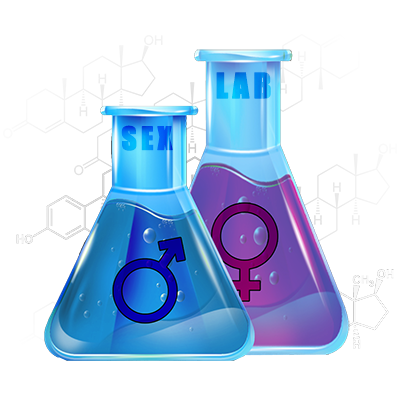




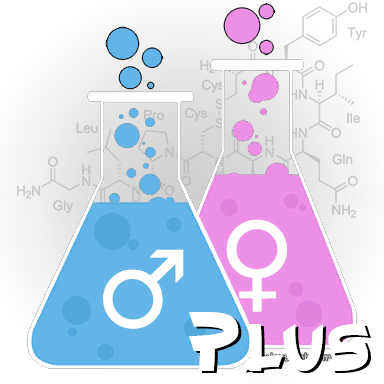
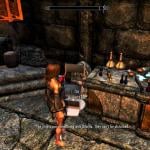



.thumb.png.a3cfaa078ba2f2416704cfe329ae5b63.png)












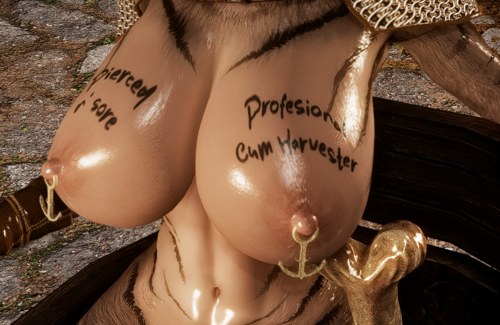







![More information about "♥ [Cyber_Samurai] Sims Collection ♥"](https://static.loverslab.com/screenshots/monthly_2024_04/ezgif-5-351eaf52d5-ezgif.com-optimize.thumb.gif.114bd8cfc56cb3c5dee495af75ae52ae.gif)








![More information about "[Sims 4] GreyNaya Animations for WickedWhims [UPDATE 16.04.24]"](https://static.loverslab.com/screenshots/monthly_2024_04/min.thumb.gif.af31c18ab1ff779c45adbec67d631400.gif)


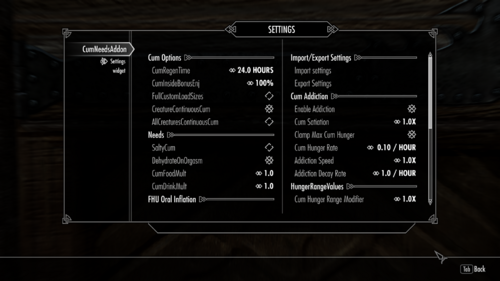
![More information about "[GER] Kritical Dreams Of Surrender & Objekte / Deutsche Übersetzungen (WIP)"](https://static.loverslab.com/screenshots/monthly_2024_03/02_11.23_00-04-33.thumb.png.954f8165ec915ef6f6fbcaaa8be47534.png)

